Leaderboard
Popular Content
Showing content with the highest reputation on 05/14/17 in all areas
-
22 points
-
Hello! New version 0.2.1.8.1 has been released. Changelog: Support for Euro Truck Simulator 2 1.27.2.1s [4629f526926b] Support for American Truck Simulator 1.6.1.9s [15823ee78723] Support for Heavy Cargo DLC 0.2.1.8.1: Support for Euro Truck Simulator 2 1.27.2.4s [c007560426d8] View post on homepage12 points
-
Panowie i Panie muszę przyznać że jestem zaskoczony dzisiejszym przebiegiem sytuacji, otrzymaliśmy w tak krótkim czasie update "MP" pod najnowszy update z SCS, mało tego wspierający najnowsze DLC , gdzie od samego jego wydania była jedną wielką niewiadomą czy Developer będzie w stanie wydać łatkę wspierającą tego typu naczepy. Można śmiało powiedzieć że się udało! Jak by tego było mało trzeba powiedzieć głośno, dzisiejszy update MP zrobił takie LOL że wszystkie europejskie serwery były pełne. Przez ponad dobre 3 godziny serwery pękały w szwach, nie wspominając o tych co czekali i się nie doczekali. Kalkulując po update przez serwery przetoczyło się dobre 10/11 K graczy ten wynik jest niesamowity . Gratulacje Michał aka @mwl4 , bo jest za co!6 points
-
For those wondering what the new trailers look like for people without the dlc: I created them this morning.6 points
-
Dear Players, We are going to be giving away various DLC for Euro Truck Simulator 2 and American Truck Simulator. These giveaways are going to be sponsored by TruckersMP Staff. The giveaways will be hosted every month so you can always have a shot at winning! We will add more giveaway slots and links as each one comes to an end. Giveaway 1 - May: ~~https://gleam.io/mGYZT/truckersmp-heavy-cargo-pack-giveaway~~ Giveaway 2 - June: ~~https://gleam.io/W3O1s/truckersmp-steam-wallet-code-giveaway~~ Giveaway 3 - July: ~~https://gleam.io/LtgZ3/truckersmp-steam-wallet-code-giveaway~~ Giveaway 4 - August: ~~https://gleam.io/wMYMw/truckersmp-giveaway~~ Giveaway 5 - September: ~~https://gleam.io/HVAXW/truckersmp-september-17-giveaway~~ Giveaway 6 - October: ~~https://gleam.io/dtLud/truckersmp-giveaway-october-daf-tuning-pack~~ Giveaway 7 - November: ~~https://gleam.io/kjRHD/truckersmp-november-giveaway-20usd-steam-voucher~~ Giveaway 8 - December: https://gleam.io/IJJUD/truckersmp-december-giveaway View post on homepage4 points
-
I think EU2 died. Well, better pull over and take a picture!4 points
-
4 points
-
Witajcie! Zapewne co niektórzy wiedzą o tym, że zacząłem tworzyć własny skrypt. Początkowo zaczęło się od niewinnego pisania kodu, a później zamieniło się to w tachograf. Dzisiaj... nadszedł dzień wydania skryptu! Co ten tachograf oferuje? Dodać i edytować trasę "na żywo", (tylko administratorzy) Dodawać, edytować i usuwać użytkowników tj. kierowców, dyspozytorów itd. Dwa oddzielne panele - administracyjny i dla kierowców Listować trasy własne (dla każdego) (tylko administratorzy) Listować trasy dowolnego użytkownika i listować użytkowników (tylko administratorzy) Widzieć podsumowanie swojej VSki (tylko administratorzy) Ranking kierowców (najekonomiczniejsi kierowcy [średnia paliwa ze wszystkich tras], najbardziej jeżdżący kierowcy na odległość oraz najbardziej jeżdżący kierowcy pod względem ilości zleceń etc.), Średnia spalania dla każdej trasy, (tylko administratorzy) Edycja całościowa, akceptacja oraz usuwanie pojedynczej trasy, (tylko administratorzy) Usuwanie wszystkich tras, (tylko administratorzy) Listowanie tras danego użytkownika, (dla każdego) ustawiać ciężarówkę, rejestrację oraz avatar autoinstalator - nie będzie potrzebna moja pomoc przy instalacji. Wymagania techniczne: PHP 5.6 i wyżej (zalecam PHP 7.0) baza danych MySQL Demo aktualnie jest nie dostępne! Spowodowane jest problemami ze stroną, przepraszamy za utrudnienia! Licencja jednakże NIE upoważnia do usuwania copyrightu ani NIE upoważnia do usuwania mojego konta z bazy. Jeśli jesteś jednakże zdecydowany, zapraszam do pobrania skryptu z tej strony. To teraz czekam na Wasze opinie oraz ewentualne uwagi. Błędy zgłaszajcie od razu na maila, zazwyczaj je łatam w terminie do 2 dni.3 points
-
Some people in this game.................. Long story short i let a guy out from a junction and some player got annoyed with me for it........... Guy who is annoyed with me (1902) 3380 giving way even though you had right of way? Guy who is annoyed with me (1902): Why? PartyWolfGaming (3380): being nice xD Guy i gave way to (1365): tnx PartyWolfGaming (3380): np Guy who is annoyed with me (1902): you're the kind of person who causes accidents PartyWolfGaming (3380): 1902 how? Guy who is annoyed with me (1902): letting people out when they don't have right of way VolvoFHFreak (1228): hiya party PartyWolfGaming (3380): heya volvo! PartyWolfGaming (3380): so ur saying i should never let anyone out? Guy who is annoyed with me (1902): unless they have legal right of way.... PartyWolfGaming (3380): im not breaking the law being nice? Guy who is annoyed with me (1902): otherwise causes pileups behind you and people coming the other way on the same road as you they will crash into them PartyWolfGaming (3380): i don't see why ur making a big deal out of this? Guy who is annoyed with me (1902): Causes accidents Guy who is annoyed with me (1902): pointlessly Guy who is annoyed with me (1902): don't do it PartyWolfGaming (3380): no it doesn't PartyWolfGaming (3380): its called being nice Guy who is annoyed with me (1902) jeeze, why is it so hard for you to understand? It's a massive risk PartyWolfGaming (3380): no its not! Guy who is annoyed with me (1902): yes it is and thats where it ends i don't usually get annoyed with players but this guy pushed my buttons! And here is where the guy i have way to was ( even though he had to give way but i was being nice lol )3 points
-
3 points
-
When us admins claim a report, the user in question may have been reported by multiple users as shown in this screenshot: We can only accept one report however we do look at the evidence from all other open reports and distribute a ban accordingly with all evidence. We will then decline the other reports with the reason "Evidence added to ban" to get them out of the system. It could also be a case of, an admin has forwarded a report to an admin that holds the current ban on the users' profile and they have added your evidence to their ban. Hope this helps. Regards, El1teZombiezHD [TMP InGame Admin] [TMP Media Team]3 points
-
3 points
-
Head over to http://twitch.tv/truckersmp/ where the TruckersMP Races Stream is about to Start! People in Heat 3 Need to head to the Start location.3 points
-
3 points
-
This guide will detail on how I setup and help friends and new users play TruckersMP on Euro Truck Simulator 2 and American Truck Simulator: This guide will including information on the following areas: - How to register for a TruckersMP account and login to the TruckersMP website - How to download and install the TruckersMP client - Overview of general tips for account management and starting modifications - Overview of common problems and link to common problems forum archive Thread Updates Update 1 (14th November 2014): Ported Guide over to new forums. Updated 'How to Download Client' section due to forum and website changes. ----- Update 2 (1st December 2014): Added in 2 new sections for a quicker start in Multiplayer 'Loan Method' and 'Save Game Method'. Tidied up some older sections. ----- Update 3 (16th July 2015): Reworked the 'Common Problems' section by changing the graphics and adding in 'How to Downgrade your Game'. All other sections were tidied up further. ----- Update 4 (17th February 2016): Reworked and changed images of tutorials and installation guides for TruckersMP. Guide and Mods updated to match both games with Save Games, XP Mods and Money Mods updated. ----- Update 5 (20th July 2017): Updating client section added along with sections reworded. Most pictures updated for logo change, installation changes and client changes. All images now fixed and re-hosted due to Photobucket's 3rd party image hosting fiasco. ---- Update 6 (12th August 2019): Checked the functionality of the downloads available in the guide. The Money and XP Mods have been changed to new working links. ---- Update 7 (28th February 2021): Tidying up of all sections, image refresher and mod validation. (Currently WIP) - Account Registration (Completed) - Downloading Client (Completed) - Installing Client (Completed) - Updating Client (TODO) - Account Naming (TODO) - XP/Money Mods (TODO) - Save Game Profiles (TODO) - SP Loan Method (TODO) - Common Problems (TODO) 1: To get started in downloading the client for Multiplayer, you're going to need to create an account to play online, and to use in the forums. Start off by navigating to the TruckersMP Website: TruckersMP Website After navigating to the TruckersMP website, select 'Register' to begin the registration process. ---- Note: Cloudflare protection will display briefly to check that your registration page request is legitimate. ---- 2: After selecting 'Register', select 'Sign in trough Steam' to continue the registration process via Steam. ---- Note: Your Steam account visibility must be set to public to proceed in the registration. Additionally, ensure that your Steam community profile is configured. If these issues stop the registration process, please refer to section 'Common Problems' for instructions on how to rectify. ---- 3: Enter your Steam account details of which you want linked to your TruckersMP account. Enter the following details: - Steam Username - Steam Password After entering your details, select 'Sign In' to proceed. ---- Note: If you have Steam Safeguard enabled, you'll be required to enter an authentication code after signing in to Steam. ---- 4: After signing in to Steam, you'll be taken back to the TruckersMP website to continue the registration process. Enter the following details: - Username -Email - Password - Confirm Password After entering your details, please read the TruckersMP rules and agree by populating the appropriate checkbox. Finally complete the reCAPTCHA and select 'Register' to proceed. ---- Note: Make note of these account details as they're used to login to the client and the forums. Recommendation: Using a certified password manager. ---- 5: If your account was registered successfully, complete the registration process by selecting 'Login'. Enter the following information: - Username - Password After entering your details, select 'Login' to proceed. ---- Note: Cloudflare protection will display briefly to check that your login page request is legitimate. ---- If your account was logged successfully, your account username will be present. 1: Select the 'Download Now' option from the TruckersMP homepage. 2: After selecting 'Download Now, select 'Download Now' again to proceed in downloading the TruckersMP client. Your dedicated browser will prompt with the download appropriately. After you've downloaded the TruckersMP client, please proceed with installation. ---- Note: Additional information on the functionality and specification of the client are present on this page: - TruckersMP client version - ATS version currently supported by the TruckersMP client - ETS2 version currently supported by the TruckersMP client Please ensure your computer meets the 'Technical Specifications' for the client and the ETS2/ATS base game. ---- 1: The TruckersMP client will be downloaded as a '.ZIP' file. The client installation file is housed within this '.ZIP' file. The '.ZIP' file should be downloaded with the following naming structure: - launcher_xxxx ---- Note: xxxx - TruckersMP Client Version ---- To proceed with installation, open the '.ZIP' file and double click the file 'Install TruckersMP.exe'. 2: Next, you'll be presented with the welcome screen of the installation file. This screen will state what version of the TruckersMP client will be installed on your computer. Select 'Next' to continue with the installation. ---- Note: To ensure a smooth installation, please close all other applications before proceeding. ---- 3: Next, you'll be presented with the licence agreements of the client. Ensure you read the agreement carefully and thoroughly. After reading and agreeing to licence agreements of TruckersMP, select 'I accept the agreement', and 'Next' to proceed. 4: Next, you'll be asked where to install the TruckersMP client on your computer. Select the installation location appropriately, and then select 'Next' to proceed. ---- Note: By default the TruckersMP client will install at the following location: - C:/Program Files/TruckersMP Launcher ---- 5: Next, you'll be asked what type of installation will be installed with the TruckersMP client. Select the appropriate installation type, and select 'Next' to proceed. ---- Note: Installation types are as follows: - If you have both ETS2 and ATS installed, please proceed with a 'Full Installation'. - If you have either ETS2 or ATS installed, please select/deselect the appropriate game for a 'Custom' Installation. ---- 6: Next, you'll be asked for the installation paths of both the ETS2 and ATS games. After selecting the appropriate location for both ETS2 and ATS, select 'Next' to proceed. ---- Note: The installer will automatically populate with the following default installation paths: - C:\Program Files (x86)\Steam\steamapps\common\Euro Truck Simulator 2 - C:\Program Files (x86)\Steam\steamapps\common\American Truck Simulator These paths will need changed if Steam has been installed on an additional drive (D:/ E:/ F:/ etc). The installation path is only required for the appropriate game selected in the installation type step. ---- 7: Next, you'll be asked what to name the Start Menu folder for the TruckersMP client. It's recommended to leave this as default, and select 'Next' to proceed. ---- Note: By default the Start Menu folder for the TruckersMP client is as follows: - TruckersMP Launcher ---- 8: Next, you'll be asked if you want to create a Desktop shortcut for the TruckersMP client. - If you want a Desktop shortcut, leave the option selected. - If you don't want a Desktop shortcut, deselect the option. After selecting the appropriate option, select 'Next' to proceed. 9: Finally, you'll be presented with the results of your selections during the installation: - Destination Location (TruckersMP Client Path) - Installation/Setup Type & Selected Multiplayer Components (Full/Custom Installation) - Start Menu Folder (Folder Name) - Additional Tasks (Creation of Desktop Shortcut) After reviewing your options, select 'Install' to start the installation. 10: After the TruckersMP client installation is complete, you'll be presented with the successful installation screen. Select 'Finish' to close the installation file. ---- Note: To uninstall the TruckersMP client, right click the 'TruckersMP' desktop icon and select 'Open File Location' Select the 'unis000.exe' file. The client will now proceed to uninstall. ---- *To launch the client, make your Steam is open and then launch the "TruckersMP" launcher which both should be found on your desktop.* When loading the client for the first time or when there's an update available you may be prompted to update the client. You can manually select what updates you wish to install but I would recommend installing all available updates to avoid any hassle in the future and have your client as up to date as it can be. 1: To get started in downloading the available updates for the client, select "Install Available Updates" and the client will start updating. 2: The update process may take from a couple seconds to a couple of minutes depending on your connection speed or possibly the load on the client's servers if an update's just been released. 3: When the update's done you'll be given the option whether to play "Euro Truck Simulator 2 - Launch ETS2" or "American Truck Simulator - Launch ATS". When you see these options you know the updates have been installed successfully and you're now ready to play. *Note: In the left hand corner you can see statistics about the client and what version you've got installed compared to the newest version. This will also aid if you need to update or not. *If this is your first time installing you're now ready to play online! Move down below on how to setup your profile for Multiplayer and Singleplayer and some optional mods and tips to make your experience better!* Make sure to create a completely different profile for Multiplayer away from your Singleplayer Profile. If that means a new profile for both types then that's what you need to do. Example: "Name (Multiplayer)" and "Name (Singleplayer)" *Remember don't click Singleplayer profile when using Multiplayer as this will break the Singleplayer profile* *The reason I've included *Optional* in the title of this part is because if you want a "Mod" free experience you can miss out this part. Also, there is no need for mods to progress in the Multiplayer as you can progress as you do in Singleplayer the same way. You're not forced to Download any of the below. * Money Mod Another tip I have for using online profiles before going into the Multiplayer is having a good amount of money if luck comes to worst with other drivers. Also by using the Money Mod, you'll be able to afford the high priced trucks at the start of the game. Here is a link to a Money Mod which you can enable when creating your profile. This is the mod I use and recommend to people when playing Multiplayer to make their experience enjoyable: Money Mod (ETS2.LT - Euro Truck Simulator 2) Money Mod (ATSMODS.LT - American Truck Simulator) XP and Rank Mod Another mod addressing the unlocking system of Multiplayer is this XP and Economy Mod. This will allow you to be able to rank up for those lights and bars without much hassle. To be able to gain the XP with this mod you need to be able to self park, but getting quick short jobs you can get around 35/40 rank in no time. This will also help unlock the higher tier trucks and also unlocks. Here is a link to an XP and Economy Mod which you can enable when creating your profile. This is the mod I use and also recommend to other players wanting unlocks in their game: XP Mod (ETS2.LT - Euro Truck Simulator 2) XP Mod (ATSMODS.LT - American Truck Simulator) *As mentioned above these mods are to be done before Multiplayer and on the Singleplayer game!* The video above applies to both games. Both games follow the same folder system: "Your Documents/Euro Truck Simulator 2/Mods" "Your Documents/American Truck Simulator/Mods" *The reason I've included *Optional* in the title of this part is because if you want a "Mod" free experience you can miss out this part. Also, there is no need for mods to progress in the Multiplayer as you can progress as you do in Singleplayer the same way. You're not forced to Download any of the below. * If you've read the above and feel like it's too much work this is one of the methods to quickly get into Multiplayer which requires little or no work. Trucks, Money and Unlocks are already unlocked for you and ready to use and if you're newer to a Modding scene then this is the best option for a trouble free experience. Down below I've listed the best recommended save that I've sent to other players countless times in the setting up of profiles and have had no errors with them: Save Game 1 Save Game Money and XP Profile (ETS2.LT - Euro Truck Simulator) Save Game Money and XP Profile (ATSMODS.LT - American Truck Simulator) To Install the Profiles 1: Navigate to this inside your computer: "Your Documents/Euro Truck Simulator 2/Profiles" "Your Documents/American Truck Simulator/Profiles" 2: Once there take the massive folder made of numbers and drag and drop it into this folder. 3: Run your game and the profile should be visible, and you're ready to get in game and customize trucks and controls and other things to your liking. *The reason I've included *Optional* in the title of this part is because if you want a "Mod" free experience you can miss out this part. Also, there is no need for mods to progress in the Multiplayer as you can progress as you do in Singleplayer the same way. You're not forced to Download any of the below. * This recommendation is pretty self-explanatory. If you're wanting to keep your original profile but play Multiplayer at the same time, what you're going to have to do is: 1: Start off a Brand New Profile. 2: Play the Game in Singleplayer until you get the option to take out the highest bank loan. 3: Once you've got the loan buy a truck and customize to your liking. 4: Hop into the Multiplayer mod and repay the loan by doing jobs in Multiplayer. *If your jobs disappear again, some of the easier common problems should help job fixes, such as sleeping or teleporting to garages and service stations* As this is the most common problem I've seen on the forum for new players I've opted in to include it in this thread, so if you do come into this problem hopefully below can fix it. No Jobs Appearing (Fix One: Sleeping Method) If jobs haven't appeared for you in Multiplayer after following the tips of the community remember a simple thing as sleeping a few times can help get the jobs back on screen. Easily by going to a parking space and hitting enter. No Jobs Appearing (Fix Two: Having a Self Drivable Truck Method) Another reason of jobs not appearing is the possibility of not owning a truck. By following the steps above by using the Money Mod and XP Mod in Singleplayer before going online this can hopefully solve this problem. No Jobs Appearing (Fix Three: Manually Changing Job List Method) If you have tried all above and your jobs are still not appearing you will manually have to edit the economy back in and it can be done below. First, navigate to this inside your computer: "Your Documents/Euro Truck Simulator 2/config.cfg" "Your Documents/American Truck Simulator/config.cfg" *Note you will need to open this in Notepad or Wordpad, another good free program to Download is notepad++ but either Notepad or Wordpad will do the job.* Next, you will need to find these lines of code (By using CTRL + F) and searching the following: uset g_console uset g_developer instead of a 0 change these to a 1 Once finished saving, quit. Next, we're going to open your Euro Truck Simulator 2 or American Truck Simulator game and selecting your Multiplayer profile navigate in game. For opening the console press "`" located next to your number one key. Type this into the console to reset the economy: g_force_economy_reset 1 After doing that press enter and re-navigate back to the profile screen. Selecting your profile again and navigating back in game you will need to redo the process above this time changing the 1 to a zero. Open the console again using "`" located next to the one key and type this into the console: g_force_economy_reset 0 And that's it you're good to go and hopefully start trucking online. If you're job list ever disappears again you will need to repeat the process above but hopefully, it keeps refreshing. The next most common problem I've noticed on the forum is when SCS decides to push an update for the base game of Euro Truck Simulator 2 and American Truck Simulator alot of people are confused on how to play the Multiplayer until the Multiplayer team update the mod for the newest version of Euro Truck Simulator 2 and American Truck Simulator. Here's a quick guide on how to Downgrade your Version and also Upgrade your Version if you're unsure how to change back. For this example, I'll be using the base version 1.19 which is currently unsupported by Multiplayer and downgrading to version 1.18 which is currently supported by the Multiplayer mod. *Note this above method will not affect players until the 1.19 Patch hits the public which should be soon. I'm just doing a little future proofing to help prepare so the version in the guide may not be 100% but I'll update on release* Downgrading your Version This process is for people who want to downgrade their version to play the Multiplayer mod after Steam has updated their Euro Truck Simulator 2 or American Truck Simulator version to the recent base game update. "Example: Version x.xx (ETS2 Base/ATS Base) > Version x.x1 (Multiplayer Support Base)" *Before starting any of the below make sure your Euro Truck Simulator 2 or American Truck Simulator is fully closed down, the process below won't work if it's open* 1: Load up your Steam Client and hover over "Library" and click "Games" at the top of your screen. 2: Right click on "Euro Truck Simulator 2 or American Truck Simulator" and click "Properties" 3: Click on the "Betas" tab at the top. 4: If steam has updated your current version making you unable to play the Multiplayer the top down box should say "NONE - Opt out of all beta programs" 5: Click on the drop down box, you'll be presented with a whole load of numbers and versions but the one you're wanting to select is "temporary_x_x_x_x - x.x.x.x.x" *Note: As mentioned above this will be updated as each version releases* 6: Close the properties window and then allow the game to update/downgrade. Providing you're on the correct Multiplayer version the Multiplayer mod will now launch. Upgrading your Version This process is for people who want to upgrade their version to play the Multiplayer mod after Multiplayer has updated their mod to support the latest Euro Truck Simulator 2 or American Truck Simulator base game update. *Note: This is only if you followed the process of above by downgrading your game* "Example: Version x.xx (ETS2/ATS Downgrade Base for MP) > Version x.x1 (Multiplayer Support Base)" *Before starting any of the below make sure your Euro Truck Simulator 2 or American Truck Simulator is fully closed down, the process below won't work if it's open* 1: Load up your Steam Client and hover over "Library" and click "Games" at the top of your screen. 2: Right click on "Euro Truck Simulator 2 or American Truck Simulator" and click "Properties" 3: Click on the "Betas" tab at the top. 4: If you've followed the process above to play the Multiplayer the top down box should say "temporary_x_x_x_x - x.x.x.x.x" 5: Click on the drop down box, you'll be presented with a whole load of numbers and versions but the one you're wanting to select is "NONE - Opt out of all beta programs" *Note: As mentioned above this will be updated as each version releases* 6: Close the properties window and then allow the game to update/downgrade. Providing you're on the correct Multiplayer version the Multiplayer mod will now launch. Seeing the Version Supported The version supported by the multiplayer client can be found on the launcher at the top left hand corner. This will hopefully aid in what version you need to pick if you're wanting play online. Problem not listed here? Instead of writing every problem that can occur when playing Multiplayer a user by the name of Gwait (Suldok) has created a great post with mostly every problem that can occur in Multiplayer. Go over there and hopefully he can have the answer for any of your problems. Gwait Common Problems Thread (TruckersMP) Everything above is what I've personally done when setting up Euro Truck Multiplayer and American Truck Multiplayer profiles, and also what I recommended to friends when they're wanting to play Multiplayer. Also if there's anything I've missed out, be sure to comment it as I'll happily add it in! Note: If any of the Download Links have expired above, comment below and I'll be sure to find some more recommended ones! Thanks for reading! Cheers Click2 points
-
So, I connect back to EU2 and the first thing I see is someone spawning themselves in the air and crashing down to the ground looool . (Video coming soon)2 points
-
2 points
-
If you are requiring TMP Support please use the Help Section: https://forum.truckersmp.com/index.php?/forum/55-help/ or the Help Desk: http://truckersmp.com/support - Please DO NOT use my profile, as you will not receive Support through it!2 points
-
Hi Ruin369, No, you can play online without any DLC map addons. You don't need the DLC's to play online, you can play perfectly fine without any of the DLC's; they are optional, and are not required to play online. Hope this helped.2 points
-
2 points
-
@Nape Lazam Hello Try to run ets2 with DirectX click. You can browse by this topic.2 points
-
2 points
-
2 points
-
2 points
-
Bye guys! I want to say thank you to all folks!!! I want to say thank you to all the guys who supported me, played with me, and all those who did not like me!!! I wish you well!1 point
-
I KNEW this was going to happen as soon as I saw them:1 point
-
i think one day everyone from TMP who has a car or something do the duisburg to calais route in real life1 point
-
1 point
-
@iStrikeOne Thanks btw, I was indeed looking at the config.cfg in my profile. I fixed it now. But it's very strange that it still gives you the error, maybe @LordBenji knows how to fix this?1 point
-
Thank you for all the birthday wishes I have got today it really made my day1 point
-
Are cars allowed on Eu 5? Because i have no clue but i just got kicked for cars not being allowed on the server.1 point
-
Same question was asked over here: https://forum.truckersmp.com/index.php?/topic/47428-not-responding/&do=findComment&comment=469084 Solution/Answer:1 point
-
Moved there at the report request.1 point
-
As a first solution try verifying integrity of a game cache (right click on ETS2 --> Properties) If it won't help, delete all files and directories from C:\ProgramData\TruckersMP and redownload MP files via launcher.1 point
-
Try to enter the game by selecting one of the save records from the old dates.Don't be sad.Please sleep your chauffeur and check the job list.1 point
-
To Wy nie wiecie czemu Michał tak szybko wydał update? Bo dostał ochrzan od SCS, że jak czegoś nie podpina to oni mają negatywne oceny z dlc. W odcinku bohuna się na to skarżyli1 point
-
1 point
-
Hello, @mystiksven, @Cheeselover87 if you want to play online you must select the update "Do not participate in any beta test". To do this, follow these steps: 1) Go to your Steam library 2) Right click on your game Euro Truck Simulator 2 3) Click on Property 4) Click on "Betas" 5) And select "Do not participate in any beta test" Cordially, Yoyo_ManSg1 point
-
Hi there. It worked. I didn´t noticed, that somehow, steam running ETS2 three times :-) thx :-)1 point
-
1 point
-
April 2017 TRUCKERSMP PICTURE OF THE MONTH APRIL WINNERS! 1. @HapengCat 2. @H&V I Willy 3. @CaptainKostaZ We would like to thank everyone who entered this month and look forward to seeing you in the next one. -TruckersMP Media Team.1 point
-
Well it's been a while but i've got 2 of my best pics i have taken and i took them last night, And it is in MP and yes i wasn't touching the ground either. Sadly the text sorta ruined the pics, i can try to edit them out though at some point. 1: 2:1 point
-
1 point
-
To ja proponuje wykasować skody całkowicie lub żeby była dostępna tylko i wyłącznie dla Administracji bo skody dla zwykłych graczy sieją największy bur... el (Za przeproszeniem )1 point









![arusf2011 [PL/EN]](https://forum.truckersmp.com/uploads/monthly_2022_03/imported-photo-5156.thumb.png.ea6843adf70b0b9aca4061e698863194.png)







![BAKERPK [PL] [ENG]](https://forum.truckersmp.com/uploads/monthly_2019_09/imported-photo-49871.thumb.png.a1ab9ac307b1a23db32a0f55e12272fd.png)







![[VIVΛ HH] KЯΛVΛTIΞ](https://forum.truckersmp.com/uploads/monthly_2024_04/imported-photo-2089.thumb.png.23fb09f069ad19b607f697be8611ba7c.png)




![PrezesikV8 [PL/ENG]](https://forum.truckersmp.com/uploads/monthly_2021_03/imported-photo-21732.thumb.jpeg.0ec9b58a470f69c606290ee9dcd2b00e.jpeg)

![bazyliszek [PL]](https://forum.truckersmp.com/uploads/monthly_2022_05/imported-photo-8578.thumb.jpeg.cf4494a66d6dc774f3ba0581311cc0c0.jpeg)



![[RT] Aro34](https://forum.truckersmp.com/uploads/monthly_2023_02/imported-photo-7748.thumb.png.91349ca1d6b9a16af62856f1081396fb.png)