Leaderboard
Popular Content
Showing content with the highest reputation on 12/29/19 in all areas
-
[PLAYER] @Explore Transport joins the TruckersMP Team as Trainee. [Trainee] @[LKW Tr.] Supreme [DM] has been promoted to the position of Report Moderator. [Report Moderator] @sQCF - Beater has been promoted to the position of Game Moderator.17 points
-
16 points
-
15 points
-
For those of you who don't yet know this furry face, this is my cat, a few days ago: And this is my cat today: With her newborn little kitten. :3 The baby kitten:9 points
-
I returned to ProMods 1 server last night, running from London down to Montpellier, where the first photo was taken. I just couldn't resist that gorgeous sunset! I then met up with a fellow Prime driver, and we ran to Ostrołęka in Poland. All in all, almost 4,000KM logged yesterday. Not a bad days work Second photo was taken shortly after unloading and heading back out of Ostrołęka towards Warsaw, where I will pick up the next assignment tomorrow Goodnight everyone, hope you're all having a great and safe weekend8 points
-
7 points
-
6 points
-
? Best regards, Dominik TruckersMP Game Moderator6 points
-
5 points
-
Uuuuh..... So I just searched for an adblocker on the Google App Store or whatever that crap is called. I had to make a couple memes out of what I found.5 points
-
5 points
-
5 points
-
4 points
-
[TRIAL TRANSLATOR] @MousemanLV has been promoted to Translator. [TRIAL TRANSLATOR] @DarkScream38 has been promoted to Translator. [RETIRED TEAM MEMBER] @[RusTK] Alex KERNEL rejoins the the team as Game Moderator.4 points
-
Good night Best regards, Dominik TruckersMP Game Moderator3 points
-
3 points
-
Hi, i've came back to truckersmp and i cannot launch my game. Singleplayer works fine. game log and crash log is below. If anyone can offer a solution i would love to try it. I miss trucking. https://pastebin.com/UL5HF9pt (yesterday evening) - idk why it didnt create a new one today, but it's the same issue https://pastebin.com/pD7gS66v (today morning) (I've tried to reinstall TruckersMP and also verifying the game files integrity)2 points
-
We'll be playing a bit of ETS2 in a few minutes after we're done with this game. Stay tuned! https://www.twitch.tv/baratako2 points
-
Well, my youtube channel became dead, and now it's un-dead (not in that term lel). So here's a new video i guess, enjoy!2 points
-
Memories... a year ago Me , @Petrova, @Darts_3792 points
-
Police patrol with @EPS!LON ? Best regards, Dominik TruckersMP Game Moderator2 points
-
2 points
-
[TRIAL TRANSLATOR] @Patriktanki [DTQ] has been promoted to Translator [PLAYER] @next7 joins the team as Trial Translator.2 points
-
Merry Christmas / Happy Holidays ???? Have a great time with your family and friends or however you spend this time of year and remember to be safe on those icy MP roads ?2 points
-
9 TIPS FOR CD ROAD The road goes from Calais to Duisburg and is 450 km long. Usually it can be very crowded and busy. And if you are someone who likes traffic, this might be the right place to drive. Here are my tips. BE PATIENT: Might sound very confusing as a tip but trust me... You need a lot of patience since many truckers are trolling and/or ramming just for fun and to ruin everyone else's experience. QUICKSAVE: In case you get involved in an accident you can load the last autosave (Every 5 mins). It's very useful, but not as useful as quicksaving: First set a keybind for quicksave in settings. Then when you feel something really bad is going to happen, you press the key to quicksave. It will spawn you in the position where you quicksaved with 10 sec of ghost mode. Please do yourself and others a favour... Before quicksaving pull over and then you can quicksave. If you quicksave in the middle of the road, you'll spawn in the middle of it and other players can easily think you are not in ghost mode and therefore they'll swerve and probably crash. (Doesn't work with external contracts). DON'T GO FASTER THAN 80-90 KM/H: Usually there are traffic jams in this road. If you go fast and there's a queue of people, you probably wo't have enough time and space to come to a stop. Therefore you'll crash into the trucker in front of you (and probably you'll get recorded and banned :P). DON'T HORN INSISTENTLY DURING TRAFFIC: It's annoying and won't help the traffic to flow and as a matter of fact people will get bothered and may even rec you! USE HAZARD LIGHTS WHEN YOU ARE THE LAST IN A QUEUE: It's not necessary but it's a nice way to tell the player behind you that there's a traffic jam ahead. PRETEND THAT THE ROAD IS LIKE ANY OTHER ROAD IN GAME: Drive normally. when you need to stop you can pull over and let the others go. Follow the rules and the signs. Use the blinkers... IF YOU GET BORED READ THE CHAT: Sometimes chat can be silly, funny and all s**t going on at the same time :P. BE NICE (OR BAD) TO OTHERS: If someone got rammed don't horn him (it's not his fault!). If someone wants to enter the road let him in. If someone uses high beam on you because you are "slow" tell them to go to play arcade mode. If someone is begging pardon because he accidentaly crashed with you, just write "no problem", "it's okay" and so on. CB RADIO: The CB radio is basically the voice chat. If you are easily bothered by people blowing on their mics, people speaking a language that you don't know, people blasting bass boosted music or just hearing voices you can turn it off in the multiplayer settings. IN THE ROAD YOU CAN FIND: 3 Gas Stations 1 Train crossing Many intersections Lots of curves (some are a bit dangerous) A lot of people This is the first content I upload. I'm sorry if grammar isn't the best. Happy trucking and have a nice day1 point
-
Dear truckers, It has been quite a journey. On 21st January 2018 we announced that TruckersMP had hit 2 million users. It is unbelievable to even think, but today we have passed another milestone of 3 million registered users. That is 3 million people who have signed up and created accounts here, 3 million people who have experienced our modification and 3 million people who have contributed to our amazing community in some way. So on behalf of the entire TruckersMP Team we thank you for joining us on this journey and thank you for playing your part in our history. As we continue our work to secure a bright future for this project, it is important to never forget how far we have come and what we have achieved. So let's take a look back at some of the major developments and achievements since the last milestone. last year.. January 29, 2018: Launch of our Community Contributor program - this is a program where major contributors to our community are recognized. Be it streaming on Twitch, creating YouTube videos, running contests or even just being helpful around the forums, our contributors make our community a better and more exciting place. Since launch, the group of our community contributors has grown to over 5 members who continue to contribute to and enrich our community. March 20, 2018: Events anyone? - we finally made the event team an official rank within our staff team. Responsible for the management and support of our official events, they have successfully run Real Operations for 7 versions, public convoys, races, private event support and anniversary and milestone events. These guys are awesome and such an asset to our team. April 29, 2018: Introduction of our Add-On Team - this small but very valuable team is responsible for the design, development and implementation of features and modifications to enhance the online game-play experience. Since it's launch, we have seen some amazing new things being introduced to the project. There is always something being worked on behind the scenes.. May 21, 2018: Hello CMT's! - after much discussion, we decided to create this new rank to bring together several of our moderation efforts across the community. Forum, Language and Discord Moderators were all put under this one role title responsible for the moderation across all of our non-game platforms. With this change, our team members could work in a more efficient capacity with better communication. We are pleased to report that this team is working amazingly and we are so pleased that this change was made. September 23, 2018: Support needed? Never fear! - we officially launched our support system fully integrated into our website thanks to our amazing developers. Users can access support and help all in one, clear and dedicated section with ease. On our side, our wonderful support staff can keep track of tickets efficiently and respond to the highest priority cases with pace. A excellent addition followed by positive feedback from the community. November 3, 2018: Human Resources - this team was implemented to assist in our internal operations. Responsible for staffing, behaviour and approach of our staff these guys have been a credit to the team. A rough launch at first but what followed was an efficient and smooth dealing of issues and problems internally. this year.. May 1 2019: TruckersMP turns 5 years old! - we celebrated our five year anniversary. Five amazing, wonderful and interesting years of work to build up this project to where it is today. Thanks to our fans, players and staff for all that they do to make this possible. It is not easy, but we have a superb group of people working behind the scenes. July 2 2019: Road to Simulation - we decided to change our focus to return to our roots of true simulation. With this, we altered our server settings to create simulation and arcade servers so there is something for everyone. Launch of this was generally mixed but we saw more positive feedback being sent to us. We thought that it was important - that based off your feedback - we make changes to ensure that TruckersMP is going in the right direction. July 13 2019: VTC system - considering Virtual Trucking Companies play a major part in our community, we wanted to be able to bring all VTC's together and make a dedicated feature for them. Within this new fully integrated system, customisable roles, ranks, VTC information, social media links, ability to post announcements, news and much more are available all within your own page right on our website. Feedback from this has been great and we're glad that company owners are enjoying it. September 25 2019: ProMods here we come! - after years of our users questioning and asking, we have finally agreed to implement ProMods into the multiplayer experience. We are so excited for this. Demand for ProMods has been high for years and it has taken a great deal of work to get to this point. We hope you love this new feature as much as we do! Our partners over a ProMods deserve a special thanks for making this possible, as well as our own development team. October 2019: Official Partnerships! - we are delighted for this to become a feature of the community. Recognizing those special projects that bring so much to our community day in day out, contributing to TruckersMP in many ways to bring about a interactive, dedicated and active community within TruckersMP. A special feature that will bring with it exciting additions in the future! So there we have it. Nearly two years and another million users part of this amazing community. We are confident that we will continue to grow and prosper in the future, with even more exciting features to come, even more developments to be made and even more fun to be had here at TruckersMP. Special thank you's go to our staff; we could not do this without you. You are the amazing group of people that keep this project running. You really should be proud to be part of, and serve, this community each day. We once again thank YOU for all your support as we continue our journey. Truly, we could not do it without you. To celebrate this magnificent achievement and in light the recent release of ProMods support, we have an exclusive giveaway where we will give away all ETS2 map DLC's to one lucky winner. To be eligable to enter, you need to NOT have any of the map DLC's for ETS2. How to enter? Simply reply to the forum topic with the a constructive message including a hashtag of #3milliongiveaway. To additionally mark this, we will be holding a special freeroam weekend server. More details to follow. Here's to 4 million! The TruckersMP Team --> View post on homepage1 point
-
Ebben a bejegyzésben azt fogom bemutatni, hogy hogyan legyen jobb a ping-ed TruckersMP-ben, és más multiplayer játékokban! Fontos, hogy ehhez a registry-t kell majd szerkesztened. Ha úgy gondolod, hogy ezt nem mered bevállalni, akkor ne kövesd az alábbi lépéseket, viszont ha úgy döntesz, kipróbálod, biztosan jobb eredményeket kapsz majd. Még mielőtt elkezdeném mondani a lépéseket, arra kérlek, légy nagyon figyelmes, mivel a registry-ben fogunk átírni dolgokat. Fontos, hogy mindent pontosan és helyesen csinálj! Kattints a Start menüre, és gépeld be azt, hogy “regedit”. (Kereshetsz a Start menü gombja melletti nagyítóval is.) Most kattints duplán a “HKEY_LOCAL_MACHINE” opcióra. Így már több beállítási lehetőséget kell látnod. Navigálj a következő helyre: HKEY_LOCAL_MACHINE\SOFTWARE\Microsoft\Windows NT\CurrentVersion\Multimedia\SystemProfile Most, hogy bent vagy a “SystemProfile”-ban, keresd meg a “NetworkThrottlingIndex” beállítást, kattints rá jobb egérgombbal, majd válaszd a módosítás opciót. Változtasd meg az értékét 8 db F betűre (FFFFFFFF) Most navigálj ide: HKEY_LOCAL_MACHINE\SYSTEM\CurrentControlSet\Services\Tcpip\Parameters\Interfaces\ Itt lesz néhány lehetőség, nézd át az összes mappát. Találd meg azt, amiben a legtöbb tartalom van. Ebben többek között látnod kell az IP címedet. Nézd meg, hogy van-e itt “‘TCPackFrequency”. Ha nem, csinálj egy ilyen értéket: Jobb egérgomb -> új -> Duplaszó (32 bites). Nevezd el “TCPackFrequency”-nek, majd nyomj egy entert. Jobb egérgomb ezen az új bejegyzésen, módosítás, és változtasd meg 1-re az értékét. Csinálj még egy ilyen kulcsot, szintén jobb egérgomb -> új -> Duplaszó (32 bites). Nevezd el “TCPNoDelay”-nek, majd nyomj egy entert. Legyen ennek is az értéke 1: jobb egérgomb -> módosítás. Navigálj a következő helyre: HKEY_LOCAL_MACHINE\SOFTWARE\Microsoft\MSMQ Csinálj szintén egy “TCPNoDelay” nevű bejegyzést: jobb egérgomb, új -> Duplaszó (32 bites), nevezd el “TCPNoDelay”-nek, és állítsd az értékét 1-re. Utolsó lépés! Navigálj ide: HKEY_LOCAL_MACHINE\SOFTWARE\Microsoft\MSMQ\Parameters. Amennyiben nincs ilyen nevű mappád, csinálj egyet úgy, hogy nyomsz az MSMQ mappán belül egy jobb egérgombot -> új -> Kulcs. Csinálj itt is egy “TCPNoDelay” nevű kulcsot: új -> Duplaszó (32 bites) -> nevezd el “TCPNoDelay”-nek, és állítsd be az értékét 1-re. Bezárhatod a Registry-t! Valószínűleg újra kell majd indítanod a számítógépedet ahhoz, hogy változás megfigyelhető legyen. Miután újraindítottad, láthatod majd, mennyivel is alacsonyabb lett a ping-ed.1 point
-
1 point
-
1 point
-
Good evening @VOLVOCU TUNCAY KSK It's bug TruckersMP. Temporary solution: Read at this guide (text+video) about fix F1 bug on TruckersMP. "1. Click F7 to open the menu. 2. Click F1 to open the pause screen. 3. Click "View services & adjustments" with your mouse. 4. Click "Tow to service/Emergency Refueling/Adjust trailer/Diss miss" with your mouse. 5. The bug enables F1 once again, but since you had it active already it disables it." Source/video: Have a nice evening & Happy Trucking MarkON (player-Veteran Driver)1 point
-
the only thing you see in game chat is "rec" and "rec ban" its actually sad, people spend so much time saying "rec ban" then they do driving, its not called "rec ban" sim its called euro truck simulator for a reason, stop reporting people for the smallest mistakes.1 point
-
1 point
-
1 point
-
Hello there! We are glad to hear, that you got an answer to your Question. Thank you to everyone, for helping here! If you require more help in the future, please do not hesitate to create another Topic or a Support Ticket. Kind regards Linciano TruckersMP Support //locked and moved to Solved Topics.1 point
-
1 point
-
1 point
-
Yangın var bu şehirde. Yağsa da kar, sel de olsa söndüremezsin artık...1 point
-
Hello, You can only get reward from the game you have. If you don't own American Truck Simulator you can't get the rewards. Same, If you don't own Euro Truck Simulator 2 you can't get the rewards.1 point
-
1 point
-
@[RusTK] Alex KERNEL вернулся в команду в роли игрового модератора1 point
-
Was very foggy this morning https://ibb.co/6X0bZkP https://ibb.co/wLnyC4N https://ibb.co/fXWBg2G https://ibb.co/Q9H3XX11 point
-
1 point




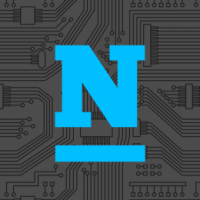











![[Ayaz Team] Oğuzhan [24]](https://forum.truckersmp.com/uploads/monthly_2024_03/imported-photo-157115.thumb.png.31c8bed41f78ad7266ac6d98e61a1866.png)
















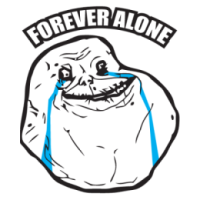
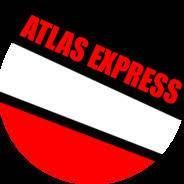

![[Интегра] ResTed](https://forum.truckersmp.com/uploads/monthly_2024_04/imported-photo-495.thumb.png.85bd35e4fbc0b9302a4784a4cc6ce330.png)
![GRZESIEK22 [PL]](https://forum.truckersmp.com/uploads/monthly_2022_08/imported-photo-498.thumb.png.68a49e56ee3bdb52cf3a69958cae03ac.png)