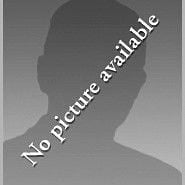Leaderboard
Popular Content
Showing content with the highest reputation on 03/31/21 in Posts
-
73 points
-
[FULL SUPPORT + EVENT TEAM] @PolskiBelgia6 has been suspended due to violations of internal set of rules.45 points
-
[GAME MODERATION TRAINEE + STREAM MODERATOR] @AllstarDK leaves the Game Moderation team due to personal reasons but remains as a Community Moderator (Stream).35 points
-
[GAME MODERATION TRAINEE] @DocyMate has been removed from the team due to inactivity.27 points
-
[GAME MODERATOR] [EVENT TEAM] @Owen. has been promoted to Community Manager and stays in the Event Team as well.25 points
-
12 points
-
[PLAYER] @Bitte_mit_Sahne rejoins the Game Moderation team as a Trainee. [PLAYER] @Mario26734 joins the Game Moderation team as a Trainee. [PLAYER] @Sikret joins the Game Moderation team as a Trainee. [GAME MODERATION TRAINEE] @ReacherK has been promoted to the position of Report Moderator. [COMMUNITY MODERATOR] @xBestBBx joins the Game Moderation Team as a Trainee, while remaining as a Community Moderator (Forum). [COMMUNITY MODERATOR] @StateCA (NL) joins the Game Moderation Team as a Trainee, while remaining as a Community Moderator (Stream). [COMMUNITY MODERATOR] @AllstarDK joins the Game Moderation Team as a Trainee, while remaining as a Community Moderator (Stream).10 points
-
4 points
-
Update [31/03/2021] Reorganização das posições atuais dos respectivos membros e remoção dos que se foram.3 points
-
Hey there! Welcome to my guide! I'm glad you're here! Today I'm gonna be showing how to take better photos, and try and at least prove to you that, you don't need a NASA super computer to take some amazing photos! So without further ado, let's crack on with it! Disclaimer - I have been doing photography IRL for the last 6 years, so over time I've developed an eye for it. The more photos you take, the better you will become overtime. You're not gonna be taking amazing photos straight away, like everything else in life, it takes time, effort and patience! Set up: In this section I'm gonna go through how to setup steam and your game to take better photos, I'll explain everything as I go along! 1. Open up Steam, pretty simple huh? 2. Click "Steam" in the top right corner, and select "Settings" 3. Select "In-Game" 4. You want to click "Save an Uncompressed Copy" and make sure it's ticked (VERY IMPORTANT) and define a screenshots folder. Now whenever you take screenshots in game, they'll go here! 5. Open ETS2/ATS 6. Go to Graphic Settings 7. It's hard to tell you what to do exactly, but try to match these settings here as much as you, try maximize your quality as much as you can. You want to be trying to get as much quality at the lowest usable FPS as you can, the photo is gonna be still anyway, so massive FPS drops don't really matter ? That's this section done! The most important part about this guide is that you realize that photography is all about messing up and experimenting. Below, I have my settings for the in game camera, feel free to copy them! I strongly advise that you play around with theses settings, that's what this guide is all about. Any pictures you take here will be sent to the screenshot folder you defined earlier. Just remember that! They will no longer show up in the steam library anymore (...or, will they?). Now I know there's still gonna be people out there saying, "Zak, I have a literal SPUD of a PC, how the hell can I take good shots?". To that I have one thing to say. It's about artistic representation, not how great your equipment is. My Ex used to boast how he had a Canon 80D, which was far superior to my Canon 1300D, but where he fell down is he didn't know how to use it, hence, I was still well capable of pulling off better shots than he was. To prove this, I'm gonna take two photos, one on my normal setup, the other with the absolute 0 setting, all graphics on their lowest possible settings! It's all about angles, try zooming the whole way in and move around to get your subject fully in frame (on screen) and try that! Tilt the camera, go wild! Try copy how I set up those photos and use them in different scenes. Look at other photographers around TMP and see how they set up their shots, try copy them and give it your own twist or flair! The more shots you take, the more experience you're getting under your belt, and it the long run, the better you shots will become! I really hope this guide helped you out! If it did, please feel free to drop a like and let me know what your opinions or tips are! Let's help each other out! ~ZakYeen2 points
-
¡Hola camioneros! El año pasado, recibimos una llamada urgente de EuroGoodies sobre algunos huevos que habían desaparecido. Gracias a la comunidad, logramos recoger todos los huevos y entregarlos de forma segura a EuroGoodies, ¡en eggxcelentes condiciones! Este año, parece que otra empresa ha cedido ante la presión. Los conductores de LKW no se han puesto en contacto con el control con los huevos, dejando los estantes de los supermercados fritos bajo una inmensa presión y ¡necesitamos tu ayuda para encontrarlos! Le invitamos a colaborar en la búsqueda de los huevos, que han desaparecido en la región de Francia y Alemania. El evento tendrá lugar el domingo 4 de abril de 2021 de 16:00 UTC a 20:00 UTC. Clic aquí para ver zonas horarias alternativas. La tarea es sencilla. Tendrás que encontrar los huevos amarillos, azules, rosas, rojos, negros y verdes, así como a los conductores responsables de viajar con ellos. Sin embargo, los conductores del huevo de oro y coral han sido vistos por varios testigos oculares conduciendo por los alrededores. Control ha intentado ponerse en contacto con el conductor al volante, pero no ha respondido. Cómo jugar Ocho huevos han desaparecido en la región de Francia y Alemania. Encontrarlos es esencial. Si estás entre los tres primeros participantes que encuentren todos los huevos más rápidamente, ganarás un premio especial. Los huevos están representados por nuestro equipo de eventos, con la etiqueta de jugador de qué color de huevo son, por ejemplo. 'Yellow Egg'. No aparecerán en la lista de jugadores del TAB ni en ETS2Map, así que la única forma de encontrarlos es estar atento y buscarlos en tu GPS. Entonces, ¿cómo funciona? Conéctese al servidor de Easter Egg Hunt 2021 en Euro Truck Simulator 2 y prepárese para el inicio de UTC a las 16:00. Las colisiones de jugadores se desactivarán. Reúnete con tus compañeros de la región de Francia y Alemania. Cualquier zona de la empresa está bien. Deje los remolques en su garaje, no los necesitará. La velocidad es la clave. Dispondrá de cuatro horas, desde las 16:00 hasta las 20:00 UTC, para realizar su viaje a través de Francia, así como de Alemania. La decisión de qué camino tomar depende de ti. Se aceptan los viajes en garaje. Cuando hayas encontrado un huevo, activa tu menu del jugador pulsando TAB. A continuación, haz una captura de pantalla pulsando F12, para demostrar que lo has encontrado. Debes poder ver el huevo, así como tu menu del jugador para poder completar el hallazgo. Cuando haya encontrado los ocho huevos, podrá presentar su participación en el concurso rellenando nuestro formulario. El domingo se facilitarán más instrucciones en el formulario. Premios Después de tus duros esfuerzos por buscar los huevos, esto es lo que está en juego: Ganador (el primero en encontrar todos los huevos y enviarlos) - Tarjeta regalo de Steam de £25 (29€/34$) Subcampeón (segundo en encontrar todos los huevos y enviarlos) - Tarjeta regalo de Steam de £14 (16€/19$) Subcampeón (tercero en encontrar todos los huevos y enviarlos) - Tarjeta regalo de Steam de £10 (11€/14$) Las tarjetas regalo digitales se convertirán automáticamente a su moneda local. ¡Los ganadores de los premios se anunciarán después del evento! ¡Además, todos los participantes que consigan cazar los ocho huevos y envíen una inscripción válida antes de que finalice el evento recibirán un premio especial en su perfil! Los Premios de perfil son muy exclusivos y una gran manera de mostrar sus habilidades y su participación. ¡No te lo pierdas! Consejos Francia y Alemania tienen muchas carreteras, muy transitadas, de hecho. La famosa carretera C-D, las ciudades de Calais y Duisburgo también. Con esto, puede ser bastante difícil encontrarlos todos rápidamente. No se preocupe, ¡le cubrimos las espaldas! Si necesitas una pista sobre la ubicación de los huevos, ¡actualizaremos este blog durante el evento cada 30 minutos! Así que si no puedes descifrarlo, vuelve aquí. Tenga en cuenta que solo la publicación original en nuestro sitio web (https://truckersmp.com/blog/247) será actualizado. ¡Esperamos que se diviertan tanto en este evento como nosotros al organizarlo. No dude en publicar cualquier comentario o pregunta en nuestros foros! ¡Feliz caza! Ver publicación en la web de TruckersMP2 points
-
Hello Truckers, We have seen some amazing pictures send in this months competition. After looking at every picture multiple times we choose these three winners. 1st Place FLUK3 2nd Place Tostbrot_XD 3rd Place Unnamed_User Congratulations to all three winners! We want to thank everyone who has sent in their pictures for this competition. And we are already thrilled to see what you will come up with in April! All 3 winners can not enter the next competition. Happy trucking! TruckersMP Media Team2 points
-
2 points
-
[Full Support + Event Team] @PolskiBelgia6 został zawieszony z powodu naruszenia zasad wewnętrznych.2 points
-
2 points
-
Abaixo você pode ver todos os membros da equipe da TruckersMP que falam Português. Isso não significa que você deve entrar em contatos com eles, use os canais adequados para cada necessidade. Você poderá solicitar ajuda, porém tenha em mente que somente os membros do Suporte têm a obrigação de oferecer apoio aos usuários. O resto da equipe não tem obrigação de fazê-lo porém pode optar por ajudar. @Tuna_ @V.i.c.t.o.r. @McNico @Nataliia @ALLB Cosmic Kishiro @Santi. @GonzagaSX @ALLB GbmbRnmf @GonzagaSX @YellowSunZ @Ykaro @'Nesto @Sprawdzany @Santi. @ALLIANCE _Thyagoof @iSclouds Sinta-se a vontade e bom jogo! Este tópico será atualizado constantemente conforme mudanças na Staff sejam feitas.1 point
-
Video tutorial on how to share your GPS Way points with friends using your save file: Information (You should read):1 point
-
Howdy truckers, I've created time table where you can cross real-life hours with the In-Game time. This is most useful if you want to plan your drive to be in daylight or at night. In this timetable, you can see in Blue color the night time and daytime in Yellow. This info was taken in the UTC zone, as the community is from around the world, you're able to convert the hours to your timezone. To do this, simply select at the bottom if your timezone is in EAST or WEST. You'll have a purple cell, where you can input your timezone difference. Examples: If your timezone is +5, you should use the EAST table and input 5:00 or 05:00 If your timezone is -5, you should use the WEST table and input 5:00 or 05:00 The timetable will be checked frequently and be updated if necessary. Howdy truckers, I've created a timetable where you can cross real-life hours with the In-Game time, which helps you plan your drive to be in daylight or at night. In this timetable, you can see in Blue color the night time and daytime in Yellow. I took this info in the UTC zone. As the community is from around the world, you're able to convert the hours to your timezone. To do this, select at the bottom if your timezone is in EAST or WEST. You'll have a purple cell, where you can input your timezone difference. Examples: If your timezone is +5, you should use the EAST table and input 5, 5:00 or 05:00 If your timezone is -5, you should use the WEST table and input 5, 5:00 or 05:00 The timetable will be checked frequently and be updated if necessary. Spreadsheets at TruckersMP - Time Table1 point
-
Редакция от 20.10.2023г. Внимание! Версии модификаций на представленных ниже скриншотах могут отличаться. Установка ProMods Europe в TruckersMP *Перевод + незначительное дополнение к оригинальным статьям из баз знаний: https://truckersmp.com/knowledge-base/article/614 На данный момент актуальная версия ProMods Europe для запуска в патче 1.48.x и серверах TruckersMP - 2.67! ВАЖНО! Для использования ProMods в TruckersMP вы должны владеть всеми официальными DLC картами-расширениями от SCS!!! Going East! Scandinavia! Vive la France! Italia! Beyond the Baltic Sea! Road to the Black Sea! Iberia! + все последующие дополнения, по мере необходимости обновлений. (к примеру Heart of Russia) Кроме того, грузы World Of Trucks могут некорректно работать на ProMods. Разработчики ничего не могут изменить. Если вы раньше играли в ProMods Europe в одиночной игре, вам не нужно ничего делать, за исключением того, чтобы убедиться, что у вас установлена новейшая версия. В противном случае, вы получите сообщение об ошибке, что файлы модификации отсутствуют, когда вы попытаетесь подключиться к серверу ProMods. Ниже приведено пошаговое руководство по установке модификации ProMods, чтобы можно было играть на серверах ProMods. Если вы играли в ProMods в одиночной игре раньше, вам не нужно ничего делать, если у вас уже установлена самая новая версия 2.67. Если у вас более ранняя версия мода, вы получите сообщение об ошибке при попытке подключиться к серверам ProMods о том, что файлы модификации отсутствуют . Шаг 1 Перейдите по ссылке https://www.promods.net и создайте учетную запись или войдите в уже существующую. Шаг 2 Перейдите по ссылке https://www.promods.net/setup.php?game=ets Необходимо сгенерировать файл «def». Для продолжения пройдите по ссылке "Для получения def-файла нажмите сюда" Учтите, что не все параметры в файле будут использоваться в мультиплеере, поэтому рекомендуется ничего не менять и нажать кнопку "Сгенерировать" На следующем экране "Совместимость масштабов карт" и "Special Transport DLC" не отмечаем! Генерируем файл, он будет автоматически загружен, после чего сохраняем полученный файл в папку C:\Users\ВАШЕИМЯ\Documents\Euro Truck Simulator 2\mod Возвращаемся на предыдущую вкладку, и переходим к шагу "2" https://www.promods.net/setup.php Шаг 3 Выберите предпочтительный вариант загрузки ProMods Europe. Платный (быстрый) вариант позволит Вам загрузить полный мод одним архивом с более высокой скоростью, чем бесплатный (медленный) вариант. Если Вы выбрали медленный вариант, Вам придется загружать все файлы по одному. Обязательно извлеките (разархивируйте) загруженные файлы. Вы можете найти больше информации об извлечении файлов здесь. Обратите внимание, что будет поддерживаться пакет дополнений для Ближнего Востока (Middle-East Add-On Pack ProMods Middle East 2.66 ). Это не относится к набору скина трейлера и компании. Хотя это может быть поддержано в будущем. Шаг 4 После того, как Вы загрузили и разархивировали (скачать все архивы в отдельную папку, разархивировать первый архив, он "подхватит" остальные архивы и разместит все оригинальные фаилы) файлы ProMods, перейдите в папку с модами в каталоге Euro Truck Simulator 2 и переместите эти файлы в этот каталог. Папка с игровыми данными обычно находится в Документах, если в параметрах запуска не указано иное. Обратите внимание: не помещайте файлы в папку модов TruckersMP. (C:\Users\ВАШЕИМЯ\Documents\ETS2MP\Mod) Вы должны скопировать ранее скаченные файлы модификации в папку из каталога ETS2. (C:\Users\ВАШЕИМЯ\Documents\Euro Truck Simulator 2\mod) ВАЖНО! НЕ меняйте имя какого-либо файла ProMods, иначе он не будет распознан программой запуска TruckersMP. Всего должно быть 7 файлов модификации. (1 def + 6 сам мод) Имейте в виду, что у TruckersMP есть собственный менеджер модификаций, поэтому вы не увидите ProMods в игровом менеджере модов. Шаг 5 Запустите TruckersMP, выберите опцию для запуска ETS2 и выберите один из серверов с поддержкой ProMods. (Внимание! Скриншот выбора сервера, представленный ниже - может отличаться!) Пожалуйста, обратите внимание, что может понадобиться некоторое время во время первого запуска, до 10 минут и более, зависит от производительности вашей системы. Учтите, что экран загрузки может занять некоторое время. Euro Truck Simulator 2 покажет Вам предупреждение «Обнаружены недостающие модификации». Вы должны нажать «Все равно загрузить», и ProMods запустятся правильно. Если вы выбрали сервер ProMods, но получаете сообщение об ошибке, вам необходимо прочитать эту ошибку и исправить ее. Если Вы не можете исправить ошибку, свяжитесь со службой поддержки по адресу https://truckersmp.com/support/ticket/create Помните, что распространение файлов ProMods запрещено! Это программное пиратство и уголовное преступление. Кроме того, это противоречит правилам TruckersMP. Установка ProMods Canada в TruckersMP *Перевод + незначительное дополнение к оригинальным статьям из баз знаний: https://truckersmp.com/knowledge-base/article/1122 На данный момент актуальная версия ProMods для запуска в патче 1.48.x и серверах TruckersMP - 1.2.4! ВАЖНО! Для использования ProMods Canada в TruckersMP вы должны владеть официальными DLC картами-расширениями от SCS!!! Oregon! Washington! + все последующие дополнения, по мере необходимости обновлений. Кроме того, грузы World Of Trucks могут некорректно работать на ProMods Canada. Разработчики ничего не могут изменить. Если вы раньше играли в ProMods Canada в одиночной игре, вам не нужно ничего делать, за исключением того, чтобы убедиться, что у вас установлена новейшая версия. В противном случае, вы получите сообщение об ошибке, что файлы модификации отсутствуют, когда вы попытаетесь подключиться к серверу. Ниже приведено пошаговое руководство по установке модификации ProMods, чтобы можно было играть на сервере. Если Вы играли в ProMods в одиночной игре раньше, вам не нужно ничего делать, если у вас уже установлена самая новая версия 1.2.4. Шаг 1 Перейдите по ссылке https://www.promods.net/setup.php?game=ats и создайте учетную запись или войдите в уже существующую. Шаг 2 Перейдите по ссылке https://www.promods.net/setup.php?game=ats Необходимо сгенерировать файл «def». Для продолжения пройтиде по ссылке "Для получения def-файла нажмите сюда" Учтите, что не все параметры в файле будут использоваться в мультиплеере, поэтому рекомендуется ничего не менять и нажать кнопку "Сгенерировать" Генерируем файл, он будет автоматически загружен, после чего сохраняем полученный файл в папку C:\Users\ВАШЕИМЯ\Documents\American Truck Simulator\mod Возвращаемся на предыдущую вкладку, и переходим к шагу "2" https://www.promods.net/setup.php Шаг 3 Выберите предпочтительный вариант загрузки ProMods Canada. Платный (быстрый) вариант позволит Вам загрузить полный мод одним архивом с более высокой скоростью, чем бесплатный (медленный) вариант. Если Вы выбрали медленный вариант, Вам придется загружать все файлы по одному. Обязательно извлеките (разархивируйте) загруженные файлы. Вы можете найти больше информации об извлечении файлов здесь. Шаг 4 После того, как Вы загрузили и разархивировали (скачать все архивы в отдельную папку, разархивировать первый архив, он "подхватит" остальные архивы и разместит все оригинальные фаилы) файлы ProMods, перейдите в папку с модами в каталоге Euro Truck Simulator 2 и переместите эти файлы в этот каталог. Папка с игровыми данными обычно находится в Документах, если в параметрах запуска не указано иное. Обратите внимание: не помещайте файлы в папку модов TruckersMP. (C:\Users\ВАШЕИМЯ\Documents\ETS2MP\Mod) Вы должны скопировать ранее скаченные файлы модификации в папку из каталога ATS. (C:\Users\ВАШЕИМЯ\Documents\American Truck Simulator\mod) ВАЖНО! НЕ меняйте имя какого-либо файла ProMods, иначе он не будет распознан программой запуска TruckersMP. Всего должно быть 4 файла модификации. (1 def + 3 сам мод) Имейте в виду, что у TruckersMP есть собственный менеджер модификаций, поэтому вы не увидите ProMods в игровом менеджере модов. Шаг 5 Запустите TruckersMP, выберите опцию для запуска ATS и выберите один из серверов со значком ProMods Canada. Пожалуйста, обратите внимание, что может понадобиться некоторое время во время первого запуска, до 10 минут и более, зависит от производительности вашей системы. Учтите, что экран загрузки может занять некоторое время. American Truck Simulator покажет Вам предупреждение «Обнаружены недостающие модификации». Вы должны нажать «Все равно загрузить», и ProMods запустятся правильно. Если вы выбрали сервер ProMods, но получаете сообщение об ошибке, вам необходимо прочитать эту ошибку и исправить ее. Если вы не можете исправить ошибку, свяжитесь со службой поддержки по адресу https://truckersmp.com/support/ticket/create Помните, что распространение файлов ProMods запрещено! Это программное пиратство и уголовное преступление. Кроме того, это противоречит правилам TruckersMP.1 point
-
Suggestion Name: Dynamic AFK/Idle kick timeout Suggestion Description: AFK kick should only apply based on the playercount and queue size. So when no free slots are needed on that server, people don't get kicked for that reason. Plus, more people can get in when the server is full. Example: Player count: 500 or more free slots on the server (e.g. 3000/3700 players online on EU#2): No idle timeout Player count: 200-500 free slots on the server (e.g. 3423/3700): 15 minute timeout Player count: less than 200 free slots on the server (e.g. 3556/3700): 10 minute timeout Server full, queue size: less than 25% of total queue size (e.g. 3700/3700; queue: 49/200): 5 minute timeout Server full, queue size: more than 25% of total queue size (e.g. 3700/3700; queue: 144/200): 3.5 or 4 minute timeout Any example images: none needed Why should it be added?: When the servers are rather empty, streets would be a little bit more filled with parking vehicles which makes it more realistic for other drivers. People could go AFK for more than 5 minutes without being kicked despite the fact that their slot is not needed at that time. For example, when I configure and buy a truck, I need more than 5 minutes to complete the whole setup. But at peak times, people would also get in on the servers faster. Especially for events like the Real Operations event, not many slots are available but many people try to get in and not so many get out, which makes the queue resolve really slow.1 point
-
Hello truckers, On January 21st 2018, we announced that TruckersMP had hit an amazing 2 million users. On November 12th 2019, we announced that TruckersMP had hit an outstanding 3 million users. This is going to be insane, but we are proud to announce that today we have surpassed the 4 million users mark! This is seriously beyond our expectations! When TruckersMP was first created and established in 2014 we never thought this, at the time, a small project would become this popular with this many registered accounts. It seriously amazes us! So on behalf of the entire TruckersMP Team, we thank you for joining us on this journey and thank you for playing your part in our history. As we continue our work to secure a bright future for this project, it is important to never forget how far we have come and what we have achieved. So, let's take a look back at some of the major developments and achievements since the last milestone. 2019.. May 1 2019: TruckersMP turns 5 years old! - we celebrated our five year anniversary. Five amazing, wonderful and interesting years of work to build up this project to where it is today. Thanks to our fans, players and staff for all that they do to make this possible. It is not easy, but we have a superb group of people working behind the scenes. July 2 2019: Road to Simulation - we decided to change our focus to return to our roots of true simulation. With this, we altered our server settings to create simulation and arcade servers so there is something for everyone. Launch of this was generally mixed but we saw more positive feedback being sent to us. We thought that it was important - that based on your feedback - we make changes to ensure that TruckersMP is going in the right direction. July 13 2019: VTC System - considering Virtual Trucking Companies play a major part in our community, we wanted to be able to bring all VTC's together and make a dedicated feature for them. Within this new fully integrated system, customisable roles, ranks, VTC information, social media links, ability to post announcements, news and much more are available all within your own page right on our website. Feedback from this has been great and we're glad that company owners are enjoying it. September 25 2019: ProMods here we come! - after years of our users questioning and asking, we have finally agreed to implement ProMods into the multiplayer experience. We were & are still so excited about this. Demand for ProMods has been high for years and it has taken a great deal of work to get to this point. We hope you love this new feature as much as we do! Our partners over a ProMods deserve a special thanks for making this possible, as well as our own development team. October 2019: Official Partnerships! - we are delighted for this to become a feature of the community. Recognizing those special projects that bring so much to our community day in day out, contributing to TruckersMP in many ways to bring about an interactive, dedicated and active community within TruckersMP. A special feature that will bring with it exciting additions in the future! October 2019: Patreon Launch! - to further support our internal projects and the servers, we launched a Patreon where users can pay a monthly amount to support us alongside getting some super cool perks! 2020… May 2020: TruckersMP turns 6 years old... - another massive milestone for TruckersMP was with our 6 year anniversary where we ran a weekend of events in collaboration with Truckers.FM for the debut edition of “The Festival” event where truckers came out to a custom stage made by our Add-On Team alongside a drag racing strip! Truckers.FM also provided live music from presenters during the entire event. July 2020: TFM and TMP in-game - a big development for our partnership with Truckers.FM was when we added commands in-game that would give you information on what was going on at TFM. We also added a custom radio box that you could see all this information on! October 2020: Stream Team - a brand new team was introduced to TruckersMP for the first time in 2 years, the Stream Team! This team consists of members who are dedicated to stream on our Twitch channel. September 2020: Community Contributor Relaunch - the Community Contributor program was reworked where the public could nominate members and we could promote those in our community who are dedicated and go the extra mile to promote TruckersMP. December 2020, Event System - a long awaiting feature to be added was the Event System that was released in December where users could publish and promote their events they would hold on our platform. This was later integrated with VTCs and has obtained over 500 events in the first month! December 2020: Christmas Convoy & Stream Team introduction - our second annual charity Christmas Convoy was held for the RSPCA where we raised over £2,500. Alongside this, it was the first time we saw Official Streamers go live! December 2020: ProMods Canada - to end the month right, we expanded our partnership with ProMods to support their new Canada modification on day 1 which we were super hyped about alongside the community! 2021… January 2021. VTC verification reopening - we reopened verification applications for those VTCs who are actively using our VTC system and meet the requirements with over 40 verified VTCs! February 2021: 4 million users - Here we are today, a massive 4 million users on our network... We welcome another million users to this amazing community. We are confident that we will continue to grow and prosper in the future, with even more exciting features to come, even more developments to be made and even more fun to be had here at TruckersMP. A serious special thank you to our staff; we could not do this without you. You are the amazing group of people that keep this project running. We once again thank YOU for all your support as we continue this amazing journey. Truly, we could not do it without you. To celebrate this incredible achievement, we have some incredible giveaways coming up on our Social Media platforms, in-game and on the Forum! Keep an eye out on our social media channels on Twitter and Facebook. We look forward to seeing you at our next milestone, #TMP7. The TruckersMP Team --> View post on homepage1 point
-
Bonjour à toutes et à tous et bienvenue au convoi des 3ans de la TTFR ! La TTFR fêtera son 3ème anniversaire le 14 mai 2021 et nous serons ravis de vous accueillir sur les routes françaises. Serveur : SERVEUR EVENEMENT Lien évènement TruckersMP : https://truckersmp.com/events/1494-ttfr3-year-anniversary (Inscription obligatoire pour avoir le serveur évènement svp (100 participants minimum requis)) Réservation slot : https://forms.gle/YALPMpemcedXg69Y9 Départ du convoi à 21H00 à l'entreprise STEIN BRUCH à LYON en FRANCE (RASSEMBLEMENT À 20H30). Destination : REIMS à l'entreprise STEIN BRUCH. Ce convoi requiert Aucun DLC. Marchandise : Remorque d'entreprise Longueur du trajet : 978 Km Vous devez avoir votre REMORQUE prête pour 20H30 et pouvoir partir à 21H00. RÈGLES DU CONVOI - Etre à l'écoute des consignes du staff et escorteur. - Interdiction de doubler pendant le convoi sauf le staff ou si on vous l'autorise. - Respect des distances de sécurité de 50-100 MÈTRES en chaque chauffeur. - Politesse, sérieux et rigueur sont exigés pour le bon déroulement du convoi dans une ambiance cool sans prise de tête. - Avoir le plein d'essence. DISCORD : https://discord.gg/vBhpw9T Pour toutes questions, n'hésitez pas à nous contacter sur le serveur discord. Au plaisir de vous rencontrer au convoi, L'équipe TTFR ---------------------------------------------------------------------------------------------------------------- Hello everyone and welcome to the 3rd anniversary of the TTFR ! The TTFR will celebrate its 3rd anniversary on the 14th of May 2021 and we would be delighted to welcome you on the French roads. Server : EVENT SERVER TruckersMP event link : https://truckersmp.com/events/1494-ttfr3-year-anniversary (Registration required to have the event server please (100 participants minimum required)) Réservation slot : https://forms.gle/YALPMpemcedXg69Y9 Departure of the convoy at 7:00 pm UTC (21:00 UTC+2) at the STEIN BRUCH company in LYON, FRANCE (MEETING AT 6:30 pm UTC(20:30 UTC+2)) Destination : REIMS at STEIN BRUCH company No DLC is required. Merchandise : Company trailer Length of the journey : 978 Km You must have your TRAILER ready by 6:30 pm UTC (20:30 UTC+2) and be able to leave by 7:00 pm UTC (21:00 UTC+2). CONVOY RULES - To listen to the instructions of the staff and escort. - It is forbidden to overtake during the convoy except for the staff or if you are authorised to do so. - Respect the safety distances of 50-100 METRES for each driver. - Politeness, seriousness and rigour are required for the smooth running of the convoy in a cool atmosphere without any headache. - Filling up with fuel. DISCORD : https://discord.gg/vBhpw9T If you have any questions, do not hesitate to contact us on our discord server. Looking forward to meeting you at the convoy, The TTFR team1 point
-
Hello there! We are proud to announce that a new version 0.2.3.2.3 has been released! Features Created a system for animated devices which are synchronized between players Currently, it is only a custom police light bar. This will be extended in the future A custom car trailer with Easter Eggs Fixes Fixed hiding police accessories in the truck configuration Changes Updated the custom heavy haul truck1 point
-
Hello truckers! Last year, we received an urgent call from EuroGoodies about some eggs which had gone missing. Thanks to the community, we managed to collect all the eggs and deliver them safely to EuroGoodies, in eggcellent condition! This year, it appears another company have cracked under the pressure! Control has failed to contact the LKW drivers with the eggs, leaving supermarket shelves frying under immense pressure and we need your help to find them! You're invited to support the hunt in finding the eggs, which have vanished in the France & Germany region. The event will take place on Sunday 4th April 2021 from 16:00 UTC to 20:00 UTC. Click here for alternative timezones. The task is simple! You'll need to find the yellow, blue, pink, red, black & green eggs as well as the drivers responsible for travelling with them. However, the drivers of the Gold egg & Teal egg have been spotted by several eyewitnesses driving around! Control has attempted to contact the driver behind the wheel, however no reply since. How to play Eight eggs have vanished across the France & Germany region. Finding them is essential. If you're in the top three participants to find all the eggs the quickest, you'll win a special prize. The eggs are represented by our Event Team, with the Player Tag of which colour egg they are, e.g. 'Yellow Egg'. They will not appear on the PlayerView list nor ETS2Map, so your only way to find them is by being vigilant, and looking out for them on your GPS! How does it work Connect to the Easter Egg Hunt 2021 server on Euro Truck Simulator 2, and prepare for the 16:00 UTC start. Player collisions will be disabled. Meetup with your fellow participants in the France & Germany region. Any company yard is fine. Leave your trailers at your garage, you won't be needing them. Speed is key. You will have four hours, from 16:00 - 20:00 UTC to make your journey through France, as well as Germany. The decision of which road to take is up to you. Garage travelling is accepted. When you have found an egg, toggle your PlayerView ON by pressing TAB. Then take a screenshot by pressing F12, to prove you found it. You must be able to see the egg, as well as your PlayerView in order to fully complete the find. When you have found all eight eggs, you are eligible to submit your entry into the competition by completing our form. Further instructions will be provided in the form on Sunday. Prizes Following your hard efforts hunting down the eggs, here's what is up for grabs: Winner (first to find all eggs and submit) - £25 Steam Gift Card Runner-up (second to find all eggs and submit) - £14 Steam Gift Card Runner-up (third to find all eggs and submit) - £10 Steam Gift Card Digital gift cards will automatically convert to your local currency. Prize winners will be announced after the event! In addition to this, all participants which successfully hunt all eight eggs and submit a valid entry before the end of the event will receive a special Award on their profile! Profile Awards are very exclusive and a great way to show off your skills and participation. Don't miss out! Hints France and Germany have a lot of roads, busy ones in fact! The famous C-D road, Calais & Duisburg cities as well. With this, it may be quite hard to find them all quickly. Not to worry, we've got your back! If you need a hint about the locations, we will be updating this blog during the event every 30 minutes! So if you can't quite crack it, come back here. Yellow Egg Hint: Revealed! Blue Egg Hint: Revealed! Pink Egg Hint: Revealed! Red Egg Hint: Revealed! Black Egg Hint: Revealed! Green Egg Hint: Revealed! Submission Form Click here to submit We hope you will have as much fun at this event as we do hosting it. Please feel welcome to post any comments or questions on our forums! Happy hunting! --> View post on homepage1 point
-
1 point
-
Well taken pics! Two of these pictures kinda looks like taken from the real life ?1 point
-
1 point
-
1 point
-
Hello, As SCS added an RGB picker to the paint job in a recent update to ETS2 & ATS - this is by far the best and recommended way to share paint job colour schemes as you can just provide the R, G and B values for your paint. As a result, this guide will be archived so we can keep the guides section clear.1 point
-
1 point
-
Thank you very much for putting this timetable together! ?1 point
-
Thank you! Awesome timetable, I'm gonna be using this daily.1 point
-
1 point
-
1 point
-
Hello there, Unfortunately there is no ETA as to when TruckersMP will be updated to 1.40. So the only thing you can do is tot wait patiently. To find out more on how you are able to downgrade, you can have a look at this article to help you : https://truckersmp.com/knowledge-base/article/26 Kind Regards, Mehmet [24]1 point
-
O evento de caça aos ovos é muito divertido! Já participei no ano de 2019 e 2020 e com certeza irei participar nesse ano (2021). Então, até lá Teagu1 point
-
1 point
-
1 point
-
Fajnie działa ten system reportow. Chłop cały dzień w różnych miastach w Polsce jeździł, darł się, obrażał, czitowal, wjeżdżał w ludzi i w tekstury, ludzie spadali pod mapę, zgłoszeń w grze dostał z kilkadziesiąt od osób natomiast chwalił się że ma antiban. Nagrałem to co robi i wstawiłem na reports na stronie, od rana nikt nie zajął się reportem chłop do teraz to robi psując innym rozgrywkę, co zrobić, support ma w dupie to i odsyła mnie do zakładki reports, gościu powiedział że jutro będzie robił to samo cały dzień1 point
-
1 point
-
I will be streaming the entire event on the official TruckersMP twitch channel from 3.45pm BST other time zones HERE Here is my award from last year ?1 point
-
Stay tuned for updates for Multiplayer 1.40 soon P.S sorry for the translation, my english is bad, i use google translate?1 point
-
Hello dear Developers, I have a question. When is it Possible to play with the ETS2 Version 1.40? Best regards KennyL2K1 point
-
1 point
-
Bonjour, J'ai rencontré le meme soucis que vous. Pour le résoudre ces bete mais mon coté fonctionne ^^ Vous lancer une partie en solo normal ensuite vous jouer en multi. PS: Mon coté je fait a chaque fois cela1 point
-
In this topic all Support Team members will be listed, as well as their native languages. You can find all supported languages by the TruckersMP Support Team in this topic. Please also note that the Support Team members below can assist you in English & their native language. Should you have any complaints or criticism about the work of the Supporters mentioned below, make sure to contact the Support Management via the Feedback system. You can click on a language to get redirected to the help section of that language. Posts that are in the main help section should be written in English only. Romanian @Rico Polish @Caramba2412 Chinese @Lucas._ Turkish @LemonJuicee German @Fast-rider @GGF MD German @maksch @Donald__Duck Polish @JJay @Miodzio_ Portuguese @GonzagaSX Spanish @MythicalLegend @przm83 Russian @OnFun @djoh @Aligatoor Romanian @OnFun French @Rundredoffi-TMP Hungarian @Krisi Turkish @'Leo. @quln Ukrainian @djoh Arabic @AbdUllaH.M Czech/Slovak @RedNub Korean @[MCG] human Dutch @Lowlander Italian @Pinco [CH] Chinese @[DJ Trans*056] djmtrlltc Hindi @Ryu_1 point
-
Picture/timetable isn't showing for me O_o Is it just me, or has something happend to it since about 1 month ago?1 point
-
Ah, that makes sense. Smart! I played around with it for a bit and couldn't find any other color that would make it better, a white background would seem too simplistic. I would keep the background the same unless you feel otherwise1 point
-
Hello! Although I personally am not picky about driving in the day time or night time, I still like how you took the time to make this table. You have an eye-appealing color scheme but I would replace the black background! Just some unsolicited advice? Change the document so we can only view it, this will prevent people from messing with your work (adding lines, text, etc.) Here's how to change the setting: 1) Sign-in to your Google account. 2) Go to the spreadsheet. At the top right, click on "Share". 3) Change the following from "Anyone with the link can edit" to "Anyone with the link can view". A picture in case you need it - https://ibb.co/zZNmh9t Hope this helped you out! Once more, thanks for taking your time with the sheet1 point
-
your comment on the end is wrong for german roundabouts! its not the same.. you are not allowed to indicate inside a german roundabout or before entering.. you only indicate where you exit! but thank you very much for explaining and showing british/uk roundabouts.1 point


















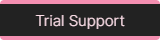
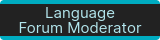

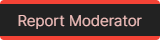

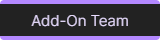

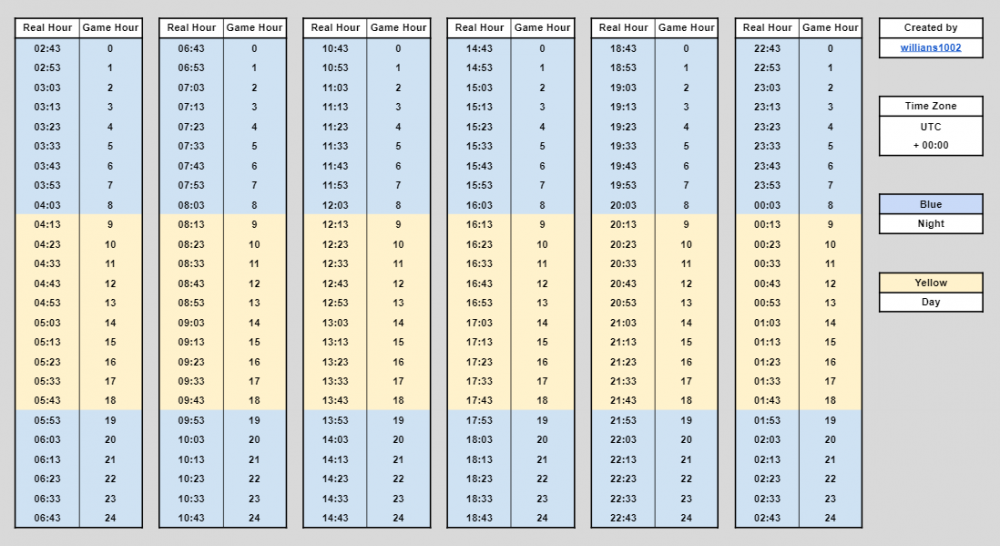
![[BEARS] Respect](https://forum.truckersmp.com/uploads/monthly_2024_05/imported-photo-165185.thumb.png.ad5c2d80ea2efbc543779dcabaf8d35f.png)

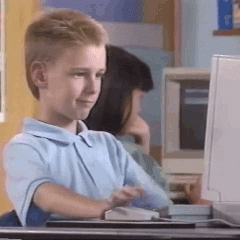

.thumb.png.2fe2993c0b2151e66916dabaf6105dd7.png)









![[GökBörü] Neptune](https://forum.truckersmp.com/uploads/monthly_2021_07/imported-photo-261323.thumb.png.073f51750cdb20147b2b49a726724aa9.png)
![Mehmet [25]](https://forum.truckersmp.com/uploads/monthly_2022_06/imported-photo-195061.thumb.jpeg.f03e8a0eab1944c36b3ccf1191255829.jpeg)




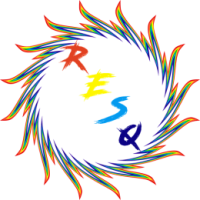
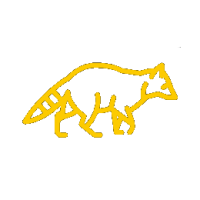

![[BE]francesco](https://forum.truckersmp.com/uploads/monthly_2023_07/imported-photo-249703.thumb.png.bd914469930aff7c2721c3546fbbc745.png)