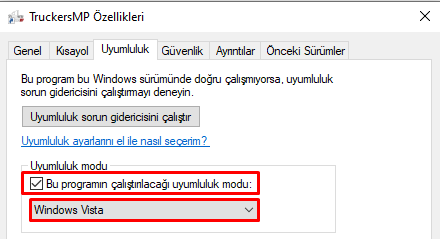Leaderboard
Popular Content
Showing content with the highest reputation on 05/22/20 in Posts
-
Suggestion Name: New system like patreon Suggestion Description:I have an idea for the game.It includes all players.Especially,old players.As you know,Truckersmp has Patreon system.Nicknames are yellow in game for who donate on Patreon.I have been playing this game since 2014, after a few months I will enter the 6th year.You guys might add some icon to old players (This should be done not only for a 6-year player.It's your decision). The name can be written with a different shade of yellow like Patreon. Any example images: Unfortunetaly Why should it be added?:With that way,You can give a reward the players who is playing against trolls or cheaters etc. for long years.23 points
-
18 points
-
[EVENT TEAM] @Inklink additionally joins the Community Moderation Team as Forum Moderator.4 points
-
Wirtualna Spedycja SzachMat! ma przyjemność zaprosić Was na konwój pt.: "Wszystkie drogi prowadzą do Polski". Informacje: Data: 14.06.2020 Serwer: VTC SzachMat Event - 14.06.2020 Uczestnicy konwoju, zostaną podzieleni na 4 grupy (przydział do grup zostanie podany kilka dni przed konwojem). Mapy, odległości, plan ustawienia pojawią się niebawem. Grupa 1 Craiova >> Katowice Zbiórka: 18:30 Wyjazd: 19:00* Ustawienie początkowe: Trasa: Grupa 2 Malmo >> Katowice Zbiórka: 18:45 Wyjazd: 19:15* Ustawienie początkowe: Trasa: Grupa 3 Clermont-Ferrand >> Katowice Zbiórka: 19:00 Wyjazd: 19:30* Ustawienie początkowe: Trasa: Grupa 4 Napoli >> Katowice Zbiórka: 19:15 Wyjazd: 19:45* Ustawienie początkowe: Trasa: *wyjazd może opóźnić się lub przyspieszyć o max 5 minut !!! Wymagane dodatki mapowe: - Going East - Road to the Black Sea - Scandinavia - Viva La France - Italia ?(Jeśli w Waszej firmie są osoby, które nie posiadają któregokolwiek dodatku, a chcą wziąć udział, proszę o informację na PW lub na Discord) ? REGULAMIN KONWOJU 1. Poniższy regulamin jest własnością wirtualnej firmy SzachMat! 2. Każdy uczestnik konwoju zobowiązany jest, do przestrzegania zasad w nim zawartych oraz do stosowania się do regulaminu TruckersMP. 3. Organizator ma prawo wykluczyć uczestnika konwoju, jeśli ten dopuści się rażącego naruszenia zasad określonych w niniejszym regulaminie oraz/lub jeśli świadomie narusza regulamin TruckersMP. 4. Na platformie głosowej (Discord/TeamSpeak) obowiązuje kultura wypowiedzi. 5. Każdy uczestnik konwoju na miejsce zbiórki, powinien przybyć z ładunkiem (lub na pusto) oraz zatankowanym i naprawionym pojazdem. 6. Zabrania się uczestnictwa w konwoju w innym pojeździe niż pojazd ciężarowy. 7. Podczas konwoju zabrania się wyprzedzania innych uczestników wydarzenia. Zezwala się wyprzedzenia tylko i wyłącznie wtedy, gdy pilot konwoju/grupy wyrazi na to zgodę. 8. Każdy uczestnik konwoju, zobowiązany jest do zachowania odstępu przed poprzedzającym pojazdem. Odstęp nie może być mniejszy niż 75 metrów (zalecany odstęp: 75 metrów do 150 metrów). 9. W przypadku kolizji, wypadku, uczestnik proszony jest o jak najszybsze usunięcie się z miejsca zdarzenia (np. przeniesienie się do najbliższego serwisu). 10. Prędkość na konwoju ustalana jest przez pilota/pilotów (nie więcej jak 90km/h) 11. Każdy uczestnik konwoju zobowiązany jest do wykonywania poleceń pilota/pilotów konwoju. 12. W konwoju, mogą wziąć udział tylko firmy, które wyraziły chęć udziału poprzez zapisanie się pod tym wątkiem lub bezpośrednio skontaktowały się z organizatorem na Discord lub poprzez wiadomość prywatną na forum TMP). 13. Zapisy na powyższy konwój trwają do wtorku (12 czerwca 2020 9 czerwca 2020), do godziny 19:00. 14. W trakcie konwoju, każda z firm będzie zobowiązana do ustawienia odpowiedniego kanału CB, przydzielonego przez organizatora. 15. Na serwerze będzie wyłączone AFK, czyli nie ma potrzeby pisania kropek na czacie. Firmy zapisane: Na czas konwoju, zapraszamy przedstawicieli każdej firmy do dołączenia do naszego Discord'a oraz do wejścia na kanał grupy, w której jego firma jedzie: >>>>>>>>>>>>>>><<<<<<<<<<<<<<<<< ZAPRASZAMY !3 points
-
[GAME MODERATOR] @W4chund leaves the team due to personal reasons. Thank you for your work and effort.3 points
-
¡Bienvenido al 2ª MEGA CONVOY INTERNACIONAL! Hola a todos en la comunidad, ¿cómo están? ¡Espero que estén muy bien! En este segundo mega convoy tendrá como origen la hermosa y bella ciudad de Calais y tendrá como destino ... (sorpresa) ¡En el camino nos encontramos con varios paisajes hermosos y unos caminos interesantes! ¿Queres participar con tu empresa o solo? Fíjate en el apartado de Contacto y contactate con el Staff INFORMACIÓN DEL EVENTO: Fecha: 25 de julio de 2020 Concentración: 18:30 GMT-3 (Zonas horarias Alternativas) Salida del convoy: 19 : 0 0 PM UTC-3 (zonas horarias alternativas) Servidor: 2º MEGA CONVOY INTERNACIONAL CONTACTO DISCORD DEL PERSONAL : https://discord.gg/EqJhvDc ¿QUIENES SOMOS? https://www.facebook.com/profile.php?id=1615863255148213&ref=br_rs VTC : https://truckersmp.com/vtc/34142 points
-
And what do you think will happen on the forum if they for some reason missed a "deadline"? You people would be up in arms torches and pitchforks at the ready crying you've been wronged and how bad the staff are etc etc Years now I've seen updates come and the community responds in the exact same way everytime, this idea of self entitlement, complaints through the roof over one small mistake or broken feature (becuase they were pressured to work faster) sometimes I've seen people outright attack/insult staff of TMP because they didn't push updates ASAP. This community is one of the most bipolar I've ever seen, no offence intended to anyone. It's so large you cannot possibly facilitate everybody's wishes, as a consequence you disappoint one or the other, no matter what. I believe back in the 90s early 2000s ID software made a similar PR mistake, ever since then their answer to the question "When is it ready" is simply "When it's done"2 points
-
2 points
-
2 points
-
[RETIRED TEAM MEMBER] @White Wolf. rejoins the Game Moderation Team as Game Moderator.2 points
-
EDIT: There is now a video tutorial at the bottom of the thread. (2019-05-02) Do you want to get started with save editing? If your answer is yes, then you came to the right place. Before you remind me, I am fully aware there's already a topic on this: I wanted to create an in-depth tutorial for those who wants to learn save editing. It contains pretty advanced technical information. And It's easy to make mistakes, I do it quite often too. Please note I will only support Windows OS (64 bit) users. Step 0: Obtaining game def (definition) files Before we start, you can create a folder where you'll copy and extract the def files from ETS2 (and ATS, depending which game you play). It's not mandatory, but it's highly recommended in order to see the path and where each def files are located. You can use this tool provided by SCS Software, and place it in the folder you created. Then you'll have to copy the def file (def.scs) in that folder too. The file is located in the game installation directory: "C:/Program Files (x86)/Steam/steamapps/common/MY TRUCK GAME/" (Please note that when you're in the file explorer, it uses the back slash '\'). If it's a non-steam version, it would be in the Program Files. When you have both files in the folder, just drag the scs file into the extractor. Then wait until the black window disappears. You should be able to see some files and folders. You can explore the files in that def folder to get familiar with it. For example, if I want the chassis from the cement mixer trailer, it would go like: "def/vehicle/trailer/cement_mixer/chassis.sii" Step 1: Downloading required files -Text editor You can try the vanilla Notepad from Windows, but I personally recommend using Notepad++. Any other text editors should do. Another reason I love Notepad++ is because I can search for all occurance of a certain value and replace it with another value. Notepad++ Website -Sii file decrypter for ATS & ETS2 You'll need it to decrypt the save files. You can try to find or compile a different one if you want. Download Non Java based decrypter (404 not found) Sii_Decrypt for format 2 Sii_Decrypt for any format There's a new version with a GUI. Thanks to @Ali365Dash for mentioning it. Step 2: Applying necessary changes You'll need to make sure your save games will save in the appropriate format. Open your File Explorer and go to your Documents. For ATS and ETS2, the folders should be respectively American Truck Simulator and Euro Truck Simulator 2. Once you found the folder, open config.cfg with your text editor. Then search (Ctrl+F keys on keyboard) for g_save_format, and change the number value to '2'. Then save the file (Ctrl+S keys on keyboard). If you want to do it on both games, you need to change it for each one. You'll also need to start the game in single-player, load the save game you want to modify later, save it, and quit the game. This will update your profile in the new save format. You only need to do it once for each profile you want to edit. Step 3: Save editing (now the fun part begins!) Very important! Always create a backup before each modifications! I simply make a copy before editing each time. I do not take responsibility for broken save files, game crashes or unexpected game behaviors. In the truck game folder (Documents->Your Truck Game), go in profiles folder (don't touch the ones that has ".bak"). At this point, I would recommend to sort the folders by modified date if you have a lot of them. Go in the folder that has been modified the most recently. Then go in save->autosave, and you should see a file called game.sii where all the magic is going to happen. Why autosave folder? Because that's the last modified folder when you quit the game. Another personal recommendation: copy the decryptor here for quick use. Make sure you are not running the game while doing this. Drag the game.sii (hold left click) into SII_Decrypt.exe. When you release your mouse button, a black screen should popup with some text in it. When the black screen disappears, open game.sii with your text editor. Bad result: Good result: Those _nameless.xxx.xxxx.xxxx are just addresses to differentiate each block. From here, I'll separate the different sections of save editing you can mess with. I also recommend to copy the address of each block you plan to modify, so you can refer to it quickly. You'll have to do it each time you save the game and decrypt the profile. -Bank -Player -Vehicle (truck) -Player Job -Trailer -License Plate -Paintjob/Skin -Color -Accessories Videos I might add more to this tutorial, or share knowledge from users with expertise in save editing.1 point
-
El día 20/05/2020 Promods Lanzo la actualización 2.46 de su mapa, Este es compatible con la versión 1.37.x. DLC Requeridos: Vive La France, Italy, Scandinavia, Going East, Road to the Black Sea y Beyond the Baltic Sea Este es su Link de descarga: https://www.promods.net/index.php [Deberan iniciar sesion para poder descargar el mapa] Si desean saber mas información sobre lo que incluye la actualización luego de descargar el mapa podrán encontrar un .txt que detalla los fixes NOTA: Esta versión no es compatible con TruckersMP. Si desean jugar Multiplayer deben tener la versión 2.45 del mapa y la versión 1.36 del juego.1 point
-
This guide is for people who want to keep 1.37 installed for whatever reason (i use VR) but still want to play in MP. We are going to be using a batch script to rename the ETS2 folder and make Steam launch the version of your choosing. Go to https://pastebin.com/00pVkCs9 Copy the code into your favorite text editor (like Notepad++) Substitute %SteamLibrary% with your Steam library folder (For example, C:\Program Files (x86)\Steam\steamapps\common) Save the file anywhere as .bat Now off to prepare your game's folder: If you're playing in MP, you have version 1.36. Go to your Steam library folder and make a copy of the Euro Truck Simulator 2 folder and name it "Euro Truck Simulator 2 - 1.36" without quotes. THIS STEP IS IMPORTANT AS THE BATCH FILE LOOKS SPECIFICALLY FOR THAT FOLDER! Go to Steam and opt out of the 1.36 fallback and wait for the download to complete. That's it! Now all you gotta do is launch the script whenever you want to play and type in the version you desire. Here's a demonstration video: https://streamable.com/ti33ko1 point
-
Dear players, As some of you may have noticed, over the last few weeks, some of the Game Moderators have taken to twitch to improve contact between players and the Game Moderator team. Streams can vary in times across any day or week. Links to each of the streams are below. https://www.twitch.tv/TruckersMP_Official https://www.twitch.tv/Kat_pw https://www.twitch.tv/Krashnz https://www.twitch.tv/djCJMAXiK https://www.twitch.tv/Krewlex https://www.twitch.tv/LadyAndromedaa https://www.twitch.tv/MrSirViking https://www.twitch.tv/Speedy_TMP https://www.twitch.tv/Lasse0001 https://www.twitch.tv/SchakBruijn_TMP https://www.twitch.tv/Raymond_TMP https://www.twitch.tv/Cyberskilzz_1 https://www.twitch.tv/Patriktanki_TMP https://www.twitch.tv/OwenTMP https://www.twitch.tv/JamesS014 Happy trucking! TruckersMP Team1 point
-
Suggestion Name: New Reputation Levels Suggestion Description: Change the Current Reputation Levels to a more accessible one Any example images: no one Why should it be added?:I have seen many players with a high reputation, extremely competent players and committed to the ideals of TMP, but no matter how big the effort, the goal to be beat is far from being achieved. With that in mind, I am suggesting a new ranking based on the previous one by Anriandor. Hi, Anriandor! This is for you: Actualy: 0 to 24 reputationTruck? 25 to 99 reputationUnlicensed 100 to 249 reputationSunday Driver 250 to 499 reputationTrainee 500 to 749 reputationReserve Driver 750 to 999 reputationLocal Driver 1000 to 1499 reputationNational Driver 1500 to 2999 reputationInternational Driver 3000 to 4999 reputationVeteran driver 5000 to 9999 reputationDriving Instructor 10000+ reputationKing of the Road! Sugestion: 0 to 24 reputation Truck? 25 to 99 reputation Unlicensed 100 to 299 reputation Sunday Driver 300 to 549 reputation Trainee 550 to 699 reputation Reserve Driver 700 to 999 reputation Local Driver 1000 to 1499 reputation National Driver 1500 to 1999 reputation International Driver 2000 to 2999 reputation Veteran driver 3000 to 5000 reputation Driving Instructor 5000+ reputation Lord of the World! And you: What do you think about this????1 point
-
Do you have occasional freezing issues that so far you have not been able to fix? When game hangs you are unable to ALT F4, your task manager can't be viewed since ETS has priority of being forward as a window and your only answer is either turning off the system or logging off? Not anymore. Handy program called SuperF4 does wonders. When you usually terminate program, even in Task manager it tries to close it in safe and polite manner. The thing is often times it has unfinished driver or conflicting I/O process in a mix. To combat that you can use ALT F4 in same manner as you did before, but this time with a help of SuperF4. Installation is easy. This is link that takes you to SuperF4 site. It takes you to site where you click on blue download v1.4 and the rest is simple installation process. This program is not limited to ETS, your windows experience will also be enriched with this awesome small tool in a toolbox.1 point
-
¡Saludos! Si asistió a nuestras operaciones reales en Euro Truck Simulator 2 en noviembre, puede haber quedado impresionado con nuestra amplia gama de vehículos personalizados involucrados para llevar a cabo un evento tan masivo. ¡No solo eso, nuestra gama de operaciones aumentó! Pero no teman fanáticos de American Truck. ¡Traeremos Real Operations de vuelta a los EE. UU. Muy pronto! Introduciendo... ¡Nuestras próximas operaciones reales serán el mejor evento de American Truck Simulator hasta ahora! Con muchos vehículos y operaciones nuevas, te unirás a miles de jugadores que experimentarán nuestra aventura estadounidense más emocionante. Todo sucederá en tiempo real para que usted y sus compañeros camioneros sean testigos. Desde vehículos de emergencia que responden a incidentes, incluidos; camiones de bomberos, coches de policía y ambulancias, a obras de carretera personalizadas, misiones de rescate e incluso persecuciones policiales. Real Operations V9 No hay que esperar mucho para subir a su camión y experimentar nuestra novena edición del evento a gran escala de TruckersMP. Estamos muy emocionados de confirmar que el evento se llevará a cabo el sábado 30 de mayo de 2020 entre las 15:00 y las 19:00 UTC. Son cuatro horas para experimentar las operaciones reales. Si no está seguro de cuándo puede jugar en su zona horaria, consulte nuestras zonas horarias alternativas. Real Ops V9 se llevará a cabo en catorce ciudades diferentes que van desde San Francisco, Fresno y Redding. Todas las ciudades y carreteras donde tienen lugar las operaciones se muestran en el mapa del evento a continuación. En Real Operations, puedes elegir en qué ciudad comenzar y dónde quieres terminar. Puede tomar un tráiler con cualquier destino o usar su propio tráiler si ha comprado uno. ¡Tampoco necesitas establecer un destino! Los participantes pueden recorrer libremente las carreteras resaltadas arriba para experimentar cualquier ruta que elijan. ¿Quieres volver a ver esa increíble operación? ¡Puedes dar la vuelta y experimentarlo todo lo que quieras! Algunos detalles importantes si quieres unirte: Servidor: Real Ops V9 Reglas temporales oficiales del evento: Haga clic aquí Esperamos que estés tan emocionado como nosotros... ¡nos vemos allí! -El equipo de TruckersMP ---> Ver anuncio en nuestro sitio web.1 point
-
Firma Eddy Logistics dziękuje za zaproszenie i potwierdza obecność. Do zobaczenia na konwoju!1 point
-
1 point
-
1 point
-
Buenos días @ManuelRS7. La visualización del mapa se cambia con la tecla F5, esto aplica tanto para el Route Advisor (F3) como para el accesorio de cabina del DLC. Para el mapa en el Dash, le tiene que asignar una tecla, y la opción de llama: Modo mapa salpicadero.1 point
-
Ofcourse it's being worked on, why would you ever question that? The literal future of TMP depends on updates being addressed and released. There has been countless updates since TMP's inception, and I think perhaps one of them they skipped over, as a subsequent update was right around the corner, it would've been wasted effort. What in your experience in this community has ever given you the notion that the admins/staff/developers are NOT working on an update? From what I've read in the news and posts there's been countless "assurances" the update is being worked on (as it has always been this way for the last 5 years). These people are only human, give them some breathing space and have some patience. I promise you eventually in the coming weeks/months you'll be able to play on 1.37.1 point
-
API Changelog 17/05/20: - New property to /v2/player/ API end-point - discordSnowflake. You can read the full description in our API documentation: https://stats.truckersmp.com/api#players_lookup1 point
-
1 point
-
I also advise to keep your safety distance at all times so you have time and space for evasive manoeuvers. In the video you have a distance to the previous vehicle of approx. 1 second only. Taken your speed of 110 km/h into consideration that equals a distance of only 30.5 meters. The safety distance should be at least half of your speed in meters (110 / 2 = 55 meters) or 3 seconds.1 point
-
This is what i have been saying for years, i don't get why updates etc need so much GCHQ style secrecy! I can fully understand the need for it in terms of peoples accounts / info etc but not updates.....1 point
-
[SENIOR HUMAN RESOURCES] @Nathan left the team due to personal reasons. Nathan, you have been the best leader of the Human Resources team that we have had so far, and we want to thank you a lot for everything you have done for the project. We want to wish you the best in your future endeavours.1 point
-
Para ponerlo en modo simple: TruckersMP comprueba la cuenta de Steam de los usuarios, para saber que tienen al menos uno de los juegos (ETS2/ATS) y qué DLCs para cada juego. Así que cualquier DLC que no esté en tu cuenta de Steam no se podrá usar en MP.1 point
-
[Report Moderator] @TFM DJ ccowie has been promoted to the position of Game Moderator. [Trainee] @Shayrin has been promoted to the position of Report Moderator.1 point
-
Merhaba, Öncelikle bu konuda @BASHKOOV'un söylediği adımları ve o adımlara ek olarak da TruckersMP uyumluluk modunu "Windows Vista" olarak uygulayın. Yani konuda belirtilen adımlar haricinde şunları yapacaksınız: TruckersMP -> Sağ Tık -> Özellikler -> Uyumluluk Bölmesi -> ✔ Bu programın çalıştırılacağı uyumluluk modu: -> Windows Vista Bu işlemleri yaptıktan sonra ben dahil birçoğu kişi alt+tab attıkttan sonra ki donma sorununu çözebildik.1 point
-
1 point
-
1 point
-
0 points




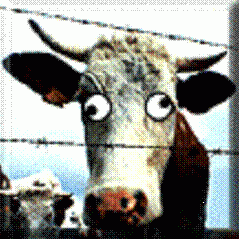












![Kuba0602 [PL]](https://forum.truckersmp.com/uploads/monthly_2024_07/imported-photo-146490.thumb.png.206d4eb0c744d02a7f2395eb321a9347.png)

![[C-S]Reksio](https://forum.truckersmp.com/uploads/monthly_2021_09/imported-photo-180990.thumb.png.283c992c3cc106f867a20bd7e703118d.png)
![arusf2011 [PL/EN]](https://forum.truckersmp.com/uploads/monthly_2022_03/imported-photo-5156.thumb.png.ea6843adf70b0b9aca4061e698863194.png)

![[NT-CRC] jorensanbar](https://forum.truckersmp.com/uploads/monthly_2021_05/imported-photo-108424.thumb.jpeg.03a1a5e510bb33f763f760808478e4eb.jpeg)





![FernandoCR [ESP]](https://forum.truckersmp.com/uploads/monthly_2024_10/imported-photo-1709.thumb.jpeg.754884c78d4c4dfc508a82c2189f34af.jpeg)