Leaderboard
Popular Content
Showing content with the highest reputation on 03/23/18 in Posts
-
5 points
-
Dear players, Easter is coming up soon and TruckersMP have been tasked with delivering eggs. Unfortunately a pesky troll has stole them from our trailers, and we need your help to find them! On Sunday 25th March 2018 at 16:00 UTC you are invited to join us on a huge Easter Egg Hunt across Germany! Six (6) eggs will be hidden around the country, if you can find them all and are quick enough you could win one of three prizes! Here's how it will work: The Easter Egg Hunt server will open at 15:00 UTC on Euro Truck Simulator 2. Meetup at the event start in Berlin and get ready. The hunt officially starts at 16:00 UTC. Trucks only, a trailer is NOT required. You have four (4) hours from 16:00 UTC till 20:00 UTC to explore Germany and find the six eggs. They can only be found in this Event Zone: https://i.imgur.com/2PT3Lw7.png When you find an egg, take a screenshot (F12) with the PlayerView (TAB) menu open to prove you found it. To enter for the Easter Egg Hunt prize, complete our submission form with your TruckersMP ID, including evidence you found all of the eggs: https://goo.gl/forms/5P2rHzaCTZSccTWi2 Here are the prizes up for grabs: Winner (1st to find all eggs) - £25* Steam Gift Card Runner-up (2nd to find all eggs) - £14* Steam Gift Card Runner-up (3rd to find all eggs) - £10* Steam Gift Card *Digital gift cards will automatically convert to your local currency. Prize winners will be announced after the event! And of course, the event will be live streamed on Twitch. Randomly selected viewers will be awarded a Steam Gift Card throughout the event. The 'eggs' will be represented by Scania R 2016 trucks and can be identified by their unique colour: Yellow, Green, Orange, Blue, Red, and Purple. The eggs will have red usernames and a tag to confirm. If you are struggling to find the eggs, every 30 minutes this News post will be updated to include a Hint on their locations. [16:30 UTC] Yellow Egg Hint: https://i.imgur.com/jz2PZmJ.png [17:00 UTC] Green Egg Hint: https://i.imgur.com/HlDZ7BE.png [17:30 UTC] Orange Egg Hint: https://i.imgur.com/Ix1NrFi.png [18:00 UTC] Blue Egg Hint: https://i.imgur.com/U1HTypR.png [18:30 UTC] Red Egg Hint: https://i.imgur.com/7gbwu1s.png [19:00 UTC] Purple Egg Hint: https://i.imgur.com/x8J5i0F.png Happy Hunting! Departure: Berlin, Germany DLC: None Convoy Control: No Countdown: https://timeanddate.com/s/3g6b Twitch Stream: https://www.twitch.tv/truckersmp Header Image created by Zelcrum -TruckersMP Team View post on homepage2 points
-
@Sayuri_Mizui Guten Morgen erstmal, die Unterschiede bei den Lvl Anforderungen liegen bei den Anbauteilen. Beginnend mit der Fahrerkabine über andere Achskombinationen. Dadurch sehen halt die LKW mit höherem Lvl etwas anders aus. Aber die Modelle unter sich bleiben gleich. Hoffe ich konnte dir deine Fragen beantworten. Mfg Racyen2 points
-
2 points
-
i changed steam password and also my account TruckersMP and entered the server to try i played for 10 minutes, did not happen any problem i think there are no problems now ! you all gave me valuable information i benefited a lot from them.. thank you all for your help. best greetings to all of you brothers2 points
-
Good evening, I have searched in older posts but found no concrete Solution for it. Helpful maybe was this Step Reset your Steam/TMP Password to Stop another People can Login with your Account.2 points
-
2 points
-
Hai, couple things you can try: - Launch ETS2 with DirectX 64-Bit - Make sure you have Service Pack 1 installed. - Make sure you have the latest .Net Framework (if you have it then reinstall it) - Close unnecessary Background Applications/Programs - Open CMD and type sfc /scannow2 points
-
Suggestion Name: Friends colored in the Player ListSuggestion Description: In a crowded area it's really hard to find your friend's information or how far away he is from you in the Player List. It would be very helpful for the name of your friend to be in a different color (for ex.: green) than the other names and it would be very helpful if your friend was also on top of everyone or there would be a button named "Friends Nearby" or something else, on the Player List to show your friends only and not 60 people. (Also wouldn't be bad if your own name was in a different color but its already in the top I think so no need for that) Also would be good if you could choose what colors you want your friends to be as in the list from the options menu. Any example images: If my friend was Yoda_Fire his name would be all in green or some other color, different from the other people that have their names in white. So " 198 Yoda_Fire 238ms 204.2m " would all be in another color so I can distinguish him as a friend from the other people that I don't know. Why should it be added?: It would be easier to find your friend on the Player List1 point
-
9/5/17 update: fixed text color, linking to web based conversion tool instead of my own (thanks @pete_agreatguy) 12/20/2016 update: using Sniper's object pascal version of the save decrpyter due to newer versions of java not working correctly with the old one (parts of this guide are from the Coloured License Guide by @MartyTheTrucker , also thanks to @stormpeaks66 for inspiration) Step 1: Setup Before you can change the profile name, you first need to change the save format so that it can be read once decrypted. Go to ETS2 or ATS documents folder (C:\Users\[Your username]\Documents\Euro Truck Simulator 2) or (C:\Users\[Your username]\Documents\American Truck Simulator) and open the config.cfg with notepad. Once you've opened it, press Ctrl + F and search for g_save_format and change the value besides it to "2", as seen below. Now start up your game, sign into your desired profile, and then quit the game, so that the profile is now in a format you can read once decrypted. The profile name tool requires java, you'll need to download it before proceeding further in the guide. Step 2: Copy your profile folder For this step find your profile folder by entering the profile folder in ETS2/ATS my documents folder, and then search for the latest modified folder, this is the profile just you just entered. You could also use the tool mentioned below to find your profile, just input the name of the profile (case sensitive) and it will show you the folder name for the profile. Now copy and paste this folder inside, there should be a folder with "- Copy" appended to the end of the folder's name. This name won't matter in a second, as it needs to be renamed to show up in game. Step 3: Rename the copied folder For this step, use this website to get the name of the folder to match the new name for the profile. This tool is simple to use: just go to the linked website, put in the new profile file name (case sensitive,) copy the string in profile folder name, and then rename the copied folder to it. example: Step 4: Change the profile name in profile.sii For this step, you will need to download the save decrypter which can be downloaded here. Once you downloaded this tool, extract the contents into the profile folder that was just renamed. Now drag profile.sii into sii_decrpyt.exe, a text box should quickly pop up then disappear. Now open profile.sii and search for "profile_name:" without quotes. You should see the old profile name after the :, replace this with the new profile name (case sensitive) and save this file. Step 5:Finished If you finish this guide, you should now be able to see a profile with the new name once you start up ETS2/ATS. Note that all save files will be missing preview images as a side effect but everything else works. Feel free to say if anything is unclear or to translate this guide. The tool is also translatable easily, if needed.1 point
-
Suggestion Name: teleport to service when kicked by an Game Moderator Suggestion Description: I think when player are afk or leaving the game, or kocked by an Moderator while stopped on road or near by the road they should get teleported to the service station when you exit the game Any example images: no Why should it be added?: to stop the unknown crashes that happens out of know where when some one joins the game then you end up getting smashed into an other player while driving down the road trying to avoid ramming the guy that just loaded in the game then u look at chat and it says "rec ban" xD "but he was blocking" Aka: it gets really annoying when your trying to do a load for company or somethings and someones is straightblocking the road making you have to mess up your load by smashing into some else. I made sure this topic was not suggested already so hopeful I was right about that.1 point
-
Hi Suggestion Name: Automatic ghost mode for high latency Suggestion Description: When a players latency is increased by a high amount, set the player into ghost mode / non-collision for 20 seconds or so, giving the network time to perhaps re-stabilize itself. Any example images: Why should it be added?:It seems that alot of accidents occur around players with hight latency, that appears to be "jumping around". Sending trucks with high latency into ghost mode, would protect trucks around them from the damage caused by latency jumping. Of course, it is not easy to know if a truck infront will go out of ghost mode (not even sure if trucks in ghost mode are visible to others?). But it would give the truck that is facing issues, time to stop by the side of the road for instance. If this has already been suggested, I appologize. Thanks for your time and thoughts. //Dagalufh1 point
-
From time to time, we like to revisit a region already covered in our games, and change things around, or add a new route. You can look forward to such retouches appearing especially in Europe later this year ;). For today, we would like to show you a new route that we are adding to American Truck Simulator's California. With the scale of our worlds compared to reality, we simply have to focus on major road arteries to form the road network. There is usually not enough room to even think about squeezing in any lesser roads. But we enjoy making exceptions and based on feedback from our fan community, so do the players. We have noticed a bit of empty space next to the Sierra Nevada, did a little research, and felt that it would be a great opportunity for one of our new map designers do cut his teeth designing a pass across the mountain range. There was just one small problem - typically commercial trucking is restricted in US national parks! Still, this region is so scenic and the task was so tempting, we decided to give it a go, and to find an excuse in the game for allowing the player to travel across the mountain pass. The national park in question is considered one of the most beautiful and possibly scariest of them all. But no need to fear. While it's home to many legends and mysterious creatures - be it Wendigos, Seeahtiks, various ghosts or famous Bigfoot – all the encounters took place far away from the road on which you'll travel. The road in question is one of the very few connections leading through this territory, as almost 95% of this area is considered wilderness. Its designation is CA 120 - the famous Tioga Pass. If you immediately thought that we were talking Yosemite National Park, you were right. The new route is coming in the next update of ATS, the upcoming version 1.31. This addition to the game map, as well as many other small and not so small touches and additions to California, Nevada, and Arizona, will, of course, appear in the game for free for all the game owners, as a small token of gratitude for the loyalty of our fantastic trucking community! View the full article1 point
-
W dniu dzisiejszym odbył się konwój firmowy. Spotkaliśmy się Golfech i ruszyliśmy w stronę Paryża.1 point
-
Can you show both LGS settings and in-game axis bindings in the form of screenshot? I guess you've set the wheel to combine the pedals while the game is set for separated pedals(or vice versa).1 point
-
COMBOIO DA MADRUGADA (ETS2MP) ( DLC FRANÇA) Hoje - 23/03/2018 Concentração às 23:00h Saída às 23:59h Local: Cidade de Montipellier - (Empresa- Dans Le Jardins) > Destino: Cidade: La Rochelle - (Empresa-Marina) Rota: http://radioofr.com.br - (Aba agenda) >Servidor : EUROPA 1 TS3: grofr.hmgweb.com.br >Patrocínio oficial HMG Web !!1 point
-
Ну скучно им ехать, клоуны вдоль дороги не стоят, не развлекают. Была бы возможность, просто брали бы груз и телепортировались в город назначения.1 point
-
Ну вот. Скорости 150+ уже не хватает. Ищут читы... далее ракета+? Ребята, это ЕТС2, грузы перевозить... между городами и странами... ехать. Работа такая, в народе "водитель дальнобойщик" называется Не "Гонщик"! Понимаете?1 point
-
Frage ist gelöst. Wenn du weitere Probleme hast kannst du uns gerne wieder kontaktieren //geschlossen und verschoben zu gelöst //locked and moved to german solved1 point
-
1 point
-
1 point
-
@NO EduCATION Have you been able to solve your issue now (including the uninstalling of Ultrasurf)? Please let us know, so we can either move this topic to the 'Solved' subforums or provide you further assistance.1 point
-
Dear @NO EduCATION, first of all please make sure that your Windows Firewall isn't blocking TMP neither. Additionally, please check if you got the latest versions of .NET Framework 4.7 and Microsoft Visual C++ 2015 installed. If that didn't solve your issue, please try the following steps: - Press the windows-key + R, type '%programdata%' and hit enter - Search for the folder 'TruckersMP' and delete it - Open your Windows Explorer and navigate to the installation path of TMP, then run the 'unins000.exe' to uninstall TMP - Run Windows Disk Cleanup on C:\ and the drive where TMP was installed - Open https://truckersmp.com/download in your browser and download the launcher again - Re-install the TMP launcher; IMPORTANT: Make sure to install it into the Steam-folder, where ATS and ETS 2 are installed as well (so your path should look somewhat like D:\Program Files (x86)\Steam\steamapps\common\TruckersMP) - Once installation is completed, right-click the TMP-launcher -> Properties -> Compatibility -> Tick the box next to 'Run this program as administrator' - Check if it works now1 point
-
Hello ,Usually it happens when you try to update the multiplayer launcher with the game open.Follow the below steps to solve your issue Goto path C:\ProgramData\TruckersMP Delete all files including both core_ets2mp.dll and core_atsmp.dll files now start Truckersmp launcher and click on install1 point
-
@TonyTheNain In case of cosmetical DLCs, players who don't own them will see placeholders from the basegame, which may look a bit weird on their screen. For example they can't see tuned wheels if they don't have the supporting DLCs. If you put a paintjob from a DLC on your truck, players without that DLC will only see your truck in one plane color (grey, white, etc...) and so on.1 point
-
Hey there @NO EduCATION; 1-) Download Ultrasurf here, 2-) Run Ultrasurf, 3-) Open TruckersMP in Administrator Mode, 4-) Install the available updates (only the first run with Ultrasurf), wait for it to finish and Launch button appears, 5-) Exit Ultrasurf. Example: Hopefully, I was able to answer your question1 point
-
@TonyTheNain, as already mentioned players will just see you drive through one of the transparent map limitations when you are entering a DLC area which they don't own. But that's nothing to worry about and if you are interested in purchasing one of the map extensions, then don't let this decision be influenced by concerns on how other people will see you enter/leave the DLC areas. There's just so much improvement in comparison to the base map, that getting the DLCs is absolutely worth it. Please let us know if the answers given in here have provided you the information you've been looking for or if you need any further advice.1 point
-
Hello, welcome to forums. If a member doesn't own map expansion DLCs, they can see only blocked roads. Nothing to worry. There are many members who own all map expansion DLCs.I would recommend you to buy all DLC maps. each map has its own beauty.In Scandinavia you can drive double trailers.all the dlc's are supported to multiplayer except Special Transport dlc. Edit: Link removed - please no advertisements in here.1 point
-
The players that don't have the dlc's you have see you in the gps in block roads. And of course you will meet other drivers that have the dlc's you have.1 point
-
1 point
-
1 point
-
This could be something as simple as a bug - it could be resolved in a few hours If you want, you can try some of these? Run the steam client as administrator Uninstall and reinstall the TMP Maybe try changing your Steam password and maybe your TMP password and try to login again1 point
-
Hi If you are not sharing your account you are fine. Probably you got "somebody else is using this account" because you didn't time out from the server when you lost connection, so when the system tried to reconnect you to the server you were still logged in. Steam change password. Try to logout and after a few minutes login again. Make sure Steam and TruckersMP are both closed after logging out. The system may think you're still in-game, so wait for like ~3-5 minutes to be sure. İf you have still problem please make a ticket to supports :https://support.truckersmp.com/1 point
-
This happened to me only once, I found this message strange. I think it's nothing special and maybe a bug, I just relogged and returned to the TruckersMP server (# EU2) I asked colleagues and friends who were playing at the moment and only a few said that the server crashed or was disconnected for the same reason. I and other people "solved" relogando of the server, until now I did not see this error anymore. A question: this is often or has happened only once?1 point
-
My current PC setup: Windows 10 Pro Intel Core i7 - 6700K 4,0 GHZ. Asus Strix Geforce GTX 1080, (8 GB) Cosair 16 GB RAM (2X8GB, DDR4) MSI Z170A-G45 Gaming Edition SSD: Samsung 830 series 120GB SSD. HHD: Western Digital 1 TB, 2X HHD: Western Digital 2 TB NZTX Phantom 820 Corsair Hydro Series H105 Logitech G510s Logitech G430 Devine USB Condenser Microphone + Popfilter Logitech G900 (Left-handed) Logitech Z906 5.1 Surround Sound Speakers System Logitech Webcam C525 Portable HD Trustmaster T-150 Trustmaster T3PA Pedals add-on Trustmaster TH8A Shifter1 point
-
Vu le carnage qu'il y a dans une grande partie de l'Allemagne pendant les périodes normales, j'ose même pas imaginer dimanche, quand plus de 3000 joueurs iront se rouler dessus pour trouver les œufs Ça va être le carnaval des trolls et des camions volants ! (A moins que l'événement ne se déroule sur un autre serveur...même si il sera dans tous les cas bondé...)1 point
-
Nouveau Skin perso pour HDF Trans Scania S 520 Les Transports des Hauts de France In bon cataplasse; min camion et à l'arvoyure mes gins (un bon repas, mon camion et à bientôt mes amis)1 point
-
Ciao ragazzi! Ho ETS 2 da quasi tre anni e da un po' viaggio sul multiplayer, mi piace il vostro modo di porvi, sopratutto per la questione di seguire le regole e non fare cavolate in giro e divertirsi insieme tutti quanti. Mi sono iscritto al vostro forum e al gruppo telegram, volevo sapere altri requisiti necessari per quando si gioca e in che modo cominicate tutti assieme. Ringrazio in anticipo per la risposta e vi saluto!1 point
-
Dear @IWillyHD; I suggest you take a look at this; Press the Windows Key + R (Win+R) on your keyboard Enter "%programdata%" and press Enter (without the quotes) Find the folder "TruckersMP" and delete that folder. Navigate to C:\Program Files\ and delete the folder named "TruckersMP Launcher" Go to our website and re-download and install the Launcher with admin privileges https://truckersmp.com/download/ Open The Launcher with admin privileges and click "Install Available Updates" Best Regards, TUNANKA OFFICIAL PROFILE1 point
-
1 point
-
1 point
-
Hey there A quick Google suggests this is an error to do with 32bit/64bit issues and as noted here, 32Bit support is discontinued therefore Multiplayer is now 64-Bit only. Since (as far as I'm aware) the launcher no longer gives the option to pick between 32/64bit, so I'm not sure what the issue maybe. But given that you've downloaded the .dll's, I can only suggest trying to register them using regsvr32 in command prompt. If you need a little more information on how, take a look at this thread. https://stackoverflow.com/questions/4897685/how-do-i-register-a-dll-file-on-windows-71 point
-
[PLAYER] @M.J. returns and joins the Event Team. [GAME MODERATOR] @DJ Jefferz also joins the Event Team. [FORUM MODERATOR] @Smalley also joins the Event Team. [PLAYER] @NoTime4name joins the Event Team. [PLAYER] @Matt #CarLadMatt joins the Event Team. [PLAYER] @Adam993RSR joins the Event Team. [PLAYER] @[TSRVTC-Manager]kNex FaNz joins the Event Team. [PLAYER] @Numb3r2 joins the Event Team. [TRIAL GAME MODERATOR] @Harley also joins the Event Team. [PLAYER] @[GER] Lasse joins the Event Team. [PLAYER] @[ NOG ] Baldemar95 joins the Event Team. [PLAYER] @[TSRVTC - Owner] Senka joins the Event Team. [GAME MODERATOR] @SpeedySuliHD_TMP also joins the Event Team. [FORUM MODERATOR] @Horizon also joins the Event Team. [MEDIA] @Forerunner also joins the Event Team.1 point
-
Cars won't be enabled on the server, and you can bring a trailer if you like but is not required. The hidden eggs will have a red username and a player tag to clearly identify, so there shouldn't be confusion. The server will have no collisions as I suspect a lot of participants will drive around quickly looking for them.1 point
-
1 point
-
1 point
-
Hi everyone! We are looking for new supporters to help people. Please check the requirements and send in your application. If you have applied in the past and weren't selected, you can apply again. Requirements: You are at least 17 years old. You must be active in our community. You have sufficient knowledge of the English language. You understand and respect the forum and in-game rules. You can remain calm and polite in a conflict. You are able to ask questions and inform yourself if you don't know something. You are able to work in a team and participate in team discussions. You have some basic social skills as you will be in touch with many community members. You are dedicated and devoted to helping other members of the community. You are registered on TruckersMP's forum for at least 6 months. Be active in the Help Section. Previous support/technical experience is adviced. You need to have minimum 150 posts on the TruckersMP Forum. The system won't allow you to send an application if you have active or recent bans. In addition, having bans or being known as a troublemaker will lower your chances. If you want to join us, you can send in your applications here: https://truckersmp.com/recruitment End date: 28/02/2018 23:59 Good luck to everyone!1 point
-
1. Перейдя по ссылке, указанной в письме, которое придёт на почту, указанную при регистрации 2. World of Trucks не имеет отношения к мультиплееру и данному форуму в частности. (чтобы там появилась статистика, грузы нужно брать не агентств или прямые перевозки, а онлайн-заказы)1 point






![Arlin [FR]](https://forum.truckersmp.com/uploads/monthly_2020_03/imported-photo-92560.thumb.png.c1974e1ec74d5250e75846bdb894d0c8.png)
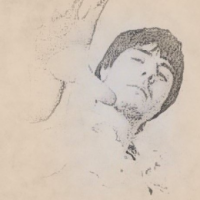







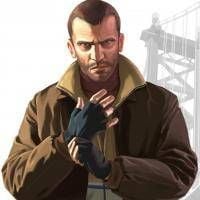

















![[Интегра] ResTed](https://forum.truckersmp.com/uploads/monthly_2024_04/imported-photo-495.thumb.png.85bd35e4fbc0b9302a4784a4cc6ce330.png)