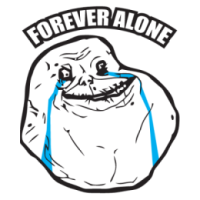Leaderboard
Popular Content
Showing content with the highest reputation on 02/16/16 in all areas
-
Hello, new update is here. Changelog: Support for American Truck Simulator : 1.1.1.3s version [d3f6ead39fcf] Fixed problems with exception handler (unneccessary crashes) Happy trucking! mwl420 points
-
Hello, new update is here. Changelog: Support for American Truck Simulator : 1.1.0.8s version [f84fd2f0a569]; Support for Kenworth W900; Bigger stream zones; Fixed command line in launcher; Happy trucking! mwl45 points
-
Part 1: Part 2: To co się dzieje na drogach to po prostu się w głowie nie mieści xd Ale raczej powodów by narzekać na nudę nie ma3 points
-
Hallo, Ein neues Update ist hier. Changelog: Unterstützung für die American Truck Simulator : 1.1.1.3s version [d3f6ead39fcf] Behebung von Problemen mit den Exception-Handler (unnötige Abstürze)3 points
-
1. I'm a Lead Server Admin(LSA) in a Counter Strike Source Community and deal with players and admins on a daily basis. So I know how admins can be quick to jump the gun or take the rules and interrupt them to further their punishment. I've been a LSA for 4 years now going on 5 with that same community. The only thing higher than an LSA is Roots who are Management. So I'm speaking from experience on dealing with admin's abusing their powers and also dealing with players that break the rules. 2. If they have bans for the same exact thing then I would be fine with an escalating length in the ban. For example in our server for Cade Breaking it goes like this. Warn > Kick > 1 hour ban >1 day ban >2-3 day ban >1 week ban >2 week ban > 1 month ban > perma. Now mind you this is if they break the SAME exact rule each time. If they broke a different rule then they start with a warning first and up the chain you go if it continues. What this does is it gives the player a light cooling off period and lets them come back later on and continue to play on the server. Because the goal as a Admin, LSA and Root is to keep your player base at a constant level and also grow it as well. By moving to a perma ban on their 6th ban even if each ban is for completely different reasons is wrong and only moves to lowering your player base slowly over time and at the same time it will make the players grow to despise the Mods and not come as often to the servers. The rules are very unclear as it leaves everything up to admin interpretation which leads to more kicks and bans then are really needed, which then makes the player base not as happy and you know where that leads to. Where shall you like for me to open up that topic so we can all discuss the rules that need to be tightened up and be less ambiguous?2 points
-
2 points
-
2 points
-
This guide will detail on how I setup and help friends and new users play TruckersMP on Euro Truck Simulator 2 and American Truck Simulator: This guide will including information on the following areas: - How to register for a TruckersMP account and login to the TruckersMP website - How to download and install the TruckersMP client - Overview of general tips for account management and starting modifications - Overview of common problems and link to common problems forum archive Thread Updates Update 1 (14th November 2014): Ported Guide over to new forums. Updated 'How to Download Client' section due to forum and website changes. ----- Update 2 (1st December 2014): Added in 2 new sections for a quicker start in Multiplayer 'Loan Method' and 'Save Game Method'. Tidied up some older sections. ----- Update 3 (16th July 2015): Reworked the 'Common Problems' section by changing the graphics and adding in 'How to Downgrade your Game'. All other sections were tidied up further. ----- Update 4 (17th February 2016): Reworked and changed images of tutorials and installation guides for TruckersMP. Guide and Mods updated to match both games with Save Games, XP Mods and Money Mods updated. ----- Update 5 (20th July 2017): Updating client section added along with sections reworded. Most pictures updated for logo change, installation changes and client changes. All images now fixed and re-hosted due to Photobucket's 3rd party image hosting fiasco. ---- Update 6 (12th August 2019): Checked the functionality of the downloads available in the guide. The Money and XP Mods have been changed to new working links. ---- Update 7 (28th February 2021): Tidying up of all sections, image refresher and mod validation. (Currently WIP) - Account Registration (Completed) - Downloading Client (Completed) - Installing Client (Completed) - Updating Client (TODO) - Account Naming (TODO) - XP/Money Mods (TODO) - Save Game Profiles (TODO) - SP Loan Method (TODO) - Common Problems (TODO) 1: To get started in downloading the client for Multiplayer, you're going to need to create an account to play online, and to use in the forums. Start off by navigating to the TruckersMP Website: TruckersMP Website After navigating to the TruckersMP website, select 'Register' to begin the registration process. ---- Note: Cloudflare protection will display briefly to check that your registration page request is legitimate. ---- 2: After selecting 'Register', select 'Sign in trough Steam' to continue the registration process via Steam. ---- Note: Your Steam account visibility must be set to public to proceed in the registration. Additionally, ensure that your Steam community profile is configured. If these issues stop the registration process, please refer to section 'Common Problems' for instructions on how to rectify. ---- 3: Enter your Steam account details of which you want linked to your TruckersMP account. Enter the following details: - Steam Username - Steam Password After entering your details, select 'Sign In' to proceed. ---- Note: If you have Steam Safeguard enabled, you'll be required to enter an authentication code after signing in to Steam. ---- 4: After signing in to Steam, you'll be taken back to the TruckersMP website to continue the registration process. Enter the following details: - Username -Email - Password - Confirm Password After entering your details, please read the TruckersMP rules and agree by populating the appropriate checkbox. Finally complete the reCAPTCHA and select 'Register' to proceed. ---- Note: Make note of these account details as they're used to login to the client and the forums. Recommendation: Using a certified password manager. ---- 5: If your account was registered successfully, complete the registration process by selecting 'Login'. Enter the following information: - Username - Password After entering your details, select 'Login' to proceed. ---- Note: Cloudflare protection will display briefly to check that your login page request is legitimate. ---- If your account was logged successfully, your account username will be present. 1: Select the 'Download Now' option from the TruckersMP homepage. 2: After selecting 'Download Now, select 'Download Now' again to proceed in downloading the TruckersMP client. Your dedicated browser will prompt with the download appropriately. After you've downloaded the TruckersMP client, please proceed with installation. ---- Note: Additional information on the functionality and specification of the client are present on this page: - TruckersMP client version - ATS version currently supported by the TruckersMP client - ETS2 version currently supported by the TruckersMP client Please ensure your computer meets the 'Technical Specifications' for the client and the ETS2/ATS base game. ---- 1: The TruckersMP client will be downloaded as a '.ZIP' file. The client installation file is housed within this '.ZIP' file. The '.ZIP' file should be downloaded with the following naming structure: - launcher_xxxx ---- Note: xxxx - TruckersMP Client Version ---- To proceed with installation, open the '.ZIP' file and double click the file 'Install TruckersMP.exe'. 2: Next, you'll be presented with the welcome screen of the installation file. This screen will state what version of the TruckersMP client will be installed on your computer. Select 'Next' to continue with the installation. ---- Note: To ensure a smooth installation, please close all other applications before proceeding. ---- 3: Next, you'll be presented with the licence agreements of the client. Ensure you read the agreement carefully and thoroughly. After reading and agreeing to licence agreements of TruckersMP, select 'I accept the agreement', and 'Next' to proceed. 4: Next, you'll be asked where to install the TruckersMP client on your computer. Select the installation location appropriately, and then select 'Next' to proceed. ---- Note: By default the TruckersMP client will install at the following location: - C:/Program Files/TruckersMP Launcher ---- 5: Next, you'll be asked what type of installation will be installed with the TruckersMP client. Select the appropriate installation type, and select 'Next' to proceed. ---- Note: Installation types are as follows: - If you have both ETS2 and ATS installed, please proceed with a 'Full Installation'. - If you have either ETS2 or ATS installed, please select/deselect the appropriate game for a 'Custom' Installation. ---- 6: Next, you'll be asked for the installation paths of both the ETS2 and ATS games. After selecting the appropriate location for both ETS2 and ATS, select 'Next' to proceed. ---- Note: The installer will automatically populate with the following default installation paths: - C:\Program Files (x86)\Steam\steamapps\common\Euro Truck Simulator 2 - C:\Program Files (x86)\Steam\steamapps\common\American Truck Simulator These paths will need changed if Steam has been installed on an additional drive (D:/ E:/ F:/ etc). The installation path is only required for the appropriate game selected in the installation type step. ---- 7: Next, you'll be asked what to name the Start Menu folder for the TruckersMP client. It's recommended to leave this as default, and select 'Next' to proceed. ---- Note: By default the Start Menu folder for the TruckersMP client is as follows: - TruckersMP Launcher ---- 8: Next, you'll be asked if you want to create a Desktop shortcut for the TruckersMP client. - If you want a Desktop shortcut, leave the option selected. - If you don't want a Desktop shortcut, deselect the option. After selecting the appropriate option, select 'Next' to proceed. 9: Finally, you'll be presented with the results of your selections during the installation: - Destination Location (TruckersMP Client Path) - Installation/Setup Type & Selected Multiplayer Components (Full/Custom Installation) - Start Menu Folder (Folder Name) - Additional Tasks (Creation of Desktop Shortcut) After reviewing your options, select 'Install' to start the installation. 10: After the TruckersMP client installation is complete, you'll be presented with the successful installation screen. Select 'Finish' to close the installation file. ---- Note: To uninstall the TruckersMP client, right click the 'TruckersMP' desktop icon and select 'Open File Location' Select the 'unis000.exe' file. The client will now proceed to uninstall. ---- *To launch the client, make your Steam is open and then launch the "TruckersMP" launcher which both should be found on your desktop.* When loading the client for the first time or when there's an update available you may be prompted to update the client. You can manually select what updates you wish to install but I would recommend installing all available updates to avoid any hassle in the future and have your client as up to date as it can be. 1: To get started in downloading the available updates for the client, select "Install Available Updates" and the client will start updating. 2: The update process may take from a couple seconds to a couple of minutes depending on your connection speed or possibly the load on the client's servers if an update's just been released. 3: When the update's done you'll be given the option whether to play "Euro Truck Simulator 2 - Launch ETS2" or "American Truck Simulator - Launch ATS". When you see these options you know the updates have been installed successfully and you're now ready to play. *Note: In the left hand corner you can see statistics about the client and what version you've got installed compared to the newest version. This will also aid if you need to update or not. *If this is your first time installing you're now ready to play online! Move down below on how to setup your profile for Multiplayer and Singleplayer and some optional mods and tips to make your experience better!* Make sure to create a completely different profile for Multiplayer away from your Singleplayer Profile. If that means a new profile for both types then that's what you need to do. Example: "Name (Multiplayer)" and "Name (Singleplayer)" *Remember don't click Singleplayer profile when using Multiplayer as this will break the Singleplayer profile* *The reason I've included *Optional* in the title of this part is because if you want a "Mod" free experience you can miss out this part. Also, there is no need for mods to progress in the Multiplayer as you can progress as you do in Singleplayer the same way. You're not forced to Download any of the below. * Money Mod Another tip I have for using online profiles before going into the Multiplayer is having a good amount of money if luck comes to worst with other drivers. Also by using the Money Mod, you'll be able to afford the high priced trucks at the start of the game. Here is a link to a Money Mod which you can enable when creating your profile. This is the mod I use and recommend to people when playing Multiplayer to make their experience enjoyable: Money Mod (ETS2.LT - Euro Truck Simulator 2) Money Mod (ATSMODS.LT - American Truck Simulator) XP and Rank Mod Another mod addressing the unlocking system of Multiplayer is this XP and Economy Mod. This will allow you to be able to rank up for those lights and bars without much hassle. To be able to gain the XP with this mod you need to be able to self park, but getting quick short jobs you can get around 35/40 rank in no time. This will also help unlock the higher tier trucks and also unlocks. Here is a link to an XP and Economy Mod which you can enable when creating your profile. This is the mod I use and also recommend to other players wanting unlocks in their game: XP Mod (ETS2.LT - Euro Truck Simulator 2) XP Mod (ATSMODS.LT - American Truck Simulator) *As mentioned above these mods are to be done before Multiplayer and on the Singleplayer game!* The video above applies to both games. Both games follow the same folder system: "Your Documents/Euro Truck Simulator 2/Mods" "Your Documents/American Truck Simulator/Mods" *The reason I've included *Optional* in the title of this part is because if you want a "Mod" free experience you can miss out this part. Also, there is no need for mods to progress in the Multiplayer as you can progress as you do in Singleplayer the same way. You're not forced to Download any of the below. * If you've read the above and feel like it's too much work this is one of the methods to quickly get into Multiplayer which requires little or no work. Trucks, Money and Unlocks are already unlocked for you and ready to use and if you're newer to a Modding scene then this is the best option for a trouble free experience. Down below I've listed the best recommended save that I've sent to other players countless times in the setting up of profiles and have had no errors with them: Save Game 1 Save Game Money and XP Profile (ETS2.LT - Euro Truck Simulator) Save Game Money and XP Profile (ATSMODS.LT - American Truck Simulator) To Install the Profiles 1: Navigate to this inside your computer: "Your Documents/Euro Truck Simulator 2/Profiles" "Your Documents/American Truck Simulator/Profiles" 2: Once there take the massive folder made of numbers and drag and drop it into this folder. 3: Run your game and the profile should be visible, and you're ready to get in game and customize trucks and controls and other things to your liking. *The reason I've included *Optional* in the title of this part is because if you want a "Mod" free experience you can miss out this part. Also, there is no need for mods to progress in the Multiplayer as you can progress as you do in Singleplayer the same way. You're not forced to Download any of the below. * This recommendation is pretty self-explanatory. If you're wanting to keep your original profile but play Multiplayer at the same time, what you're going to have to do is: 1: Start off a Brand New Profile. 2: Play the Game in Singleplayer until you get the option to take out the highest bank loan. 3: Once you've got the loan buy a truck and customize to your liking. 4: Hop into the Multiplayer mod and repay the loan by doing jobs in Multiplayer. *If your jobs disappear again, some of the easier common problems should help job fixes, such as sleeping or teleporting to garages and service stations* As this is the most common problem I've seen on the forum for new players I've opted in to include it in this thread, so if you do come into this problem hopefully below can fix it. No Jobs Appearing (Fix One: Sleeping Method) If jobs haven't appeared for you in Multiplayer after following the tips of the community remember a simple thing as sleeping a few times can help get the jobs back on screen. Easily by going to a parking space and hitting enter. No Jobs Appearing (Fix Two: Having a Self Drivable Truck Method) Another reason of jobs not appearing is the possibility of not owning a truck. By following the steps above by using the Money Mod and XP Mod in Singleplayer before going online this can hopefully solve this problem. No Jobs Appearing (Fix Three: Manually Changing Job List Method) If you have tried all above and your jobs are still not appearing you will manually have to edit the economy back in and it can be done below. First, navigate to this inside your computer: "Your Documents/Euro Truck Simulator 2/config.cfg" "Your Documents/American Truck Simulator/config.cfg" *Note you will need to open this in Notepad or Wordpad, another good free program to Download is notepad++ but either Notepad or Wordpad will do the job.* Next, you will need to find these lines of code (By using CTRL + F) and searching the following: uset g_console uset g_developer instead of a 0 change these to a 1 Once finished saving, quit. Next, we're going to open your Euro Truck Simulator 2 or American Truck Simulator game and selecting your Multiplayer profile navigate in game. For opening the console press "`" located next to your number one key. Type this into the console to reset the economy: g_force_economy_reset 1 After doing that press enter and re-navigate back to the profile screen. Selecting your profile again and navigating back in game you will need to redo the process above this time changing the 1 to a zero. Open the console again using "`" located next to the one key and type this into the console: g_force_economy_reset 0 And that's it you're good to go and hopefully start trucking online. If you're job list ever disappears again you will need to repeat the process above but hopefully, it keeps refreshing. The next most common problem I've noticed on the forum is when SCS decides to push an update for the base game of Euro Truck Simulator 2 and American Truck Simulator alot of people are confused on how to play the Multiplayer until the Multiplayer team update the mod for the newest version of Euro Truck Simulator 2 and American Truck Simulator. Here's a quick guide on how to Downgrade your Version and also Upgrade your Version if you're unsure how to change back. For this example, I'll be using the base version 1.19 which is currently unsupported by Multiplayer and downgrading to version 1.18 which is currently supported by the Multiplayer mod. *Note this above method will not affect players until the 1.19 Patch hits the public which should be soon. I'm just doing a little future proofing to help prepare so the version in the guide may not be 100% but I'll update on release* Downgrading your Version This process is for people who want to downgrade their version to play the Multiplayer mod after Steam has updated their Euro Truck Simulator 2 or American Truck Simulator version to the recent base game update. "Example: Version x.xx (ETS2 Base/ATS Base) > Version x.x1 (Multiplayer Support Base)" *Before starting any of the below make sure your Euro Truck Simulator 2 or American Truck Simulator is fully closed down, the process below won't work if it's open* 1: Load up your Steam Client and hover over "Library" and click "Games" at the top of your screen. 2: Right click on "Euro Truck Simulator 2 or American Truck Simulator" and click "Properties" 3: Click on the "Betas" tab at the top. 4: If steam has updated your current version making you unable to play the Multiplayer the top down box should say "NONE - Opt out of all beta programs" 5: Click on the drop down box, you'll be presented with a whole load of numbers and versions but the one you're wanting to select is "temporary_x_x_x_x - x.x.x.x.x" *Note: As mentioned above this will be updated as each version releases* 6: Close the properties window and then allow the game to update/downgrade. Providing you're on the correct Multiplayer version the Multiplayer mod will now launch. Upgrading your Version This process is for people who want to upgrade their version to play the Multiplayer mod after Multiplayer has updated their mod to support the latest Euro Truck Simulator 2 or American Truck Simulator base game update. *Note: This is only if you followed the process of above by downgrading your game* "Example: Version x.xx (ETS2/ATS Downgrade Base for MP) > Version x.x1 (Multiplayer Support Base)" *Before starting any of the below make sure your Euro Truck Simulator 2 or American Truck Simulator is fully closed down, the process below won't work if it's open* 1: Load up your Steam Client and hover over "Library" and click "Games" at the top of your screen. 2: Right click on "Euro Truck Simulator 2 or American Truck Simulator" and click "Properties" 3: Click on the "Betas" tab at the top. 4: If you've followed the process above to play the Multiplayer the top down box should say "temporary_x_x_x_x - x.x.x.x.x" 5: Click on the drop down box, you'll be presented with a whole load of numbers and versions but the one you're wanting to select is "NONE - Opt out of all beta programs" *Note: As mentioned above this will be updated as each version releases* 6: Close the properties window and then allow the game to update/downgrade. Providing you're on the correct Multiplayer version the Multiplayer mod will now launch. Seeing the Version Supported The version supported by the multiplayer client can be found on the launcher at the top left hand corner. This will hopefully aid in what version you need to pick if you're wanting play online. Problem not listed here? Instead of writing every problem that can occur when playing Multiplayer a user by the name of Gwait (Suldok) has created a great post with mostly every problem that can occur in Multiplayer. Go over there and hopefully he can have the answer for any of your problems. Gwait Common Problems Thread (TruckersMP) Everything above is what I've personally done when setting up Euro Truck Multiplayer and American Truck Multiplayer profiles, and also what I recommended to friends when they're wanting to play Multiplayer. Also if there's anything I've missed out, be sure to comment it as I'll happily add it in! Note: If any of the Download Links have expired above, comment below and I'll be sure to find some more recommended ones! Thanks for reading! Cheers Click1 point
-
Suggestion Name: Server Economy System Suggestion Description: A economy that is controlled by the server, and not on a local file. Any example images: Why should it be added?: I think that a server economy should be put in place. One it would make people drive smarter, and not like idiots, because if they cant mod there money then they would not be so crazy of drivers. Two, then it would get rid of the cheat engine money mod for multiplayer. All you would have to do is make a database kind of like the databases in Arma 3 atlis life servers. If they join a server there automatically added to the database on the server, and that file automatically updates every set time, so if you set it to save every 5 minutes, then that's when it would grab the updated money for players. So, it will copy whatever the user has in his bank every 5 minutes. So, if he has $200,000 when it saves, then he has $200,000 in the server database, now say another 5 minute goes by and he has $100,000 now, well he only has $100,000 left to spend. I would really love this to be a feature, and im pretty sure most people would love this feature, as it would make trolls have to be normal. Also, you can set it so when they join the server economy for the first time, they get starting cash about $120,000 for a truck. I would donate $10 to the mods, if this happens, and I believe others would too, because I know they probably hate it too, and that this server economy would solve the problem. You can even make a test server to test the server economy out, i would help donate to have a test server for ATS, to try out a server economy so then it can be perfected, then deployed to both games. I have racked up $100,000 in fines due to trolls ramming me, and im tired of it.1 point
-
Nasza firma powstała 3 stycznia 2015r. Wcześniejsza nazwa to DPD. Założyły ją dwie osoby rambus517 oraz wwwkacper8. Nazwa RISA zaczęła obowiązywać na przełomie lutego i marca 2015r. Tworzymy zgrany i aktywny zespół. Konwoje są organizowane co tydzień, podczas których zapewniamy profesjonalny pilotaż. Naszym głównym celem jest wspólna zabawa i intrakcja ze społecznością ETS 2 MP. Otwarta/Zamknięta Pracowników ETS2: 53/60 Pracowników ATS: 32/35 Pracowników RISA Junior: 6/30 Prezes wwwkacper8 Ziemniak V-ce Prezes Patiop WarMaz Dyspozytor Fabian200281 Dyspozytor RISY ATS RoadHunter66 Dyspozytor RISY Junior Lapionx 1. Kultura osobista 2. Komunikator Team Speak 3 3. Znajomość gry Euro Truck Simulator 2 (W przypadku ATS - Znajomość gry American Truck Simulator) 4. Przejechanie w miesiącu 15 tys kilometrów (RISA ATS - 9300 tys mil) 5. Własny ciągnik siodłowy 6. Mod TruckersMP 7. Wiek +16 (+13 - RISA Junior) 1. Tablice Rejestracyjne (Miejscowości) - np. Słupsk GS XXXXX 2. Nick (Steam)- 3. Imię- 4. Wiek- 5. Województwo- 6. Miejsce zamieszkania – (np. Słupsk) 7. Level w grze- 8. Ulubiona ciężarówka- 9. Team Speak 3 (tak/nie), mikrofon(tak/nie)- 10. Byłe spedycje- 1. Miłą atmosferę 2. Poznanie nowych znajomych 3. Prawo Jazdy (w grze) 4. Częste konwoje (Zawsze w weekendy, czasami również w tygodniu) 5. Profesjonalny pilotaż w konwojach 6. Własne malowanie ciężarówki oraz naczepy 7. Komunikator głosowy Team Speak 3 8. Tachograf na stronie: www.trucksbook.eu 9. Autorski panel firmowy 10. Nagrody dla kierowcy miesiąca 11. Jazdę w zweryfikowanej firmie przez TruckersMP Rekrutacja: Klik! Kontakt: [email protected] Zarząd: [email protected]1 point
-
How to use the Ban Appeal System: 1. Go to http://truckersmp.com and top right click login. 2. Put in the same credentials as your previous ETS2MP account, email address and password then click login. 3. Under the "My account" menu click on "Appeal Ban" 4. On this page you will see your current bans, if banned at all. To the right hand side you can see text that says "Appeal this ban" click it. 5. In the box provided please explain why you should be unbanned. Include any relevant information as to why you should be unbanned including what happened and why it happened. Then click Submit. 6. Wait for admin response. NB: If you are unable to create a ban appeal, this means that you are not banned as you can see in the screenshot below.1 point
-
Wirtualna firma transportowa mająca na celu zrzeszanie kierowców gry Euro Truck Simulator 2 Multiplayer. Firma z dużym doświadczeniem, oraz umiejętnością zorganizowania eventow z kierowcami innych firm transportowych. Wspólne tematy oraz pasja to rzeczy które nas łączą. W ekipie posiadamy kierowców którzy na codzień jeżdżą za kółkiem prawdziwych ciężarówek. Aktualna Liczba pracowników: 31 / 40 Rekrutacja: ON/ OFF @bakerpk @Kasztan95 @_FELEK_ @TD5813Paris @swd_danurb25 [PL/ENG] Wymagania jakich oczekujemy od naszych przyszłych kierowców: Złożenia CV na naszym firmowym forum * Minimalny wiek - 18 lat * Własny ciągnik siodłowy * Znajomość i przestrzeganie przepisów drogowych * Kultura osobista * Umiejętność pracy w zespole * Mikrofon oraz Discord * Posiadanie dodatku Going East i Skandynawia Malowanie Pracownika: Malowanie Rekruta: >KLIK< >KLIK< >KLIK<1 point
-
Bonjour, Tu joues à Euro Truck Simulator 2 ou American Truck Simulator (ou les 2), tu es à la recherche d'une entreprise semi-rp, alors World Wide Delivery est fait pour toi ! Quels sont les pré-requis pour postuler ? Aucun, à partir du moment que vous respectez les règles de ETS2mp et ATSmp, et les autres membres. De surcroît, il n'y a pas de limite d'âge, bien évidemment, les personnes de type immatures ne seront pas prit. Tu remplis tout les pré-requis alors va s'y clic : ICI ou juste là à très bientôt !1 point
-
Firma Polscy Ułani powstała w lutym 2015 r. Tworzą ją zaprzyjaźnieni ze sobą ludzie. Działamy na terenie całej Europy oraz Skandynawii.Ostatnio zaczęliśmy działać też na terenie USA. Posiadamy doświadczenie w przewozie na tzw „lawetach” ale i w innych naczepach. Staramy się urealniać grę na tyle na ile się da. Z nami nie można się nudzić. Nie ograniczamy się tylko do Euro Truck Simulator 2. Gramy też w inne gry. Szef: Radecki89, Vice Szef: Zioło Osoba do spraw kadr: R3ap3R, SDamianek93 Dyspozytor: H4pag_, Virus2111 - Miłą atmosferę - Częste konwoje - Możliwość szybkiego awansu - Posiadamy serwer ts3 - Pomoc w rozwiązywaniu problemów w grze i nie tylko - wiek 16+ - ts3/sprawny mikrofon - umiejętność jazdy w konwojach - przestrzeganie "no collision" - poruszanie zgodnie z zasadami ruchu drogowego - poczucie humoru FORUM http://www.polscyulani.pl/ FACEBOOK https://www.facebook.com/PolscyUlani-616611911810513/?fref=ts1 point
-
Firma Pegas Trans Spedition została założona 11 października 2015 roku . Centralna spedycji mieści się w Krakowie. Realizujemy różnorakie zlecenia transportowe w Polsce i Europie. Bardzo ważną kwestią jest dla nas bezpieczeństwo towaru, dlatego nasi pracownicy nieustannie podnoszą swoje kwalifikacje a park pojazdów jest regularnie serwisowany. Prezes: egzekutor44 Dyspozytor: Krystian3 Osoba ds. Kadr: MatraX Osoba ds. Kadr:_Kojot ZATRUDNIAMY 17/30 KIEROWCÓW Możliwość wspólnej zabawy w innych grach Udział w cotygodniowych konwojach Konkursy na najlepszego kierowcę tygodnia Prowadzenie ewidencji tras Możliwość organizacji konwojów Możliwość awansu Własny serwer TS3 Min. 16 lat Sprawny mikrofon oraz zainstalowany klient TS3 Poruszania się zgodnie z zasadami ruchu drogowego Min. czas gry 100 godzin Znajomość zasad działania gry Garaż w Krakowie Posiadać DLC Going East Posiadanie DLC Skandynawia będzie dodatkowym atutem Facebook Strona www Rekrutacja Serwer TeamSpeak 3 ts3.pegas-trans.pl1 point
-
le jeux sa va pas il me di Pour jouer, vous devez avoir américain 1.1.08s simulateur de camion de v ( de f8fd2f0a569 ) avez-vous besoin d'aide avec la rétrogradation1 point
-
Hi guys, We have heard users over the past little while and they have been asking for changes in how we ban users and as such, there are some serious changes starting as of right now that will encourage some better behaviour from users. As of now, the administration team will be banning as the following: 1st - 3rd bans are at admin discretion, meaning that they get to select your ban length depending on the rule that you broke. 4th ban is 1 month, regardless of what happened. 5th ban is 3 months, regardless of what happened. 6th ban is permanent with no chance of unbanning. Please note that users should pay attention to how many bans that they have and use your ban durations as a chance to improve behaviour so as to not end up on the admins bad side again. Additional information: For older accounts, that already have a history longer than this, we are starting from where you are currently, if you have 6 bans now and have already had the 1 month ban issued as per old systems, your next ban will be 3 months. Then permanent beyond that with no chance of removal. If you have 5 bans but no 1 month ban yet, your next ban will be 1 month and etc. Regards, ETS2MP Team1 point
-
What are you going to do, when player amount will decrease by half, in months ? Because I, together with others who think like me, are going to report every. single. rule. breaking. via website report system with evidences (especially insults... I come with one every 5-6 minutes in peak time) . Since it is stated in rule, you admins are going to punish them. Eventually some will be perma-banned, or long-bans. Or rage quits. When everything will go organised and no rule breakings occur, even it will be perfect for you; trust me, for us it will not be good. No more fun. Monotonus, straight driving... No more laughters... No more "Idiots on Road part.199" series (those IDIOTS are very important - but not the most important - reason of popularity and fun in MP, you can make a poll about it if u like, for statistics... Many do enjoy them even being victim, and feeling anger.)... No more endless queues because of an idiot... It's just like playing with AI, jeez. Maximum players dropping from 2000s to 1500s, then down 1000s (if this system stays unchanged... Amen to that!) ... If it goes down 1000, I will also quit. I only drive in servers when it is almost filled... Less traffic, less fun. The rank in moddb will also drop drastically. I think that this topic should appear as pop-up when entering the forum homepage, because this is really important, and everyone should be aware of this (I coincidentally found this... Didn't know before!) . ------------------------------------------------------------------------------------------------------------------------------------. Those who think like me: Maybe we should organize a convoy , driving 25 mph on highway, one-lane , totally organised, with all friendly chat, telling eachother our stories when we were 18 months old... slow as possible, anyway we are going, not breaking rules!1 point
-
Hmm nie wiem czy to przez nowego Kenworta czy przez zwiększenie stref "streamingu" ale teraz w niektórych miastach masakrycznie spadają fpsy. Na przykład w Redding. Kiedyś przy 30+ graczach przejazdem spokojnie miałem ~17 fps, a teraz od wersji 2.0.7.1 jak mam 5 fps to już jest dobrze.1 point
-
Musisz zaktualizować moda. Robi się to poprzez pobieranie i ponowną instalację.1 point
-
1 point
-
1 point
-
1 point
-
Hello, recently an update came out which fixes errors for Mac users. Currently there is no temporary version to support Multiplayer, you will have to wait for MWL4 to update.1 point
-
Cześć, nowa aktualizacja została wydana! Zmiany: Wsparcie dla American Truck Simulator : wersja 1.1.0.8s [f84fd2f0a569]; Wsparcie dla Kenwortha W900; Większe strefy "streamingu"; Naprawiono "command line" w launcherze. Szerokiej drogi! mwl41 point
-
Afternoon, The latest ATS Patch will not let you downgrade, you will need to wait for a patch on our side of things. Sorry for any inconvenience.1 point
-
1 point
-
Szkoda, że SCS nie zostawia poprzedniej wersji do pobrania. Teraz, trzeba czekać na nową wersje MP i nici z grania. ;(1 point
-
SCS kilkanaście minut temu wydało aktualizację gry, która jest niekompatybilna z obecną wersją TruckersMP. Niestety na Steam nie ma możliwości downgradu gry do poprzedniej wersji (jest tylko do 1.0, która była dwie wersje temu obsługiwana). Niestety, trzeba czekać, aż mwl4 zaktualizuje Multiplayer pod nowego ATS'a.1 point
-
1 point
-
Feche o instalador, execute o instalador novamente e marque somente pra instalar o mod para o ETS. Não selecione o ATS.1 point
-
1 point
-
really good guide! Should have read it earlier, to prevent problems - started a new char and had no jobs and no own truck stranded in Berlin1 point
-
Takie tam;p https://www.worldoftrucks.com/en/image_detail.php?id=00000000001837AC&back=online_profile.php%3Fid%3D10282901 point
-
Just load the API every min. Insert it into database and get the data from the Database. So make 2 different script. It should be pretty easy.1 point
-
1 point
-
Po prostu nie wiedziałem, że moja ciężarówka umie skakać...1 point
-
Lags as hell, but does its job and serves for years. ---------------------------------------------------------------- Update: Finished my latest setup. Room lighting is no good, so I will need to light up everything. Update v 2.0: Completely rebuilt the tower. Ready for new bans?1 point
-
Villeicht einfach mal reparieren gehen, in der nächsten Werkstatt^^ Wenn dein Truck beschädigt ist, dann kann es passieren, dass der Motor ausgeht^^ Oder wo der Motor auch ausgeht ist, wenn du in ATS z. B. in San Francisico an ner Ampel stehst, wo die Straße eine Steigung hat und du aus dem Stillstand losfahren willst, säuft der Motor ab^^ -> Da hilft es, die Bremse zu drücken, und parallel (während die Bremse gedrückt ist) Gas geben und dann bei hoher drezahl die Bremse loslassen und fahren1 point
-
^ Nadjeżdżające ciężarówki w wielu przypadkach pojawiały się za późno, więc teraz strefy "widzenia się" są większe.1 point
-
1 point
-
Z dumą informujemy, że wznawiamy rekrutację do firmy! Na co czekasz?! Zapraszamy do składania podania na Naszym forum: http://bluetransspedition.eu/forum Obecny stan pracowników firmy wynosi 34/40 miejsc.1 point
-
Tylko czasami Volvo cierpi czasami na "Redżenerejszyn" i "trygryski" wyzywają na te modele potem. ;p1 point
-
1 point
-
Potwierdzam wypowiedzi poprzedników wszystko działa , może jakaś aktualizacja wadliwa wyszła1 point
-
1 point
-
Hi mate - Make sure that you have at least 2 hours of ATS game play time. - Make sure that you are not using "Family Share" option in Steam. Btw, you still haven't connected your Steam account to your TruckersMP account yet. That's why you are waiting for checking to be approved by the system. Please send us a ticket about the matter, we'll connect your Steam profile to your TruckersMP account after some verifications. Thank you,1 point
-
no thank you, this is fixed by respecting other drivers, and a tad bit of patience. And, adding a ncz there would make it worse, with flying trucks as a result, because you'd end up with someone abusing it, or just are in another truck or trailer, as it leaves the ncz With respect for eachothers, and a bit of patiense ( i know, they are both on the verge of extinction, but still ), it's not a problem at all. Please don't make it into one and, to finish this post : You don't have to take a delivery to those sites. If you don't like how they are now, don't respect others, or just lacks the patience needed for those deliveries, just say no thank you, and get another one!1 point
-
1 point
-
1 point

![[VIVΛ HH] KЯΛVΛTIΞ](https://forum.truckersmp.com/uploads/monthly_2024_04/imported-photo-2089.thumb.png.23fb09f069ad19b607f697be8611ba7c.png)

![John [RO]](https://forum.truckersmp.com/uploads/monthly_2019_08/imported-photo-20816.thumb.png.cf8cd61edb3f100b2a232e1576cfe4e6.png)



![NalesniQ [PL][90km/h]](https://forum.truckersmp.com/uploads/monthly_2020_03/imported-photo-200.thumb.png.3b7308e32825feb3c8253e126b9f171f.png)
![Johnny Cage[PL]](https://forum.truckersmp.com/uploads/profile/photo-thumb-1477.jpg)



![BAKERPK [PL] [ENG]](https://forum.truckersmp.com/uploads/monthly_2019_09/imported-photo-49871.thumb.png.a1ab9ac307b1a23db32a0f55e12272fd.png)

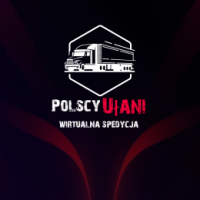


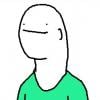

![Escape [UA]](https://forum.truckersmp.com/uploads/monthly_2020_11/imported-photo-1650.thumb.png.3401f437b42e2063dbed1290bf5823ed.png)




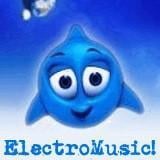



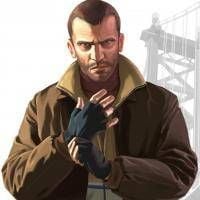



![KRAZ [PL]](https://forum.truckersmp.com/uploads/monthly_2020_10/imported-photo-3142.thumb.jpeg.272524ffa2ec534fe94ab6e25a789b8b.jpeg)