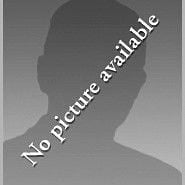Leaderboard
Popular Content
Showing content with the highest reputation on 08/11/15 in all areas
-
Hello, new update is here. Changelog: Support for Prehistoric DLC paintjob; Support for OpenGL (DirectX is still supported); New launcher; Fixed collisions in trailer at companies; Synchronized driver plates; Fixed rotation after spawn; Synchronization improvements; Forced loading vehicles in other thread; Fixed crashes; Many unlisted improvements and fixes. Happy trucking! mwl426 points
-
Cześć, nowa aktualizacja została wydana! Zmiany: Wsparcie dla Prehistoric DLC; Wsparcie dla OpenGL (DirectX jest ciągle wspierany); Nowy launcher; Naprawiono kolizje w naczepach na spedycjach; Zsynchronizowano tabliczki imienne; Naprawiono rotację po pojawieniu się gracza (spawnie); Usprawnienia synchronizacji; Wymuszone ładowanie pojazdów w innym wątku; Naprawiono wszelkie crashe; Wiele nienotowanych usprawnień i poprawek. Szerokiej drogi! mwl48 points
-
6 points
-
@Morovo, there are still some issues with opengl, but you can try to use it. @Aurora, that lags have been reduced by loading vehicles in another thread.3 points
-
Вышло обновление мультиплеера версии 0.2.0, и список изменений воистину огромен! * Поддержка Доисторического DLC (Prehistoric DLC) * Поддержка OpenGL (DirectX все еще поддерживается); * Новый лаунчер; * Исправлена коллизия трейлеров на погрузках; * Синхронизированы таблички водителей; * Исправлен поворот модели после спавна; * Улучшения синхронизации; * Игроки подгружаются в другом потоке приложения; * Исправлены вылеты; а также много неучтенных улучшений и исправлений. Перевод: ets2mp.ru2 points
-
Did you launch it with admin rights ? Also which 2 locations did you use when installing the mod damn you creature xd2 points
-
Tu masz na temat kierowców: http://forum.ets2mp.com/index.php?/topic/518-dyskusje-na-temat-kierowcow/page-5#entry148655 Przenoszę do archiwum.2 points
-
I think he's trying to say we should have profiles that are only for multiplayer and cannot be accesed outside multiplayer, and that it would be impossible to add money to that profile.2 points
-
No no no, nieźle dowaliłeś do pieca mwl4. Świetnie, że udało się w końcu te tabliczki zrobić Widać, że wydelegowanie RootKillera do SCS'u opłaciło się BTW. Długość listy poprawek jest imponująca, miejmy nadzieję, że wsio będzie działać już jak należy.2 points
-
You can find all the TruckersMP Team's staff changes in this topic, which is constantly updated by the respective management.1 point
-
This guide will detail on how I setup and help friends and new users play TruckersMP on Euro Truck Simulator 2 and American Truck Simulator: This guide will including information on the following areas: - How to register for a TruckersMP account and login to the TruckersMP website - How to download and install the TruckersMP client - Overview of general tips for account management and starting modifications - Overview of common problems and link to common problems forum archive Thread Updates Update 1 (14th November 2014): Ported Guide over to new forums. Updated 'How to Download Client' section due to forum and website changes. ----- Update 2 (1st December 2014): Added in 2 new sections for a quicker start in Multiplayer 'Loan Method' and 'Save Game Method'. Tidied up some older sections. ----- Update 3 (16th July 2015): Reworked the 'Common Problems' section by changing the graphics and adding in 'How to Downgrade your Game'. All other sections were tidied up further. ----- Update 4 (17th February 2016): Reworked and changed images of tutorials and installation guides for TruckersMP. Guide and Mods updated to match both games with Save Games, XP Mods and Money Mods updated. ----- Update 5 (20th July 2017): Updating client section added along with sections reworded. Most pictures updated for logo change, installation changes and client changes. All images now fixed and re-hosted due to Photobucket's 3rd party image hosting fiasco. ---- Update 6 (12th August 2019): Checked the functionality of the downloads available in the guide. The Money and XP Mods have been changed to new working links. ---- Update 7 (28th February 2021): Tidying up of all sections, image refresher and mod validation. (Currently WIP) - Account Registration (Completed) - Downloading Client (Completed) - Installing Client (Completed) - Updating Client (TODO) - Account Naming (TODO) - XP/Money Mods (TODO) - Save Game Profiles (TODO) - SP Loan Method (TODO) - Common Problems (TODO) 1: To get started in downloading the client for Multiplayer, you're going to need to create an account to play online, and to use in the forums. Start off by navigating to the TruckersMP Website: TruckersMP Website After navigating to the TruckersMP website, select 'Register' to begin the registration process. ---- Note: Cloudflare protection will display briefly to check that your registration page request is legitimate. ---- 2: After selecting 'Register', select 'Sign in trough Steam' to continue the registration process via Steam. ---- Note: Your Steam account visibility must be set to public to proceed in the registration. Additionally, ensure that your Steam community profile is configured. If these issues stop the registration process, please refer to section 'Common Problems' for instructions on how to rectify. ---- 3: Enter your Steam account details of which you want linked to your TruckersMP account. Enter the following details: - Steam Username - Steam Password After entering your details, select 'Sign In' to proceed. ---- Note: If you have Steam Safeguard enabled, you'll be required to enter an authentication code after signing in to Steam. ---- 4: After signing in to Steam, you'll be taken back to the TruckersMP website to continue the registration process. Enter the following details: - Username -Email - Password - Confirm Password After entering your details, please read the TruckersMP rules and agree by populating the appropriate checkbox. Finally complete the reCAPTCHA and select 'Register' to proceed. ---- Note: Make note of these account details as they're used to login to the client and the forums. Recommendation: Using a certified password manager. ---- 5: If your account was registered successfully, complete the registration process by selecting 'Login'. Enter the following information: - Username - Password After entering your details, select 'Login' to proceed. ---- Note: Cloudflare protection will display briefly to check that your login page request is legitimate. ---- If your account was logged successfully, your account username will be present. 1: Select the 'Download Now' option from the TruckersMP homepage. 2: After selecting 'Download Now, select 'Download Now' again to proceed in downloading the TruckersMP client. Your dedicated browser will prompt with the download appropriately. After you've downloaded the TruckersMP client, please proceed with installation. ---- Note: Additional information on the functionality and specification of the client are present on this page: - TruckersMP client version - ATS version currently supported by the TruckersMP client - ETS2 version currently supported by the TruckersMP client Please ensure your computer meets the 'Technical Specifications' for the client and the ETS2/ATS base game. ---- 1: The TruckersMP client will be downloaded as a '.ZIP' file. The client installation file is housed within this '.ZIP' file. The '.ZIP' file should be downloaded with the following naming structure: - launcher_xxxx ---- Note: xxxx - TruckersMP Client Version ---- To proceed with installation, open the '.ZIP' file and double click the file 'Install TruckersMP.exe'. 2: Next, you'll be presented with the welcome screen of the installation file. This screen will state what version of the TruckersMP client will be installed on your computer. Select 'Next' to continue with the installation. ---- Note: To ensure a smooth installation, please close all other applications before proceeding. ---- 3: Next, you'll be presented with the licence agreements of the client. Ensure you read the agreement carefully and thoroughly. After reading and agreeing to licence agreements of TruckersMP, select 'I accept the agreement', and 'Next' to proceed. 4: Next, you'll be asked where to install the TruckersMP client on your computer. Select the installation location appropriately, and then select 'Next' to proceed. ---- Note: By default the TruckersMP client will install at the following location: - C:/Program Files/TruckersMP Launcher ---- 5: Next, you'll be asked what type of installation will be installed with the TruckersMP client. Select the appropriate installation type, and select 'Next' to proceed. ---- Note: Installation types are as follows: - If you have both ETS2 and ATS installed, please proceed with a 'Full Installation'. - If you have either ETS2 or ATS installed, please select/deselect the appropriate game for a 'Custom' Installation. ---- 6: Next, you'll be asked for the installation paths of both the ETS2 and ATS games. After selecting the appropriate location for both ETS2 and ATS, select 'Next' to proceed. ---- Note: The installer will automatically populate with the following default installation paths: - C:\Program Files (x86)\Steam\steamapps\common\Euro Truck Simulator 2 - C:\Program Files (x86)\Steam\steamapps\common\American Truck Simulator These paths will need changed if Steam has been installed on an additional drive (D:/ E:/ F:/ etc). The installation path is only required for the appropriate game selected in the installation type step. ---- 7: Next, you'll be asked what to name the Start Menu folder for the TruckersMP client. It's recommended to leave this as default, and select 'Next' to proceed. ---- Note: By default the Start Menu folder for the TruckersMP client is as follows: - TruckersMP Launcher ---- 8: Next, you'll be asked if you want to create a Desktop shortcut for the TruckersMP client. - If you want a Desktop shortcut, leave the option selected. - If you don't want a Desktop shortcut, deselect the option. After selecting the appropriate option, select 'Next' to proceed. 9: Finally, you'll be presented with the results of your selections during the installation: - Destination Location (TruckersMP Client Path) - Installation/Setup Type & Selected Multiplayer Components (Full/Custom Installation) - Start Menu Folder (Folder Name) - Additional Tasks (Creation of Desktop Shortcut) After reviewing your options, select 'Install' to start the installation. 10: After the TruckersMP client installation is complete, you'll be presented with the successful installation screen. Select 'Finish' to close the installation file. ---- Note: To uninstall the TruckersMP client, right click the 'TruckersMP' desktop icon and select 'Open File Location' Select the 'unis000.exe' file. The client will now proceed to uninstall. ---- *To launch the client, make your Steam is open and then launch the "TruckersMP" launcher which both should be found on your desktop.* When loading the client for the first time or when there's an update available you may be prompted to update the client. You can manually select what updates you wish to install but I would recommend installing all available updates to avoid any hassle in the future and have your client as up to date as it can be. 1: To get started in downloading the available updates for the client, select "Install Available Updates" and the client will start updating. 2: The update process may take from a couple seconds to a couple of minutes depending on your connection speed or possibly the load on the client's servers if an update's just been released. 3: When the update's done you'll be given the option whether to play "Euro Truck Simulator 2 - Launch ETS2" or "American Truck Simulator - Launch ATS". When you see these options you know the updates have been installed successfully and you're now ready to play. *Note: In the left hand corner you can see statistics about the client and what version you've got installed compared to the newest version. This will also aid if you need to update or not. *If this is your first time installing you're now ready to play online! Move down below on how to setup your profile for Multiplayer and Singleplayer and some optional mods and tips to make your experience better!* Make sure to create a completely different profile for Multiplayer away from your Singleplayer Profile. If that means a new profile for both types then that's what you need to do. Example: "Name (Multiplayer)" and "Name (Singleplayer)" *Remember don't click Singleplayer profile when using Multiplayer as this will break the Singleplayer profile* *The reason I've included *Optional* in the title of this part is because if you want a "Mod" free experience you can miss out this part. Also, there is no need for mods to progress in the Multiplayer as you can progress as you do in Singleplayer the same way. You're not forced to Download any of the below. * Money Mod Another tip I have for using online profiles before going into the Multiplayer is having a good amount of money if luck comes to worst with other drivers. Also by using the Money Mod, you'll be able to afford the high priced trucks at the start of the game. Here is a link to a Money Mod which you can enable when creating your profile. This is the mod I use and recommend to people when playing Multiplayer to make their experience enjoyable: Money Mod (ETS2.LT - Euro Truck Simulator 2) Money Mod (ATSMODS.LT - American Truck Simulator) XP and Rank Mod Another mod addressing the unlocking system of Multiplayer is this XP and Economy Mod. This will allow you to be able to rank up for those lights and bars without much hassle. To be able to gain the XP with this mod you need to be able to self park, but getting quick short jobs you can get around 35/40 rank in no time. This will also help unlock the higher tier trucks and also unlocks. Here is a link to an XP and Economy Mod which you can enable when creating your profile. This is the mod I use and also recommend to other players wanting unlocks in their game: XP Mod (ETS2.LT - Euro Truck Simulator 2) XP Mod (ATSMODS.LT - American Truck Simulator) *As mentioned above these mods are to be done before Multiplayer and on the Singleplayer game!* The video above applies to both games. Both games follow the same folder system: "Your Documents/Euro Truck Simulator 2/Mods" "Your Documents/American Truck Simulator/Mods" *The reason I've included *Optional* in the title of this part is because if you want a "Mod" free experience you can miss out this part. Also, there is no need for mods to progress in the Multiplayer as you can progress as you do in Singleplayer the same way. You're not forced to Download any of the below. * If you've read the above and feel like it's too much work this is one of the methods to quickly get into Multiplayer which requires little or no work. Trucks, Money and Unlocks are already unlocked for you and ready to use and if you're newer to a Modding scene then this is the best option for a trouble free experience. Down below I've listed the best recommended save that I've sent to other players countless times in the setting up of profiles and have had no errors with them: Save Game 1 Save Game Money and XP Profile (ETS2.LT - Euro Truck Simulator) Save Game Money and XP Profile (ATSMODS.LT - American Truck Simulator) To Install the Profiles 1: Navigate to this inside your computer: "Your Documents/Euro Truck Simulator 2/Profiles" "Your Documents/American Truck Simulator/Profiles" 2: Once there take the massive folder made of numbers and drag and drop it into this folder. 3: Run your game and the profile should be visible, and you're ready to get in game and customize trucks and controls and other things to your liking. *The reason I've included *Optional* in the title of this part is because if you want a "Mod" free experience you can miss out this part. Also, there is no need for mods to progress in the Multiplayer as you can progress as you do in Singleplayer the same way. You're not forced to Download any of the below. * This recommendation is pretty self-explanatory. If you're wanting to keep your original profile but play Multiplayer at the same time, what you're going to have to do is: 1: Start off a Brand New Profile. 2: Play the Game in Singleplayer until you get the option to take out the highest bank loan. 3: Once you've got the loan buy a truck and customize to your liking. 4: Hop into the Multiplayer mod and repay the loan by doing jobs in Multiplayer. *If your jobs disappear again, some of the easier common problems should help job fixes, such as sleeping or teleporting to garages and service stations* As this is the most common problem I've seen on the forum for new players I've opted in to include it in this thread, so if you do come into this problem hopefully below can fix it. No Jobs Appearing (Fix One: Sleeping Method) If jobs haven't appeared for you in Multiplayer after following the tips of the community remember a simple thing as sleeping a few times can help get the jobs back on screen. Easily by going to a parking space and hitting enter. No Jobs Appearing (Fix Two: Having a Self Drivable Truck Method) Another reason of jobs not appearing is the possibility of not owning a truck. By following the steps above by using the Money Mod and XP Mod in Singleplayer before going online this can hopefully solve this problem. No Jobs Appearing (Fix Three: Manually Changing Job List Method) If you have tried all above and your jobs are still not appearing you will manually have to edit the economy back in and it can be done below. First, navigate to this inside your computer: "Your Documents/Euro Truck Simulator 2/config.cfg" "Your Documents/American Truck Simulator/config.cfg" *Note you will need to open this in Notepad or Wordpad, another good free program to Download is notepad++ but either Notepad or Wordpad will do the job.* Next, you will need to find these lines of code (By using CTRL + F) and searching the following: uset g_console uset g_developer instead of a 0 change these to a 1 Once finished saving, quit. Next, we're going to open your Euro Truck Simulator 2 or American Truck Simulator game and selecting your Multiplayer profile navigate in game. For opening the console press "`" located next to your number one key. Type this into the console to reset the economy: g_force_economy_reset 1 After doing that press enter and re-navigate back to the profile screen. Selecting your profile again and navigating back in game you will need to redo the process above this time changing the 1 to a zero. Open the console again using "`" located next to the one key and type this into the console: g_force_economy_reset 0 And that's it you're good to go and hopefully start trucking online. If you're job list ever disappears again you will need to repeat the process above but hopefully, it keeps refreshing. The next most common problem I've noticed on the forum is when SCS decides to push an update for the base game of Euro Truck Simulator 2 and American Truck Simulator alot of people are confused on how to play the Multiplayer until the Multiplayer team update the mod for the newest version of Euro Truck Simulator 2 and American Truck Simulator. Here's a quick guide on how to Downgrade your Version and also Upgrade your Version if you're unsure how to change back. For this example, I'll be using the base version 1.19 which is currently unsupported by Multiplayer and downgrading to version 1.18 which is currently supported by the Multiplayer mod. *Note this above method will not affect players until the 1.19 Patch hits the public which should be soon. I'm just doing a little future proofing to help prepare so the version in the guide may not be 100% but I'll update on release* Downgrading your Version This process is for people who want to downgrade their version to play the Multiplayer mod after Steam has updated their Euro Truck Simulator 2 or American Truck Simulator version to the recent base game update. "Example: Version x.xx (ETS2 Base/ATS Base) > Version x.x1 (Multiplayer Support Base)" *Before starting any of the below make sure your Euro Truck Simulator 2 or American Truck Simulator is fully closed down, the process below won't work if it's open* 1: Load up your Steam Client and hover over "Library" and click "Games" at the top of your screen. 2: Right click on "Euro Truck Simulator 2 or American Truck Simulator" and click "Properties" 3: Click on the "Betas" tab at the top. 4: If steam has updated your current version making you unable to play the Multiplayer the top down box should say "NONE - Opt out of all beta programs" 5: Click on the drop down box, you'll be presented with a whole load of numbers and versions but the one you're wanting to select is "temporary_x_x_x_x - x.x.x.x.x" *Note: As mentioned above this will be updated as each version releases* 6: Close the properties window and then allow the game to update/downgrade. Providing you're on the correct Multiplayer version the Multiplayer mod will now launch. Upgrading your Version This process is for people who want to upgrade their version to play the Multiplayer mod after Multiplayer has updated their mod to support the latest Euro Truck Simulator 2 or American Truck Simulator base game update. *Note: This is only if you followed the process of above by downgrading your game* "Example: Version x.xx (ETS2/ATS Downgrade Base for MP) > Version x.x1 (Multiplayer Support Base)" *Before starting any of the below make sure your Euro Truck Simulator 2 or American Truck Simulator is fully closed down, the process below won't work if it's open* 1: Load up your Steam Client and hover over "Library" and click "Games" at the top of your screen. 2: Right click on "Euro Truck Simulator 2 or American Truck Simulator" and click "Properties" 3: Click on the "Betas" tab at the top. 4: If you've followed the process above to play the Multiplayer the top down box should say "temporary_x_x_x_x - x.x.x.x.x" 5: Click on the drop down box, you'll be presented with a whole load of numbers and versions but the one you're wanting to select is "NONE - Opt out of all beta programs" *Note: As mentioned above this will be updated as each version releases* 6: Close the properties window and then allow the game to update/downgrade. Providing you're on the correct Multiplayer version the Multiplayer mod will now launch. Seeing the Version Supported The version supported by the multiplayer client can be found on the launcher at the top left hand corner. This will hopefully aid in what version you need to pick if you're wanting play online. Problem not listed here? Instead of writing every problem that can occur when playing Multiplayer a user by the name of Gwait (Suldok) has created a great post with mostly every problem that can occur in Multiplayer. Go over there and hopefully he can have the answer for any of your problems. Gwait Common Problems Thread (TruckersMP) Everything above is what I've personally done when setting up Euro Truck Multiplayer and American Truck Multiplayer profiles, and also what I recommended to friends when they're wanting to play Multiplayer. Also if there's anything I've missed out, be sure to comment it as I'll happily add it in! Note: If any of the Download Links have expired above, comment below and I'll be sure to find some more recommended ones! Thanks for reading! Cheers Click1 point
-
Bothers me, so: It's not a crime to drive at night without the high beams on if you can't be arsed to switch them off every now and then. Normal lights are often enough. High beams may be used when: a) The road is not lit, or street lights are not sufficient. It is dark, usually at night c) Nobody is driving in front of you withing the reach of your high beams. High beams must be put off when: a) Somebody is in front of you The road is lit, meaning there are lights above the lanes. c) You meet oncoming traffic. Blinding people is not a real problem here, but let's be realistic, shall we. d) It is not dark, usually during daytime. This is based on Finnish traffic code, that should be applicable in most European countries. For any corrections for different countries etc. please pm me. Exceptions: -High beams may be used shortly to oversee a situation. -...or to say hi to another trucker. -After you've been overtaken, it is a good practice to flash your high beams to indicate that the driver in front of you is far enough to return to your lane. -Pulunen ...and that bloody is just a B and ).1 point
-
ku pamieci pierwszych staran i niezapomnianych wrazen znalazlem takie video na youtube stare dobre czasy,1 point
-
Suggestion Name: Safer texting? Suggestion Description: Be able to steer ( With arrow keys ) when typing (in the chat). Any example images: Nope. Why should it be added?: 100 times safer texting. It's so hard to type word's especially when in convoy's you need to stop for fuel but you can't ask because you can easily crash while texting. Sorry for my Very,VERY bad english. EDIT: I don't need any controllers because they make no difference to me and i don't need teamspeak and i don't use it. So stop shouting at me these sentences: BUY THE FKIN CONTROLLER OR USE TEAMSPEAK!! YES! NO1 point
-
Hello, i cant appeal for a ban i have. 7 days. I havent appeald yet, so i cant understand why it tells me 3 days?1 point
-
Bienvenue à toi, raaa tu a des reste de cariste ? attention tout de même sur le multi tu un règlement a respectée, avoir un minimum de comportement quand même ^^ Bonne route1 point
-
Exactly what I was thinking , let 'll quote you in the application1 point
-
1 point
-
Skoro uważasz, że się spierniczyło to ok Chociaż szczerze cały czas sądziłem, że tak po prostu zostało to napisane, gdyż w niektórych krajach tak działa sygnalizacja. Nie mniej czekam nadal na dzień zsynchronizowanej sygnalizacji na wahadełkach, bo z tego co wiem to nadal to leży, a nie często zdarzało się podjeżdżać do takiego bubu kiedy z naprzeciwka też coś jechało.1 point
-
1 point
-
Nie wiem czy tak ma być, ale po wyłączeniu avatarów pozostaje ciemno szary kwadrat w miejscu avatara.1 point
-
1 point
-
Yes i run ccleaner too, i try to lauch with compatible mode windows 8 (i have win 10), i launch the checkfile from steam, nothing Solved closing and restarting the steam client thanks for help stilldre19761 point
-
Все понято правильно. Просто Вы или идете трудным путем ( я про "слепить обе кнопки в чем то и преподнести их игре под видом третей кнопки"), или не разобрались в настройках. Попробуйте использовать шифт клавиши(типа: при зажатой клавише L2 значения клавиши X будет другое чем при отпущенной).1 point
-
Be considerate as not everybody is willing to buy a controller to use only for 1 game just to chat.1 point
-
@miko201 jak załatwisz z SCSem, żeby nie wspierali ETSa to owszem, będziesz mieć bete1 point
-
That's why it could be a toggle: either you navigate through messages, or you are able to control your vehicle with it.1 point
-
1 point
-
Nikt nie kupił, bo ją tylko w UK kupisz, a główny sprzedawca nie prowadzi wysyłkowej sprzedaży lub wysyłka do Polski się nie opłaca1 point
-
Интервью с разработчиком и CEO SCS Software Pavel Sebor на русском!1 point
-
Te nowe nicki nad ciężarówkami są super. Nie dość, że większe to ładnie oprawione. Chwali się i to bardzo.1 point
-
Вся суть подобных программ в создании виртуального устройства ввода типа джойстика (ну или геймпада), т.е. в системе оно выглядит как некий джойстик. Туда можно посылать нажатия кнопок клавиатуры, перемещение мыши, команды с других джойстиков и падов. А в игре просто выбираешь управление этим "виртуальным" джойстиком (ну или геймпадом). Насчёт хпаддера ничего не скажу, не пользовал, но для решения подобной задачи (перенаправить ввод с мыши и реального джойстика в одно устройство) успешно использовал программу GlovePIE. Очень мощный и гибкий инструмент, но требует небольшой опыт программизма, потому как вся логика работы "виртуального" джойстика задаётся скриптом. Впрочем, готовых скриптов под любые задачи навалом, да и при желании разобраться не сложно.1 point
-
1 point
-
1 point
-
Notoryczny specjalna chodziło mi o taką ;-) http://www.leobodnar.com/shop/index.php?main_page=product_info&products_id=188Znalazłem jeszcze taką. http://www.isrtv.com/reviews/logitech-g25-g27-fl2-usb-shifter-adapter-basherboards/1 point
-
Wszyscy tak zacieszają, ze tabliczki, że obracanie podczas logowania, a nikt nie skacze z radości, ze przekierowanie ładowania ciężarówek na oddzielny wątek to cholerny skok optymalizacjny, dzięki któremu po pierwsze znikną randomowe freezy podczas doczytywania nowych graczy na trasie, a po drugie znacznie podniesie sie liczba klatek w mieście, czy podczas dużych konwojów. Świetna robota. Dzięki! Sent from my iPhone using Tapatalk.1 point
-
1 point
-
1 point
-
1 point
-
1 point
-
Tak te imienne tabliczki są potrzebne jak mucha do srania , Ja się cieszę że w końcu (mam nadzieję) został rozwiązany problem z obracaniem się zestawu gdy się wczytywalo do gry , myślę że to było największym priorytetem ale co nie zmienia faktu że tabliczki imienne są też jakimś bajerem Brawo za nową tapetę przy logOwaniu , jest bardziej przejrzysta także pogratulować że udało się to wszystko naprawić ;-) I co znaczy wymuszone ładowanie pojazdów w innym wątku ? Czyżby mniejsze lagi przy wczytywaniu się innych graczy? Wysłane z Galaxy S5 Tapatalk™1 point
-
@WooQash, launcher domyślnie uruchamia grę, a gra wybiera ostatni używany renderer. Więc, nawet jeśli zaznaczyłeś wcześniej opcję z konkretnym rendererem, to ta opcja zapisała się jedynie w configu gry. Więc jeśli uruchomisz grę ze steama i wybierzesz konkretny renderer, to launcher uruchomi grę z tym ostatnim rendererem. Chyba, że masz te okno aktywne, i wybierasz opcję z rendererem. Jeśli chodzi o sam zaznaczony haczyk, to można to odwrócić poprzez usunięcie pliku Documents/ETS2MP/launcher.dat. Domyślny renderer gry możesz również zmienić w configu gry Documents/Euro Truck Simulator 2/config.cfg (r_device)1 point
-
@WooQash, Rootkiller nie pomaga jako tako. Po prostu rozkodowałem na tyle silnik, że pozwoliło mi na to zsynchronizowanie tego i owo.1 point
-
1 point
-
I don't see what's wrong with it, needs to be a toggle though, since not everyone might like this, but it can make typing definitely a lot easier, seeing you're on a highway a lot of the times, and can't really type much without having to turn a bit. If you allow it with steering wheels, then it might as well be allowed for keyboards too. +11 point
-
Jazda rekrutacyjna ze starymi znajomymi Rekrutowani byli Dawid, Krzysiek, TheTomson oraz RidosPL (nie polecam gracza niekulturalny i powoduje konflikty) Kierowcy Dawid, Krzysiek oraz TheTomson zostali naszymi nowymi rekrutami. Gracza RidosPL niestety nie mogliśmy przyjąć do naszej kadry pracowniczej1 point
-
1 point
-
1 point
-
Pokaż na tym zdjęciu gdzie tandem łamie się w dwóch miejscach.1 point
-
Ziet er niet slecht uit! Heb een keer een ikea trailer proberen te maken, maar ik hou t toch liever bij de forum signatures :D1 point



![[VIVΛ HH] KЯΛVΛTIΞ](https://forum.truckersmp.com/uploads/monthly_2025_05/imported-photo-2089.thumb.png.e6281ea40b22d235b15c35bdaca0836f.png)
![[VIVA] Savage Frog](https://forum.truckersmp.com/uploads/monthly_2019_12/imported-photo-33832.thumb.png.ba7d6d40f207262d1a24bf612b75db1e.png)


![[ S.PLH ] Warrior](https://forum.truckersmp.com/uploads/monthly_2024_03/imported-photo-11.thumb.png.d1736654df6ca7a9eeec28555fe91d97.png)
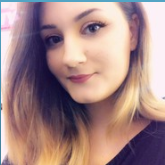








![Pytajnik [PL]](https://forum.truckersmp.com/uploads/monthly_2024_08/imported-photo-1066.thumb.png.5e99dd31e1fd6635e21be7e9b6e47c3a.png)


![[BE/NL] Vice](https://forum.truckersmp.com/uploads/monthly_2021_08/imported-photo-1289.thumb.png.6347047b5159f40ac9d7379d4cb2b48b.png)
![Miko [PL]](https://forum.truckersmp.com/uploads/monthly_2022_04/imported-photo-25643.thumb.png.88b5bb728578983634d63ea4e9b12296.png)
![archer742 [27 RUS]](https://forum.truckersmp.com/uploads/monthly_2022_12/imported-photo-9159.thumb.png.38ea7035b5cda8724edcbca91ed93169.png)
![[U-S L] Avast2012 (PL)](https://forum.truckersmp.com/uploads/profile/photo-thumb-4567.png)

![Rudiansyah [ID]](https://forum.truckersmp.com/uploads/monthly_2025_06/imported-photo-2241.thumb.jpeg.e3571ba67b7e2f8385261c1f3e5c9adb.jpeg)