Dear @rivac2,
Please try following:
Solution 1:
Have you tried to verify your game?
> Go to Steam Library
> Right click Euro Truck Simulator 2
> Properties
> Local Files
> Verify Integrity of Game Files
Wait until the game files are verified and try whether the error still occurs.
Solution 2:
1. Press the Windows Key + R (Win+R) on your keyboard
2. Enter "%programdata%" and press Enter (without the quotes)
3. Find the folder "TruckersMP" and delete that folder.
4. Navigate to C:\Program Files\ and delete the folder named "TruckersMP Launcher"
5. Go to our website and re-download and install the Launcher with admin privileges https://truckersmp.com/download/
Solution 3:
You should start TruckersMP as admin. This is really important.
Also, try to start TruckersMP with DirectX (64)
Guide:
> Go to your steam App
> Go to the library
> Go to ETS 2 / ATS
> Click "Play"
> Choose "Launch with DirectX (64-bit). Make sure you chose 64 bit.
> Start ETS 2
> Choose your profile and press "drive"
> Close ETS 2
> Start TruckersMP as admin. TruckersMP will start with DirectX for all time. Except you change it again.
Try to reinstall TruckersMP.
Go to '%programdata%' and delete the folder 'TruckersMP'. After that uninstall TruckersMP and download the MOD again: https://truckersmp.com/download -> Launch the installer as admin
Solution 4:
> Update your graphics card driver.
> Take care not to play in busy areas.
> Pull down your graphics settings.
> You maybe need a new profile, delete old and get a new one.
> Reinstall the mod and make sure that you put correctly in the directory. (\Steam\SteamApps\common\Euro Truck Simulator 2)
> Don't use unsupported mods. Also, too many mods can cause your game to crash. You can find supported and allowed mod from here.
> Delete file Documents/ETSMP (Please before deleting,backup this file)
> That's may be caused by missing game file.Go to Steam Library / Right click Euro Truck Simulator 2 / Properties / Local Files / Verify Integrity of Game Files.
> Make sure you have the latest.Net Framework (4.7) & DirectX & Microsoft Visual C++ 2015 and use CCleaner to remove temporary files and obsoleteregistry paths.
Also, you can read these topics:





 TMP Forum Banners
TMP Forum Banners 

















![[MCG] Kien Giang](https://forum.truckersmp.com/uploads/monthly_2024_03/imported-photo-98211.thumb.jpeg.db1883aca6314f9e0114ca932bf1d1c3.jpeg)





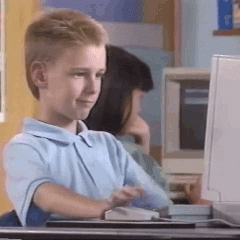







![[Mega Trans] CrystaL](https://forum.truckersmp.com/uploads/monthly_2021_06/imported-photo-111765.thumb.jpeg.9da03c1abd563032cf674e6ffd6b6a18.jpeg)











![[Интегра] R0_oT](https://forum.truckersmp.com/uploads/monthly_2024_04/imported-photo-154997.thumb.png.6f234f64058c82065e9f4f965cb7d0f6.png)

