[Mega Trans] CrystaL last won the day on March 10 2019
[Mega Trans] CrystaL had the most liked content!
About [Mega Trans] CrystaL
.png.e3386be012121e97da5d72ae18de2ad6.png)
- Birthday August 17
Profile Information
-
Gender
Male
-
Location
Turkey
-
Interests
Football, Games.
-
Preferred Trucks
Scania
-
American Garage Location
Arizona: Tucson
-
EU Garage Location
Belgium: Brussels
-
Known languages
Turkish (native) English
TruckersMP Information
-
Virtual Trucking Company

[Mega Trans] Mega Trans
Owner
Recent Profile Visitors
[Mega Trans] CrystaL's Achievements
-
'HakanBey started following [Mega Trans] CrystaL
-
HAPPY-TRUCKER started following [Mega Trans] CrystaL
-
'BeatZ. started following [Mega Trans] CrystaL
-
'HeavenN. started following [Mega Trans] CrystaL
-
Frestaeh. started following [Mega Trans] CrystaL
-
Heber González. started following [Mega Trans] CrystaL
-
[Mega Trans] CrystaL changed their profile photo
-
m3rcyftw started following [Mega Trans] CrystaL
-
Curve started following [Mega Trans] CrystaL
-
![[Mega Trans] CrystaL](https://forum.truckersmp.com/uploads/monthly_2021_06/imported-photo-111765.thumb.jpeg.9da03c1abd563032cf674e6ffd6b6a18.jpeg)
"API returned invalid content" error when trying to login to ATSMP
[Mega Trans] CrystaL replied to King1Chance's question in Solved Topics
Hello You can find the solution to your problem in this content; -
![[Mega Trans] CrystaL](https://forum.truckersmp.com/uploads/monthly_2021_06/imported-photo-111765.thumb.jpeg.9da03c1abd563032cf674e6ffd6b6a18.jpeg)
Sistem belirtilen yolu bulamıyor hatası
[Mega Trans] CrystaL replied to zammane1's question in Çözülemeyen Konular
Oyunu D ye kurmayı deneyiniz. Genellikle bir dosya C de hata vermiş olabiliyor. Deneyebilirsiniz. -
ReacherK started following [Mega Trans] CrystaL
-
.Pedro. started following [Mega Trans] CrystaL
-
![[Mega Trans] CrystaL](https://forum.truckersmp.com/uploads/monthly_2021_06/imported-photo-111765.thumb.jpeg.9da03c1abd563032cf674e6ffd6b6a18.jpeg)
Error logging in to the game
[Mega Trans] CrystaL replied to Alooop298's question in Unsolved Topics
Hello, Step 1 Open Steam and go to your library -> games Make a right click on Euro Truck Simulator 2 and open Properties After the Properties window has opened click on Local Files tab and press Browse Local Files A folder with game files will open. Remember the path to this folder Step 2 Click Start -> Run (or WIN+R) Type regedit and hit enter Follow the path HKEY_LOCAL_MACHINE\SOFTWARE\TruckersMP Look at the value parameter "InstallLocationETS2"? Step 3 Copy the folder address from Step 1 Change the value parameter "InstallLocationETS2" (Insert the copied folder address) Click OK. Source: https://truckersmp.com/knowledge-base/article/26 -
Greetings. I'm afraid that the description of your problem is a bit vague. Right now, the only thing we can do is ask you to validate your cache, via Steam. Go to your Steam library, right click "Euro Truck Simulator 2" and select "Properties", then "Local Files" and then click on "Verify File Integrity". If the problem persists after it is done, please answer the following: -Does this problem also happen in singleplayer? -What type of truck do you have currently active? -Does the problem persist with all the trucks you own? -Does said truck have a owned trailer attached? If yes, does said trailer have any save edit mods? -Does the crash persist if trying to fast travel to a different city and/or zone? -Do you have any sort of modifications to the game? -Is it possible to provide video footage of the problem? Thank you and I hope this helps you. Kind regards.
-
Try to delete the sound and rafio files of ETS 2 separately. You can find them in your steam library. After that you have to check your game through steam, steam will detect the missing parts. (use the steam check function which you can find in the options after you click with the right mouse button on the game). Check the game directory with steam twice and then try it again.
-
![[Mega Trans] CrystaL](https://forum.truckersmp.com/uploads/monthly_2021_06/imported-photo-111765.thumb.jpeg.9da03c1abd563032cf674e6ffd6b6a18.jpeg)
Sunucularda ping gecikmesi ve oyuncuların aşırı donması ışınlanması
[Mega Trans] CrystaL replied to a question in Çözülemeyen Konular
C:\ProgramData\TruckersMP'ın içindeki core_ets2mp.dll dosyasını sil daha sonra truckers mp yi başlatın size bir güncelleme sunucak onu yükleyin oyuna girin savenizi yükleyin parise ışınlanın ve kullandığınız save' i silin -
![[Mega Trans] CrystaL](https://forum.truckersmp.com/uploads/monthly_2021_06/imported-photo-111765.thumb.jpeg.9da03c1abd563032cf674e6ffd6b6a18.jpeg)
ETS 2 Harici Sözleşme'de İş Gözükmüyor.
[Mega Trans] CrystaL replied to Mizah Lojistik I Kagrizs's question in Çözülemeyen Konular
Merhabalar, Lütfen aşağıdaki videoyu takip ederek direktifleri yapınız. Ekonomi reset yapmanız gerekmekte. Bazı durumlarda bug da kalabiliyor My Documents\Euro Truck Simulator 2\profiles Yolundan profilinizi bulun config.cfg not pad ile açın uset g_force_economy_reset "0" ibareyi bulun, 0'ı 1 ile değiştirip kaydedip çıkınız ETS2 Mp ye girerek save dosyanızı başlatınız [Oyununuzda değişiklik tespit edildi yazısı çıkacaktır] Son olarak oyundan çıkınız, Tekrardan aynı şekilde 1 yapmış olduğunuz ekonomiyi 0 ' a alınız- 6 replies
-
- harici sözleşme
- ets2
-
(and 1 more)
Tagged with:
-
![[Mega Trans] CrystaL](https://forum.truckersmp.com/uploads/monthly_2021_06/imported-photo-111765.thumb.jpeg.9da03c1abd563032cf674e6ffd6b6a18.jpeg)
Frequent Freezing and Crashing on ETS2 Singleplayer and Multiplayer
[Mega Trans] CrystaL replied to Palad's question in Solved Topics
1) Try updating your drivers or make sure they are up to date. 2) Right click ETS2 in your Steam library, click "Properties", "Local Files" and then "Verify Integrity of Game Files" . This will repair any potentially corrupt files in your game without having to reinstall. If you also have any mods enabled make sure to disable those. 3) If that doesn't work try loading from an earlier auto save. -
![[Mega Trans] CrystaL](https://forum.truckersmp.com/uploads/monthly_2021_06/imported-photo-111765.thumb.jpeg.9da03c1abd563032cf674e6ffd6b6a18.jpeg)
Steam Controller won't allow to change gears
[Mega Trans] CrystaL replied to Jonek1999's question in Solved Topics
As one of the few users that actually uses a Steam Controller, I had this exact same problem as of the latest update. Since ETS2 changed the Steam Controller settings in the update, there were bound to be a few problems, and it took me several hours of trial and error to get everything working again. I've got a few fixes here for you, depending on the problem you run into: Make sure you add TruckersMP as a program to Steam. Simply use the dropdown menu under Games and click Add a Non-Steam Game to My Library. Make sure you have your ETS2 setup in your personal bindings menu, otherwise you'll have to set it up all over again. In the game, make sure your controller settings are how they should be. I've personally had issues where it automatically sets itself to Keyboard+Mouse. Make sure you select the Steam Controller option - it should be in there, though it looks a bit wonky with a lot of numbers. Also make sure your throttle and break settings are correct. In my case it automatically assigned these to my stick and not to the bumpers. This one took me a while to figure out. Please tell me if these solutions solve the problem for you. If it doesn't I'd love to look into this deeper with you, as I've had similar issues and know how much of a pain it is to configure everything correctly. -
Hello friend, we haven't talked for a long time I hope you remembered.

-
![[Mega Trans] CrystaL](https://forum.truckersmp.com/uploads/monthly_2021_06/imported-photo-111765.thumb.jpeg.9da03c1abd563032cf674e6ffd6b6a18.jpeg)
Online Profile Sign in Failed
[Mega Trans] CrystaL replied to panhara1's question in Unsolved Topics
Hi, try: -If your login information work for https://truckersmp.com/ but you can't login ingame you should try one of these fixes. -First of all make sure you're logged in with the same Steam account which you were on when you registered at TruckersMP. -Open notepad or a text editor. -You need to write 2 rows, on 1st your email, on the 2nd your password. -Now, copy the email from notepad and paste it in the ingame login screen using keyboard shortcut keys (CTRL+C for copy, CTRL+V for paste Please notice that these shortcuts may be different in your country. If they don't work, please inform yourself how you can do it on Google). -Do the same for the password. -Login. -If the solution didn't work, you must have a strange character in the password that can't be recognized by the login system ingame. -To bypass this problem, you should change your account password to only latin letters (a to z) and digits (0-9). Please notice that by doing this your password might lack in strength. -In order to change your password, you must login at https://truckersmp.com/ press Edit Account, insert the new password twice confirm the old password twice and then press save data. -I hope that one of these fixes worked and you`re now able to login ingame. If the problem is not solved; -You can create a ticket. https://support.truckersmp.com/ -
Merhaba, Sevgili @MrWar https://truckersmp.com/knowledger-base/article/768 Bu konuyu incelemenizi öneririm, size umarım yardımcı olur. Saygılarımla.



![[VTCSL] NUWA GAMING](https://forum.truckersmp.com/uploads/monthly_2021_03/imported-photo-233401.thumb.jpeg.0d589f338796b1f31f042dd337ebfafe.jpeg)










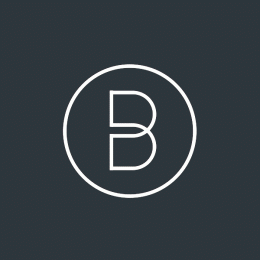

![[Chenxi/COO]*Sange](https://forum.truckersmp.com/uploads/monthly_2024_04/imported-photo-173751.thumb.png.4149f170b569e0598ee87f656ed4f3f5.png)

![[GER] Kev_hapunkt](https://forum.truckersmp.com/uploads/monthly_2024_04/imported-photo-197792.thumb.png.f7e85d3c630e9f533af67ddfddf3a739.png)





