Leaderboard
Popular Content
Showing content with the highest reputation on 07/11/18 in all areas
-
this really really really nice 620 V8 Scania is parked outside my house atm6 points
-
5 points
-
4 points
-
4 points
-
3 points
-
Good Night My Nice Family../ İyi Geceler Güzel Ailem.. @JavierPena3 points
-
“The Number our envious Persons, confirmation our capability.” Oscar Wilde3 points
-
[Community Moderator] @MrCipr joins the Support Team as [Trial Support]. Welcome aboard and good luck with your new rank!3 points
-
3 points
-
Many Thanks for all the birthday wishes!!! ❤ I really appreciate it.2 points
-
Photo with Drunk Owl @[???????] ResTed A few moments later2 points
-
[ EN] Good Evening Nice People! Everyday , be better than the previous day [ TR] İyi Akşamlar Güzel İnsanlar! Her gününüz , bir önceki günden daha güzel olsun Best & Kind Regards -AV-2 points
-
2 points
-
Some great twitch clips https://www.twitch.tv/bravochick WTF https://clips.twitch.tv/BlatantStrongNikudonKippa very funny moment from ATS last week https://clips.twitch.tv/TawdryChillySalmonNononoCat guy infront got cut off rammed causing him to hit the barrier and me to hit him, think a small part of tire got stuck in the ground and then somehow this happened I've seen it happen with cars before where the tires get stuck in the ground and then bounce out again https://clips.twitch.tv/PreciousSpoopyHerbsFailFish C-D road driver in Promods LOL https://clips.twitch.tv/NurturingStrongOctopusOSfrog2 points
-
2 points
-
1 point
-
Suggestion Name: Client Hotkey Suggestion Description: So here is the thing, We are able to adjust voice chat volume, truck volume.etc via TruckersMP client (Tab), but I believe there should be a option to set hotkey to toggle mute other vehicle sound & voice chat. Any example images: Why should it be added?: There are many places where I wanted to quickly mute voice chat to avoid some stuff that I don't want to hear for the timebeing such as someone blowing into mic, Too much voices.etc Yes you can press tab and put the volume to 0% but what if it's happening while you are driving? You gonna have to do it without crashing and it takes time. This same thing applies to other truck sounds where there is a job with too much truck beeps by reversing, It really hurts your ears. This is a simple request and I am sure it will make peoples time easier. Thanks1 point
-
For example: Changing "detail_model: "/vehicle/truck/skoda_superb/car.pmd"" to "detail_model: "/vehicle/ai/lancer_x/ai.pmd"". Suggestion Name: Allow AI models to be used on Skoda. Suggestion Description: Basically allowing players to change the Skoda's chassis models, lods and collisions(and shadows) to that of an AI car's chassis. How this can be done besides save editing is having different chassis in the shop under AI cars and have every ai car model available for player's to use. Any example images: Why should it be added?: Allows for more variety for types of cars to use, some of the AI cars also have police and scout versions which can be useful for admins and CC.1 point
-
Suggestion Name: Steam Friend Show In TruckersMp Realtime Map. (Colorful Icon) Suggestion Description: Firstly, Its just a suggestion. TruckersMp Team Can Accept/Reject this Suggestion. when we saw RealTime Map from TMP website we saw many player in real time map. if show my steam friend in mealtime map (another color icon/highlight) then its very helpful for drive together . I think TruckersMp Noticed that, now a days many VTC have lot of player, if show steam friend in Realtime map then VTC's Others Player can fine others in map.(if they are connected by steam) Any Example Image: -No - Why Should it be added?: For Correctional Case,Finding Buddy in game,1 point
-
Salut, firma F.P.T.C. ( friends play together company) a fost infiintata pe 3.05.2018 si este in cautare de jucatori de Euro Truck Simulator 2 care au minim 14 ani si 100 ore in joc Suntem o firma serioasa cu membrii activi si maturi, cu un staff bine organizat si un lider cu picioarele pe pamanat care ia cele mai bune decizii in comunitate. Liderul comunitatii in caz ca nu il stiti este Carlito care este si streamer https://www.youtube.com/channel/UCT-UiAzRnuF6nHSzy0MqfyA pe canalul lui de youtube puteti gasii si cateva live-uri cu convoayele companiei pentru a va putea face o idee despre ce se intampla acolo, nu ezitati sa ne vizitati pe discord unde noi ne facem activitatile in cadrul companiei si nu numai https://discord.gg/cm4Y3a8 Daca aveti alte intrebari/nelamuriri va astept cu acestea in topic sau add me pe steam https://steamcommunity.com/profiles/76561198096919943/ Am aici cateva poze de la diferite convoyuri cu salvare facuta + tip truck festival ( camion + remorca personalizata): https://imgur.com/a/TAZrhIP + https://imgur.com/a/tRablpM Drumuri bune in continuare1 point
-
1 point
-
Hello everyone new video here, tutorial. NOTE: everyone who will use this make sure not to use trailers weight less than 1t, it results in ban! Good luck! https://youtu.be/UhK4SG5NI8E1 point
-
1 point
-
1 point
-
1 point
-
http://blog.scssoft.com/2016/01/truck-licensing-situation-update.html das ist der Beitrag von Früher da sind die 3D Modelle ja schon Fertig gewesen und warten eben nun auf Die LizenZ und dazu ja noch das Bild von Pavel vor der Navistar Fabrik die mit den Trucks der Marke International zu tun hat mal ein Link zu Navistar http://www.navistar.com/navistar/1 point
-
Ban sebebi olacak bir düzenleme görünmüyor. Yine de emin olmak için tırınızın resmini bu konuya atabilirsiniz:1 point
-
1 point
-
1 point
-
Orange Volvo. I like to call it the "Doritos Truck" because it looks like it has Doritos on it XD I used a orange tanker as I think it looked good with the truck. Screenshots: Had a crash with a wrong way driver who did a full back flip and landed like this:1 point
-
1 point
-
1 point
-
1 point
-
1 point
-
1 point
-
1 point
-
1 point
-
Olá @unfailing, Na verdade sua conta Steam não está presa ao TruckersMP, você mesmo pode excluir sua conta TruckersMP a qualquer momento, mas nós não queremos que vá embora, se alguma coisa está o incomodando, pedimos desculpas, tenha certeza que trabalhamos todos os dias no intuito de proporcionar a melhor experiencia para os jogadores com o jogo multiplayer. Nos diga sobre o problema com o login no American Truck, caso ainda persista, abra um ticket suporte no link: https://support.truckersmp.com/ e peça para ser atendido por mim, será um prazer te ajudar. Abraço.1 point
-
1 point
-
Ty chyba czegoś nie zrozumiałeś: to, że A1 w ETS2 jest teraz nieaktualna nie oznacza, że gdy powstawała również nie była aktualna. Powtórzę: był błąd oznakowania (złe numery dróg) i to był główny błąd w tamtym miejscu. Osoba, która ten błąd zgłosiła zasugerowała studio, żeby PRZY OKAZJI poprawili to skrzyżowanie na rondo. Dla nich to ~1-2 godzinki roboty jednej osoby, a gra staje się realniejsza. Przebudowa wszystkich autostrad w Polsce, a co za tym idzie odświeżenie w zasadzie ponad połowy Polski to nie jest zadanie na kilka godzin. Ba! to nawet nie jest zadanie na kilka dni bądź tygodni dla KILKUOSOBOWEGO zespołu. @[RT] Aro32 co do bramek na A2, to w realności od granicy do Strykowa masz ich 5 w ciągu autostrady tzn. musisz zahamować nieważne gdzie jedziesz, a także kilkanaście bramek na zjazdach1 point
-
Hi, I'd like to wish you safe, great and sunny day.1 point
-
Das stimmt schon was du sagtest, es gibt wirklich viele Deutsche die kein Englisch können. Deswegen wenn ich Ingame bin und es kommen Informationen von den anderen Game Moderatoren, übersetze ich es ins deutsche so verstehen es dann unsere deutsch sprachigen Spieler ebenso!1 point
-
1 point
-
1 point
-
Wszędzie potrzebne są zmiany, a oto właśnie jedna z nich. Skoro każdy aplikował jak powiedziano w powyższym tekście tylko po tzw. "Policyjny Radiowóz" to jakim celem było tworzenie Translator Team? Skoro wszystkie nasze aplikacje piszemy w języku angielskim. Nie wiem czym się zajmował powyższy team, ale nie doświadczyłem/odczułem jego obecności. Podczas przeglądania forum nie miałem styczności czy też nie natrafiłem na żaden przetłumaczony dla przykładu poradnik. Myślę, że Translator Team miałby szansę się utrzymać tak jak powiedział to @SzeszejNie wątpię w nadmiar pracy ze strony tureckich tłumaczy, a więc nie lepszym rozwiązaniem byłoby wsparcie takowej grupy poprzez zapewnienie jej dodatkowych członków? Niestety jak jest napisano wyżej: "często widzieliśmy, że osoba za każdym razem tylko aplikowała z nadzieją na dostanie mówiąc w tak drastyczny sposób 'Policyjny Radiowóz'.". Temat rzeka i można by wziąć pod lupę wszystkie skutki i przyczyny powstania i usunięcia Teamu, lecz to nie zależy od nas. Administracja podjęła już decyzję.1 point
-
1 point
-
1 point

















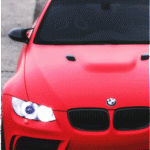





![IMBUIA GAMES [PR-BR]](https://forum.truckersmp.com/uploads/monthly_2018_07/032b1c7aa334cb62163ea4f62f582ae140f59a42_full.thumb.jpg.e76cfc37783b6f495fe40148dbb743c3.jpg)

![[C-S] Spat91](https://forum.truckersmp.com/uploads/monthly_2023_11/imported-photo-119451.thumb.jpeg.c8c46b5f2ca0d7513f10125574f52a59.jpeg)