Leaderboard
Popular Content
Showing content with the highest reputation on 12/14/20 in Posts
-
[PLAYER] @Nightmare_se joins the TruckersMP Team as an Official Streamer. [PLAYER] @Beregor joins the TruckersMP Team as an Official Streamer.36 points
-
17 points
-
[SUPPORT MANAGER][TRANSLATOR] @Lincianoleft the team due to personal reasons. We want to thank her for all the efforts as Support Manager and Translator.10 points
-
Bugün sizlerle yenilenmiş Almanya projesi hakkında daha fazla haber paylaşmak istiyoruz. Yakın zamandaki 'İyi Haber ve Karışık Haberler' blog yazımızda da belirtildiği gibi, Euro Truck Simulator 2'de Almanya'nın yenilenme çalışmasının arkasındaki ekip iyi bir ilerleme kaydetti. bugün sizlerle bir sonraki 1.40 güncellemesiyle yayınlanması planlanan çalışmalardan bazı ekran görüntülerini paylaşmak istiyoruz. Oyunumuza yeni başlayanlar için Almanya'yı yeniden ziyaret projesi, temel oyunun en eski harita bölümlerinden birini daha gerçekçi ve güncel bir görünüme güncellemek için çok çalışan küçük özel bir harita ekibinden oluşuyor. Oyun motorumuza eklenen yeni ışık sistemi ile bu ekran görüntülerinin çekildiğini de paylaşmaktan mutluluk duyuyoruz. Ancak sanal dünyaya yeni ve güncellenmiş ışıklandırma getirmek kolay bir iş değildir. Oyun içi varlıklarımızın ve nesnelerimizin çoğunun, aktif olarak geliştirilen yeni görsel stille çalışmak için optimize edilmesi ve güncellenmesi gerekiyordu. Ekiplerimizin bu güncelleme için harcadığı sıkı çalışma ve çaba gerçekten parlamaya başlıyor ve gelecekte sizinle daha fazlasını paylaşmak için sabırsızlanıyoruz. Peki bu güncellemeden ne gibi değişiklikler bekleyebilirsiniz? Bu blog gönderisinde tüm ayrıntıları paylaşmayacağız, ancak, Stuttgart şehrinin havalimanı için yeni bir alan içereceğini (önceki blog yazısı resminde görmüş olabileceğiniz) ve Dortmund şehrinin Otobanın doğru tarafına taşındığını paylaşabiliriz; ama hepsi bu değil! Bu güncellemeyle gelecek en büyük değişiklik, oyun içi dünyamızın bu bölümündeki tüm otoyolların ve yolların, önceki güncellemelerde yenilenmeyen kısımların tamamen yeniden derlenmesi ve yenilenmesi çalışmasıdır. Ek olarak, Dortmund, Köln, Dusseldorf ve Duisburg şehirlerinin çevresindeki bölge, sadece komple bir yol ağının yeniden tasarımından değil, aynı zamanda birkaç yeni kavşak ve yoldan da faydalandı! Bundesautobahn 7'nin güney kısmı da bu güncellemede mevcut olacak. Bu yaklaşan Almanya güncellemesinin bir sonraki büyük güncellememize kadar sizi mutlu edeceğini umuyoruz. Lütfen bu ekran görüntülerinin hala yoğun bir gelişme altında ve değişime açık olan yeni görsel ışık implantasyonunda alındığını unutmayın. Gelecekte daha fazla gelişme haberini sizinle paylaşmak için sabırsızlanıyoruz! Ana konu linki için tıklayın!5 points
-
[DEVELOPER] @Ratcho left the team due to personal reasons. We want to thank him for all his efforts during his time in the team.4 points
-
3 points
-
2 points
-
This looks great!, It also would be my first event on TMP - I will try my best to be there for all of it.2 points
-
Local only accessories were banned from use on TruckersMP a long time ago, however local only addon hookups were little-known; and as the rules now state, they are allowed. However local-only addon hook-ups have never been explained to the public, until now. This guide will show you how to make and use a local only mod. This is a guide for experienced save editors and/or modders; if you are new to modding, I recommend you do not try this as your first mod. This guide will NOT teach how to make 3d models – only how to make them work in this context. This guide will expect a basic understanding of how the game works and how Blender is used for ETS2/ATS. During this tutorial, I will be modifying this Iveco Stralis: Into this: What you will need: Blender (Latest version recommended, though I will be using 2.78a) Latest SCS Blender tools & Conversion tools (As with my Blender version, I will be using an older version however it won’t change the guide) SCS Save Decryption tool (Such as ‘SII_Decrypt.exe’) Text editing tool (I recommend, and will be using, Notepad++) Converter_PIX Converter_PIX_Wrapper (Optional, I will be using it) or extracted base.scs Part 1: Blender preparation If your custom model is just a custom light, horn or similar; you can skip to Part 4. For models such as custom lightbars, sideskirts and similar, you need to change the position of the model origin. Normally a custom bullbar would attach to the “f_grill” locator on a truck, however in this case the best place to attach it is to a slot on the “b_grill”, meaning that the model will need to be re-positioned. You will need to import two models, these are: The truck that your part will be attached to The accessory that your part will attach to Step 1: Import truck model Import the truck as normal and then hide all objects except the root. Step 2: Show correct variant With the truck root selected, use the “SCS Variants” part of the object menu to unhide parts related to the variant you are using. For example, unhide the “chs_4x2” variant if you are making an addon for a 4x2. Do this for cabin and chassis variant. Step 3: Hide unnecessary objects Using the SCS Tools tab on the toolbar, hide all except “model objects” and “model locators”. It should look something like this: Step 4: Position 3D cursor To speed up the process of importing the accessory, select the appropriate locator (b_grill for example) and, using the 3D view side bar (Opened with the “n” key by default) copy its Location coordinates to the 3D Cursor coordinates, as below (b_grill is selected in this case): Step 5: Import accessory model Import the accessory model as you normally would, because we re-positioned the 3D Cursor, it will be automatically placed on the locator as it would be in-game. (“Optional”) Step 5a: Rotate accessory model In some cases, the accessory locator on the truck may be rotated (blue arrow not pointing forward and/or not pointing level). In these cases, set the locator’s Rotation Mode to “XYZ Euler” (on the same sidebar as the 3D Cursor position earlier) and copy its values to the root object of the accessory. Check visually that it matches what you usually see in-game. Step 6: Hide unnecessary objects Using the SCS Tools tab on the toolbar, hide all except “model objects” and “model locators”. Same as Step 3. It should look something like this: Part 2: Your custom part For this section it is assumed that you already have your custom part ready for use in ETS2/ATS. I will NOT be covering materials or similar in this guide – I am only showing how to make them usable in TruckersMP. This is the model I am using, it is a fake extra axle, with the wheels in a lifted position – the intention being to mimic a long frame 6x2: Step 1: Import your custom part If your custom part is not already in blender, now is the time to import/open it. Position it as it is meant to be in-game. If you are converting an f_grill, position to the f_grill locator. Step 2: Making the new root The easiest way to make the new root is to instead change an existing locator to the be the root. Select one of the slot locators on the accessory, it should be named “slot_##” where # is a number (may only be 1 digit) and scroll to the bottom of the objects tab in the properties area. You need to change the Object Type to be “Root Object”. Shown below is before and after: !Make a note of the name of the slot, for example “slot_0” as you will need it later! (“Optional”) Step 2a: configuring your new root If your new part has multiple variants and/or looks, edit the settings of this new root to match the existing one. Everything shown below should be the same between your existing root and your new root (it may not match mine, but both of yours should match): Step 3: Moving everything to the new root Select all the models and locators which make up your new part, do not select any others, and then lastly select the new root – all must be visible in the 3D window. In the 3D window, press “ctrl + p” and select “Object (Keep Transform)”. If done right, there should be no visual change however if you now check the hierarchy, you will see that the models/locators for your part are now linked to the new root. Step 4: Exporting your new part I recommend renaming the new root object from its original slot name to something that you will be able to recognise, in case you ever want to change it again. The part should be exported to the correct folder this being within “/home”. I will be exporting my model to “<scs_project_path>/home/local_mods/fake_axle_iveco” and it will be named “fake_axle.pim” Once you have exported it from blender to that folder, you can then run the conversion helper to convert the part to the game format. I recommend not exporting to your mod folder. Part 3: File structure and edits Now that you have exported your part, you need to not only copy/move the files to the correct location. Step 1: The model files (.pmg and .pmd) For the model files, you need to copy/move them and edit them. Go to your exported mod, and copy the files to your “Documents\Euro Truck Simulator 2” (“Documents\American Truck Simulator” for ATS) folder. In my case the paths change as such: Move: “<exported_mod>/home/local_mods” To: “Documents/Euro Truck Simulator 2/local_mods” The *.pmd file also needs to be edited, as it is likely that it will require materials which are not included in the base game, as such the materials will also need to be in “/home” somewhere, which means the paths in the *.pmd need to be altered. The easiest way I find to do this is to open the *.pmd in either a Hex Editor or Notepad++ and do a find/replace to find “/automat/” and replace it with “/home/am/”. This works as they are the same number of characters, if the file changes size, then you will need to change more which is outside the scope of this guide. Step 2: The material files (.mat) These files only need to be moved, if you are following Step 1 of this part, all you need to do is make a new folder “am” in “Documents\Euro Truck Simulator 2” (“Documents\American Truck Simulator” for ATS) folder and paste all the sub-folders in there. In my case the paths change as such: Move sub-folders from: “<exported_mod>/automat” To: “Documents/Euro Truck Simulator 2/am” Part 4: Editing your save Addon hook-ups are different o accessories in that they are not loaded via a file path, meaning simply putting them as a vehicle_accessory or similar will not work, instead you need to get a new unit into the game and then reference it on the correct vehicle_addon_accessory. There are multiple ways you could get a new unit into the save, but many would cause a crash for you either every time or sometimes. Ensure that your save format is set to “2” before doing this. Step 1: Finding a unit to parent the new units from The units in the game save are in a hierarchy, all leading back to the ‘economy’ unit at the top of the save. In order for a unit to load, it must be within this hierarchy or the save will not load. You need to re-purpose an existing value in order to make these mods work. My preferred unit to edit is the ‘mail_ctrl’ which is used for the in-game mail system – this system is used initially for the bank messages and similar but rarely after. If the game needs to use it after the mods are installed, you can either a) edit the save to mark it as read and ignore it or b) uninstall the mods and then reinstall them after reading the message. Entering the mail menu with mods installed this way will cause your game to crash. There is only one of this unit per save, so simply searching “mail_ctrl” will find it. Mine shows like this, yours should look similar: Step 2: Modifying this unit In order to add your custom parts, you need to parent them from this unit. The reason this unit works for this is the “inbox” array, which we can add our mods to. I recommend naming your units something memorable and it is vital they do NOT start with “.” or “_nameless”. I will be adding two custom parts, the custom model seen throughout this guide but also a hookup which will add the “bonfire” beacon onto a roofbar, to show that existing models can be used. After initial editing, mine looks like this: Note that there is a maximum of 12 characters per token in unit names, which are the parts separated by “.” – the last and first parts have the same limit which is why I have “spec_beac” instead of “special_beacon” as the latter is too long. Step 3: Adding the new unit(s) This step is rather easy, and involves only adding new units to the save. In most cases, they will be “accessory_hookup_data” however for custom air horns (no other sounds can be done) they will be “accessory_horn_hookup_data” with accompanying “sound_data” units (see existing horn hookups to show how they are set up) In most cases, all you need to do is add a value for “model” however some models you make may need “variant” and “look” to be defined also. “electric_type” may also be of use for lights however most, beacons included, use aux_light as the value for it. Below are how the two custom parts for this truck are defined: Note that the unit names match what we put in the “mail_ctrl” unit, and that the “custom” beacon instead is using the model of a default part – for those wanting local LEDs to put under lights, this is how it is done. Putting a name, icon and similar is also possible however these units will not be loaded into the menu so will never be seen. Step 4: Add the new part(s) to your truck Most save editors will be familiar with this. Simply add a new “slot_name” and “slot_hookup” to the correct “vehicle_addon_accessory” unit and you are done. The “slot_name” value should be the locator name noted earlier (should be “slot_” and then a number) and the “slot_hookup” value should be the unit name of your custom part. Below are the accessory units for this truck: And… that’s it! If you did everything correctly, you should now see the truck with the custom parts installed. Useful Information: If you are using custom textures and *.tobj files, these must be located in the "/home" subfolder of the SCS project folder and then copied the same as models. Custom "paintjobs" can be made by having a custom model which "wraps" around the original This can be done with owned trailers too, using the rear bumper side light slots Please leave a comment with any feedback you have about the guide. If you have any questions about this guide specifically then ask below, any questions regarding general save editing or Blender should be asked elsewhere.1 point
-
1 point
-
In this thread, Event Management will publish the rules which are valid during an event that is held on a dedicated event server. If you would like to request a dedicated server for your own event, please refer to our Knowledge Base article: https://truckersmp.com/kb/671 Happy trucking! TruckersMP Management1 point
-
Hola a todos. Como segundo post en el foro voy a añadir la lista de todos los concesionarios que hay disponibles en el juego, estarán marcados por DLC's [yo se que muchos ya los conocen pero para la gente que recién empieza espero que les sirva esta guía]. Si falta alguno, me lo podrían decir por la sección de comentarios o cuales son grandes y pequeños. EN ESTE CASO NO ESTAN SEPARADOS POR TAMAÑO Concesionarios de Freightliner: Oxnard (California) Redding (California) San Angelo (Texas) ---> Nuevo Dallas (Texas) ---> Nuevo Houston (Texas) ---> Nuevo McAllen (Texas) ---> Nuevo Fort Collins (Colorado) St. George (Utah) Gillette (Wyoming) Kalispell (Montana) Concesionarios de International: Alamogordo (New Mexico) Santa Cruz (California) Flagstaff (Arizona) Waco (Texas) ---> Nuevo Longview (Texas) ---> Nuevo Denver (Colorado) Salem (Oregon) Bellingham (Washington) Boise (Idaho) Provo (Utah) Concesionarios de Kenworth: Hobbs (New Mexico) Los Angeles (California) Elko (Nevada) Phoenix (Arizona) San Antonio (Texas) ---> Nuevo Abilene (Texas) ---> Nuevo Pueblo (Colorado) Portland (Oregon) Rock Springs (Wyoming) Seattle (Washington) Ogden (Utah) Price (Utah) Missoula (Montana) Concesionarios de Mack: Sacramento (California) Laredo (Texas) ---> Nuevo Odessa (Texas) ---> Nuevo Colorado Springs (Colorado) Pendleton (Oregon) Twin Falls (Idaho) Yakima (Washington) Concesionarios de Peterbilt: Albuquerque (New Mexico) San Diego (California) Bakersfield (California) Yuma (Arizona) Reno (Nevada) Lubbock (Texas) ---> Nuevo Fort Worth (Texas) ---> Nuevo Montrose (Colorado) Idaho Falls (Idaho) Medford (Oregon) Tacoma (Washington) Vernal (Utah) Casper (Wyoming) Billings (Montana) Concesionarios de Volvo: San Francisco (California) Las Vegas (Nevada) Tucson (Arizona) Farmington (New Mexico) Amarillo (Texas) ---> Nuevo Austin (Texas) ---> Nuevo Grand Junction (Colorado) Eugene (Oregon) Spokane (Washington) Salt Lake City (Utah) Cheyenne (Wyoming) Great Falls (Montana) Concesionarios de Western Star: Stockton (California) El Paso (Texas) ---> Nuevo Corpus Christi (Texas) ---> Nuevo Alamosa (Colorado) Lewiston (Idaho) Salina (Utah) Helena (Montana) NOTA: Si quieres visitar el Showroom de los concesionarios, los mismos están abiertos de Lunes a Sabado de 8:00h a 18:00h Espero que a los que recién empiezan les guste esta guía. Un saludo y Happy Trucking1 point
-
Hi, Suggestion Name: Follow Player (ID) command Suggestion Description: type /(f)ollow (id) to put a Mark to the Player, who you want to follow. Doesn't matter if you got a Delivery Job. Any example images: unfortunately none Why should it be added?: If I want to drive with someone and he/she is allready on the way to his/her destination, the /follow (id) command allows us to put a mark at the actual position of the Player on the Map.1 point
-
Suggestion Name: Make it so you can't connect to the server until your game has loaded Suggestion Description: It's a big problem when your game isn't loaded but you're connected to the server and potentially blocking people without knowing it and it's especially problematic if your ghost mode runs out and people can actually ram into you because you spawn right in front of them. An easy solution to this problem would be to start connecting to the server only when your game is loaded. Even after your game loads there will be a 15 second delay before it starts connecting you so you logged out in the middle of the road you can have time to move out of the way. There will be a 15 second ghost mode too. Any example images: None Why should it be added?: It will reduce the amount of people that spawn in the middle of the road and cause crashes.1 point
-
Le convoi officiel de Noël reviendra une fois de plus pour 2020! Cependant, cette année, nous préparons quelque chose qui n'a jamais été fait auparavant pour un événement officiel de TruckersMP... Bonjour à tous! Chaque année, la communauté TruckersMP se réunit comme une famille pour célébrer une fête importante... Noël! C'est devenu une tradition bien connue dans la communauté, que des centaines de joueurs et de staff participent à un gigantesque convoi de 12 heures. Nous sommes heureux de confirmer que cet événement sera de nouveau organisé pour Noël 2020. Cependant, cette année, nous prévoyons de faire passer l'événement de l'année dernière à un autre niveau! Durant les deux derniers mois, nous avons travaillé avec une incroyable organisation charitable, pour rendre cet événement vraiment spécial... La RSPCA ou Société Royale pour la Prévention de la Cruauté envers les Animaux s'occupe des animaux depuis 1824 et fait campagne pour que la législation soit modifiée afin d'améliorer le bien-être des animaux et de sauver ceux qui sont négligés ou dans le besoin. Leur vision est de vivre dans un monde où tous les animaux sont respectés et traités avec compassion. Pendant la période de Noël, de nombreux animaux sont offerts en cadeau sans que l'on pense aux soins qu'ils nécessiteront et certains survivront dans d'horribles conditions. Le Noël dernier, plus de 2500 animaux ont été pris en charge par des sauveteurs travaillant tous les jours (y compris le jour de Noël). Au nom de la RSPCA, nous nous adressons à vous, les joueurs, pour aider un animal dans le besoin en ce Noël. Si vous pouvez nous soutenir, veuillez considérer faire un don. Notre page officielle de collecte de fonds est JustGiving.com/ChristmasConvoy2020 Nous n'accepterons que les dons effectués sur cette page. Tous les fonds iront directement à la RSPCA. Pour remercier tous ceux qui font des dons, nous ajouterons un prix de "RSPCA Supporter" à votre profil. Pour le recevoir, il vous suffit de nous contacter via Feedback en sélectionnant la catégorie Event Management. Dans votre message, ajoutez une image de votre confirmation de don pour nous aider à vous assurer que vous recevrez votre badge rapidement. Les dons effectués pendant l'événement du convoi de Noël seront annoncés sur le serveur! Notre convoi de Noël aura lieu le Samedi 19 Décembre 2020, à partir de 09:00 UTC, et se terminera 12 heures plus tard à 21:00 UTC! (10:00 - 22:00 Heure Française) Plus précisément, nous conduirons pendant 2 heures par trajet, avec une pause de 30 minutes avant le départ des trajets suivants. Il y aura 3 heures au milieu pour une pause et pour profiter d’un tout nouveau lieu d’événement spécialement créé comprenant : un circuit de course, une piste de drag et des défis jamais vues auparavant sur TruckersMP! Il y a 4 routes au total, parcourant 2000 miles à travers la France, la Belgique, les Pays-Bas, l’Allemagne, le Royaume-Uni et plus. Pour savoir quand chaque trajet commence dans votre fuseau horaire, consultez notre lien Convertisseur de Fuseau Horaire. Pour nous aider à faire connaître la RSPCA et le travail incroyable qu'elle accomplit, nous avons créé une peinture de remorque unique de la RSPCA ! Elle sera ajoutée à TruckersMP à l'approche de la date de l'événement, et sera disponible à l'achat pour toutes vos remorques non-DLC. Nous vous invitons à l'utiliser pendant le convoi pour montrer votre soutien. De la part de tout le monde à TruckersMP et la RSPCA, nous vous souhaitons à tous un Joyeux Noël, et espérons vous voir au convoi avec nous! Informations supplémentaires pour l'événement: Règles de l'événement Serveur: Christmas Convoy L'Équipe de TruckersMP -> Voir l'article sur la page d'accueil1 point
-
Greetings! Every year, the TruckersMP community comes together like a family to celebrate an important holiday... Christmas! It has become a well-known tradition in the community for hundreds of players and staff to attend a massive 12-hour convoy. We are excited to confirm that this event will be returning once again for Christmas 2020. However, this year we are planning to take last year's event to a different level! For the last couple of months, we have been working with an incredible charitable organisation, to make this event truly special... The RSPCA or the Royal Society for the Prevention of Cruelty to Animals has been looking out for animals since 1824 and they've been campaigning for changes in legislation to improve animal welfare and rescuing animals that are being neglected or are in need. Their vision is to live in a world where all animals are respected and treated with compassion. During the Christmas period many animals are given as presents without the thought for the care they will require and some will be left to survive in horrendous condtions. Last Christmas more than 2500 animals were taken into their care by rescuers working every day (inlcuding Christmas Day). On behalf of the RSPCA, we are reaching out to you, the players, to help an animal in need this Christmas. If you are able to support us, please consider donating. Our official fundraising page is JustGiving.com/ChristmasConvoy2020 We will be accepting donations from the page above only. All funds go directly to RSPCA. As a thank you to anyone who donates, we will be adding a 'RSPCA Supporter' Award to your profile. To receive it, simply contact us via Feedback, selecting the Event Management category. In your message include a screenshot of your donation confirmation to help us ensure you get your badge promptly. Donations made during the Christmas Convoy event will be announced across the whole server! Our Christmas Convoy will be on Saturday 19 December 2020, starting from 09:00 UTC, and finishing 12 hours later at 21:00 UTC! Specifically, we will be driving for 2 hours per route, with a 30-minute break prior to the next routes departure. With 3 hours in the middle for a break and to enjoy a brand new specially created event location including: a race circuit, drag strip and event challenges not seen before on TruckersMP! There are 4 routes in total, travelling 2000 miles across France, Belgium, Netherlands, Germany, United Kingdom and more. To see when each convoy starts in your timezone, check out our Timezone Converter link. To help us raise awareness of the RSPCA and the incredible work they do, we have created a unique RSPCA trailer paint! This will be added to TruckersMP closer to the event date, and available to purchase for any of your non-DLC box trailers. We urge you to use this during the convoy to show your support. From everyone at TruckersMP and the RSPCA, we wish you all a Merry Christmas, and hope to see you at the convoy with us! Additional Event Details: Event Rules Server: Christmas Convoy -TruckersMP Team --> View post on homepage1 point
-
Hello there! We are very proud to announce that a new version 0.2.2.9.0 has been released! Features Support for Euro Truck Simulator 2 1.39.1.5s [ c3e92e6b39de ], 1.39.2.1s [ 1fc9b7de7459 ] Support for American Truck Simulator 1.39.2.2s [ eb405fbb1232 ], 1.39.2.10s [ c3e92e6b39de ], 1.39.2.19s [ 5437565c3ee6 ], 1.39.3.3s [ 4696c44deeb0 ], 1.39.3.10s [ 1fc9b7de7459 ] Support for Euro Truck Simulator 2 content: Cabin Accessories Support for American Truck Simulator content: Colorado, Freightliner Cascadia, Cabin Accessories Support for the Christmas World of Trucks event Support Late Autumn/Mild Winter, v3.8 for Euro Truck Simulator and v2.7 for American Truck Simulator (removed on 19th December 2020) Support Frosty Winter Weather Mod, v8.0 for Euro Truck Simulator 2 and v3.0 for American Truck Simulator Support ProMods Canada Support ProMods v2.51 Support for all new accessories for both games Add Christmas Charity Convoy 2020 modification content Add a new permanent trailer paint job for Patrons Fixed Added a missing CB radio placement for the sleeper cabin of Volvo FH16 2012 Fixed the most common warnings and errors caused by the Euro Truck Simulator 2 Krone DLC replacement, and TruckersMP data files Changes Removed Early Autumn Mod v6.2 Removed the Patreon 1st Year Celebration paint job Prohibited the caravan trailer as it is crashing the game for now, we expect an update to it with a new update to Scout Updated report reasons Added an error log if the authorization request fails Added missing add-on hookups from the Krone DLC for Euro Truck Simulator 21 point
-
Merhaba, Konunuz, yazılan son yanıttan bu zamana 5 günden fazla bir süredir inaktif durumda. Bu nedenle, bu konuyu İnaktif Konular bölümüne taşımak zorundayım. Başka sorunuz varsa, bana veya başka bir Destek Takımı üyesine özel mesaj göndermekten çekinmeyin ve isteğinize göre bu konuyu tekrar açalım. Saygılarımla, Ali. TruckersMP Support Manager //Kilitlendi ve İnaktif Konular'a taşındı1 point
-
Cześć, Czy tylko cofnęło ci o te 40 godzin i osiągniecia? Czy inne dane też zostały naruszone? (postępy, poziom, ciężarówki itp) Pozdrawiam1 point
-
Bonjour, je passe vous tenir au courant et sa fonctionne parfaitement et je vous remercie1 point
-
1 point
-
List of changes from 12th December 2020: Fixed the most common warnings and errors caused by the Euro Truck Simulator 2 Krone DLC replacement, and TruckersMP data files. Added an error log if the authorization request fails.1 point
-
1 point
-
Would be good to have a reconnect button for when you get kicked for being AFK too, etc. BTW: That 'reconnect' button would be very very useful on ProMods, as it usually takes like 5 minutes to load, and then you get kicked for Unrealiable Connection :kekw:1 point
-
1 point
-
1 point
-
1 point
-
1 point
-
1 point
-
Hello Truckers! Welcome to the 32nd edition of our Hot Topic series During the month of October, we have had several convoys organized by us, TruckersMP! For example The Real Operations V10 and Halloween convoys! We also saw TruckersFM organize 2 convoys regarding their 5 years anniversary of TruckersFM! What was your favourite convoy? And why? We really look forward to your comments and opinions below!1 point
-
1 point
-
Type of event: Convoy URL to the thread: / Organiser: @Chris I Camox Date and hour of the event: 25 May 2019 16:00 - 23:00 UTC Participants (min. 100 participants - proof required):https://ets2c.com/view/79303/chris-camox-pori-container-port Event rules: Overtaking for participants isn't allowed without an approval from the event staff (NRL - Nordrock Logistic/ConSec). Participants must have a trailer. Follow the instructions from the convoy control (ConSec): indicator and chat signals. It is allowed to block roads with the convoy at the start, break and destination. Convoy control (ConSec) is exempted from §2.3 (to block roads for showing the right route) and §2.4. Beacons are only allowed for the convoy control. In German: Das überholen für Teilnehmer ist, ohne Einverständnis des Veranstaltungspersonals, nicht erlaubt (NRL - Nordrock Logistic/ConSec). Jeder Teilnehmer muss einen Auflieger angehängt haben. Den Anweisungen der Konvoiabsicherung (ConSec) ist folge zu leisten: Blink- und Chatzeichen. Der Konvoi darf während dem Start, der Pause und des Ziels Straßen blockieren. Die Konvoiabsicherung (ConSec) ist von der Regel §2.3 (zum blockieren von Straßen für das anzeigen der richtigen Route) und §2.4 freigestellt. Das anschalten der Rundumleuchten ist lediglich für die Konvoiabsicherung zugelassen.1 point
-
Pushed update to the topic + separated Event server requests from this topic. For all event server requests, please refer to this topic:1 point
-
0 points










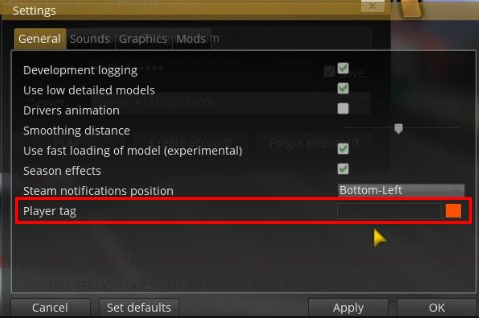












![[BE]francesco](https://forum.truckersmp.com/uploads/monthly_2023_07/imported-photo-249703.thumb.png.bd914469930aff7c2721c3546fbbc745.png)


![[GTE] Kadafi "Prezes"](https://forum.truckersmp.com/uploads/monthly_2021_09/imported-photo-177186.thumb.png.1b8a197c299040f33899ed3d92ee9bf0.png)




![[DP] Pawel1989](https://forum.truckersmp.com/uploads/monthly_2024_04/imported-photo-174548.thumb.jpeg.95d2901d6f78691078a4c7b8fa0f4d96.jpeg)


![[ zmaster ]](https://forum.truckersmp.com/uploads/monthly_2023_08/imported-photo-1342.thumb.jpeg.00dcef422b25ccb1734f3643635013a8.jpeg)




![[C-S]Reksio](https://forum.truckersmp.com/uploads/monthly_2021_09/imported-photo-180990.thumb.png.283c992c3cc106f867a20bd7e703118d.png)



