Leaderboard
Popular Content
Showing content with the highest reputation on 08/16/20 in Posts
-
48 points
-
46 points
-
22 points
-
18 points
-
[Community Moderator] @Elsassisch_Trucker [FR] returns to the Game Moderation Team as a Game Moderator while remaining in the Community Moderation Team.4 points
-
Local only accessories were banned from use on TruckersMP a long time ago, however local only addon hookups were little-known; and as the rules now state, they are allowed. However local-only addon hook-ups have never been explained to the public, until now. This guide will show you how to make and use a local only mod. This is a guide for experienced save editors and/or modders; if you are new to modding, I recommend you do not try this as your first mod. This guide will NOT teach how to make 3d models – only how to make them work in this context. This guide will expect a basic understanding of how the game works and how Blender is used for ETS2/ATS. During this tutorial, I will be modifying this Iveco Stralis: Into this: What you will need: Blender (Latest version recommended, though I will be using 2.78a) Latest SCS Blender tools & Conversion tools (As with my Blender version, I will be using an older version however it won’t change the guide) SCS Save Decryption tool (Such as ‘SII_Decrypt.exe’) Text editing tool (I recommend, and will be using, Notepad++) Converter_PIX Converter_PIX_Wrapper (Optional, I will be using it) or extracted base.scs Part 1: Blender preparation If your custom model is just a custom light, horn or similar; you can skip to Part 4. For models such as custom lightbars, sideskirts and similar, you need to change the position of the model origin. Normally a custom bullbar would attach to the “f_grill” locator on a truck, however in this case the best place to attach it is to a slot on the “b_grill”, meaning that the model will need to be re-positioned. You will need to import two models, these are: The truck that your part will be attached to The accessory that your part will attach to Step 1: Import truck model Import the truck as normal and then hide all objects except the root. Step 2: Show correct variant With the truck root selected, use the “SCS Variants” part of the object menu to unhide parts related to the variant you are using. For example, unhide the “chs_4x2” variant if you are making an addon for a 4x2. Do this for cabin and chassis variant. Step 3: Hide unnecessary objects Using the SCS Tools tab on the toolbar, hide all except “model objects” and “model locators”. It should look something like this: Step 4: Position 3D cursor To speed up the process of importing the accessory, select the appropriate locator (b_grill for example) and, using the 3D view side bar (Opened with the “n” key by default) copy its Location coordinates to the 3D Cursor coordinates, as below (b_grill is selected in this case): Step 5: Import accessory model Import the accessory model as you normally would, because we re-positioned the 3D Cursor, it will be automatically placed on the locator as it would be in-game. (“Optional”) Step 5a: Rotate accessory model In some cases, the accessory locator on the truck may be rotated (blue arrow not pointing forward and/or not pointing level). In these cases, set the locator’s Rotation Mode to “XYZ Euler” (on the same sidebar as the 3D Cursor position earlier) and copy its values to the root object of the accessory. Check visually that it matches what you usually see in-game. Step 6: Hide unnecessary objects Using the SCS Tools tab on the toolbar, hide all except “model objects” and “model locators”. Same as Step 3. It should look something like this: Part 2: Your custom part For this section it is assumed that you already have your custom part ready for use in ETS2/ATS. I will NOT be covering materials or similar in this guide – I am only showing how to make them usable in TruckersMP. This is the model I am using, it is a fake extra axle, with the wheels in a lifted position – the intention being to mimic a long frame 6x2: Step 1: Import your custom part If your custom part is not already in blender, now is the time to import/open it. Position it as it is meant to be in-game. If you are converting an f_grill, position to the f_grill locator. Step 2: Making the new root The easiest way to make the new root is to instead change an existing locator to the be the root. Select one of the slot locators on the accessory, it should be named “slot_##” where # is a number (may only be 1 digit) and scroll to the bottom of the objects tab in the properties area. You need to change the Object Type to be “Root Object”. Shown below is before and after: !Make a note of the name of the slot, for example “slot_0” as you will need it later! (“Optional”) Step 2a: configuring your new root If your new part has multiple variants and/or looks, edit the settings of this new root to match the existing one. Everything shown below should be the same between your existing root and your new root (it may not match mine, but both of yours should match): Step 3: Moving everything to the new root Select all the models and locators which make up your new part, do not select any others, and then lastly select the new root – all must be visible in the 3D window. In the 3D window, press “ctrl + p” and select “Object (Keep Transform)”. If done right, there should be no visual change however if you now check the hierarchy, you will see that the models/locators for your part are now linked to the new root. Step 4: Exporting your new part I recommend renaming the new root object from its original slot name to something that you will be able to recognise, in case you ever want to change it again. The part should be exported to the correct folder this being within “/home”. I will be exporting my model to “<scs_project_path>/home/local_mods/fake_axle_iveco” and it will be named “fake_axle.pim” Once you have exported it from blender to that folder, you can then run the conversion helper to convert the part to the game format. I recommend not exporting to your mod folder. Part 3: File structure and edits Now that you have exported your part, you need to not only copy/move the files to the correct location. Step 1: The model files (.pmg and .pmd) For the model files, you need to copy/move them and edit them. Go to your exported mod, and copy the files to your “Documents\Euro Truck Simulator 2” (“Documents\American Truck Simulator” for ATS) folder. In my case the paths change as such: Move: “<exported_mod>/home/local_mods” To: “Documents/Euro Truck Simulator 2/local_mods” The *.pmd file also needs to be edited, as it is likely that it will require materials which are not included in the base game, as such the materials will also need to be in “/home” somewhere, which means the paths in the *.pmd need to be altered. The easiest way I find to do this is to open the *.pmd in either a Hex Editor or Notepad++ and do a find/replace to find “/automat/” and replace it with “/home/am/”. This works as they are the same number of characters, if the file changes size, then you will need to change more which is outside the scope of this guide. Step 2: The material files (.mat) These files only need to be moved, if you are following Step 1 of this part, all you need to do is make a new folder “am” in “Documents\Euro Truck Simulator 2” (“Documents\American Truck Simulator” for ATS) folder and paste all the sub-folders in there. In my case the paths change as such: Move sub-folders from: “<exported_mod>/automat” To: “Documents/Euro Truck Simulator 2/am” Part 4: Editing your save Addon hook-ups are different o accessories in that they are not loaded via a file path, meaning simply putting them as a vehicle_accessory or similar will not work, instead you need to get a new unit into the game and then reference it on the correct vehicle_addon_accessory. There are multiple ways you could get a new unit into the save, but many would cause a crash for you either every time or sometimes. Ensure that your save format is set to “2” before doing this. Step 1: Finding a unit to parent the new units from The units in the game save are in a hierarchy, all leading back to the ‘economy’ unit at the top of the save. In order for a unit to load, it must be within this hierarchy or the save will not load. You need to re-purpose an existing value in order to make these mods work. My preferred unit to edit is the ‘mail_ctrl’ which is used for the in-game mail system – this system is used initially for the bank messages and similar but rarely after. If the game needs to use it after the mods are installed, you can either a) edit the save to mark it as read and ignore it or b) uninstall the mods and then reinstall them after reading the message. Entering the mail menu with mods installed this way will cause your game to crash. There is only one of this unit per save, so simply searching “mail_ctrl” will find it. Mine shows like this, yours should look similar: Step 2: Modifying this unit In order to add your custom parts, you need to parent them from this unit. The reason this unit works for this is the “inbox” array, which we can add our mods to. I recommend naming your units something memorable and it is vital they do NOT start with “.” or “_nameless”. I will be adding two custom parts, the custom model seen throughout this guide but also a hookup which will add the “bonfire” beacon onto a roofbar, to show that existing models can be used. After initial editing, mine looks like this: Note that there is a maximum of 12 characters per token in unit names, which are the parts separated by “.” – the last and first parts have the same limit which is why I have “spec_beac” instead of “special_beacon” as the latter is too long. Step 3: Adding the new unit(s) This step is rather easy, and involves only adding new units to the save. In most cases, they will be “accessory_hookup_data” however for custom air horns (no other sounds can be done) they will be “accessory_horn_hookup_data” with accompanying “sound_data” units (see existing horn hookups to show how they are set up) In most cases, all you need to do is add a value for “model” however some models you make may need “variant” and “look” to be defined also. “electric_type” may also be of use for lights however most, beacons included, use aux_light as the value for it. Below are how the two custom parts for this truck are defined: Note that the unit names match what we put in the “mail_ctrl” unit, and that the “custom” beacon instead is using the model of a default part – for those wanting local LEDs to put under lights, this is how it is done. Putting a name, icon and similar is also possible however these units will not be loaded into the menu so will never be seen. Step 4: Add the new part(s) to your truck Most save editors will be familiar with this. Simply add a new “slot_name” and “slot_hookup” to the correct “vehicle_addon_accessory” unit and you are done. The “slot_name” value should be the locator name noted earlier (should be “slot_” and then a number) and the “slot_hookup” value should be the unit name of your custom part. Below are the accessory units for this truck: And… that’s it! If you did everything correctly, you should now see the truck with the custom parts installed. Useful Information: If you are using custom textures and *.tobj files, these must be located in the "/home" subfolder of the SCS project folder and then copied the same as models. Custom "paintjobs" can be made by having a custom model which "wraps" around the original This can be done with owned trailers too, using the rear bumper side light slots Please leave a comment with any feedback you have about the guide. If you have any questions about this guide specifically then ask below, any questions regarding general save editing or Blender should be asked elsewhere.1 point
-
Suggestion Name: Support for Project Next-Gen Graphic Mod Suggestion Description: Add support for Project NG Mod and make users able to (optional) download and use it while playing TMP Any example images: Why should it be added?: I think this mod could be useful for users that want a more realistic game, also it doesn't have any impact on game's performance, and it only changes your textures.1 point
-
Hallo zusammen! Ebenso wie bei unserem letzten Entwicklungsupdate für die Version 1.37 freuen wir uns nun, euch unser Entwicklungsupdate für die 1.38 vorzustellen. Seitdem die 1.38 für den American Truck Simulator am 14. Juli und für den Euro Truck Simulator 2 am 21. Juli veröffentlicht wurde, wartet die Community bereits seit einem Monat ganz gespannt darauf, dass TruckersMP die neuste Version unterstützt. Obwohl das Update noch nicht fertig ist, möchten wir euch den aktuellen Entwicklungsstand zeigen und erklären, warum die Entwicklung so lange dauert. Oberflächlich mag es nicht so aussehen, als hätte die 1.38 viele Veränderungen gebracht, welche uns ausbremsen könnten, jedoch gab es viele Änderungen hinter den Kulissen welche SCS Software mit dem neusten Updates veröffentlicht hat. FMOD ist noch immer ein großer Faktor, warum das Aktualisieren des Mehrspielers so schwierig ist, da dies weitere Backend Änderungen mit sich bringt, ebenso wie den bekannten "Fehlende Sounds" Bug in der Nähe von anderen Spielern. Um einige viel gestellte Fragen zu beantworten, haben wir euch unsere Antworten unten aufgelistet. Falls ihr noch zusätzliche Fragen haben solltet welche ihr uns stellen möchtet, könnt ihr diese natürlich unter diesem oder dem englischen Forumbeitrag fragen. Wir werden die Beiträge während der nächsten Tage überwachen und die Fragen sobald wie möglich beantworten. Wann wird die Veröffentlichung des 1.38 Updates erwartet? Wir rechnen derzeit mit einer Veröffentlichung gegen Ende August / Anfang September. Wir verstehen, dass dies später ist als sich viele von euch erhofft haben, aber wir können euch versichern dass das Update die höchste Priorität für unsere Entwickler hat. Warum dauern diese Updates so lange? Derzeit hat nur ein führender Entwickler 'mwl4' das Wissen, die Fähigkeiten und die Werkzeuge um den Wechsel von der 1.37 auf die 1.38 zu ermöglichen. Zusätzlich zu seiner Arbeit an dem Update, hat er jedoch auch private Verpflichtungen im "echten Leben". Das gesamte Team unterstützt ihn so gut es nur geht, aber wir müssen uns auf nebensächliche Aufgaben beschränken. Falls ihr neugierig seid, wie mwl4 unsere Mehrspieler Mod auf eine neuere Version portiert, seht euch dieses Video an: [Development Video] Porting ETS2MP to 1.14 patch. Obwohl es über 5 Jahre alt ist, gibt es ein grobes Verständnis für die Komplexität unserer Modifikation. Wie kann ich den aktuellsten Stand über das 1.38 Update erfahren? Wir werden sicherstellen dass ihr informiert werdet, indem wir unsere Social Media Seiten immer aktuell halten und regelmäßig updaten. Diese findet ihr unten: TruckersMP News | Development Announcements (Forum) | Discord | Twitter | Instagram | Facebook Ich habe bereits auf die 1.38 aktualisiert, wie kann ich auf den Mehrspieler Servern spielen? Da der Mehrspieler die 1.38 noch nicht unterstützt, werdet ihr euer Spiel downgraden müssen. Wir haben euch hier eine Anleitung erstellt, wie ihr euer Spiel wieder auf die 1.37 downgraded: Wie downgrade ich mein Spiel Ihr könnt außerdem unsere Videoanleitung dazu hier ansehen: How To: Downgrade Your Game. Wird die ProMods 2.46 unterstützt? ProMods 2.46 ist ebenfalls noch nicht mit der Version 1.38 kompatibel. Unsere ProMods Mehrspieler Server werden unerreichbar, bis auch ProMods ein Update für die 1.38 veröffentlicht hat und dieses für den Mehrspieler getestet wurde. Wird der Sound Bug von der Hupe in diesem Update behoben? Dies ist ein wiederkehrendes Problem, welches die Entwickler thematisieren. Der Bug wird durch die Entschränkung der gleichzeitig spielenden Sounds der neuen Sound Engine (FMOD) verursacht. Aufgrund der Komplexität welche FMOD mit sich bringt, wird dieses Problem nicht rechtzeitig für das 1.38 Update behoben. Wir suchen aktiv nach einer Übergangslösung um die FMOD Begrenzungen zu umgehen, aber dies ist eine extrem komplexe Aufgabe. Damit kommt unser Entwicklungsupdate für die 1.38 zum Ende. Wir verstehen eure Frustration darüber, dass das Mehrspieler Update für die 1.38 so lange dauert. In das Update fließt jeden Tag sehr viel Arbeit um sicherzustellen, dass wir die neuste Version so schnell wie möglich unterstützen können. Leider haben die 1.37 und 1.38 eine Menge komplizierter Probleme in dem backend Code mit sich gebracht, was bedeutet dass unsere Entwickler gezwungen sind sehr viel zusätzliche Zeit in die Lösung dieser Probleme stecken müssen, bevor wir das Update veröffentlichen können. Eure Geduld und euer Verständnis werden sehr geschätzt! Vielen Dank. -TruckersMP Team Dies ist lediglich eine Übersetzung. Den original Beitrag auf der Website findet ihr hier.1 point
-
Suggestion Name: Extended Player View Area In-Game Suggestion Description: Currently the max distance a player can see other players from their truck is 1000 meters. For patrons you extend that distance by like 500 meters or so. Any example images: Why should it be added?: I believe this should be added as players may be more inclined to get patron subscription with TMP if they knew that they could see an extra 500 meters from their truck.1 point
-
Greetings! As with our previous development update for game version 1.37, we are delighted to announce our development update for game version 1.38. With American Truck Simulator 1.38 releasing on 14th July, and Euro Truck Simulator 2 1.38 on 21st July, the community has been anxiously awaiting TruckersMP's support of the latest versions for one month now. Although our support is not yet ready, we wanted to be clear on our current progress, and explain why it is taking an exceptional amount of time. Although on the surface there may not appear to be many changes in 1.38 that could cause a delay to our progress, there have been many changes behind the scenes which SCS Software has pushed into the latest builds. FMOD is still a major factor towards the difficulty in updating multiplayer, as they present further back-end changes, as well as the known 'missing sounds' bug that appears nearby other players. To answer some popular questions, we have listed our answers below. Of course, if there are additional questions you would like to ask, you are welcome to post it on our forum topic. We will monitor the topic over the next few days and answer them as soon as possible. When is multiplayer support for 1.38 expected to release? We are currently anticipating a release towards the end of August/early September. We understand this is later than most of you had hoped, but rest assured this update is our developers' number one priority. Why do these updates take so long? Right now, only the lead developer 'mwl4' has the knowledge, skills, and tools to prepare the port from 1.37 to 1.38. In addition to him working on the update, he has personal commitments in the real world. The whole team are supporting him to the best of our abilities, but we are limited to only minor tasks. If you're curious about the process mwl4 has to port our multiplayer mod to support the latest versions, check out his video, here: [Development Video] Porting ETS2MP to 1.14 patch. Although over five years ago, it gives us a vague understanding of the complexity to develop our mod. How can I stay up to date with information about 1.38 multiplayer support? We will ensure you are informed by keeping our social media channels and information regularly updated. You can check them out below: TruckersMP News | Development Announcements (forums) | Discord | Twitter | Instagram | Facebook I already updated to 1.38, how can I play on the multiplayer servers? As multiplayer does not support the 1.38 version yet, you will need to downgrade your game version. We have provided a guide on how to downgrade your games to 1.37 here: How to downgrade You can also view our video guide on how to downgrade, here: How To: Downgrade Your Game. Will ProMods 2.46 be supported? ProMods 2.46 is not compatible with game version 1.38 yet, either. Our ProMods multiplayer servers will be unavailable until their 1.38 compatibility update is released, and tested on multiplayer. Will 'Idaho' DLC be supported? The new Idaho DLC will be supported along with the 1.38 multiplayer update release. Is the horn sound bug going to be fixed in this update? This is an ongoing issue the developers are addressing. It is caused by the new sound engine's (FMOD) restriction of sounds that play concurrently. Due to the complexity FMOD introduces, it will not be fixed in time for the 1.38 multiplayer update. We are actively seeking a workaround to bypass the FMOD restrictions, but it is an extremely complex task. This concludes our development update for 1.38 multiplayer. We understand your frustrations towards the multiplayer support for 1.38 taking a while. A lot of effort is going into the update every day to ensure we can support the latest version as soon as possible. Unfortunately, 1.37 and 1.38 have introduced a lot of complicated problems in the back-end code, which means our developers are forced to spend a lot of additional time resolving them before we can release the update. Your patience and understanding is appreciated! Thank you. -TruckersMP Team --> View post on homepage1 point
-
6 Jahre Convoy Security Anlass: 6 Jahre Convoy Security - ConSec Datum: 05.09.2020 Treffpunkt: 18:00 - 19:30 Uhr Beginn: 20:00 Uhr Ende (ca.): 22:30 Uhr Spiel (ATS/ETS): ETS2 Server: Eventserver TeamSpeak: ts.convoy-security.de Start: Großbritannien -> Der genaue Startpunkt wird jeder Firma persönlich mitgeteilt. Strecke: Großbritannien -> Ziel: London Durchführender: ConSec ist der Veranstalter Anmeldung: https://ets2c.com/view/87187/chris-camox-england-rundreise-siehe-privateinladung WICHTIG Der Server ist ein Eventserver. Haltet euch bitte an die StVo. Bei Rückfragen könnt ihr euch ebenfalls auf dem Teamspeak melden. Wir freuen uns auf euch! Mit freundlichen Grüßen Das ConSec-Team Wichtige Links Eventeinladung: https://bit.ly/6JahreConSec Webseite: https://convoy-security.de/ TeamSpeak: ts.convoy-security.de Discord Kontakt: Chris_Camox#91011 point
-
Thanks for the information and although everything seems to be visually fine, I believe that behind the scenes the work is heavy and it is something that is not really easy, especially when there are very few people on the development team. Although we are all looking forward to enjoying 1.38, I prefer an update to TruckersMP with as few bugs as possible than having a very fast update with many errors to fix and consequently not having a good experience with multiplayer. Greetings to all! ??1 point
-
Wenn mich ein Autrag da entlang führt, fahr ich die Route... ansonsten ignoriere ich sie größtenteils. Niemand hat Lust und/oder Zeit für sowas nervenaufreibendes, wie den Verkehr dort... ? UND das Leben ist zu kurz, um da zu versauern.1 point
-
die strecke fahre ich nur wenn mein Auftrag mich da durchführt, so da langst fahren mach ich es nicht da ich keine Lust habe 5-10 Webreports zu machen von mir aus kann die strecke geändert werden wie z.B. bei ProMods gut der Fahrweg wäre länger aber Unfälle wären dann nur noch ca 5-25% und nicht wie jetzt ist 60-80% (die % zahlen sind meine eigene Schätzung )1 point
-
Nix. Einen großen Teil meiner Spielstunden in ETS2 habe ich in der Flycam auf C-D oder in Ingame Reports auf C-D verbracht. Dementsprechend weiß ich gut, wie die Strecke aussieht und es gibt absolut nichts, was mich dort hinzieht. Generell fahre ich lieber spannende Strecken und meistens durch Landschaften, die ich vorher noch nicht gesehen habe. Wie die Spieler es aushalten, tagein tagaus dasselbe zu sehen, ist mir wirklich unverständlich. Ebenso wenig verstehe ich den Drang, möglichst viele Leute zu reporten und bannen zu lassen, oder absichtlich an einen Ort zu fahren, an dem viele Leute Unfälle bauen und anderen Schaden zufügen. Die schönen Momente im Multiplayer entstehen doch durch respektvolles Verhalten und gegenseitige Rücksicht, etwa wenn jemand an einer engen Stelle extra viel Platz lässt, damit ein langer LKW den Gegenverkehr befahren kann. Das beste Beispiel dafür wäre Kirkenes, aber auch da gibt es zu viele Leute, die genau das nicht machen.1 point
-
Hello there, Due to this topic not wanting to be opened after 1 week of being Inactive, I will have to move it to Unsolved Topics. If you are still having issues, feel free to contact us here: https://truckersmp.com/support Kind Regards, sanamaria TruckersMP Support //Moved to Unsolved Topics1 point
-
Ta opinia jest tak stara jak wasze konta, a do tej pory jedyne MP jakie się rozpadło to to które nawet nie wydawało żadnej publicznej wersji.1 point
-
Espero poder participar desse Evento!1 point
-
Hello there, please take your time. It's better when everything goes well afterwards, than when you have to fix everything. I like to wait and am very grateful that there is a possibility to drive ETS and ATS in multiplayer mode. You guys are doing a great job. Keep up the good work!1 point
-
Boa boa! O último evento de vocês eu não consegui ir, entretanto, esse tem mais chances! xD1 point
-
Bora ver se até lá consigo resolver meu problema de conexão não confiável!!1 point
-
Hello there! Your topic has been inactive for 3 days since the last reply. Due to the inactivity, I will have to move this topic to Inactive Topics. If you still have any questions about this, feel free to DM our support team members, we will open this again. Thanks to all for participation! Warm Regards, Stubborn__ TruckersMP - Support //Locked and Moved to Inactive.1 point
-
Why only Next-Gen? Pretty much support could be added for the most popular graphic mods that are free and public but it always takes time to add the compatibility.1 point
-
1 point
-
I don't know if its just for me or not but since this last update I was able to drive the volvo trucks again, I think they fixed the bug! Thanks for the update Edit: the bug isn't fixed yet I was testing with the wrong truck. sorry0 points
-
0 points






![[I-B.L] Sweren](https://forum.truckersmp.com/uploads/monthly_2019_11/imported-photo-166347.thumb.jpeg.ce5eec977bf2352ee4dc1ba43c0cd434.jpeg)





![[GER] DahakaRising](https://forum.truckersmp.com/uploads/monthly_2023_11/imported-photo-112124.thumb.jpeg.205ff91a8e0285688c72fcc89c319076.jpeg)


![[Forza] iamRHT](https://forum.truckersmp.com/uploads/monthly_2021_09/imported-photo-225598.thumb.png.76f5c8f223537a9d065d9c3e90a40de6.png)

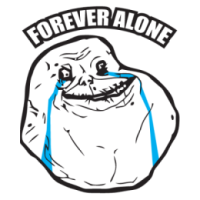



![[C-S] Pan Serduszko](https://forum.truckersmp.com/uploads/monthly_2022_06/imported-photo-163407.thumb.png.6d53c2165c8711c50376e12938c37c7e.png)

![[C-S] Marek1986](https://forum.truckersmp.com/uploads/monthly_2024_03/imported-photo-138819.thumb.png.e08a85fecf4d4df08694cac1b033fe97.png)










![Mehmet [25]](https://forum.truckersmp.com/uploads/monthly_2022_06/imported-photo-195061.thumb.jpeg.f03e8a0eab1944c36b3ccf1191255829.jpeg)