Leaderboard
Popular Content
Showing content with the highest reputation on 10/26/15 in all areas
-
Hello, new update is here. Changelog: Fixed input (enter and escape don't affect while typing); Wipers sync; Tollgates sync; Network improvements (client and server side); Happy trucking! mwl412 points
-
3 points
-
2 points
-
2 points
-
Halloween DLC revisited. Приветствуем, водители! Приближается хэллоуин, и мы продолжаем по нашей давней привычке дополнять старые DLC новым контентом (новым содержимым). На этот раз наш Halloween Paint Jobs Pack добавляет два новых жутких элемента декора для вашего интерьера в качестве бонуса: тыквоголовый пупс и висящую злую летучую мышь. Примечание: новые аксессуары интерьера будут доступны только если у вас уже есть установленный Cabin Accessories DLC, который и активирует места установки элементов декора. Источник: blog.scssoft.com Цена дополнения 1.99 $. Для российских игроков 49 рублей. Получается, что это небольшое обновление для тех, у кого уже есть Halloween Paint Jobs Pack и Cabin Accessories DLC, и 49 руб это цена раскраски, а пупса с мышью добавят бесплатно.2 points
-
Nice, but I don't see the point in synced wipers, when theres no synced weather2 points
-
Да ну брось... для конвоев всегда беру груз в сингле, тпхаюсь на место старта конвоя и захожу в МП и время может в плюс на тыщу часов уходит, но точно не в минус!!!2 points
-
2 points
-
In order to do anything we will have to edit your save profile. First we need to make your profile save in a format that can be decrypted. Go to the ETS2 My Documents folder (C:\Users\[Your username]\Documents\EuroTruckSimulator2) and open the config.cfg with notepad. Once you've opened it, press Ctrl + F and search for g_save_format and change the value besides it to "2", as seen below. Now start up your game, sign into your desired profile, and then quit the game, so that it can auto-save in the new format. Step 2: Save Editing For this step you will need to download the save decrypter, which can be downloaded here. Money Cheat Some of this has been copied from a previous guide because most of the steps are the same --- LINK to the other guide --- THIS THREAD IS CURRENTLY GETTING UPDATED SO MORE STUFF WILL BE ADDED How to change name How to unlock all the garages How to remove the police thing How to get free petrol (Possible, dunno if it'll work) XP (If i can find a way) Any other cool things i can see1 point
-
Alguem pode me explicar isso por gentileza? esse caso de banimento injusto https://www.facebook.com/1505973672978509/photos/a.1505977852978091.1073741828.1505973672978509/1608269042748971/?type=1&theater1 point
-
Ola pessoal, Estamos com ESSA Campanha Servidor América do Sul, Porque Joga EM Outros Servidores Como: EU1 e EU2 e bom. Mais Para Que ESTA em Qualquer Lugar da América do sul e não principalmente Brasil e América do Sul e AINDA Melhor. Entao Venho pedi Para Todos Voces vamos Mostrar Nossa Força Neste MP. Vamos lota este Servidor América do Sul, vamos Motivos da hidro- Para Que a Equipe de desenvolvedores do MP Possa Querer sempre melhoras este Servidor also. Se rápido Você Gostar de jogar do não EU2 Porque Não Tem limitador, Venha rápido você TAMBÉM PARA O sul américa, Porque ai Podemos sim solicită futuramente that they abra Conversas Sobre ISSO. Vamos nos unir Neste momentos de Todos os Brasileiros Tais Como: PESSOAS, empresas, Mais logico sempre respeitado como Regras do Jogo. Obrigado Pela Compreensão de todos VOCÊS. # # SOUSERVIDORSOUTHAMERICA SOUBRASILEIRO1 point
-
Witam, jakiś czas temu kolega stworzył kanał na YT i zaczął nagrywać filmy z ETS 2. Jest nowy w tym i prosi o opinie znawców jak się od technicznej strony prezentują. Dźwięk, obraz, jakość. Nagrywa Action'em filmy osiagają wagę nawet 30GB pytanie czy da się rozmiar ten zmniejszyć. Każda rada i opinia się dla niego jak i dla mnie liczy. Prosiłbym o wypowiedzi tutaj lub bezpośredni kontakt z nim przez YT bądź maila - w opisie filmu. Pozdrawiam!1 point
-
I want to know why my cabin Accessories for dlc not working as it is instaled and is 're not on my list when I Demare multiplayer while in the solo he is1 point
-
Cześć, nowa aktualizacja została wydana! Zmiany: Naprawiono system wejścia (enter i escape nie działają w trakcie pisania); Synchronizacja wycieraczek; Synchronizacja bramek na autostradach; Usprawnienia sieciowe (po stronie klienta jak i serwera); Szerokiej drogi! mwl41 point
-
Привет! Новое обновление уже тут. Список изменений: Исправлен ввод (Enter и ESC не срабатывали во время набора текста); Синхронизированы стеклоочистители; Синхронизированы шлагбаумы на пунктах оплаты; Улучшения сетевого кода (с клиентской и серверной стороны). Источник: Перейти »1 point
-
Возил с друзьями в МП 70, 125, 140 (вот где топовые двигатели Скании и Вольво раскрывают свой потенциал) тонн. Доставка таких грузов быстро надоест. Тормозной путь увеличивается в разы, подъем по горным серпантинам - испытание больше для тех, кто позади "тяжеловеса". По теме: выберу 4-й вариант, оставить как есть)) ИМХО, такие грузы интереснее возить в сингле.1 point
-
1 point
-
1 point
-
Temat można zamykać dzięki za porady. Mod udany jak ktoś ma dosyć obecnych dźwięków DAF XF EURO 6 to daje link... http://sharemods.com/tt8op4rs1zl9/DAF_XF_Euro6_Sound_Stock_V.1_by_Sepeta.scs.html1 point
-
Tak, chodzi o to, że koła i ogólnie cała naczepa mają wyłączone kolizje. Jest to lekarstwem na problem latających naczep.1 point
-
Wróciłam po tygodniu nieobecności Ostatnio wyczaiłam nową naczepę działającą na mp takie tam z krowami. Żadna nie spadła Dzisiaj bawiłam się trochę modyfikacjami i oto moje dzieło: skaryfikejszyn modyfikejszyn <31 point
-
1 point
-
1 point
-
1 point
-
^ You found it You can also do https://krashnz.com/doc/ets2mp#game_time I am using mktime and then formatting it date('H:i', mktime(0, $game_time))1 point
-
1 point
-
1 point
-
Sorry, ale nie. Nie bedziemy na wszystko wprowadzac zasad. Ludzie maja swoj rozum i wiekszosc z niego korzysta.1 point
-
Heeeeeey, j'aime beaucoup mettre mes camions aux couleurs des remorques, et ça rend plutôt bien, à chaque livraison juste après avoir pris la remorque je passe 5 minutes à peindre pour avoir les couleurs parfaites1 point
-
Bez ryzyka nie ma efektów Ja tak zawsze powtarzam, sam przez takie coś się ucze, jak zepsuje to staram się naprawić i powiem Ci, że ani razu nie zdarzyło mi się popsuć bez możliwości naprawy Spróbuj, masz filmik wię powinno iść gładko1 point
-
Update: Added game time to current status Any feedback or suggestions for new features would be greatly appreciated!1 point
-
1 point
-
Имхо, пока с погодой не решится, дворники не нужны. Мне в солнечную погоду не очень интересно смотреть на их работу))) А вот шлагбаумы - это хорошо. Осталось только ЖД-переезды... И да... Пора давно осуществить синхронизацию оставшихся светофорах на узких дорогах, в местах ремонта дорог. Светофоров таких много, часто бывает такое, что никто никого не пропускает, либо с обеих сторон стоят и не знают, кому бы первому проехать...1 point
-
Karta będzie pasować do każdej płyty głównej w tych czasach Są jednak wyjątki, ale to rzadko. Jeżeli kupisz nową płytę to nie będziesz musiał nic robić z BIOS-em, ale jeśli chcesz pociągnąć na tej co masz to nawet trzeba zrobić aktualizacje. Tak szczerze to nie jest trudne i ciężko jest cokolwiek zepsuć.1 point
-
Cool! Thanks. Let's hope there will be rain sync too one day, because otherwise wiper sync might look a bit weird.1 point
-
Если Вы считаете, что эта тема должна быть в "топке", то я советую просто игнорировать её. А те, кому это интересно, продолжат своё обсуждение.1 point
-
They have only just introduced auto-parking in cars (IRL) let alone trucks. xD Seriously: Yeah no point if you just learn how to reverse.1 point
-
I know a REALLY good compensation braw! Go to Options > Keyboard > And search for: 'auto-save'1 point
-
Is there a way for both systems to work hand in hand?? Each person drives differently, and for those who don't have a steering wheel, they have to stop, and hope they can report before it's too late.1 point
-
Vamos lá! Eu particularmente jogo no servidor Europa #1 devido a quantidade de jogadores onlines, e também porque é o servidor com uma conexão mais estável. Geralmente eu jogo nele também porque é o servidor mais legal de todos (na minha opinião) além de acontecer coisas inesperáveis e incríveis, para mim é chato jogar no servidor South America, porque a maioria dos jogadores de lá (generalizando) não jogam corretamente e acabam sendo indesejáveis em outros servidores. Sem contar que o servidor é pra lá de bugado em questões de conexão. Sei que nós BR's lutamos e desejamos muito para conquistar esse servidor, mas temos que tem em mente também que o servidor é "South America" "America do Sul", ou seja, não é só nosso! Também é dos Chilenos, Argentinos..etc. Independentemente se nós usamos ou não ele, ele estará alí, só se os desenvolvedores verem que ele não está sendo muito usado e resolver retira-lo do ar, assim como o United States já deveria ter sido retirado e o mesmo para o Ásia. Em relação ao limitador de velocidade, eu posso até ser um pouco chato para alguns mas caminhão é caminhão, e não carro de corrida! Caminhão foi feito para andar à 90km/h e não à 160km/h, eu particularmente ando à 100km/h nos servidores com limitador de velocidade e até mesmo no servidor Europa #2. Se fosse liberado o limitador para o servidor South America, concerteza iria aumentar o número de Report's devido aos "Modinhas" Brasileiros que não têm o minímo de consciência sobre como conduzir um veículo de transporte de mercadorias.1 point
-
Best pictures of the week By: Bandero By: jacoblovekw By: v8uzi Congratulations winners! Tomorrow Picture of the Week #5 will be released, make sure to have some great looking pictures!1 point
-
1 point
-
1 point
-
No no elot, demon prędkości chce jeździć według przepisów? Nie uwierzę jak nie zobaczę.1 point
-
1 point
-
1 point
-
1 point
-
1 point
-
Br quer server lotado, eu vou no server BR e não encontro ngm, o máximo que vi foi 100 players, e ainda querem que os desenvolvedores aumente o limite do servidor kkkk1 point





![KRAZ [PL]](https://forum.truckersmp.com/uploads/monthly_2020_10/imported-photo-3142.thumb.jpeg.272524ffa2ec534fe94ab6e25a789b8b.jpeg)
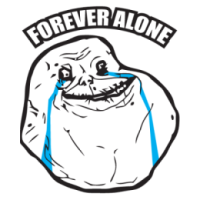

![SanSay[16RUS]](https://forum.truckersmp.com/uploads/monthly_2022_02/imported-photo-28874.thumb.jpeg.456bb8d090761328099efee3658faa70.jpeg)
![[VIVΛ HH] KЯΛVΛTIΞ](https://forum.truckersmp.com/uploads/monthly_2025_05/imported-photo-2089.thumb.png.e6281ea40b22d235b15c35bdaca0836f.png)











![[23]ThunderSky](https://forum.truckersmp.com/uploads/monthly_2025_06/imported-photo-33315.thumb.jpeg.fce14ab090982255dc7675ff1fac8e16.jpeg)

![[BE/NL] Vice](https://forum.truckersmp.com/uploads/monthly_2021_08/imported-photo-1289.thumb.png.6347047b5159f40ac9d7379d4cb2b48b.png)