Leaderboard
Popular Content
Showing content with the highest reputation on 10/05/17 in all areas
-
Noot Noot's PSA: Please wait for your evidence to finish uploading before making a web report! Don't want to sit around to see "This video is still processing" as it wastes our time!7 points
-
Sevgili Türk Tırcılar; Sizinde zaten bildiğiniz gibi, KacaKTV şu anda admin değildir. TruckersMP yönetimi; takım ilkelerini uymadığından dolayı takımdan çıkartmıştır.Takımda bulunan tüm üyeler TruckersMP kural ve ilkelerine uymak zorundadır. Bunun dışı durumlarda burdaki gibi kötü sonuçlanmaktadır. Bazı şeyler sorun olduğunda, onun artmadan çözülmesi gerekmektedir. Yaşamış olduğunuz durumu anlıyoruz, favori olan adminlerinizden birisi şu anda görevinden alındı ancak daha iyi bir takım çalışması için bundan daha fazla bir seçeneğimiz yoktu. Takımda hala Türk takım üyesi bulunmaktadır ve göndereceğiniz raporları kendi ana dilinizde kontrol edebilmektedir. İlerleyen süreçlerde KacaKTV 'nin takıma dönmesi mümkündür ancak dönüp dönmeyeceği veya ne zaman dönebileceği belli değildir. Bize bir çok protesto mesajları gelmektedir ve kasıtlı olarak oyunculara çarpılmaktadır. Bunu yapmamanızı öneriyoruz. Bu kararı sevmediğinizi anlıyoruz ancak bu kararı vermemizde birçok faktör vardı ve bu yönetim olarak işimizden birisidir. Clarkinator tarafından yapılan duyuru sonrası Facebook sayfamıza ve Geri Bildirim Sistemimize bir çok mesaj gelmektedir. Bu konunun daha açık olduğunu düşünüyoruz. Eğer herhangi bir sorunuz varsa buradan gönderebilirsiniz. Bir Türk takım üyesi size geri dönüş yapacaktır. English content: Saygılarımızla Scarface0359 Yardımcı Proje Yöneticisi4 points
-
I am still simply amazed by the level of detail and graphics in this simulator!4 points
-
Чего же Вы проживающего в Канаде сотрудника "русскоязычной" поддержки русскому языку не учите? Или "свой своего" не трогает? А парень из Тбилиси - молодец! И то, что он сделал небольшую ошибку, про которую не мог знать, ибо никогда не жил в русскоговорящем государстве, никак не вяжется с абракадаброй, которую мы все созерцаем в соседних ветках этой дискуссии. Вот теперь и можем закончить оффтоп.4 points
-
Dun yolu kapayalim diyeni mi ararsin , inadina carpani mi . Bu oyun Türklerin degil , sadece disariya karsi kucuk dusuyoruz baska birsey degil4 points
-
I think this is a pretty good representation of the average junction in ETS2MP. Well done, everyone involved.3 points
-
car wasn't having any of it http://plays.tv/video/59d68054df54f88804/lols3 points
-
3 points
-
3 points
-
Hola a todos/as!! he estado pensando en como intentar mejorar la búsqueda de las soluciones de los errores más comunes, y me ha parecido adecuado crear esta guía en español para quien no logre entender la original. Soluciones: Game problems: [1] Game Crashed - Fatal Error Solución: Si obtienes este error puedes intentar ver la siguiente guía también asegúrese de tener el último .Net Framework (4.7), DirectX y Microsoft Visual C ++ 2015. ¡Asegúrate de revisar la guía a continuación y no te olvides de verificar tus archivos de juego! También puede utilizar CCleaner para quitar archivos temporales y rutas de registro obsoletas o otros errores generales o comunes respeto a este error. ____________________________________________________________________________________________________________________________________ [2] .Net Framework Error Solución: Si recibe este mensaje de error, intente instalar el último .Net Framework (4.7) o intente repararlo. ____________________________________________________________________________________________________________________________________ [3] Core connection error Si core_ets2mp.dll o coreatsmp.dll no funciona por alguna razón, se puede presentar este error. Normalmente aparece cuando intenta actualizar el lanzador multijugador con el juego abierto. Solución: Primero, compruebe si el proceso ETS2 se está ejecutando con el administrador de tareas. Si es así, cierre completamente el proceso de TruckersMP launcher. Si esto no ayuda puede proceder a eliminar el archivo: core_ets2mp.dll, vuelva a abrir el lanzador y vuelva a descargar el archivo. Ruta de acceso: C:\ProgramData\TruckersMP ____________________________________________________________________________________________________________________________________ [4] Insufficient memory Posible solución: Trate de limpiar sus archivos temporales. •Borre los archivos temporales de las siguientes carpetas: %Temp% Temp Prefetch ____________________________________________________________________________________________________________________________________ [5] Cannot create game process Solución: •Asegúrese de haber seleccionado la ruta de instalación correcta para el juego. Ejemplo: C:\Archivos de programa (x86)\Steam\steamapps\common\Euro Truck Simulator 2 •Si el problema no se trata de la instalación haga lo siguiente: •Haga clic derecho en TruckersMP Launcher •Propiedades •Compatibilidad •Marque "Ejecutar como administrador" ____________________________________________________________________________________________________________________________________ [6] Steam Error Solución: Cierre completamente el Steam y ejecute-lo como Administrador. ____________________________________________________________________________________________________________________________________ [7] D3DCompiler_47.dll missing Solución: Todos los compiladores están disponibles para su descarga en caso de que falte uno. Ruta de instalación C:\Windows\System32 En este error nos muestra el error del compilador D3DCOMPILER_47 en ese caso descargamos dicho compilador: https://support.microsoft.com/en-us/help/4019990/update-for-the-d3dcompiler-47-dll-component-on-windows ____________________________________________________________________________________________________________________________________ Otros problemas comunes: [8] Logotipo de SCS en blanco. Si usted consigue el logotipo blanco de SCS en el comienzo del juego usted está ejecutando el juego con OpenGL. Solución: Cierre el juego e inicie el juego un solo jugador con DirectX y luego ejecute multijugador. ______________________________________________________________________________________________ [9] El juego se bloquea en la pantalla de perfiles después de que SDK detectó las noticias. Solución: Eliminar los archivos de la ruta: steamapps\common\Euro Truck Simulator 2\ bin\win_x64\ ____________________________________________________________________________________________________________________________________ [10] El juego se está estrellando con el volante. Solución: Inicie el juego en un solo jugador y desactive la fuerza del Feedback y luego Inicie el multijugador. ____________________________________________________________________________________________________________________________________ [11] Si ejecuta el launcher y no pasa nada. Solución: Si utiliza MSI Afterburner y RivaTuner Statistics Server, asegúrese de actualizar el Servidor de Estadísticas de Rivatuner a la versión beta 7.0.0 Beta 19 o posterior. ____________________________________________________________________________________________________________________________________ Problemas con el launcher: [2.1] HRESULT: 0x80072EE4 Solución: Asegúrese de tener el último .Net Framework Limpie sus archivos temporales con CCleaner Compruebe la ruta de los archivos temporales y asegúrese de que se encuentra en C:\ Users\name\AppData\Local\Microsoft\Windows\INetCache Si no tiene la carpeta "INetCache" haga una nueva carpeta con el nombre de "temp" y luego abra la configuración de Windows temp y elige la nueva ruta de acceso. ____________________________________________________________________________________________________________________________________ [2.2] Exception from HResult: 0x80070005 Solución: •Haga clic en Inicio y luego en Ejecutar. •Escriba dcomcnfg y presione enter. •Expanda Servicios de componentes > Mi PC > Configuración DCOM. •Haga clic con el botón secundario del mouse en Administración y instrumentación de Windows y haga clic en Propiedades. •Haga clic en la pestaña Seguridad. •En Permisos de acceso, seleccione Personalizar y haga clic en Editar. •Agregue la cuenta a la que desea conceder acceso a WMI •Reinicie PC y intentelo de nuevo! ____________________________________________________________________________________________________________________________________ [2.3] RPC-Server HResult: 0x800706BA Solución: •Asegúrese de que ambos servicios estén en ejecución y que su Firewall de Windows no bloquee el lanzador de TruckersMP. Más detalles. ____________________________________________________________________________________________________________________________________ [2.4] Launcher connection error. Solución: El lanzador no puede conectarse con el servidor de TruckersMP para descargar las actualizaciones. Reinicie su enrutador y detenga cualquier otra actualización que pueda utilizar todo su ancho de banda. También asegúrese de que su Firewall / Antivirus no está bloqueando el lanzador. ____________________________________________________________________________________________________________________________________ Connection Problems: [3.0] Timeout Solución: Actualizar o terminar las actualizaciones de Windows. ____________________________________________________________________________________________________________________________________ [3.1] Internet connection issues Posible Solución: Comience reiniciando su enrutador, si eso no ayuda asegure-se de que todos los demás dispositivos conectados a la red estén desconectados e intente jugar con el cable si está sobre Wi-Fi. Si sigue teniendo problemas de conexión, intente abrir los puertos específicos: 42860, 49200, 42890. También configure Google DNS, 8.8.8.8 y 8.8.4.4 Asegúrese de que Firewall de Windows no esté bloqueando la conexión. Comience abriendo Firewall de Windows y Restaurar valores predeterminados. Si ninguno de esas soluciones funciona, puede tratar de borrar el archivo Hosts, habilitar DHCP, enjuague caché DNS, borrar ARP / tabla de rutas con la herramienta que se proporciona a continuación. https://sourceforge.net/projects/netadapter/?source=directory Optimice su Wi-Fi si el cable no es una opción. Los teléfonos son conocidos por causar problemas ping realmente sucede cuando se trata de sincronizar o copias de seguridad de fotos o ajustes, e-mails, etc a la nube, ya que maximiza su velocidad de subida con la conclusión de alterar su ping. No se recomienda jugar juegos a través de Wi-Fi, hay muchos factores que podrían causar problemas de ping. 1.Distancia, obstáculos Protocolo 2.Adapter y enrutador (B, G, N, AC) 3. Actividad Wi-Fi de barrio. La prueba más simple que puede hacer para lograr un resultado mejor es descargar un Analizador de Wi-Fi a su teléfono e intentar elegir un canal que no se utilice en absoluto o un canal que no confiera su señal de pico con una aleatoria ____________________________________________________________________________________________________________________________________ [3.2] Gaming Motherboards. Si por casualidad utiliza Killer Network Manager que usualmente es utilizado por las placas base MSI o GameFirst IV en las placas base Asus. Pruebe lo siguiente: Dar prioridad máxima (1) al juego en Killer Network Manager o intentar deshabilitar / desinstalar la aplicación si no deshabilita su adaptador de red. Si tienes un Asus mobo puedes desinstalar GameFirst IV porque lo estaba usando para mi Asus X99 Strix Gaming y no me permitía conectarme a los servidores sin importar la prioridad que estaba dando. ____________________________________________________________________________________________________________________________________ [4.0] Perfomance Issues 4.1 Diversos pasos de rendimiento Si su juego se está congelando cuando usted intenta teletransportarse debe esperar de 5 minutos hasta 30 minutos esto sucede solamente una vez, después de que usted se teleporte la próxima vez usted cargará inmediatamente. La des-activación de los efectos de la temporada y la modificación de invierno pueden ayudar a obtener algunos FPS. La desactivación de los accesorios de la cabina y los indicadores también pueden ayudar a las PC de bajo nivel. * Actualización * Utilizando las 2 banderas exteriores en su vehículo puede dejarle 30 fps y si usted utiliza las banderas pequeñas en la cabina puede caer hasta 50 fps !!! Poseer DLC puede ayudar un poco con FPS bajo en áreas llenas de gente desde el juego use la pintura original y no la reemplaza con un color al azar. La instalación del juego en un SSD ayuda con la carga del juego y el congelamiento automático. Instale siempre los controladores de GPU más recientes. Antes de instalar los nuevos controladores quitar los antiguos con Display Driver Unistaller (DDU). Si está en un escritorio descargue los controladores de AMD o Nvidia. Si está utilizando un ordenador portátil debe descargar los controladores del fabricante! Mantenga los camiones y los conductores al mínimo, tener muchos empleados o muchos camiones puede ser un motivo de lag. También ayuda a ahorrar más rápido cuando se utiliza PrtScn (Auto guardado). Se recomienda una cantidad máxima de 15 conductores en 3 garajes. Otros garajes se pueden comprar, pero no asignar a los conductores para ellos. Siempre, pero siempre asegúrese de ejecutar el juego en DirectX y no OpenCL. Ejecutar el juego en OpenCL reducirá su FPS a la mitad o incluso causar accidente de juego. Si no está seguro si ejecuta MP en DirectX ejecute el juego una vez en SP al elegir "Iniciar ETS2 DirectX (64 bits)". Varios Tópicos aquí https://forums.redacted.tv/threads/ultimate-windows-10-gaming-tweak-guide.1205/ ____________________________________________________________________________________________________________________________________ [4.2] CPU Unpark Esta es una herramienta que personalmente recomiendo para PCs de escritorio. Esta es una herramienta que hace que todos sus núcleos de CPU estén disponibles en todo momento. (Puede ayudar un poco con bajas fps) ____________________________________________________________________________________________________________________________________ [4.3] Bluescreen/Ram Test Si usted experimenta cualquier bluescreens mientras que usted juega usted debe hacer una prueba de la RAM Para crear esta herramienta debe obtener una unidad USB. Precaución: borrará todo dentro de la unidad USB. Después de haber creado el archivo, debe cargarlo desde el BIOS. •Ejecute la prueba de memoria durante al menos 1 hora. La clave para el BIOS suele ser F1, F2, F10, ESC o Eliminar. Algunos errores no han sido traducidos debido a que son (Secundarios o personales). Solo he traducido los mas importantes/comunes. Pero si no encuentra su error en está guía por favor visite la guía oficial donde puede encontrar mas errores / soluciones secundarias. *Ayuda en la traducción: @Natalia / Hipoiita Espero que le haya servido de ayuda! Guia oficial: [EN]2 points
-
Hello truckers! On the 7th of October we're introducing a new event organized by our team. This is called Real Operations, or 'Real Ops'. During this event, our staff team will be creating realistic events on the route shown above (Venezia - Calais). Realistic events as custom roadworks, police/border controls, fake accidents and a lot of police force showing on the route. Make sure you behave, or you might get pulled over! ;-) These random events will be created by our staff team and by our staff team only, no player interference. During this event, there will be no convoy leader. You could drive alone, or drive with a bunch of friends on the planned route while experiencing a higher level of realism caused by our staff team. You can take a break easily, or drive non-stop to Calais. It is up to you! We've not done such an event before, so it's a test for you as for us. Things might not go entirely smooth, but we can only know by testing this event with a lot of players. The whole team hopes to you see you there, drive safe! Here is a larger version of the route: This event will on a dedicated event server and will be streamed on https://www.twitch.tv/truckersmp Regards, TruckersMP Team View post on homepage2 points
-
საიტის თარგმანის დასრულება რამოდენიმე თვის წინ, ჩვენ გადავწყვიტეთ რომ აღარ გადაგვეთარგმნა ჩვენი ვებ-საიტი, რადგან ამ თარგმანს დიდი დრო მიჰქონდა. ამ გადაწყვეტილების მიზეზების შესახებ უკვე აღვნიშნეთ ამ ჩანაწერში ადრე. დღეს ჩვენ საბოლოოდ გავაუქმებ ყველა არსებული თარგმანი, რაც იმას ნიშნავს რომ ჩვენი საიტის ნახვა შეგიძლიათ მხოლოდ ინგლისურ ენაზე. იმათთვის, ვინც ხმარობდა ჩვენს ვებ-საიტს სხვა ენებზე, ჩვენ ვწუხვართ, მაგრამ ეს გარდაუვალი იყო. გუნდის შიგნით ჩვენ მხოლოდ ინგლისურ ენას ვხმარობთ, როგორც ჩვენი კომუნიკაცია ხდება მხოლოდ ინგლისურად, ამიტომაც, მიუხედავად იმისა რომ ჩვენ გვყავს სხვა ენოვანი საზოგადოებაც, ჩვენ არ ვაპირებთ ბევრი დროის და ძალის დახარჯვას თარგმანზე, რომელსაც არ აქვს აზრი. Original თარგმნა/Translation: @[GeoTC] BL4CKSK1LL2 points
-
Hi @andreiwow2, The jobs in the game are client based, they are for your game only. They are not the same for everybody, so no, somebody won't have the same jobs as you, and thus will not be able to take one. They will however expire over time, since time in MP is always ticking. On another note, please check out this thread: The application is very easy to install, and you can create your own custom jobs very quickly, select the start and end point, and the load. I use it, and it works great. Regards, sko0923.2 points
-
Поддерживаю. Сидишь на форуме, общаешься, и внезапно прилетает модератор, которого никто в русскоязычном разделе никогда не видел, и решает, какие темы оставить, а какие закрыть.2 points
-
@Dostoyewski aktif bulunan adminlerin, genel duyuru geçmek gibi bir zorunluluğu yok. Oyun içerisinde anlık kaç admin bulunduğunun bilgisini hiçbir takım üyesi size vermez, veremez, vermemeli.. Dolayısı ile aktif online admin sayısını sadece tahmin edebilirsiniz. Oyun içerisindeki admin sayısının yetersiz olduğunu düşünüyorsanız; buradan feedback oluşturarak dile getirebilirsiniz.2 points
-
Тема неактивна. /закрыта и перемещена в раздел архив /locked and moved to archive2 points
-
2 points
-
2 points
-
Short jump this early morning, anyone here able to guess what airport this is?2 points
-
Wspólna trasa z ważnymi osobami reprezentującymi firmę Polish Hard Truckers. Dziękuje użytkownikom @[PHT]MinatomiraiX @[PHT] Tito PL, Poldorover oraz kudłaty za ugoszczenie na TSie oraz miło spędzony czas.2 points
-
@math-98, Pour répondre à votre accusation. Si vous regardé bien entre ma traduction et la traduction de google traduction, ce n'est pas tout à fait pareil. De plus, google traduction est un outil pour traduire, c'est normal que les phrases se ressemblent et que certaines phrases sont les mêmes... En effet, j'ai traduit avec MES MOTS et non ceux de ce site, dont les traductions ne sont pas fiables à 100%. Par ailleurs, si vous avez un commentaire à me faire, merci de me les dires en privés... Sur-ceux, le sujet est clos. Cordialement, Yoyo_ManSg2 points
-
From [SK] Team Convoy . You are the best boss @[SK] - TeR*KuKing[Captain]2 points
-
Hello everyone! I am commonly asked, "How do you create custom jobs", "How can me and a friend get to the same destination" etc. I'd like to present a program of which isn't very popular but is extremely useful. Introducing, Virtual Speditor. This program allows you to add custom cargo into your game with a custom start location and destination. How to use: 1 - Download Virtual Speditor (DL: https://www.adrive.com/public/hKtCmd/Virtual_Speditor2_03.rar) 2 - Go in-game and save your game. 3 - Exit the game, navigate to your 'profiles' folder. 4 - Find your profile (if you have more than one, it should be the most recently modified profile). Open the 'saves' folder and open your most recent save (it should be a number). 5 - Open the Virtual Speditor application then copy the location of your save file into Virtual Speditor. 6 - Specify the 'Source', 'Destination' and 'Cargo' 7 - Click 'Add Cargo' and then click 'Save'. 8 - Now, head back in-game, load the save file and the created job should be available. Video Tutorial: Translations: Romanian, Turkish. If you need assistance, use the dedicated TruckersMP support system or ask on SCS' forums.1 point
-
Interested in developing something? Here are some resources you can use to learn, improve and run it! Frameworks Elixir: Phoenix (phoenixframework.org) NodeJS: Express (expressjs.com) PHP: CakePHP (cakephp.org) PHP: CodeIgniter (codeigniter.com) PHP: Laravel (laravel.com) Python: Django (djangoproject.com) Ruby: Ruby on Rails (rubyonrails.org) Libraries JS: Angular 1 (angularjs.org) JS: Angular 2.0 (angular.io) JS/jQuery plugin: FullCalendar (fullcalendar.io) JS: HighCharts (highcharts.com) JS: jQuery (jquery.com) JS: React (facebook.github.io) Languages & documentation DevDocs (devdocs.io) Elixir (hexdocs.pm) Mozilla Developer Network (developer.mozilla.org) NodeJS (nodejs.org) PHP (php.net) Python (python.org) Learning (also see the documentation above) Code School (codeschool.com) CodeCademy (codecademy.com) Katacoda (katacoda.com) Security Hacksplaining (hacksplaining.com) Information Security Stack Exchange (security.stackexchange.com) Let's Encrypt (letsencrypt.org) (Free SSL Certificates) Report-uri (report-uri.io) Create CSP/HPKP and recieve reports on failures APIs Steam Web API (steamcommunity.com) TruckersMP API (stats.truckersmp.com) Hosting DigitalOcean (digitalocean.com) Heroku (heroku.com) InterServer (interserver.net) Namecheap (namecheap.com) Online.net (online.net) OVH (ovh.com) Scaleway (scaleway.com) Vultr (vultr.com) Code Hosting BitBucket (bitbucket.com) GitHub (github.com) GitLab (gitlab.com) Data Storage & Databases MariaDB (mariadb.org) MongoDB (mongodb.com) MySQL (mysql.com) PostgreSQL (postgresql.org) Redis (redis.io) Analytics Google Alerts (google.com) Google Analytics (google.com) Snippets Bootsnipp (bootsnipp.com) Codepad (codepad.co) Codepen (codepen.io) JSFiddle (jsfiddle.net) Unheap (unheap.com) Templates & Wireframes Bootstrap (getbootstrap.com) Bootswatch (bootswatch.com) Foundation (foundation.zurb.com) HTML5 Boilerplate (html5boilerplate.com) Stock Images & Icons Icons8 (icons8.com) StockSnap (stocksnap.io) Unsplash (unsplash.com) Error handling and reporting Bugsnag (bugsnag.com) Sentry (getsentry.com) Misc Bootply (bootply.com) CloudFlare (cloudflare.com) - Content Delivery Network and DDOS protection. Docker (docker.com) - Containerization of your applications. FileZilla (filezilla-project.org) - FTP Client and Server. Font Awesome (fortawesome.github.io) - CSS font and toolkit. jq (stedolan.github.io/jq) - awk/sed/grep for JSON Google (google.com) - The resource above all others. Stack Overflow (stackoverflow.com) - Developer forum. Valve Developer Community (developer.valvesoftware.com) - Community with information about Valve's APIs. Web Developer Checklist (webdevchecklist.com) - Have you done everything you need to go live? If all you got to say is thanks, don't reply to this topic, keep it neat and tidy for others to suggest and find things.1 point
-
Commands & Keys There are several commands you can use in-game and keys that have a special ability in-game. This list gives you information of what commands & keys are available for you and what they do. Commands: /blockpm - Block or unblock private messages /pm <id> <message> - Send a private message to the player with <id>. /r(eply) <message> - Reply for last private message (sent/received). /(p)layers - Show amount of players online. /pinfo <id> - Get information about player with <id>, useful for reporting. /channel <id> - 0 => disabled, <1, x> => channels. /time - Show current server time. /(s)earch <name> - Find players by <name>. /(s)earch(t)ag <tag> - Find players by <tag>. /(h)elp - Display list of commands. Keys: [Y] - Open chat. [X] - Voice chat. [F9] - Toggle chat. [TAB] - Show near players list / settings / report ability. [F11] - Toggle nametags.1 point
-
1 point
-
Thanks to @[GeoTC] BL4CKSK1LL for doing me a Forum cover photo much appreciated1 point
-
Lorenita's Convoy (Routes 66) thank you to everyone.1 point
-
1 point
-
Hello @GEOSCREAM, If this does not work, I advise you to read this article, which will detail exactly how you need to do to solve your problem. The link : Cordially, Yoyo_ManSg1 point
-
Hello @GEOSCREAM Solution 1) Rest in a parking spot. Solution 2) Quick travel to one of your garages. Solution 3) Call service and get teleported to service (F7 and then ENTER). Solution 4) Visit individual companies and see if they have any jobs (drive over the green icon at the entrance of each company). Solution 5) Use the ferry or similar crossing. PS. As i see you're Georgian, so you can also post your problems in Help section which is in Georgian Discussion1 point
-
1 point
-
1 point
-
Question answered. Thank your for your participation. /Locked and moved to solved.1 point
-
Hej ! Bienvenue parmi nous @jrdenis34 Au plaisir de se croiser sur la route1 point
-
Welcome cher mai, je t'ajoute avec plaisir sur Steam dés aujourd'hui Je suis [HDF] FiFi 591 point
-
@Yoyo_ManSg Merci pour ton travail et de nous faire partager des infos qui nous font participer à des événements. Continue seulement1 point
-
1 point
-
Caro @[GROFR] Goiano 002 [GO], Vou tentar participar neste comboio! Obrigada pela informação! Uma saudação.1 point
-
That awkward moment you forgot you had that "jobless" trailer and take your car for a ride. *quits game and hope no one saw me*1 point
-
Türkçe içeriği olan konuları, Turkish Discussion bölümüne açtığınız sürece yasak değil.1 point
-
1 point
-
Здравствуйте, @alex26rus 1. Нажмите Start -> Выполнить (Win+R) 2. Введите dcomcnfg и нажмите Enter 3. Раскройте подменю "Службы компонентов" -> Компьютеры 4. Нажмите правой кнопкой на "Мой компьютер" -> Свойства 5. Выбрать вкладку "Безопасность" (или "Безопасность COM") 6. Нажать "Изменить ограничения" в "Права доступа" 7. Нажать "Добавить" и выбрать вашу текущую учётную запись 8. Так же добавить свою учётную запись и для "Разрешения на запуск и активацию" 9. Нажмите "Применить" и ОК 10. Перезагрузите ваш ПК1 point
-
Hi,, Long Time you dont Visited Your World of trucks profile Check it please. Maybe you find new comments there ..1 point
-
1 point
-
Très bonne initiative et bonne idée. Je ne vais pas rater l'occasion, j'en serais et je suis presque certain que mon compère habituel en sera aussi1 point
-
Hey, merci pour la traduction @Yoyo_ManSg J'ai une petite question, si je veux participer, je dois faire 100% du trajet ? car je ne peux pas avant 20h30 Sinon bonne idée =)1 point
-
Been some time since I uploaded a clip like this but for those of you still interested here's another clip from my work days along the roads!1 point
-
Humanwolf will demote me from veteran driver to member, then you think i can become Supporter? XD1 point


![[GLI] saeed kamali [CEO]](https://forum.truckersmp.com/uploads/monthly_2020_04/imported-photo-30462.thumb.jpeg.38b0c8709e87cb8f91288ae37eb2f152.jpeg)

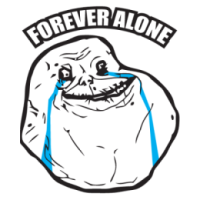





![[VIVΛ HH] KЯΛVΛTIΞ](https://forum.truckersmp.com/uploads/monthly_2025_05/imported-photo-2089.thumb.png.e6281ea40b22d235b15c35bdaca0836f.png)

![[T.G.E][01] Lorena*](https://forum.truckersmp.com/uploads/monthly_2020_05/imported-photo-100401.thumb.png.d0bdb452e6a4ce1051e7a4046d1d8d05.png)











![[GER] DahakaRising](https://forum.truckersmp.com/uploads/monthly_2025_02/imported-photo-112124.thumb.jpeg.3ecd2a7198708907a78b9173ade3877d.jpeg)





