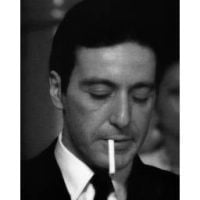Leaderboard
Popular Content
Showing content with the highest reputation on 02/20/23 in all areas
-
24 points
-
Hi there! We are proud to announce that a new version 0.2.4.3.1 has been released! This version focuses on bringing support for new add-on content and fixes to the client itself. Features Supported Euro Truck Simulator 2 1.46.2.20s [ 3a238a3c2538 ] Supported American Truck Simulator 1.46.4.1s [ 4c8f3f547433 ] Supported 100-year Anniversary of Kenworth Trucks additions and changes Supported ProMods The Great Steppe as an additional add-on on ProMods servers Supported ProMods Middle East v2.64 Fixes Fixed many crashes related to closing the client or to going back to the launchpad Fixed a bug when the client would not reconnect back to the server on connection issues Fixed an issue with not being able to reconnect back to the server due to the session expiring out Fixed an automatic kick when using truck accessories on a car trailer and vice versa The Calais-Duisburg map changes have received fixes done by the Add-On Team: Fixed vegetation on terrain Fixed floating signs Fixed duplicate props Fixed a missing wall Changes Added more diagnostic log entries of the game loading state Internal changes and fixes to the crash reporter backend that helped us with this update Reworked the anti-inactivity system The system is now working with the number of players on the server Patrons with the Master Trucker tier have a priority This is the current configuration: Less than 90% of slots being used: Patrons: no inactivity kick Regular: kick after 30 minutes of inactivity More than 90% of slots being used: Patrons: kick after 30 minutes of inactivity Regular: kick after 10 minutes of inactivity11 points
-
7 points
-
6 points
-
Hello all and good evening Bulls Romania join in TruckersFM Convoy.6 points
-
[PLAYER] @NibbNubb joins the team as Event Team [PLAYER] @Cevil joins the team as Event Team6 points
-
5 points
-
5 points
-
- It Was A Foggy Day - --------------------------------------------------------------------------------------- ---------------------------------------------------------------------------------------5 points
-
[GAME MODERATION TRAINEE + SUPPORT] @Elih. has been promoted to Report Moderator, whilst remaining part of the Support Team.5 points
-
4 points
-
4 points
-
Attending TruckersFM's convoy tonight, which as usually is a true honor to attend. We started out in Gronningen, and went all the way to Verona. The route was 1.405 kilometers long and it too around 1,5 hour to complete. We enjoyed to attend this event, and here is a bunch of our crew picures4 points
-
4 points
-
4 points
-
4 points
-
3 points
-
3 points
-
It means that if you delete your account, all of your reports against other users will be automatically declined.3 points
-
/w @[KızılTürk] YunusD , @[KızılTürk] -HEINEKEN- , @[KızılTürk] Grimbovv, @[KızılTürk] Kayra D.3 points
-
3 points
-
3 points
-
2 points
-
2 points
-
2 points
-
2 points
-
TruckersMP is dead, long live TruckersMP! Or something like that. Fact is, that away from the few hotspots, TruckersMP is a wasteland. And this wouldn't change much, even if speed limits were completely lifted. Empty roads aren't appealing, even if one could drive at full speed.2 points
-
2 points
-
Looking forward to the new Volvo and hopefully the Scania with a 770 HP engine Would also really love to see SCS add the new Iveco S-way, seen one irl and such a nice looking truck2 points
-
Hello truckers! Today we are pleased to present you a new function for events "Personal unloading". The innovation is designed to simplify and speed up the unloading of players at the destination of cargo delivery. We hope that this innovation will improve your gaming experience of attending VTC.World events, which are prepared for you by virtual transport companies and our event team. The function is available to all event authors without any restrictions. Have a nice game2 points
-
2 points
-
[COMMUNITY MODERATOR TRAINEE] @DepperitoR has been promoted to Community Moderator (Forum).2 points
-
[EVENT TEAM] @Ulog joins the Game Moderation Team as a Trainee, whilst remaining in the Event Team.2 points
-
[RETIRED TEAM MEMBER] @[C-S] Adrian22-PL rejoins the team as a Game Moderation Trainee.2 points
-
[SUPPORT + GAME MODERATION TRAINEE] @Cute Fast has been promoted to Report Moderator whilst remaining as Full Support.2 points
-
This guide will help show you how to customise your license plate I first discovered this through learning how to get simple logos onto the plates, such as the Instagram and Facebook logo. After realising that all the code does is pull the image from the game files, I decided to dig into the files to try and find examples of textures that could be used as a plate background. I have provided a step-by-step guide which explains in detail two different options of styles you can use as a background for your plate and what each line of the final code means and how it affects the plate, however, if you are after the final code and don't want to spend the time reading through the guide, then skip to Option 1 - Step 6 or Option 2 - Step 4 and copy the final line of code there or choose any of the other options to quickly copy and use. STEP 1: First of all, you need to choose the truck/car you want to change the plate of. You can stay in-game for this entire process as you are simply editing a save and then loading a new one up. Once you have the truck/car you want to use, save the game. STEP 2: Access the new game save through the game.sii in Euro Truck Simulator 2/profiles/ProfileNumber/SaveNumber/game.sii (ProfileNumber and SaveNumber will be different depending on how many game saves you have and the name of your profile. STEP 3: Once you have opened your game.sii file, you can search for it two different ways. The best way I find is to search for your truck by using its current license plate which is Option A. However, you can use Option B to search for the truck you are currently using if you do not know the registration or cannot search for it. Option A: Search by Registration Option B: Search by Current Truck STEP 4: In this step, you can begin choosing which style you are wanting to use for your plate. There are two ways to do this; You can choose either Option 1 or Option 2. Option 1 is the most customisable way to make your plate by choosing any background colour and text with any country font you would like. Option 2 provides specific fading coloured backgrounds (Either Black or Blue) with a surrounding border which make the plate look more realistic and will allow you to tint it slightly for a cooler result. Option 1 - Standard coloured background for basic custom plates If you do not want to build your code, you can skip to Step 6 and copy the final code Step 1: Choosing the background colour To first build how you want your plate to be, you need to start customising values. To begin, we start by choosing the colour value which has to be written in the format <color value=######> I have chosen Blue for this example which will be written as the following: <color value=FFCCA72D> Step 2: Choosing either with country flag and lettering or without Once the colour is in place, we need to move onto how we will position the background on top of the plate which has to be written in the format <margin left=##>. The default to have a full coloured plate will be -15, however if you would like your plate to display the country flag and lettering on the side, then use 0 as the value. I have chosen to have the background cover the entire plate so I will use -15 as the value. Place this text next to the color value text leaving no spaces. <margin left=-15> Step 3: Inserting the dimensions of the background so that it fits onto the plate Now we need to insert the background as an image onto the plate and give it the necessary details to make sure it is aligned properly. To do this, we need to begin the code with <img src= and then link the background along with the relevant code to ensure its aligned properly. To do this we use xscale=stretch yscale=stretch><ret><margin left=0>align hstyle=center vstyle=center> to ensure the background is aligned in the correct position. This is the full code to use for the background and this needs to then be place after the margin left value leaving no spaces. <img src=/material/ui/white.mat xscale=stretch yscale=stretch><ret><margin left=0><align hstyle=center vstyle=center> Step 4: Font Size You can now choose how big you want your font to be, here are some examples of some sizes: Font Size 1.0 Font Size 1.1 Font Size 1.2 Font Size 1.3 Font Size 1.4 Font Size 1.5 These are just a few examples, however, feel free to experiment with the x and y scale values if you prefer to have the text stretched out more. For this example, I will choose 1.2 which will look like this in the code which then needs to be placed after the previous code value leaving no spaces. <font xscale=1.2 yscale=1.2> Step 5: Adding Text and Text Colour Now similar to how we put in the code for our background colour, we now need to define the colour for our plate text. For this example, I've chosen black so this is what I will put into the code <color value=FF000000> Once we've decided the colour, we can now put in the text we want our plate to say. Make sure this is after the > on the colour value text Step 6: Adding the Region Code To finish off we need to now add the region code in the format |country so that the game knows which font to use from the associated country. As I want the UK plate text, I will use |uk at the end of my code which then can be finished with ending quotation marks. So this will be our final result: license_plate: "<color value=FFCCA72D><margin left=-15><img src=/material/ui/white.mat xscale=stretch yscale=stretch><ret><margin left=0><align hstyle=center vstyle=center><font xscale=1.2 yscale=1.2><color value=FF000000>OLIOAK|uk" which will now look like this in-game: Once you've finished your code and ensured that it is surrounded by quotation marks, save the file and then load the save in-game to see your plate! Option 2 - Fading background and borders with tint options If you do not want to build your code, you can skip to Step 4 and copy the final code Step 1: Choosing the background From here, you can use this following image path to put the black license plate image onto the plate. /material/ui/lp/turkey/duty_rear.mat As it acts like any regular image on a license plate, it needs to include the <img src= at the beginning of it and have > at the end of the code. You can also then choose whether to have the country flag and lettering on the left hand side of the plate. If you do not want this, put the code listed below before the <img src= code <margin left=-15> Step 1a: Choosing the tint (Optional) Then the outline/tint colour has to be given which is usually White, so the following needs to be placed after the previous code but before the > at the end: color=FFFFFFFF This can be changed to any hex code to change the tint of the image Here are some examples of using different tints on the black background Blue tinted background with no country flag using Font Size 1.2 Pink tinted background with no country flag using Font Size 0.9 Step 2: Inserting the dimensions of the background so that it fits onto the plate Now we need to insert the background as an image onto the plate and give it the necessary details to make sure it is aligned properly. To do this, we need to begin the code with <img src= and then link the background along with the relevant code to ensure its aligned properly. To do this we use xscale=stretch yscale=stretch><ret><margin left=0>align hstyle=center vstyle=center> to ensure the background is aligned in the correct position. This is the full code to use for the background and this needs to then be place after the margin left value leaving no spaces. xscale=stretch yscale=stretch><ret><margin left=0><align hstyle=center vstyle=center> Step 3: Text colour To finish, we then set the colour of the text (which is optional but it is recommended to be able to actually see the plate as the default is FF000000 which is Black). This is set by using this: <color value=FF999999> Step 4: Region code Now the code part of it is complete, you must then write the text of your license plate which in this case was GN17 NBM and then finish up with the |country code to complete. The final code for this example is: license_plate: "<img src=/material/ui/lp/turkey/duty_rear.mat color=FFFFFFFF xscale=stretch yscale=stretch><ret><margin left=0><align hstyle=center vstyle=center><color value=FF999999>GN17 NBM|uk" Which looks like this in-game: Option 2 - Other Styles Blue Background: The blue Turkish plate background uses this code: /material/ui/lp/turkey/police_rear.mat and looks like this: The entire line of code for this is: license_plate: "<img src=/material/ui/lp/turkey/police_rear.mat color=FFFFFFFF xscale=stretch yscale=stretch><ret><margin left=0><align hstyle=center vstyle=center><color value=FFFFFFFF>GN17 NBM|uk" Different Countries: An example of using a different country is this example of Luxembourg: |luxembourg and looks like this: The entire line of code for this is: license_plate: "<img src=/material/ui/lp/turkey/duty_rear.mat color=FFFFFFFF xscale=stretch yscale=stretch><ret><margin left=0><align hstyle=center vstyle=center><color value=FF999999>OLIOAK|luxembourg" Other Backgrounds: Option 1 is aimed at using a basic simple white image to create a basic background whereas Option 2 is aimed at using the two coloured Turkish plates with the plate fading background and border which are already in the game files, however, it is possible to use any .mat image found in the game files as long as you use the correct file path after '<img src=' meaning it is therefore possible to dig into the game files and find textures that allow for even more different colours. Thank you for taking the time to read this guide and feel free to share any comments you have about this guide or any additional textures you've found that work well and I would LOVE to see screenshots of your creations you've made with the help of this guide! ? I do hope this guide helped and provided a better understanding of how the license plates work in-game and the ability to customise them further. I understand that this guide could've been simpler by providing the final code for those who are not bothered and just want the final result, however, I wanted to provide a step by step instruction to actually help readers have a better understanding of how it exactly works line by line.1 point
-
Suggestion Name: Support for The Great Steppe ProMods addon. Suggestion Description: ProMods The Great Steppe is another map to Euro Truck Simulator 2. It contains many roads and cities in Kazakhstan. This add-on works similar to the Middle East Add on, which is optional. Any example images: source: ProMods discord, + Why should it be added?: It is a free add-on from the Official Partner TruckersMP - ProMods More variety and choice for players looking for new places to travel together on TruckersMP It contains characteristic roads in Kazakhstan: both difficult and demanding in some places outside urban areas as well as high-quality roads, e.g. in cities. This is an optional add-on, there is no need to download and install this if someone is not interested The Great Steppe map can be expanded in the future by adding new roads and cities1 point
-
DON ASSOCIATION PETITS PRINCES : https://ccot.fr/don EVENT TRUCKERSMP : https://ccot.fr/event RESERVATION DE SLOT : https://ccot.fr/discord1 point
-
1 point
-
1 point
-
1 point
-
1 point
-
1 point
-
1 point
-
1 point
-
1 point
-
你好 @wasabi_yn, 那麻烦你点击 Open Set Up Log,找到里面的 main.log 文件,然后将此文件上传至百度网盘,然后进行分享。你也可以尝试直接发在这里。 由于 log 里面含有一些个人信息,这里比较推荐你使用 Support System (https://truckersmp.com/support/tickets) 提交一个 Support ticket,这样有助于保护你的个人隐私。谢谢! 美好的祝愿, Lucas._ TruckersMP Support1 point
-
1 point


















![[KızılTürk] Albay](https://forum.truckersmp.com/uploads/monthly_2024_04/imported-photo-181631.thumb.png.d4a450de1bda9ed4699aa64b74e12a90.png)



















![[FR] Adrien](https://forum.truckersmp.com/uploads/monthly_2024_03/imported-photo-285912.thumb.png.453f1a7938a8fa242c5d2b8b83781ac5.png)
![[KızılTürk] -HEINEKEN-](https://forum.truckersmp.com/uploads/monthly_2023_09/imported-photo-186720.thumb.png.3630569f620b9b4b994c526909a207d3.png)