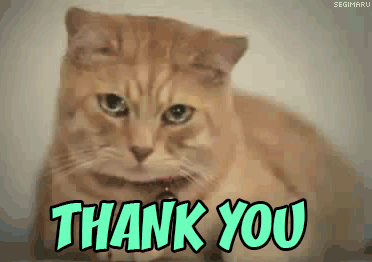Everything posted by SkortiL [TR]
-
-
Hoaydaaa daha dün laf atmıştım dimi sana anca siteden ban atıyorsun diye
 hayırlı olsun abemmm
hayırlı olsun abemmm
-
İyi Geceler / Good Night / Buenos Noches / Bonne Nuit / Gute Nacht

Bu güzel yolculuk için teşekkür ederim.
 @nurettinozturk0 @LadyAndromeda @Lawyer of the Nights
@nurettinozturk0 @LadyAndromeda @Lawyer of the Nights



-
Ayintap Lojistik İle Ortak Konvoy

@izm07 ile başladık. @Lawyer of the Nights ile bitirdik. Geldiğiniz için teşekkür ederiz.



-
A real friends looks like a stars, when darkness comes in, they appear first.

-
- Show previous comments 5 more
-

@[Br][Tr]Sgt.FairyTale ^-^ windows 10 paintten yaptım yigenim.
-
-
-
İyi Geceler / Good Night / Buenos Noches / Bonne Nuit / Gute Nacht










![[MCG] Kien Giang](https://forum.truckersmp.com/uploads/monthly_2024_03/imported-photo-98211.thumb.jpeg.db1883aca6314f9e0114ca932bf1d1c3.jpeg)