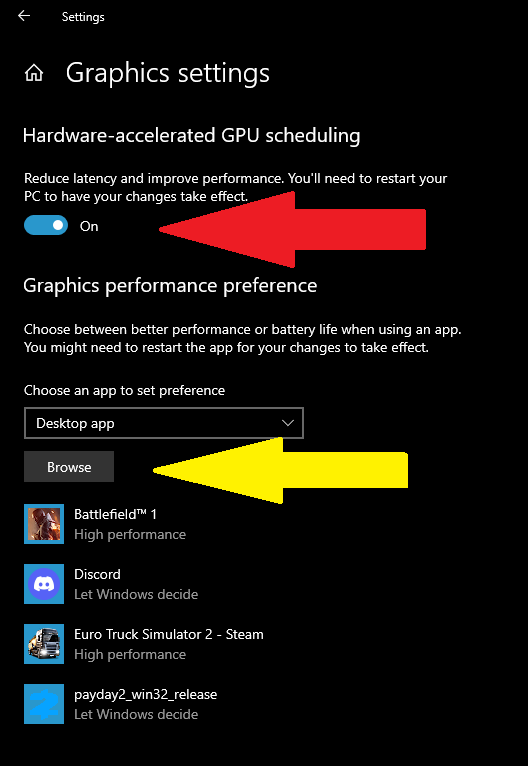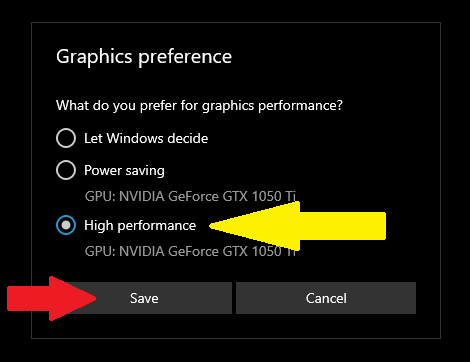Leaderboard
Popular Content
Showing content with the highest reputation on 02/10/23 in Posts
-
[SUPPORT + GAME MODERATION TRAINEE] @Cute Fast has been promoted to Report Moderator whilst remaining as Full Support.19 points
-
Last Summer, we conducted a community survey, to which we received many responses – thank you for sharing your views! Some of the things you shared with us required additional information to interpret. In order to do that together with the community, we invited community representatives to the user panel we announced along with the survey. Some productive discussions have followed since then, including topics about game moderation and server configuration (which entails settings such as collisions and server speed limits). As we move forward, we would like to gather more insights from the wider community to refine our approach. We are aware of dissatisfaction regarding our game moderation and have taken note of numerous complaints and concerns from within and beyond our community. Furthermore, we have received much feedback about our server configuration, particularly with regards to the server speed limits we enforce on the Simulation servers. In short, a lot of the feedback we have received has challenged the 'Road to Simulation' initiative we launched in 2019 (see blogs below). Road to Simulation blog 1 | July 2019 Road to Simulation blog 2 | August 2019 Road to Simulation blog 3 | February 2020 Announcing a series of short surveys The feedback from the community survey provided mere indications for the most part. In order to align our practices with the community's needs, we hope you can help us by providing more specific insights. Throughout February, we will therefore be conducting short 5-minute surveys every 'long' weekend on a specific topic, with the surveys opening Friday afternoon and closing Tuesday night (UTC time zones). Surveys will be posted on the following dates: Feb 10-14 | Game moderation Feb 17-21 | Server configuration (has been extended to the 28th due to high interest) Feb 24-28 | Community Platforms: Forums and Discord Stay updated! Please keep an eye on the Polls & Surveys page this month if you wish to participate and voice your opinion. You can also stay updated by joining our Discord server or following our Twitter, Facebook, or Instagram. The results will be shared via a blog post later in March. Thank you in advance and see you on the roads! --> View post on homepage18 points
-
15 points
-
7 points
-
[REPORT MODERATOR + FULL SUPPORT] @Leon Baker has been promoted to Game Moderator whilst remaining as Full Support.5 points
-
Hello, Generally speaking after a few reports I've done myself and analyzed every situation, this is simply not enough for TruckersMP to make sure that this was hacking. Indeed it looks like the player went straight on like nothing had happened after the accident, but this is simply not enough. Although, since the player was going in the wrong way and also colliding with you, they got the ban for §2.2, §2.4, §2.5 ● Collisions, Incorrect Way, Reckless Driving, most likely. Note: these are only my opinion(s) as a player, the final word is always made by a TruckersMP Staff member. Let us know if this helped, Kind Regards, LogRol2 points
-
[SUPPORT + GAME MODERATION TRAINEE] @Cute Fast Support olarak kalırken, Report Moderator pozisyonuna terfi edildi.2 points
-
Hey there, I’m happy to let you know that we are also excited about this new addition, and will be bringing it to our ProMods servers on TruckersMP. Obviously these things can take a bit of time, but we’ll let you know as soon as we have any updates for you! // Accepted2 points
-
2 points
-
GUIDE ON USING MULTIPLE TRAILERS IN ANY CITY OR COUNTRY OF ETS 2: So I was recently taught a trick in order to get double trailers in every area of the ETS 2 map. So, as you currently know the area limitation has been lifted but the default game won't let you change the area you want your trailer. This is why I have created this guide to help beginners and advanced players test their luck in other areas of the map not just Finland. It's fairly simple but you need to decrypt your game.sii folder and in order to do this you need a file such as the one attached https://cdn.discordapp.com/attachments/642182917816057867/642208434334203904/SII_Decrypt.exe what will this do? This will simply decrypt your save game, ensure you go to the right area in order to do this successfully. So to do this, you need to do the following: Step 1, - You need to use one of your trailers in single player mode of ETS 2 (Not in TruckersMP) Step 2, - Then you need to go and save your game as something you'll remember I used 'DOUBLE 2' Step 3, when you have saved your game as a familiar name, you'll need to locate this profile save, don't worry about staying in your single player game for now, this is fine. Step 4, go to this folder: profiles In order to get here do the following steps: (PC - Documents - Euro Truck Simulator 2 - Profiles) - Once at this point, you'll notice a big number which is a file. This is where all of your ingame profiles are stored. In order to access this, go ahead and click on the folder so it should look like this when opened: https://prnt.sc/vnxow0 - Once opened, you'll see a folder in there called 'save' go ahead and click on this, it'll bring you to your actual profiles. Once at your profiles you'll see in some cases a lot of auto saves, maybe none or a few, this makes your life even easier if you don't have many if you do, no problem just find the save you made ingame. So for me, it was the one listed DOUBLE you can check this via the Date Modified function. Great! You're doing really well, now once you get to here; go ahead and drag the folder 'SII_Decrypt from the link sent above into the game folder. https://prnt.sc/vnxzvp What will this do? It'll simply enable you to actually understand the contents inside this file. So it should look like a SII notepad file or you'll be able to read the contents. Now follow the next steps: Step 1, Go to 'Edit - Find and search "trailer_defs" - Once here, copy everything and go ahead and search it. Step 2, Once here, you're doing very well and on task - - Next! You'll need to change the following things in order to make the game think it's a Single trailer when in theory it's a double, B double or HCT. - Why is this? It's to ensure you can drive your trailer anywhere in TMP. Step 3, So you'll change the value here under 'chain_type:' to single as I've done (Keep in mind if it's already single, scroll down until you find one with 'B double', Double or HCT' - Great! Once you've done that you'll notice some text under 'country_validity between these lines: it'll have different countries names so go ahead and remove these. Now - the eagle eyed ones out there would of noticed my country validity says '0' - You'll need to change it's current value to 0 this enables you to use it in any countries. Step 4, Find "source_name:" and delete the text including the quotes as seen here: and replace it with 'NULL' as seen here: - This will enable the game to work out it's a single trailer. Now, once you've done this all you need to do is the following. Click File - Save and save the document. Step 5, Load into Single player game (unless it's still open on single player) and go ahead and click on 'LOAD' and load in your saved profile. Go to trailer manager and highlight your mouse over one of the trailers that shows as a HCT, B-Double or double - You'll see it says 'Single' Step 6 - Go ahead and SAVE the new profile and go into TMP, load up the profile and it'll let you transfer that trailer to any garage you own in the game - I hope this helps. React as you feel appropriate feel free to private message questions and I'll address them. -ADDED EXTRA: the allowed trailer types by TMP: Keep on TRUCKING! - Credit to my friend.1 point
-
Step n°15: Now save your file, enter your game and upload your file.1 point
-
Hello! I found a solution, to fix the Alt+Tab issue. Solution: Turn off fullscreen mode, you have to turn off fullscreen mode in SinglePlayer (Dont worry, you will play with the game with fullscreen borderless mode.) Download the borderless gaming application. You can download it here: https://github.com/Codeusa/Borderless-Gaming/releases Start the game in MultiPlayer. Open borderless gaming. Move Euro Truck Simulator 2 MultiPlayer to favourites. If you want to do this with SinglePlayer, move Euro Truck Simulator 2 to favourites. If your game is seems like a fullscreen game, you are done! Try to alt-tab out from the game, if you did everything great, you will cannot crash your game, with alt-tab.1 point
-
Suggestion Name: Support for The Great Steppe ProMods addon. Suggestion Description: ProMods The Great Steppe is another map to Euro Truck Simulator 2. It contains many roads and cities in Kazakhstan. This add-on works similar to the Middle East Add on, which is optional. Any example images: source: ProMods discord, + Why should it be added?: It is a free add-on from the Official Partner TruckersMP - ProMods More variety and choice for players looking for new places to travel together on TruckersMP It contains characteristic roads in Kazakhstan: both difficult and demanding in some places outside urban areas as well as high-quality roads, e.g. in cities. This is an optional add-on, there is no need to download and install this if someone is not interested The Great Steppe map can be expanded in the future by adding new roads and cities1 point
-
1 point
-
1 point
-
// Moved to German help section1 point
-
1 point
-
Iveco S-Way for me: There are clearly some great potential customisations to be done when they will add parts1 point
-
I fear that this is the "beginning of the end" for road to simulation and that soon enough we will have (again) players driving ETRC style, only on Simulation 1 server's highways instead of closed racing tracks... Good thing that last months I've been spending more time in single player than in TruckersMP servers, but sad that I won't miss it much if (or when) I decide to leave for good.1 point
-
Iveco S-Way & anything hybrid or even full-BEV. Not heard anything about S-Way for a long time.1 point
-
Suggestion Name: Possible fix: Kick for Unreliable Connection Suggestion Description: Hello everyone, since TruckersMP refuses to do a reconnect button I have another Solution. Me and every single of my Friends have the same problem: If we are trying to go to the mechanic or garage in a city were many players are you get kicked for unreliable connection. So i dare to argue that this problem has everyone. Problem: you can't spawn in cities with many players. So the explanation is that you get kicked because you are having a to high ping while connecting. This is only a thesis but I'm pretty sure its like that. But anyways: The solution: What ever trigger this message /kick -- make an exception: Option 1: To not trigger in an No-Collision Zone. Note: This Option can also be Modified with Option 2/3. Option 2: A little timer so you can load everything. Option 3: To not trigger until the game from the user is FULLY synchronized. Note: When you are in a queue you also first load the map and then (if u are queue 0) you sync to the multiplayer. (= connect with delay -- but you still get (sometimes) kicked because you have to load much at once) I hope this problem is going to get fixed. Any example images: Why should it be added?: This would make the gameplay much nicer and fix peoples problem1 point
-
[PLAYER] @DepperitoR TruckersMP Takımına Community Moderator Trainee (Forum) olarak yeniden katıldı.1 point
-
1 point
-
[GAME MODERATOR + COMMUNITY MODERATOR] @DarkScream[TR] zaman yetersizliği nedeniyle TruckersMP takımından ayrıldı.1 point
-
1 point
-
1 point
-
[RETIRED TEAM MEMBER] @TFM_Kye rejoins the team as Event Team. [RETIRED TEAM MEMBER] @Emma. rejoins the team as Event Team.1 point
-
1 point
-
1 point
-
1 point
-
[SUPPORT] @ScanvaUK has been removed from the team due to a breach of our internal set of rules.1 point
-
[RETIRED TEAM MEMBER] @Coolio85 rejoins the TruckersMP Team as a Game Moderation Trainee.1 point
-
Suggestion Name: Delayed connecting to the server Suggestion Description: Using the settings in the list of players, we will be able to set up (optional) delayed connection to the server (e.g. 10 sec after loading the game [or after clicking "Drive" button - I know it could be impossible to check if player's game is loaded]). We will not connect to the server right after clicking the "Drive" button. Any example images: Unnecessary Why should it be added?: It could help players with bad internet connection. We will not connect to the server when the game is loading so the computer will use the same amount of power on both things than 50% on both. It could really help in Calais or Duisburg when we often see message "You have been kicked...Reason: Unreliable connection"1 point
-
Hi guys! Today I am going to show you a trick for better performance. It will not change VERY much in the smoothness of the game , so remember that, but I hope that it will help. 1. Open graphics settings (in Start Menu) 2.1 Turn on "Hardware-accelerated GPU scheduling" - RED ARROW. [image] 2.2 Click "Browse" - YELLOW ARROW. [image] 3. Search for Euro Truck Simulator 2 (or any other app) .exe file. By default: 64bit: C:\Program Files (x86)\Steam\steamapps\common\Euro Truck Simulator 2\bin\win_x64 32bit: C:\Program Files (x86)\Steam\steamapps\common\Euro Truck Simulator 2\bin\win_x86 4.1 A new icon will then appear. Click on its options, select "High performance" - YELLOW ARROW [image] 4.2 Save your changes - RED ARROW [image] 5. Restart your PC and enjoy! See you later! ?1 point
-
1 point
-
All official rules are in place during an official TruckersMP event. Although, there are some that are different from the public servers. Be sure to follow these rules when attending an official TruckersMP event. Last updated: 03 Nov 2023 Overtaking - It is not permitted to overtake during a convoy. If you are overtaking, you will be kicked from the server on your first offence. The second offence will be a ban depending on the situation. Cars - Use of cars are prohibited during any convoys organised by TruckersMP as they are reserved for staff. The only cars you will see during a convoy will be either Game Moderators or the Event Team. If you are caught using a car during an event, you will be kicked from the server. Repeated offences may result in a ban for the duration of the event. Reckless Driving - Please ensure that you are keeping a safe distance from the player in front of you, to ensure you can stop safely. There will be Game Moderators watching over the event, making sure that participants are acting appropriately. Free-roam - Roaming throughout the server and not following the event is not allowed. You must be participating with the convoy, or in the surrounding areas. Failure to comply will result in removal from the event server. Convoy Control - You must follow convoy control instructions given by the TruckersMP team. They are there to ensure that everyone is driving in the correct direction and alert you of upcoming hazards. You can identify them by their coloured usernames and in-game tag! They will be driving a police car. Their instructions must be followed at all times, otherwise, you will be removed from the event server. Signs and barriers - You must adhere to any overhead signs (Including the "Red X"), directional arrows, barriers and any other object placed down on the road. You must not drive around them and/or ignore them as they are placed to ensure your smooth passage at our events. Trailers - Unless explicitly stated otherwise, a trailer is required to participate in our convoy's. For Euro Truck Simulator 2; you should not exceed two (2) trailers. For American Truck Simulator; you should not exceed two (2) trailers with the exemption of the base triple. Heavy Haul cargo is not permitted for either game (empty trailers are permitted so long as you are not causing a gap). If your trailer is causing gaps in the convoy, you may have to pull over or teleport to the Services. Traffic Signals - The convoy will have priority over traffic signals. It is not required for convoy participants to stop at red traffic signals, or yield at junctions unless directed otherwise. The event servers are only online for the duration of the event, they are not available 24/7.1 point



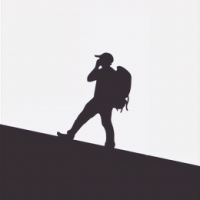










![Xiao Ze [TST]](https://forum.truckersmp.com/uploads/monthly_2023_02/imported-photo-304136.thumb.png.50e06a56c5e758ea0406e3fbcc3d7a7e.png)
![FernandoCR [ESP]](https://forum.truckersmp.com/uploads/monthly_2021_09/imported-photo-1709.thumb.jpeg.68fca524bd870a714533a1b390f39342.jpeg)