Leaderboard
Popular Content
Showing content with the highest reputation on 12/26/20 in Posts
-
41 points
-
19 points
-
12 points
-
[GAME MODERATOR + COMMUNITY MODERATOR] @Roenz has been suspended from the team due to a breach of the Information Security Policy.7 points
-
[GAME MODERATOR] @Mr. Calvin rejoins the Community Moderation team as Discord Moderator while remaining in the Game Moderation team.4 points
-
4 points
-
3 points
-
3 points
-
[RETIRED TEAM MEMBER] @DesertEagle26 Game Moderation takımına yeniden katıldı.2 points
-
[GAME MODERATION TRAINEE] @NoPatr1ck has been promoted to the position of Report Moderator.2 points
-
Dear truckers, In this guide I want to help especially convoy newbies to find convoys, to prepare for convoys as well as finally to take part in convoys. Maybe some experienced drivers can also learn one or two things, who knows? If you have any criticism, feedback or additions, feel free to comment under this thread or contact me directly via the forum / our Discord server. ========================= Agenda: General Information: - What is a convoy? - Difference between official convoys & community convoys The beginning: - Where can I find convoys? The preparation: - What do I have to do when I find an interesting convoy? During the convoy: - What do I have to consider while participating in a convoy? General Information What is a convoy? In general a convoy is an organized event of many different drivers following a specific route together. The goal of such a convoy is to have fun by driving together, to maybe have a talk and of course to meet new people. For VTCs convoys are also a good opportunity to get known in the TruckersMP community. There are of course convoys, which are smaller (< 50 participants) and some that are bigger (> 50 participants). As soon as a convoy has more than 100 participants, the organizer can request an event-server for this event: https://truckersmp.com/event-request Difference between official convoys & community convoys First of all I want to say that there is not a big difference between those two types of convoys. The official TruckersMP convoys are organized and managed by the TruckersMP Staff and therefore they always take place on an event-server. Additionally official convoys will get announced on our website as well as on our Discord server, our forum and our Twitter profile. Furthermore, Convoy control is always 100% guaranteed and provided by the TMP Event Team. Community convoys are organized and managed by the community. For this reason they mostly happen on one of our Simulation servers, but could also take place on an event-server in the case of having enough participants. Compared to official convoys, a community convoy doesn't guarantee convoy control but some VTCs have their own convoy control or they engage a specific virtual company that specializes itself on doing convoy controls. Those convoys get announced on the respective VTC page, on our Discord server or on the TruckersMP Event System. The Beginning Where can I find a convoy? Thankfully, there are many possible ways to find a convoy if you have time and just want to drive with others! As mentioned above you can always have a look on the following platforms for getting informed about upcoming official convoys: TruckersMP website: https://truckersmp.com/ TruckersMP forum: https://forum.truckersmp.com/index.php?/forum/439-official-truckersmp-events/ TruckersMP Discord server (#announcements): https://discord.com/invite/truckersmp TruckersMP Twitter: https://twitter.com/truckersmp Regarding community convoys, you can have a look on these platforms: TruckersMP Discord (#event-advertisement): https://discord.com/invite/truckersmp TruckersMP Event System: https://truckersmp.com/events In most of the cases you can find all the relevant information you need for being able to participate in the convoy: server, date, time, start location, rules, etc. The Preparation What do I have to do when I find an interesting convoy? After you have found a convoy that interests you, you need to use the different information provided in the convoy announcement. That means that you should make sure that you are in the right place at the right time. I personally recommend to do the following things, before driving to the meeting place: • Repair your truck (you can also use /fix in the in-game chat as long as a trailer is attached) • Refill your tank • Make sure to use a trailer you can handle - Mostly singletrailers are used in convoys, as doubles / triples either get prohibited in the convoy rules or people tend to get stuck / cause accidents with them and hinder the whole convoy • Turn off the speed limiters - sometimes it is necessary to speed up in convoys to close gaps caused by accidents / technical issues • Turn off the realistic fuel consumption in your game settings - so you don't get in trouble with you fuel tank during the convoy • [In case you have a weak PC] Set down your graphic settings - Especially in convoys with many participants, your FPS will go down and your computer could reach its limits and this could cause a disconnect you from our server • Personal hint: don't forget to turn on some of your favorite music During the convoy What do I have to consider while participating in a convoy? The most important thing is, that you need to be patient and careful. Mostly there will be announcements in the in-game chat about things like the department order, instructions where to drive and so on, so try to always keep a look on the in-game chat. In case there is no specific department order, you need to leave the meeting place just one by one. That means you need to respect the other drivers and rather wait until other drivers left the place, before you try to get near the convoy lead and probably cause an accident right at the start. As soon as you left the start location, you need to follow the player in front of you and (in case a convoy control is present) watch the in-game chat for further instructions where to drive. I recommend to keep a minimum distance of 50m to the person in front of you as there can always be lags or technical issues, so you have enough time to react! But the distance to the person in front of you shouldn't be longer than ~80m, so the convoy doesn't get big gaps. Now it is time to sit back and enjoy the convoy until you arrive at the planned destination. Alright, by following the advice above you should be ready for your next convoy ! ----- //Last edit: 27.03.2024 - re-added smileys.1 point
-
UI Pack Name: ModernUI Font(s) Used: Open Sans Regular/Italic/Semi-bold - Comic Sans MS - Arial Bold Made for MP: 0.2.5.0.1+ ModernUI Version 3.23.9 out now Added new Cyan UI Added new Navy UI Installer process changed behind-the-scenes Previous versions changelogs: This also comes with just ONE installer instead of multiple, with all the options and customisation on one page, this also includes custom backgrounds that downloads online, which can be updated at any time without a new installer needed. And a more consistent look between each colours. Download ModernUI here Other previews & installer options available on link above! DO NOT Redistribute with different download links, you may modify/customise UI, but you MUST ask for my permission if you were to distribute it, especially to public. You must also give credit to this post or my site when distributing your own versions. Downloads for ModernUI v2 below1 point
-
Herkese merhabalar, sizler için bir mod hazırladım. Tırınızla daha hızlı gitmek istiyorsanız, bu mod tam size göre! Aşağıdaki talimatları izleyerek MP'de kullanabilirsiniz. 〉Öncelikle aşağıdaki indirme linklerinden istediğinizi indirebilirsiniz. 〉İndirdikten sonra Belgelerim\Euro Truck Simulator 2\mod klasörüne atınız. 〉Oyunu açın ve mod yöneticisine gidiniz. 〉Modu aktif ederek kaydediniz ve save dosyanıza giriş yapınız. 〉Çekici galerisine gelip sağ alttaki "Mod Bayisine Erişim" butonuna tıklayınız. 〉Oradan istediğiniz tırı alıp istediğiniz gibi modifiye ediniz ve satın alınız. Satın aldıktan sonra MP'ye giriş yapabilirsiniz. NOT: Modifiye ederken motor ve şanzımanına dokunmayınız. Yoksa ayarladığım özellikler bozulabilir. 730 HP için bu modu indirebilirsiniz. 750 HP için bu modu indirebilirsiniz.1 point
-
Salut les conducteurs! Noël vient de se finir, et malgré cette période difficile que nous vivons tous, je l'ai tout de même trouvé magnifique. Il n'y a rien de mieux que les festivités pour se sentir bien! Avec Noël rime cadeaux (pas du tout), et je suis très curieux! Qu'avez-vous été gâté avec (ou pas) pendant cette journée de Noël?1 point
-
1 point
-
1 point
-
Une pochette de jeux à gratter (j'ai même gagné 25€, nice!), et un Fox Hoodie (que je n'ai pas encore vraiment reçu mais que j'attends avec impatience !)1 point
-
They have updated that winter physics mod. Its not buggy anymore. Could you add it back?1 point
-
[REPORT MODERATOR] @Raeker is gepromoveerd naar Game Moderator. [GAME MODERATOR][COMMUNITY MODERATOR] @Roenz is tijdelijk verwijderd uit het team. Ook heb ik de lijst geüpdatet met de nieuwste 'rank badges'!1 point
-
1 point
-
Hey, First of all the mod manager should not be used in MP, the mod files will be loaded automatically by the TMP client If the mod is not working in SP (due to incompatibility) then you need to click the I (INFO) button and see what the game says. You may be missing DLCs Best Regards Sleix1 point
-
I've never been in a big convoy but this makes it clear what to expect. I had a feeling that most of this would be the case but it is nice to see it written out. Thanks for the great post and information!1 point
-
1 point
-
1 point
-
[PLAYER] @TheRealKing joins the TruckersMP Team as Support Trainee. [PLAYER] @Crestune~ joins the TruckersMP Team as Support Trainee.1 point
-
1 point
-
1 point
-
1 point
-
Hi guys. Im a player of ETS2 since 2 jul 2019. I see other players with the same problem, I got this error when I drive or when I load in a crowded city, and its weird. I've been trying to solve this problem for a month now. Every day I open the browser looking for a post with the solution. I've started to have this dreadful problem since I started playing again, tallking about August or so. I don't wanna spawn in a city where there's fewer peoples because I didn't have this problem before. Don't write the same things like the other's players post. (avoid, avoid bla bla bla.) I tried all of that's and nothing happened, nothing changed. °I have a good wifi connection (1000 megabit download) °Great gaming computer. ° I'm not downloading or uploading something and play truckersMP at the same time. °I'm not doing windows updates and play at the same time. °There aren't too many devices at the connected in my network. °I'm not using stream devices at the same time. °I already checked my firewall settings in my router. °I'm using the same server that i used when I could play quietly. °I already talked with my ISP , my ping is stable( 32ms ) Someone said: "This is a common problem I have usually, It only happens when you load in like 50 players in a city and because your game freezes and then the server thinks you have a bad internet connection then kick you for it. You could be using NASA's internet and still be kicked for 'unreliable connection' because your game froze for too long while loading in players." This problem it's not mine. This is our server bug.This needs to be fixed. I want to play ETS 2 multiplayer quietly. Best regards. -FedeMMIV1 point
-
Hello there! Your topic has been without reply for 4 days. Because of Inactivity, I will have to move this topic to Inactive Topics. If you still have any questions about this, feel free to DM me or our Support Team members and we will open this Topic again. Kind regards Linciano TruckersMP Support //Locked and Moved to Inactive1 point
-
Hai everyone, I've added 3 new additions, Purple/Gold/Orange. All of these are available to download now. Thanks.1 point
-
This is a guide which i have created for the players that are experiencing problems with multiplayer. Here you will find all the guides gathered and possible solutions that i have found myself. I can't guarantee it will help every single one of you but it could help you solve some of the known problems. Contents Fatal Error Net Framework Error Core_ets2mp.dll Error System.OutOfMemory.Exception Cannot Create Game Process Steam Error D3DCompiler_47.dll Data2.mp/Scoda Error Microphone Not Working Invalid Email or Password Steam Privacy Api-ms-win-crt-convert-l1-1-0.dll error Other Various Problems (Improper tractor type, White SCS logo, The game is crashing at the profiles screen after SDK detected, The game is crashing with steering wheel, If you run the launcher and nothing happens, Logitech issues, Permission problems) HRESULT: 0x80072EE4 Exception from HResult: 0x80070005 RPC-Server: 0x800706BA System.Net.Sockets.Socket.Exception Download Loop The filename directory name Login Timeout Authentication error 0x80092012/api.truckersmp.com port 443 Server Connection issue Unreliable Connection issue Various performance steps CPU Unpark How to install ETS2/ATS 64-bit Latest Launcher HDD/SSD Health How to opt-out beta versions How to link ETS2/ATS & DLC solution How to enable console How to share this topic Other Languages Credits Changelog _________________________________________________________________________________________________________________________________________________________________________________________ Game Crashed - Fatal Error Solution: If you get this error you could try the below guide also make sure you have the latest .Net Framework (4.7) or later, DirectX and Microsoft Visual C++ 2015. Make sure you check this guide as well and don't forget to verify your game files! General Crashes and errors that you may experience with the launcher or the game try CCleaner to remove temporary files and obsolete registry paths. ____________________________________________________________________________________________________________________________________ .Net Framework Error Solution: If you get this error message try to install .Net Framework (4.7) or later or try to repair it. ____________________________________________________________________________________________________________________________________ Core_ets2mp.dll Error Solution: If core_ets2mp.dll is not working for whatever reason you can get the above error. Usually it appears when you try to update the multiplayer launcher with the game open. First, check if ETS2 process is running. If so, end it and try again. If this doesn't help delete core_ets2mp.dll, re-open launcher and re-download file. Path: C:\ProgramData\TruckersMP ____________________________________________________________________________________________________________________________________ System.OutOfMemoryException Solution: Go to "This PC" and copy/paste this path C:\Users\%USERNAME%\AppData\Local\Microsoft\Windows\WebCache & C:\Windows\Temp\WebCache (if available). Delete all files from both folders. Launch the launcher and try again. ____________________________________________________________________________________________________________________________________ Cannot create game process Solution: Make sure you have selected the correct installation path for the game. ex: C:\Program Files (x86)\Steam\steamapps\common\Euro Truck Simulator 2 OR Right click TruckersMP Launcher Properties Compatibility Check "Run this program as administrator" ____________________________________________________________________________________________________________________________________ Steam Error Solution: Run Steam as Administrator ____________________________________________________________________________________________________________________________________ D3DCompiler_47.dll missing Solution: https://support.microsoft.com/en-us/help/4019990/update-for-the-d3dcompiler-47-dll-component-on-windows All compilers available for download in case you are missing one. Installation path C:\Windows\System32 ____________________________________________________________________________________________________________________________________ Data2.mp/Scoda_car.mp error Solution: Run TruckersMP launcher as Administrator If the above doesn't work for you, press WIN+R keys and type %programdata% then delete TruckersMP folder ____________________________________________________________________________________________________________________________________ Microphone not working in game Solution: Check if your microphone has permissions both to access the device and applications. Press WIN+R and type ms-settings:privacy-microphone. ____________________________________________________________________________________________________________________________________ Invalid email or password Solutions: You are using wrong email or password so try to reset your password from here. Delete the \win_x64 folder from C:\Program Files (x86)\Steam\steamapps\common\Euro Truck Simulator 2\bin\, verify the integrity of game files from Steam and try again. You are using the correct email and password but it still doesn't let you to log in. Make sure you are using the correct Steam account. Family share is not working and each TruckersMP account is linked with a unique Steam account when you register. ____________________________________________________________________________________________________________________________________ Steam Privacy Solution: Log into your Steam account by the following link https://steamcommunity.com/id/any/edit/settings and make sure your privacy settings are set to public. ____________________________________________________________________________________________________________________________________1 point
-
Dostałem kicka za to że na serwerze US#1 miałem ponad 600ms. Wyłączyłem grę i ponownie włączyłem po czym nie może mnie połączyć ze wszystkimi serwerami. Wchodzę dzisiaj i też nie może mnie połączyć. Kiedy minie ten kick? Mój nick to mcaldonald61 point
-
Hello there. Due to this topic not wanting to be opened after 1 week of being Inactive, i will have to moved it to Unsolved Topics. If you are still having issues, feel free to contact us here: https://truckersmp.com/support Kind Regards, Savage TruckersMP Support //Moved to Unsolved Topics0 points





















![[GTW-R] Wiktoros](https://forum.truckersmp.com/uploads/monthly_2021_08/imported-photo-110395.thumb.jpeg.9d1c69eab1be2c94beef6474a0a9b1bc.jpeg)