Leaderboard
Popular Content
Showing content with the highest reputation on 07/14/21 in Posts
-
[SUPPORT TRAINEE] @vldv44_ has been promoted to Trial Support whilst remaining in the Translation Team.22 points
-
20 points
-
[REPORT MODERATOR] @WhiteTiger_TMP has been promoted to the position of Game Moderator.15 points
-
7 points
-
[COMMUNITY MODERATOR] @NightSword^ has been removed from the Forum Moderation Team due to inactivity.6 points
-
[GAME MODERATOR LEADER + EVENT TEAM] @Jake_F leaves the team due to personal reasons.3 points
-
In 1.41, SCS changed the debug teleport key to CTRL + F9, to avoid conflict with the key that opens the official multiplayer chat being set to F9.2 points
-
[PLAYER] @Shulgin joins the Game Moderation team as a Trainee. [PLAYER] @[Chenxi/COO]*Sange joins the Game Moderation team as a Trainee.2 points
-
[GAME MODERATION TRAINEE] @LetiFreshi has been promoted to the position of Report Moderator. [PLAYER] @Ruffian joins the Game Moderation team as a Trainee. [PLAYER] @Chief_Sean_Official joins the Game Moderation team as a Trainee. [PLAYER] @F-E-R-A joins the Game Moderation team as a Trainee.2 points
-
In order to do anything we will have to edit your save profile. First we need to make your profile save in a format that can be decrypted. Go to the ETS2 My Documents folder (C:\Users\[Your username]\Documents\EuroTruckSimulator2) and open the config.cfg with notepad. Once you've opened it, press Ctrl + F and search for g_save_format and change the value besides it to "2", as seen below. Now start up your game, sign into your desired profile, and then quit the game, so that it can auto-save in the new format. Step 2: Save Editing For this step you will need to download the save decrypter, which can be downloaded here. Money Cheat Some of this has been copied from a previous guide because most of the steps are the same --- LINK to the other guide --- THIS THREAD IS CURRENTLY GETTING UPDATED SO MORE STUFF WILL BE ADDED How to change name How to unlock all the garages How to remove the police thing How to get free petrol (Possible, dunno if it'll work) XP (If i can find a way) Any other cool things i can see1 point
-
For example: /cb 19 Suggestion Name: add /cb command to change radio channels Suggestion Description: Add the chortcut to change the radio channels instead of having to type /channel *number* since there is /s and /r for search and reply to last dm. Any example images: nope Why should it be added?: quicker way to change the channel if youre on the wrong channel in a convoy or there is someone abusing the cb and you are driving so quicker to do /cb *number* than /channel *number*1 point
-
17.07.2021 "Konwój z Gabarytem v1" Konwój otwarty. START : Bar META : Salzburg (Kopalnia) GODZ ZBIÓRKI : 19:00 GODZ WYJAZDU : 19:30 SERWER : Promods Komunikator TS : gabarytowy.teamspeak3.pl (1-2 przedstawicieli firmy) ŁADUNEK : Spychacz Crawl (dozer w virtualu) MAPA : Kolejność RENAT 1. AE Quality 2. Coffee Spedition 3. Albatros 4. Darkom Polska 5. SzachMat Hotel 6. Blue Trans 7. Roszada Trans 8. Agromex Cargotras 9. Quality Logistics 10. Maximus Maximus Ustawienie Firm Renat Hotel Cargotras Firmy biorące udział :1 point
-
1 point
-
1 point
-
Hey @XeoNN , As stated above, if it's kicking you out the game in both TruckersMP and singleplayer, it's probably something to do with the files that you currently have downloaded. If you redownload the ProMods files (and the DEF file) and replace them in your Documents > Euro Truck Simulator 2 > mod folder, and then try launch ProMods, hopefully that should fix your issue. Do note, that if it's kicking you out of TruckersMP as soon as you try to join ProMods, then it's probably something to do with the files downloaded. Hopefully this does answer your question. Kind Regards, JamesS014 TruckersMP Game Moderator1 point
-
Witam @ravdor.! Czy Twój problem/pytanie zostało rozwiązane za pomocą odpowiedzi podanej powyżej? Potwierdzenie statusu Twojego problemu/pytania pomaga nam zawsze utrzymywać porządek na naszym forum! Czekam na odpowiedź. Z poważaniem, Caramba2412 Wsparcie TruckersMP1 point
-
@ravdor. Pójdzie spokojnie. Sam gram w Promods i to na wysokich ustawieniach grafiki (1920x1080, Ultra w ustawieniach grafiki ETS2) a konfigurację mam taką: Procesor: Intel Core i3 - 4170 Pamięć: 8GB RAM DDR3 - 1600 Karta graficzna: Nvidia GeForce GTX 1050 Ti 4GB. Jak widać mam konfigurację starszą i trochę słabszą od twojej. Najważniejsze byś miał 2GB na mapę. Tak więc miłego grania.1 point
-
I suggest you to download ProMods in the ProMod official website again, to cover your old mods in the mod folder.1 point
-
Hi? First of all, try downloading the promods files again. In most cases, this solves the problem. Don't forget to enable mods within the profile, within the game! ?1 point
-
Hello there @CHRISTINA, Were you able to get the answer you were looking for with the answers given above? Your confirmation of the status of your question or technical issue helps us keep the forum organized! I'll be waiting for your response. Thank you. Regards, Flindix TruckersMP Support1 point
-
Type of event: Convoy Server name: THE 2THANNIVERSARYOFCHINALHTEAM URL to thread: https://truckersmp.com/event-request/1449 Organiser: @LH-CEO-YaYa Date and hour of the event: 21 Aug 11:00 UTC - 21 Aug 15:00 UTC Participants: https://truckersmp.com/events/4269-the2th-anniversary-of-china-linhangteam Event Rules: Free roaming on the server is prohibited. The carriageway can only be partially blocked for “Real Operations” meaning that there is always a way round on the main carriageway. On the correct side of the road. Operations on Country roads are not permitted. Beacons are prohibited (except for Event Staff). Participants must follow the instructions of the event staff. Event Staff can block junctions and roads approaching junctions in order to direct the convoy. Participants with consistent lag must remain at the back of the convoy. The use of double trailers, triple trailers and heavy haul trailers is prohibited. All participants must use a trailer. Cars are prohibited (except for Event Staff). All other TruckersMP rules apply.1 point
-
Hello there! I can 100% confirm that there are ferries from Italy as well ? Italy ferries to Iberia DLC (Spain): Port of Napoli -> Barcelona Palermo -> Valencia You can see all ferries on this map: https://web.truckyapp.com/map/ Sincerely, General18 TruckersMP - Support1 point
-
Hello, We're glad that we could help with your question regarding Special Transport DLC. To answer your next question, yes, you can, there are ferries from the UK (Plymouth) and possibly from Italy as well, but don't quote me on that one. So don't worry if you don't have the Viva La France! DLC, you can still enjoy Iberia as intended ? I hope this helps once again. Kind Regards, Stubborn__ TruckersMP - Support1 point
-
1 point
-
Hello there, Thanks for creating a forum topic today. Alongside the above suggestions, I would also recommend that: a) you finish any special transport jobs in singleplayer before going over to TruckersMP to avoid any issues b) that you refresh the job market in TruckersMP after you took a special transport job so you get fresh jobs which won't contain special transport listings c) taking note that trying to take special transport will make the server kick you so don't even try ? Please let us know if you have any other queries. Kindly, Stubborn__ TruckersMP - Support1 point
-
[COMMUNITY MODERATOR] @EmirhanU. leaves the Forum Moderation Team due to lack of time. We would like to thank him for all the support and effort they've put in the TruckersMP community!1 point
-
1 point
-
Suggestion Name: Increase max draw distance Suggestion Description: Now, the max distance a player appears is 800m in tab, and 500m in render distance, It would be great if the distance in tab were increased to 1800m, and render distance to 1500m. Why should it be added?: If the draw distance and render distance where increased, situations like in this video would be mitigated, and could potentially decrease accidents.1 point
-
1 point
-
Hello @gomamiki First of all, Welcome to TruckersMP Forum (Help Section). I very appreciate your trust to share a problem/issue here together with us. I'm member of TruckersMP Community and my hobby is helping with issues which will occur to other users. Solutions for your problem: - In this case, it seems like there in game is missing some files, please verify integrity of in-game files. How to do that? 1. Go to Steam 2. Right click on Euro Truck Sim 2 3. Properties 4. Local Files - verify integrity of in-game files, it will take just few minutes, depends where you have installed your Game (SSD, HDD). Please wait to finish and then Start ETS 2 with DirectX. Also, please do not forget to have latest version of Graphics Drivers. It should be fixed! All the best for you, Best Regards, RedWolf [CZ] HR Staff of GB I Player of TruckersMP Community1 point
-
All official rules are in place during an official TruckersMP event. Although, there are some that are different from the public servers. Be sure to follow these rules when attending an official TruckersMP event. Last updated: 03 Nov 2023 Overtaking - It is not permitted to overtake during a convoy. If you are overtaking, you will be kicked from the server on your first offence. The second offence will be a ban depending on the situation. Cars - Use of cars are prohibited during any convoys organised by TruckersMP as they are reserved for staff. The only cars you will see during a convoy will be either Game Moderators or the Event Team. If you are caught using a car during an event, you will be kicked from the server. Repeated offences may result in a ban for the duration of the event. Reckless Driving - Please ensure that you are keeping a safe distance from the player in front of you, to ensure you can stop safely. There will be Game Moderators watching over the event, making sure that participants are acting appropriately. Free-roam - Roaming throughout the server and not following the event is not allowed. You must be participating with the convoy, or in the surrounding areas. Failure to comply will result in removal from the event server. Convoy Control - You must follow convoy control instructions given by the TruckersMP team. They are there to ensure that everyone is driving in the correct direction and alert you of upcoming hazards. You can identify them by their coloured usernames and in-game tag! They will be driving a police car. Their instructions must be followed at all times, otherwise, you will be removed from the event server. Signs and barriers - You must adhere to any overhead signs (Including the "Red X"), directional arrows, barriers and any other object placed down on the road. You must not drive around them and/or ignore them as they are placed to ensure your smooth passage at our events. Trailers - Unless explicitly stated otherwise, a trailer is required to participate in our convoy's. For Euro Truck Simulator 2; you should not exceed two (2) trailers. For American Truck Simulator; you should not exceed two (2) trailers with the exemption of the base triple. Heavy Haul cargo is not permitted for either game (empty trailers are permitted so long as you are not causing a gap). If your trailer is causing gaps in the convoy, you may have to pull over or teleport to the Services. Traffic Signals - The convoy will have priority over traffic signals. It is not required for convoy participants to stop at red traffic signals, or yield at junctions unless directed otherwise. The event servers are only online for the duration of the event, they are not available 24/7.1 point









![[VIVΛ HH] KЯΛVΛTIΞ](https://forum.truckersmp.com/uploads/monthly_2024_04/imported-photo-2089.thumb.png.23fb09f069ad19b607f697be8611ba7c.png)


![[DE] Francesco](https://forum.truckersmp.com/uploads/monthly_2024_04/imported-photo-241121.thumb.jpeg.8f78debb93705fbe0553f6c0b4aafca2.jpeg)











![[C-S] Marek1986](https://forum.truckersmp.com/uploads/monthly_2024_03/imported-photo-138819.thumb.png.e08a85fecf4d4df08694cac1b033fe97.png)


