Leaderboard
Popular Content
Showing content with the highest reputation on 03/29/20 in Posts
-
43 points
-
[RETIRED TEAM MEMBER] @Soul Knight rejoins the Game Moderation Team as Game Moderator.34 points
-
[GAME MODERATOR] @Bitte_mit_Sahne has been suspended due to violating the official set of rules.20 points
-
14 points
-
7 points
-
[Trainee] [Event Team] @Andreas A.H has been promoted to the position of Report Moderator. [Full Support] [Event Team] @TFM DJ ccowie transfers to the Game Moderator team as Trainee.5 points
-
Suggestion Name: DLC Tuning parts replaced by default original parts. Suggestion Description: Like you did for the wheels (after ultimate wheel customization), is possible to replace with default parts if a player doesn't have the DLC of a truck? Any example images: This is pretty horrible.. no? Why should it be added?: because, seeing trucks without parts or like theyr engine is the.. magic(?) isn't that cool..3 points
-
Hola, @Katachan_28 ¿Ha encontrado una solución al pregunta que tiene? Su confirmación del estado de su pregunta nos ayuda a mantener siempre el foro organizado! Espero saber de usted en relación a esto. Atentamente, SarahMaddy TruckersMP - Support2 points
-
In this guide I will show you how to change the colour of your license plate's text! WARNING: This won't work if you have an active license plate on World of Trucks. Make sure to remove that before proceeding. Step 1: Setting up your save profile. To do this we will have to edit your save profile. First we need to make your profile save in a format that can be decrypted. Go to the ETS2 My Documents folder: (C:\Users\[Your username]\Documents\EuroTruckSimulator2) and open the config.cfg with Notepad. Once you've opened it, press Ctrl + F and search for g_save_format and change the number to "2", as seen below. Now start the game, sign into your desired profile and then quit the game so that it can auto-save in the new format. Step 2: Save Editing For this step you will need to download the save decrypter from here. Go back into your ETS2 My Documents folder, and open the profiles folder. (Not profiles(1.18.1.3s).bak or something like that. Those are backups the game makes when it updates.) If you look at the "date changed" of the folders there, you'd see your most recently used profile will have the most recent date and time. (If you don't see that, click on "View" at the top of the window and selected "Details" from the list) open that then open the save, followed by the autosave folder. Paste SII_Decrypt.exe here. Before we do any editing, it's best if you make a backup of the game.sii, in case something goes wrong. Once that's done, drag the game.sii over the SII_Decrypt.exe and it will decrypt the save profile. Now, open the game.sii with notepad. The easiest way to find the line we want to edit is to search for you truck's current license plate in the game. Mine is "KE 51 000", so I'll press Ctrl + F and search for that. You should find a line looking something like this: license_plate: "KE 51 000|denmark" Just to make sure it's the correct truck, look at the lines below it, they will tell you what make and model it is. Sometimes if the plates have some sort of coat of arms or sticker on them, the line will look like this: <offset hshift=2><img src=/material/ui/lp/czech/frontb.mat color=FFFFFFFF width=5 height=50> You can just leave it be, or erase it if you don't want to have the sticker on your plate. While you are here you could also change the text and country of the license plate. This is a handy method to get different vanity plates on different trucks, unlike World of Trucks' single vanity plate applied on all of your trucks. "KE 51 000|denmark" Red: Text of plate Blue: Country of plate Note: You can only use countries that are in the game. If you write something like "argentina" it will only crash the game, or give you a blank plate. You also cannot use special symbols like $%&@ etc. Dashes ( - ) are allowed. Now, to the colouring part. To change the color of the text, you must place this between the " and start of the text of the plate: <color value=FF088A85> FF - Transparency - You don't need to touch this, so just leave it there. 08 - Blue channel 8A - Green channel 85 - Red channel NOTE: In comparison to traditional color codes, the blue and red channels are with switched positions. We will fix this later when we pick ourselves a new color. This is how your line should now look: license_plate: "<color value=FF088A85>KE 51 000|denmark" Next, we will go to this website to get the colour code of our desired colour. We will select a colour, then copy the highlighted value: Next, we go back to the game.sii and change the color code, as shown previously. You must keep the "FF" infront (That is the alpha channel for the opacity which needs to stay as it is. Now, the line for the license plate will look like this: Remember, we need to switch the blue and red channels, so the code "00FF26" will become: license_plate: "<color value=FF26FF00>KE 51 000|denmark" Now save the text file and close it. Now when you go into the game, you will see your newly coloured license plate. ENJOY!1 point
-
1 point
-
1 point
-
Hola @JCM_PROJECT_ARGENTINA La opción del cansancio del juego está desactivada por defecto en los servidores de TruckersMP debido a que el aumento de este provoca que la conducción sea más imprecisa y poder interferir en los demás jugadores, de ahí la desactivación de esta opción en TruckersMP. Para que te salgan trabajos debes dormir, viajar al taller, viajar entre garages o usar puertos, asi se resetea el sistema de cargas del juego. Un saludo.1 point
-
Type of event: Truckfest/Convoy Server name: CHINA F4&WTO FIRST ANNIVER URL to thread: https://forum.truckersmp.com/index.php?/topic/93763-19th-april-20201st-anniversary-of-merge-china-f4wto/ Organiser: china-WTO-CEO Date and hour of the event: 19 Apr 12:00 - 19 Apr 18:00 Participants: https://ets2c.com/view/85164/china-wto-mannheim-hotel Event Rules: The team has priority to pass different traffic lights, Roads may be blocked by event staff. Event staff members only are able to overtake the convoy. Free roaming in the server is not allowed. No double or triple trailers are to be used. It is completely forbidden to install coding and warning lights in trucks. Type of event: Truckfest/Convoy Server name: VTC.WORLD BIRTHDAY URL to thread: https://forum.truckersmp.com/index.php?/topic/93865-18st-april-2020-vtcworld-birthday/ Organiser: [RusTK] Alex KERNEL Date and hour of the event: 18 Apr 17:00 - 19 Apr 02:00 Participants: https://youtu.be/FQYreMCg5MU Event Rules: Server rules: Follow all TruckersMP rules. In the event that a rule mentioned below contradicts a TruckersMP rule, the rule mentioned below would take priority. Overtaking, driving with your beacons on, using a car, or driving without a trailer are all prohibited. HTС trailers, double-hitch trailers and heavy loads are not allowed to be used. Some roads may be blocked by the event organizers or moderators of TruckersMP. The rules mentioned here do not apply to them. Type of event: Truckfest/Convoy Server name: HI-SPEED AND INTERNATIONAL TEAM EXCHANGE ACTIVITIES URL to thread: https://forum.truckersmp.com/index.php?/topic/93885-hi-speed-and-international-team-exchange-activities/ Organiser: NK CEO RX 5950 XT Date and hour of the event: 05 Apr 12:00 - 05 Apr 18:00 Participants: https://postimg.cc/r0MrnYXh Event Rules: Provisional rules: Top speed 150km / h Keep a distance from other trucks to prevent collisions Except for event personnel, Skoda must not be used. Except for the event personnel, reverse or overtaking is prohibited. Event Team tag:Event Team Event Team can block the road Event Team can drive a car Event Team can overtake in the opposite direction All teams are invited to participate Type of event: Truckfest/Convoy Server name: PRIES 1 YEAR ANNIVERSARY URL to thread: https://forum.truckersmp.com/index.php?/topic/93805-13th-april-2020-pries-1-year-anniversary/ Organiser: BL4CK$K1LL Date and hour of the event: 13 Apr 18:00 - 14 Apr 00:00 Participants: https://ets2c.com/view/85227/19049-spy-calais-sea-port Event Rules: The following rules apply to all participants of the convoy: Event Staff is allowed to block roads and junctions; Event Staff is allowed to go out of bounds; Event Staff is allowed to drive in an incorrect way; No advertising allowed in any sorts unless given permission by the Event Organizers; VTCs and public drivers must be parked in the correct slots during Truckfest; Game Moderators are allowed to kick users that fail to follow the Event Staff instructions; Game Moderators have the right to use the /sann commands with the approval of Event Organizers; Trailers should be left in the Trailer Dump in ferry/Garage during the Truckfest; All convoy participants should be with the truck and trailer; Free-roaming is strictly prohibited on the server; Keep a safe distance between you and the truck in front of you. Type of event: Truckfest/Convoy Server name: ARAB TRANSPORT 1ST ANNIVERSARY URL to thread: https://forum.truckersmp.com/index.php?/topic/93802-31-october-2020-arab-transport-1st-anniversary/ Organiser: [ATVTC] Med Ali Date and hour of the event: 31 Oct 18:00 - 01 Nov 00:00 Participants: https://ets2c.com/view/84707/med-ali-calais-sea-port Event Rules: ➽ Convoy Control and Media Only can use beacons during the Event. ➽ Unless you have booked a slot for your VTC then you must park with the public. ➽ All drivers must listen to the Event Staff instructions ➽ Do not overtake during the convoy ➽ Do not advertise your VTC while at the event ➽ Convoy Control and Event Staff are allowed to block junctions and entry points ➽ All drivers must have a truck and trailer, only Event Staff and Convoy Control are allowed no trailer. ➽ Convoy Control, Event Media and Staff can drive incorrectly down the road. ➽ Free roaming on the event server is not allowed. ➽ Event Staff can use Triple trailers to block roads/junctions. ➽ All other official TruckersMP rules apply.1 point
-
Suggestion Name: Use default items for players without downloadable content (DLC) Suggestion Description: If one player does not have a DLC that the other player has, there will be an empty space, (usually on the grill) which does not look good when taking pictures or just driving and seeing someone with a hole in their truck. Any example images: What player without DLC sees: Why should it be added?: Instead of having nothing, that empty space should be replaced with the default customization, which requires no DLC. Kind Regards, TheHighFIveMike1 point
-
1 point
-
Nice to know I'm not the only one used to B-triples. For visual aid for what a "b-triple (short container)" looks like. This is my 3x 20ft containers setup. I also tried one with 3x B trailers. The extra 5th wheel on the back caused problems with loading in some companies. Been also experimenting with custom B trailers, and mixed consists.1 point
-
Hello! You can use the Virtual Speditor program, which allows you to create your own loads specifying the city of departure and arrival, and the load you want to transport. Here below I leave you a video explaining how to use the program. I hope the video has helped you Have a nice weekend!1 point
-
I am currently being challenged by my co-pilot @NorthEastLegend to drive one truck for 30,000KM or 6 weeks....not a problem for me in the mighty and beautiful FH500 Peace and Love ~RB1 point
-
1 point
-
Akceptuje, życzę udanego konwoju!1 point
-
1 point
-
1 point
-
1 point
-
[Retired Team Member] @The B3AST returns to the team as a Report Moderator. [Retired Team Member] @LaserX returns to the team as a Report Moderator.1 point
-
[Report Moderator] @AlmightyOndrej has been promoted to the position of Game Moderator. [Report Moderator] @Samito_BG has been promoted to the position of Game Moderator.1 point
-
1 point
-
[GAME MODERATOR+EVENT TEAM] @MattR leaves the Event Team while remaining a Game Moderator.1 point
-
1 point
-
[Report Moderator] @EHHVTC Founder l Gamer5 has been promoted to the position of Game Moderator.1 point
-
[Trainee] @Snap Dragon has been promoted to the position of Report Moderator. [Report Moderator] @Chris [PL] has been promoted to the position of Game Moderator. [Report Moderator] @ATEKGaming has been promoted to the position of Game Moderator.1 point
-
[TRANSLATOR] @Krisi1051 transfers to the Support Team as Trainee. He'll stay in the Translation Team as additional rank.1 point
-
1 point
-
[Report Moderator] @[C-S] karol_domag has been promoted to the position of Game Moderator. [Report Moderator] @Courtz49 has been promoted to the position of Game Moderator. [Report Moderator] @ян Powerful has been promoted to the position of Game Moderator.1 point
-
> OUTDATED < You can find the latest version of this guide here: https://truckersmp.com/kb/27 Hello truckers! "How to become game moderator?", this is a question you might have been thinking about. This topic will contain an answer to that question and some general information that might interest you. First of all, being a game moderator isn't just about driving a police car. A few of you might be reading this topic solely to find out how to drive a police car. This version of the car is only reserved for staff members with game moderator permissions such as our game moderators, managers and developers. Driving a police car is not the main purpose of a game moderator (will be using "GM" as an abbreviation in this topic). It's only an additional perk of the rank. The duties of a GM are not just flying over the map and randomly kicking or banning users. The rank of a GM comes with a great responsibility. A GM deals with various duties on our website and in-game, including website reports, in-game reports and ban appeals, judging what is right and wrong. Every GM is chosen with great care to ensure maximum quality. As of January 2018, there is open GM recruitment, however there is no plan to open it very often. As you may have noticed, GM's are mostly selected from within our current team. To be specific, you need to join our team as another rank in order to get selected for a promotion to GM. Not everyone gets the promotion, there are various of reasons why they are not selected. If you join the team with the aim of being a GM, you are most likely to fail that. We want people to join our team with a big interest in their section of which they applied for. If you are doing well, a Game Manager might notice you and offer you a promotion if they are needing more GM's. It's your choice to accept or decline that if you prefer to remain in your current sub-team. Here is a summarary for the two different paths you could walk to become a GM, see below: Step 1 - Join the team as another rank (Support, Moderator, Media). Step 2 - Work hard, do your duties as you are supposed to and be nice. Step 3 - Offer by GMM to join GM on a trial period. The second option is the following: Step 1 - Make sure you have no bans, good forum activity and good behaviour Step 2 - Once GM recruitment opens, apply to join and make sure you fill your application out with good detail. Step 3 - Invite to an interview, chat with GMMs Step 4 - Training period with both GMMs and GMTLs. Step 5 - Trial Period of 2 months. Some tips and advice we can give you: - Never ask to become a GM, this decreases your chances to become one. - Don't contact anyone about your candidacy for a position as GM. - Don't join the team with the sole aim of being a GM, you will most likely fail to achieve this then. - Don't ask when other recruitments will open. + Do your best if you are selected for another role in the team, do your duties and get noticed in a good way. + Practise your skills of the English language, this will be your main language as GM. + Obey all rules on the forums and in-game, having a ban or warning point decreases your chances. + Be active on our forums, get known in our community and give others a positive impression about yourself. Some related questions Q: Do I need to have both ETS2 and ATS if I would be a GM? A: No, we recommend you do but this is not a requirement. Q: Is being friends with other staff members giving me an advantage? A: No, we select new GM's based on their activity, behaviour and skills. Everyone has an equal chance of being selected. Q: I'm not really interested in the forums, can I skip being a moderator first? A: No, we require you to participate in discussions and the community. It is important to know how our community works if you want to be on the TruckersMP team. Q: I'm never chosen in a recruitment, what can I do? A: Not much, free spots on our team are limited and many are interested in it. Try to improve and try again during another recruitment session. Q: I speak {language}, there are no other GM's who speak this language. Can I become GM right away? A: No, you still need to follow all steps involved. We are not giving someone the GM rank for the language only. Q: I have a question that is not mentioned here, who should I contact? A: Send your question to the feedback, we will try to answer your question as soon as possible.1 point
-
Hola a todos/as, tome la decisión de crear este topic para saber si a alguien de ustedes también les sucede (o sucedió) lo mismo que yo tengo al querer registrarme en la Web de ProMods como lo muestro en la imagen adjunta a este topic. No se por qué me muestra ese error de la contrasenia, si lo escribo tal como pide (en forma alfanumérica). Si así lo fuese, de que les sucedió lo mismo, posiblemente encontraron una solución; para lo cual, les pediría de favor si me lo podrían decir. Debo aclarar que todas las demás informaciones que se debe digitar están ingresadas correctamente.1 point
-
Lo que ocurre es que el formulario de registro está mal traducido al español. En inglés se ve más claro que hay que mezclar mays. y mins. Password must be between 6 characters and 100 characters long, must contain letters in mixed case and must contain numbers.1 point
-
Hola con todos, acabo de realizar nuevamente el registro en la web de la manera que aconseja FernandoCR [ESP] y que creen?.... si funcionó (el de combinar minúsculas+mayúsculas+números)...yo solo digitaba letras minúsculas+números. Pienso ahí hay un error, ya que deberían especificar de como será aceptada una contrasenia. Bueno pero lo importante es que ya pude registrarme. Así que para la pregunta que me hace NightSword^...si, ya se resolvio por lo que no se que hacen con estos tópics, si los borran o los archivan...bueno eso les corresponde hacer a ustedes. Gracias por la ayuda que me han dado1 point
-
@Diamond Heart Tendrás que contactar con soporte de promods ya que ese es un fallo de su página y suele ser muy común, a mi me pasó hace unas semanas cuando quise crear otra cuenta al no recordar la mía, pero al final no la hice porque recupere la mía. Un saludo.1 point
-
En esa captura no lo dice, pero si no me equivoco, la contraseña debe contener números y letras en mayúsculas Y en minúsculas... Prueba a cambiar alguna de las letras de la contraseña a mayúsculas a ver si así te deja completar el registro.1 point
-
1 point
-
@Encrypted_Data0 It's because some DLC like Mighty Griffin or DAF Tuning Pack replace the stock parts of trucks with custom ones. This can make a customized Scania or DAF to be seen by players without the DLC as not having a grill or worse, the rear lights. Not only it looks ugly, it can be dangerous if someone is driving behind a truck and can't see it's brake lights. That's why it's needed to make it so those parts would be replaced by stock ones for players who don't own the DLC, just like happens with others. Suppose you buy a paintjob DLC and use it in your truck. Someone without that DLC, will see your truck's paint as the stock one for that model. But this is not yet applied to accesories like the ones mentioned above.1 point
-
Suggestion Name: Message Display for the Police Vehicle Suggestion Description: It allows the admin to show a message like: Road Closed on the rear or between the "police lights" the message can flash like: on, off, on, off what the admin want He have the press a button and then he can write the message and choose the mode he want like: "show only or flash" and it will show on the rear or between the police lights He can add the display in the "Workshop" or add a new "light bar" for this mode. When a player try to put it on the car he will be kick out because he maybe write some stupit words or sentence Any exemple images: (Real Life) Why it should be added? Some player have the chat off and they don't know what happen and the admins dont have to write it 100 times in the chat they turn the display on and warn the players or stop random a player0 points






![[23]ThunderSky](https://forum.truckersmp.com/uploads/monthly_2024_02/imported-photo-33315.thumb.jpeg.7f7cc943c24107873014fa829680d440.jpeg)



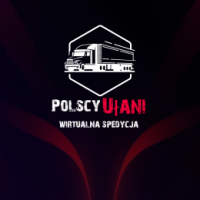
















![FernandoCR [ESP]](https://forum.truckersmp.com/uploads/monthly_2021_09/imported-photo-1709.thumb.jpeg.68fca524bd870a714533a1b390f39342.jpeg)

