Leaderboard
Popular Content
Showing content with the highest reputation on 06/06/18 in Posts
-
[TRIAL GAME MODERATOR OBSERVER] @GoknOz has been promoted to Trial Game Moderator. [TRIAL GAME MODERATOR OBSERVER] @CreatorInDeep has been promoted to Trial Game Moderator. [TRIAL GAME MODERATOR OBSERVER] @Chris | Camox has been promoted to Trial Game Moderator.20 points
-
2 points
-
2 points
-
[Trial Game Moderator Observer] @Chris | Camox wurde zum Trial Game Moderator befördert2 points
-
2 points
-
Dawno nic nie wstawiałem, czas więc nadrobić zaległości... Na początek coś z singla, a mianowicie nowy dodatek do mojej Szwedzkiej Piękności, ciekawe czy ktoś się domyśli o co chodzi I takie tam z luźnej trasy po Francji... Nocne manewry A teraz parę fotek z multi, w tym jazdy z nowymi kierowcami w firmie oraz przyjacielem "El Emichatem"2 points
-
Problem çözüldüğünden dolayı konu kapanmıştır, iyi eğlenceler //locked and moved to Çözülen Konular2 points
-
Kocham takie jałowe dyskusje, a może porozmawiajmy czy jutro spadnie śnieg albo czy trawa urośnie o 0,5 cm czy 2cm... Temat daty jest wałkowany i został wyczerpany zanim jeszcze ktokolwiek coś napisał. Na prawdę warto spuszczać się co drugi post na temat daty wydania tego DLC? Chyba nie, bo to nie ma jakiegokolwiek sensu. Nie wyszły ŻADNE nowe fakty, SCS nie dał nam ŻADNYCH nowych przesłanek abyśmy cokolwiek mogli sądzić. Dobrze znamy SCS i jeśli Oni będą pewni jakiejkolwiek daty, to na pewno poinformują na blogu o tym, po czym ktoś szybko przyjdzie tutaj i to napisze również, a do tej pory według mnie powinniśmy zakończyć temat daty wydania tego DLC bo to jest po prostu bez sensu, a wręcz nabijanie bezsensownych postów, które ABSOLUTNIE NIC nie wnoszą do dyskusji.2 points
-
You can find all the TruckersMP Team's staff changes in this topic, which is constantly updated by the respective management.1 point
-
This guide will detail on how I setup and help friends and new users play TruckersMP on Euro Truck Simulator 2 and American Truck Simulator: This guide will including information on the following areas: - How to register for a TruckersMP account and login to the TruckersMP website - How to download and install the TruckersMP client - Overview of general tips for account management and starting modifications - Overview of common problems and link to common problems forum archive Thread Updates Update 1 (14th November 2014): Ported Guide over to new forums. Updated 'How to Download Client' section due to forum and website changes. ----- Update 2 (1st December 2014): Added in 2 new sections for a quicker start in Multiplayer 'Loan Method' and 'Save Game Method'. Tidied up some older sections. ----- Update 3 (16th July 2015): Reworked the 'Common Problems' section by changing the graphics and adding in 'How to Downgrade your Game'. All other sections were tidied up further. ----- Update 4 (17th February 2016): Reworked and changed images of tutorials and installation guides for TruckersMP. Guide and Mods updated to match both games with Save Games, XP Mods and Money Mods updated. ----- Update 5 (20th July 2017): Updating client section added along with sections reworded. Most pictures updated for logo change, installation changes and client changes. All images now fixed and re-hosted due to Photobucket's 3rd party image hosting fiasco. ---- Update 6 (12th August 2019): Checked the functionality of the downloads available in the guide. The Money and XP Mods have been changed to new working links. ---- Update 7 (28th February 2021): Tidying up of all sections, image refresher and mod validation. (Currently WIP) - Account Registration (Completed) - Downloading Client (Completed) - Installing Client (Completed) - Updating Client (TODO) - Account Naming (TODO) - XP/Money Mods (TODO) - Save Game Profiles (TODO) - SP Loan Method (TODO) - Common Problems (TODO) 1: To get started in downloading the client for Multiplayer, you're going to need to create an account to play online, and to use in the forums. Start off by navigating to the TruckersMP Website: TruckersMP Website After navigating to the TruckersMP website, select 'Register' to begin the registration process. ---- Note: Cloudflare protection will display briefly to check that your registration page request is legitimate. ---- 2: After selecting 'Register', select 'Sign in trough Steam' to continue the registration process via Steam. ---- Note: Your Steam account visibility must be set to public to proceed in the registration. Additionally, ensure that your Steam community profile is configured. If these issues stop the registration process, please refer to section 'Common Problems' for instructions on how to rectify. ---- 3: Enter your Steam account details of which you want linked to your TruckersMP account. Enter the following details: - Steam Username - Steam Password After entering your details, select 'Sign In' to proceed. ---- Note: If you have Steam Safeguard enabled, you'll be required to enter an authentication code after signing in to Steam. ---- 4: After signing in to Steam, you'll be taken back to the TruckersMP website to continue the registration process. Enter the following details: - Username -Email - Password - Confirm Password After entering your details, please read the TruckersMP rules and agree by populating the appropriate checkbox. Finally complete the reCAPTCHA and select 'Register' to proceed. ---- Note: Make note of these account details as they're used to login to the client and the forums. Recommendation: Using a certified password manager. ---- 5: If your account was registered successfully, complete the registration process by selecting 'Login'. Enter the following information: - Username - Password After entering your details, select 'Login' to proceed. ---- Note: Cloudflare protection will display briefly to check that your login page request is legitimate. ---- If your account was logged successfully, your account username will be present. 1: Select the 'Download Now' option from the TruckersMP homepage. 2: After selecting 'Download Now, select 'Download Now' again to proceed in downloading the TruckersMP client. Your dedicated browser will prompt with the download appropriately. After you've downloaded the TruckersMP client, please proceed with installation. ---- Note: Additional information on the functionality and specification of the client are present on this page: - TruckersMP client version - ATS version currently supported by the TruckersMP client - ETS2 version currently supported by the TruckersMP client Please ensure your computer meets the 'Technical Specifications' for the client and the ETS2/ATS base game. ---- 1: The TruckersMP client will be downloaded as a '.ZIP' file. The client installation file is housed within this '.ZIP' file. The '.ZIP' file should be downloaded with the following naming structure: - launcher_xxxx ---- Note: xxxx - TruckersMP Client Version ---- To proceed with installation, open the '.ZIP' file and double click the file 'Install TruckersMP.exe'. 2: Next, you'll be presented with the welcome screen of the installation file. This screen will state what version of the TruckersMP client will be installed on your computer. Select 'Next' to continue with the installation. ---- Note: To ensure a smooth installation, please close all other applications before proceeding. ---- 3: Next, you'll be presented with the licence agreements of the client. Ensure you read the agreement carefully and thoroughly. After reading and agreeing to licence agreements of TruckersMP, select 'I accept the agreement', and 'Next' to proceed. 4: Next, you'll be asked where to install the TruckersMP client on your computer. Select the installation location appropriately, and then select 'Next' to proceed. ---- Note: By default the TruckersMP client will install at the following location: - C:/Program Files/TruckersMP Launcher ---- 5: Next, you'll be asked what type of installation will be installed with the TruckersMP client. Select the appropriate installation type, and select 'Next' to proceed. ---- Note: Installation types are as follows: - If you have both ETS2 and ATS installed, please proceed with a 'Full Installation'. - If you have either ETS2 or ATS installed, please select/deselect the appropriate game for a 'Custom' Installation. ---- 6: Next, you'll be asked for the installation paths of both the ETS2 and ATS games. After selecting the appropriate location for both ETS2 and ATS, select 'Next' to proceed. ---- Note: The installer will automatically populate with the following default installation paths: - C:\Program Files (x86)\Steam\steamapps\common\Euro Truck Simulator 2 - C:\Program Files (x86)\Steam\steamapps\common\American Truck Simulator These paths will need changed if Steam has been installed on an additional drive (D:/ E:/ F:/ etc). The installation path is only required for the appropriate game selected in the installation type step. ---- 7: Next, you'll be asked what to name the Start Menu folder for the TruckersMP client. It's recommended to leave this as default, and select 'Next' to proceed. ---- Note: By default the Start Menu folder for the TruckersMP client is as follows: - TruckersMP Launcher ---- 8: Next, you'll be asked if you want to create a Desktop shortcut for the TruckersMP client. - If you want a Desktop shortcut, leave the option selected. - If you don't want a Desktop shortcut, deselect the option. After selecting the appropriate option, select 'Next' to proceed. 9: Finally, you'll be presented with the results of your selections during the installation: - Destination Location (TruckersMP Client Path) - Installation/Setup Type & Selected Multiplayer Components (Full/Custom Installation) - Start Menu Folder (Folder Name) - Additional Tasks (Creation of Desktop Shortcut) After reviewing your options, select 'Install' to start the installation. 10: After the TruckersMP client installation is complete, you'll be presented with the successful installation screen. Select 'Finish' to close the installation file. ---- Note: To uninstall the TruckersMP client, right click the 'TruckersMP' desktop icon and select 'Open File Location' Select the 'unis000.exe' file. The client will now proceed to uninstall. ---- *To launch the client, make your Steam is open and then launch the "TruckersMP" launcher which both should be found on your desktop.* When loading the client for the first time or when there's an update available you may be prompted to update the client. You can manually select what updates you wish to install but I would recommend installing all available updates to avoid any hassle in the future and have your client as up to date as it can be. 1: To get started in downloading the available updates for the client, select "Install Available Updates" and the client will start updating. 2: The update process may take from a couple seconds to a couple of minutes depending on your connection speed or possibly the load on the client's servers if an update's just been released. 3: When the update's done you'll be given the option whether to play "Euro Truck Simulator 2 - Launch ETS2" or "American Truck Simulator - Launch ATS". When you see these options you know the updates have been installed successfully and you're now ready to play. *Note: In the left hand corner you can see statistics about the client and what version you've got installed compared to the newest version. This will also aid if you need to update or not. *If this is your first time installing you're now ready to play online! Move down below on how to setup your profile for Multiplayer and Singleplayer and some optional mods and tips to make your experience better!* Make sure to create a completely different profile for Multiplayer away from your Singleplayer Profile. If that means a new profile for both types then that's what you need to do. Example: "Name (Multiplayer)" and "Name (Singleplayer)" *Remember don't click Singleplayer profile when using Multiplayer as this will break the Singleplayer profile* *The reason I've included *Optional* in the title of this part is because if you want a "Mod" free experience you can miss out this part. Also, there is no need for mods to progress in the Multiplayer as you can progress as you do in Singleplayer the same way. You're not forced to Download any of the below. * Money Mod Another tip I have for using online profiles before going into the Multiplayer is having a good amount of money if luck comes to worst with other drivers. Also by using the Money Mod, you'll be able to afford the high priced trucks at the start of the game. Here is a link to a Money Mod which you can enable when creating your profile. This is the mod I use and recommend to people when playing Multiplayer to make their experience enjoyable: Money Mod (ETS2.LT - Euro Truck Simulator 2) Money Mod (ATSMODS.LT - American Truck Simulator) XP and Rank Mod Another mod addressing the unlocking system of Multiplayer is this XP and Economy Mod. This will allow you to be able to rank up for those lights and bars without much hassle. To be able to gain the XP with this mod you need to be able to self park, but getting quick short jobs you can get around 35/40 rank in no time. This will also help unlock the higher tier trucks and also unlocks. Here is a link to an XP and Economy Mod which you can enable when creating your profile. This is the mod I use and also recommend to other players wanting unlocks in their game: XP Mod (ETS2.LT - Euro Truck Simulator 2) XP Mod (ATSMODS.LT - American Truck Simulator) *As mentioned above these mods are to be done before Multiplayer and on the Singleplayer game!* The video above applies to both games. Both games follow the same folder system: "Your Documents/Euro Truck Simulator 2/Mods" "Your Documents/American Truck Simulator/Mods" *The reason I've included *Optional* in the title of this part is because if you want a "Mod" free experience you can miss out this part. Also, there is no need for mods to progress in the Multiplayer as you can progress as you do in Singleplayer the same way. You're not forced to Download any of the below. * If you've read the above and feel like it's too much work this is one of the methods to quickly get into Multiplayer which requires little or no work. Trucks, Money and Unlocks are already unlocked for you and ready to use and if you're newer to a Modding scene then this is the best option for a trouble free experience. Down below I've listed the best recommended save that I've sent to other players countless times in the setting up of profiles and have had no errors with them: Save Game 1 Save Game Money and XP Profile (ETS2.LT - Euro Truck Simulator) Save Game Money and XP Profile (ATSMODS.LT - American Truck Simulator) To Install the Profiles 1: Navigate to this inside your computer: "Your Documents/Euro Truck Simulator 2/Profiles" "Your Documents/American Truck Simulator/Profiles" 2: Once there take the massive folder made of numbers and drag and drop it into this folder. 3: Run your game and the profile should be visible, and you're ready to get in game and customize trucks and controls and other things to your liking. *The reason I've included *Optional* in the title of this part is because if you want a "Mod" free experience you can miss out this part. Also, there is no need for mods to progress in the Multiplayer as you can progress as you do in Singleplayer the same way. You're not forced to Download any of the below. * This recommendation is pretty self-explanatory. If you're wanting to keep your original profile but play Multiplayer at the same time, what you're going to have to do is: 1: Start off a Brand New Profile. 2: Play the Game in Singleplayer until you get the option to take out the highest bank loan. 3: Once you've got the loan buy a truck and customize to your liking. 4: Hop into the Multiplayer mod and repay the loan by doing jobs in Multiplayer. *If your jobs disappear again, some of the easier common problems should help job fixes, such as sleeping or teleporting to garages and service stations* As this is the most common problem I've seen on the forum for new players I've opted in to include it in this thread, so if you do come into this problem hopefully below can fix it. No Jobs Appearing (Fix One: Sleeping Method) If jobs haven't appeared for you in Multiplayer after following the tips of the community remember a simple thing as sleeping a few times can help get the jobs back on screen. Easily by going to a parking space and hitting enter. No Jobs Appearing (Fix Two: Having a Self Drivable Truck Method) Another reason of jobs not appearing is the possibility of not owning a truck. By following the steps above by using the Money Mod and XP Mod in Singleplayer before going online this can hopefully solve this problem. No Jobs Appearing (Fix Three: Manually Changing Job List Method) If you have tried all above and your jobs are still not appearing you will manually have to edit the economy back in and it can be done below. First, navigate to this inside your computer: "Your Documents/Euro Truck Simulator 2/config.cfg" "Your Documents/American Truck Simulator/config.cfg" *Note you will need to open this in Notepad or Wordpad, another good free program to Download is notepad++ but either Notepad or Wordpad will do the job.* Next, you will need to find these lines of code (By using CTRL + F) and searching the following: uset g_console uset g_developer instead of a 0 change these to a 1 Once finished saving, quit. Next, we're going to open your Euro Truck Simulator 2 or American Truck Simulator game and selecting your Multiplayer profile navigate in game. For opening the console press "`" located next to your number one key. Type this into the console to reset the economy: g_force_economy_reset 1 After doing that press enter and re-navigate back to the profile screen. Selecting your profile again and navigating back in game you will need to redo the process above this time changing the 1 to a zero. Open the console again using "`" located next to the one key and type this into the console: g_force_economy_reset 0 And that's it you're good to go and hopefully start trucking online. If you're job list ever disappears again you will need to repeat the process above but hopefully, it keeps refreshing. The next most common problem I've noticed on the forum is when SCS decides to push an update for the base game of Euro Truck Simulator 2 and American Truck Simulator alot of people are confused on how to play the Multiplayer until the Multiplayer team update the mod for the newest version of Euro Truck Simulator 2 and American Truck Simulator. Here's a quick guide on how to Downgrade your Version and also Upgrade your Version if you're unsure how to change back. For this example, I'll be using the base version 1.19 which is currently unsupported by Multiplayer and downgrading to version 1.18 which is currently supported by the Multiplayer mod. *Note this above method will not affect players until the 1.19 Patch hits the public which should be soon. I'm just doing a little future proofing to help prepare so the version in the guide may not be 100% but I'll update on release* Downgrading your Version This process is for people who want to downgrade their version to play the Multiplayer mod after Steam has updated their Euro Truck Simulator 2 or American Truck Simulator version to the recent base game update. "Example: Version x.xx (ETS2 Base/ATS Base) > Version x.x1 (Multiplayer Support Base)" *Before starting any of the below make sure your Euro Truck Simulator 2 or American Truck Simulator is fully closed down, the process below won't work if it's open* 1: Load up your Steam Client and hover over "Library" and click "Games" at the top of your screen. 2: Right click on "Euro Truck Simulator 2 or American Truck Simulator" and click "Properties" 3: Click on the "Betas" tab at the top. 4: If steam has updated your current version making you unable to play the Multiplayer the top down box should say "NONE - Opt out of all beta programs" 5: Click on the drop down box, you'll be presented with a whole load of numbers and versions but the one you're wanting to select is "temporary_x_x_x_x - x.x.x.x.x" *Note: As mentioned above this will be updated as each version releases* 6: Close the properties window and then allow the game to update/downgrade. Providing you're on the correct Multiplayer version the Multiplayer mod will now launch. Upgrading your Version This process is for people who want to upgrade their version to play the Multiplayer mod after Multiplayer has updated their mod to support the latest Euro Truck Simulator 2 or American Truck Simulator base game update. *Note: This is only if you followed the process of above by downgrading your game* "Example: Version x.xx (ETS2/ATS Downgrade Base for MP) > Version x.x1 (Multiplayer Support Base)" *Before starting any of the below make sure your Euro Truck Simulator 2 or American Truck Simulator is fully closed down, the process below won't work if it's open* 1: Load up your Steam Client and hover over "Library" and click "Games" at the top of your screen. 2: Right click on "Euro Truck Simulator 2 or American Truck Simulator" and click "Properties" 3: Click on the "Betas" tab at the top. 4: If you've followed the process above to play the Multiplayer the top down box should say "temporary_x_x_x_x - x.x.x.x.x" 5: Click on the drop down box, you'll be presented with a whole load of numbers and versions but the one you're wanting to select is "NONE - Opt out of all beta programs" *Note: As mentioned above this will be updated as each version releases* 6: Close the properties window and then allow the game to update/downgrade. Providing you're on the correct Multiplayer version the Multiplayer mod will now launch. Seeing the Version Supported The version supported by the multiplayer client can be found on the launcher at the top left hand corner. This will hopefully aid in what version you need to pick if you're wanting play online. Problem not listed here? Instead of writing every problem that can occur when playing Multiplayer a user by the name of Gwait (Suldok) has created a great post with mostly every problem that can occur in Multiplayer. Go over there and hopefully he can have the answer for any of your problems. Gwait Common Problems Thread (TruckersMP) Everything above is what I've personally done when setting up Euro Truck Multiplayer and American Truck Multiplayer profiles, and also what I recommended to friends when they're wanting to play Multiplayer. Also if there's anything I've missed out, be sure to comment it as I'll happily add it in! Note: If any of the Download Links have expired above, comment below and I'll be sure to find some more recommended ones! Thanks for reading! Cheers Click1 point
-
Dear players, As some of you may have noticed, over the last few weeks, some of the Game Moderators have taken to twitch to improve contact between players and the Game Moderator team. Streams can vary in times across any day or week. Links to each of the streams are below. https://www.twitch.tv/TruckersMP_Official https://www.twitch.tv/Kat_pw https://www.twitch.tv/Krashnz https://www.twitch.tv/djCJMAXiK https://www.twitch.tv/Krewlex https://www.twitch.tv/LadyAndromedaa https://www.twitch.tv/MrSirViking https://www.twitch.tv/Speedy_TMP https://www.twitch.tv/Lasse0001 https://www.twitch.tv/SchakBruijn_TMP https://www.twitch.tv/Raymond_TMP https://www.twitch.tv/Cyberskilzz_1 https://www.twitch.tv/Patriktanki_TMP https://www.twitch.tv/OwenTMP https://www.twitch.tv/JamesS014 Happy trucking! TruckersMP Team1 point
-
Hallo & Willkommen bei Westfalen Transporte, kurz WT, eine deutsche virtuelle Spedition mit dem Motto "Wir bringen den Realismus in den ETS2 / ATS" ▬▬▬▬▬▬▬▬▬▬▬▬▬▬ ÜBER UNS Zu Anfang an gibt es ein paar Fakten über unsere Spedition: Wir halten über 35 Fahrer, die täglich quer durch Europa, West-Asien & Amerika Touren für uns fahren, Über 900 Millionen € haben wir schon eingefahren (Stand Mai '19) und es wird täglich mehr, Platz 10 in der Sped-V-Gesamtstatistik (nach km), Top 15 in der wöchentlichen Sped-V Statistik (kann variieren). Nun etwas zu unserer Spedition: Wir sind eine westfälische Spedition im Wachstum, welche seit November 2016 exestiert. Wir fahren täglich über die virtuellen Straßen des American sowie Euro Truck Simulators. Wir halten Fahrer in diversen Alterskategorien. Die Jüngsten fangen schon mit unter 15 Jahren als Subunternehmer an und die Älteren haben sogar über 40 Jahre Lebenserfahrung. Einen Unterschied macht das jedoch nicht, denn alle egal ob jung oder alt fahren und reden gerne miteinander. Unsere europäische Hauptniederlassung ist in Bad Oeyenhausen (NRW, Deutschland) und unsere amerikanische Hauptniederlassung in Las Vegas (Nevada, USA). Weitere Niederlassungen liegen in Leipzig (Sachsen, Deutschland), München (Bayern, Deutschland), Ulm (Baden-Württemberg, Deutschland) und Bielefeld (NRW, Deutschland). In unseren europäischen Niederlassungen halten wir einen impulsiven Fuhrpark bestehend aus diversen Scania-, Volvo-, DAF- sowie MAN-LKWs. Jeder unserer LKWs ist durch besonderes Tuning individuell. Unser amerikanischer Fuhrpark besteht aus klassischen und modernen Kenworth-, Volvo- und Peterbilt-Trucks. In unserer Spedition gibt auch diverse Abteilungen. Eine davon ist die Schwerlast-Abteilung, welche jedem Fahrer zum Betritt offen steht. ▬▬▬▬▬▬▬▬▬▬▬▬▬▬ DAS TEAM GESCHÄFTSFÜHRUNG JPGAMES (Inhaber) SUMOELFE (Inhaber) PERSONALVERWALTUNG MANU_97 (Abteilungsleiter) JOHANNES (Abteilungsleiter) TALWINTER (Verwaltungsmitglied) AUSBILDER-ABTEILUNG ALEXXX (Abteilungsleiter) ELTON (Verwaltungsmitglied) FUHRPARKVERWALTUNG STARTRUCKERKEVIN (Verwaltungsmitglied) DISPOSITION SCANIA V8 FAN(Verwaltungsmitglied) EVENT-PLANER BINGO (Abteilungsleiter) BENNINU (Verwaltungsmitglied) PIGSEL (Verwaltungsmitglied) ▬▬▬▬▬▬▬▬▬▬▬▬▬▬ AKTUELLE JOBS BERUFSKRAFTFAHRER / BERUFSKRAFTFAHRERIN: Vergütung: 1600€ (virtuell in Sped-V) Der Grundjob unserer Spedition, welcher dennoch nicht zu unterschätzen ist. Alle Aufstiegsmöglichkeiten stehen zur Verfügung ➥ mehr erfahren ... SCHWERLAST - FAHRER / SCHWERLAST - FAHRERIN: Vergütung: 1900€ (virtuell in Sped-V) Dies ist mehr für die erfahrenen Fahrer geeignet, welche auch gerne herausgefordert werden. Heavy Cargo Pack & High Power Cargo Pack werden benötigt. ➥ mehr erfahren ... BEGLEITER / BEGLEITERIN (FÜR SCHWERLAST-FAHRTEN): Vergütung: 1900€ (virtuell in Sped-V) Dies ist mehr für die erfahrenen Fahrer geeignet, welche auch gerne herausgefordert werden. Heavy Cargo Pack & High Power Cargo Pack werden benötigt ➥ mehr erfahren ... SUBUNTERNEHMER / SUBUNTERNEHMERIN: Vergütung: 1500€ (virtuell in Sped-V) Vereinfachtes Regelwerk & keine verpflichtende Lackierung Kein Mindestalter ➥ mehr erfahren ... !! WICHTIG !! Wenn man sich bei Westfalen Transporte als Berufskraftfahrer bewerben möchte, wird man automatisch als Probefahrer angestellt. Damit steht man einer Woche unter Probezeit, wo das Fahrverhalten (Schadensquote, Fahren nach STVO) überpüft wird. Am Ende dieser Probezeit wird eine Ausbildungsfahrt auf dem Truckers-MP-Multiplayer durchgeführt. Es handelt sich um eine Probefahrt, in welcher das Fahrverhalten in Form eines Videos dokumentiert wird. Wenn man sich bei Westfalen Transporte als Schwerlast-Fahrer oder Begleiter bewerben möchte, dann muss man mindestens den Rang Berufskraftfahrer besitzen. Mitglieder, welche noch kein Teil unserer Spedition sind, müssen sich erst als Berufskraftfahrer/in bewerben. ▬▬▬▬▬▬▬▬▬▬▬▬▬▬ WIR BIETEN Allgemein: Wir bieten wir dir eine offene LKW-Wahl an. Außerdem kannst du auch jederzeit unserer Telegram-Gruppe beitreten. Bei besonders hochwertigen Frachten wird dir auch eine Bonuszahlung angerechnet. Zur Kommunikation bieten wir dir einen Discord-Server, auf welchem du während der Fahrt dich mit den anderen Fahrern austauschen kannst. Dazu bieten wir seit Anfang des Jahres eine Disposition, um den Realismus und Spielspaß im Game zu verdeutlichen. Für den Truckers-MP: Auf dem Truckers-MP sind wir immer durch unsere sehr elegante Firmenlackierung zu erkennen. Diese könnt ihr dann natürlich auch nutzen, um zu zeigen können, dass ihr ein Bestandteil unserer Spedition seid. In regelmäßigen Abständen finden auch Convoys, auch gerne mit anderen Spedition, für den ETS 2 / ATS statt. Gleichzeitig bieten wir dir einen sehr realistischen Schwerlast-Bereich für den Multiplayer an. Dort könnt ihr dann eure Schwerlasttour durch eine professsionelle Begleitung absichern lassen. Das Gleiche kann man auch gerne umgekehrt machen. Für den Singleplayer: In unserer Spedition gibt es diverse Firmenmods für den Singlelpayer. Dazu zählen besondere LKW-Skins, ein exklusives Firmentrailerpack sowie das Westfalen Transporte Cabin-Accessories Pack für deinen LKW. Gleichzeitig könnt ihr auf jeder von Sped-V zugelassenen Karte fahren (Bspw.: ProMods, MHA Pro Map, Truck Sim-Map). Auch eine freie Modwahl ist genehmigt, solange diese sich an das Regelwerk der Spedition sowie von Sped-V halten. ▬▬▬▬▬▬▬▬▬▬▬▬▬▬ WIR FORDERN Als Berufskraftfaher / Schwerlast-Fahrer / Begleiter: Eine aktive Beteiligung! Das heißt ihr müsst eure Touren bei Sped-V eintragen und solltet dabei Frachtschaden meiden. Einhalten der STVO (gilt für den Singleplayer & Multiplayer) Du musst mindestens 15 Jahre alt sein (keine Ausnahmen!). Dazu gehören auch vernünftiges Verhalten & geistige Reife. Euren TruckersMP-Namen um ein [WT] ergänzen. Auch das Steam-Profilbild muss durch das Firmenlogo ersetzt werden. Im Multiplayer ist unsere Firmenlackierung bzw. Schwerlast-Lackierung Pflicht. Eine regelmäßige und freundliche Teilnahme auf unserem Discord-Server ist erwünscht. Als Subunternehmer: Aktive Teilnahme am Speditionsgeschehen Euren TruckersMP-Namen um ein [WT-SUB] ergänzen, sowie euren Multiplayertag um ein "Subunternehmer" ergänzen. Einhalten der STVO und das Vermeiden von Frachtschäden ▬▬▬▬▬▬▬▬▬▬▬▬▬▬ JETZT BEWERBEN Du hast Fragen zu unserer Spedition oder möchtest dich mehr über uns informieren? Dann besuch doch mal unsere Webseite und schau dich in aller Ruhe dort mal um. Du möchtest dich bei uns bewerben? Dann such dir eine der folgenden Bewerbungsmöglichkeiten aus: ▬▬▬▬▬▬▬▬▬▬▬▬▬▬ Vielleicht sehen wir uns ja bald!1 point
-
Nazwa Sugestii:Pomysły graczy na nowe mody do multiplayera Opis Sugestii: Niedawno do multiplayera dodano przyczepy kempingowe orzaz pojawiła się nowy dział w strukturze TrucersMp( Add-On Team ) który będzie zajmował się tworzeniem modów do multiplayera. Moja sugestnia miał by polegać na tym aby stworzyć ankiety w których gracze mogli by "podsuwać" pomysły jakie mody mają się znaleźć i te najciekawsze, bezpieczne w ruchu drogowym i oczywiście wykonalne były by tworzone i wprowadzane do gry Przykładowe obrazki: brak Dlaczego twoja sugestia a nie inna? Ponieważ niech gracze zdecydują co ma się znaleźć w grze a nie tylko Team TrucersMp1 point
-
Problem çözüldüğünden dolayı konu kapanmıştır, iyi eğlenceler //locked and moved to Çözülen Konular1 point
-
Teşekkür ederim cevabınız için1 point
-
//moved to yardım/destek1 point
-
Обычная ситуация, он конечно должен был пропустить, но репорт, скорее всего, отклонят с формулировкой "только кик" и данном случае я согласен с этим.1 point
-
1 point
-
SCANIA POWER by Polish Hard Truckers Z Wiktoros, Matrax, Black Devil... no i MAN Papamobile też Power Z [PHT]Szwagier i [PHT]Black Devil Z @[RT] Aro32 i [RT] Iceman z Repiński Transport Z @KOZIK z Baltic Forwarding Company1 point
-
Algunos de nuestros conductores realizando un viaje para suministrar material a nuestro taller1 point
-
Что значит запущен, а это тогда что? " Не в сети В сети: 27 дн. назад "1 point
-
Tecrübenize saygı duyuyorum. Vpn ile oynamaktansa eu3 server'ına girmeyi tercih ederim. Oyuncuya kalmış bir şey. D-smart'ın kendi altyapısı olmadığı için türk telekom'un altyapısından hizmet veriyor. Türk Telekom da kendi müşterileriyle aynı değerleri D-smart kullanıcılarına rekabet için vermiyor. Altyapıda veya D-smart ile ilgili değil diye Düşünüyorum. Bu sadece benim fikrim. Türkiye şartlarında sorunsuz internet yalnızca http://uzaynet.com.tr/ http://tr.tooway.com/ uydu üzerinden çanak antenle bağlantı kurularak sağlanır. Uydunet internet bunlarla ilgili değildir. Fiyatlar dudak uçuklatıyor fakat bunlarda hizmet aldığınız sürece müşteri hizmetlerinize işiniz düşmüyor. En önemlisi Türk Telekom uğraşmaktan kurtuluyorsunuz.1 point
-
Hi, You don't have to deliver to different countries - You just need to deliver to 12 different Cities.1 point
-
1 point
-
Da der User sich bereits seit einiger Zeit nicht meldet mache ich hier einmal dicht. Sollte das Problem nach wie vor auftreten, dann erstelle bitte ein neues Thema oder sende uns ein Support-Ticket: https://support.truckersmp.com/. Thema geschlossen und nach 'Ungelöst' verschoben.1 point
-
Obrigado pela tradução, agora essa questão do GDPR ficou mais clara!1 point
-
http://prntscr.com/jrbgbm Can you disabled development logging 'and try again?1 point
-
Merhaba, Bu durumun Bir'den çok sebebi olabilir, lütfen adımları kontrol edin; Öncelikle "Harici Sözleşme"'den iş almayın, bu durum hızınızı 90 km/h'ye sınırlar. TAB Menüsünden "Speed Limiter"'ı kaldırın. EU 1 Sunucusu hızınızı 90 km/h'ye sınırlar. Ayrıca, Oyun dosyalarından da Hız Sınırını kaldırın. C: \ Documents \ Euro Truck Simulator 2 \ profiles \ 'ı açın ve mevcut profilinizin klasörüne gidin. Bir "Text Editor" ile 'config.cfg' dosyasını açın, "uset g_use_speed_limiter" satırını arayın ve yanında "0" yazdığınızdan emin olun. Daha sonra, yapılandırma dosyasını kaydedin ve kapatın ve hız sınırlayıcınızın şimdi devre dışı bırakılıp bırakılmadığını kontrol edin. Saygılarımla.1 point
-
[GAME MODERATOR] @Titanic4 unfortunately left the team after almost 2 years of being with us. Best of luck in the future!1 point
-
Freitag, 1. Juni 2018 Die Natürliche Schönheit Oregons Link zum Blog Freitag, 1. Juni 2018 Inhaltsverzeichnis ab Juli 2018 Wie ihr vermutlich schon mitbekommen habt führt DrEGZo die Übersetzung nicht mehr weiter. Dies werde ich in Zukunft übernehmen. Da er das Inhaltsverzeichnis nicht weiter aktualisieren wird, beginne ich hier mit einem neuen Inhaltsverzeichnis. Dieser Post wird auch im ursprünglichen Inhaltsverzeichnis verlinkt. Inhaltsverzeichnis:1 point
-
1 point
-
1 point
-
1 point
-
1 point
-
1 point
-
Salut @izcrimz, Heureux que vous soyez de retour. Oui ne vous inquiétez pas tout les "DLCs qui ajoute les ''zones'' (vive la france, italia etc)" sont compatible sur le multijoueur. À condition de les activer sur steam évidemment. Bon retour parmi nous et soyez prudent sur les routes de TruckersMP. Cordialement, Yoyo_ManSg1 point
-
1 point
-
1 point
-
1 point
-
1 point
-
1 point
-
1 point
-
1 point
-
1 point
-
1 point
-
1 point







![SanSay[16RUS]](https://forum.truckersmp.com/uploads/monthly_2022_02/imported-photo-28874.thumb.jpeg.456bb8d090761328099efee3658faa70.jpeg)
![[K-T] Kubasuperrrr](https://forum.truckersmp.com/uploads/monthly_2019_09/imported-photo-25635.thumb.jpeg.7c9940b3bfebdde28a0a1e7712edf89e.jpeg)



![[WT] JPGames](https://forum.truckersmp.com/uploads/monthly_2021_02/imported-photo-85157.thumb.png.15ce29885819daaa58412c17a68f817b.png)









![GRZESIEK22 [PL]](https://forum.truckersmp.com/uploads/monthly_2022_08/imported-photo-498.thumb.png.68a49e56ee3bdb52cf3a69958cae03ac.png)
![KUBAS [PL]](https://forum.truckersmp.com/uploads/monthly_2019_09/imported-photo-119331.thumb.jpeg.5dd93c59e4c1d7d75505ba2366eb9419.jpeg)
![[RT] Trybcio86](https://forum.truckersmp.com/uploads/monthly_2021_03/imported-photo-32197.thumb.jpeg.a8047be6dcb8d012ddd45828d9e51f9a.jpeg)




