Search the Community
Showing results for tags 'no', 'ping', 'kick', 'ban', 'irritating', 'australia', 'australian' or 'slow internet'.
-
Suggestion name: Event server rights | Ban/Kick/Tpr rights for players Suggestion Description: Hello dear trucking community! I thought of sharing my suggestion and idea with you. Every VTC leader has the possibility to get an event server as soon as the requirements fit. How about giving certain people of choice kick/TPR/ban rights to the server? That is, as soon as a player does not follow the rules, he will be kicked or banned. Note that the player is only banned for the event server. Any example pictures: / Why should it be added? Convoys are always in the evening, there is also a lot of activity on simulation 1 or other servers. This would allow the game moderator team to concentrate on the most important things in the evening. Kind Regards, CorniTv0100 | Dream Logistics
-
selamun aleykum dün gece ban yedim ve bu banla birlikte 3 kez banlamış oldum ve kafama takıldı eski konulardan baktım 5 kez bandan sonra perma ban yiyebilirsin yazıyordu ama konular çok eski olduğundan altına soru soramadım bu konuyuda tam nereye açıcağımı bilmediğim için sizlere bir sorayım dedim iyi günler dilerim.
-
Heya, i was wondering if we can expect a adjustment to TMP's timeframe of the auto kick functions for no lights used? i was trying to use the new auto headlight feature and got kicked off of the server 2x because "no headlight use" that happened on sunrise and in the afternoon, i feel like adjusting the timeframes to match the ingame auto headlight feature would be a great QoL change/addition
-
Suggestion Name: Highlight the server with the best connection in the server list upon starting the game. Suggestion Description: Like the name suggests, Ping each server 3/5 times and see which server has the best ping, and then highlight that server in the menu to show which will have the least lag, I'm sure this would be very trivial to code, and could easily benefit those who have unstable connections. I think it would even come as a benefit to those with not so good connections. Any Example Images: No, but if my description is unclear - I will make one real quick. Why should it be added? To show those with poorer connections which will give the best connection, and most lag-free game play. Note: I am going to make a small application to test your ping to servers, firstly for practice, secondly because it may be of benefit to some.
- 6 replies
-
- 1
-

-
- server
- connection
-
(and 2 more)
Tagged with:
-
Suggestion Name: NCZ Extension on Scandinavia Suggestion Description: Extend the non-collision zone due to double trailers update. Any example images: Why should it be added? As seen in the video due to limited space trailers are being damaged in certain areas. Maybe a small extension of NCZ would help.
-
Sobre la lista de verificación: Esta lista de verificación menciona casi todo lo que podría afectar su ping/lag. Leer esta guía le ayudará a identificar la razón del ping alto. Esto está dirigido a solucionar problemas de ping que podría encontrar al momento de jugar juegos en línea en tiempo real. Como jugador de League of Legends, estos tips me ayudaron mucho a reducir mi ping. Recibí varios comentarios y los recolecté en una sola página. Esta lista de verificación está dividida en 3 partes, alto, medio, bajo. Esto se refiere al efecto del problema en su ping. Y justo después del problema, hay una palabra en corchetes (Fácil, Medio, Difícil), que representa qué tan fácil es solucionar el problema. Clave: Nivel de Prioridad - Qué tan serio es el problema Complejidad de la solución - Qué tan fácil es aplicar la solución ¿Qué es el lag y te ayudará esto a reducirlo? [No omitir]: Sin saber qué es el lag, no podrás saber si es posible reducirlo. En términos sencillos, es el tiempo de viaje de vuelta que toma ir desde tu computador hacia el servidor. Esto significa que si eres un asiático tratando de jugar en servidores americanos, obtendrás un ping alto incluso con la mejor configuración posible. Intenta realizar todo lo que se menciona en la lista; si es que aún presentas el mismo ping, eso significa que no podrás reducirlo por tu propia cuenta, necesitarás la ayuda del Proveedor del Servicio de Internet y la Organización de Alojamiento del Servidor (En el caso de League of Legends sería RIOT Games). Lista de Verificación: Desactivar Actualizaciones Automáticas (Fácil) - En la actualidad casi todos los programas tienen actualizaciones automáticas disponibles y activadas. Por ejemplo, tu antivirus se actualiza todos los días. Si eso pasa dentro de un juego, estás perdido. Así que desactiva las actualizaciones automáticas y realízalas manualmente cuando las necesites. Cerrar todos los programas intensivos en ancho de banda (Fácil) - Este punto es simple, pero lo he mencionado por motivos de integridad (Ejemplos de programas intensivos de ancho de banda: [Voz]: Mumble, Skype, Ventrilo o Teamspeak; [Transmisión de video]: YouTube, Videollamadas de Mensajería Instantánea, Transmisiones en vivo, Descarga de juegos o parches en Steam). Siempre puedes usar el monitor de recursos para identificar los programas intensivos de ancho de banda. Desactivar el Firewall/Agregar el juego como excepción (Fácil) - Tu Firewall verifica la mayoría de los paquetes de red enviados y recibidos de tu computador. Este proceso toma tiempo (pueden ser varios milisegundos). Desactiva tu firewall (hay un firewall de windows y también puede haber un firewall del antivirus) o agrega el juego como excepción a la configuración del firewall. Agregar el juego como excepción dentro del firewall permitirá enviar paquetes del juego libremente. Cambiar de una conexión Wi-Fi a una por cable (Medio) - Yo solía jugar al juego con una conexión Wi-Fi, y cambiarme a LAN hizo una gran diferencia. Esta solución está marcada en dificultad media ya que podrías necesitar cables LAN largos y algunos recursos por configurar. Sin embargo, si estás cerca a tu router, este proceso será fácil. Sobrecalentamiento (Medio) - Este es nuevamente un problema que tuve y como experiencia sé que esto podría liderar a un ping alto. El sobrecalentamiento puede ocurrir en dos lugares, en tu computador o en el router/otros dispositivos de red. Mi computador se sobrecalienta debido al clima cálido y tengo que comprar un dispositivo de enfriamiento. Los routers se sobrecalientan debido al uso continuo y algunos problemas de hardware. Apaga la red durante varios minutos antes de empezar a jugar. Si se sobrecalienta de nuevo en un periodo corto, podría haber un problema con el hardware de la red. Problemas Temporales de Conexión (Fácil) - Reinicia el router. La mayoría de veces pueden haber problemas temporales debido a congestión interna. Reiniciar el router resolverá la mayoría de estos problemas. Contacta a tu Proveedor del Servicio de Internet (Medio) - Esto es, de nuevo, una cosa importante. Yo tuve varios problemas de ping en el pasado e intenté solucionarlos con todo lo que sabía. Luego de un tiempo, me enteré que había un gran problema en las líneas del proveedor. Esto podría no funcionar pero simplemente dales una llamada (es totalmente gratis, no?) y diles que estás teniendo problemas con la latencia y solicítales que verifiquen los problemas de su parte. Puede que ellos investiguen la situación, o puede que no. Aunque vale la pena intentarlo. ¿Es suficiente tu conexión a internet? (Difícil) - Algunas veces nuestra conexión a internet no es suficiente para jugar juegos en línea. Juegos de estrategia en tiempo real tienden a usar menos ancho de banda comparados a shooters en primera persona y juegos de conducción. Debes investigar en varios aspectos de la conexión como la fiabilidad (QoS), velocidad y ancho de banda. Lag de Gráficos (Difícil) - El padre de todo lag, este es el resultado de una ralentización general en gráficos, y es una ocurrencia común para cualquier jugador. Básicamente, tu sistema no puede producir suficientes Cuadros Por Segundo (FPS por sus siglas en inglés) para hacer que todo se sienta bien y fluido. El lag de gráficos ocurre en cualquier momento, típicamente obtendrás una reducción en la respuesta de tus controles. Tus acciones tomarán más tiempo en ser reflejados en los gráficos de la pantalla porque le toma a tu sistema un poco más de tiempo crear cada cuadro/frame de gráficos y mandarlo a tu monitor. Esto puede ser solucionado reduciendo la resolución, reduciendo la resolución de las texturas, desactivando anti-aliasing y el filtro anisotrópico, etc. Mantener los controladores actualizados (Fácil) - Es importante mantener tus controladores (controladores gráficos, controladores de red, etc) actualizados. Problemas de Disco Duro (Medio): Desfragmentar tus discos duros (Fácil) - Algunos problemas en el disco duro pueden afectar todo tu computador. Si tiendes a oír algún sonido cerca del área de tu disco duro y sientes que tu computador se congela al acceder a archivos grandes, puede haber un problema en tu disco duro. Desactiva controladores y servicios de Windows innecesarios (Fácil) - Puede que necesites buscar información acerca de esto, ya que detener servicios de Windows sin saber de qué tratan, puede resultar perjudicial. Conclusión Espero que tengas un ping mejor ahora. Estaré actualizando continuamente esta página y me aseguraré de que no falte nada. Si has intentado con todo lo mencionado anteriormente y tu ping sigue igual, necesitarás pensar en otro servidor más cercano o probablemente aprender a jugar con el lag. Video de ejemplo(inglés): HamitCanKilic ¡Gracias a todos! ¡Diviértanse! Publicación Original:
- 1 reply
-
- 2
-

-

-
- ping
- problema de ping
-
(and 2 more)
Tagged with:
-
Why do I still have a permanent ban due to history on my account?
Tompie01 posted a question in Solved Topics
Permanent bans due to history have been discontinued as of May 4th, 2022 (before this date, the 6th ban automatically became permanent). Yet my account is still permanently banned due to history, even though this rule does not exist anymore. To my knowledge, after this date, the permabans were removed from all accounts that were permanently banned due to history. However, this never happened for my account for some reason. It has been several years since I played on TruckersMP, and I have grown up from my, let's just say, more "reckless" times. If possible, I would like to receive a second chance to play on TruckersMP again. I have contacted the Game Moderation Management catagory in the feedback section, but I am not getting any response from them after 4 days. What should I do? Am I contacting the wrong people? Any help is appriciated. - Tompie01 -
I am from India and I get 155-165ping, which is not super bad but still trouble me sometimes. I dont wanna do risky changes to firewall, I am using 8.8.8.8 DNS. My internet speed is 50 Megabits. Is there anything I can do to improve the ping? I wanna play on Simulation 1 server since most player are there. The one closer to me which is Singapore server have little to no player. Would really appreciate the help
-
When I try to login on TMP to play says an account its banned belong me or something like this and tell me to contact the TMP support but no one will answer so I need help fast cuz I wanna play and I'm not banned or I dont have IP banned, I just need help.
-
Ola! Eu estava entrando no jogo, "nasci" na oficina de bruxelas, aonde eu tenho minha garagem principal, ok eu fui para a sinaleira, mas não tinha niguem, eu abri o tab. Todos os players estavam com a distancia de 0.0m ou seja muito perto, percebi que meu jogo não tinha carregado os players, mas aí eles carregaram todos de uma vez, aí tinha um na mesma sinaleira que eu estava, só que DENTRO DO MEU CAMINHÃO aí eu e ele voamos, nós dois, eu não sei se isso é para ban permanente, infelizmente eu não estava gravando no momento, Só queria saber se isso é para banimento permanente. Alguem poderia me ajudar?
-
No entiendo por qué se demoran tanto en recibir por reportes, llevo 15 dias esperando a que me acepten unos reportes y nada. Deberian agilizar ese proceso.
-
Hello, in the last two days, sometimes I have high ping when playing in Euro Truck Simulator 2 principal server. My internet connection is ok, when I do a speedtest when I'm in game or not, I have only 7 of ping and no data package lost. In TruckersMP my ping increase upto 1000 of ping! I have nothing in background that uses my internet connection and it's great... What could it be?
- 5 replies
-
- connection
- high ping
-
(and 3 more)
Tagged with:
-
what if i got banned and appealed 2 times??
-
Hi! I have a very serious doubt that it would be in the case of bans, but in a certain unfair way, in the case, it would be that I was in Brussels, in the game, when I left the workshop for the transinet, but there was no one, I saw in the tab that everyone were 0.0m away, I asked myself, Wow. When suddenly a truck appears in front of me, causing me and the other truck to fly, I don't know if that causes a ban, but if it is a ban, it would be kind of unfair, because my game didn't load properly, missing the players, and when it did, boom , accident, I can't illustrate it, because I was recording at the time, but in short: I entered the game, I was going to the company, I hadn't loaded the players, then when it loaded, there was one in front of me, causing an accident, where I and the other player to fly. Would this cause a ban? Kind of like the truck stayed inside mine when all the players loaded and and he and I fly Would this cause a ban?
-
He was blocking the entire lane, we waited for 1 minute for him to leave, when the truck in front of me decided to leave, I tried to leave, on the right side (Coasting) But another truck was coming, I decided to pass on the left, which is normal, except that When I passed him, another truck was coming. In the blind spot, He almost caused an accident to happen, will I be banned? Link: https://youtu.be/-hezvFIw2MQ
-
According to Rule 2.8 Bans for 5 days will be for 90 days, I was watching a video, where a player had 5 bans on his account, Now he has 0, I tried to read the article but I didn't understand. Can someone help me
-
https://youtu.be/huvZrMY6Zbg The ban reason is §2.5 Reckless driving,but I don't see any evidence!I always follow the rules!Why ban me? I didn't see any reckless driving behavior!
-
Suggestion Name: An Easier Way To See a Players Current Ping or to access the Tab - Hello All, Suggestion Description: Over the past couple of days I have been coming up with new suggestions that could be rather handy for players in-game (American Truck Simulator & Eurotruck Simulator 2) on the TMP Servers. At times I believe that it can be hard to open up the Tab whilst you're driving if you need it. For example, you may need to open up the side panel to report someone but its not safe to pull over, or you need to check a players ID but they went past you too quickly, or even if you need to check a players ping to see if its safe to stay behind them as they could be lagging which may cause serious accidents and damage. However, it then suddenly blocks part of your screen, and you will need to use your mouse and bring up the cursor to click on the buttons, then if messes up your steering - Its just not practical. An Example: My main suggestion is to see various icons where the players name/tag is. Obviously there should be an option if this goes ahead to add or to not have set 'icons' to the name. My main suggestion is to add the players ping next to their ID, so the other players when they're driving behind or even to the side of them can be aware if some expected lag might happen. This will lower accidents and damage on trucks too as it will be much easier for the players to understand if the person they're following is safe or not. Furthermore, it would also be good if the Name/Tag could be clickable, so if a player would like to report someone then they would just have to click the players name instead of clicking onto tab then finding the person, I think Game Moderators have something like this where they can click the player to highlight them if they need banning or kicking. Example Photo: (Here is a rough example of what I mean - I would like to suggest an optional feature to players which would state a players ping and also have a clickable button on their name if someone would like to report them - It makes it so much easier and also not as time consuming). Within my example photo it includes a number '42' - This shows the players ping. In addition to that, it also has an icon which is an exclamation mark, this would be clickable. These are just optional features which the players could turn on if they wanted within the tab. Why It Should Be Added: Everyone has been behind someone who is lagging but you're not sure if its them or yourself, but then its in a busy place and you haven't got enough time or it isn't safe to concentrate by looking at the Tab - This makes it easier by always being there above the name. Also, everyone has been in the situation when someone quickly crashes into you then drives away or f7s quickly, but you don't catch their ID or name so you can't send off a report. However, this suggestion will make it so much quicker by the click of one button! This method of looking at the players ping or being able to do various things via clicking icons on the players name will reduce the quantity of accidents on the roads. Also, it will let people be able to report a certain person get reported quickly. Please feel free to post your opinions about this - I personally think it would make a great impact to the servers. It would be great to have Game Moderators opinions on this as well. Many Thanks, Dan
-
Multiple users playing on same PC with one user banned.
SkodaRS_Driver posted a question in Unsolved Topics
Hello, I got permanently banned with my friend just because i got banned for fourteen days and he was playing on the same PC! Also I would say that the rule &1.2 is illegal and nonsensical, because it’s completely arbitrary… You simply can’t really judge if someone is ban evading or someone else is just playing on the same PC… I thing this could be sued by a lawyer in the case… So of course I ask to be my account unbanned and in this case, I would also be happy if my friend gets unbanned from the permanent as well. This PC can be used by anyone that just wants to play ETS2 and here we go back to what I already stated before. So of course i already appealed the ban and wrote to the support, but the replies was always the same useless. So of course my question is: if the two accounts doesn't get unbanned, how the other users can safely continue to play without also getting permanently banned? -
So I was banned by one of my mistakes that I unfortunately did not record evidence of my mistake, and got unbanned like 2 weeks ago. I have recently looked at my TMP account and says I have 1 active ban. Why? If it is an active ban shouldn’t I be banned currently? Or is it glitched? Will it eventually go away?
- 5 replies
-
- ban
- active ban
-
(and 1 more)
Tagged with:
-
Suggestion Name: Clarification on "invalid accessory set detected" message Suggestion Description: show which accessory part is invalid. Any example images: No Why should it be added?: A lot of people get kicked and get the "invalid accessory set detected" message but they just don't know why. I think it would be helpful to include the file name or DLC name that is unsupported to prevent useless topics on the forum. Example: "You were kicked from the game. Reason: Invalid accessory set detected. Prohibited accessory in use: Belgian Paint Jobs Pack is not supported in Multiplayer yet." or "You were kicked from the game. Reason: Invalid accessory set detected. Prohibited trailer in use: Schwarzmüller Trailer Pack is not supported in Multiplayer yet."
-
About the Checklist: This checklist talks about almost everything that can affect your ping/lag. Going through this can help you in identifying the reason for high ping. This is targeted to fix ping issues you come across when playing real time online games. As a league of legends player these tips helped me a lot in reducing the ping. I had an article on reducing ping for windows users’ long time back. I got so many feedbacks and I have collected everything in to a single page. This Checklist is divided into 3 parts, high, medium, low. This refers to the effect of the issue on your ping. And just after the issue in brackets there is a letter (Easy, Medium, Hard), which represent how easy the fix for the issue Key: Priority Level – How serious the problem Fix complexity – How easy it is to apply a fix What is Lag and will this help to reduce it [don’t skip]: Without knowing what is lag, you cannot know whether it is possible to reduce it. In simple terms, it is the round trip time taken to the server from your computer. This depends on so many things including physical distance and link congestion. This simply means, if you an Asian trying to play in a North American server you will get a large ping even with best configuration possible. Try everything in the checklist if you still have the same ping, that simply mean you can’t reduce it of your own, you need the help of ISP (internet service provider) and the Server hosting organization (in League of Legend sit would be RIOT games) Checklist Disable Automatic Updates (Easy) – These days almost all programs has automatic updates available and enabled. As an example, your virus guard updates every day. If it happen within a game, you are done. So stop automatic updates and do them manually when you need them. Close any bandwidth intensive programs (Easy) – This point is straightforward but i have mentioned this for the sake of completeness (Example bandwidth intensive programs: bandwidth intensive programs, Voice over IP programs: Mumble, Skype, Ventrilo or Teamspeak, Video Streams: YouTube, Instant Messenger Video Chat, LiveStreams, Steam Game or Patch Downloads). You can always use resource monitor to identify the bandwidth intensive programs. Disable Firewall/Add Game as an exception (Easy) – Your firewall is checking most of the packets sent from your computer and received by your computer. This process takes time (may be several milliseconds). Disable you firewalls (there is a windows firewall and there might be a virus guard firewall) or add the Game as an exception in your firewall settings. Adding game as an exception within the firewall will allow sending the packets from the game freely. Move to a wired connection from a WI-FI (Medium) – I used to play the game with WI-FI connection and moving to LAN made a huge difference. This is marked as medium as this might need long LAN cables and some resources to setup. However if you are sitting near your router this is an easy process. Overheating (Medium) – This is again an issue I had and from the firsthand experience I know this can lead to high ping. Overheating can mainly happen in two places. In your computer or in the router/other network devices. My computer over heats due to the hot weather and I have to buy a cooling pad. Routers are overheated due to continuous use and some hardware issues. Power off the network for several minutes before start of the play if it gets heated soon again there may be an issue with your network hardware. Temporary Connection issues (Easy) – Restart the router. Most of the time there can be temporary issues due the router and internal congestion. Restarting the router will solve most of these issues. Contact your ISP (Medium): This is again an important thing. I had several ping issues in past and I tried everything I know. After sometime, i got to know there was a big issue in the ISP lines. This might not work but simply give a call to them (line it total free right ?) and tell you are having a lag issue and ask them to check in to any problems in their side. They might look into it, or might not. Still it worth a try. Is your internet connection enough (Hard): Sometime our internet connection is not enough to play online games. RTS (real time strategy games tend to use less bandwidth compared to the FPS (first person shooter) and driving games). You need to look into several aspects of the connection like reliability (QoS), speed and bandwidth. Graphics Lag (Hard) – The granddaddy of all lag, this is the result of a general slowdown in graphics, and is a common occurrence for any gamer. Basically, your system just can’t produce enough Frames Per Second (FPS) to make everything feel nice and smooth. Anytime graphics lag happens, you’ll typically get a reduction in the responsiveness of your controls. Your actions take a fraction longer to be reflected in the graphics on-screen because it takes your system a bit more time to create each new frame of graphics and send it to your monitor. This can be fixed by lowering your resolution, lowering texture resolution, disable anti-alias and anisotropic filtering, etc. Keep the drivers up to date (Easy) – It is important to keep you drives (Graphics drivers, network drivers, etc) up to date. Hardisk problems (Medium): Defragment your harddrive(s) (Easy) – Some issues in the harddisk can affect your whole computer. If you tend to hear some sound near your hard disk, area and you feel like whole computer freezing when accessing large files, there can be an issue in your hard disk. Disable unnecessary drivers and windows services (Easy) – You might have to search on this as stooping windows service without knowing about them can be harmful. Conclusion Hope you have better ping right now. I will contentiously update this page and will make sure you there is nothing left-out. If you have tried everything I mentioned and if you ping is same, you might need to think of another closer server or might need to learn to play with the lag. Example Video: HamitCanKilic Thank you everyone! Have Fun!
- 24 replies
-
- 5
-

-

-
- ping
- ping problem
-
(and 3 more)
Tagged with:











.thumb.png.418a934e96a03906f3056cabafb50a67.png)