Everything posted by 96AV
-
Where are the volvo fans?



- Show previous comments 3 more
-

@KIRMIZIBIBER 730 is the best

-
![[MCG] Kien Giang](https://forum.truckersmp.com/uploads/monthly_2024_03/imported-photo-98211.thumb.jpeg.db1883aca6314f9e0114ca932bf1d1c3.jpeg)
-

-
I have a very intense exam period. That's why I can't come here frequently. I'll try to come as soon as I can. Have a nice day my family


-
If people are not laughing at your goals, your goals are too small.

-
If you’re absent during my struggle, don’t expect to be present during my success.

-
-

Life sometimes leaves you alone. Your friend will be your enemy, your enemy will be your friend. We can't choose our parents. But we can choose our friends. Keep going with those next to you. Difficulties are hard to overcome. Patience and patience. You're gonna get tired. You're gonna fall down and get back on your feet. At the end you will reach the point you want! And you'il only have friends with you..
- Show previous comments 3 more
-

-
![[MCG] Kien Giang](https://forum.truckersmp.com/uploads/monthly_2024_03/imported-photo-98211.thumb.jpeg.db1883aca6314f9e0114ca932bf1d1c3.jpeg)
-

@[ICE-VTC] TanFlicks Thank you mate

-

For a good day, make a friend.
- Show previous comments 2 more
-
![[MCG] Kien Giang](https://forum.truckersmp.com/uploads/monthly_2024_03/imported-photo-98211.thumb.jpeg.db1883aca6314f9e0114ca932bf1d1c3.jpeg)
-

@[ETS2MCG] Kien Giang Thank you mate , you too..

-
I returned after a long vacation. I'm here now. Hello to everyone!
-
Hi Dear Players!
I am going on holiday. So I will not come until October. I miss you very much Always follow the rules. Love each other and respect. Take care of yourself! See you..
Always follow the rules. Love each other and respect. Take care of yourself! See you..

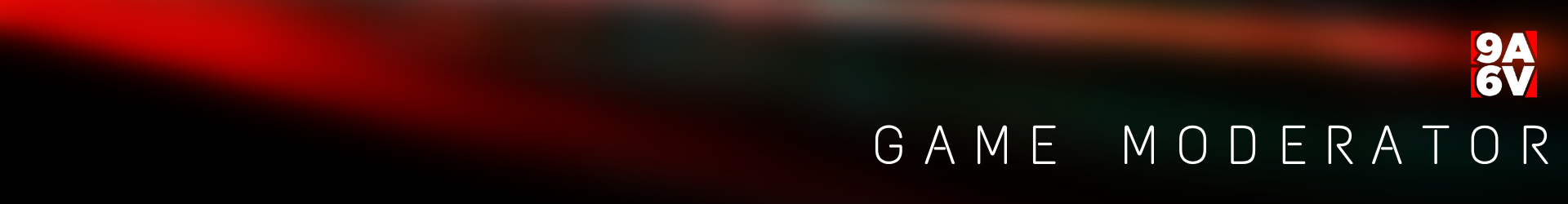














![[CESC]01Carltru ^[ARG]^](https://forum.truckersmp.com/uploads/monthly_2019_09/imported-photo-163202.thumb.jpeg.d336279d6551d6229c3072e3b36ee1d1.jpeg)







![[TPH] John](https://forum.truckersmp.com/uploads/monthly_2022_08/imported-photo-73503.thumb.png.1b86d31a374db790e9f9b8257f48d311.png)
