Leaderboard
Popular Content
Showing content with the highest reputation on 01/23/24 in all areas
-
40 points
-
27 points
-
20 points
-
8 points
-
@[C-S] Shadii Report Moderator ➜ Game Moderator @Andy1411 Report Moderator ➜ Game Moderator @The Witcher Report Moderator ➜ Game Moderator3 points
-
3 points
-
3 points
-
@Lime. Event Team ➜ Retired Team Member (Left) @jamesdgaming Event Team ➜ Retired Team Member (Left)3 points
-
Hello. First of all, I wish you a good day. In this post, I will try to explain to you in parts the components of Map Editor and how to use them. I hope it helps. I am thinking of completing this post under 2 headings. Editor sections and tools Detailed use of editor tools A- Editor sections and tools Important Keys: A key: Turns off the map background. C key: Changes camera angle Space: Arranges nodes. First, I will tell you about the components of Map Editor. Map Editor consists of 7 sections in total. Map Edit Mode Snap Selection Camera Tools Other 1. Map Section: This section is about the first and last stages of your map. a. New Map: Allows you to open a map from scratch. b. Export Map: Provides the final stage of your map, i.e. exporting it. c. Save: Allows you to save your map. d. Play: Allows you to test your map. 2. Edit Mode: This section constitutes the main components you will use when making your map. a. New: To your map; roads, models, terrains etc. lets you add anything b. Move: Lets you move objects c. Scale: Increases the size of your models. d. Delete: Allows you to delete objects to. Item Properties: Allows you to change the information of objects e. Item Properties: Allows you to change the information of objects f. Node Properties: Allows you to adjust the lengths, directions and heights of Paths and Curve Models. g. Flag: Determines where you will start when testing your map. h. Height: Allows you to edit the height of objects I. X,Y,Z: Allows you to translate models in 3D. j. Brush: Allows you to paint Terrains and Bazier Patches. k. Ruler: Measures the distance between two points you mark. l. Terrain Picker: Allows you to find materials of terrains. m. Traffic Tool: Allows you to adjust traffic and speed limits. n. Vertex Tool: Allows you to change the location of Nodes of Terrains. 3. Snap: This section controls the snapping and binding of objects. 4.Selection: This section sets you up to select objects. 5. Camera: This section allows your Camera to switch to bird's eye view and free camera modes 6.Tools: This section consists of the main components. a. Content Browser: You add objects to your map here. b. Weather Editor: Lets you choose the weather and time when making your map c. Settings: Allows you to change the scale of your map. d. Find: Allows you to find objects 7. Item Type: This section allows you to quickly select the object category you want without entering the Content Browser. The first episode is over. Now I will write about the detailed use of some tools. B- Detailed use of editor tools Node Features: a. Position: Divide it into sections where you will write the coordinates of the location in order to extend the section. b. Direction: Not used. Rotation: allows rotating the object to the desired value in X, Y, Z coordinates. c. Country Border: Country border changes are applied explicitly d. Free Rotation: Allows you to freely drag and rotate the object. Brush Editor: You can press B to open this a. Right Click: Paints b. CTRL + Right Click: Deletes the paint. c. Alt + Right Click or CTRL: Paints/deletes only a specific frame. Vartex Manipulation: You can press V to turn this on Lands; It allows you to raise and lower, slide left and right, and combine. Traffic Tool: Enables ALL traffic-related operations to be carried out. a. Speed Limits: Sets the speed limit. b. Access/Spawning: Creates, deletes and limits vehicles Vegetable Shape: Allows unwanted removal of plants I have explained everything you need to know about the main components of the editor. I hope what I wrote was helpful. If you need help you can contact me! Have a nice day! Kind regards, Samderali.2 points
-
2 points
-
2 points
-
2 points
-
1 point
-
1 point
-
1 point
-
1 point
-
1 point
-
1 point
-
1 point
-
1 point
-
1 point
-
If you have high definition video, but with lower bitrate, the video quality will drop quite a lot, since you can't store a lot of fine details on the video with limited amount of bits to spare. Increasing the bitrate might put slightly higher load on your PC, along with slight file size increase, however the video will be much clearer.1 point
-
1 point
-
1 point
-
1 point
-
Ahah I like the sarcasm in your message I've also proposed the staff at some point, to make things simpler and easier for everyone, to just change the rules with one line saying "we will monitor how people drive and will punish or not people, with some ban or not, and some duration, depending on our own judgement which we will keep internal" No more moaning about the rule being not fair or not applied1 point
-
1 point
-
1 point
-
1 point
-
1 point
-
1 point
-
1 point
-
Given the feedback on SCS's implementation of adaptive cruise control and the emergency brake, it seems like the feature is not very safe yet. Several players have reported issues with the detection of elements and odd braking behavior. We hope for SCS Software to make changes before we will look into supporting it.1 point
-
Hey, we will not be able to host videos on our platform due to the infrastructure required for it. It is unfortunate that some players experience difficulties in uploading evidence due to governmental restrictions and lack of sufficient alternatives. We still offer in-game reports that do not require recording a video and we also want to move away from web reports in the future with a new report system. Until then, some pages have been recommended here but I would also recommend demanding change from pages like bilibili and of course, the Chinese government as they restricted access to pages like YouTube in the first place.1 point
-
Summer is the best where you can just lie down out side with some ice cream and have a great time in the pool1 point
-
Agree with you that this should be done by Game moderators, the average player may abuse this right, "Request a moderator to supervise the event" is a good suggestion Event organizers have no right to kick out players1 point
-
Please go to https://truckersmp.com/feedback/ feedback this problem,1 point
-
1 point
-
1 point
-
Congratulations I hope your work as an EM goes smoothly !1 point
-
1 point
-
Simply put: No, they wouldn't remove bans and they don't collect any of the information those laws are intended to protect. You can see what they collect here: http://truckersmp.com/policy And it may be worth reading the Terms of Service here: http://truckersmp.com/terms None of the current privacy laws across the few US states that do have them would allow you to specifically delete information such as bans. The information these laws are intended to protect are private information such as name and address, neither of which are collected by TruckersMP. For further advice on the laws and you would probably be better off speaking with a lawyer/attorney for the specifics.1 point
-
Hi there, I have tested this myself and can only deduce this being either an intentional choice by the TruckersMP Developers or a bug. I've tried to find a post on the forum that also shows this issue but I have been unsuccessful. I'd suggest that you make a Bug Report by creating a support ticket. More information can be found in the 'Confirmed Bugs' section of the Forum: https://forum.truckersmp.com/index.php?/forum/7-confirmed-bugs/1 point
-
1 point
-
1 point
-
@Lyta Moon Support ➜ Support + Community Moderator Trainee (Language Discord) @Elsassisch_Trucker [FR] Translator ➜ Translator + Community Moderator Trainee (Language Discord)1 point






















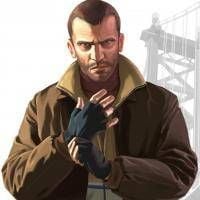




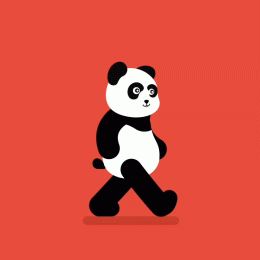
![LT-[LU*TU]-NingMeng](https://forum.truckersmp.com/uploads/monthly_2024_01/imported-photo-297753.thumb.jpeg.114f92fc20357b500bf1be00b9eb1ac8.jpeg)






![[C-S] Tαrik.](https://forum.truckersmp.com/uploads/monthly_2023_11/imported-photo-263428.thumb.jpeg.c4674c6f421545f6434050c0f6a8228b.jpeg)


