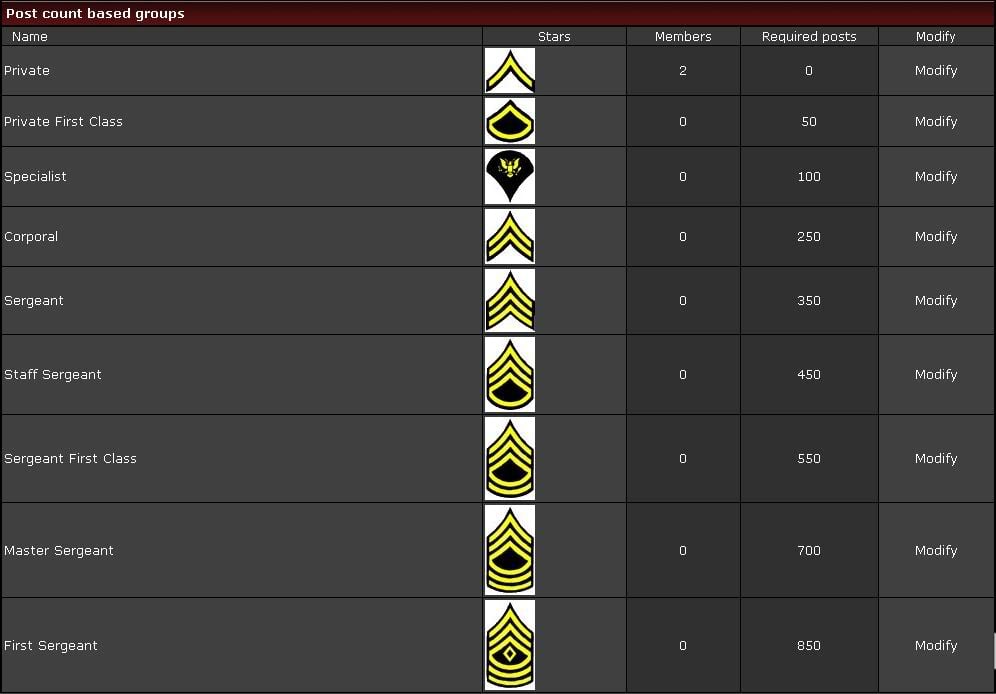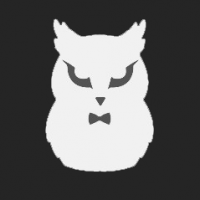Search the Community
Showing results for tags 'tmp'.
-
Dieses Problem ist, ich starte den TMP-Launcher, logge mich in mein Konto ein und wähle einen Server aus. Nach der Eingabe klicke ich auf den Pfad. Wenn der Server angemeldet ist, schreibt er einen Fehler «Не удается подключиться к серверу, это может быть вызвано проблемами с подключением к Интернету. Wiederverbindung in 10 Sekunden." Obwohl das Internet vorhanden ist und es in anderen Spielen gut ist, funktioniert alles. Ich habe das Internet neu gestartet und den Launcher neu installiert nichts hat geholfen. Ich würde mich freuen, wenn wir helfen könnten!
-
Hi, Suggestion Description: The option for active VTC's to upload and use custom liveries in TMP. I've already seen some companys using custom designs, tho I got the information that those are save edits with design from within the gamefiles that SCS never officially used. (see attached img *Taube Logistik*) In order to not get the servers flooded with custom liveries that maybe even be bold and have nothing to do with an actual simulated company, there will be requierments for VTC's to be able to use this feature. Age for VTC's: min 2yrs Members in VTC: min 15 Restrictions: only 2-3 designs (coolbox, curtainsider, tipper f.e.) Maybe even some custom parts like lightboxes or something like that Any example images: 1st img is an AI generated concept I would like to use for my VTC in the future, without having to save edit. 2nd imgmentioned in the description for reference Why it should be added: It would make active VTC's better visible on the servers, it would bring some more variety into the trucks we see and it would add to the imersion we can get with the simulated companies Kind Reagrds Reacher VTC Eifeltrans Owner
-
Good Afternoon all! Recently, I looked back at some old pics taken in tmp by admins and I saw that they were driving the Pilot Van from the special Transport DLC. Since then I always thought, wouldn't it be cool if we had the pilot vans instead of the pilot cars? Now, I know that the Pilot Vans that admins used to use have been changed to what now are our pilots cars/ police cars. However, having a pilot van is way more realistic than a pilot car and that is why the Special Transport DLC uses vans not cars. If we had Pilot Vans, it would make everything much more realistic and much more enjoyable; piloting our friends while they haul a heavy load would just add to the realism we all are trying to find within this game. Obviously the Police cars should stay, since that is how it works irl as well. I know Pilot Cars exist in real life too, but in this game Pilot Vans look 10 times better and they look much much nicer since they aren't a mod, but rather something the actual developers of the game did. Not to mention, Vans could be considered as small trucks; and since this is Euro TRUCK simulator and not Euro CAR simulator, then having a Van would make more sense. I hope this suggestion becomes reality and we finally see Pilot Vans instead of Pilot Cars, please if you like the idea, give it a like so more people can see it and hopefully the tmp devs will see it too.
-
Hallo zsm, gibt es irgendwo eine Frachtliste (tmp) auf der die Tonnen der Fracht eingetragen ist bzw wie schwer die Fracht ist? Grüße
-

question How do you enable ghost mode while driving?
Rexoil&Games posted a question in Unsolved Topics
How do you enable it, to prevent crashes, not in the NCZ? -

TruckersMP trucksbook not sync'ing and causing game crash
ExplicitCharles posted a question in Unsolved Topics
As above. Have set up 4 jobs and have assigned them to the coirfent TMP profile through Trucksbook client on pc. Loggedf into TMP via Trucksbook connection link and autosaves show as having a recent crash, therefor loading me back onto the save prior to any plug-in editing. Jubs are not loading in freight market but are still showing as active in Trucksbook. Have been at this for hours now and very frustrated with the lack of literature on how to get all of this actually set up. BNeing very untechnically minded and this is now driving me up the wall as every tutorial i see is 3 years ouyt of date but seems seemless. Why is it now harder to get this working? Any help would be much appreciated as I'm one more fxxk up from putting something through my pc.- 4 replies
-
- tmp
- trucksbook
-
(and 1 more)
Tagged with:
-
How to use TMP accessories in Singleplayer?
VodaPlay_The_MD_Driver posted a question in Unsolved Topics
How to use TruckersMP accessories in Singleplayer 1.50 and 1.49? -
Hallo, ich habe mir heute TMP installiert und eingerichtet aber das Problem ist das wenn ich TMP auf dem client starten will startet ETS2 zwar aber stürzt nach 5sekunden wieder ab, ohne irgendeine Meldung oder Fehler.. ich finde dazu auch nichts was mir weiterhilft, starte ich ets2 per Steam ganz normal funktioniert es. Bitte um Hilfe.. auf einer Rückmeldung würde ich mich freuen.. schön Abend noch!
-
I have a big problem here, I was using the map editor, then I deleted the editor, and then I got this, I really don't know what to do, I'd really appreciate some help.
-
Suggestion Name: Cars problem on TMP Suggestion Description: Imitating access to cars/suvs for regular/new players Any example images: Biggest example is big traffic cities like Calais. Why should it be added?: Most of car drivers are driving reckless and are most of jams reason because they driving with cars like they are in tank and ramming other trucks. Most of these car's used to create jams and drive reckless. Suggestion how to fix that issue: Remove access for cars to regular players and leave only available for moderators or make them accessible from certain playing time or profile creation time (like after new profile creation needs to past 3 months to make cars available for driving)
-
Merhaba Arkadaşlar, Sizlere sormak istediğim ve merak ettiğim bir konu var.Oyunda birçok ülkeden katılımcı bulunuyor bazıları yüksek ping,kasma ve donma ile oyuna devam ediyor.Bunların yanında dikkatsiz süren trolleyen ve sinir bozan oyuncularda elbette bulunuyor her oyunda,toplulukta olan şeylerden biridir bu özellikler. Size sorum kısaca şöyledir; - Davranışlarından ve oyunda yaptıkları hareketler yüzünden hoşunuza gitmeyen bir ülke(topluluk)varmı? Şahsen ben bütün ülkerin iyi ve acemi oyuncuları olduğuna inanıyorum.Peki siz ne düşünüyorsunuz? Kendi düşünceleriniz ve eklemek istediklerinizi lütfen yorum olarak ekleyin ve tartışalım. Saygılarımla iyi günleriniz olsun. Shadel
-
About the Checklist: This checklist talks about almost everything that can affect your ping/lag. Going through this can help you in identifying the reason for high ping. This is targeted to fix ping issues you come across when playing real time online games. As a league of legends player these tips helped me a lot in reducing the ping. I had an article on reducing ping for windows users’ long time back. I got so many feedbacks and I have collected everything in to a single page. This Checklist is divided into 3 parts, high, medium, low. This refers to the effect of the issue on your ping. And just after the issue in brackets there is a letter (Easy, Medium, Hard), which represent how easy the fix for the issue Key: Priority Level – How serious the problem Fix complexity – How easy it is to apply a fix What is Lag and will this help to reduce it [don’t skip]: Without knowing what is lag, you cannot know whether it is possible to reduce it. In simple terms, it is the round trip time taken to the server from your computer. This depends on so many things including physical distance and link congestion. This simply means, if you an Asian trying to play in a North American server you will get a large ping even with best configuration possible. Try everything in the checklist if you still have the same ping, that simply mean you can’t reduce it of your own, you need the help of ISP (internet service provider) and the Server hosting organization (in League of Legend sit would be RIOT games) Checklist Disable Automatic Updates (Easy) – These days almost all programs has automatic updates available and enabled. As an example, your virus guard updates every day. If it happen within a game, you are done. So stop automatic updates and do them manually when you need them. Close any bandwidth intensive programs (Easy) – This point is straightforward but i have mentioned this for the sake of completeness (Example bandwidth intensive programs: bandwidth intensive programs, Voice over IP programs: Mumble, Skype, Ventrilo or Teamspeak, Video Streams: YouTube, Instant Messenger Video Chat, LiveStreams, Steam Game or Patch Downloads). You can always use resource monitor to identify the bandwidth intensive programs. Disable Firewall/Add Game as an exception (Easy) – Your firewall is checking most of the packets sent from your computer and received by your computer. This process takes time (may be several milliseconds). Disable you firewalls (there is a windows firewall and there might be a virus guard firewall) or add the Game as an exception in your firewall settings. Adding game as an exception within the firewall will allow sending the packets from the game freely. Move to a wired connection from a WI-FI (Medium) – I used to play the game with WI-FI connection and moving to LAN made a huge difference. This is marked as medium as this might need long LAN cables and some resources to setup. However if you are sitting near your router this is an easy process. Overheating (Medium) – This is again an issue I had and from the firsthand experience I know this can lead to high ping. Overheating can mainly happen in two places. In your computer or in the router/other network devices. My computer over heats due to the hot weather and I have to buy a cooling pad. Routers are overheated due to continuous use and some hardware issues. Power off the network for several minutes before start of the play if it gets heated soon again there may be an issue with your network hardware. Temporary Connection issues (Easy) – Restart the router. Most of the time there can be temporary issues due the router and internal congestion. Restarting the router will solve most of these issues. Contact your ISP (Medium): This is again an important thing. I had several ping issues in past and I tried everything I know. After sometime, i got to know there was a big issue in the ISP lines. This might not work but simply give a call to them (line it total free right ?) and tell you are having a lag issue and ask them to check in to any problems in their side. They might look into it, or might not. Still it worth a try. Is your internet connection enough (Hard): Sometime our internet connection is not enough to play online games. RTS (real time strategy games tend to use less bandwidth compared to the FPS (first person shooter) and driving games). You need to look into several aspects of the connection like reliability (QoS), speed and bandwidth. Graphics Lag (Hard) – The granddaddy of all lag, this is the result of a general slowdown in graphics, and is a common occurrence for any gamer. Basically, your system just can’t produce enough Frames Per Second (FPS) to make everything feel nice and smooth. Anytime graphics lag happens, you’ll typically get a reduction in the responsiveness of your controls. Your actions take a fraction longer to be reflected in the graphics on-screen because it takes your system a bit more time to create each new frame of graphics and send it to your monitor. This can be fixed by lowering your resolution, lowering texture resolution, disable anti-alias and anisotropic filtering, etc. Keep the drivers up to date (Easy) – It is important to keep you drives (Graphics drivers, network drivers, etc) up to date. Hardisk problems (Medium): Defragment your harddrive(s) (Easy) – Some issues in the harddisk can affect your whole computer. If you tend to hear some sound near your hard disk, area and you feel like whole computer freezing when accessing large files, there can be an issue in your hard disk. Disable unnecessary drivers and windows services (Easy) – You might have to search on this as stooping windows service without knowing about them can be harmful. Conclusion Hope you have better ping right now. I will contentiously update this page and will make sure you there is nothing left-out. If you have tried everything I mentioned and if you ping is same, you might need to think of another closer server or might need to learn to play with the lag. Example Video: HamitCanKilic Thank you everyone! Have Fun!
- 24 replies
-
- 6
-

-

-
- ping
- ping problem
-
(and 3 more)
Tagged with:
-
Suggestion Name: FMOD Mods usable in TMP Suggestion Description: Using FMOD Mods while playing on TMP. With the current improvements (FMOD) it is in my opinion very desirable to make some selected FMODS available on TMP. I am thinking, for example, of Robinicus and Kriechbaum. Why should it be added?: It will be a great addition in Multiplayer driving to have the sound of Robinicus and or Kriechbaum. They are both very popular in the community and are used very often SP. Please give me thumbs up to get FMOD Mods available in TMP.
-
Sobre la lista de verificación: Esta lista de verificación menciona casi todo lo que podría afectar su ping/lag. Leer esta guía le ayudará a identificar la razón del ping alto. Esto está dirigido a solucionar problemas de ping que podría encontrar al momento de jugar juegos en línea en tiempo real. Como jugador de League of Legends, estos tips me ayudaron mucho a reducir mi ping. Recibí varios comentarios y los recolecté en una sola página. Esta lista de verificación está dividida en 3 partes, alto, medio, bajo. Esto se refiere al efecto del problema en su ping. Y justo después del problema, hay una palabra en corchetes (Fácil, Medio, Difícil), que representa qué tan fácil es solucionar el problema. Clave: Nivel de Prioridad - Qué tan serio es el problema Complejidad de la solución - Qué tan fácil es aplicar la solución ¿Qué es el lag y te ayudará esto a reducirlo? [No omitir]: Sin saber qué es el lag, no podrás saber si es posible reducirlo. En términos sencillos, es el tiempo de viaje de vuelta que toma ir desde tu computador hacia el servidor. Esto significa que si eres un asiático tratando de jugar en servidores americanos, obtendrás un ping alto incluso con la mejor configuración posible. Intenta realizar todo lo que se menciona en la lista; si es que aún presentas el mismo ping, eso significa que no podrás reducirlo por tu propia cuenta, necesitarás la ayuda del Proveedor del Servicio de Internet y la Organización de Alojamiento del Servidor (En el caso de League of Legends sería RIOT Games). Lista de Verificación: Desactivar Actualizaciones Automáticas (Fácil) - En la actualidad casi todos los programas tienen actualizaciones automáticas disponibles y activadas. Por ejemplo, tu antivirus se actualiza todos los días. Si eso pasa dentro de un juego, estás perdido. Así que desactiva las actualizaciones automáticas y realízalas manualmente cuando las necesites. Cerrar todos los programas intensivos en ancho de banda (Fácil) - Este punto es simple, pero lo he mencionado por motivos de integridad (Ejemplos de programas intensivos de ancho de banda: [Voz]: Mumble, Skype, Ventrilo o Teamspeak; [Transmisión de video]: YouTube, Videollamadas de Mensajería Instantánea, Transmisiones en vivo, Descarga de juegos o parches en Steam). Siempre puedes usar el monitor de recursos para identificar los programas intensivos de ancho de banda. Desactivar el Firewall/Agregar el juego como excepción (Fácil) - Tu Firewall verifica la mayoría de los paquetes de red enviados y recibidos de tu computador. Este proceso toma tiempo (pueden ser varios milisegundos). Desactiva tu firewall (hay un firewall de windows y también puede haber un firewall del antivirus) o agrega el juego como excepción a la configuración del firewall. Agregar el juego como excepción dentro del firewall permitirá enviar paquetes del juego libremente. Cambiar de una conexión Wi-Fi a una por cable (Medio) - Yo solía jugar al juego con una conexión Wi-Fi, y cambiarme a LAN hizo una gran diferencia. Esta solución está marcada en dificultad media ya que podrías necesitar cables LAN largos y algunos recursos por configurar. Sin embargo, si estás cerca a tu router, este proceso será fácil. Sobrecalentamiento (Medio) - Este es nuevamente un problema que tuve y como experiencia sé que esto podría liderar a un ping alto. El sobrecalentamiento puede ocurrir en dos lugares, en tu computador o en el router/otros dispositivos de red. Mi computador se sobrecalienta debido al clima cálido y tengo que comprar un dispositivo de enfriamiento. Los routers se sobrecalientan debido al uso continuo y algunos problemas de hardware. Apaga la red durante varios minutos antes de empezar a jugar. Si se sobrecalienta de nuevo en un periodo corto, podría haber un problema con el hardware de la red. Problemas Temporales de Conexión (Fácil) - Reinicia el router. La mayoría de veces pueden haber problemas temporales debido a congestión interna. Reiniciar el router resolverá la mayoría de estos problemas. Contacta a tu Proveedor del Servicio de Internet (Medio) - Esto es, de nuevo, una cosa importante. Yo tuve varios problemas de ping en el pasado e intenté solucionarlos con todo lo que sabía. Luego de un tiempo, me enteré que había un gran problema en las líneas del proveedor. Esto podría no funcionar pero simplemente dales una llamada (es totalmente gratis, no?) y diles que estás teniendo problemas con la latencia y solicítales que verifiquen los problemas de su parte. Puede que ellos investiguen la situación, o puede que no. Aunque vale la pena intentarlo. ¿Es suficiente tu conexión a internet? (Difícil) - Algunas veces nuestra conexión a internet no es suficiente para jugar juegos en línea. Juegos de estrategia en tiempo real tienden a usar menos ancho de banda comparados a shooters en primera persona y juegos de conducción. Debes investigar en varios aspectos de la conexión como la fiabilidad (QoS), velocidad y ancho de banda. Lag de Gráficos (Difícil) - El padre de todo lag, este es el resultado de una ralentización general en gráficos, y es una ocurrencia común para cualquier jugador. Básicamente, tu sistema no puede producir suficientes Cuadros Por Segundo (FPS por sus siglas en inglés) para hacer que todo se sienta bien y fluido. El lag de gráficos ocurre en cualquier momento, típicamente obtendrás una reducción en la respuesta de tus controles. Tus acciones tomarán más tiempo en ser reflejados en los gráficos de la pantalla porque le toma a tu sistema un poco más de tiempo crear cada cuadro/frame de gráficos y mandarlo a tu monitor. Esto puede ser solucionado reduciendo la resolución, reduciendo la resolución de las texturas, desactivando anti-aliasing y el filtro anisotrópico, etc. Mantener los controladores actualizados (Fácil) - Es importante mantener tus controladores (controladores gráficos, controladores de red, etc) actualizados. Problemas de Disco Duro (Medio): Desfragmentar tus discos duros (Fácil) - Algunos problemas en el disco duro pueden afectar todo tu computador. Si tiendes a oír algún sonido cerca del área de tu disco duro y sientes que tu computador se congela al acceder a archivos grandes, puede haber un problema en tu disco duro. Desactiva controladores y servicios de Windows innecesarios (Fácil) - Puede que necesites buscar información acerca de esto, ya que detener servicios de Windows sin saber de qué tratan, puede resultar perjudicial. Conclusión Espero que tengas un ping mejor ahora. Estaré actualizando continuamente esta página y me aseguraré de que no falte nada. Si has intentado con todo lo mencionado anteriormente y tu ping sigue igual, necesitarás pensar en otro servidor más cercano o probablemente aprender a jugar con el lag. Video de ejemplo(inglés): HamitCanKilic ¡Gracias a todos! ¡Diviértanse! Publicación Original:
-
- 2
-

-

-
- ping
- problema de ping
-
(and 2 more)
Tagged with:
-
Sobre a Lista de Verificação: Esta Lista de Verificação fala sobre quase tudo que pode afetar seu ping / lag. Passar por isso pode ajudá-lo a identificar o motivo do ping alto. Isso é direcionado para corrigir problemas de ping que você encontra ao jogar jogos online em tempo real. Como jogador de league of legends, essas dicas me ajudaram muito a reduzir o ping. Eu tinha um artigo sobre como reduzir o ping para usuários do Windows há muito tempo. Recebi tantos feedbacks e reuni tudo em uma única página. Esta Lista de Verificação é dividida em 3 partes, alta, média e baixa. Isso se refere ao efeito do problema no seu ping. E logo após o problema entre colchetes, há uma letra (Fácil, Médio, Difícil), que representa a facilidade de correção do problema Chave: Nível de prioridade - quão sério é o problema Complexidade da correção - quão fácil é aplicar uma correção O que é lag e isso ajudará a reduzi-lo [não pule]: Sem saber o que é lag, você não pode saber se é possível reduzi-lo. Em termos simples, é o tempo de ida e volta levado para o servidor a partir de seu computador. Isso depende de muitas coisas, incluindo distância física e congestionamento de link. Isso significa simplesmente que, se você for um asiático tentando jogar em um servidor norte-americano, receberá um ping grande mesmo com a melhor configuração possível. Tente tudo na lista de verificação se você ainda tiver o mesmo ping, o que significa simplesmente que você não pode reduzi-lo sozinho, você precisa da ajuda do ISP (provedor de serviços de Internet) e da organização de hospedagem do servidor (em League of Legend seria Jogos RIOT) Checklist: Desativar atualizações automáticas (fácil) - atualmente quase todos os programas têm atualizações automáticas disponíveis e ativadas. Por exemplo, seu antivírus atualiza todos os dias. Se acontecer dentro de um jogo, pronto. Portanto, pare as atualizações automáticas e faça-as manualmente quando precisar delas. Feche todos os programas com uso intensivo de largura de banda (fácil) - Este ponto é direto, mas mencionei isso por uma questão de integridade (exemplos de programas com uso intensivo de largura de banda: programas com uso intensivo de largura de banda, programas de voz sobre IP: Mumble, Skype, Ventrilo ou Teamspeak, fluxos de vídeo: YouTube , Chat de Vídeo Instant Messenger, LiveStreams, Jogo Steam ou Downloads de Patch). Você sempre pode usar o monitor de recursos para identificar os programas que usam muita largura de banda. Desativar Firewall / Adicionar Jogo como exceção (Fácil) - Seu firewall está verificando a maioria dos pacotes enviados de seu computador e recebidos por ele. Esse processo leva tempo (pode levar vários milissegundos). Desative seus firewalls (há um firewall do Windows e pode haver um firewall de proteção contra vírus) ou adicione o Jogo como uma exceção nas configurações do firewall. Adicionar o jogo como uma exceção dentro do firewall permitirá o envio de pacotes do jogo livremente. Mude para uma conexão com fio ao invés do WI-FI (médio) - eu costumava jogar com uma conexão WI-FI e mudar para LAN fez uma grande diferença. Isso é marcado como médio, pois pode precisar de cabos LAN longos e alguns recursos para configuração. No entanto, se você estiver sentado perto do roteador, este é um processo fácil. Superaquecimento (médio) - Esse é novamente um problema que tive e, pela experiência em primeira mão, sei que pode levar a um ping alto. O superaquecimento pode ocorrer principalmente em dois lugares. No seu computador ou no roteador / outros dispositivos de rede. Meu computador superaquece devido ao clima quente e tenho que comprar uma almofada de resfriamento. Os roteadores estão superaquecidos devido ao uso contínuo e a alguns problemas de hardware. Desligue a rede por vários minutos antes de iniciar o jogo, se ele esquentar novamente, pode haver um problema com o hardware de rede. Problemas de conexão temporária (fácil) - reinicie o roteador. Na maioria das vezes, pode haver problemas temporários devido ao roteador e congestionamento interno. Reiniciar o roteador resolverá a maioria desses problemas. Contate seu Provedor de Internet (ISP) (Médio) - Isso é novamente uma coisa importante. Tive vários problemas de ping no passado e tentei tudo o que sabia. Depois de algum tempo, fiquei sabendo que havia um grande problema nas linhas do ISP. Isso pode não funcionar, mas simplesmente ligue para eles (a linha é totalmente gratuita, certo?) E diga que você está tendo um problema de atraso e peça-lhes que verifiquem quaisquer problemas do lado deles. Eles podem investigar ou não. Mesmo assim, vale a pena tentar. A sua conexão com a Internet é suficiente (difícil) - Às vezes, nossa conexão com a Internet não é suficiente para jogar jogos online. RTS (jogos de estratégia em tempo real tendem a usar menos largura de banda em comparação com FPS (jogo de tiro em primeira pessoa) e jogos de direção). Você precisa examinar vários aspectos da conexão, como confiabilidade (QoS), velocidade e largura de banda. Lag gráfico (Difícil) - O avô de todos os lags, isso é o resultado de uma desaceleração geral nos gráficos e é uma ocorrência comum para qualquer jogador. Basicamente, seu sistema simplesmente não consegue produzir quadros por segundo (FPS) suficientes para fazer tudo parecer bem e suave. Sempre que ocorrer atraso gráfico, você normalmente obterá uma redução na capacidade de resposta de seus controles. Suas ações demoram um pouco mais para serem refletidas nos gráficos na tela porque o sistema leva um pouco mais de tempo para criar cada novo quadro gráfico e enviá-lo para o monitor. Isso pode ser corrigido diminuindo sua resolução, diminuindo a resolução da textura, desabilitando o anti-alias e a filtragem anisotrópica, etc. Mantenha os drivers atualizados (fácil) - É importante manter seus drives (drivers gráficos, drivers de rede, etc.) atualizados. Problemas de disco rígido (médio): Desfragmente seu (s) disco (s) rígido (s) (fácil) - Alguns problemas no disco rígido podem afetar todo o computador. Se você tende a ouvir algum som próximo ao seu disco rígido e sentir que o computador está travando ao acessar arquivos grandes, pode haver um problema no disco rígido. Desativar drivers desnecessários e serviços do Windows (fácil) - você pode ter que pesquisar isso porque o serviço do Windows inclinado sem saber sobre eles pode ser prejudicial. Conclusão Espero que você tenha um ping melhor agora. Vou atualizar esta página contenciosamente e me certificarei de que não há nada deixado de fora. Se você tentou tudo que mencionei e se o ping for o mesmo, talvez você precise pensar em outro servidor mais próximo ou talvez precise aprender a brincar com o lag. Vídeo de exemplo: Obrigado a todos! Divirta-se! Autor: @HamitCanKilic Postagem Original: https://forum.truckersmp.com/index.php?/topic/58300-how-to-fix-a-high-ping-online-gaming-pinglag/
- 1 reply
-
- 3
-

-
- ping
- ping problem
-
(and 2 more)
Tagged with:
-
Heyo, Was ist deine Erfahrung/Meinug zu TruckersMP?
-
Suggestion Name: Car &Trailer TMP Skin Suggestion Description: Add two variants of the TMP logo for the car, one that makes admins stand out i.e blue reflective outline of the logo for GM & Yellow or orange for Escort, trailers have the default logo possibly with a simple colour selection! Any example images: No Why should it be added?: It would look better on the car ( excluding the colour selection option on the car for obvious reasons ) & would make a nice addition for trailers in convoys & for photos!
- 15 replies
-
- 6
-

-

-
- truckersmp
- tmp
-
(and 1 more)
Tagged with:
-
Suggestion Name: Ranking system Suggestion Description: An automatic ranking system witch is based on in game hours and TruckersMP punishments and witch atomatically adds ranks witch gives you the ability to, for example: drive a car or the ability to use specific paint jobs or chassis and trailer types. A system with for example the ranks: rookie, beginner, experienced, no damage, professional, expert, admin, Any example images: See attached file Why should it be added?: A better organised game
-
Hallo, im Folgenden werde ich dir zeigen, wie du deinen TruckersMP Account löschen kannst. Bedenke dabei bitte: diese Aktion wird deinen Account permanent löschen Feedback Tickets und Bewerbungen werden auch gelöscht, da sie persönliche Informationen enthalten die Editing Logs werden auch gelöscht deine Banns, Appeals und Reports werden bestehen bleiben, da sie keine privaten Informationen enthalten und sie als Beweis dienen die Game Server Logs werden eine Weile bestehen bleiben und werden eine Weile später gelöscht wenn du einen neuen Account erstellst, werden die Banns trotzdem bestehen bleiben dies ist eine permanente Aktion und diese kann später nicht mehr geändert werden Wenn du fertig bist, starten wir! 1.) Logge dich auf dem TruckersMP Account ein, den du löschen möchtest 2.) Nachdem du eingeloggt bist, bewege deinen Cursor über "Account" in der Ecke oben rechts; klicke auf "Profile" 3.) Klicke danach auf "Settings" auf der linken Seite des Bildschirms 4.) Öffne die Account Settings 5.) Scrolle nach unten und klicke auf "Account löschen" Vergesse nicht, die Aufgabe zu lösen und dein Passwort einzufügen. Viel Glück und Liebe Grüße, NeonLeon TruckersMP Support
-
Is there away to move my mouse of one screen and move it onto another without leaving ETS2/ATS for example move from my screen running the game and go onto google or discord. I'm not talking about dual screens. I would like to keep the game running on one screen thanks sgtharley5050
-
I see someone user have a image in their TMP bio but don't know how they did it as I can't see a option to do it, How can I have a image/ GIF in my profile bio, thanks sgtharley5050
-
Здравствуйте, возникла проблема с игрой и видеокартой. Когда захожу в одиночную игру Euro Truck Simulator 2 температура держится 65-69 градусов (на максимальных настройках) Когда захожу в TrackersMP (при таких же настройках), то температура сильно начинает расти и достигает даже 75 градусов, а при сворачивание игры, игра ломается (не может развернуться) и видеокарта греется до 85 градусов! Помогите. видеокарта RX570
-
سلام . از اونجا که خود شرکت اس سی اس اعلام کرد که آپدیت ۱.۳۵ یک آپدیت بزرگ بوده و تراکرز امپی هم با وقفه تونست لانچر رو با ۱.۳۵ فیکس کنه . الانم که اوکی شده باگ های زیادی توی چند نفره هست که ورژن های قبلی این باگ ها رو نبود. از شایع ترینشون بالا رفتن تریلر ها در باربری هاست . . . شما این عملکرد تراکرز رو چطور می بینید؟؟؟
-
Porque o Fórum é tão morto?(Parado) eu entendo que as pessoas ficam mais jogando do que vindo aqui mas sei lá, é tipo muito morto.

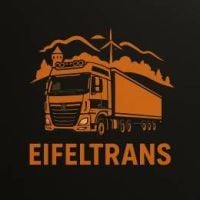




![[GER] /:\ Danny /:\](https://forum.truckersmp.com/uploads/monthly_2025_04/imported-photo-333209.thumb.png.fb2fe29c82e0036917cd231ab6becbac.png)