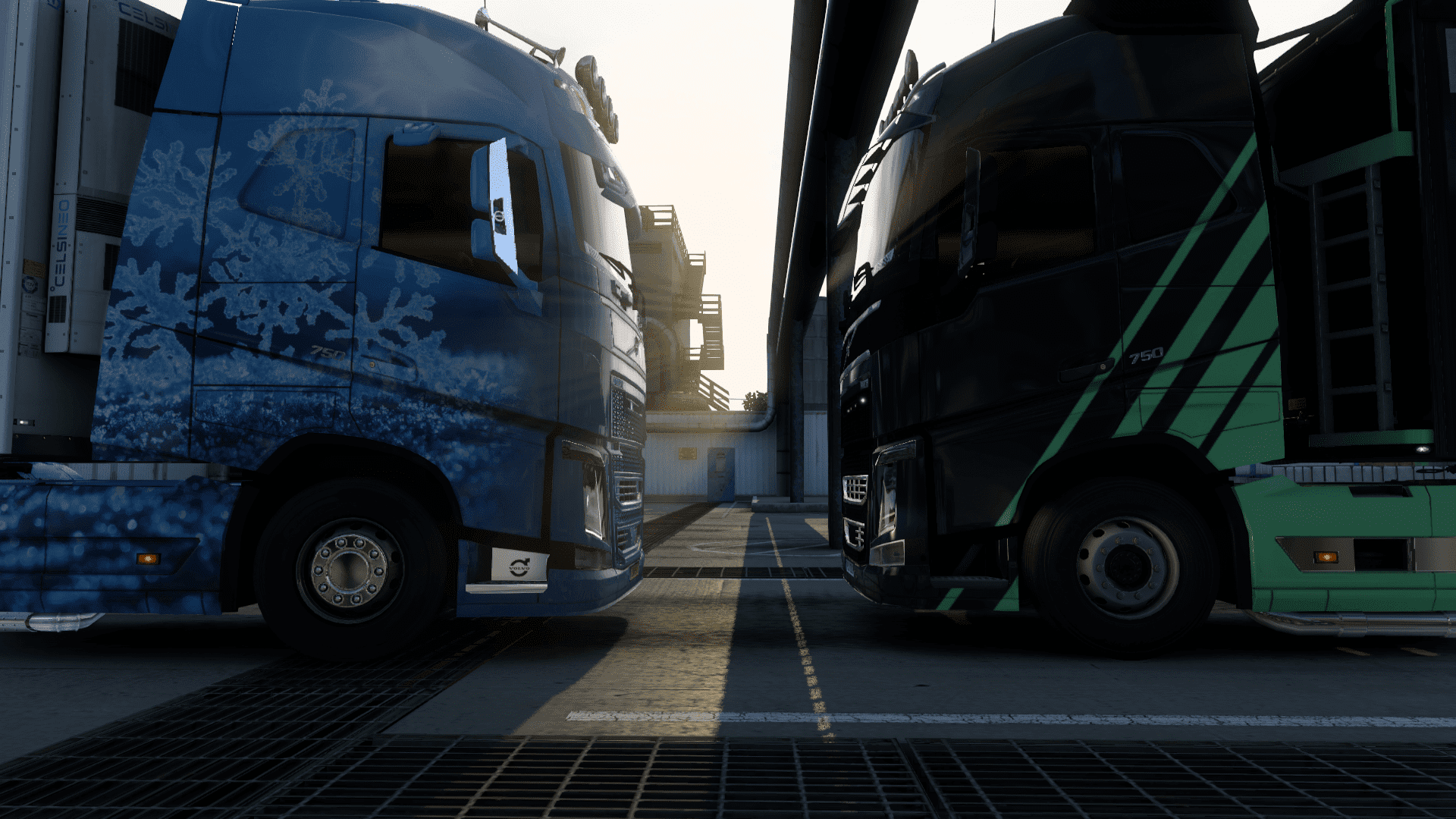Everything posted by Polyxena
-
Thanks for joining me driving around @Knusperschnitzel & @NeonLeon (who unfortunately had to leave before I could make a picture ^^) //
Danke, dass ihr mich beim Fahren begleitet habt "Knusperschnitzel" & "NeonLeon" (der leider gehen musste bevore ich ein Bild machen konnte ^^ )
-
[LIVE] Wir fahren Richtung Wochenende

 //
//
We are driving into the weekend

https://www.twitch.tv/p0lyxena
-
Had some nice and funny tours with @mdshahid6540
 . Thank you very much! //
. Thank you very much! //
Ich hatte ein paar schöne und lustige Touren mit "mdshahid6540" . Vielen lieben Dank!
. Vielen lieben Dank!

- Show previous comments 4 more
-
-

Thank you sooo much @Polyxena [GER] It was really a nice tour!!

-
[LIVE] Ich fahre mal ein paar Touren in ETS 2
 //
//
I'm driving some tours in ETS 2
-
Yesterday was a wonderful day
 . I reached 900 followers on Twitch and I had a nice ride with @Knusperschnitzel, @Owen. & Bastian //
. I reached 900 followers on Twitch and I had a nice ride with @Knusperschnitzel, @Owen. & Bastian //
Gestern war ein wundervoller Tag . Ich habe 900 Follower auf Twitch erreicht und ich hatte eine schöne Fahrt mit Knusperschnitzel, Owen & Bastian
. Ich habe 900 Follower auf Twitch erreicht und ich hatte eine schöne Fahrt mit Knusperschnitzel, Owen & Bastian

Furthermore my VTC took part in her first public convoy where we had a lot of fun
 //
//
Zusätzlich nahm unsere Spedition an ihrem ersten öffentlichen Konvoi teil und wir hatten jede Menge Spaß


-
[LIVE] Ich fahre mal ein paar Touren in ETS 2
 //
//
I'm driving some tour in ETS 2