Leaderboard
Popular Content
Showing content with the highest reputation on 10/12/23 in all areas
-
46 points
-
@Chris2306 Report Moderator + Support Team Leader ➜ Game Moderator + Support Team Leader31 points
-
9 points
-
6 points
-
@JustGreg Player ➜ Junior Web Developer @Darkhej Master Player ➜ Junior Web Developer6 points
-
4 points
-
@Lamb Sauce III Player ➜ Game Moderation Trainee @Spat91 Retired Team Member ➜ Game Moderator4 points
-
3 points
-
Olá Todos como estão? Tenho uma certa curiosidade em saber a opinião da comunidade portuguesa em relação a todas as novidades da TruckersMP tanto no sistema quanto em jogo, as que mais recebemos impactos foram as mudanças nas regras de moreração, a nova estratégia da equipe de moderação de jogo para tonar uma sistema mais eficaz para toda a comunidade, que pode ser visto neste tópico: Não para por ai vimos também que todo o layout e fonte do chat teve mudanças, agora suportando mais idiomas, podendo usar o mouse junto ao chat, ajustar a resolução do chat de acordo com a resolução do monitor e muito mais, visto neste tópico: Fora todas as mudanças de privacidade em bans tanto em jogo como no sistema, na qual os moderadores de jogo ficaram ocultos em reports, bans, kicks, apelos e etc. Agora deixo aberto a vocês, como vocês reagiram a tudo isso e qual a opinião de vocês com todas essas atualizações?2 points
-
2 points
-
Back in 2016, the TruckersMP rules required all users to follow traffic laws of the respective country. It was prohibited to ignore traffic lights and stop signals. Why was it changed?2 points
-
Indeed, Duisburg can be avoided by any player who doesn't enjoy high populated areas. But this is the paradox: many players intentionally drive there and afterwards complain in the forums about the horrible conditions. Then they suggest map editing, instead of simply avoiding what they apparently don't like. Naturally, gas stations can be reworked to better suit the high traffic volume. But it shouldn't be done just because some players are annoyed by it, if they could explore a huge map without any traffic issues.2 points
-
2 points
-
2 points
-
2 points
-
2 points
-
2 points
-
2 points
-
@kbuster77k Game Moderator ➜ Report Moderator @ChristmarDK Report Moderator ➜ Game Moderator2 points
-
2 points
-
2 points
-
2 points
-
2 points
-
1 point
-
1 point
-
1 point
-
1 point
-
1 point
-
Dear #BestCommunityEver! We've got some exciting news for those who are anticipating the arrival of the West Balkans DLC in Euro Truck Simulator 2. Mark your calendars and get ready to hit the virtual roads of this beautiful region. The West Balkans DLC will be released on October 19th, 2023! We're just as excited as you are, and to keep your anticipation high, we've released an official trailer for the West Balkans DLC. This video trailer will give you a sneak peek of the wonderful landscapes, vibrant cities, historical landmarks, and interesting new industries that await you in this map expansion. Make sure to check it out! Rest assured, our team has been working really hard to make the entire West Balkans DLC a fantastic addition. We've been fixing any problems, whether that is in the new region or surrounding areas, and making sure everything runs smoothly. Our goal is to give you an amazing virtual trucking experience, and we're committed to making that happen. Are you ready to take on any challenges in the new region? If so, make sure to add the map expansion to your Steam Wishlist in order to be instantly notified once the project becomes available for you to download. We want to say a big thank you for supporting us throughout the entire development period and we hope you will enjoy everything that this challenging project has to offer. We’ll see you on the road! View the full article1 point
-
1 point
-
1 point
-
Hello, everyone. Did you have a good time today?1 point
-
1 point
-
1 point
-
1 point
-
1 point
-
1 point
-
1 point
-
1 point
-
1 point
-
1 point
-
1 point
-
1 point
-
1 point
-
1 point
-
1 point
-
Game Moderation Team Recruitment From the 26th September until the 29th September, we will be looking for talented individuals to join our expanding team of Report Moderators within the Game Moderation team. Report Moderators deal with reports on the website and appeals of the bans they issue. Core Requirements Must be at least 16 years old; Registered on the TruckersMP website for at least 1 year; Must have a forum and discord account for internal communication; No bans or forum/discord punishments within the last 12 months; Must have no more than 3 bans in the last 24 months; Must be sufficiently proficient in written English; Ability to work within a team and on your own at times; Have good communication skills, be resilient, active and flexible; Eager to learn and progress your knowledge; Have an adequate understanding of TruckersMP and its rules, including European and American road laws; Ability to accept and develop skills based on constructive criticism. Hard and soft skills that are considered a plus when we consider applications, but are not mandatory requirements: Being able to understand multiple languages fully; Previous Moderation experience with provable examples in similar communities. Joining Process Initially, you will join under the team under the role of Game Moderation Trainee. During this time, you will receive 1 to 1 training with experienced Game Moderator Trainers. Once you have successfully completed your training and passed the relevant assessments, you will then be offered the position of Report Moderator. At this point, you will receive permission to review website reports and deal with your ban appeals, by applying what has been taught during your training and your own knowledge. During this period, your work will be subject to frequent checks by leaders, trainers and management to ensure you're progressing and developing in the role. This position does not require any specific language skills, however understandable English is still a requirement as per the Core Requirements. Before you submit an application, we strongly recommend that you read the following Knowledge Base article with many tips and information regarding our recruiting process: https://truckersmp.com/kb/1019. If you think that you'd be a valuable asset for the Game Moderation team, you can apply here.1 point





















![Ramazan[S]](https://forum.truckersmp.com/uploads/monthly_2025_05/imported-photo-304986.thumb.jpeg.a871f29e18414524fd18f002b265d6fe.jpeg)






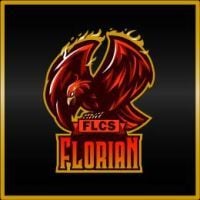
![Tim [NL]](https://forum.truckersmp.com/uploads/monthly_2025_07/imported-photo-9001.thumb.png.e632231d21bbd857980e6bcdb7f7f2ce.png)




