DJ Wolf
-
Posts
16 -
Joined
-
Last visited
DJ Wolf's Achievements
25
Reputation
-
Might be a music video for Euro Truck Simulator coming soon

Just need to reherse and get a backing

- Show previous comments 3 more
-
Bit of MP and SP
-

So when are we doing it? I'd love to bring my hybrid truck
-
Hahahaha! "we" Hopefully soon! I need to get the music and that
-
Help. I'm uploading a convoy to ETS2C How do i do this?

- Show previous comments 3 more
-

Hey there.. it's hard to explain so i took a few screenshots.. My OS is on german but you should understand how it works.
#1: Press the "Organize a convoy or a meeting" button. Now you get to the editing page which looks like this:

#2: Now you see the different sections(f.e. Server, Location, etc.). You simply click right onto the field which you want to edit. Like this:

#3: Now you click the button "Inspect Element" which is the last one on my screen.

#4: Now a new section will open up in your browser. It's different from browser to browser. My one is on the right(Opera). It'll look like this:

#5: Now to the final part. How can you edit this? It's pretty simple: First the picture that you know what i'm talking about:

I'm going to explain it for the City.
1. Click Inspect Element and it will be marked in this extra window.
2. Click the little triangle next to it to expand it.
3. Now you should see all citys -> <option data-game="ets2" value="Amsterdam">Amsterdam</option> etc.
4. To edit it you have to change the two fields where is written Amsterdam. F.e. you can type "►Company Convoy in Bergen◄" or whatever you want. But don't change anything else!
But pay attention: BOTH EDITS HAVE TO BE THE SAME:
<option data-game="ets2" value="►Company Convoy in Bergen◄">►Company Convoy in Bergen◄</option> <- will work
<option data-game="ets2" value="►Company Convoy in Bergen◄">►Company Convoy in Bergen►</option> <- won't work because the last arrow shows into wrong direction
5. You can edit every section like this.
If you still have question or if you don't understood it, just pm me and i'll try my best to show you!

-
-
 2
2
-
- Report
-
Thank you very much!!!
-

Your're welcome!



![[VTCSL] NUWA GAMING](https://forum.truckersmp.com/uploads/monthly_2021_03/imported-photo-233401.thumb.jpeg.0d589f338796b1f31f042dd337ebfafe.jpeg)

![[VIVΛ HH] KЯΛVΛTIΞ](https://forum.truckersmp.com/uploads/monthly_2025_02/imported-photo-2089.thumb.png.9380de193c4745a2c99379c3338debf7.png)