About [TPH] iNadeox

Profile Information
-
Gender
Male
-
Location
Manila, Philippines
-
Preferred Trucks
Scania
-
American Garage Location
California: Los Angeles
-
EU Garage Location
Norway: Bergen
-
Known languages
English & Tagalog
TruckersMP Information
-
Virtual Trucking Company

[TPH] Truckers Philippines
Driver
Recent Profile Visitors
2285 profile views
[TPH] iNadeox's Achievements
Recent Badges
29
Reputation
-
'HakanBey started following [TPH] iNadeox
-
berechtigter started following [TPH] iNadeox
-
[TPH] iNadeox changed their profile photo
-
![[TPH] iNadeox](https://forum.truckersmp.com/uploads/monthly_2021_06/imported-photo-7885.thumb.jpeg.a010785ddd0cd070414118625dfa0672.jpeg)
[ARCHIVED] How to install ReShade/SweetFX
[TPH] iNadeox replied to TWHOquestionmark's topic in Guide Archive
It stopped working for 1.36. I tried updating ReShade directly from the download on the scsforums post but it just crashed the game on launch. When using the DX9 files, it doesnt get detected at all. -
B&Č Transport Lonika started following [TPH] iNadeox
-
[VIVΛ HH] KЯΛVΛTIΞ started following [TPH] iNadeox
-
Ady Man started following [TPH] iNadeox
-
![[TPH] iNadeox](https://forum.truckersmp.com/uploads/monthly_2021_06/imported-photo-7885.thumb.jpeg.a010785ddd0cd070414118625dfa0672.jpeg)
System For Select VTC's To Have Their SP Paintjob added ingame
[TPH] iNadeox replied to B33TLE's topic in Rejected
Paying money to have your VTC's custom paintjob in-game seems a bit eh.. Would be okay I guess if they had to pay. That shows that they are serious in playing TruckersMP and in their VTC to be paying real money for those perks (e.g. people paying premium monthly on TrucksBook.) but not being able to or not having the means of paying for it (not everyone has paypal/debit cards/credit cards to use in situations like this) doesn't mean that they aren't serious about playing TruckersMP or to their VTC. I have been here since 2014 and I would love to support TruckersMP by donating but because of many reasons (1)I'm a student and I don't have that much savings to donate. (2)I don't have PayPal nor any credit/debit cards. (3)I only have the base game + high power cargo + going east + some cheap or giveaway dlcs since 2014 but luckily, some of the members of my current VTC has given me some dlcs during the sale and now I have all the map dlcs plus some tuning and cargo dlcs. It would be great if this perk is given to those VTCs that have an x-number of kilometers driven in total. It could also be like if the VTC have an x-number of kilometers driven in total for a month. (e.g. they have 500,000km in January, then they get to have their paintjob for the whole month of February. Then they have also 500,000km in February, then they can still have their paintjob in the game for them to use the next month. This only stops until they don't meet the required total km a month, then their paintjob will be removed. Or not? It could stay in the game forever untill the VTC decides to close or it just dies.) -
Alon_TMP started following [TPH] iNadeox
-
[S.PLH]Warrior started following [TPH] iNadeox
-
Привет @Vanos_s! Вы, кажется, используете русский язык, и, поскольку я не знаю об этом, я использую Google Translate. Во-первых, вы попали не в ту часть форумов, так как это раздел руководств для начинающих и игроков. Возможно, вам лучше написать сообщение об этой проблеме в разделе справки форумов (https://forum.truckersmp.com/index.php?/forum/55-help/). Вы можете задать вопрос там, и ваш вопрос, скорее всего, будет перенесен на русскую часть форумов, где другие россияне или люди, владеющие этим языком, могут вам помочь. Ваш друг по имени St4bs Diraal может также подать апелляцию с запретом по адресу (https://truckersmp.com/appeals). Хотя команде TruckersMP может потребоваться до недели или около того, пока они не ответят на упомянутую апелляцию о запрете. Если продолжительность их бана истекла, а на их апелляцию о запрете не было получено ответа, она будет автоматически отклонена, но они все равно могут оставить отзыв по адресу (https://truckersmp.com/feedback). с командой Game Moderation Management также с русским языком. То же самое для этого, это может занять около недели или около того, пока вы не сможете получить ответ, так как команда TruckersMP с технической точки зрения является добровольцами, которым вообще не платят, а также ведет нормальную жизнь, как мы. Если я смог помочь вам, пожалуйста, скажите мне. Спасибо! ENGLISH TRANSLATION:
-
![[TPH] iNadeox](https://forum.truckersmp.com/uploads/monthly_2021_06/imported-photo-7885.thumb.jpeg.a010785ddd0cd070414118625dfa0672.jpeg)
Sounds not working in ATS multiplayer
[TPH] iNadeox replied to KneelArmstrong's question in Solved Topics
Hello @KneelArmstrong! Does this problem only occur when you play (A) American Truck Simulator in Multiplayer? Or (B) also when you play it in offline/singleplayer mode? (A) Try the settings on TruckersMP itself via pressing tab and right clicking during in game or in the settings tab on the login screen. (B) Try checking your game audio settings in game. You could also try checking your computer itself. It may be because your ATS/ATSMP/TMP Sounds have been turned down or muted. You could also try verifying the game files via Steam itself. -
It appears to be that your game was updated to 1.35 and then downgraded back to 1.34, therefore, having your save file to be also updated to work on the 1.35 but not work on 1.34 anymore. You could do to your ets2 documents folder and use the 1.34 save backup and replace your current save with that.
-
If you've been through CD Road, that's not the case since probably more than half of the people driving there have their trucks filled with lights that are turned on all the time as well as really loud air horns. Oh well, can't do anything about them hahah but I do keep my horn and light horn light beside each other so if I need to flash someone or use the high beams for a few seconds or so, I could just use that button instead of actually turning on my high beams and aux lights. I might make a post soon about my control settings since it may help others especially beginners.
-
So I saw in the recent updates tab that people have been greeting you for your birthday and everyone deserves to be greeted at their own birthdate so..
Happy Birthday!


-
![[TPH] iNadeox](https://forum.truckersmp.com/uploads/monthly_2021_06/imported-photo-7885.thumb.jpeg.a010785ddd0cd070414118625dfa0672.jpeg)
save editing TS SaveEditor Tool | 0.3.11.0 [alpha] [1.49]
[TPH] iNadeox replied to LIPtoH's topic in Unofficial tools
Thanks for the replies! I'll be looking forward to testing this out and when things go well, I'll try to make a tutorial about it so more people would use it. I also made a detailed Virtual Speditor tutorial couples hours ago but the post hasn't been approved yet. -
Just made a Speditor guide. Hopefully, this one works out and then I'll try to make a Telemetry guide soon.
-
NOTE: This post is based off of xyzan's post on the SCS Forums. I have re-posted this here and made a tutorial for people, especially beginners, wanting to do custom jobs and be able to join convoys. I do not take credit of the Virtual Speditor tool itself. It is made my xyzan and you could go see his post on the SCS Forums as stated in the hyperlink above. Virtual Speditor v2.06 for ETS2 & ATS This tool is used to create custom jobs for both Euro Truck Simulator 2 and American Truck Simulator. This is very useful when you want to go to a specific location from a specific location (This includes the company from where and to you are bringing the cargo/trailer from and to.) and also when you need to have the same exact job to participate in Virtual Trucking Company convoys or just any other convoy. YES, this will work on TruckersMP (ETS2 and ATS). What you need: Euro Truck Simulator 2 or American Truck Simulator Visual C++ Redistributable 2012 Libraries (https://www.microsoft.com/en-ph/download/details.aspx?id=30679) Virtual Speditor v2.06 (https://www.adrive.com/public/4Sbdrq/Virtual_Speditor2_06.rar) WinRar (https://www.win-rar.com/download.html) PREREQUISITE: Before doing anything, please download and install WinRar and the Visual C++ Redistributable 2012 Libraries as provided in the links above. You need these for Speditor to work properly. What to do: Firstly, you have to go download the Virtual Speditor v2.06 as provided in the link above. After it is downloaded, extract all the contents to a folder of your choice. Second, go to this folder and open the config file with notepad. You will have to edit the following. You can use CTRL + F to find these easier. After editing, just save it and exit. Third, go open Euro Truck Simulator 2 or American Truck Simulator, whichever you are playing with, and then go to the city you want to start a route from and then do a quick save, title it anything but I titled mine Speditor so I'd be using the same save file everytime I use Speditor, it's easier this way. After you make the quick save, exit Euro Truck Simulator 2 or American Truck Simulator, whichever you were playing. TIPS: You can use the console to go to a city you haven't been in. You have to press "0" on your keyboard (Not the numpad) and you can move the freecam with the numpad (8, 4, 5, and 6). When you are in freecam, open the console by pressing "` or ~" on the top left of the keyboard and type "goto <city name> for example, "goto calais" then the free camera will teleport to the said location. You then now need to move the freecam with the keypad and mouse and go just above the ground and press "F9" on the keyboard and your truck & trailer will teleport there. The freecam, console, and goto command works on TruckersMP but the teleport command will NOT work on TruckersMP. Only in singleplayer/offline mode. Just don't abuse this feature and read the rules so you wont get banned. Fourth, You then need to go to the game saves folder and sort it by date. You need to find the latest save number WITHOUT the autosave. After finding the latest quick save, go ahead and open up Virtual Speditor and open the latest quick save file number and then load the job you want. After that, press add and save. Lastly, go ahead and open up your game wether it be TruckersMP or just Singleplayer/Offline mode and then load the quicksave that you have made. After loading it, the custom job should appear in the freight market now. You're all done! You now know how to make custom jobs. If you want to make another custom job, just repeat the steps. You'll get the hang of it in no time as its pretty simple and straight forward.Hope this tutorial helps! I do not take credit for making the Virtual Speditor, I just simply wanted to make a tutorial as I also took time in learning how this works. You can go ahead and check the SCS Forums post by the creator of the application to see updates. This also works on custom maps and custom cargo as indicated in the original post. The post does say 1.33 is the supported version but this latest Virtual Speditor works on current versions. German Translation by Linciano If you are a translator or can translate this post in another language, please do message me so we can work this out. I'll give credit for translation and add the translated post to this post in spoiler form so other people can understand. Thank you very much! Happy Trucking!
-
4
-
![[TPH] iNadeox](https://forum.truckersmp.com/uploads/monthly_2021_06/imported-photo-7885.thumb.jpeg.a010785ddd0cd070414118625dfa0672.jpeg)
save editing TS SaveEditor Tool | 0.3.11.0 [alpha] [1.49]
[TPH] iNadeox replied to LIPtoH's topic in Unofficial tools
Is this tool now stable? Or can it still break saves?

.jpg.9a1d49347eb4c00828d7a22181df338e.jpg)
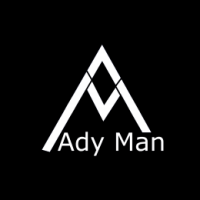

![[VIVΛ HH] KЯΛVΛTIΞ](https://forum.truckersmp.com/uploads/monthly_2024_04/imported-photo-2089.thumb.png.23fb09f069ad19b607f697be8611ba7c.png)


![[S.PLH]Warrior](https://forum.truckersmp.com/uploads/monthly_2024_03/imported-photo-11.thumb.png.d1736654df6ca7a9eeec28555fe91d97.png)