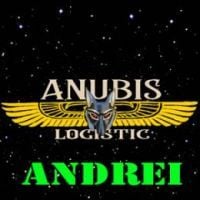Merhaba, @mistborn
Öncelikle, TruckersMP'nin forumunda bir konu oluşturduğunuz için teşekkür ederiz ve TruckersMP forumuna hoş geldiniz! ?
1.Çözüm:
> Buraya Gidin\ ProgramData \ TruckersMP
> Her iki core_ets2mp.dll dosyasını da silin
> Truckersmp başlatıcısını yönetici olarak başlatın ve dosyaları kurun
2.Çözüm:
> Klavyenizdeki Windows Tuşu + R (Win + R) tuşlarına basın
> "% Programdata%" girin (tırnak işaretleri olmadan)
> "TruckersMP" klasörünü bulun ve bu klasörü silin.
> \ Program Files \ gidin ve "TruckersMP Launcher" adlı klasörü silin
> Bilgisayarınızı yeniden başlatın
> Websitesine gidin ve Başlatıcı'yı yönetici ayrıcalıklarıyla yeniden indirip yükleyin https://truckersmp.com/download/
> Yönetici ayrıcalıklarına sahip Başlatıcı'yı açın ve "Mevcut Güncellemeleri Yükle" ye tıklayın.
3. Çözüm:
> Ultrasurf'u indirin.
> Ultrasurf'u çalıştırın.
> TruckersMP'yi Yönetici olarak açın.
> Mevcut güncellemeleri yükleyin (yalnızca Ultrasurf ile ilk çalıştırma), bitmesini bekleyin ve Başlat düğmesi belirir.
> Ultrasurf'ten çık
4.Çözüm:
Herhangi bir VPN programını açın ve tekrar deneyin.
Güvenlik duvarı ve anti-virüs programlarını kapatın.
Yönlendiricinizi 1 dakikalığına kapatmayı ve ardından tekrar açmayı deneyin ve hala bağlantı sorunlarınız olup olmadığına bakın.
DNS önbelleğinizi temizlemeyi deneyin,
5. Çözüm:
1. Programı yönetici olarak çalıştırın (kısayola sağ tıklayın ve 'yönetici olarak çalıştır'ı seçin ve UAC istemini kabul edin.)
2. TruckersMP'yi Windows 10 için uyumluluk modunda çalıştırın, lütfen bu kılavuzu inceleyin https://www.laptopmag.com/articles/set-compatibility-mode-windows-10
3. Bu iki programı kurun:
.NET Framework 4.6.2: https://www.microsoft.com/en-us/download/details.aspx?id=53344
VisualC ++ 2015 https://www.microsoft.com/en-us/download/details.aspx?id=48145




















![[MCG] Masunio](https://forum.truckersmp.com/uploads/monthly_2022_05/imported-photo-136514.thumb.jpeg.4bff073029841d995ca82ce5f45694d4.jpeg)
 nice photo
nice photo