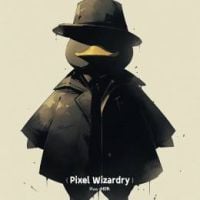Leaderboard
Popular Content
Showing content with the highest reputation on 01/22/24 in all areas
-
38 points
-
17 points
-
7 points
-
5 points
-
@[C-S] Shadii Report Moderator ➜ Game Moderator @Andy1411 Report Moderator ➜ Game Moderator @The Witcher Report Moderator ➜ Game Moderator5 points
-
5 points
-
To make an image for the Event information, you need to take some screenshots in the game. Here's a random route that I created to use as an example. If you took the screenshots, loading them to painting tool (eg, CLIP STUDIO, Adobe Photoshop, MediBang paint, etc,. Like a below image, hide all layers except only the route screenshot. Create a new layer, and draw a route with bucket tool on the layer. You can draw some of the uncolored sections with pen tool. Then, we have completed the images for the wonderful convoy! (I painted the background for visibility.) If you mark the starting and ending points, and if you show more information, you can create a much more complete image. Once again, hide images other than this image. Create another new layer, and draw a will not be used route with bucket tool on the layer. If you hide all the layers except the ones you created, you can get these result. After this, you can decorate it as you want! Here's an example image I made. I hope my tutorials will help as many people as possible. Feel free to let me know if you don't understand or if there's a much better way !4 points
-
As I am not able to add any more reactions today, I wanted to say a big THANK YOU to all the people who left birthday wishes on my profile last Saturday !! I had a wonderful day and your messages made it even better.3 points
-
3 points
-
3 points
-
3 points
-
Suggestion Name: Hide the in-game chat Suggestion Description: Ability to hide ONLY the in-game chat without hiding all Any example images: N/A Why it should be added: Add the possibility of hiding only the chat or only the names of the players while keeping the chat active or vice versa. I was fine before it was possible to hide only the chat but keeping the names of the players visible, I would like there to still be this possibility, doing this would slightly improve stability and fps in congested areas for example, but even just for a aesthetic fact, it would be nice to have the possibility to hide the chat in moments of spam or just bc you don't want to see the whole chat with useless messages... I hope this suggestion is also to your liking, as always I send my warmest regards and look forward to your positive outcome. Kind Regards, Rossoo770s. Aurora Driver | Veteran Driver | TruckersMP Member since 2015.2 points
-
I need to Apologies, i am a Player who enjoying it to playing Simulation Games as close to Reality as possible! I am also A Patient and 99,99%, of Time, Polite Person. I am also like Multiplayer Games, and when i am a Guest on a Server, where the Owner having some Rules, then i am willing to Obey them! Unfortunately, this kind of Gameplay and Behavior does not fit to the current Gameplay on TruckersMP, which many other Players prefering! So, my presence Collide ( True Words) with the Other Players who just want to fly over the Map or just want to test out which One have the strongest Truck in a Head On! Despite the fact that i am braking in Dangerous Situations, to prevent not needed Accidents, i were insulted many Times for doing this. I am able to understand at least the English, Turkish and Russian Insultings and i know that these People enjoying it to being very "creative" with the Words that they chose. I beg for your Sorry, i can only understand/reading them, i am not able to reply in the same way, cause my parents told me not to doing this! So, there is no need to waste any Profanity or Insulting against me! I am also Sorry that i am not able to make sure that All of the Incidents against me, that occure, being reported to TruckersMP Officials. Maybe it is better for TruckersMP to ban Players who Obey the Rules, this would reduce the Amount of Reports to work on, and the Moderators would have less work Ingame too. Or even better, why not removing the Rules in General? Much more Players, than 6 Years ago, do not Obey them either and §2.9, §1.5 and §1.7 should be enough as bare minimum. With this said, again, i am sorry that i have a different understanding about the Gameplay of this Game! So, Carry on and chose your Weapon of Mass Destruction, when you connecting to the Server!2 points
-
Hello. First of all, I wish you a good day. In this post, I will try to explain to you in parts the components of Map Editor and how to use them. I hope it helps. I am thinking of completing this post under 2 headings. Editor sections and tools Detailed use of editor tools A- Editor sections and tools Important Keys: A key: Turns off the map background. C key: Changes camera angle Space: Arranges nodes. First, I will tell you about the components of Map Editor. Map Editor consists of 7 sections in total. Map Edit Mode Snap Selection Camera Tools Other 1. Map Section: This section is about the first and last stages of your map. a. New Map: Allows you to open a map from scratch. b. Export Map: Provides the final stage of your map, i.e. exporting it. c. Save: Allows you to save your map. d. Play: Allows you to test your map. 2. Edit Mode: This section constitutes the main components you will use when making your map. a. New: To your map; roads, models, terrains etc. lets you add anything b. Move: Lets you move objects c. Scale: Increases the size of your models. d. Delete: Allows you to delete objects to. Item Properties: Allows you to change the information of objects e. Item Properties: Allows you to change the information of objects f. Node Properties: Allows you to adjust the lengths, directions and heights of Paths and Curve Models. g. Flag: Determines where you will start when testing your map. h. Height: Allows you to edit the height of objects I. X,Y,Z: Allows you to translate models in 3D. j. Brush: Allows you to paint Terrains and Bazier Patches. k. Ruler: Measures the distance between two points you mark. l. Terrain Picker: Allows you to find materials of terrains. m. Traffic Tool: Allows you to adjust traffic and speed limits. n. Vertex Tool: Allows you to change the location of Nodes of Terrains. 3. Snap: This section controls the snapping and binding of objects. 4.Selection: This section sets you up to select objects. 5. Camera: This section allows your Camera to switch to bird's eye view and free camera modes 6.Tools: This section consists of the main components. a. Content Browser: You add objects to your map here. b. Weather Editor: Lets you choose the weather and time when making your map c. Settings: Allows you to change the scale of your map. d. Find: Allows you to find objects 7. Item Type: This section allows you to quickly select the object category you want without entering the Content Browser. The first episode is over. Now I will write about the detailed use of some tools. B- Detailed use of editor tools Node Features: a. Position: Divide it into sections where you will write the coordinates of the location in order to extend the section. b. Direction: Not used. Rotation: allows rotating the object to the desired value in X, Y, Z coordinates. c. Country Border: Country border changes are applied explicitly d. Free Rotation: Allows you to freely drag and rotate the object. Brush Editor: You can press B to open this a. Right Click: Paints b. CTRL + Right Click: Deletes the paint. c. Alt + Right Click or CTRL: Paints/deletes only a specific frame. Vartex Manipulation: You can press V to turn this on Lands; It allows you to raise and lower, slide left and right, and combine. Traffic Tool: Enables ALL traffic-related operations to be carried out. a. Speed Limits: Sets the speed limit. b. Access/Spawning: Creates, deletes and limits vehicles Vegetable Shape: Allows unwanted removal of plants I have explained everything you need to know about the main components of the editor. I hope what I wrote was helpful. If you need help you can contact me! Have a nice day! Kind regards, Samderali.2 points
-
2 points
-
Ahah I like the sarcasm in your message I've also proposed the staff at some point, to make things simpler and easier for everyone, to just change the rules with one line saying "we will monitor how people drive and will punish or not people, with some ban or not, and some duration, depending on our own judgement which we will keep internal" No more moaning about the rule being not fair or not applied2 points
-
2 points
-
2 points
-
To load a quick save which spawns your vehicle in an unsafe location, e.g. a road, is an reckless act, because it willfully neglects the safety of others users and of oneself. As opposed to this, a user who crashes into a vehicle that spawned in his way of travel is not at fault, because he or she can't know nor predict when and where a vehicle of another user will spawn, which gives the user few to no time to take evasive measures.2 points
-
In that regard, I'd like to highlight the railroad crossing campain of the NHTSA (National Highway Traffic Safety Administration), which covers the basics of safely pass railroad crossings. https://www.nhtsa.gov/campaign/railroad-crossing2 points
-
Hello, I hope you are having a good day. This problem has happened to other users on the forum before and they solved it like this: Here, I will post some possible solution for your issue: Solution 1: Have you tried to verify your game? > Go to Steam Library > Right click Euro Truck Simulator 2 > Properties > Local Files > Verify Integrity of Game Files Wait until the game files are verified and try whether the error still occurs. Solution 2: 1. Right click ETS 2 in steam 2. Select 'Launch with OpenGL' 3. Let the game run and try going into game. 4. Exit the game and go back to steam, right click ETS 2 again but this time select 'Launch with DirectX (64-Bit) 5. Again go into game and then exit. 6. Start TruckersMP up and see if the game stops crashing If it did not work, then I recommend you re-install TruckersMP Launcher with these steps: Press the Windows Key + R (Win+R) on your keyboard Enter "%programdata%" and press Enter (without the quotes) Find the folder "TruckersMP" and delete that folder. Go to documents and delete this folders called (ETS2MP, ATSMP) Navigate to C:\Program Files\ and delete the folder named "TruckersMP Launcher" Go to our website and re-download and install the Launcher with admin privileges https://truckersmp.com/download/ Open The Launcher with admin privileges and click "Install Available Updates" After installing process, please click on TruckersMP Launcher icon on your desktop and launch it as administrator (right click - run as administrator) And please have a look at this guides, that may help you aswell Thanks for writing the article. @RedWolf [CZ] ~ I wish you good luck! Kindest Regards, 'MaRtY2 points
-
Greetings from a happy Sunday night. hope the trolls are not upsetting you2 points
-
2 points
-
Thanks for your follow, really appreciated, you don't know how much1 point
-
Hello, hope you are doing well! Correct me if I'm wrong, but are you currently telling us that drivers who are trying to drive as safely as possible should be banned from the TMP platform so that trolls who enjoy causing us problems by speeding and dangerous overtaking can happily continue to drive at 110 km/h? That would be a bit unfair, wouldn't it? I am in the group of players who keep their speed below 90 km/h. I usually have my cruise control set to 85-90 km/h. I don't think that going 90 km/h or 110 km/h is a big difference, although many players may say the opposite. Some people may get upset and honk their horns because of this, so when it's safe, I move to the right side of the road, slow down and let them pass me. I also let people in front of me when they wait too long to leave an intersection or when they have crashed and need to get back on the road by reversing into my lane. It's not often, but there are people who don't like it. They use their horns and are sometimes rude to me. In these cases, I politely tell them why I took that action and that "blocking" (I don't consider it blocking because it usually takes about 10 seconds) was not my intention. I usually don't get any reaction, so not many people swear at me. And here we go again. By driving carefully, respecting others, and using common sense, I've managed to not have a serious accident for several months, and I've also managed to save a lot of players from having accidents when possible. A lot of people do the same thing I do, so banning us wouldn't help much because we're not the biggest problem here. But the problem here are drivers who just don't care about their surroundings and what's going on near them (so they don't know if a bad driver is approaching, which could lead to an accident.). If most players were more respectful and predictive, the number of accidents could be lower. You or anyone else may not agree with me, so feel free to convince me otherwise. Have a nice day MartinPlaysCZ1 point
-
Hello, I wish you a good day. I have completed my article about the editor. Can you make it public? Thank you1 point
-
1 point
-
1 point
-
1 point
-
1 point
-
1 point
-
1 point
-
Noch Glückwunsch! Viele Grüße aus Celle, DanieCeBus1 point
-
1 point
-
1 point
-
1 point
-
1 point
-
Happy Birthday Polyyyyyyy I hope all your birthday wishes and dreams come true.1 point
-
1 point
-
1 point
-
1 point
-
1 point
-
@LemonJuicee Support Team Leader + Community Moderator Trainee (Language Discord) ➜ Support Team Leader + Community Moderator (Language Discord)1 point
-
1 point
-
1 point
-
1 point
-
Thank you for your suggestion, which I support for the following reasons. Allowing players to customize their interface enhances the overall gaming experience. Users have different preferences, and giving them control over what elements they see can contribute to a more enjoyable and personalized experience. In congested areas or during moments of chat spam, the screen can become cluttered with information. Allowing players to hide specific elements, like chat or player names, can declutter the interface, making it easier for them to focus on essential information. Hiding certain elements can potentially improve performance, especially in situations where there is a high volume of information to display. This can be particularly relevant in crowded or intense gameplay scenarios, where maintaining stable frame rates is crucial.1 point

















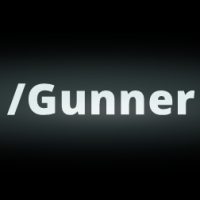



![[VIVΛ HH] KЯΛVΛTIΞ](https://forum.truckersmp.com/uploads/monthly_2024_04/imported-photo-2089.thumb.png.23fb09f069ad19b607f697be8611ba7c.png)