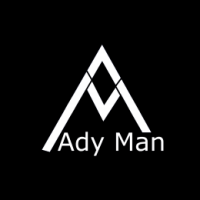Leaderboard
Popular Content
Showing content with the highest reputation on 10/21/20 in Posts
-
[Player] @.Richter joins the Game Moderation Team as a Trainee. [Trainee] @Raeker has been promoted to the position of Report Moderator.20 points
-
[COMMUNITY MODERATOR TRAINEE] @WhiteTiger_TMP promoted to the position of Community Moderator (Forum).20 points
-
15 points
-
12 points
-
6 points
-
Hello Truckers! Welcome to the 31th edition of our Hot Topic series In 10 days it is Halloween.. What will you be doing on Halloween this year? Trick-or-treating or just casually driving with your friends? Anything special planned for Halloween this year? Maybe you'll need to keep your calendar free.. We really look forward to your spooky comments and opinions Discuss this all below in this frightening edition of Hot Topic...3 points
-
2 points
-
Здравейте, Всеки, който желае, може качи снимка на камиона си. Ето го и моят, имам още 3, но с този карам най-често1 point
-
1 point
-
Hello This problem may be due to not opening with Opengl I'll write a few options below: Update your version of DirectX. First Way to Open OpenGL: - Right click on the TruckersMP shortcut and select Properties. -Type one of the following commands, leaving a space at the end of the target. -rdevice gl = OpenGL is enabled for the graphical interface. -rdevice dx11 = DirectX is enabled for the graphics interface. After that, Launch ETS2: SP and Select Launch OPENGL 64. Select your profile and exit the game on the menu screen. Launch TruckersMP Launcher and enter multiplayer. The Second Way to Open OpenGL: Open config.cfg file in My Documents> Euro Truck Simulator 2 folder with notepad. Change uset r_device "gl" to uset r_device "dx11" Make a backup of the game and Reinstall Euro Truck Simulator 2 on Steam. I hope I found a solution to your problem ?1 point
-
Hola @Carlos (CRC)! ¿Encontró la respuesta que buscaba con la respuesta dada anteriormente? La confirmación del estado de su pregunta nos ayuda a mantener siempre nuestro foro organizado! Espero su respuesta. Saludos cordiales, SarahMaddy TruckersMP Support1 point
-
Hello @MrGladdy, Unfortunately, it seems that you haven't set your Steam profile fully to public yet. Please make sure that you follow the instructions and have a look on the screenshot from this guide: https://truckersmp.com/knowledge-base/article/44 . You should especially check if the little box underneath "game details" is unmarked as this seems to be the problem here. Please let us know if this helped you to solve your problem. Kind regards, Polyxena [GER] TruckersMP Support1 point
-
Hola buenas, ese error que comentas ocurre desde hace mucho tiempo, desconozco totalmente que es lo que causa eso. No hay ninguna solución para ese error lamentablemente. Si bien esperabas una solución esta es la respuesta que te puedo dar. Saludos Cordiales Miguel222471 point
-
1 point
-
[Trainee] @Bolts failed to pass to Report Moderator. He will remain in the Event Team.1 point
-
1 point
-
1 point




![Granite [SVK]](https://forum.truckersmp.com/uploads/monthly_2023_03/imported-photo-43128.thumb.jpeg.cd7921ec243dca15a5f505ea9c3bb2ee.jpeg)