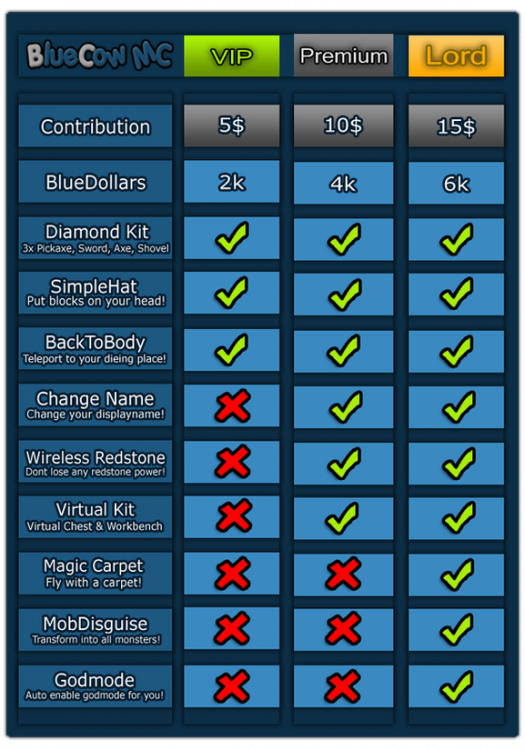Leaderboard
Popular Content
Showing content with the highest reputation on 12/30/14 in all areas
-
Now we have all heard of the infamous Europoort where it can cause many bans/kicks and also many trips to the repair station. With the help of some fellow truckers (mentioned in the text somewhere) and what I've seen from driving, I have come up with a survival guide on europort. Most important tip - Treat people how you want to be treated and don't do stuff you wouldn't do in real life There is also an ETS2MP based Highway code you can read (W.I.P) CCTV If you know your journey goes through Europoort, you can check the CCTV to see how busy it is Reporting The following links will help you report someone in game. Report System Report System Help You're banned, what do i do? You can make an appeal here Journey to Rotterdam/Europoort Make sure you have plenty of fuel, Make sure your truck is 0 or a relativity low damage point, If it above 10%, i would recommend having a repair because engine problems can be a pain and may annoy other truckers. Journey towards Europoort I recommend staying in the left lane as this means you won't need to change lane and at the merge lane section, this will cause less problems and possibly less queues From the merge lane to the europoort, make sure you don't go on the wrong side of the road as this will cause you more problems, possibly delay your delivery even more as you will have to battle two sides of road at the same time and it will mainly lead you into a ban. As well as this when you are doing jobs, Your GPS will tell you to follow the blue line, But if it busy on that area, Use the red line, I have found this to be faster and less congested then the blue line Europoort non-collison zones The lines in Orange is where the Non-collision start (Going towards the port) and close (Going away from the port), If you have a trailer truck when going out, please bare this in mind and if you are going out without a trailer, please slow down and leave enough room so you don't go inside of the truck and cause problems. Aurora has created a useful video on how to survive in Europoort which is better than mine Dashcam For recording Rammers etc, i recommended a service called Plays.tv or shadowplay (Nvidia only) Plays.tv or shadowplay will allow you to record a crash that just happened, you press two keys on your keyboard and then it'll record a previous 2 mins or how ever long you have set it for and then you upload it online and then fill out a report. Plays.tv is like YouTube where you can upload videos but in game you press the key bind to record like the last 2 mins or more then you close the game and open up the plays.tv editor which allows you to crop the video down and then you upload it to plays.tv General Tips Turn of beacons whilst in the area if it is laggy as this will reduce lag. If you know your truck is truly stuck or broken down press F7 and enter as soon as possible, This will make everyone's lives easier. "I noticed one thing driving with 30%+ damaged tires... once the tires get to a point in % the damage bar only shows the tires damage so you dont know the actual damage with out going to the Diagnosis part of the game (stop in a safe spot hit esc its on the right under my truck). Why drive with damaged tires? Well for one thing if you know what your doing even at 50% the truck is controllable. Second anything beyond 40% simulates a snowy/icy road." - Egg-Roll If you accidentally hit someone just say sorry an that you didn't mean it, so it doesn't escalate further down the road or in chat. If you want to leave the game, park up somewhere safe so you don't spawn in the middle of the road. Don't spam the horn, 1 or 2 times may be long enough but not 10 times in a short time as this is annoying (If they didn't hear you the first time, they probably didn't hear you the 100th time.You could also use your light horn in your truck (Basically turns your lights on for a short time) Make sure you leave plenty of room between you and the truck infront Just have patience seen as the admins are doing everything Also please don't push in, This will generally happen when there is a long queue but people drive past on the wrong side to get further into the queue. Please don't do this and this may hold you even longer and if people are like me ( ), were they hate people who jump in, They will make sure you don't push infront of them. If you require the need to chat, it may be better to stop the truck as I've found from personal experiences is that driving at 55mph in a built up area then you use chat, your truck then has no control so you crash and possibly annoy someone. Sometimes use an external view instead of a internal view as this may save abit of your framerate, you can also press F11 which will turn off player tags (Saves around 3 - 7 FPS, as tesco says, every little helps) Try and remember the correct side of the road you're driving on when going to Ferries - Uk (Left side) Outside of UK (Right side) Also don't park in the tunnel before europoort (Like i did in the pic) as this can be highly annoying at times More tips - thecharrr If you got a longer load, aka not special containers, and unsure if you can make the turn without going in the other lane at the first curve in, enter the opposing lane before turning. The GPS route is the one you want when heading out, as you still need to make a right anyways Loading into ETS2MP around Rotterdam should be done within no collide areas otherwise you highly risk loading into someone else and giving someone a bad day Avoiding Europort is a better idea overall, especially when the 2.5k player cap is gone. Anyway good luck truckers:) P.S. if you don't feel like going into Rotterdam, travel to Amsterdam, It is only a couple of mins longer added onto your journey but it can be generally safer. WARNING - New rule has been implemented Useless traffic in excessively high population areas - Kick / Ban Useless traffic in excessively high population areas such as Europoort, Rotterdam or the roads surrounding Oxnard. Driving without reason to and from or anything similar.2 points
-
This guide will detail on how I setup and help friends and new users play TruckersMP on Euro Truck Simulator 2 and American Truck Simulator: This guide will including information on the following areas: - How to register for a TruckersMP account and login to the TruckersMP website - How to download and install the TruckersMP client - Overview of general tips for account management and starting modifications - Overview of common problems and link to common problems forum archive Thread Updates Update 1 (14th November 2014): Ported Guide over to new forums. Updated 'How to Download Client' section due to forum and website changes. ----- Update 2 (1st December 2014): Added in 2 new sections for a quicker start in Multiplayer 'Loan Method' and 'Save Game Method'. Tidied up some older sections. ----- Update 3 (16th July 2015): Reworked the 'Common Problems' section by changing the graphics and adding in 'How to Downgrade your Game'. All other sections were tidied up further. ----- Update 4 (17th February 2016): Reworked and changed images of tutorials and installation guides for TruckersMP. Guide and Mods updated to match both games with Save Games, XP Mods and Money Mods updated. ----- Update 5 (20th July 2017): Updating client section added along with sections reworded. Most pictures updated for logo change, installation changes and client changes. All images now fixed and re-hosted due to Photobucket's 3rd party image hosting fiasco. ---- Update 6 (12th August 2019): Checked the functionality of the downloads available in the guide. The Money and XP Mods have been changed to new working links. ---- Update 7 (28th February 2021): Tidying up of all sections, image refresher and mod validation. (Currently WIP) - Account Registration (Completed) - Downloading Client (Completed) - Installing Client (Completed) - Updating Client (TODO) - Account Naming (TODO) - XP/Money Mods (TODO) - Save Game Profiles (TODO) - SP Loan Method (TODO) - Common Problems (TODO) 1: To get started in downloading the client for Multiplayer, you're going to need to create an account to play online, and to use in the forums. Start off by navigating to the TruckersMP Website: TruckersMP Website After navigating to the TruckersMP website, select 'Register' to begin the registration process. ---- Note: Cloudflare protection will display briefly to check that your registration page request is legitimate. ---- 2: After selecting 'Register', select 'Sign in trough Steam' to continue the registration process via Steam. ---- Note: Your Steam account visibility must be set to public to proceed in the registration. Additionally, ensure that your Steam community profile is configured. If these issues stop the registration process, please refer to section 'Common Problems' for instructions on how to rectify. ---- 3: Enter your Steam account details of which you want linked to your TruckersMP account. Enter the following details: - Steam Username - Steam Password After entering your details, select 'Sign In' to proceed. ---- Note: If you have Steam Safeguard enabled, you'll be required to enter an authentication code after signing in to Steam. ---- 4: After signing in to Steam, you'll be taken back to the TruckersMP website to continue the registration process. Enter the following details: - Username -Email - Password - Confirm Password After entering your details, please read the TruckersMP rules and agree by populating the appropriate checkbox. Finally complete the reCAPTCHA and select 'Register' to proceed. ---- Note: Make note of these account details as they're used to login to the client and the forums. Recommendation: Using a certified password manager. ---- 5: If your account was registered successfully, complete the registration process by selecting 'Login'. Enter the following information: - Username - Password After entering your details, select 'Login' to proceed. ---- Note: Cloudflare protection will display briefly to check that your login page request is legitimate. ---- If your account was logged successfully, your account username will be present. 1: Select the 'Download Now' option from the TruckersMP homepage. 2: After selecting 'Download Now, select 'Download Now' again to proceed in downloading the TruckersMP client. Your dedicated browser will prompt with the download appropriately. After you've downloaded the TruckersMP client, please proceed with installation. ---- Note: Additional information on the functionality and specification of the client are present on this page: - TruckersMP client version - ATS version currently supported by the TruckersMP client - ETS2 version currently supported by the TruckersMP client Please ensure your computer meets the 'Technical Specifications' for the client and the ETS2/ATS base game. ---- 1: The TruckersMP client will be downloaded as a '.ZIP' file. The client installation file is housed within this '.ZIP' file. The '.ZIP' file should be downloaded with the following naming structure: - launcher_xxxx ---- Note: xxxx - TruckersMP Client Version ---- To proceed with installation, open the '.ZIP' file and double click the file 'Install TruckersMP.exe'. 2: Next, you'll be presented with the welcome screen of the installation file. This screen will state what version of the TruckersMP client will be installed on your computer. Select 'Next' to continue with the installation. ---- Note: To ensure a smooth installation, please close all other applications before proceeding. ---- 3: Next, you'll be presented with the licence agreements of the client. Ensure you read the agreement carefully and thoroughly. After reading and agreeing to licence agreements of TruckersMP, select 'I accept the agreement', and 'Next' to proceed. 4: Next, you'll be asked where to install the TruckersMP client on your computer. Select the installation location appropriately, and then select 'Next' to proceed. ---- Note: By default the TruckersMP client will install at the following location: - C:/Program Files/TruckersMP Launcher ---- 5: Next, you'll be asked what type of installation will be installed with the TruckersMP client. Select the appropriate installation type, and select 'Next' to proceed. ---- Note: Installation types are as follows: - If you have both ETS2 and ATS installed, please proceed with a 'Full Installation'. - If you have either ETS2 or ATS installed, please select/deselect the appropriate game for a 'Custom' Installation. ---- 6: Next, you'll be asked for the installation paths of both the ETS2 and ATS games. After selecting the appropriate location for both ETS2 and ATS, select 'Next' to proceed. ---- Note: The installer will automatically populate with the following default installation paths: - C:\Program Files (x86)\Steam\steamapps\common\Euro Truck Simulator 2 - C:\Program Files (x86)\Steam\steamapps\common\American Truck Simulator These paths will need changed if Steam has been installed on an additional drive (D:/ E:/ F:/ etc). The installation path is only required for the appropriate game selected in the installation type step. ---- 7: Next, you'll be asked what to name the Start Menu folder for the TruckersMP client. It's recommended to leave this as default, and select 'Next' to proceed. ---- Note: By default the Start Menu folder for the TruckersMP client is as follows: - TruckersMP Launcher ---- 8: Next, you'll be asked if you want to create a Desktop shortcut for the TruckersMP client. - If you want a Desktop shortcut, leave the option selected. - If you don't want a Desktop shortcut, deselect the option. After selecting the appropriate option, select 'Next' to proceed. 9: Finally, you'll be presented with the results of your selections during the installation: - Destination Location (TruckersMP Client Path) - Installation/Setup Type & Selected Multiplayer Components (Full/Custom Installation) - Start Menu Folder (Folder Name) - Additional Tasks (Creation of Desktop Shortcut) After reviewing your options, select 'Install' to start the installation. 10: After the TruckersMP client installation is complete, you'll be presented with the successful installation screen. Select 'Finish' to close the installation file. ---- Note: To uninstall the TruckersMP client, right click the 'TruckersMP' desktop icon and select 'Open File Location' Select the 'unis000.exe' file. The client will now proceed to uninstall. ---- *To launch the client, make your Steam is open and then launch the "TruckersMP" launcher which both should be found on your desktop.* When loading the client for the first time or when there's an update available you may be prompted to update the client. You can manually select what updates you wish to install but I would recommend installing all available updates to avoid any hassle in the future and have your client as up to date as it can be. 1: To get started in downloading the available updates for the client, select "Install Available Updates" and the client will start updating. 2: The update process may take from a couple seconds to a couple of minutes depending on your connection speed or possibly the load on the client's servers if an update's just been released. 3: When the update's done you'll be given the option whether to play "Euro Truck Simulator 2 - Launch ETS2" or "American Truck Simulator - Launch ATS". When you see these options you know the updates have been installed successfully and you're now ready to play. *Note: In the left hand corner you can see statistics about the client and what version you've got installed compared to the newest version. This will also aid if you need to update or not. *If this is your first time installing you're now ready to play online! Move down below on how to setup your profile for Multiplayer and Singleplayer and some optional mods and tips to make your experience better!* Make sure to create a completely different profile for Multiplayer away from your Singleplayer Profile. If that means a new profile for both types then that's what you need to do. Example: "Name (Multiplayer)" and "Name (Singleplayer)" *Remember don't click Singleplayer profile when using Multiplayer as this will break the Singleplayer profile* *The reason I've included *Optional* in the title of this part is because if you want a "Mod" free experience you can miss out this part. Also, there is no need for mods to progress in the Multiplayer as you can progress as you do in Singleplayer the same way. You're not forced to Download any of the below. * Money Mod Another tip I have for using online profiles before going into the Multiplayer is having a good amount of money if luck comes to worst with other drivers. Also by using the Money Mod, you'll be able to afford the high priced trucks at the start of the game. Here is a link to a Money Mod which you can enable when creating your profile. This is the mod I use and recommend to people when playing Multiplayer to make their experience enjoyable: Money Mod (ETS2.LT - Euro Truck Simulator 2) Money Mod (ATSMODS.LT - American Truck Simulator) XP and Rank Mod Another mod addressing the unlocking system of Multiplayer is this XP and Economy Mod. This will allow you to be able to rank up for those lights and bars without much hassle. To be able to gain the XP with this mod you need to be able to self park, but getting quick short jobs you can get around 35/40 rank in no time. This will also help unlock the higher tier trucks and also unlocks. Here is a link to an XP and Economy Mod which you can enable when creating your profile. This is the mod I use and also recommend to other players wanting unlocks in their game: XP Mod (ETS2.LT - Euro Truck Simulator 2) XP Mod (ATSMODS.LT - American Truck Simulator) *As mentioned above these mods are to be done before Multiplayer and on the Singleplayer game!* The video above applies to both games. Both games follow the same folder system: "Your Documents/Euro Truck Simulator 2/Mods" "Your Documents/American Truck Simulator/Mods" *The reason I've included *Optional* in the title of this part is because if you want a "Mod" free experience you can miss out this part. Also, there is no need for mods to progress in the Multiplayer as you can progress as you do in Singleplayer the same way. You're not forced to Download any of the below. * If you've read the above and feel like it's too much work this is one of the methods to quickly get into Multiplayer which requires little or no work. Trucks, Money and Unlocks are already unlocked for you and ready to use and if you're newer to a Modding scene then this is the best option for a trouble free experience. Down below I've listed the best recommended save that I've sent to other players countless times in the setting up of profiles and have had no errors with them: Save Game 1 Save Game Money and XP Profile (ETS2.LT - Euro Truck Simulator) Save Game Money and XP Profile (ATSMODS.LT - American Truck Simulator) To Install the Profiles 1: Navigate to this inside your computer: "Your Documents/Euro Truck Simulator 2/Profiles" "Your Documents/American Truck Simulator/Profiles" 2: Once there take the massive folder made of numbers and drag and drop it into this folder. 3: Run your game and the profile should be visible, and you're ready to get in game and customize trucks and controls and other things to your liking. *The reason I've included *Optional* in the title of this part is because if you want a "Mod" free experience you can miss out this part. Also, there is no need for mods to progress in the Multiplayer as you can progress as you do in Singleplayer the same way. You're not forced to Download any of the below. * This recommendation is pretty self-explanatory. If you're wanting to keep your original profile but play Multiplayer at the same time, what you're going to have to do is: 1: Start off a Brand New Profile. 2: Play the Game in Singleplayer until you get the option to take out the highest bank loan. 3: Once you've got the loan buy a truck and customize to your liking. 4: Hop into the Multiplayer mod and repay the loan by doing jobs in Multiplayer. *If your jobs disappear again, some of the easier common problems should help job fixes, such as sleeping or teleporting to garages and service stations* As this is the most common problem I've seen on the forum for new players I've opted in to include it in this thread, so if you do come into this problem hopefully below can fix it. No Jobs Appearing (Fix One: Sleeping Method) If jobs haven't appeared for you in Multiplayer after following the tips of the community remember a simple thing as sleeping a few times can help get the jobs back on screen. Easily by going to a parking space and hitting enter. No Jobs Appearing (Fix Two: Having a Self Drivable Truck Method) Another reason of jobs not appearing is the possibility of not owning a truck. By following the steps above by using the Money Mod and XP Mod in Singleplayer before going online this can hopefully solve this problem. No Jobs Appearing (Fix Three: Manually Changing Job List Method) If you have tried all above and your jobs are still not appearing you will manually have to edit the economy back in and it can be done below. First, navigate to this inside your computer: "Your Documents/Euro Truck Simulator 2/config.cfg" "Your Documents/American Truck Simulator/config.cfg" *Note you will need to open this in Notepad or Wordpad, another good free program to Download is notepad++ but either Notepad or Wordpad will do the job.* Next, you will need to find these lines of code (By using CTRL + F) and searching the following: uset g_console uset g_developer instead of a 0 change these to a 1 Once finished saving, quit. Next, we're going to open your Euro Truck Simulator 2 or American Truck Simulator game and selecting your Multiplayer profile navigate in game. For opening the console press "`" located next to your number one key. Type this into the console to reset the economy: g_force_economy_reset 1 After doing that press enter and re-navigate back to the profile screen. Selecting your profile again and navigating back in game you will need to redo the process above this time changing the 1 to a zero. Open the console again using "`" located next to the one key and type this into the console: g_force_economy_reset 0 And that's it you're good to go and hopefully start trucking online. If you're job list ever disappears again you will need to repeat the process above but hopefully, it keeps refreshing. The next most common problem I've noticed on the forum is when SCS decides to push an update for the base game of Euro Truck Simulator 2 and American Truck Simulator alot of people are confused on how to play the Multiplayer until the Multiplayer team update the mod for the newest version of Euro Truck Simulator 2 and American Truck Simulator. Here's a quick guide on how to Downgrade your Version and also Upgrade your Version if you're unsure how to change back. For this example, I'll be using the base version 1.19 which is currently unsupported by Multiplayer and downgrading to version 1.18 which is currently supported by the Multiplayer mod. *Note this above method will not affect players until the 1.19 Patch hits the public which should be soon. I'm just doing a little future proofing to help prepare so the version in the guide may not be 100% but I'll update on release* Downgrading your Version This process is for people who want to downgrade their version to play the Multiplayer mod after Steam has updated their Euro Truck Simulator 2 or American Truck Simulator version to the recent base game update. "Example: Version x.xx (ETS2 Base/ATS Base) > Version x.x1 (Multiplayer Support Base)" *Before starting any of the below make sure your Euro Truck Simulator 2 or American Truck Simulator is fully closed down, the process below won't work if it's open* 1: Load up your Steam Client and hover over "Library" and click "Games" at the top of your screen. 2: Right click on "Euro Truck Simulator 2 or American Truck Simulator" and click "Properties" 3: Click on the "Betas" tab at the top. 4: If steam has updated your current version making you unable to play the Multiplayer the top down box should say "NONE - Opt out of all beta programs" 5: Click on the drop down box, you'll be presented with a whole load of numbers and versions but the one you're wanting to select is "temporary_x_x_x_x - x.x.x.x.x" *Note: As mentioned above this will be updated as each version releases* 6: Close the properties window and then allow the game to update/downgrade. Providing you're on the correct Multiplayer version the Multiplayer mod will now launch. Upgrading your Version This process is for people who want to upgrade their version to play the Multiplayer mod after Multiplayer has updated their mod to support the latest Euro Truck Simulator 2 or American Truck Simulator base game update. *Note: This is only if you followed the process of above by downgrading your game* "Example: Version x.xx (ETS2/ATS Downgrade Base for MP) > Version x.x1 (Multiplayer Support Base)" *Before starting any of the below make sure your Euro Truck Simulator 2 or American Truck Simulator is fully closed down, the process below won't work if it's open* 1: Load up your Steam Client and hover over "Library" and click "Games" at the top of your screen. 2: Right click on "Euro Truck Simulator 2 or American Truck Simulator" and click "Properties" 3: Click on the "Betas" tab at the top. 4: If you've followed the process above to play the Multiplayer the top down box should say "temporary_x_x_x_x - x.x.x.x.x" 5: Click on the drop down box, you'll be presented with a whole load of numbers and versions but the one you're wanting to select is "NONE - Opt out of all beta programs" *Note: As mentioned above this will be updated as each version releases* 6: Close the properties window and then allow the game to update/downgrade. Providing you're on the correct Multiplayer version the Multiplayer mod will now launch. Seeing the Version Supported The version supported by the multiplayer client can be found on the launcher at the top left hand corner. This will hopefully aid in what version you need to pick if you're wanting play online. Problem not listed here? Instead of writing every problem that can occur when playing Multiplayer a user by the name of Gwait (Suldok) has created a great post with mostly every problem that can occur in Multiplayer. Go over there and hopefully he can have the answer for any of your problems. Gwait Common Problems Thread (TruckersMP) Everything above is what I've personally done when setting up Euro Truck Multiplayer and American Truck Multiplayer profiles, and also what I recommended to friends when they're wanting to play Multiplayer. Also if there's anything I've missed out, be sure to comment it as I'll happily add it in! Note: If any of the Download Links have expired above, comment below and I'll be sure to find some more recommended ones! Thanks for reading! Cheers Click1 point
-
If you are having an issue with regards to quick jobs or jobs in the freight market then our best suggestion for now, assuming that's the case, is probably to force a reset of your economy. This will reset and repopulate your jobs list / freight market and return you to your home garage. Here's how to do that: 1. Go to My Documents\Euro Truck Simulator 2\profiles and find your profile - if you only have one profile it'll be the only one, otherwise you'll have to work out which one you want. 2. Open the config.cfg in the profile folder in your text editor of choice (e.g. notepad). 3. Look for the line uset g_force_economy_reset "0" - change the 0 to a 1 and save the file. 4. Now start ETS2MP and load your profile. You should receive a message saying "Game change detected", etc. Your economy will now have been reset. 5. Lastly, exit again and change that 1 back to a 0 in your config.cfg, otherwise it'll reset every time you start the game. A further set of instructions will also be issued where you can reset your economy through the console tab You can also do F7 & Enter to take you to the service station (This sometimes resets your economy) You can also sleep, sleep and sleep (only a temporary fix, but is not guaranteed to fix economy) How to reset economy using the in game console. 1. Go to My Documents\Eurotruck Simulator 2\profiles and find your profile 2. Open the config.cfg in the profile folder and open with Notepad/wordpad 3. Look for uset g_developer "0" 4. Look for uset g_console "0" 5. Change the "0" to a "1" 6. Save the file (NOT save as) 7. Load your game and profile 8. Press ` key 9. Type in "uset g_force_economy_reset "1" 10. Save your game and exit 11. Reload the game and your recent saved profile 12. Open the console by pressing the ` key and pressing the up arrow 13. Repeat step 9 but change the "1" to a "0" 14. Repeat Step 11, 12 & 13 15. You should now get the "Game change detected" message 16. Your economy should now be reset1 point
-
Zdravím všechny řidiče kteří jezdí samy jako soukromníci chtěli by jste se k nám přidat neni problem máme přes 120 zaměstnancu a online jích je asi zhruba 80/90 a to aji více ! budeme rádi když se přidáte k nám a užijete si hru z ostaníma zaměstnancama Firmy MKDB ! Co nabízíme ? Dobrý kolektiv a pobavení firemní Srazy a další.... Vynikající Vedení Firmy MKDB !!! Něco o nás: Jsme virtualní firma která už je založena odprazdnin což znamená 5 měsícu a založil firmu zdenda který se onu deno denně stará aby pro zaměstnance bylo to nejlepší ! Klukum je zhruba tak kolem 15 a více a taky 13 ale nejvíc je tam lidí 15 a 18 a více ! Požadavky: Mít více než 13 let ! Být slušnej a poslouchat nadřizené A slušné vyjadřování ! mít ts3 ! Více na webu ! Web: http://mkdb-brno.8u.cz/ FB: https://www.facebook.com/pages/Mezin%C3%A1rodn%C3%AD-kamionov%C3%A1-doprava-Brno/1513317832230315?ref=bookmarks TS3: ts3.crew.sk:11154 a více na webu !!! Videjka ze srazu: Autor: Majitel Firmy Zdenda : https://www.youtube.com/watch?v=DARzDCOW3wY Autor : Zaměstnanec Ondra Bucher : https://www.youtube.com/watch?v=tGyoBrbMOC41 point
-
If you have discovered an issue within the multiplayer we ask that you report it to us, this allows us to fix any issues and make the experience better for everyone. We also ask that you use the format below to allow us to address the issue faster. Reports that are not following the format will be removed and denied. Example: Game: Euro Truck Simulator 2 Mod Version: Version 0.1.1 Controllers Used: Driving Force GT Description of Issue: I tried to turn the wheel and the truck kept going forward. How to reproduce: Steer around the roads. Screenshots / Videos: None. Please also ensure the topic Title briefly explains the Bug, such as "No Collison Zone in Roma Services". Writing your Title as "Found a bug" makes the forum unorganised. Thanks for reading.1 point
-
REST API Документация Последнее обновление: 28 декабря 2014 Получить http://api.ets2mp.com/player/ ПАРАМЕТРЫ: Steam ID или ETS2MP ID ПРИМЕР: http://api.ets2mp.co...61198057763917/ or http://api.ets2mp.com/player/1/ ОТВЕТ: { "error": false, "response": { "id":1, "name":"RootKiller", "joinDate":"2014-07-24 19:57:28", "steamID64":76561198057763917, "groupName":"Developer", "groupID":2, "permissions": { "isGameAdmin":true, "showDetailedOnWebMaps":false } }} Получить http://api.ets2mp.com/servers/ ПАРАМЕТРЫ: Отсутствуют ПРИМЕР: http://api.ets2mp.com/servers/ Пример: { "error": false "response": [ { "id":1, "ip":"1.eu.game.ets2mp.com", "port":42850, "name":"Europe #1", "shortname":"EU #1", "online":true, "players":2499, "maxplayers":2500 }, { "id":3, "ip":"1.us.game.ets2mp.com", "port":42850, "name":"United states #1", "shortname":"US #1", "online":true, "players":841, "maxplayers":1500 }, { "id":4, "ip":"2.eu.game.ets2mp.com", "port":42850, "name":"Europe #2 - Freeroam", "shortname":"EU #2 FR", "online":true, "players":100, "maxplayers":1500 }, { "id":5, "ip":"1.eu.game.ets2mp.com", "port":42851, "name":"Europe #3", "shortname":"EU#3", "online":true, "players":0, "maxplayers":2500 } ]} Если у Вас есть какие либо предложения по REST API, то пишите в теме: http://forum.ets2mp.com/index.php?/topic/2928-for-web-developers-rest-api-documentation/#entry22299. Счастливого пути!. Команда Разработчиков ETS2MP Перевод \ Translate: http://ets2mp.ru/ Источник \ Source: http://forum.ets2mp.com/index.php?/topic/2928-for-web-developers-rest-api-documentation/#entry22299 P.S. код выясняет профиль игрока в игре, под каким ID он зареган, имея только его StamID64 или его ID аккаунта на офф-форуме. код статуса серверов с кол-вом игроков, макс кол-вом игроков, параметрами сервера и т.д.1 point
-
Suggestion Name: Increase AFK time!! Suggestion Description: You shouldn't be kicked when you are in a "Resting Zone" (Garage, or any rest stop along the road) Maybe set it up for No kick in resting zones, unless the server is nearing full capacity, then make it a 10 minute AFK in resting zones!!! Any example images: None Why should it be added: Was in my garage, Alt+Tab out to check my E-mail messages, and to find something on the ETS2MP forum, come back and I have been kicked!!! And I was only gone for less than 5 minutes!!! Not saying there shouldn't be an AFK kick at all, just saying it should be laxed a little bit!! The time given is to little as I know of a few people that were at a dealer upgrading their truck and got kicked for being AFK, they weren't even AFK, they were in game upgrading!!!1 point
-
Праздники – это спокойное время в нашем офисе, потому что члены нашей команды проводят время со своими семьями. Но мы знаем, что наши фанаты всегда жаждут свежей информации о наших проектах. И мы рады показать Вам множество хорошо выглядящих панорам Скандинавии. Как Вы уже видели в ранних скриншотах, которые мы публиковали, в игровом мире есть значительные изменения. Отрисовка нескольких игровых элементов была изменена или улучшена для достижения полной палитры цветов как показано на скриншотах в этой записи. Наиболее заметные изменения в системе – это улучшение вычисления сопоставления цветов HDR и лучей солнца. Каждое состояние погоды имеет своё освещение, позволяя обеспечить различную освещенность и отражения в зависимости от текущего состояния игрового окружения. Солнечные лучи (иногда называют «Лучи Бога») будут использовать новые алгоритмы вычисления, которые создадут более мягкие и жизненные эффекты. Вождение во время заката или рассвета откроет вам виды, которых вы еще не наблюдали в ETS2. Для улучшения облика окружения мы также решили изменить систему расчета дымки/тумана. Так как шейдеры и код рендеринга изменяется, нам также нужно настроить довольно много игрового контента. Шейдеры и текстуры многих объектов, таких как здания или дороги, должны быть обновлены для правильного отражения и поглощения света. Мы находимся на полпути к завершению, но довольно много еще впереди. Мы нацелены добавить эти изменения с дополнением Скандинавии. Однако, визуальные изменения будут очень заметны повсюду, и это будут не просто новые составляющие мира ETS2, которые используют преимущества новой системы. Даже если вы не собираетесь покупать дополнение Скандинавия, когда оно выйдет, то вы получите визуальные изменения, как часть бесплатного обновления игры, доступного всем обладателям Euro Truck Simulator 2. Оригинал: http://blog.scssoft.com/2014/12/new-light-and-weather-system-coming.html Перевод подготовлен нашей группой ВКонтакте.1 point
-
Suggestion Name: Donations that benefit everyone. Suggestion Description: Right now the donations are lame because you don't get anything in return for a donation that you make but what if you did. For example, there could be different tiers. This would benefit the server because they would receive more donations and the donators will be happy because they are getting something in return. Donator ~ $5 Perks: More commands such as /staff or stuff that can be added in VIP ~ $20 Perks: Colored Chat, team speak channel etc. Sponsor ~ $40 Perks: Guaranteed a spot at all times on multiplayer it will kick out a member for you to join if the server is full. Any example images: Yes, but this is one of what happens in minecraft and not in ETS2. The same concept can be applied but with different perks. Why should it be added?: It allows more money to be given to the ETS 2 MP mod and allow it to optimize and cover costs of the server and maybe in the long run pay the admins and founders.1 point
-
I don't know why SCS never considered doing a simple touch but, "single file" = "flare.dds" can achieve so much in visibility.... Especially looking from your mirror... These lights are large for objects far like IRL Suggestion Name: Simple Flare.DDS addition for better viewing of other truckers Suggestion Description: Addition of a flare DDS which is "mipmap edited" which makes flares of far trucks better, similiar to IRL implementation of what "headlights" supposed to do. Any example images: Why should it be added?: It is really hard to see other trucks , both in SCS game or winter mod. That's because SCS looked for better view rather than functionality which becomes vitally important for multiplayer. Especially in dark of the night, you barely see other trucks from your mirror until they are so close, this is to prevent all the accidental ramming etc. This is best flare.dds I could find as "functionality" , works for vanilla game and does what it says. Also tail lights , breaks SHINE in the dark even for far trucks. Original topic is here: Original Topic from SCS forums: http://forum.scssoft.com/viewtopic.php?f=34&t=969621 point
-
Suggestion Name: Insurance Suggestion Description: Hello guys i am new in ets mp and i just wanted to drop an idea i don't know the posibilities of programming a mode or a plug-in and i don't know if it's posible the idea i am gonna say. So it's the 3rd day i am playing online and i have to say there are a lot (and when i say a lot i mean it ) Rammers but i guess you already know that so i was thinking if somebody crash someone there would be a way to money transfer to other players account so he can pay the damage he has done to the other player, i know this can be abused but it would be better at least a small amount of the repair cost. Of course you can add some parameters like if the player has crossed a red light it will be his fault 100% or driving in the opposite direction. So we must make posible to read somehow the street violations the players are doing and decide who's blame is. Any example images: No Why should it be added?: It's a bit unfair trying to save money and ending up spending them to repair your truck Thanks for your time reading this.1 point
-
Nie przejdzie to. Wintermod to tylko zmiana tekstur, która jest opcjonalna. To znaczy, że na jednym serwerze grają ludzie z, jak i bez moda, i nie wyobrażam sobie jadących zakrętach bokiem ciężarówek gdy wokół ewidentnie jest lato.1 point
-
1 point
-
1 point
-
1 point
-
@SingingWolf Do you even know what a Donation are? A Donation is kinda a gift, but you wont get anything back. Lets say that Mod cost 100$ then you have to Pay 100$. but in a Donation you just give money and get nothing in return. So I will say -1 Merged your double posts. TruckDr1V3r1 point
-
And this MOD is free, so why should someone with less money not be able to play because someone with more money "donated" or more so "paid" the developers so that they can play whenever they want? Overall a big -1 from me. I'm all for supporting the developers, but not by taking away someones chance to play because they didn't pay.1 point
-
You know, dontating is giving without getting anything back in return.. You do know that right?1 point
-
1 point
-
Activation is not needed to play however future aspects of gameplay will be blocked.1 point
-
A o to moje cudo http://fotoo.pl//out.php?i=928039_2014-12-30-00002.jpg http://fotoo.pl//out.php?i=928040_2014-12-30-00003.jpg http://fotoo.pl//out.php?i=928041_2014-12-30-00004.jpg http://fotoo.pl//out.php?i=928042_2014-12-30-00005.jpg http://fotoo.pl//out.php?i=928043_2014-12-30-00006.jpg1 point
-
To co ty wysyłasz przyjacielu to są Tandemy. A to co Oni dodają do MP to są zestawy pochodne do GigaLine'rów (EuroCombi[?]). Mówię podobne, ponieważ GIGALINER to naczepa doczepiana do zestawu przygotowanego pod przyczepę (tandem, etc.). Niestety ETS nie ma przygotowanych zestawów pod przyczepy przez co robi się podwójne naczepy.1 point
-
Zatkało mnie lekko... powiem szczerze, że nie wiem jak to opisać, ale... to bezsens. Po pierwsze EU #2 to serwer Freeroam, więc odpada w przedbiegach. Po drugie żadne budynki nie powstaną, bo to ingerencja w mapę, a na tą chwile to "niemożliwe". Po trzecie nie wiem po co kombinować, administracja czasowo zmniejszyła sloty na EU #1 i już tragedia, jakiś serwer nie działa na chwile i znowu lament. Ludzie, jest na tyle możliwych różnych opcji, że można swobodnie grać jak nie na Multiplayer, to na Singleplayer. Wkrótce wszystko wróci do normy i nie trzeba będzie żadnych nowych "pomysłów" wysnuwać.1 point
-
Mod Version: Controllers Used: Description of Issue: How to reproduce: Screenshots / Videos: Edit your post to fit the format, otherwise it will be deleted.1 point
-
Powiem tak... jeżeli nie chcesz mieć 'dropów' FPSów tylko w tym słabo zoptymalizowanym silniku i ledwo co nadającym się pod MP, to zainwestuj w kompa dość sporo... Na początek użyj jakiś Game Boosterów (np. Razer Game Booster), aczkolwiek daje małe szanse na duży przyrost (o ile jakikolwiek przyrost w ogóle powstanie). No wiadomo... na dobrym sprzęcie, niby lepsza gra, ale tak naprawdę za taki sprzęt trzeba trochę wyłożyć a w ETS i tak nigdy nie ma pewności, że będzie on w 100% wydajny ze względu na jego ultra-słaby i niezoptymalizowany silnik .1 point
-
Osobiście dopóki nie używałem komendy g_police 0 miałem gdzieś mandaty, bo to są tak małe kwoty. Teraz tym bardziej mam gdzieś mandaty, a wyłączyłem głównie dlatego, że denerwował mnie ten dźwięk co chwilę gdy przejeżdżałem przez puste skrzyżowanie (brak synchronizacji) na czerwonym świetle.1 point
-
Actually there are a couple "tricks" you can pull to save you a fortune in repairs and cargo damage fee in case you are hit by some idiot: Quick Saves and Auto Saves. Here's what you should do: Every now and then during your trip, park your truck on the hard shoulder and save your game manually and resume your trip. If you are hit by a rammer and take damage, simply read his ID, report him then load that save you made when your truck and load were still in one piece. You'll be loading from a point before you had the accident so there won't be any maintenance or fee charges for you to pay. If you are already too far away from the point you last saved, try loading an Auto Save. On the Load menu, check the "Show Auto Saves" box and load the latest one. In most times that save has been created automatically before you had the accident. Just make sure that you start the engine and drive off immediately as soon as the game loads so you'll avoid a potential accident. Sometimes there might be someone coming up when your truck spawn after a save load and they may crash into you. Another thing is to enable the Quick Save in the settings menu. Assign a key to it and as you drive by, press that key when you judge it is safe to do so. That will automatically save your game and current state in a save file called "Quick Save". In case of damage, simply load that save. Just, again, remember to drive off immediately as soon as you spawn. Also don't worry if the Route Advisor says you are late to make your delivery. You are not. If unsure simply press F6 and you'll see that you've got plenty of time to complete your delivery. That notification is just a bug. It happens because the in-game time is handled by the server, but the client registers its own time on the save so the game thinks you are late. On top of all, always drive defensively.1 point
-
1 point
-
If it was like that, people are just gonna download Profiles from the Internet, so that dosn't fix the problem.1 point
-
AjsHDP ciężarówki dadzą radę, spokojnie. Wiadomo, że do takiego tonażu lepiej już będzie mieć mocniejsze silniki, ale i maluchy powinny dać sobie radę przy lżejszych ładunkach. Droga hamowania może być trochę dłuższa, chociaż nie powinna się wydłużyć jakoś znacząco (chyba, że z górki). Wyprzedzać takim czymś nawet nie myślę, chyba, że żółwia jadącego 30km/h. To już nie ten tonaż i długość. Moim zdaniem taki "tandem" powinny dostać osoby bardziej doświadczone od leszczy, których dość często spotykamy na drodze, lecz na tą chwilę nie widzę możliwości weryfikacji takich osób i trzeba będzie po prostu cierpliwie czekać w przypadkach kiedy taki skład "się wykolei" albo spowoduje wypadek.1 point
-
I was just waiting for a topic that says "Don't go there, it's not safe" or something like that haha But very nice guide!1 point
-
Sollte es in 10 Jahren WTS geben, möchte ich die RoadTrains (für Australien) dabei haben Gab es schließlich schon mal von SCS (18 WoT / Extreme Trucker 2)1 point
-
This would be stupid in my opinion. I was accidentally banned for blocking when I was reporting others but luckily I was streaming and had proof it was a mistake ban, BUT I still have the ban on my name even though I did nothing wrong.1 point
-
What about in Resting Zones, it is an AFK spot. So we shouldn't be kicked when we are holding there.1 point
-
1 point
-
Firstly, I can't stand people who are out there to make trouble for everyone else. If you think about it, each person who (in my opinion, stupidly) clicks on links sent via bots ultimately lose out on their entire steam library. Call me old fashioned, but the ol' trick of "Reading it backwards" works for me every time. The amount of times I've seen people get fooled with links that look like official links to large trusted websites. Not only this, but I have a tendancy to ask about the link. "What is this link? Where does it take me? what does it do? Who ARE you?"... A bot won't reply, or if it does, I doubt it'll have the Artificial Inteligence to distinguish between multiple questions in one message, and it will definitely not be able to tell you something personal about the person the message is supposed to have come from. "I'm your (personal details) friend from (country/state/provinence).. why'd you ask?". This trick works rather well with all bots that send phishing links to people via (back in the day) MSN, Skype and other instant messaging protocols.1 point


![[VIVΛ HH] KЯΛVΛTIΞ](https://forum.truckersmp.com/uploads/monthly_2025_05/imported-photo-2089.thumb.png.e6281ea40b22d235b15c35bdaca0836f.png)

![[MKDB]©Zdenda™[Majitel Firmy]](https://forum.truckersmp.com/uploads/profile/photo-thumb-3762.jpg)