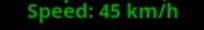Search the Community
Showing results for tags 'multiplayer', 'truckersmp', 'ets2' or 'problem'.
-
Hi there, I know when I was new it took me a while to get find this out so I hope this helps people... ------------------------------------------Key Bindings specific to multiplayer----------------------------------------------- Open Chat = 'Y' Toggle Chat = 'F9' Toggle Name Tags = 'F11' Show Nearby players list = 'Tab' Push-to-Talk = 'V' Changed to 'X' now if you have the most current version *to use the mouse whilst the tab menu is open right click* -----------------------------------------Using the Tab Menu--------------------------------------- To open or close just press the tab button. When you open the tab menu you see a list of the players that are near by. Along the bottom there is a cog, this is the setting button. You can click on here and it brings lots of options. For example here you can set your unique player tag and the colour of it. There is also lots of options that are specific to the Multiplayer function of the game. *Note Player Tags Remain across game sessions* Any changes that are made on the settings menu must be completed by you clicking the apply button then the 'Ok' Button. When setting a Player Tag you are not permitted to set it to something that implies you are a member of staff, e.g. Admin or Police etc. This may result in In-Game-Moderators taking action how they see fit. The rules say: Impersonating Administration - Ban It is forbidden to impersonate administration or act as law enforcement such as police. This includes tags, username, paintjobs, lights, etc that would indicate you are behaving as an administrator. ------------------------------Near by Players list-------------------------------------------------------------------------------- This is the main feature on the Tab menu. There is lots of information displayed on this page. From left to right the information is: ID Number specific to that gaming session (it is assigned as the number of player from the slots available on the server) | The Player's Username | The players ping | The Players distance from you | --------------------------------Functions on the Players list---------------------------------------------------------------------------- To open a players profile: simply click on their name You then have the option along the bottom of the window to either open their steam or truckers profile To Report a player: Click on their name At the bottom a button labelled 'Report' appears. Click it Select the reason and submit it. Reports must be legitimate and should not be made out of revenge. If the case is serious you may wish to take your own evidence. The Rules Say: Chat and Report Spamming - Kick / Ban Spamming the use of commands both to other users and commands as a whole or anything similar. ---------------------------------------------Using Voice Chat------------------------------------------------------------------------------------- The Multiplayer function allows players to communicate in-game using the voice chat function. This works on a push to talk basis by pressing the 'V' key. For the duration the key is pressed your voice is transmitted. This will transmit your voice onto people who are on the same CB radio frequency as you and who are near by. To change your radio frequency, in first person locate your radio stack. In trucks it is generally above your head, in cars it's on your dash board. To change the frequency look enable your mouse by pressing 'Tab' then 'Right Clicking' Click on the stack around the place where the largest knob is. It might take a few attempts. This will cycle through the available frequencies you can broadcast on. As with the in-game test chat there is rules to follow. No spamming, use of profanity or playing of music. This may result in a ban by an in-game moderator. ------------------Using Text Chat--------------------------------------------------------------------------------------------------------- To open the chat just press 'Y' Then a chat window appears on the left of your screen. Simply type and your message will be entered. Then Press 'Enter' to send your message. This message is sent to anyone Spamming in chat is against the game rules To send a Private Message (PM) Open the chat window as normal by pressing 'Y'. then type '/pm' (don't input the inverted commas) Then press 'space' and enter the ID code of the player you wish to PM. (The ID code is shown as the number above the players truck or the number on the left in the Tab Menu.) Then press space again and type your message. To send press 'Enter' If you did this process wrong then a red message is displayed. All Personal messages are in white. Example of a personal message: /pm 1234 I learnt how to do this on TruckersMP Forum Please remember that all chat messages must follow the rules set forward by the moderators, swearing at and insulting players is not tolerated, at any degree, and is a banable offence. Taking from the rules: Profanity - Kick / Ban Swearing or using any words that may be deemed inappropriate or anything similar. Insulting Users / Insulting Administration - Temporary / Permanent Ban Swearing or using any words that may be deemed inappropriate towards other users or administration or anything similar. -------------------------------------------------------------Ending------------------------------------------------------------------------------------------------------ I hope this helps all new users to get on their way towards integrating into the Multiplayer community much quicker and easier. If you have any questions or require further help, please contact me and we will see if we can get the issue resolved. Thank you, Miles For a full list of rules follow this link: http://truckersmp.com/en_US/rules
- 47 replies
-
- 13
-

-

-

-
- keys
- multiplayer
- (and 11 more)
-
I want to publish a small tool that started as a code practice base back in 2016. In 2018 I returned to multiplayer and playing ETS and start rewriting this tool from scratch. Slowly it grew up from little tool to this state. Important Right now, this tool is in alpha state and can broke save file so be caution. If you encounter problem please make a screenshot, leave a message and send me a save file (if it required). Supported game version 1.43.xx - ... Description This program created for editing game save files. You can: add Custom paths for save files. edit Local and Steam save files. Rename and Clone Profiles. edit Player Level and Skill. edit and share saved User Colors for truck and trailer. edit amount of Money on account. visit cities and be able to grab cargo from discovered cities. buy and\or upgrade Garages. repair and\or refuel your truck. share truck paint job. repair trailer. create custom jobs for Freight market. make basic edits to Cargo market. share Truck position. share GPS paths. share Multiple Truck positions as one Convoy Control pack. Short term goals: finish sharing functions for truck parts. add editing and share functions for trailers. Long term goals: add the ability to creat jobs for Cargo market (have couple ideas) get map data from game\game generated files. scan mods for data (trucks, cargo...) This tool depends on: .NET Framework 4.7.2 Tested on: Windows 10 x64 Download Latest releases on Github - https://github.com/LIPtoH/TS-SE-Tool/releases/latest Archive contains folders: img - folder with images from game (provided only for simplicity and can be acquired with Game Archive extractor) lang - folder with translations and files for translation libs - folder with files needed for program to work gameref - folder with cache of standart game files Localization de-DE - Deutsch - Translated by RattleSnK (UI) en-US - English - Translated by LIPtoH (All) es-ES - Español - Translated by tHernandez (UI) fr-FR - Français - Translated by Bruno Gaudry (UI) it-IT - Italiano - Translated by Ilmondoemio (UI, Countries and Cities) ja-JP - 日本語 - Translated by k-es (UI, Countries, Cities and Cargo) ko-KR - 한국어(대한민국) - Translated by tjrl81 (UI, Countries and Cities) nl-NL - Nederlands - Translated by tec09 (UI, Countries and Cities) pl-PL - Polski - Translated by jepi789 (UI, Countries and Cities) pt-BR - Português (Brasil) - Translated by 3L0N (All) pt-PT - Português (Portugal) - Translated by The Rock (UI) ru-RU - Русский - Translated by LIPtoH (All) tr-TR - Türkçe - Translated by Kimmer (UI, Countries) zh-CN - 中文 (Simplified) - Translated by All Man Are Bros, Antileech (UI, Countries, Cities and Cargo) Source code https://github.com/LIPtoH/TS-SE-Tool Special thanks for support to llh Chillpadde UniNub
- 181 replies
-
- 25
-

-

-

-

-

-

-
TruckersMP Beginner's Guide _______________________________________ Welcome, new TruckersMP players! This guide will help you understand the basic rules of the game and teach you how to behave on the road. In this guide, we will not go too deep into the game process, we will tell you only the basic things that you need to understand. The official TruckersMP Rules are found here. _______________________________________ 1. Basic Rules of TruckersMP Respect other players : Always respect other players, regardless of their experience or level. We are all here to enjoy the game. Follow traffic rules : Always follow the traffic rules when there are players around you. Make sure to keep a sensible speed and follow the traffic lights and signs. Do not block other players : Do not place your truck in a way that obstructs other players. This can lead to punishment. Use appropriate language : Do not use excessively offensive or inappropriate language in chat. 2.How to behave on the road Be polite : Always be polite on the road. If you accidentally collide with another player, apologize. Keep to the right side (except in the UK, where it’s left-hand traffic) : In most countries, drivers keep to the right side of the road. Follow this rule to avoid collisions. Use turn signals : Always use turn signals when you intend to turn or change lanes. Maintain a safe distance : Keep a safe distance from other trucks to avoid collisions. Be patient : If you are stuck in traffic or waiting for your turn to load, be patient. Your turn will definitely come. 3. “The C-D Road”: Term used in the game Euro Truck Simulator 2 (TruckersMP) to describe a place with a large concentration of players. On the C-D (Calais to Duisburg) Road, you need to be very careful. This road is usually very congested, so make sure to pay extra attention and follow the TruckersMP Rules. A map of the C-D Road. 4. Understanding TruckersMP servers TruckersMP offers several servers for different styles of play: Simulation servers : These servers are intended for more realistic gameplay. They have strict rules and speed limits. Arcade servers : These servers have no speed limits and are perfect for those who just want to have fun. ProMods servers : These servers use the ProMods map, which adds an extra dimension of realism with new locations and roads. (All DLCs are required). You can find out more about the different servers here and here. 5. How to avoid penalties Follow the rules : The simplest way to avoid punishment is to follow the rules. If you are unsure about any rule, you can always ask for help in the Discord or on the Forum. Use common sense : If something seems wrong, it probably is. Always strive to play fairly and with respect for other players. Report violations : If you see someone breaking the rules, you can report it, either in-game or through the report system. This helps moderators respond to problems faster. You find out more about Game Moderation here. 6. Useful tips for beginners Practice in single-player mode : Before joining a multiplayer game, practice in single-player mode. This will help you get used to truck controls and traffic rules. Join the community : The TruckersMP community is very friendly and always ready to help newcomers. Don’t hesitate to ask questions in the Discord, on the Forum or in-game chat. Enjoy the game : In the end, the most important thing is to enjoy the game. Don’t forget to enjoy the views and the friendly atmosphere of TruckersMP. Always check online map : Its will help you to know what the problems you will have on the road such as jams or how much people on the city. TruckersMP has a Discord Server full of great community members! _______________________________________ I hope this guide will help you better understand TruckersMP and become a successful truck driver. Good luck on the roads!
-
Suggestion Name serverizing the weather Suggestion Description In multiplayer, the only server environments that apply to all players appear to be day and night. It would be nice to server the weather and apply it to all players. In multiplayer, differences in weather between players can cause stress and cause discord between players, so it would be a good idea to manage the weather (snow, rain, etc.) on the server so that all players can drive in the same weather. How about having a separate winter mode server for players using winter mode? Europe 1 server has summer weather Europe 2 server has winter weather Alternatively, it would be a good idea to implement four seasons on one Europe server 1. Any example images - Why it should be added Vanilla's raindrop sounds are unrealistic because they sound like hail falling. Even if the truck windows are closed, outside sounds are not soundproofed, so I can hear the sound of rain outside even inside. The sight of rain falling is beautiful, but the sound of the rain makes it less immersive.
-
GUIDE ON USING MULTIPLE TRAILERS IN ANY CITY OR COUNTRY OF ETS 2: So I was recently taught a trick in order to get double trailers in every area of the ETS 2 map. So, as you currently know the area limitation has been lifted but the default game won't let you change the area you want your trailer. This is why I have created this guide to help beginners and advanced players test their luck in other areas of the map not just Finland. It's fairly simple but you need to decrypt your game.sii folder and in order to do this you need a file such as the one attached https://cdn.discordapp.com/attachments/642182917816057867/642208434334203904/SII_Decrypt.exe what will this do? This will simply decrypt your save game, ensure you go to the right area in order to do this successfully. So to do this, you need to do the following: Step 1, - You need to use one of your trailers in single player mode of ETS 2 (Not in TruckersMP) Step 2, - Then you need to go and save your game as something you'll remember I used 'DOUBLE 2' Step 3, when you have saved your game as a familiar name, you'll need to locate this profile save, don't worry about staying in your single player game for now, this is fine. Step 4, go to this folder: profiles In order to get here do the following steps: (PC - Documents - Euro Truck Simulator 2 - Profiles) - Once at this point, you'll notice a big number which is a file. This is where all of your ingame profiles are stored. In order to access this, go ahead and click on the folder so it should look like this when opened: https://prnt.sc/vnxow0 - Once opened, you'll see a folder in there called 'save' go ahead and click on this, it'll bring you to your actual profiles. Once at your profiles you'll see in some cases a lot of auto saves, maybe none or a few, this makes your life even easier if you don't have many if you do, no problem just find the save you made ingame. So for me, it was the one listed DOUBLE you can check this via the Date Modified function. Great! You're doing really well, now once you get to here; go ahead and drag the folder 'SII_Decrypt from the link sent above into the game folder. https://prnt.sc/vnxzvp What will this do? It'll simply enable you to actually understand the contents inside this file. So it should look like a SII notepad file or you'll be able to read the contents. Now follow the next steps: Step 1, Go to 'Edit - Find and search "trailer_defs" - Once here, copy everything and go ahead and search it. Step 2, Once here, you're doing very well and on task - - Next! You'll need to change the following things in order to make the game think it's a Single trailer when in theory it's a double, B double or HCT. - Why is this? It's to ensure you can drive your trailer anywhere in TMP. Step 3, So you'll change the value here under 'chain_type:' to single as I've done (Keep in mind if it's already single, scroll down until you find one with 'B double', Double or HCT' - Great! Once you've done that you'll notice some text under 'country_validity between these lines: it'll have different countries names so go ahead and remove these. Now - the eagle eyed ones out there would of noticed my country validity says '0' - You'll need to change it's current value to 0 this enables you to use it in any countries. Step 4, Find "source_name:" and delete the text including the quotes as seen here: and replace it with 'NULL' as seen here: - This will enable the game to work out it's a single trailer. Now, once you've done this all you need to do is the following. Click File - Save and save the document. Step 5, Load into Single player game (unless it's still open on single player) and go ahead and click on 'LOAD' and load in your saved profile. Go to trailer manager and highlight your mouse over one of the trailers that shows as a HCT, B-Double or double - You'll see it says 'Single' Step 6 - Go ahead and SAVE the new profile and go into TMP, load up the profile and it'll let you transfer that trailer to any garage you own in the game - I hope this helps. React as you feel appropriate feel free to private message questions and I'll address them. -ADDED EXTRA: the allowed trailer types by TMP: Keep on TRUCKING! - Credit to my friend.
- 77 replies
-
- 13
-

-

-

-

-

-

-
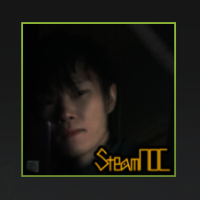
Has TruckersMP stopped supporting Frosty v9.7(Snow Mod)?
SteamNOC posted a question in Unsolved Topics
I added the frosty v9.7 add-on to the mod folder, but when I accessed TruckersMP, it didn't snow. Did I miss something? -
Suggestion Name I'd like to use the quiet rain sound mode in TruckersMP. Suggestion Description The sound of raindrops falling on the roof of the truck is really loud. It's nice to see it raining, but the loud sound of rain makes driving less immersive, so I have no choice but to play with the rainfall set to 0%. Therefore, I would like to use the quiet rain sound mode in TruckersMP as well, so I am submitting this proposal. Any example images The video below was recorded after applying the mode in single player. Mode used: https://steamcommunity.com/sharedfiles/filedetails/?id=3211147910 Why it should be added Vanilla's raindrop sounds are unrealistic because they sound like hail falling. Even if the truck windows are closed, outside sounds are not soundproofed, so I can hear the sound of rain outside even inside. The sight of rain falling is beautiful, but the sound of the rain makes it less immersive.
-
Howdy fellow truckers, I'm curious to know which Euro Truck Simulator 2 DLC is your most visited. Please share your preference by selecting from the options and, if you llike, leave your comment below. Beyond the Baltic Sea DLC Going East! DLC Italia DLC Iberia DLC Italia DLC Road To The Black Sea DLC Scandinavia DLC Vive la France! DLC West Balkans DLC Other (e.g. Base Game, Specify in comments) Your participation and answers are much appreciated.
-
Hello, I open this discussion about this, mainly because it's a really good game. Besides being well-optimized and receiving updates just like Euro Truck, the low activity is very minimal within the TruckersMP servers. In my opinion, adding to what was mentioned before, I really enjoy it a lot. Besides being somewhat similar to Euro Truck, it feels totally different. Maybe the base map isn't the best, but the DLCs are very good. Also, organizing convoys with more people is a lot of fun, and I would like to know what you think about it. Do you believe it's an underrated game? Or do you have any theories or opinions about why some people might not play it?
-

achievements Euro Truck Simulator 2 Achievements
DrewK posted a topic in Euro Truck Simulator 2 Guides
Hey Guys ?? I would like to continue a guide which was moved to the archive section. In this guide I will show you all the achievements you can unlock on Steam for Euro Truck Simulator 2. (If new achievements are added to the game -> I will add them to the guide!) NO DLC REQUIRED ⎯⎯⎯⎯⎯⎯⎯⎯⎯⎯⎯⎯⎯⎯ Friends Are Always Here to Help You Use automatic parking Diesel, No Petrol! Use a filling station Zzzzz Use a rest stop Sardine Utilize a boat Choo-Choo Use the train to cross the channel Careerist Complete 5 jobs in a row - in-time, without taking any damage to cargo and without using autoparking Honey, I'm Home Use quick travel to return to your headquarters From the Comfort of Your Home Buy a truck online Reliable Contractor Perform jobs for at least 15 different companies in the game All Is Possible Take and complete jobs with at least 30 different cargo My Precious Design and apply to your truck a custom multi-color metallic paint National Company Own a garage in every city in your headquarter country Job Is Only Worth It If It's Done Well! Complete a perfect delivery (no damage, no fines, in-time) for a job that is at least 1,000 km Experience Beats All! Complete deliveries with all trailer types (Machinery, ADR cargo, Container, Refrigerated, Liquid cargo, Fragile cargo, Construction, Bulk cargo) Long Hauler Complete a delivery that was greater than 2,000 km Swimming in Success Reach an average daily profit of €450,000 Minimaxer Gain 20,000 XP for several consecutive jobs with the total distance below 10,000 km I Am a GPS Discover more than 60% of the map Profit Hunter Complete a job worth over €130,000 and minimum 2,200 km Performance Optimizer Achieve at least 75% of the average garage productivity for 10 large garages in your company. Working with the Elite Achieve 100% of productivity for at least 5 large garages at the same time Property Magnate Own a garage in every city Aspects of Professionalism Have at least 10 female and 10 male employees of maximum level in your company Test Drive Limited Drive at least 999 km during jobs with each truck brand featured in the game. Only your owned trucks are counted. Just in Time! Take an urgent delivery for a minimum of 550 km and complete it with less than 30 minutes remaining Head Hunter Discover all recruitment agencies Successfully Docked Use all ports in the game (counts sea and train ports) Pathfinder Discover 100% of the map SPECIAL TRANSPORT DLC REQUIRED ⎯⎯⎯⎯⎯⎯⎯⎯⎯⎯⎯⎯⎯⎯ Size Matters Deliver first oversize cargo (requires Special Transport DLC) Big Brother Complete delivery of the Haul Truck Chassis (requires Special Transport DLC) Giant Complete delivery of the Silo cargo (requires Special Transport DLC) Not a Big Problem Complete 3 consecutive oversize jobs without any damage (requires Special Transport DLC) Not a Canoe Complete delivery of the Service Boat (requires Special Transport DLC) Driver Exceptionnel Complete deliveries on all oversize routes in current map (requires Special Transport DLC) Mass-to-don Deliver at least 195 tons of oversized cargo in just 3 consecutive deliveries (requires Special Transport DLC) The Bigger the Better Complete delivery of all oversize cargoes (requires Special Transport DLC) HEAVY CARGO PACK DLC REQUIRED ⎯⎯⎯⎯⎯⎯⎯⎯⎯⎯⎯⎯⎯⎯ Time for Big Hauling Deliver first Heavy Cargo (requires Heavy Cargo Pack DLC) You Bet I Can Park It! Collect 1,000 XP from parking on Heavy Cargo Pack deliveries (requires Heavy Cargo Pack DLC) I Thought This Should Be Heavy?! Complete a delivery of all heavy cargoes in Euro Truck Simulator 2 (requires Heavy Cargo Pack DLC) No Pain No Gain Deliver total of 250 tons of cargo on 5 consecutive jobs (requires Heavy Cargo Pack DLC) Keep Calm and Haul Heavy Complete a perfect delivery (no damage, no fines, in-time) of 3 consecutive Heavy Cargo Pack jobs (requires Heavy Cargo Pack DLC) SCANDINAVIA DLC REQUIRED ⎯⎯⎯⎯⎯⎯⎯⎯⎯⎯⎯⎯⎯⎯ Sightseer Discover all Scandinavian cities (requires Scandinavia DLC) Volvo Trucks Lover Deliver truck cargo from Volvo Trucks factory (requires Scandinavia DLC) Scania Trucks Lover Deliver truck cargo from Scania factory (requires Scandinavia DLC) Cattle Drive Complete a livestock delivery to Scandinavia (requires Scandinavia DLC) Whatever Floats Your Boat Deliver cargo to all container ports in Scandinavia (requires Scandinavia DLC) Miner Complete delivery jobs to all quarries in Scandinavia (requires Scandinavia DLC) Aquaphobia Travel across the Øresund Bridge between København and Malmö (requires Scandinavia DLC) SCANDINAVIA DLC & HIGH POWER CARO PACK REQUIRED ⎯⎯⎯⎯⎯⎯⎯⎯⎯⎯⎯⎯⎯⎯ Sailor Deliver yachts to all Scandinavian marinas (requires Scandinavia and High Power Cargo Pack DLCs) ITALIA DLC REQUIRED ⎯⎯⎯⎯⎯⎯⎯⎯⎯⎯⎯⎯⎯⎯ All Around the Blue Island Discover all Sardinian cities (requires Italia DLC) Mind the Lava Visit Etna and Vesuvius volcanoes (requires Italia DLC) True Sicilian Own a garage in every Sicilian city (requires Italia DLC) Imperator Discover all Italian cities (requires Italia DLC) Michelangelo Complete a delivery from Carrara quarry (requires Italia DLC) Many Roads Lead to Rome Enter Rome from all corridors that lead to it (requires Italia DLC) Captain Deliver cargo to all Italian shipyards (requires Italia DLC) VIVE LA FRANCE ! DLC REQUIRED ⎯⎯⎯⎯⎯⎯⎯⎯⎯⎯⎯⎯⎯⎯ Bon Voyage! Discover all French cities (requires Vive la France ! DLC) All Around the Isle of Beauty Discover all Corsican cities (requires Vive la France ! DLC) Landmark Tour Discover following landmarks of France: Carcassonne, Brotonne bridge, Tiger tank, Peyrat-le-Château, Château de Ventadour, Château d'Ussé (requires Vive la France ! DLC) Gas Must Flow! Deliver diesel, lpg or petrol to all truck stops in France (requires Vive la France ! DLC) Check-in, Check-out Deliver cargo to all cargo airport terminals in France (requires Vive la France ! DLC) Go Nuclear! Deliver cargo to five nuclear plants in France (requires Vive la France ! DLC) BEYOND THE BALTIC SEA DLC REQUIRED ⎯⎯⎯⎯⎯⎯⎯⎯⎯⎯⎯⎯⎯⎯ Baltic Tourist Discover all Beyond the Baltic Sea DLC cities (requires Beyond the Baltic Sea DLC) Industry Standard Make at least two deliveries to each locomotive, furniture and paper mill factories (requires Beyond the Baltic Sea DLC) Grand Tour Complete perfect deliveries (no damage, no fines, on time) between the following countries: Russia - Lithuania; Lithuania - Latvia; Latvia - Estonia; Estonia - Russia; Russia - Finland. Any order or direction counts (requires Beyond the Baltic Sea DLC) Like a Farmer Deliver cargo to each farm in Beyond the Baltic Sea DLC (requires Beyond the Baltic Sea DLC) Concrete Jungle Complete 10 deliveries from concrete plants (requires Beyond the Baltic Sea DLC) Exclave Transit Complete 5 deliveries from Kaliningrad to any other Russian city (requires Beyond the Baltic Sea DLC) ROAD TO BLACK SEA DLC REQUIRED ⎯⎯⎯⎯⎯⎯⎯⎯⎯⎯⎯⎯⎯⎯ Ferryman Use a river ferry (requires Road to the Black Sea DLC) Ranger Visit all border crossings between Romania, Bulgaria and Turkey (requires Road to the Black Sea DLC) Balkan Explorer Discover all cities in Romania, Bulgaria and Turkey (requires Road to the Black Sea DLC) Taking the Scenic Route Visit the following landmarks and locations: Iron Gates, Bran Castle (Romania), Pomorie Beach, Wall of Heroes in Varna (Bulgaria), Lake Küçükçekmece in Istanbul (Turkey) (requires Road to the Black Sea DLC) Along the Black Sea Complete perfect deliveries (no damage, no fines, on time) between these coastal cities: Istanbul-Burgas, Burgas-Varna, Varna-Mangalia, Mangalia-Constanța. Any order or direction counts (requires Road to the Black Sea DLC) ROAD TO BLACK SEA & GOING EAST DLC REQUIRED ⎯⎯⎯⎯⎯⎯⎯⎯⎯⎯⎯⎯⎯⎯ Turkish Delight Complete 3 deliveries from Istanbul which are at least 2,500 km long (requires Road to the Black Sea and Going East DLCs) Orient Express Complete deliveries between following cities, in this order and direction: Paris-Strasbourg, Strasbourg-Munich, Munich-Vienna, Vienna-Budapest, Budapest-Bucharest, Bucharest-Istanbul (requires Road to the Black Sea and Going East DLCs) IBERIA DLC REQUIRED ⎯⎯⎯⎯⎯⎯⎯⎯⎯⎯⎯⎯⎯⎯ Conquistador Discover every city in Iberia (requires Iberia DLC) Let's Get Shipping Deliver cargo to all container ports in Iberia (requires Iberia DLC) Taste the Sun Deliver ADR cargo to all solar power plants in Iberia (requires Iberia DLC) Fleet Builder Deliver cargo to all shipyards in Iberia (requires Iberia DLC) Iberian Pilgrimage Complete a delivery from Lisbon, Seville, and Pamplona to A Coruña (requires Iberia DLC) Grand Tour Guide View cutscenes from all viewpoints in Iberia (requires Iberia DLC) -
I purchased the Heavy Cargo Trailer Pack DLC for the purpose of transporting a 61-ton locomotive. But do I need the Schwarzmüller trailer DLC to transport a 61 ton locomotive? Or do I not need it? There are four different types of trailers I purchased, summarized in the images below. I also purchased the Schwarzmüller trailer DLC just in case, but I'm also curious whether the trailers are simply added or if there are any structural (modification) changes to the trailers in Standard Trailers. Image Source: @SteamNOC (https://steamcommunity.com/profiles/76561199558457924/)
-
Howdy fellow truckers, SCS Software announced changes to the city of Duisburg (See here: https://blog.scssoft.com/2024/02/germany-rework-rhine-through-cities.html). What do you think about that? Will it improve the situation in and around the city in TruckersMP? Or will TruckersMP ignore the changes and keep the current version of the city? Leave your thoughts below!
- 11 replies
-
- 2
-

-

-
- duisburg city
- change
-
(and 1 more)
Tagged with:
-
Suggestion Name Maybe you're in the garage and you can't move because you're out of fuel. Suggestion Description Have you ever had to fill up at a gas station before you ran out of fuel, but forgot to stop by the gas station and couldn't start your car? Have you ever had to fill up at the gas station before you ran out of gas, but couldn't start your car because you forgot to stop there? Today I was in a city garage and I had a situation where I couldn't move because I was low on fuel. My feelings were even more complicated because emergency refueling was not possible. In the end, you need to use a towing service to solve the problem, but if you use a towing service when transporting World of Truckers' cargo, you may face a situation where the transportation is stopped and you cannot do anything. Have you ever thought it strange that in ETS2, in addition to trucks, there are cars and buses, but there are no gas vehicles? I think ETS2 should create a gas vehicle for users who want to help refuel other users' vehicles. Any example images Why it should be added If you forget to stop for gas or miss a gas station, you'll be in big trouble when you run out of fuel. I wish there was a gas station where I could refuel other users' vehicles that are low on fuel.
-
Suggestion Name: Adding ProMods Cabin Accessories Pack Suggestion Description: Adding the ProMods Cabin Accessories Pack into TruckersMP. Also This Pack includes: Mugs with more than 60 different country flags ProMods mug. 60 Diffrent pennants, big and small with country flags a few ProMods pennants and some mini scarfs a Promods-themed curtain and three ProMods-themed dices. Any example images: Preview from ProMods Cabin Accesories Pack from inside the game: Why should it be added?: Whould be an neat and awsome Addition for the Multiplayer and for the Cabbin Accessories aswell as Celebrating the ProMods Partnership. All credit and Copyright © goes to the Blog Post of ProMods: ProMods Cabin Accessories Pack Blog Post
- 2 replies
-
- 15
-

-

-
- promods 2.43
- cabin accesories
- (and 3 more)
-

I unintentionally harmed someone when I logged into the server
MuhtarEfendi posted a question in Unsolved Topics
When I newly logged in to the server, the trucks were not loaded. When I waited for a while and moved, I unintentionally damaged one of them and he said that he recorded it on video and that I would be suspended indefinitely. I wanted to write to support about this issue. Is there a penalty for this and will I be suspended indefinitely? Even though I have committed no crime, I do not want to be suspended for no reason. I think the person who warned me will prepare a video report soon. No matter how many times I told him I was new to the game and apologized, he wasn't convinced. -
Hi all Want to share a little tip. https://www.youtube.com/watch?v=eUU-amGbI_0 First ETS2 video, so be gentle Cheers
-
Hello, I'm Enes. I am having a problem with the game after the last update. I open the photo taking section, I can adjust every setting, but I cannot zoom in or out. I don't use any mods. I verified the integrity of the files via Steam, but the problem was not resolved. Very rarely, when I start the game after restarting the computer, it gets fixed. Another thing I would like to add is that my equipment is not faulty. The mouse wheel works, but not in the game. It zoomed in when you pushed the laptop's touchpad upwards with two fingers, but it doesn't do that either. I would be happy if you help. Thank you
-
My old pink ribbon. i love you. PRVTC 2023/10/12 Updated by CuteLynn ^^
- 35 replies
-
- 2
-

-

-
- welcome to my gallery ^^
- ets2
-
(and 1 more)
Tagged with:
-
Exiting the game: If you type "exit" in the Console and press ENTER, you will exit the game. The profile selection screen comes out To leave the game completely: If you type "quiet" into the console and press ENTER, you will be completely out of the game. You will close the game with Alt + F4. Returning to the profile screen: If you type "game" in the Console and press ENTER, your profile game is reloaded. Teleport: To use this you have to have the use 0 camera turned on. After typing "goto" in the console, leave a space and type the name of the city you want to go to. For example ; ''goto Berlin'' . The free camera will take you there. You can leave your vehicle at any place in the city you are going to. (it only works on single player) Time advance: After typing "g_set_time" in the console, leave a space and type the time you want. For example ; g_set_time 12 . Time will advance . Increase and decrease the volume of the cabin : After writing "s interior volume" in the console, leave a space and type the desired number. The standard number is "1". e.g Set Free Camera Speed: After typing "g_flyspeed" in the Console, leave a space and type the number you want. The standard number is "100". For example, if you type "g_flyspeed 1000", the free camera speed will increase, if you type "g_flyspeed 50", the free camera speed will decrease. Simulation Speed: After writing "warp" to the Console, leave a space and write the number you want. The standard number is "1". For example, if you type "warp 10", the game will be accelerated. If you type "warp 0.5", the game speed will slow down. If you type "g_minicon 1" in the FPS: Console and press enter, you will see 4-5 lines in the upper left corner of your screen. If you open the console and type "g_fps 1", you can see your FPS on those lines. If you type "0" in place of "1" in this list, you can type "g_fps 0" in the console first and then press enter. Then type "g_minicon 0" and press enter again. Turn off Traffic Tickets: Type "g_police 0" in the Console and press ENTER. Traffic punishment will be closed. If you change the location of "1" to "0", you can reopen the penalty if you enter console "g_police 1" and press enter. When you’re typing “save”, the game creates a “save from command line” immediately. It’s like a quick save, except your previous save won't be overwritten. Simple Auto Crossover Time: If you type "g_minicon 1" into the console and press enter, you will see 4-5 lines in the upper left corner of your screen. If you open console and type "g_fps 1", you can see your FPS on those lines. If you type "0" in place of "1" in this list, you can type "g_fps 0" in the console first and then press enter. Then type "g_minicon 0" and press enter again. Weather conditions : <<< g_set_skybox 1 >>> cloudy <<< g_set_skybox 1 >>> foggy <<< g_set_skybox 0 >>> clear without clouds <<< g_set_weather 1 >>> rainy <<< g_set_weather 0 >>> sunny IMPORTANT NOTE : If the console is not active: First we need to activate the console in the game. After I go to My Documents / Euro Truck Simulator 2 folder, we open the config file with the notepad. We use << uset g_console "0" >> in the file and make the place "1" which reads "0". In the map editor we will use << uset g_developer "0" >> in the file and write "1" at the position where it writes "0" because some of the properties that we will use are needed. We enter the game, press the "é" key and open the console. And we're starting to use the following features.
-
Hello! I have a suggestion regarding the KM/H display function. Suggestion Name: Display for km/h speed from other players Suggestion Description: That the function should also exist for normal players / Patreons. It would actually be useful for many players. It just simply displays the others speed. Why should it be added?: In fact, this would be good to solve many problem cases, especially on the well-known Duisburg - Calais road. After rule §2.5 was modified ("preventing other users from overtaking, for example speeding up"...) or simply against speed hackers. The function already exists, but only for game moderators and higher staffs. Adding this option would of course be such that you can turn it on/off in the TAB game settings, (same as showing the other player's PING feature). It can be activated by yourself. It would also, as mentioned above, make web-reporting easier, and better to punish players who break the rules. Any example images: Thank you for reading. I hope it will be added soon. Kind regrads, 'Lσиgø
- 1 reply
-
- 5
-

-

-
- truckersmp
- km/h
-
(and 1 more)
Tagged with:
-
Sizcede Sunucularda Admin Eksikliği Varmı?
- 8 replies
-
- admin
- truckersmp
-
(and 2 more)
Tagged with:
-
Suggestion Name: Facelift: Amsterdam, Rotterdam, Liege, Europort. Suggestion Description: Updating these cities to make them more viable. Any example images: Yes. See Below. Why should it be added?: These areas are in dire need of a facelift. No one has any clue how long it will take SCS. At least give TMP the proper towns it deserves. An added facelift will revive these areas. Liege. Only way to access it is through 2 different highway exit ramps. Layouts of the town are squares. South Exit. North Exit. On map. Issues It's in Belgium, not Netherlands. Checked the map, there is no "A3" in Belgium. Actual identifiers are E25, E40, and E42 on the north side of the city. Rotterdam. A decently sized city in the game. Highway runs past to the south with 2 potentially dangerous crossings. In game. On map. Issues Highway junctions are not safe nor divided. A4 at A15: in game, on map. Doesn't feel much like a city. This was a problem area during the early days of ETS2MP. Before CD Road replaced it. Amsterdam. decently sized. 3 access points from 2 different highways. In game. On map. Issues Highways don't have safe junctions. Lacks a city feeling. Europort. Small area off a highway with 2 access roads. Layout. On map. Issues Not a highway junction. Has potential to be a functioning port area rather then passage for ferry. I realize it will take time and dedication from the asset team. These areas need a facelift and the payout will be worth it. Yes, there's ProMods.
-
hi everyone I'm experiencing some crashes on my ETS2 game sessions totally at random I've looked at the crash logs but II can't find any explanation causing the crashes I don't have any mods added apart from TruckersMP I've already checked my files via Steam, I've deleted ReShade which wasn't up to date I haven't lowered my graphics settings, I don't think there's any need if someone camain.logn tell me what steps to take thank you very much! here is my build : Crash log created on: Fri Jan 5 19:40:12 2024 Build: 1.49.2.15s 382c673427e3 OS: x86_64 / Windows 10 x64 (version 10.0.22631) CPU: AMD Ryzen 5 5600 6-Core Processor at 3500000 MEM: Phys:16309 Virt:134217727 GPU: AMD Radeon RX 6500 XT Mem:4051 Ver: 31.0.23013.1023 I already know this topic and this one too game.crash.txt
- 10 replies



.thumb.png.3603f9fabc41f9f99bc2257b06edde7a.png)

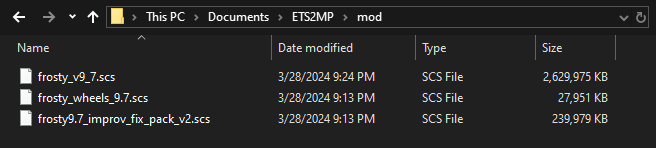





![Tim [NL]](https://forum.truckersmp.com/uploads/monthly_2024_04/imported-photo-9001.thumb.png.42d8eee3212d309cdfe8cc03b8f1cb8b.png)