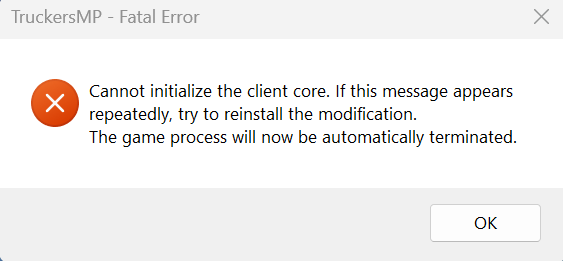Search the Community
Showing results for tags 'truckersmp'.
-
TruckersMP Beginner's Guide _______________________________________ Welcome, new TruckersMP players! This guide will help you understand the basic rules of the game and teach you how to behave on the road. In this guide, we will not go too deep into the game process, we will tell you only the basic things that you need to understand. The official TruckersMP Rules are found here. _______________________________________ 1. Basic Rules of TruckersMP Respect other players : Always respect other players, regardless of their experience or level. We are all here to enjoy the game. Follow traffic rules : Always follow the traffic rules when there are players around you. Make sure to keep a sensible speed and follow the traffic lights and signs. Do not block other players : Do not place your truck in a way that obstructs other players. This can lead to punishment. Use appropriate language : Do not use excessively offensive or inappropriate language in chat. 2.How to behave on the road Be polite : Always be polite on the road. If you accidentally collide with another player, apologize. Keep to the right side (except in the UK, where it’s left-hand traffic) : In most countries, drivers keep to the right side of the road. Follow this rule to avoid collisions. Use turn signals : Always use turn signals when you intend to turn or change lanes. Maintain a safe distance : Keep a safe distance from other trucks to avoid collisions. Be patient : If you are stuck in traffic or waiting for your turn to load, be patient. Your turn will definitely come. 3. “The C-D Road”: Term used in the game Euro Truck Simulator 2 (TruckersMP) to describe a place with a large concentration of players. On the C-D (Calais to Duisburg) Road, you need to be very careful. This road is usually very congested, so make sure to pay extra attention and follow the TruckersMP Rules. A map of the C-D Road. 4. Understanding TruckersMP servers TruckersMP offers several servers for different styles of play: Simulation servers : These servers are intended for more realistic gameplay. They have strict rules and speed limits. Arcade servers : These servers have no speed limits and are perfect for those who just want to have fun. ProMods servers : These servers use the ProMods map, which adds an extra dimension of realism with new locations and roads. (All DLCs are required). You can find out more about the different servers here and here. 5. How to avoid penalties Follow the rules : The simplest way to avoid punishment is to follow the rules. If you are unsure about any rule, you can always ask for help in the Discord or on the Forum. Use common sense : If something seems wrong, it probably is. Always strive to play fairly and with respect for other players. Report violations : If you see someone breaking the rules, you can report it, either in-game or through the report system. This helps moderators respond to problems faster. You find out more about Game Moderation here. 6. Useful tips for beginners Practice in single-player mode : Before joining a multiplayer game, practice in single-player mode. This will help you get used to truck controls and traffic rules. Join the community : The TruckersMP community is very friendly and always ready to help newcomers. Don’t hesitate to ask questions in the Discord, on the Forum or in-game chat. Enjoy the game : In the end, the most important thing is to enjoy the game. Don’t forget to enjoy the views and the friendly atmosphere of TruckersMP. Always check online map : Its will help you to know what the problems you will have on the road such as jams or how much people on the city. TruckersMP has a Discord Server full of great community members! _______________________________________ I hope this guide will help you better understand TruckersMP and become a successful truck driver. Good luck on the roads!
-
Suggestion Name serverizing the weather Suggestion Description In multiplayer, the only server environments that apply to all players appear to be day and night. It would be nice to server the weather and apply it to all players. In multiplayer, differences in weather between players can cause stress and cause discord between players, so it would be a good idea to manage the weather (snow, rain, etc.) on the server so that all players can drive in the same weather. How about having a separate winter mode server for players using winter mode? Europe 1 server has summer weather Europe 2 server has winter weather Alternatively, it would be a good idea to implement four seasons on one Europe server 1. Any example images - Why it should be added Vanilla's raindrop sounds are unrealistic because they sound like hail falling. Even if the truck windows are closed, outside sounds are not soundproofed, so I can hear the sound of rain outside even inside. The sight of rain falling is beautiful, but the sound of the rain makes it less immersive.
-
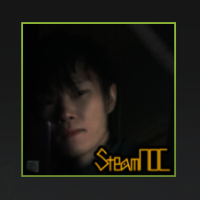
Has TruckersMP stopped supporting Frosty v9.7(Snow Mod)?
SteamNOC posted a question in Unsolved Topics
I added the frosty v9.7 add-on to the mod folder, but when I accessed TruckersMP, it didn't snow. Did I miss something? -
Suggestion Name I'd like to use the quiet rain sound mode in TruckersMP. Suggestion Description The sound of raindrops falling on the roof of the truck is really loud. It's nice to see it raining, but the loud sound of rain makes driving less immersive, so I have no choice but to play with the rainfall set to 0%. Therefore, I would like to use the quiet rain sound mode in TruckersMP as well, so I am submitting this proposal. Any example images The video below was recorded after applying the mode in single player. Mode used: https://steamcommunity.com/sharedfiles/filedetails/?id=3211147910 Why it should be added Vanilla's raindrop sounds are unrealistic because they sound like hail falling. Even if the truck windows are closed, outside sounds are not soundproofed, so I can hear the sound of rain outside even inside. The sight of rain falling is beautiful, but the sound of the rain makes it less immersive.
-
Hello, I open this discussion about this, mainly because it's a really good game. Besides being well-optimized and receiving updates just like Euro Truck, the low activity is very minimal within the TruckersMP servers. In my opinion, adding to what was mentioned before, I really enjoy it a lot. Besides being somewhat similar to Euro Truck, it feels totally different. Maybe the base map isn't the best, but the DLCs are very good. Also, organizing convoys with more people is a lot of fun, and I would like to know what you think about it. Do you believe it's an underrated game? Or do you have any theories or opinions about why some people might not play it?
-
I purchased the Heavy Cargo Trailer Pack DLC for the purpose of transporting a 61-ton locomotive. But do I need the Schwarzmüller trailer DLC to transport a 61 ton locomotive? Or do I not need it? There are four different types of trailers I purchased, summarized in the images below. I also purchased the Schwarzmüller trailer DLC just in case, but I'm also curious whether the trailers are simply added or if there are any structural (modification) changes to the trailers in Standard Trailers. Image Source: @SteamNOC (https://steamcommunity.com/profiles/76561199558457924/)
-
Howdy fellow truckers, SCS Software announced changes to the city of Duisburg (See here: https://blog.scssoft.com/2024/02/germany-rework-rhine-through-cities.html). What do you think about that? Will it improve the situation in and around the city in TruckersMP? Or will TruckersMP ignore the changes and keep the current version of the city? Leave your thoughts below!
- 11 replies
-
- 2
-

-

-
- duisburg city
- change
-
(and 1 more)
Tagged with:
-
Suggestion Name Maybe you're in the garage and you can't move because you're out of fuel. Suggestion Description Have you ever had to fill up at a gas station before you ran out of fuel, but forgot to stop by the gas station and couldn't start your car? Have you ever had to fill up at the gas station before you ran out of gas, but couldn't start your car because you forgot to stop there? Today I was in a city garage and I had a situation where I couldn't move because I was low on fuel. My feelings were even more complicated because emergency refueling was not possible. In the end, you need to use a towing service to solve the problem, but if you use a towing service when transporting World of Truckers' cargo, you may face a situation where the transportation is stopped and you cannot do anything. Have you ever thought it strange that in ETS2, in addition to trucks, there are cars and buses, but there are no gas vehicles? I think ETS2 should create a gas vehicle for users who want to help refuel other users' vehicles. Any example images Why it should be added If you forget to stop for gas or miss a gas station, you'll be in big trouble when you run out of fuel. I wish there was a gas station where I could refuel other users' vehicles that are low on fuel.
-
Suggestion Name: Adding ProMods Cabin Accessories Pack Suggestion Description: Adding the ProMods Cabin Accessories Pack into TruckersMP. Also This Pack includes: Mugs with more than 60 different country flags ProMods mug. 60 Diffrent pennants, big and small with country flags a few ProMods pennants and some mini scarfs a Promods-themed curtain and three ProMods-themed dices. Any example images: Preview from ProMods Cabin Accesories Pack from inside the game: Why should it be added?: Whould be an neat and awsome Addition for the Multiplayer and for the Cabbin Accessories aswell as Celebrating the ProMods Partnership. All credit and Copyright © goes to the Blog Post of ProMods: ProMods Cabin Accessories Pack Blog Post
- 2 replies
-
- 15
-

-

-
- promods 2.43
- cabin accesories
- (and 3 more)
-
Hello! I have a suggestion regarding the KM/H display function. Suggestion Name: Display for km/h speed from other players Suggestion Description: That the function should also exist for normal players / Patreons. It would actually be useful for many players. It just simply displays the others speed. Why should it be added?: In fact, this would be good to solve many problem cases, especially on the well-known Duisburg - Calais road. After rule §2.5 was modified ("preventing other users from overtaking, for example speeding up"...) or simply against speed hackers. The function already exists, but only for game moderators and higher staffs. Adding this option would of course be such that you can turn it on/off in the TAB game settings, (same as showing the other player's PING feature). It can be activated by yourself. It would also, as mentioned above, make web-reporting easier, and better to punish players who break the rules. Any example images: Thank you for reading. I hope it will be added soon. Kind regrads, 'Lσиgø
- 1 reply
-
- 5
-

-

-
- truckersmp
- km/h
-
(and 1 more)
Tagged with:
-
Sizcede Sunucularda Admin Eksikliği Varmı?
- 8 replies
-
- admin
- truckersmp
-
(and 2 more)
Tagged with:
-
hi everyone I'm experiencing some crashes on my ETS2 game sessions totally at random I've looked at the crash logs but II can't find any explanation causing the crashes I don't have any mods added apart from TruckersMP I've already checked my files via Steam, I've deleted ReShade which wasn't up to date I haven't lowered my graphics settings, I don't think there's any need if someone camain.logn tell me what steps to take thank you very much! here is my build : Crash log created on: Fri Jan 5 19:40:12 2024 Build: 1.49.2.15s 382c673427e3 OS: x86_64 / Windows 10 x64 (version 10.0.22631) CPU: AMD Ryzen 5 5600 6-Core Processor at 3500000 MEM: Phys:16309 Virt:134217727 GPU: AMD Radeon RX 6500 XT Mem:4051 Ver: 31.0.23013.1023 I already know this topic and this one too game.crash.txt
- 10 replies
-
here is the photo of the mod folder https://4f85sn-my.sharepoint.com/:i:/g/personal/khopdi_4f85sn_onmicrosoft_com/EXrTn6WG2MxKvnzyno4YFsEBtv80rwErYrh4Q5MywFIPrQ?e=OBesfB the path of mods C:\Users\vatsa\OneDrive\Documents\Euro Truck Simulator 2\mod here is the mod manager photo https://4f85sn-my.sharepoint.com/:i:/g/personal/khopdi_4f85sn_onmicrosoft_com/EeqnnpFqqgtGpLNU6BjgajgB9chAvsS1pzmuHFoPRGpswg?e=RPtPJM here is the video of it https://4f85sn-my.sharepoint.com/:v:/g/personal/khopdi_4f85sn_onmicrosoft_com/EaMdKBotpYZMun8XwxdzNmQB7GILSFo_ipb4oMoOkevP2w?nav=eyJyZWZlcnJhbEluZm8iOnsicmVmZXJyYWxBcHAiOiJPbmVEcml2ZUZvckJ1c2luZXNzIiwicmVmZXJyYWxBcHBQbGF0Zm9ybSI6IldlYiIsInJlZmVycmFsTW9kZSI6InZpZXciLCJyZWZlcnJhbFZpZXciOiJNeUZpbGVzTGlua0NvcHkifX0&e=uo7HNa
- 5 replies
-
- truckersmp
- multiplayer
-
(and 1 more)
Tagged with:
-
Since you claim this to be a community... why do you not have a section for independent drivers to advertise?? don't you think its a little self centred and selfish to exclude and discriminate against us who want to advertise our services... if you where truly a community then this would have already been implemented instead of handing out warnings to drivers who post an ad in a channel because they don't have 1 to post in... over half of the trucking community is independent and would be happy to join VTCs if they could place they're own adds.. what they offer and the terms they set for employment and then let the VTCs go head hunting... since why should we do all the leg work when they're the slowly failing VTCs because no driver actually wants to be forced to drive a VTCs truck wrap because most of them look foul... so why not do the community an honour and consider the independents as much as the VTCs since we are the true backbone of ETS2 and the biggest part of the player base
- 2 replies
-
- truckersmp
- truckersfm
-
(and 3 more)
Tagged with:
-
Does Truckersmp support graphics mode? If so is there anyone who can increase the fps?
- 5 replies
-
- truckersmp
- graph
-
(and 3 more)
Tagged with:
-
i am getting this error, please help. i reinstalled the software, ran as an admin but still the same error
-
I think it was more popular and more enjoyable in the past, maybe I liked it more when I was younger, but I still enjoy it now.
-
Ola a todos voces! desde a ultima atualizaçao do truckersMP (que me deixou assustado) nao consigo entra online. Pesquisei aqui no site do forum,para ver se alguem tambem passou por esse problema,mas acredito que nao,porque nao encontrei anda a respeito,entao resolvir compartilhar o meu problema e saber se alguem pode me ajudar. Pesquisei no youtub,sobre essa nova atualizacao ,mas percebir que nao enconrei nada referente ao que estou passando. Bom agradeço a sua paciencia e a sua atençao em esta lendo,Se voce sabe como resolver poderia me ajuda? ja desistalei o truckerMP e nada mudou,tambem fiz uns procediemntos em apagar alguns arquivos da atualizaçao e iniciar o TruckersMP cmo adiministrador ,mas sem sucesso. Obrigado.
-
Good day, I opened this topic because I would like to introduce the community to working with Blender. In this topic I will share various pictures of my work in Blender and also answer questions about the software etc. to the best of my ability. Furthermore, it is possible or desirable to discuss in this topic. You can also express wishes or give feedback on various topics. I hope everyone has fun in this topic. With kind regards ArkticJu | Julian
- 12 replies
-
- 1
-

-
- truckersmp
- euro truck simulator
-
(and 1 more)
Tagged with:
-
Hello, I wish everyone a good forum. Today, I bring up an issue that I have been thinking about for a long time. I wonder if this is everyone's problem like me. Euro Truck Simulator 2 is a game that does not have a stable version and is still being developed and updated. I am happy about this because the game remains up-to-date and improvements are constantly coming to the main map. However, there is only one issue that bothers me. Why aren't the modified parts of the vehicles in the game supported by actually popular designs? For example, colored bottom grilles, small lamps that can be mounted on the side skirts or talmu daytime running light yellow, or improvements in the engine sounds of the vehicles... We can customize the exhaust of our vehicles, but this customization does not contribute to the sound. At least when I add an exhaust customization to my vehicle, I want to get a full and different sound. Also, the lightbox part on roofbar would be perfect. I think the SCS software, which can illuminate the "Globetrotter" text when engine-start and enable "the driver's nickname plate" and "co-driver's nickname plate" which can be edited in the cabin, could have made the customizations I just mentioned and made the game a little more popular. What do you think about this? Do you think parts of realistic and popular design trends should be designed and added to the game? I present you with pictures some examples of parts that I assume can be added: --- --- ---
- 6 replies
-
- 5
-

-

-
- tuning
- truckersmp
-
(and 3 more)
Tagged with:
-
Whenever I launch the game, it works fine. I reach the point of having to choose the server. I choose Simulation I (700/4500 Players) and then the next thing that happens, is I get the singleplayer launchpad menu opened up, where I have two options: Continue to singleplayer OR leave the game. I choose "continue to game" and get put into singeplayer! Any Ideas whats up? Running both TruckersMP and ETS2 on the latest version with all updates. I have enough Playtime.
- 4 replies
-
- help
- notworking
-
(and 1 more)
Tagged with:
-
hey I have a question for semi-trailers HTC pbo meet on the roads from calais to dusiburg that people normally have loads and drive these semi-trailers and I would like to ask how to do it to drive such a semi-trailer on the roads eu Polish hej mam pytanie do naczep HTC pbo spotykam sie na drogach z calais do dusiburg ze ludzie normalnie maja ladunki i jezdza tymi naczepami i chcialbym sie zapytac jak to zrobic zeby jezdzic taka naczepa po drogach eu
-
The TruckersMP PHP library provides a convenient way to access the TruckersMP API from applications written in the PHP language. It includes a pre-defined set of classes for each API endpoint to get the data as a collection or model. You can find the source code on GitHub and view the package on Packagist. Installation For installation instructions, please refer to the Installation & Usage page of the Wiki. Documentation You can find the documentation by visiting the Wiki on GitHub. Example Below is an example of how you can get the name of a player using the client. <?php require_once('vendor/autoload.php'); $client = new TruckersMP\APIClient\Client(); $player = $client->player(28159)->get(); echo 'The players name is ' . $player->getName(); For those of you who currenly use the API Client, a new major version was released today (24th December 2019).


.thumb.png.3603f9fabc41f9f99bc2257b06edde7a.png)
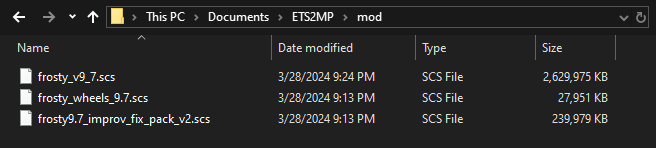





![Tim [NL]](https://forum.truckersmp.com/uploads/monthly_2024_04/imported-photo-9001.thumb.png.42d8eee3212d309cdfe8cc03b8f1cb8b.png)
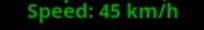




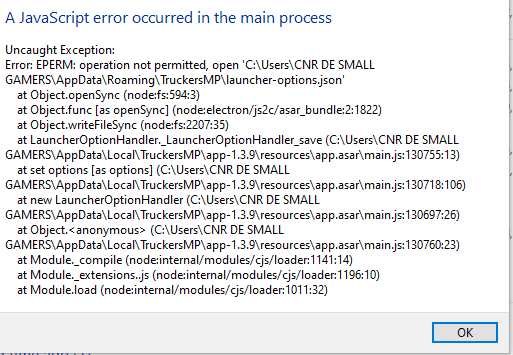
![[Seko]](https://forum.truckersmp.com/uploads/monthly_2023_06/imported-photo-309177.thumb.jpeg.9378dae4ba3e487634be6e5cacf99d99.jpeg)