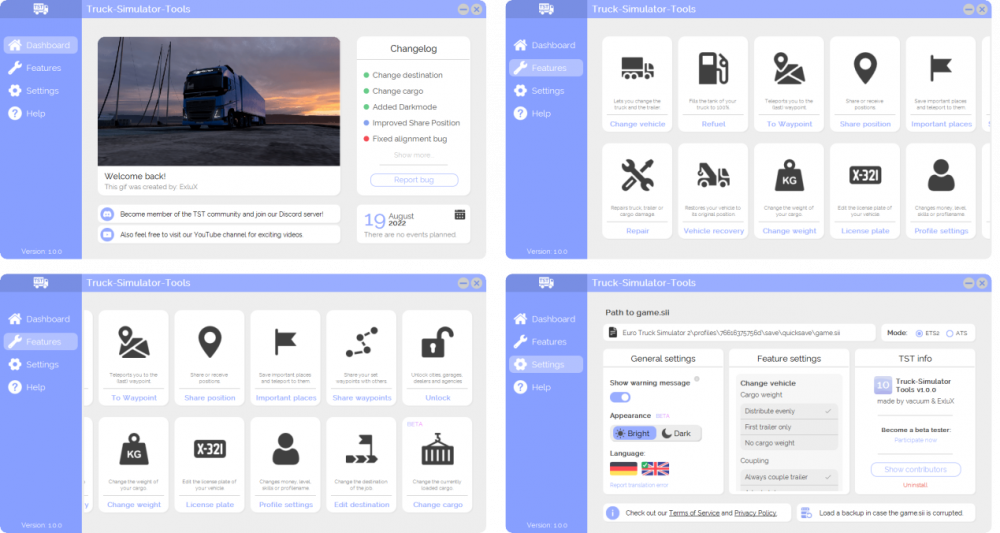Search the Community
Showing results for tags 'ets2'.
-
I want to publish a small tool that started as a code practice base back in 2016. In 2018 I returned to multiplayer and playing ETS and start rewriting this tool from scratch. Slowly it grew up from little tool to this state. Important Right now, this tool is in alpha state and can broke save file so be caution. If you encounter problem please make a screenshot, leave a message and send me a save file (if it required). Supported game version 1.43.xx - ... Description This program created for editing game save files. You can: add Custom paths for save files. edit Local and Steam save files. Rename and Clone Profiles. edit Player Level and Skill. edit and share saved User Colors for truck and trailer. edit amount of Money on account. visit cities and be able to grab cargo from discovered cities. buy and\or upgrade Garages. repair and\or refuel your truck. share truck paint job. repair trailer. create custom jobs for Freight market. make basic edits to Cargo market. share Truck position. share GPS paths. share Multiple Truck positions as one Convoy Control pack. Short term goals: finish sharing functions for truck parts. add editing and share functions for trailers. Long term goals: add the ability to creat jobs for Cargo market (have couple ideas) get map data from game\game generated files. scan mods for data (trucks, cargo...) This tool depends on: .NET Framework 4.7.2 Tested on: Windows 10 x64 Download Latest releases on Github - https://github.com/LIPtoH/TS-SE-Tool/releases/latest Archive contains folders: img - folder with images from game (provided only for simplicity and can be acquired with Game Archive extractor) lang - folder with translations and files for translation libs - folder with files needed for program to work gameref - folder with cache of standart game files Localization de-DE - Deutsch - Translated by RattleSnK (UI) en-US - English - Translated by LIPtoH (All) es-ES - Español - Translated by tHernandez (UI) fr-FR - Français - Translated by Bruno Gaudry (UI) it-IT - Italiano - Translated by Ilmondoemio (UI, Countries and Cities) ja-JP - 日本語 - Translated by k-es (UI, Countries, Cities and Cargo) ko-KR - 한국어(대한민국) - Translated by tjrl81 (UI, Countries and Cities) nl-NL - Nederlands - Translated by tec09 (UI, Countries and Cities) pl-PL - Polski - Translated by jepi789 (UI, Countries and Cities) pt-BR - Português (Brasil) - Translated by 3L0N (All) pt-PT - Português (Portugal) - Translated by The Rock (UI) ru-RU - Русский - Translated by LIPtoH (All) tr-TR - Türkçe - Translated by Kimmer (UI, Countries) zh-CN - 中文 (Simplified) - Translated by All Man Are Bros, Antileech (UI, Countries, Cities and Cargo) Source code https://github.com/LIPtoH/TS-SE-Tool Special thanks for support to llh Chillpadde UniNub
- 181 replies
-
- 25
-

-

-

-

-

-

-
GUIDE ON USING MULTIPLE TRAILERS IN ANY CITY OR COUNTRY OF ETS 2: So I was recently taught a trick in order to get double trailers in every area of the ETS 2 map. So, as you currently know the area limitation has been lifted but the default game won't let you change the area you want your trailer. This is why I have created this guide to help beginners and advanced players test their luck in other areas of the map not just Finland. It's fairly simple but you need to decrypt your game.sii folder and in order to do this you need a file such as the one attached https://cdn.discordapp.com/attachments/642182917816057867/642208434334203904/SII_Decrypt.exe what will this do? This will simply decrypt your save game, ensure you go to the right area in order to do this successfully. So to do this, you need to do the following: Step 1, - You need to use one of your trailers in single player mode of ETS 2 (Not in TruckersMP) Step 2, - Then you need to go and save your game as something you'll remember I used 'DOUBLE 2' Step 3, when you have saved your game as a familiar name, you'll need to locate this profile save, don't worry about staying in your single player game for now, this is fine. Step 4, go to this folder: profiles In order to get here do the following steps: (PC - Documents - Euro Truck Simulator 2 - Profiles) - Once at this point, you'll notice a big number which is a file. This is where all of your ingame profiles are stored. In order to access this, go ahead and click on the folder so it should look like this when opened: https://prnt.sc/vnxow0 - Once opened, you'll see a folder in there called 'save' go ahead and click on this, it'll bring you to your actual profiles. Once at your profiles you'll see in some cases a lot of auto saves, maybe none or a few, this makes your life even easier if you don't have many if you do, no problem just find the save you made ingame. So for me, it was the one listed DOUBLE you can check this via the Date Modified function. Great! You're doing really well, now once you get to here; go ahead and drag the folder 'SII_Decrypt from the link sent above into the game folder. https://prnt.sc/vnxzvp What will this do? It'll simply enable you to actually understand the contents inside this file. So it should look like a SII notepad file or you'll be able to read the contents. Now follow the next steps: Step 1, Go to 'Edit - Find and search "trailer_defs" - Once here, copy everything and go ahead and search it. Step 2, Once here, you're doing very well and on task - - Next! You'll need to change the following things in order to make the game think it's a Single trailer when in theory it's a double, B double or HCT. - Why is this? It's to ensure you can drive your trailer anywhere in TMP. Step 3, So you'll change the value here under 'chain_type:' to single as I've done (Keep in mind if it's already single, scroll down until you find one with 'B double', Double or HCT' - Great! Once you've done that you'll notice some text under 'country_validity between these lines: it'll have different countries names so go ahead and remove these. Now - the eagle eyed ones out there would of noticed my country validity says '0' - You'll need to change it's current value to 0 this enables you to use it in any countries. Step 4, Find "source_name:" and delete the text including the quotes as seen here: and replace it with 'NULL' as seen here: - This will enable the game to work out it's a single trailer. Now, once you've done this all you need to do is the following. Click File - Save and save the document. Step 5, Load into Single player game (unless it's still open on single player) and go ahead and click on 'LOAD' and load in your saved profile. Go to trailer manager and highlight your mouse over one of the trailers that shows as a HCT, B-Double or double - You'll see it says 'Single' Step 6 - Go ahead and SAVE the new profile and go into TMP, load up the profile and it'll let you transfer that trailer to any garage you own in the game - I hope this helps. React as you feel appropriate feel free to private message questions and I'll address them. -ADDED EXTRA: the allowed trailer types by TMP: Keep on TRUCKING! - Credit to my friend.
- 77 replies
-
- 13
-

-

-

-

-

-

-
Howdy fellow truckers, I'm curious to know which Euro Truck Simulator 2 DLC is your most visited. Please share your preference by selecting from the options and, if you llike, leave your comment below. Beyond the Baltic Sea DLC Going East! DLC Italia DLC Iberia DLC Italia DLC Road To The Black Sea DLC Scandinavia DLC Vive la France! DLC West Balkans DLC Other (e.g. Base Game, Specify in comments) Your participation and answers are much appreciated.
-

achievements Euro Truck Simulator 2 Achievements
DrewK posted a topic in Euro Truck Simulator 2 Guides
Hey Guys ?? I would like to continue a guide which was moved to the archive section. In this guide I will show you all the achievements you can unlock on Steam for Euro Truck Simulator 2. (If new achievements are added to the game -> I will add them to the guide!) NO DLC REQUIRED ⎯⎯⎯⎯⎯⎯⎯⎯⎯⎯⎯⎯⎯⎯ Friends Are Always Here to Help You Use automatic parking Diesel, No Petrol! Use a filling station Zzzzz Use a rest stop Sardine Utilize a boat Choo-Choo Use the train to cross the channel Careerist Complete 5 jobs in a row - in-time, without taking any damage to cargo and without using autoparking Honey, I'm Home Use quick travel to return to your headquarters From the Comfort of Your Home Buy a truck online Reliable Contractor Perform jobs for at least 15 different companies in the game All Is Possible Take and complete jobs with at least 30 different cargo My Precious Design and apply to your truck a custom multi-color metallic paint National Company Own a garage in every city in your headquarter country Job Is Only Worth It If It's Done Well! Complete a perfect delivery (no damage, no fines, in-time) for a job that is at least 1,000 km Experience Beats All! Complete deliveries with all trailer types (Machinery, ADR cargo, Container, Refrigerated, Liquid cargo, Fragile cargo, Construction, Bulk cargo) Long Hauler Complete a delivery that was greater than 2,000 km Swimming in Success Reach an average daily profit of €450,000 Minimaxer Gain 20,000 XP for several consecutive jobs with the total distance below 10,000 km I Am a GPS Discover more than 60% of the map Profit Hunter Complete a job worth over €130,000 and minimum 2,200 km Performance Optimizer Achieve at least 75% of the average garage productivity for 10 large garages in your company. Working with the Elite Achieve 100% of productivity for at least 5 large garages at the same time Property Magnate Own a garage in every city Aspects of Professionalism Have at least 10 female and 10 male employees of maximum level in your company Test Drive Limited Drive at least 999 km during jobs with each truck brand featured in the game. Only your owned trucks are counted. Just in Time! Take an urgent delivery for a minimum of 550 km and complete it with less than 30 minutes remaining Head Hunter Discover all recruitment agencies Successfully Docked Use all ports in the game (counts sea and train ports) Pathfinder Discover 100% of the map SPECIAL TRANSPORT DLC REQUIRED ⎯⎯⎯⎯⎯⎯⎯⎯⎯⎯⎯⎯⎯⎯ Size Matters Deliver first oversize cargo (requires Special Transport DLC) Big Brother Complete delivery of the Haul Truck Chassis (requires Special Transport DLC) Giant Complete delivery of the Silo cargo (requires Special Transport DLC) Not a Big Problem Complete 3 consecutive oversize jobs without any damage (requires Special Transport DLC) Not a Canoe Complete delivery of the Service Boat (requires Special Transport DLC) Driver Exceptionnel Complete deliveries on all oversize routes in current map (requires Special Transport DLC) Mass-to-don Deliver at least 195 tons of oversized cargo in just 3 consecutive deliveries (requires Special Transport DLC) The Bigger the Better Complete delivery of all oversize cargoes (requires Special Transport DLC) HEAVY CARGO PACK DLC REQUIRED ⎯⎯⎯⎯⎯⎯⎯⎯⎯⎯⎯⎯⎯⎯ Time for Big Hauling Deliver first Heavy Cargo (requires Heavy Cargo Pack DLC) You Bet I Can Park It! Collect 1,000 XP from parking on Heavy Cargo Pack deliveries (requires Heavy Cargo Pack DLC) I Thought This Should Be Heavy?! Complete a delivery of all heavy cargoes in Euro Truck Simulator 2 (requires Heavy Cargo Pack DLC) No Pain No Gain Deliver total of 250 tons of cargo on 5 consecutive jobs (requires Heavy Cargo Pack DLC) Keep Calm and Haul Heavy Complete a perfect delivery (no damage, no fines, in-time) of 3 consecutive Heavy Cargo Pack jobs (requires Heavy Cargo Pack DLC) SCANDINAVIA DLC REQUIRED ⎯⎯⎯⎯⎯⎯⎯⎯⎯⎯⎯⎯⎯⎯ Sightseer Discover all Scandinavian cities (requires Scandinavia DLC) Volvo Trucks Lover Deliver truck cargo from Volvo Trucks factory (requires Scandinavia DLC) Scania Trucks Lover Deliver truck cargo from Scania factory (requires Scandinavia DLC) Cattle Drive Complete a livestock delivery to Scandinavia (requires Scandinavia DLC) Whatever Floats Your Boat Deliver cargo to all container ports in Scandinavia (requires Scandinavia DLC) Miner Complete delivery jobs to all quarries in Scandinavia (requires Scandinavia DLC) Aquaphobia Travel across the Øresund Bridge between København and Malmö (requires Scandinavia DLC) SCANDINAVIA DLC & HIGH POWER CARO PACK REQUIRED ⎯⎯⎯⎯⎯⎯⎯⎯⎯⎯⎯⎯⎯⎯ Sailor Deliver yachts to all Scandinavian marinas (requires Scandinavia and High Power Cargo Pack DLCs) ITALIA DLC REQUIRED ⎯⎯⎯⎯⎯⎯⎯⎯⎯⎯⎯⎯⎯⎯ All Around the Blue Island Discover all Sardinian cities (requires Italia DLC) Mind the Lava Visit Etna and Vesuvius volcanoes (requires Italia DLC) True Sicilian Own a garage in every Sicilian city (requires Italia DLC) Imperator Discover all Italian cities (requires Italia DLC) Michelangelo Complete a delivery from Carrara quarry (requires Italia DLC) Many Roads Lead to Rome Enter Rome from all corridors that lead to it (requires Italia DLC) Captain Deliver cargo to all Italian shipyards (requires Italia DLC) VIVE LA FRANCE ! DLC REQUIRED ⎯⎯⎯⎯⎯⎯⎯⎯⎯⎯⎯⎯⎯⎯ Bon Voyage! Discover all French cities (requires Vive la France ! DLC) All Around the Isle of Beauty Discover all Corsican cities (requires Vive la France ! DLC) Landmark Tour Discover following landmarks of France: Carcassonne, Brotonne bridge, Tiger tank, Peyrat-le-Château, Château de Ventadour, Château d'Ussé (requires Vive la France ! DLC) Gas Must Flow! Deliver diesel, lpg or petrol to all truck stops in France (requires Vive la France ! DLC) Check-in, Check-out Deliver cargo to all cargo airport terminals in France (requires Vive la France ! DLC) Go Nuclear! Deliver cargo to five nuclear plants in France (requires Vive la France ! DLC) BEYOND THE BALTIC SEA DLC REQUIRED ⎯⎯⎯⎯⎯⎯⎯⎯⎯⎯⎯⎯⎯⎯ Baltic Tourist Discover all Beyond the Baltic Sea DLC cities (requires Beyond the Baltic Sea DLC) Industry Standard Make at least two deliveries to each locomotive, furniture and paper mill factories (requires Beyond the Baltic Sea DLC) Grand Tour Complete perfect deliveries (no damage, no fines, on time) between the following countries: Russia - Lithuania; Lithuania - Latvia; Latvia - Estonia; Estonia - Russia; Russia - Finland. Any order or direction counts (requires Beyond the Baltic Sea DLC) Like a Farmer Deliver cargo to each farm in Beyond the Baltic Sea DLC (requires Beyond the Baltic Sea DLC) Concrete Jungle Complete 10 deliveries from concrete plants (requires Beyond the Baltic Sea DLC) Exclave Transit Complete 5 deliveries from Kaliningrad to any other Russian city (requires Beyond the Baltic Sea DLC) ROAD TO BLACK SEA DLC REQUIRED ⎯⎯⎯⎯⎯⎯⎯⎯⎯⎯⎯⎯⎯⎯ Ferryman Use a river ferry (requires Road to the Black Sea DLC) Ranger Visit all border crossings between Romania, Bulgaria and Turkey (requires Road to the Black Sea DLC) Balkan Explorer Discover all cities in Romania, Bulgaria and Turkey (requires Road to the Black Sea DLC) Taking the Scenic Route Visit the following landmarks and locations: Iron Gates, Bran Castle (Romania), Pomorie Beach, Wall of Heroes in Varna (Bulgaria), Lake Küçükçekmece in Istanbul (Turkey) (requires Road to the Black Sea DLC) Along the Black Sea Complete perfect deliveries (no damage, no fines, on time) between these coastal cities: Istanbul-Burgas, Burgas-Varna, Varna-Mangalia, Mangalia-Constanța. Any order or direction counts (requires Road to the Black Sea DLC) ROAD TO BLACK SEA & GOING EAST DLC REQUIRED ⎯⎯⎯⎯⎯⎯⎯⎯⎯⎯⎯⎯⎯⎯ Turkish Delight Complete 3 deliveries from Istanbul which are at least 2,500 km long (requires Road to the Black Sea and Going East DLCs) Orient Express Complete deliveries between following cities, in this order and direction: Paris-Strasbourg, Strasbourg-Munich, Munich-Vienna, Vienna-Budapest, Budapest-Bucharest, Bucharest-Istanbul (requires Road to the Black Sea and Going East DLCs) IBERIA DLC REQUIRED ⎯⎯⎯⎯⎯⎯⎯⎯⎯⎯⎯⎯⎯⎯ Conquistador Discover every city in Iberia (requires Iberia DLC) Let's Get Shipping Deliver cargo to all container ports in Iberia (requires Iberia DLC) Taste the Sun Deliver ADR cargo to all solar power plants in Iberia (requires Iberia DLC) Fleet Builder Deliver cargo to all shipyards in Iberia (requires Iberia DLC) Iberian Pilgrimage Complete a delivery from Lisbon, Seville, and Pamplona to A Coruña (requires Iberia DLC) Grand Tour Guide View cutscenes from all viewpoints in Iberia (requires Iberia DLC) -

I unintentionally harmed someone when I logged into the server
MuhtarEfendi posted a question in Unsolved Topics
When I newly logged in to the server, the trucks were not loaded. When I waited for a while and moved, I unintentionally damaged one of them and he said that he recorded it on video and that I would be suspended indefinitely. I wanted to write to support about this issue. Is there a penalty for this and will I be suspended indefinitely? Even though I have committed no crime, I do not want to be suspended for no reason. I think the person who warned me will prepare a video report soon. No matter how many times I told him I was new to the game and apologized, he wasn't convinced. -
Hi all Want to share a little tip. https://www.youtube.com/watch?v=eUU-amGbI_0 First ETS2 video, so be gentle Cheers
-
Hello, I'm Enes. I am having a problem with the game after the last update. I open the photo taking section, I can adjust every setting, but I cannot zoom in or out. I don't use any mods. I verified the integrity of the files via Steam, but the problem was not resolved. Very rarely, when I start the game after restarting the computer, it gets fixed. Another thing I would like to add is that my equipment is not faulty. The mouse wheel works, but not in the game. It zoomed in when you pushed the laptop's touchpad upwards with two fingers, but it doesn't do that either. I would be happy if you help. Thank you
-
My old pink ribbon. i love you. PRVTC 2023/10/12 Updated by CuteLynn ^^
- 35 replies
-
- 2
-

-

-
- welcome to my gallery ^^
- ets2
-
(and 1 more)
Tagged with:
-
Exiting the game: If you type "exit" in the Console and press ENTER, you will exit the game. The profile selection screen comes out To leave the game completely: If you type "quiet" into the console and press ENTER, you will be completely out of the game. You will close the game with Alt + F4. Returning to the profile screen: If you type "game" in the Console and press ENTER, your profile game is reloaded. Teleport: To use this you have to have the use 0 camera turned on. After typing "goto" in the console, leave a space and type the name of the city you want to go to. For example ; ''goto Berlin'' . The free camera will take you there. You can leave your vehicle at any place in the city you are going to. (it only works on single player) Time advance: After typing "g_set_time" in the console, leave a space and type the time you want. For example ; g_set_time 12 . Time will advance . Increase and decrease the volume of the cabin : After writing "s interior volume" in the console, leave a space and type the desired number. The standard number is "1". e.g Set Free Camera Speed: After typing "g_flyspeed" in the Console, leave a space and type the number you want. The standard number is "100". For example, if you type "g_flyspeed 1000", the free camera speed will increase, if you type "g_flyspeed 50", the free camera speed will decrease. Simulation Speed: After writing "warp" to the Console, leave a space and write the number you want. The standard number is "1". For example, if you type "warp 10", the game will be accelerated. If you type "warp 0.5", the game speed will slow down. If you type "g_minicon 1" in the FPS: Console and press enter, you will see 4-5 lines in the upper left corner of your screen. If you open the console and type "g_fps 1", you can see your FPS on those lines. If you type "0" in place of "1" in this list, you can type "g_fps 0" in the console first and then press enter. Then type "g_minicon 0" and press enter again. Turn off Traffic Tickets: Type "g_police 0" in the Console and press ENTER. Traffic punishment will be closed. If you change the location of "1" to "0", you can reopen the penalty if you enter console "g_police 1" and press enter. When you’re typing “save”, the game creates a “save from command line” immediately. It’s like a quick save, except your previous save won't be overwritten. Simple Auto Crossover Time: If you type "g_minicon 1" into the console and press enter, you will see 4-5 lines in the upper left corner of your screen. If you open console and type "g_fps 1", you can see your FPS on those lines. If you type "0" in place of "1" in this list, you can type "g_fps 0" in the console first and then press enter. Then type "g_minicon 0" and press enter again. Weather conditions : <<< g_set_skybox 1 >>> cloudy <<< g_set_skybox 1 >>> foggy <<< g_set_skybox 0 >>> clear without clouds <<< g_set_weather 1 >>> rainy <<< g_set_weather 0 >>> sunny IMPORTANT NOTE : If the console is not active: First we need to activate the console in the game. After I go to My Documents / Euro Truck Simulator 2 folder, we open the config file with the notepad. We use << uset g_console "0" >> in the file and make the place "1" which reads "0". In the map editor we will use << uset g_developer "0" >> in the file and write "1" at the position where it writes "0" because some of the properties that we will use are needed. We enter the game, press the "é" key and open the console. And we're starting to use the following features.
-
Suggestion Name: Facelift: Amsterdam, Rotterdam, Liege, Europort. Suggestion Description: Updating these cities to make them more viable. Any example images: Yes. See Below. Why should it be added?: These areas are in dire need of a facelift. No one has any clue how long it will take SCS. At least give TMP the proper towns it deserves. An added facelift will revive these areas. Liege. Only way to access it is through 2 different highway exit ramps. Layouts of the town are squares. South Exit. North Exit. On map. Issues It's in Belgium, not Netherlands. Checked the map, there is no "A3" in Belgium. Actual identifiers are E25, E40, and E42 on the north side of the city. Rotterdam. A decently sized city in the game. Highway runs past to the south with 2 potentially dangerous crossings. In game. On map. Issues Highway junctions are not safe nor divided. A4 at A15: in game, on map. Doesn't feel much like a city. This was a problem area during the early days of ETS2MP. Before CD Road replaced it. Amsterdam. decently sized. 3 access points from 2 different highways. In game. On map. Issues Highways don't have safe junctions. Lacks a city feeling. Europort. Small area off a highway with 2 access roads. Layout. On map. Issues Not a highway junction. Has potential to be a functioning port area rather then passage for ferry. I realize it will take time and dedication from the asset team. These areas need a facelift and the payout will be worth it. Yes, there's ProMods.
-
hi everyone I'm experiencing some crashes on my ETS2 game sessions totally at random I've looked at the crash logs but II can't find any explanation causing the crashes I don't have any mods added apart from TruckersMP I've already checked my files via Steam, I've deleted ReShade which wasn't up to date I haven't lowered my graphics settings, I don't think there's any need if someone camain.logn tell me what steps to take thank you very much! here is my build : Crash log created on: Fri Jan 5 19:40:12 2024 Build: 1.49.2.15s 382c673427e3 OS: x86_64 / Windows 10 x64 (version 10.0.22631) CPU: AMD Ryzen 5 5600 6-Core Processor at 3500000 MEM: Phys:16309 Virt:134217727 GPU: AMD Radeon RX 6500 XT Mem:4051 Ver: 31.0.23013.1023 I already know this topic and this one too game.crash.txt
- 10 replies
-
there is a problem for me. when i had started playing ets2 i had taken 2 of 100,000 euro loans from the bank of the game and i still could not give it back to them, my truck is 73% damaged cuz at first i used to drive like a creep. my that account is going back and forth to either 12000 euro to -6000 euro. now i am not being able to get good profit becuz of giving the bank those loan installments. And by 12th of january, that is like 4 days from today, i have a convoy to attend where all of us will show off our trucks. now i am completely clueless and frustrated that what should i do. becuz for the convoy, i have to get my truck at 0% damage and also i have to make modifications to my truck so it looks cool. what should i do
-
Bonjour a tous et aussi a équipe de truckmp, Je suis pour a la demande une aide précieux pour les utilisateur de truckmp, voila je voudrais savoir comme installer les mods de steam workshop car je chercher une solution depuis le début mais malheureusement aucun trouvaille, de plus je voudrais pas faire de méthode compliquer si vous avais un solution sa sera un grand fierté pour continué a jouer sur truckmp est installer et activer les mods qui son officieusement sur steam workshop. merci de m'aide cette solution, Cordialement.
-
Suggestion Name: Alternate the simulator of the annual christmas convoy between ETS2 and ATS Suggestion Description: Alternate the simulator of the annual christmas convoy between ETS2 and ATS Any example images: n/a Why should it be added?: Alternating every year between the simulators would equally take into account the interests of all players of this community.
- 5 replies
-
- 3
-

-
- christmas convoy
- ets2
-
(and 1 more)
Tagged with:
-
Hallo, ich habe mir heute TMP installiert und eingerichtet aber das Problem ist das wenn ich TMP auf dem client starten will startet ETS2 zwar aber stürzt nach 5sekunden wieder ab, ohne irgendeine Meldung oder Fehler.. ich finde dazu auch nichts was mir weiterhilft, starte ich ets2 per Steam ganz normal funktioniert es. Bitte um Hilfe.. auf einer Rückmeldung würde ich mich freuen.. schön Abend noch!
-
A tool for editing save files and synchronising jobs on Euro Truck Simulator 2 & American Truck Simulator. It's easy to use. All features are provided as a tick. Random routes are generated every 2 hours. Everyone is welcomed to join our random convoys on Multiplayer! Important This program is still in alpha state and MAY BROKE YOUR SAVE FILES. A backup file (game_bak.sii) will be created in the same directory before saving. If you encounter any problems, please post a reply or create a github issue. Features Edit money Edit player level Unlock all player skills Unlock all cities Unlock and upgrade all garages Unlock all truck dealers Fix all vehicles and trailers Fill up all vehicles Choose a listed job to sync Teleport truck to the starting place Compability ETS2 & ATS v1.49 OS Windows 10/11 x64 Download https://github.com/ets666/ets666-tool/releases/latest Official Website https://ets666.com/ How to Use Preparation: Start the game --> choose the profile you want to modify --> Edit --> Disable 'Use Steam Cloud' Step 1: Save a savegame in the game Step 2: Open ETS666 Tool --> select the profile and savegame you want to modify --> tick what you want --> save Step 3: Back to game --> load the modified savegame --> done, the convoy job could be found in the freight market Credits xiaosi for client development Mingran7 for UI design GiGiKing for providing server DoruqTV for Turkish translation Jordan. for Spanish translation IU - KOR for Korean translation Lineage for Janpanese translation Ricky {19} for Italian translation Danming for Polish translation Вовка for Russian translation Lukas & HWA & berechtigter for German translation Sniper for SII Decrypt
- 66 replies
-
- 14
-

-

-

-

-

-
Dnes bychom vám rádi s velkým potěšením oznámili vydání a příchod nového vozidla DAF XD pro hru Euro Truck Simulator 2. Nyní je k dispozici v dealerech značky DAF a to s řádnou možností přizpůsobení. Nákladní vozidlo DAF XD představuje novou generaci distribučních a nákladních vozidel. Od aerodynamických prvků zvyšujících sapotřebu paliva až po pokročilé bezpečnostní systémy zajišťující bezpečnou jízdu je ideální volbou pro vaši příští regionální dodávku na silnici. Toto vozidlo nabízí kompaktní, ale pohodlnou prostornou kabinu se skvělým výhledem díky prvkům, jako je například okno, Kerb view, systém DAF Vision, nízké línie pasů a velké čelní sklo a vůbec první zadní okno denní kabiny. Jstep připraveni se vydat na cesty? Tento model pro vás vydáváme v těchto vybraných konfiguracích a úpravách: 3 možnosti kabiny: denní kabina, lůžková kabina, vysoká lůžková kabina. 3 možnosti podvozku s denní kabinou: FT (4x2), FTN (6x2), FTT (6x4) 5 podbozků pro konfiguraci sleeper: FT (4x2), FTG (6x2), FTN (6x2), FTT (6x4) 5 motorů o výkonu od 299 do 449 k 4 možnosti převodovek s 12 stupni. Pro model DAF XD je k dispozici řada úprav interiéru a exteriéru. Mezi ně patří: 3 čalounění injteriéru (Hexagon, Argenta, Natura) Odznaky - mezinárodní nákladní automobil roku 2023 Výběr střešních deflektorů pro různé výšky přívěsu Lakování sklápěcího přívěsu - Start the Future Volitelná skládací sedadla Řada dalších vylepšení pro vozy DAF XD Těšíme se, až s námi sdílíte to, jak jste si upravili právě váš vůz. Podělte se s námi a se společností DAF Trucks o svou první jízdu na sociálních sítích (X/Twitter, Instagaram, Facebook) s použitím hashtagu #DAFXD Rádi bychom také ještě jednou poděkovali přátelům ze společnosti DAF Trucks za umožnění přidání tohoto nového přírustku do naší hry. Pokud byste si chtěli tento vůz chtěli vyzkoušet v plnohodnotném sstavu pohybového simulatoru a jste poblíž Lyonu, určitě se zde zastavte u stánku DAF Trucks na výstavě SOLUTRANS. Více informací o této akci si můžeme přečíst v našem nedávném příspěvku na blogu. Je čas nastartovat budoucnost s vozem DAF XD. Už nyní je dostupná bezplatná aktualizace pro všechny vlastníky hry Euro Truck Simulator 2. Doufáme, že si s tímto novým přírůstkem užijete jízdu po našich silnicích. Celý článek naleznete zde: https://blog.scssoft.com/2023/11/daf-xd-release.html Forum post: S pozdravem [MCG] RedWolf [CZ]
-
Frage: Ich kenne jemand der hat eventuell etwas geschummelt und sich die map auf 100% gemacht. nun hat er das Problem das er keine fahrer einstellen kann sonst geht alles. also selbst wenn man in die argentur reinfährt kommt nur blackscreen, wiue behebt er das problem in der spieldatei? Vlt kann ja jemand helfen :I mit freundlichen Grüßen
- 6 replies
-
- ets2
- arbeitsargentur
-
(and 1 more)
Tagged with:
-
Po nedávném vydání rozšíření Západního Balkánu pro hru Euro Truck Simulator 2 jsme byli zaplaveni množstvím ohlasů ze všech koutů světa. Hřeje nás u srdce, když vidíme tuto nálož vámi vytvořených snímků, videíí plné dobrodružství zaplavující sociální sítě #BestCommunityEver. Jsme nadšeni jak z pozitivní pocitů, tak i z konstruktivní kritiky. Dnes bychom se s vámi podělili o nějaké útržky z těchto zpětných vazeb, počínaje vizuální hostinou snímků, videí, které zaplavily naše kanály na sociálních sítích. Příběhy z cest našich členů #BestCommunityEver na silnicích náš stále uchvacují a tím pádem se sdílení těchto příspěvků stalo na našich internetových sítích běžným. Pokračujte tedy v zasílání dalších fotografii, a nezapomeňte nás označit na našich sociálních sítích (X/Twitter, Instagram, Facebook a TikTok) Stránka rozšíření Západního Balkánu je plná emocí a pozitivními recenzemi. Srdečně bychom vám všem rádi poděkovali za to, že jste si i vy našli chvilku zde napsat pár řádků zpětné vazby na toto DLC. Pokud i vy chcete přispět vlastní recenzí, nyní můžete učinit zde na stránce Steam Store. Zde je pár nejzajímavějších Naše nejnovější rozšíření zaujalo také některé z novinářů, například portál Soda Game, který nám také věnoval jednu se super recenzí. Pokud i tak stále váháte, zda-li si pořídit toto DLC určitě neváhejte a přečtěte si tento celý článek. Kromě toho jsme oslovili i pár vašich oblíbenců, tvůrců video obsahu, která neúnavně streamuji a nahrávají svá dobrodružství odehrávající se ve virtuálním světě kamionové dopravy. Těmto tvůrcům patří velké díky za to, že se s námi podělili o své postřehy a umožnili nám je zprostředkovat ostatních členářům na našem blogu. "Teprve před rokem jsem začala hrát hru Euro Truck Simulator 2. Od této doby co hraji tuto hru jsem čekala na vydání tohto DLC a konečně je tu! Toto nové DLC Západního Balkánu je úžasné a já jsem byla více než nadšená, že budu moci jezdit ve všech nových zemích. Města, kterými zde můžete projíždět jsou opravdu dobře zpracována a je jich opravdu hodně. Rozšíření obsahuje spoustu nových krásných scenérií a pěkných detailů. Opravdu jsem si uživala prozkoumávání různých památek. Zastavila jsem se také na vyhlídkových místech jen proto, jelikož mě zajímalo jaké to je, je vidět ve dne i v noci, což nebudeme si lhát mi dovolilo překročit nejvyšší povolenou rychlost, jen abych se dostala co nejrychleji na dané místo. V reálném životě ráda cestuji a měla jsem zrovna to štěstí, že jsem mohla navštívit i v tomhle případě některá místa, která jsem již viděla na vlastní oči. Mohu tedy z celého srdce potvrdit, že vývojáři odvedli vynikající práci při zachyceni podstaty daného místa a jejich vzhledů." SWE_Beforewefall "Západní Balkán je úžasné DLC. Týmu vývojářů se opět podařilo vytvořit něco a překonat sami sebe. Každá s osmi zemí má svou vlastní atmosféru a zachycuje jedinečný charakter, jako je tomu ve skutečném životě. Zvláštní pozornost si zaslouží ohroující detaily silnic a zejména měst. Hlavní město Albánie mi zůstane na vždy v srdci a ještě dlouho a budu se tam opakovaně vracet. Pobřežní města vás okamžitě pohltí atmosférou odpočinou a volného času. Pro ty, kteří mají rádi náročné parkování, je zde pár míst, kde musíte prokázat všechny vaše nasbírané zkušenosti. Jedním slovem, Balkán je moje láska!" The Alive55 "Ať už se jednalo o výhledy na moře z dálnic v Chorvatsku, klikáte silnice v Černé Hoře, nebo poznávání měst jako Tirana a Sarajevo, vždy bylo na co se dívat. Opravdu jsem si užíval objevování těchto různých tajných silnic, kde na mnoha místěch byla jízda s návěsem opravdovou výzvou. Mou absolutně nejoblíbenější lokalitou je cesta ke skladu Crno Drvo - > severně od Nikšice v Černé Hoře. Tato lokalita může na mapě vypadat obyčejně, ale cesta k ní mi doslova vyrazila dech. Klikátá silnice s výhledem na hory, podél kterých teče řeka. S takovým výhledem je těžké udržet oči a věnovat se řízení. Prozkoumávání tohoto DLC jsem si doslova užíval. Děkuji společnosti SCS Software za umožnění přeběžného přístupu si vyzkoušet tento nový obsah. - Gamekeepers_cz "Rozšíření Západního Balkánu, které si musíte bez váhání pořídit! Pro naši komunitu bylo velice vzrušujícím zážitkem se projet po Srbsku, zemí původu našeho týmu. Velmi jsme si užili focení na barevném mostě v Bělehradu. Najdete zde také několik opravdu náročných skrytých silnic a další úžasná místa mezi horami a moře. Některé menší benzínové stanice jsou stvořené k tomu, abyste si u nich odpočinuli a pořídili pár fotek do vašich alb. Opravdu jsem se bavil při hraní Singleplayeru při převážení nadměrného nákladu za pomcí doprovodu dvou pilotů. Děkuji společnosti SCS Software za zařezení do předběžného přístupu. Moc rád jsem se o tento nový obsah podělil se svou komunitou. - SRB_Yolas A nakonec bychom rádi vyjádřili úzas nad kolektivní silou naší komunity #BestCommunityEver. Na oslavu vydání tohoto DLC jsme připravili akci pro World Of Trucks s komunitním cílem najet 300 000 000 kilometrů s externími zakázkami pro DLC Západního Balkánu, či DLC Cesta k černému moři. Překvapivě jsme tento cíl překonali za necelé dva týdny. Slaááva! Jen bychom vám rádi připoměli, že na vyzvednutí vašich osobních odměn z eventu World Of Trucks máte čas do 19. prosince 23:59 UTC a detailně popsané na našem blogu. Na závěr bychom chtěli znovu poděkovat za celou zpětnou vazbu a vyslovit pokornou poklonu. Naši vývojářo vkládají do tvorby hry své nadšení a být svědky toho, jaká nálada tu rezonuje je tak neuvěřitelné a opravdu povzbuzující. Všem vám nesmírně děkujeme. https://store.steampowered.com/app/2004210/Euro_Truck_Simulator_2__West_Balkans/ Celý článek naleznete zde: https://blog.scssoft.com/2023/11/west-balkans-community-spotlight.html Forum post: S pozdravem [MCG] RedWolf [CZ]
-
- scsblog
- západníbalkan
-
(and 2 more)
Tagged with:
-

save edit Truck-Simulator-Tools | SaveEditTool for ETS2 and ATS
ExluX posted a topic in Unofficial tools
Hello there! In the last few months we have developed a new SaveEditTool, which we would like to present to you here. The tool offers around 20 features and convinces not only with functionality, but also with design and user-friendliness, at least in our opinion Screenshots Features list - Change vehicle (truck and trailer) - Refuel - Teleport to waypoint - Share position - Important places - Share waypoints - Unlock (cities, garages, dealers and agencies) - Repair (truck, trailer and cargo) - Vehicle recovery - Change weight - Change license plate - Profile settings (edit money, level, skills and profile name) - Edit destination - Change cargo Download and setup Download from our Website Follow our user-friendly setup (YT-Video) VirusTotal The tool and the website currently support English and German. Links Website https://truck-simulator-tools.de/en/ YouTube https://youtube.com/@TruckSimulatorTools Discord https://discord.com/invite/zCjKR5BExT We hope you like our tool and have fun using it ExluX and .vacuum -
Dovolte nám, abychom Vás pozvali na náš veřejný Vánoční konvoj, který se bude konat 17/12/2023 Informace o události: Vánoční konvoj firmy ETS2MCG ✪ Datum: 17. prosince 2023 ✪ Trasa: TruckersMP HQ - Hamburg ✪ Start: TruckersMP HQ (město a firma Quarry) ✪ Cíl: Hamburg (přístav) ✪ Přestávky: Žádné ✪ DLC: Žádné ✪ Server: ETS2MCG Christmas Convoy Time: Čas setkání: 12:00 UTC (14:00 h našeho času) Čas odjezdu: 12:30 UTC (14:30 h našeho času) Časové pásmo: pro zjištění časového pásma Trasa Zabukování slotů V případě, že byste si rádi zabukovali váš slot pro vaší VTC, vytvořte si prosím ticket na našem discord serveru, poté přejděte zde na stránku convoy-slots, kde už se řiďte zadanými pokyny. Slot pro veřejnost Odkazy: Discord Webové stránky ETS2MCG VTC Instagram Facebook Twitter YouTube Jestliže máte jakékoliv otázky, kontaktujte nás zde na našem serveru - Discord ▬▬▬▬▬▬▬▬▬▬▬▬▬▬▬▬▬▬▬▬▬▬TENTO EVENT JE ORGANIZOVÁN FIRMOU ETS2MCG VTC ▬▬▬▬▬▬▬▬▬▬▬▬▬▬▬▬▬▬▬▬▬▬ Vytvořil: @[MCG] Kien Giang Přeložil: @[MCG] RedWolf [CZ] ~ Těšíme se na Vás! Tým ETS2MCG
-
Sobre la lista de verificación: Esta lista de verificación menciona casi todo lo que podría afectar su ping/lag. Leer esta guía le ayudará a identificar la razón del ping alto. Esto está dirigido a solucionar problemas de ping que podría encontrar al momento de jugar juegos en línea en tiempo real. Como jugador de League of Legends, estos tips me ayudaron mucho a reducir mi ping. Recibí varios comentarios y los recolecté en una sola página. Esta lista de verificación está dividida en 3 partes, alto, medio, bajo. Esto se refiere al efecto del problema en su ping. Y justo después del problema, hay una palabra en corchetes (Fácil, Medio, Difícil), que representa qué tan fácil es solucionar el problema. Clave: Nivel de Prioridad - Qué tan serio es el problema Complejidad de la solución - Qué tan fácil es aplicar la solución ¿Qué es el lag y te ayudará esto a reducirlo? [No omitir]: Sin saber qué es el lag, no podrás saber si es posible reducirlo. En términos sencillos, es el tiempo de viaje de vuelta que toma ir desde tu computador hacia el servidor. Esto significa que si eres un asiático tratando de jugar en servidores americanos, obtendrás un ping alto incluso con la mejor configuración posible. Intenta realizar todo lo que se menciona en la lista; si es que aún presentas el mismo ping, eso significa que no podrás reducirlo por tu propia cuenta, necesitarás la ayuda del Proveedor del Servicio de Internet y la Organización de Alojamiento del Servidor (En el caso de League of Legends sería RIOT Games). Lista de Verificación: Desactivar Actualizaciones Automáticas (Fácil) - En la actualidad casi todos los programas tienen actualizaciones automáticas disponibles y activadas. Por ejemplo, tu antivirus se actualiza todos los días. Si eso pasa dentro de un juego, estás perdido. Así que desactiva las actualizaciones automáticas y realízalas manualmente cuando las necesites. Cerrar todos los programas intensivos en ancho de banda (Fácil) - Este punto es simple, pero lo he mencionado por motivos de integridad (Ejemplos de programas intensivos de ancho de banda: [Voz]: Mumble, Skype, Ventrilo o Teamspeak; [Transmisión de video]: YouTube, Videollamadas de Mensajería Instantánea, Transmisiones en vivo, Descarga de juegos o parches en Steam). Siempre puedes usar el monitor de recursos para identificar los programas intensivos de ancho de banda. Desactivar el Firewall/Agregar el juego como excepción (Fácil) - Tu Firewall verifica la mayoría de los paquetes de red enviados y recibidos de tu computador. Este proceso toma tiempo (pueden ser varios milisegundos). Desactiva tu firewall (hay un firewall de windows y también puede haber un firewall del antivirus) o agrega el juego como excepción a la configuración del firewall. Agregar el juego como excepción dentro del firewall permitirá enviar paquetes del juego libremente. Cambiar de una conexión Wi-Fi a una por cable (Medio) - Yo solía jugar al juego con una conexión Wi-Fi, y cambiarme a LAN hizo una gran diferencia. Esta solución está marcada en dificultad media ya que podrías necesitar cables LAN largos y algunos recursos por configurar. Sin embargo, si estás cerca a tu router, este proceso será fácil. Sobrecalentamiento (Medio) - Este es nuevamente un problema que tuve y como experiencia sé que esto podría liderar a un ping alto. El sobrecalentamiento puede ocurrir en dos lugares, en tu computador o en el router/otros dispositivos de red. Mi computador se sobrecalienta debido al clima cálido y tengo que comprar un dispositivo de enfriamiento. Los routers se sobrecalientan debido al uso continuo y algunos problemas de hardware. Apaga la red durante varios minutos antes de empezar a jugar. Si se sobrecalienta de nuevo en un periodo corto, podría haber un problema con el hardware de la red. Problemas Temporales de Conexión (Fácil) - Reinicia el router. La mayoría de veces pueden haber problemas temporales debido a congestión interna. Reiniciar el router resolverá la mayoría de estos problemas. Contacta a tu Proveedor del Servicio de Internet (Medio) - Esto es, de nuevo, una cosa importante. Yo tuve varios problemas de ping en el pasado e intenté solucionarlos con todo lo que sabía. Luego de un tiempo, me enteré que había un gran problema en las líneas del proveedor. Esto podría no funcionar pero simplemente dales una llamada (es totalmente gratis, no?) y diles que estás teniendo problemas con la latencia y solicítales que verifiquen los problemas de su parte. Puede que ellos investiguen la situación, o puede que no. Aunque vale la pena intentarlo. ¿Es suficiente tu conexión a internet? (Difícil) - Algunas veces nuestra conexión a internet no es suficiente para jugar juegos en línea. Juegos de estrategia en tiempo real tienden a usar menos ancho de banda comparados a shooters en primera persona y juegos de conducción. Debes investigar en varios aspectos de la conexión como la fiabilidad (QoS), velocidad y ancho de banda. Lag de Gráficos (Difícil) - El padre de todo lag, este es el resultado de una ralentización general en gráficos, y es una ocurrencia común para cualquier jugador. Básicamente, tu sistema no puede producir suficientes Cuadros Por Segundo (FPS por sus siglas en inglés) para hacer que todo se sienta bien y fluido. El lag de gráficos ocurre en cualquier momento, típicamente obtendrás una reducción en la respuesta de tus controles. Tus acciones tomarán más tiempo en ser reflejados en los gráficos de la pantalla porque le toma a tu sistema un poco más de tiempo crear cada cuadro/frame de gráficos y mandarlo a tu monitor. Esto puede ser solucionado reduciendo la resolución, reduciendo la resolución de las texturas, desactivando anti-aliasing y el filtro anisotrópico, etc. Mantener los controladores actualizados (Fácil) - Es importante mantener tus controladores (controladores gráficos, controladores de red, etc) actualizados. Problemas de Disco Duro (Medio): Desfragmentar tus discos duros (Fácil) - Algunos problemas en el disco duro pueden afectar todo tu computador. Si tiendes a oír algún sonido cerca del área de tu disco duro y sientes que tu computador se congela al acceder a archivos grandes, puede haber un problema en tu disco duro. Desactiva controladores y servicios de Windows innecesarios (Fácil) - Puede que necesites buscar información acerca de esto, ya que detener servicios de Windows sin saber de qué tratan, puede resultar perjudicial. Conclusión Espero que tengas un ping mejor ahora. Estaré actualizando continuamente esta página y me aseguraré de que no falte nada. Si has intentado con todo lo mencionado anteriormente y tu ping sigue igual, necesitarás pensar en otro servidor más cercano o probablemente aprender a jugar con el lag. Video de ejemplo(inglés): HamitCanKilic ¡Gracias a todos! ¡Diviértanse! Publicación Original:
- 1 reply
-
- 2
-

-

-
- ping
- problema de ping
-
(and 2 more)
Tagged with:
-
Suggestion Name: Multiplayer Company (for ATS/ETS2 on its own server.) Suggestion Description? I would like to see this implemented into the game. Where you are paid a certain amount of money per Mile/KM (Example .30 cents/Mile) which would be decided by the owner of the company, and the rest of the cash from the load goes to the company. Any example images: Nope. Why should it be added? In my opinion this would make earning money more difficult and in turn would make players drive more careful as repairing a truck would be more expensive. If in a case you couldn't afford to repair your truck on your own, then request money from the company to pay for it. This to me sounds like a possible roleplaying server. VTC that are available now is rather boring to me, since it's only a database which serves no purpose other than a ranking system.
- 57 replies
-
- 10
-

-
- multiplayer
- career
-
(and 4 more)
Tagged with:












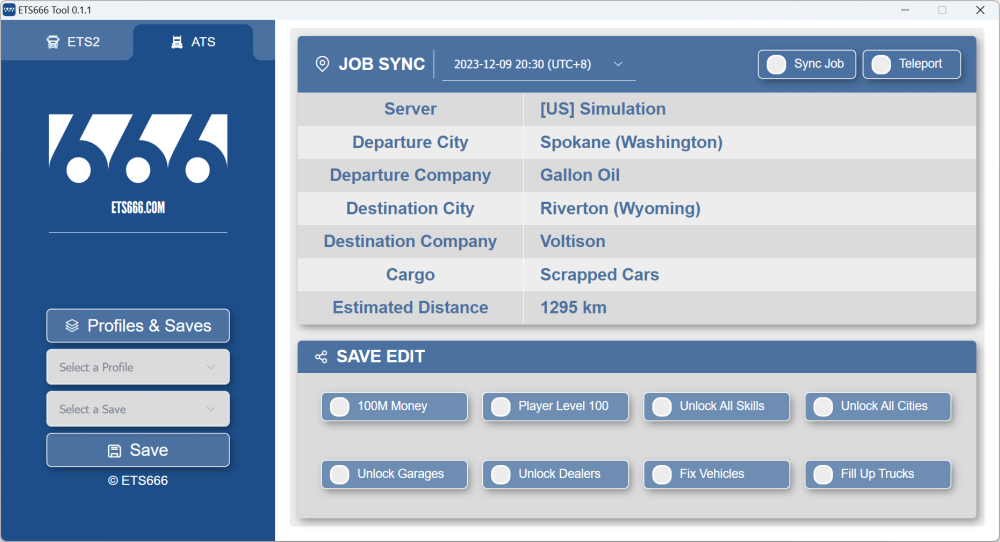


WD55BPVG(PT@3WT.png.be5f1ed55a41f881a25717b1962f8626.png)