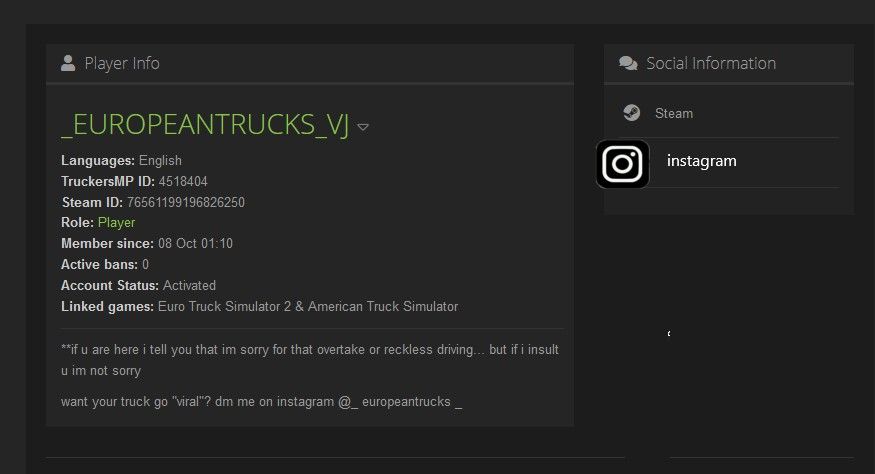Search the Community
Showing results for tags 'profile'.
-
Hi all, Just noticed we now have a log of our past deliveries on our TMP Profile. Might have been around for a few weeks but only noticed it today and didn't see a thread about it yet (maybe I missed it as well ) Looks pretty neat! Except for TMP to make some interesting stats and players comparing their deliveries speeds/times, I'm not 100% sure of the application for it. But seems like a very nice foundation for more fancy features. What do you all think of it?
- 10 replies
-
- 4
-

-

-
- log
- deliveries
-
(and 3 more)
Tagged with:
-
Hi truckersmp team, i wanted to ask you if you can provide an instagram link section in the profile settings? you know like youtube, twitter etc. has... For example: making instagram link Suggestion Name: instagram link Suggestion Description: providing the players an option to put their instagram link in their profile Any example images: Why should it be added?: because players have social contacts then and thats good for interacting
-
Merhabalar, VTC geçmişinizi, katıldığınız ekipleri vs. hepsini göstermek ya da gizlemek mi istiyorsunuz? Yapacağınız işlem çok basit. Hepsini adım adım anlatacağım. Dipnot: VTC geçmişi gizlenirse sadece şu an bulunduğunuz VTC gözükür. Öncelikle TruckersMP hesabımıza giriş yapalım: https://truckersmp.com/ Ardından, sağ üst kısımda kullanıcı adımızın altında yer alan yerden Settings (Ayarlar) kısmına tıklayalım. Karşımıza Profile & Connections (Profil ve Bağlantılar) diye bir bölüm çıkacak. Biraz aşağıya kaydırarak Profile Settings (Profil Ayarları) yerinden Display VTC history (VTC geçmişini görüntüle) kısmını bulalım. Display VTC history (VTC geçmişini görüntüle) bu alana eğer tik atarsanız VTC geçmişiniz gözükür. Display VTC history (VTC geçmişini görüntüle) bu alana eğer tik atmazsanız VTC geçmişiniz gözükmez.
-
Hello fellow Truckers! I am making a guide for how to change your profile name in both ETS 2 and ATS. This is mainly for those who have downloaded a profile with a random name that they wish to change to one that they want. Firstly, download the following: SII_Decrypt: https://www.mediafire.com/file/ldlmap8006wl375/SII_Decrypt.exe/file Java: https://java.com/en/download/windows_offline.jsp textcov: http://www.mediafire.com/file/9yikylftl5jxxdm/textcov.jar/file (I recommend downloading and installing this too, it's very helpful for editing anything - Notepad++: https://notepad-plus-plus.org/downloads/) I recommend making a new folder somewhere, like your desktop, for instance to save these in. First of all find the profile that you wish to change the name of, which should be in /Documents/{your game ATS/ETS 2}/profiles. If you can not find your profile or have it in the steam_profiles folder, follow the steps below. If you have multiple profiles and are not sure which one you want to change, do the following: > Load up your game (ATS/ETS 2) and select the profile that you wish to change. > Continue into the game. > Then save and close the game. > Then, go back to /Documents/{your game ATS/ETS 2}/profiles, and click on the "View" tab. > Under "Sort by", click on "Date modified" and make sure "Descending" is checked. The profile at the top of the list will be the one you just played (i.e. the one you want to change the name of). If you can not find the profile or if the profile is in steam_profiles*, do the following: > Load up your game (ATS/ETS 2) and select the profile that you wish to change. > Click "Edit". > Ensure that "Use Steam Cloud" is unchecked otherwise this will be in your steam_profiles folder, which will not work as it doesn't contain a "profile.sii" file. N.B. If a profile is using Steam Cloud, do the above to change the name and then you will be able to re-enable Steam Cloud once you have changed the name. (Your steam progress WILL NOT be deleted/modified) Once you have done this, it will have moved to the "profiles" folder where you can find it. Now you have the profile you wish to change the name of. Make sure you don't lose the name of it; copy and paste it into a notepad page or sticky note just in case! Now changing the names! > First, install Java (the file called "jre-8u241-windows-i586"). > Once installed, open "textcov" with Java. > A box will appear like so: https://imgur.com/a/ijK0se5 > Type in the box "Profile name" the name that you WANT your profile to be called. > Hit "Convert". > Select the "Save folder name" text and press "CTRL + C" (without the quotes) to copy the folder name. > Then find the profile you wish to rename and right-click on it and click "Rename". > Delete the original name and paste the copied text in (CTRL + V or right-click and hit "Paste") > Then double click the profile, and with the downloaded folder and your profile both open drag the file "profile.sii" onto the "SII_Decrypt" file which you downloaded. > Then, right click "profile.sii" again and edit it with Notepad/Notepad ++. > Scroll down right to the bottom of the file and there will be a line of text callled "profile_name". > Remove what is there and call it what your profile is called (Must be the same; i.e. what you wrote in the "profile name" box on textcov. > Finally Save the file and you are ready to go! *If you unchecked "Use Steam Cloud" earlier, you can re-check this once you have done the name change. I attach a brief video here, in case anyone got lost! Finally, load up your game and your profile should have its new name! Please let me know of any queries/questions/suggestions! Hope this helps! [Plasma] Sergey.
-
Greetings Truckers. If you're having this issue where your game keeps freezing after you load up the game, just before you select the profile, here is a way to stop that from happening. (A video tutorial is available, check out the bottom of this post) This is the screen that it normally shows when it freezes: --- First of all, you will need to download SII_Decrypt. You can get that here. --- Once you have downloaded SII_Decrypt, navigate to your profiles folder. (Documents > Euro Truck Simulator 2 > Profiles). Select a profile and paste SII_Decrypt there. --- Then, drag and drop profile.sii over the decrypter. --- Once you've done that, open the profile.sii file in a application such as notepad or notepad ++. Scroll down all the way to the bottom of the page where you can see cached_discovery and underneath that "version". Your version number may be different, compared to mine. Make sure you do not touch the version line. Put your mouse at the end of the last cached_discovery. Once you've done that, scroll to the top of the cached_discovery. Hold down shift and then click on the one underneath "cached_discovery:" Click delete. --- Then your document will look something like this: Change the number on cached_discovery to 0. Save the document. Overall, it will look something like this. Then, you must repeat this process for the other profiles that you have. Once you've done that for all your other profiles too, you can launch the game without any issues. --- ? If you wish to watch a video on how to do it, you can view it here. ? --- Happy Trucking!
- 18 replies
-
- 16
-

-

-

-

-
- freeze main menu
- freeze
-
(and 1 more)
Tagged with:
-
Witam, mój problem polega na tym, że wszystkie moje profile zostały usunięte po tym jak wyłączyłem steam cloud we właściwościach ETSa. Dodam także, że żadne pliki nie znajdowały się w profiles mimo tego, że miałem wyłączoną synchronizacje ze steam w ustawieniach konta.
- 4 replies
-
- steamcloud
- ets2
-
(and 3 more)
Tagged with:
-
I found this method elsewhere, and using the search function on the forums, did not find it posted here. I only found questions, but not many answers. Things you will need SII Decrypt (Included as an attachment, but the original downloaded is also included) Your original ETS2/ATS Profile 5-10 minutes Why Duplicate? Some people here may ask, why do this? I mean, you can just use money/XP mods, whatever. Yes, you can do that, but if you're like me, you like a sense of progression. You can easily use an XP mod to progress, but where is the fun in that? A sense of progression feels important in slower-paced games like this, and having access to everything right away is ruining the experience a little. As well as the fact, you don't have to drive hundreds/thousands of kilometers/miles to unlock garages and drivers, so it is a little easier just to have this done. This way keeps your garages, starting city, drivers, trucks, XP, and purchased items intact.The only thing that may change is your money, and that's not in my control at all, it is the game server. Step One Find your profile that you want to duplicate. By default, it will be in your Documents/[Euro Truck Simulator 2/American Truck Simulator] folder. The profile will have a set number ID. If you can't find it (Because you have multiple profiles), then load ETS2 and start your profile, then drive for 10-15 seconds. Your profile will be listed as the most recently edited profile. Here is what mine looks like. You may have more OR less files than I do in your actual profiles. This is normal. Step Two To get started, we need to create a new profile. In this example, it will be called "Multiplayer", but it can be whatever you like. You must be able to remember this name, as this cannot be changed, and you must know the profile name exactly. The rest of it does not matter, as it will be replaced later on. Here is my original profile and my new one. The only thing that will matter here is the name, and you can put random values in the other options. When you create the profile, run yourself through the setup wizard, as I am not sure if the controls carry over. I personally have not tested. Opt to skip the tutorial, and skip the intro movie. Once you are in your truck, save and quit the game. Step Three In your profiles, the newly created profile should be there. Open the new profile, and marvel at the fact that you are about to murder those poor files. Then send them to the graveyard. The desolate place known as the Recycle Bin, often foretold among the files as horror stories and fairy tales. Now laugh as you realize, files are not sentient, and I just made this tutorial a little more interesting for everybody. Or are they? Step Four Go to your original profile (The one you are duplicating), and copy the files. Paste them into your new profile folder. Step four is easy. Step Five In your new profile's folder, there should be a file named "profile.sii". This is the file we will be using. If you open it with a text editing tool (I am just using notepad), you will get a random bunch of letters. This is because the profile is encrypted, and we will need to use SII Decrypt to view it properly. If you haven't already, download and extract SII Decrypt. This is an extremely useful tool, and this would not be possible without it. Once you have SII Decrypt extracted, open the folder, but not the .exe. SII Decrypt is a command line based tool, which is a fancy way of saying you need to drag your profile.sii file onto your SII_Decrypt.exe. If done correctly, a transparent window may open for less than a second, and in some cases nothing will happen. If it worked properly, it should have actual values when it is opened up in Notepad or other text-editing tools. NOTE: You do NOT need to do this to your profile.bak.sii file, and I believe it is safest not to do it. You can always recover the backup and re-do this. Here are the images used in this step. Step Six Now that you are here, scroll all the way to the bottom, and find the value "profile_name". In my case it is dwcuyle, but it will be the same as your original profile. Set that value to the same name as the profile you created. In my case, it is "Multiplayer". It is case sensitive. Save the file (CTRL+S or File and Save), and close notepad. Here are the images in this step. Step Seven Now you can load the game. If done properly, all of your stats will match your SP. Garages, trucks, starting city, literally everything will carry over. Now, you may enjoy the usage of all of your XP, all of your trucks, all of your garages, and everything you had, carry over! The money will not carry over though. Not because this method is flawed, but because the server time is different so you will spawn with several millions of dollars. At least you would if you had one driver before this. If you have no drivers, the money will be fine. Credits Credit goes to Sniper for creating this amazing tool and publishing it on the SCS forums Credit to bazztard84ger to finding this method and posting it on squirrel.tv Credit to me for updating the tutorial/programs, and adding more information per step SII_Decrypt_[v1.2.1].zip
- 38 replies
-
- 13
-

-

-

-

-
- truckersmp
- multiplayer
-
(and 3 more)
Tagged with:
-
To change your save profile name in ATS/ETS you will need to go into your C:\Users\%USERNAME%\Documents\American Truck Simulator and open config.cfg in any text editor. search for save_format change the number to 2. launch the game load into the profile you are wanting the change into and then log out of it to cause an autosave. the make a new profile with the name you want to change the profile to. load the profile and do the intro delivery and close so it will auto save. you will need sii unlocker available here http://forum.scssoft.com/viewtopic.php?f=34&t=164103 right click the .rar go to properties and unlock then extract to somewhere you will remember. go to C:\Users\%USERNAME%\Documents\American Truck Simulator\profiles and make a backup of the folders in there in case something goes wrong. now you will need to unlock 3 .sii per profile. profile.sii - info.sii - game.sii you do this by dragging the file into the scsc.bat that you extracted from the .rar. once they are unlocked open the profile.sii and look for profile_name this is how to see what folder is for which profile. now change the profile_name in the profile you want to change to what you named the new one. then search for user_profile copy the numbers after nameless. from the new profile to the old profile.sii. save the sii and close. open info.sii. look for the save_container line and copy the numbers from the new profile to the old one. save and close. now open the game.sii in the same folder and search for player: _ and copy the number from the new profile into the old profile. search for player : _ and copy the number from the new profile into the old profile. save and close. now delete all the files in the new profile folder and copy all the files from the old profile folder into the new one. launch the game and you should have both the old and new profiles listed. if anything is unclear please say so, better at talking than typing
-
Suggestion description: Create a space below interests, where the Spotify user can be seen, with a link to that profile to explore his music (optional for each player) so that other players or forum visitors in said profile they can see and listen to their music and follow that player on spotify apart from the forum Example picture: * Yellow section in the image to be added * Why should it be added? This modification should be added to the forum profile so that other players can see what that player is listening to as well as see their interests. It is also useful when making the routes, you can share a playlist or directly follow that person to keep up to date with the music you listen to if you want.
-
Старый/Новый профиль - сохранение * Old/New profile - saves
Ze1TeX posted a question in Решенные вопросы
RU: Привет. Столкнулся с проблемой. Сохранил себе сейвы когда последний раз играл. Там был 28 лвл, машина полностью затюненная и даже 2-3 гаража имел, также ещё 2 машины было. Сегодня решил поиграть, обновился TruckerMP и сама игра. Захожу в TruckerMP и вижу, что у меня новый аккаунт. Пошаманил чутка с сейвами и даже гайды смотрел, ничего не поменялось. Когда захожу как бы со старого профиля, у меня вылезает это https://imgur.com/a/yqMfmzM и игра сбрасывает мне профиль на новый. Что делать? EN: Hey. Faced a problem. I saved my saves when I last played. There was 28 lvl, the car was completely tuned and even had 2-3 garages, there were also 2 more cars. Today I decided to play, TruckerMP and the game itself were updated. I go to TruckerMP and see that I have a new account. I played a bit with saves and even looked at the guides, nothing changed. When I go as if from the old profile, I get this https://imgur.com/a/yqMfmzM and the game resets my profile to a new one. What to do? -
Suggestion Name: Online profile different from the offline profile . Suggestion Description: I'm a fan of Euro Truck Simulator 2 and have several friends playing with me daily. Some of my friends started playing recently, and already has millions euros in the game account profile and various tops trucks in the garage. The reason for this is cheating they put in the offline profile , to make money and xp experience quickly. So I would suggest the creation of an online system offline different profile, it would be impossible to win the game to have lots of money and xp experience. A great way would be to put the world of trucks to be mandatory in the online game, then the player would have to gain experience and money without cheating . Any example images: No Why should it be added?: To make it real the game and end the cheat many players.
- 8 replies
-
- profile
- online profile
-
(and 1 more)
Tagged with:
-
I see someone user have a image in their TMP bio but don't know how they did it as I can't see a option to do it, How can I have a image/ GIF in my profile bio, thanks sgtharley5050
-
Hello. Yesterday i decided to downgrade my game to play truckers mp, but my profile was gone. i tried to load the backup save but it does nothing... what can i do??? can you please help me????
-
So that's how I have a problem when trying to enter the server, it doesn't load any of my profiles even though there are profiles in the Euro Truck Simulator 2 folder, but when I create a new profile (it also appears right away in the profile folder) I normally see it in the game and I can start playing. Can somebody help me? Last time I played and everything was fine today I'm starting the game and I can't play because I don't show me any profile (except the new one) Thank you in advance.
-
A więc tak mam pewien problem,kiedy próbuje wejść na serwer nie wczytuje mi mojego żadnego profilu mimo to,że widnieją w folderze profile w katalogu Euro Truck Simulator 2,lecz gdy stworze nowy profil (również pojawia się odrazu w folderze profile) normalnie widzę go w grze i mogę zacząć grę.Może mi ktoś pomóc? Ostatnio grałem i wszystko było dobrze dzisiaj odpalam grę i nie mogę zagrać,bo nie pokazuję mi żadnego profilu (poza tym nowo założonym) Z góry dziękuje.
-
Suggestion Name: Use a GIF as Profile Picture what is playing too Suggestion Description: As we can upload .gif - Files, its not cool, that its not playing. So it should be playable. (Maybe as setting, if you want to see another Players playable too, or not). Any example images: not available Why should it be added?: Because it would be a great addition. To be honest, if we can upload .gif - Files, it should be playable too.
-
Right now, I am using a profile of mine that I've previously used in singleplayer as well. Of course economy bugs out everytime and so I was wondering if I could somehow reset the profile so the game thinks it was never used in singleplayer? If that was possible could I still have the money that I've earned? (It's only about 100k but I don't want to start over again.) I've found this comment but I'm not entirely sure if I understand what it does. Any help appreciated.
-
Уверете се, че: Това, че сте играли поне 2 часа (120 минути), 119 минути не е достатъчно. Това, че вашият профил е напълно обществен - Вижте тази екранна снимка в зоната за настройки на поверителността. Това, че сте собственик на играта, споделянето не работи. Ако имате поне 5 минути след натискане на бутона във вашия профил, проверката всъщност може да отнеме толкова време, ако системата има проблеми. Пробвайте поне 2 пъти. Ако горните стъпки не дадат резултат, свържете се с поддръжката на TruckersMP, която може да диагностицира проблема.
-
Main reason for this is that it constantly disables economy reset. I have tried multiple times just copying my cloud profile into the local one is there any way of accessing it or is there a file issue with the code?
-
Suggestion Name: Extra gender options in forum profiles Suggestion Description: Since you guys are obviously celebrating pride month on here and on social media, I figured a small extra step you could do to show support would be to add more gender options in profiles for those who identify as them! Options such as nonbinary, transgender, agender or even a simple "other" would be welcome, and I'd imagine fairly easy to implement. Any example images: N/A Why should it be added?: It's an entirely harmless change and it means a lot to people whose identities are otherwise pushed aside or ignored in daily life. It's also a good way to show tangible support for the LGBT+ community, which helps TMP's image quite a lot.
-
Hi, so this evening I was playing the game online normally and due to afk I think I got kicked and then tried to login again but my profile was gone as well. Checked it playing in signpe player I can see my profile there but not showing up on online mode. Please help me with this cant play starting a new one.. ;(
-
German: Hey lieber Leser Ich habe ein Problem, welches ich jetzt in schritten erläutern werde. -An einem Tag sah ich dass für ETS2 eine Beta Version für die 1.33 rausgekommen ist. -Ich war natuürlich gespannt und wollte die Version testen. Also habe ich das Spiel in der 1.33 gestartet und über mein Profil gespielt. -Neulich wollte ich wieder Multiplayer spielen, dann konnte ich mein Profil nicht auswählen und da stand: Inkompatibles Profil und ich soll es auf eine neuere Version machen. -Da Multiplayer nicht für die Version 1.33 verfügbar ist ,kann ich es nicht... Kann ich mein Profil jetzt nicht mehr nutzen? Muss ich warten bis Multiplayer für 1.33 Verfügbar ist? Bin gerade echt bisschen traurig wenn das so sein sollte. Würde mich über Hilfe und Meinungen freuen LG eisie_hd English: Hey dear reader I have a problem, which I will explain now in steps. One day I saw that a beta version for the 1.33 came out for ETS2. -I was naturally curious and wanted to test the version. So I started the game in 1.33 and played over my profile. -At one day I wanted to play multiplayer again, then I could not select my profile and there was: Incompatible profile and I should make it to a newer version. - Because Multiplayer is not available for version 1.33, I can not ... Can not I use my profile anymore? Do I have to wait until Multiplayer is available for 1.33? I'm just a bit sad if that's how it should be. Would be glad about help and opinions LG eisie_hd
- 3 replies
-
- ets2
- euro truck simulator 2
- (and 8 more)
-
Title says it all. World of trucks profile is not getting data from game but when I uploaded the avatar on world of trucks profile it reflected on in game profile. But the data from game to world of trucks profile is not updating although it shows connected and when quiting game it some seconds to synchronise dats to world of trucks profile but nothing is there. Please help
-
Hello people. I wonder If we can upload profile pictures and wallpapers on our TruckersMP profile that are above the limit. The limit 0.5mb's or something like that but I see some people that upload pictures that are surely over 0.5mb's. If anyone can help me with this problem, It will be much appreciated.