About MightyTrucker

- Birthday 07/23/1996
Profile Information
-
Gender
Male
-
Location
UK
-
Interests
Games, Scripting, Helping people, Designing.
-
Preferred Trucks
Scania
-
American Garage Location
Not set
-
EU Garage Location
The Netherlands: Rotterdam
-
Known languages
NL/EN/DE
TruckersMP Information
-
Virtual Trucking Company

[United Cargo] Official United Cargo
External Websites
- Twitch
Recent Profile Visitors
2371 profile views
MightyTrucker's Achievements
2
Reputation
-
MightyTrucker changed their profile photo
-
Hi there! Probably way too early to ask this as it is still in beta and under development as shown in the video, but i can't help it but ask some info on this really awesome new game mode you've been promoting where you can drive together ALONG ai traffic and such Mostly my questions are: How many slots are available to play together with What sort of server can we expect (as a public EU server, or entirely different) What or how will troll behavior be dealt with when in such a type of game mode Will (drivable)vehicles become a part of this game mode I completely understand if you don't feel like releasing too much info on this topic yet as it is in testing, but im just way too curious to not ask about it Kind regards, Alex
-
Summer's reaching out... ETS2 or sun burn.. hard choice
-
As said before, here's my main setup =D (I prefer clean setups as where my main screen is currently bigger than the others)
-
I think this is quite fun and awesome to see being shared along others, so here's mine ( Currently Laptop, computer will get posted later on =D )
-
Hey if you run any out of the ordinary like mods or so, make sure to check if their devs have updated them to at least 1 month since today. It indeed causes errors, and whatever fix you try to apply to ETS2 does not resolve it since the issue doesn't lay there. If you don't use any mods, make sure to delete the game and ANY type of detail from the game found elsewhere on your pc (like appdate, roaming etc.) Make sure to back up your profile to try regain it later on (but do try without first).
-
Hi there, For starters, great to have you at the ETS MP community ! Secondly, in order to able to use the car (whether as a regular, or pilot) you must have entered the MP side of the game (download at truckersmp.com) The car is part of ETSMP and therefor not available in singleplayer. Make sure to go in game with a profile allowing you to drive around on your own, instead of being stuck with an assignment ! goodluck !
-

ShadowPlay stops working when Alt-Tabbing
MightyTrucker replied to LordBenji's question in Solved Topics
I'm an advanced IT student, and happen to be very experienced in Nvidia, I strongly recommend you to remain using the Geforce Exerience, since they update the graphics card whenever a new update comes out (it does prevent corruption in engine failure with graphical programs) Secondly, make sure that (if you're not on a laptop) your computer has disabled the Intel "graphics card" since this should have automatically disabled by your system (motherboard) as it is a strict policy that the system is not allowed to use both hardware pieces at the same time (i could explain it to you, but that would mean i'd own the website in size of explanation). Even though this might seem odd to you, changes are 90% that the issue lays with ETS2 creating a session that "disallows" the Geforce Experience into working properly. Try reinstalling All required software, drivers, and make sure to check for any drivers that might make you feel like they are the cause of it (don't worry, uninstalling such won't harm a soul) And last, if non of the above works, make sure to press start key + R, type eventvwr, go to applications & Services Log, and check for any errors related to Nvidia or ETS2 Goodluck, and if any questions make sure to reply to this post.- 33 replies
-
- shadowplay
- alt-tab
-
(and 1 more)
Tagged with:
-
It is a feature from ETS2MP, Make sure to reinstall drivers such as Visual C++ , since they are being used by ETS2MP, in order to see if this will resolve the issue. Some times drivers can be present, and even work correctly, yet still fail to provide the required interactions for whatever reason (updates, changes etc.)
-
If you know your way around with your modem, try settings its security settings less restrictive. Sometimes having (lets say) 4 packet filters enabled, can cause delays in your connection in which point you'll run into high ping, or even loss of connection due to these settings. HOWEVER be aware as i said before, you MUST have some knowledge, or a very good guide to adjust these settings, else you might run into security breaches due to false settings !
-
Hi there trucker, Make sure you have an exception in your firewall for ETS2 singleplayer, as well as the Multiplayer mod. In case this doesn't work, make sure to remove the visual C++ software/drivers, and start the game in single player after without re-installing the drivers, so that Steam will install these by itself. Another thing you can try (not very related, yet useful) is to go into steam, right-click the game, go to properties and click "check integrity" Hope this helps you out !