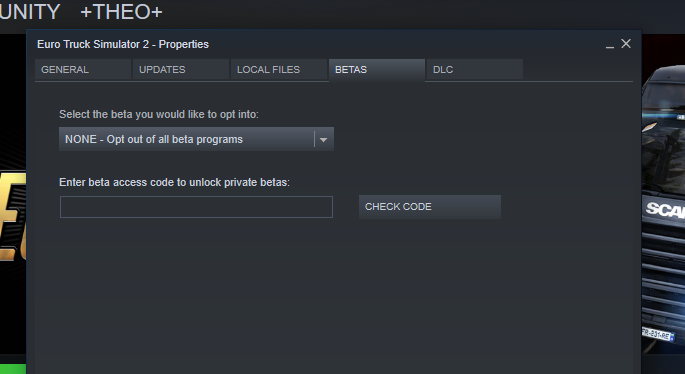About [TPH] +theo+
.png.e3386be012121e97da5d72ae18de2ad6.png)
Profile Information
-
Gender
Male
-
Preferred Trucks
Scania
-
EU Garage Location
United Kingdom: Plymouth
-
Known languages
English,Tagalog,Bisaya,Spanish
TruckersMP Information
-
Virtual Trucking Company

[TPH] Truckers Philippines
External Websites
- Twitch
- X (formerly Twitter)
Recent Profile Visitors
2563 profile views
[TPH] +theo+'s Achievements
48
Reputation
2
Community Answers
-
'HakanBey started following [TPH] +theo+
-
[TPH] +theo+ changed their profile photo
-
![[TPH] +theo+](https://forum.truckersmp.com/uploads/monthly_2020_01/imported-photo-146380.thumb.png.b8e07eacc418332338f89dad053cb195.png)
ETS2MP - Fatal Error (Unsupported game version detected)
[TPH] +theo+ replied to Skyntei's question in Solved Topics
The game is now supported so you should opt out of all beta programs. Just check the picture I sent ^^ -
Yes sir! You can use "virtual speeditor" and set custom jobs. I don't want to send links here but I am sure you can just search it and it is allowed in MP which we use in our VTC to set up same jobs ^^
-
![[TPH] +theo+](https://forum.truckersmp.com/uploads/monthly_2020_01/imported-photo-146380.thumb.png.b8e07eacc418332338f89dad053cb195.png)
Xbox one controller not working on Euro Truck Simulator 2
[TPH] +theo+ replied to WantedxShahid's question in Unsolved Topics
Had the same problem but I just set it up again and it is working fine now. -
NONE. - Opt out of all betas because the latest update is already supported
-
Just in time for an ATS sale eh? ^^
-
Reshade and SweetFX You can check this link >
-
I think you can't delete it but did you try editing it and removing the image you're saying?
-
You need to verify integrity of game files which checks if there are missing files on the game. Check this link > https://support.steampowered.com/kb_article.php?ref=2037-QEUH-3335
-
It turns off automatically after a few seconds when you log in or reload a save.
-
![[TPH] +theo+](https://forum.truckersmp.com/uploads/monthly_2020_01/imported-photo-146380.thumb.png.b8e07eacc418332338f89dad053cb195.png)
[ARCHIVED] Custom Jobs | Virtual Speditor v2.06 for ETS2 & ATS
[TPH] +theo+ replied to iNadeox's topic in Guide Archive
Kudos! Amazing tutorial ^^ -
It is about how long you have been registered to the forum e.g Veteran 1 = 1 year Veteran 2 = 2 years and so on. In addition you can check this link for the "rank: no cargo section" https://forum.truckersmp.com/index.php?/topic/65323-what-is-the-forum-rank/
-
Have you tried the Nvidia shadowplay? Easy to use and save clips.
-
Is this allowed? https://gyazo.com/f67f1f4595b518cb9db3814b85d3c1c5
-
Krone dlc? The only way of seeing it when others are using it is by purchasing certain dlc's. Also the red trailer is probably from swarzmuller dlc and you also need to buy it inorder to "fix" it.
-
![[TPH] +theo+](https://forum.truckersmp.com/uploads/monthly_2020_01/imported-photo-146380.thumb.png.b8e07eacc418332338f89dad053cb195.png)
No Euro Truck Simulator 2 in my Documents folder
[TPH] +theo+ replied to DaRealHaitian's question in Solved Topics
Disable steam sync from your profile or in steam settings and it will appear.




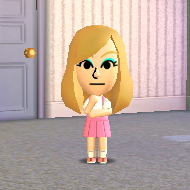


![[GER] DahakaRising](https://forum.truckersmp.com/uploads/monthly_2023_11/imported-photo-112124.thumb.jpeg.205ff91a8e0285688c72fcc89c319076.jpeg)