Everything posted by Gainer
-
Hello, try this solutions: Open steam, go to library and right click on ETS2. Then click properties. http://prntscr.com/gkc51e Click the DLC tab and un-check all the DLCs which don't work http://prntscr.com/gkc5m1 Wait for them to uninstall then check the boxes again for them to install again Wait for them to install again. Open ETS2 and check that all DLCs work If this doesnt work then then verify your file integrity. Follow up to step [2] in the above list but click "Local Files" tab Click "Verify file integrity" http://prntscr.com/gkc6jb Wait for steam to verify Open the game and test DLCs. Also you can get support here by creating a ticket Good luck with! Best regards.
-
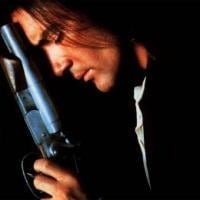
The password or the wrong Gmail in the game
Gainer replied to mortezahashemi800's question in Solved Topics
Hello, try this solutions: Change your e-mail address. There is a known issue that some of the e-mail addresses do not work when logging into the MP client. Change your e-mail address of the account to one that will work with the MP client. In order to change your e-mail address, you need to contact Support team and have them change your e-mail address. Simply create a new ticket and ask them to change your e-mail address for your account. Do not use Steam-account, if the game is not bought on it, and on the other account. With the «Steam Family Sharing»to play in multiplayer you can't to connect also; Your e-mail address from a Steam account must match the email address used when you registered on ETS2MP site. This is a very important point! Make sure that @ symbol is working when you're logging into MP. Sometimes it's easy to miss that you have not entered the @ symbol for your e-mail address when logging in. If that's the case, you need to either hold down ALT and type 64 (using numpad) to create the @ symbol, or copy and paste one into the login screen. Make sure you're logging in with the correct Steam account (the one that is linked with your ETS2MP profile). You need at least 2 hours of single player play. (I suggest 4 hours of single player) Run Steam, then press Profile > Edit Profile > My Private Setting and set a to all point is "Public" If none of the above works, then try these: Go on Documents-ETS2MP and delete client.edc Write your password and mail into a text file Open ETS2MP and copy the mail and the password from the text file created before on the ETS2MP login page with CTRL + V In addition this video will be useful Also you can get support here by creating a ticket Good luck with! Best regards. -
Hello, Follow the solutions: Update your graphic drivers Pull down your graphics settings. Give your GPU a slight overclock (If you had bad cooling system, do not try this!) Boost your PC with an optimization tool Switch out that old HDD and get yourself an SSD Turn off Superfetch and Prefetch Verify game cache Delete garages, drivers. Go in company manager (this may be a pain) and fire all of your drivers first. Take care not to play in busy areas. Load other save game. Make new profile in game If your game is freezing for a long period it is because the mod is attempting to its game time with the core game time. (SP & MP times are quite different) Save your progress then completely close the game Go into your Euro Truck Simulator 2 documents folders and select/highlight the your last profile (look at last modified) then with it highlighted hit the delete button. (Again I know it could be a pain) In addition this video will be helper Also you can get support here by creating a ticket Right click windows task pane --> Click task manager ---> Head over to the processes tab ---> Find ets2.exe ---> Right click then go to priority and set it to high. Another thing you can do is go to control panel ---> hardware and sounds ---> power options --> click on "high performance". (Note it uses more power but will help boost fps). I would also recommend you to apply them as well: Browse this topics: Good luck with! Best regards.
-
Hello, follow the steps: Change your e-mail address. There is a known issue that some of the e-mail addresses do not work when logging into the MP client. Change your e-mail address of the account to one that will work with the MP client. An example would be Yahoo!, Gmail, Hotmail account. In order to change your e-mail address, you need to contact Support team and have them change your e-mail address. Simply create a new ticket and ask them to change your e-mail address for your account. Make sure that @ symbol is working when you're logging into MP. Sometimes it's easy to miss that you have not entered the @ symbol for your e-mail address when logging in. If that's the case, you need to either hold down ALT and type 64 (using numpad) to create the @ symbol, or copy and paste one into the login screen. Make sure you're logging in with the correct Steam account (the one that is linked with your ETS2MP profile). You need at least 2 hours of single player play. (I suggest 4 hours of single player) In addition this videos will be useful Also you can get support here by creating a ticket Good luck with! Best regards
-
Hello, browse this solution: Just log in to the MP server with your ID. Before clicking the "DRIVE" button, find the "Options" button. Go to the "Graphics" section. Find the "Grass density". Then, adjust its option from "High" to "Low" or "Disabled". Also you can get support here by creating a ticket In addition this video will be helper Good luck! With all respect
-
Hello, follow the solutions: Right click ETS 2 in steam Select 'Launch with OpenGL' Let the game run and try going into game. Exit the game and go back to steam, right click ETS 2 again but this time select 'Launch with DirectX (64-Bit) Again go into game and then exit. Start TruckersMP up and see if your FPS has increased back to normal levels. Solution 2: Press the Windows Key + R (Win+R) on your keyboard Enter "%programdata%" and press Enter (without the quotes) Find the folder "TruckersMP" and delete that folder. Navigate to C:\Program Files\ and delete the folder named "TruckersMP Launcher" Go to our website and re-download and install the Launcher with admin privileges Also you can get support here by creating a ticket Good luck! With all respect
-
Hello, follow the steps Verify game cache Delete garages, drivers. Load other save game. Make new profile. Make sure you have the latest .Net Framework (4.7) & DirectX & Microsoft Visual C++ 2015 and use CCleaner to remove temporary files and obsolete registry paths. Update your graphic card driver. Pull down your graphics settings. Take care not to play in busy areas. If your Game is freezing for a long period it is because the mod Is attempting to its game time with the core game time. (SP & MP times are quite different) Go in company manager (this may be a pain) and fire all of your drivers first. Save your progress then completely close the game Go into your Euro Truck Simulator 2 documents folders and select/highlight the your last profile (look at last modified) then with it highlighted hit the delete button. (Again I know it could be a pain) In addition this video will be helper Also you can get support here by creating a ticket Cheerio! With all respect
-
Hello, try this steps: If you are using Win 7 make sure you have Service Pack installed. Try to run the TruckersMP as administrator. If you are using any mods turn them off Make sure you put correct path when you install the TruckersMP - default path is: C:\Program Files (x86)\Steam\steamapps\common\Euro Truck Simulator 2\ Turn off antivirus Turn off firewall In additon this video will be useful Cheerio! With all respect
-
Hello, Double trailers are allowed. But you can drive it just in Scandinavia. You should to browse the TruckersMP rules from here. Cheerio! With all respect
-
Awesome idea! Thanks Digital
-
Hello, follow the steps: Change your e-mail address. There is a known issue that some of the e-mail addresses do not work when logging into the MP client. Change your e-mail address of the account to one that will work with the MP client. An example would be Yahoo!, Gmail, Hotmail account. In order to change your e-mail address, you need to contact Support team and have them change your e-mail address. Simply create a new ticket and ask them to change your e-mail address for your account. Make sure that @ symbol is working when you're logging into MP. Sometimes it's easy to miss that you have not entered the @ symbol for your e-mail address when logging in. If that's the case, you need to either hold down ALT and type 64 (using numpad) to create the @ symbol, or copy and paste one into the login screen. Make sure you're logging in with the correct Steam account (the one that is linked with your ETS2MP profile). You need at least 2 hours of single player play. (I suggest 4 hours of single player) In addition this video will be useful Also you can get support here by creating a ticket Good luck with! Hope it works. Best regards.
-
Hello, Common solution is to fire/dismiss all your drivers and then remove/sell their trucks. Sometimes MP takes a while to sync all of the drivers and their trucks so it ends up freezing. Once you do this, the freezing times should reduce or completely stop. Alternatively if the above fails to work: Go to Steam Library Right click Euro Truck Simulator 2 Properties Local Files Verify Integrity of game files Wait for the process to complete then relaunch ETS2 in DirectX mode. Good luck with! Best regards.
-
Hello bro, follow the steps: Step 1: Open steam, go to library and right click on ETS2. Then click properties. http://prntscr.com/gkc51e Click the DLC tab and un-check all the DLCs which don't work http://prntscr.com/gkc5m1 Wait for them to uninstall then check the boxes again for them to install again Wait for them to install again. Open ETS2 and check that all DLCs work If this doesnt work then then verify your file integrity. Step 2: Follow up to step [2] in the above list but click "Local Files" tab Click "Verify file integrity" http://prntscr.com/gkc6jb Wait for steam to verify Open the game and test DLCs. Also you can get support here by creating a ticket Step 3: Try closing the session in steam then close the process from the task manager. Try to log in again. Check the steam downloads. Check if your dlc is working correctly now. In addition: Probably a few different places have ets2 installed on your computer. So you're having this problem. Check your local drives, delete the other. You can look at the file location on Steam: Hope it works. Good luck with! Best regards.
-
Hello, try those: Change your e-mail address. There is a known issue that some of the e-mail addresses do not work when logging into the MP client. Change your e-mail address of the account to one that will work with the MP client. An example would be Yahoo!, Gmail, Hotmail account. In order to change your e-mail address, you need to contact Support team and have them change your e-mail address. Simply create a new ticket and ask them to change your e-mail address for your account. Make sure that @ symbol is working when you're logging into MP. Sometimes it's easy to miss that you have not entered the @ symbol for your e-mail address when logging in. If that's the case, you need to either hold down ALT and type 64 (using numpad) to create the @ symbol, or copy and paste one into the login screen. Make sure you're logging in with the correct Steam account (the one that is linked with your ETS2MP profile). You need at least 2 hours of single player play. (I suggest 4 hours of single player) In addition this video will be useful Support can be accessed here If none of the above works, then try these: Go on Documents-ETS2MP and delete client.edc Write your password and mail into a text file Open ETS2MP and copy the mail and the password from the text file created before on the ETS2MP login page with CTRL+V Hope it works. Good luck with! Best regards.
-
Hello bro, please browse this topics and video: Hope it works. Good luck with! Best regards.
-
Hello, Random traffic is only available on single player. They are made of artificial intelligence. You do not have a chance to generate random traffic in multiplayer. Good luck with! Best regards.
-
Hello, try this: If it doenst appears, press f9. Closed and moved to solved. With all respect. Good luck with!
-
Hello there, read this article. https://www.techradar.com/how-to/gaming/how-to-use-the-ps4-dualshock-4-controller-on-a-pc-1309014 Hope it useful. Good luck with! Best regards.
-
Me too I do not know
-
I even won
-
Hello, follow the steps: Run the game as administrator. Opt out all betas. Try updating your graphic card driver. Make sure you put correct path when you install the TruckersMP - default path is C:\Program Files (x86)\Steam\steamapps\common\Euro Truck Simulator 2 If you running Win7 make sure you have installed Service Pack 1. Avoid unsupported modes. Click here to find which modes are supported in the multiplayer. Verify your game cache. Your profile may be relevant to your file, open a new one. Check whether you received the error on the SP. You may have a question arising from a missing file, delete the game and reload it. In addition maybe this video will be useful. Also you can get support here by creating a ticket Hope it works, good luck! With all respect
- 15 replies
-
- ets2 crash
- game crash
-
(and 3 more)
Tagged with:





