Leaderboard
Popular Content
Showing content with the highest reputation on 11/20/14 in all areas
-
This guide will detail on how I setup and help friends and new users play TruckersMP on Euro Truck Simulator 2 and American Truck Simulator: This guide will including information on the following areas: - How to register for a TruckersMP account and login to the TruckersMP website - How to download and install the TruckersMP client - Overview of general tips for account management and starting modifications - Overview of common problems and link to common problems forum archive Thread Updates Update 1 (14th November 2014): Ported Guide over to new forums. Updated 'How to Download Client' section due to forum and website changes. ----- Update 2 (1st December 2014): Added in 2 new sections for a quicker start in Multiplayer 'Loan Method' and 'Save Game Method'. Tidied up some older sections. ----- Update 3 (16th July 2015): Reworked the 'Common Problems' section by changing the graphics and adding in 'How to Downgrade your Game'. All other sections were tidied up further. ----- Update 4 (17th February 2016): Reworked and changed images of tutorials and installation guides for TruckersMP. Guide and Mods updated to match both games with Save Games, XP Mods and Money Mods updated. ----- Update 5 (20th July 2017): Updating client section added along with sections reworded. Most pictures updated for logo change, installation changes and client changes. All images now fixed and re-hosted due to Photobucket's 3rd party image hosting fiasco. ---- Update 6 (12th August 2019): Checked the functionality of the downloads available in the guide. The Money and XP Mods have been changed to new working links. ---- Update 7 (28th February 2021): Tidying up of all sections, image refresher and mod validation. (Currently WIP) - Account Registration (Completed) - Downloading Client (Completed) - Installing Client (Completed) - Updating Client (TODO) - Account Naming (TODO) - XP/Money Mods (TODO) - Save Game Profiles (TODO) - SP Loan Method (TODO) - Common Problems (TODO) 1: To get started in downloading the client for Multiplayer, you're going to need to create an account to play online, and to use in the forums. Start off by navigating to the TruckersMP Website: TruckersMP Website After navigating to the TruckersMP website, select 'Register' to begin the registration process. ---- Note: Cloudflare protection will display briefly to check that your registration page request is legitimate. ---- 2: After selecting 'Register', select 'Sign in trough Steam' to continue the registration process via Steam. ---- Note: Your Steam account visibility must be set to public to proceed in the registration. Additionally, ensure that your Steam community profile is configured. If these issues stop the registration process, please refer to section 'Common Problems' for instructions on how to rectify. ---- 3: Enter your Steam account details of which you want linked to your TruckersMP account. Enter the following details: - Steam Username - Steam Password After entering your details, select 'Sign In' to proceed. ---- Note: If you have Steam Safeguard enabled, you'll be required to enter an authentication code after signing in to Steam. ---- 4: After signing in to Steam, you'll be taken back to the TruckersMP website to continue the registration process. Enter the following details: - Username -Email - Password - Confirm Password After entering your details, please read the TruckersMP rules and agree by populating the appropriate checkbox. Finally complete the reCAPTCHA and select 'Register' to proceed. ---- Note: Make note of these account details as they're used to login to the client and the forums. Recommendation: Using a certified password manager. ---- 5: If your account was registered successfully, complete the registration process by selecting 'Login'. Enter the following information: - Username - Password After entering your details, select 'Login' to proceed. ---- Note: Cloudflare protection will display briefly to check that your login page request is legitimate. ---- If your account was logged successfully, your account username will be present. 1: Select the 'Download Now' option from the TruckersMP homepage. 2: After selecting 'Download Now, select 'Download Now' again to proceed in downloading the TruckersMP client. Your dedicated browser will prompt with the download appropriately. After you've downloaded the TruckersMP client, please proceed with installation. ---- Note: Additional information on the functionality and specification of the client are present on this page: - TruckersMP client version - ATS version currently supported by the TruckersMP client - ETS2 version currently supported by the TruckersMP client Please ensure your computer meets the 'Technical Specifications' for the client and the ETS2/ATS base game. ---- 1: The TruckersMP client will be downloaded as a '.ZIP' file. The client installation file is housed within this '.ZIP' file. The '.ZIP' file should be downloaded with the following naming structure: - launcher_xxxx ---- Note: xxxx - TruckersMP Client Version ---- To proceed with installation, open the '.ZIP' file and double click the file 'Install TruckersMP.exe'. 2: Next, you'll be presented with the welcome screen of the installation file. This screen will state what version of the TruckersMP client will be installed on your computer. Select 'Next' to continue with the installation. ---- Note: To ensure a smooth installation, please close all other applications before proceeding. ---- 3: Next, you'll be presented with the licence agreements of the client. Ensure you read the agreement carefully and thoroughly. After reading and agreeing to licence agreements of TruckersMP, select 'I accept the agreement', and 'Next' to proceed. 4: Next, you'll be asked where to install the TruckersMP client on your computer. Select the installation location appropriately, and then select 'Next' to proceed. ---- Note: By default the TruckersMP client will install at the following location: - C:/Program Files/TruckersMP Launcher ---- 5: Next, you'll be asked what type of installation will be installed with the TruckersMP client. Select the appropriate installation type, and select 'Next' to proceed. ---- Note: Installation types are as follows: - If you have both ETS2 and ATS installed, please proceed with a 'Full Installation'. - If you have either ETS2 or ATS installed, please select/deselect the appropriate game for a 'Custom' Installation. ---- 6: Next, you'll be asked for the installation paths of both the ETS2 and ATS games. After selecting the appropriate location for both ETS2 and ATS, select 'Next' to proceed. ---- Note: The installer will automatically populate with the following default installation paths: - C:\Program Files (x86)\Steam\steamapps\common\Euro Truck Simulator 2 - C:\Program Files (x86)\Steam\steamapps\common\American Truck Simulator These paths will need changed if Steam has been installed on an additional drive (D:/ E:/ F:/ etc). The installation path is only required for the appropriate game selected in the installation type step. ---- 7: Next, you'll be asked what to name the Start Menu folder for the TruckersMP client. It's recommended to leave this as default, and select 'Next' to proceed. ---- Note: By default the Start Menu folder for the TruckersMP client is as follows: - TruckersMP Launcher ---- 8: Next, you'll be asked if you want to create a Desktop shortcut for the TruckersMP client. - If you want a Desktop shortcut, leave the option selected. - If you don't want a Desktop shortcut, deselect the option. After selecting the appropriate option, select 'Next' to proceed. 9: Finally, you'll be presented with the results of your selections during the installation: - Destination Location (TruckersMP Client Path) - Installation/Setup Type & Selected Multiplayer Components (Full/Custom Installation) - Start Menu Folder (Folder Name) - Additional Tasks (Creation of Desktop Shortcut) After reviewing your options, select 'Install' to start the installation. 10: After the TruckersMP client installation is complete, you'll be presented with the successful installation screen. Select 'Finish' to close the installation file. ---- Note: To uninstall the TruckersMP client, right click the 'TruckersMP' desktop icon and select 'Open File Location' Select the 'unis000.exe' file. The client will now proceed to uninstall. ---- *To launch the client, make your Steam is open and then launch the "TruckersMP" launcher which both should be found on your desktop.* When loading the client for the first time or when there's an update available you may be prompted to update the client. You can manually select what updates you wish to install but I would recommend installing all available updates to avoid any hassle in the future and have your client as up to date as it can be. 1: To get started in downloading the available updates for the client, select "Install Available Updates" and the client will start updating. 2: The update process may take from a couple seconds to a couple of minutes depending on your connection speed or possibly the load on the client's servers if an update's just been released. 3: When the update's done you'll be given the option whether to play "Euro Truck Simulator 2 - Launch ETS2" or "American Truck Simulator - Launch ATS". When you see these options you know the updates have been installed successfully and you're now ready to play. *Note: In the left hand corner you can see statistics about the client and what version you've got installed compared to the newest version. This will also aid if you need to update or not. *If this is your first time installing you're now ready to play online! Move down below on how to setup your profile for Multiplayer and Singleplayer and some optional mods and tips to make your experience better!* Make sure to create a completely different profile for Multiplayer away from your Singleplayer Profile. If that means a new profile for both types then that's what you need to do. Example: "Name (Multiplayer)" and "Name (Singleplayer)" *Remember don't click Singleplayer profile when using Multiplayer as this will break the Singleplayer profile* *The reason I've included *Optional* in the title of this part is because if you want a "Mod" free experience you can miss out this part. Also, there is no need for mods to progress in the Multiplayer as you can progress as you do in Singleplayer the same way. You're not forced to Download any of the below. * Money Mod Another tip I have for using online profiles before going into the Multiplayer is having a good amount of money if luck comes to worst with other drivers. Also by using the Money Mod, you'll be able to afford the high priced trucks at the start of the game. Here is a link to a Money Mod which you can enable when creating your profile. This is the mod I use and recommend to people when playing Multiplayer to make their experience enjoyable: Money Mod (ETS2.LT - Euro Truck Simulator 2) Money Mod (ATSMODS.LT - American Truck Simulator) XP and Rank Mod Another mod addressing the unlocking system of Multiplayer is this XP and Economy Mod. This will allow you to be able to rank up for those lights and bars without much hassle. To be able to gain the XP with this mod you need to be able to self park, but getting quick short jobs you can get around 35/40 rank in no time. This will also help unlock the higher tier trucks and also unlocks. Here is a link to an XP and Economy Mod which you can enable when creating your profile. This is the mod I use and also recommend to other players wanting unlocks in their game: XP Mod (ETS2.LT - Euro Truck Simulator 2) XP Mod (ATSMODS.LT - American Truck Simulator) *As mentioned above these mods are to be done before Multiplayer and on the Singleplayer game!* The video above applies to both games. Both games follow the same folder system: "Your Documents/Euro Truck Simulator 2/Mods" "Your Documents/American Truck Simulator/Mods" *The reason I've included *Optional* in the title of this part is because if you want a "Mod" free experience you can miss out this part. Also, there is no need for mods to progress in the Multiplayer as you can progress as you do in Singleplayer the same way. You're not forced to Download any of the below. * If you've read the above and feel like it's too much work this is one of the methods to quickly get into Multiplayer which requires little or no work. Trucks, Money and Unlocks are already unlocked for you and ready to use and if you're newer to a Modding scene then this is the best option for a trouble free experience. Down below I've listed the best recommended save that I've sent to other players countless times in the setting up of profiles and have had no errors with them: Save Game 1 Save Game Money and XP Profile (ETS2.LT - Euro Truck Simulator) Save Game Money and XP Profile (ATSMODS.LT - American Truck Simulator) To Install the Profiles 1: Navigate to this inside your computer: "Your Documents/Euro Truck Simulator 2/Profiles" "Your Documents/American Truck Simulator/Profiles" 2: Once there take the massive folder made of numbers and drag and drop it into this folder. 3: Run your game and the profile should be visible, and you're ready to get in game and customize trucks and controls and other things to your liking. *The reason I've included *Optional* in the title of this part is because if you want a "Mod" free experience you can miss out this part. Also, there is no need for mods to progress in the Multiplayer as you can progress as you do in Singleplayer the same way. You're not forced to Download any of the below. * This recommendation is pretty self-explanatory. If you're wanting to keep your original profile but play Multiplayer at the same time, what you're going to have to do is: 1: Start off a Brand New Profile. 2: Play the Game in Singleplayer until you get the option to take out the highest bank loan. 3: Once you've got the loan buy a truck and customize to your liking. 4: Hop into the Multiplayer mod and repay the loan by doing jobs in Multiplayer. *If your jobs disappear again, some of the easier common problems should help job fixes, such as sleeping or teleporting to garages and service stations* As this is the most common problem I've seen on the forum for new players I've opted in to include it in this thread, so if you do come into this problem hopefully below can fix it. No Jobs Appearing (Fix One: Sleeping Method) If jobs haven't appeared for you in Multiplayer after following the tips of the community remember a simple thing as sleeping a few times can help get the jobs back on screen. Easily by going to a parking space and hitting enter. No Jobs Appearing (Fix Two: Having a Self Drivable Truck Method) Another reason of jobs not appearing is the possibility of not owning a truck. By following the steps above by using the Money Mod and XP Mod in Singleplayer before going online this can hopefully solve this problem. No Jobs Appearing (Fix Three: Manually Changing Job List Method) If you have tried all above and your jobs are still not appearing you will manually have to edit the economy back in and it can be done below. First, navigate to this inside your computer: "Your Documents/Euro Truck Simulator 2/config.cfg" "Your Documents/American Truck Simulator/config.cfg" *Note you will need to open this in Notepad or Wordpad, another good free program to Download is notepad++ but either Notepad or Wordpad will do the job.* Next, you will need to find these lines of code (By using CTRL + F) and searching the following: uset g_console uset g_developer instead of a 0 change these to a 1 Once finished saving, quit. Next, we're going to open your Euro Truck Simulator 2 or American Truck Simulator game and selecting your Multiplayer profile navigate in game. For opening the console press "`" located next to your number one key. Type this into the console to reset the economy: g_force_economy_reset 1 After doing that press enter and re-navigate back to the profile screen. Selecting your profile again and navigating back in game you will need to redo the process above this time changing the 1 to a zero. Open the console again using "`" located next to the one key and type this into the console: g_force_economy_reset 0 And that's it you're good to go and hopefully start trucking online. If you're job list ever disappears again you will need to repeat the process above but hopefully, it keeps refreshing. The next most common problem I've noticed on the forum is when SCS decides to push an update for the base game of Euro Truck Simulator 2 and American Truck Simulator alot of people are confused on how to play the Multiplayer until the Multiplayer team update the mod for the newest version of Euro Truck Simulator 2 and American Truck Simulator. Here's a quick guide on how to Downgrade your Version and also Upgrade your Version if you're unsure how to change back. For this example, I'll be using the base version 1.19 which is currently unsupported by Multiplayer and downgrading to version 1.18 which is currently supported by the Multiplayer mod. *Note this above method will not affect players until the 1.19 Patch hits the public which should be soon. I'm just doing a little future proofing to help prepare so the version in the guide may not be 100% but I'll update on release* Downgrading your Version This process is for people who want to downgrade their version to play the Multiplayer mod after Steam has updated their Euro Truck Simulator 2 or American Truck Simulator version to the recent base game update. "Example: Version x.xx (ETS2 Base/ATS Base) > Version x.x1 (Multiplayer Support Base)" *Before starting any of the below make sure your Euro Truck Simulator 2 or American Truck Simulator is fully closed down, the process below won't work if it's open* 1: Load up your Steam Client and hover over "Library" and click "Games" at the top of your screen. 2: Right click on "Euro Truck Simulator 2 or American Truck Simulator" and click "Properties" 3: Click on the "Betas" tab at the top. 4: If steam has updated your current version making you unable to play the Multiplayer the top down box should say "NONE - Opt out of all beta programs" 5: Click on the drop down box, you'll be presented with a whole load of numbers and versions but the one you're wanting to select is "temporary_x_x_x_x - x.x.x.x.x" *Note: As mentioned above this will be updated as each version releases* 6: Close the properties window and then allow the game to update/downgrade. Providing you're on the correct Multiplayer version the Multiplayer mod will now launch. Upgrading your Version This process is for people who want to upgrade their version to play the Multiplayer mod after Multiplayer has updated their mod to support the latest Euro Truck Simulator 2 or American Truck Simulator base game update. *Note: This is only if you followed the process of above by downgrading your game* "Example: Version x.xx (ETS2/ATS Downgrade Base for MP) > Version x.x1 (Multiplayer Support Base)" *Before starting any of the below make sure your Euro Truck Simulator 2 or American Truck Simulator is fully closed down, the process below won't work if it's open* 1: Load up your Steam Client and hover over "Library" and click "Games" at the top of your screen. 2: Right click on "Euro Truck Simulator 2 or American Truck Simulator" and click "Properties" 3: Click on the "Betas" tab at the top. 4: If you've followed the process above to play the Multiplayer the top down box should say "temporary_x_x_x_x - x.x.x.x.x" 5: Click on the drop down box, you'll be presented with a whole load of numbers and versions but the one you're wanting to select is "NONE - Opt out of all beta programs" *Note: As mentioned above this will be updated as each version releases* 6: Close the properties window and then allow the game to update/downgrade. Providing you're on the correct Multiplayer version the Multiplayer mod will now launch. Seeing the Version Supported The version supported by the multiplayer client can be found on the launcher at the top left hand corner. This will hopefully aid in what version you need to pick if you're wanting play online. Problem not listed here? Instead of writing every problem that can occur when playing Multiplayer a user by the name of Gwait (Suldok) has created a great post with mostly every problem that can occur in Multiplayer. Go over there and hopefully he can have the answer for any of your problems. Gwait Common Problems Thread (TruckersMP) Everything above is what I've personally done when setting up Euro Truck Multiplayer and American Truck Multiplayer profiles, and also what I recommended to friends when they're wanting to play Multiplayer. Also if there's anything I've missed out, be sure to comment it as I'll happily add it in! Note: If any of the Download Links have expired above, comment below and I'll be sure to find some more recommended ones! Thanks for reading! Cheers Click2 points
-
My żadnego kodu scsu nie mamy. Wszystko co my mamy, wy również możecie mieć w każdej chwili. Wystarczy tylko ogarniać C i assemblera i możesz już w exeku grzebać w poszukiwaniu ciekawych rzeczy. Niestety, mp do jakiejkolwiek gry nie napiszesz metodą kopiuj-wklej. Potrzebna jest ogromna wiedza o językach programowania(asm, c, c++), o kompilatorach(sposób kompilacji kodu do opcode), o tym jak działają w ogóle aplikacje na windowsie(pamięć procesu, i różne inne ciekawe rzeczy). Tak w skrócie: RE + Asm + C (+ ew. c++) - musisz ogarniać z palcem w dupie(inaczej się zgubisz na początku). Co do video: tam najwięcej widać pracy w disassemblerze, tj. szukanie nowych adresów funkcji. Potem wszystko przepisuję do kodu, a potem jeszcze portuję hooki(wstawki naszego kodu do kodu scsu w pamięci), a potem jeszcze offsety w klasach, i właściwie potem już jest pokazana działająca gra. Wydaje się dziecinnie proste, tyle że: funkcji my musimy mieć w disassemblerze 300-400, w kodzie ~150, hooków mamy ~30(każdy trzeba starannie przeportować, jakakolwiek pomyłka = crash w różnych miejscach, dziwne zachowania(znikanie kół to mało)), i klas ~100(tylko, że z wersji na wersje one się niewiele zmieniają, tj. niektóre zostają takie same, a niektóre są całkowicie zmienione). Co do zautomatyzowania procesu: jeśli załatwisz nam komputer z NASA, który moc obliczeniową ma jak ludzki mózg to można coś tam napisać.2 points
-
Zwróćcie uwagę na to że jeżeli twórcy MP nawiążą współpracę z SCS to potem, w przyszłości SCS będzie (ale nie musi) wywierać presję albo kierunkować rozwój MP według ich widzimisię ograniczając w ten sposób MP Team. Tak, są niezależni od nikogo i robią co im się podoba. Spójrzcie na wielkie koncerny typu Activi$ion i mniejsze studia pod nimi, To Acti dyktuje im warunki i kierunki ich prac, studia maja mało do gadania. Tu jest ta sama analogia.2 points
-
Hey all! Thought it might be fun to share our favorite GIF's here on this thread.. Just for a bit of fun! ( ͡° ͜ʖ ͡°) STRICTLY NO NSFW GIF'S (XXX/18+ etc) ANY USERS WHO POST THESE WILL BE REPORTED. This pup is dying to see your posts!1 point
-
Cześć! Interesuje Cię to jak wygląda portowanie moda na nową wersje gry? Przedstawiamy krótki film trwający ponad 26 minut który zawiera 8 godzin pracy mwl4 nad uruchomieniem moda na patchu 1.14. Pozdrawiamy!1 point
-
Создатели сайта kat.pw удивили фанатов мультиплеера ещё одной разработкой - карта в режиме онлайн! На карте будет показаны центр Европорта и грузовики, которые находятся под видео-наблюдением cctv. Нет сроков охвата масштабирования карты, вся работа должна идти, слово, по конвееру. Понемногу добавляя новые интересные возможности. Если вы заметите, какие либо ошибки, то не стесняйтесь, сообщите о них игровому администратору Kat_pw в личные сообщения или напишите комментарий в тему-источник (внизу поста). http://ets2map.com/ Обратите внимание: Этот сайт в настоящее время находится на стадии ранней бета-версии. Это означает, что некоторые вещи не будут работать, некоторые вещи будут сломаны... и может даже не работать вообще. Известные проблемы: Большая сторона Восточной карты не отображается - будет исправлено. Режим отдаления при масштабировании - будет ограничен. Грузовики не кликабельны - Известная проблема, будет рассмотрена. Пожалуйста, не стесняйтесь сообщать о проблемах suggestions или в комментариях в теме источника : Создатели: Sh4dow : Web / API Программист Kat_pw : Создатель kat.pw, админцентр API сервера, хостер, разработчик карты, сбор координат игроков ffwjag : Сбор всех координат на карте (Их безумное количество), Бета-тестер ets2mp team: создатели удивительного мода! Перевод \ Translate by: http://ets2mp.ru/ Источник \ Source text by Kat_pw: http://forum.ets2mp.com/index.php?/topic/395-ets2mapcom-beta-live/1 point
-
Dzisiejszy konwój firmowy połączony z trasą rekrutacyjną Witamy nowych członków ekipy!1 point
-
Oooh, you mean creating 2 saves on one profile? To make it clear I'm looking to duplicate the profile itself so there are no problems when I'm using mods so I have 1 legit multiplayer profile that mods have never been enabled on and 1 singleplayer profile which has mods enabled. Thanks for your reply!1 point
-
Spiny nie będzie. Jak już to tylko, jeżeli (odpukać) SCS sobie poprzewraca, że kod gry wykorzystują nielegalnie (jeżeli jestem w błędzie poprawcie mnie) to przyjdzie powiadomienie, z prośbą o usunięcie MP, oraz kodu źródłowego, a jak nie to wytoczą sprawę sądową o piracenie (kradzież) i bezprawomocne używanie zamkniętego kodu gry. (naprawdę poprawcie mnie, jeżeli jestem w błędzie [możliwe, że kod macie w 100% legalnie, a ja o tym nie wiem ]) Mam nadzieje, że to tylko moje spekulacje, i nigdy nic takiego się nie stanie1 point
-
Dla czego miałaby być spina Jak na razie wszystko idzie bardzo dobrze1 point
-
1 point
-
1 point
-
1 point
-
Hafidz Yanuar Rafii Nama = Hafidz Yanuar Rafii ID Steam = Hafidz_Yanuarr Komunitas =INDONESIAN EVOLUTIONARY TEAM (ETS2MP- INET) Domisili = Depok, Indonesia Salam kenal semua mas/brohh1 point
-
1 point
-
1 point
-
1 point
-
1 point
-
Oh why thank you pup for wanting to see my post ;D Seen this GIF of someone playing Euro Truck, funniest bit is the "Tokyo Drift" part! Hope you enjoy! Cheers Click1 point
-
Thanks. Savefiles worked fine ! I will try with loan for truck since I would like to start from begining Thanks once again.1 point
-
Nama : Muhammad Ahnaf Komara ID Steam : INET - AhnafRV™ Komunitas : Indonesian Evolutionary Team (INET - ETS2MP) Domisil : Kab.Bandung Barat , Jawa Barat , Indonesia #INET #WeArePeoplePower1 point
-
Cieszę się że po prawie roku dalej chce wam się odwalać tą monotonną robotę Mnie to znudziło po 10 minutach patrzenia a wy robicie to 10-100 godzin a za miesiąc trzeba zrobić to samo... Także bardzo się cieszę że istnieją tacy dobrzy ludzie którzy robią świetną modyfikacje i to jeszcze ZA DARMO! Życzę wam żebyście ukończyli portowanie do 1.14 bez większych problemów. Prawie 100000 VirtualTruckerów liczy na was... Pozdrawiam1 point





![Johnny Cage[PL]](https://forum.truckersmp.com/uploads/profile/photo-thumb-1477.jpg)








![NalesniQ [PL][90km/h]](https://forum.truckersmp.com/uploads/monthly_2020_03/imported-photo-200.thumb.png.3b7308e32825feb3c8253e126b9f171f.png)