Search the Community
Showing results for tags 'ui'.
-
Hey Guys! Here is my first attempt at a TMP UI UI Pack Name: Steam UI Font Used: Open Sans Bold Install Guide: New Launcher - Extract `ets2_mod` & `shared_mod` folders into `%APPDATA%\TruckersMP\installation\data` Old Launcher - Extract `ets2_mod` & `shared_mod` folders into `C:\ProgramData\TruckersMP\data` Download Link: <https://sharemods.com/61z8360lvjc2/SteamUI_For_TMP.zip.html> Any issues let me know.
-
Nowt With Fluorine Notes Please note that this is under the CC BY-NC 4.0 License. Everything is made from scratch, including icons. You can find more information in the "INSTALLING + LICENSE.txt" file. This governs what you can and cannot do with this pack. It does not limit you in any manner except that you: Cannot use it for commercial purposes. Namely Resellling; you can use it on streams and stuff. Must give credit. You can do anything else, like remixing and adapting the pack. I don't mind. For more information, you can find the full license details here. Please respect those two limitations. This license is not revokable by me, and remains permanent which also protects you. The Nowt Logo is not covered by this license as detailed in the text file and remains under copyright of the original owner. As an aside, fluorine was chosen as the second name because of toothpaste. Yeah... really. Installing Go To "%APPDATA%\TruckersMP\installation". If you have the old client, however, then it will instead be found at "C:\ProgramData\TruckersMP" Copy the data folder where this file is located and copy it into the folder on the step above. Should be installed, have fun! Resources The fonts used are the following: Montserrat, Source Code Pro, Work Sans The licenses for the mentioned fonts are located in "licenses (extra)" at the root of the zip. Screenshots Changelogs and Downloads NOWT with Florine (named that way because it keeps the UI clean.) Here's what's unique in this version that differentiates itself from others. In each version, there will be a download link, that way you can revert to an earlier version if you don't like any changes I made. Version 1.2 This version improves on the current style by removing the title bar colour and making things blend in a bit more. I have also ensured that now everything lines up and is more consistent. Border radii has also been fixed to help myself sleep at night, as the radii was incorrect and did not match. It annoyed the hell outta me. [FIX] Border Radii on window increased [FIX] Button background now no longer going to full pink, with it now being set to the same hint as the input box. [FIX] Tabs are now more nuanced with how they are presented. Download Via Sharemods Download Via Proton Drive Version 1.1 Patch 2 You might ask where's version 1? The answer is it was released for internal testing so it won't be here. This includes a bunch of fixes to the styling to make things more consistent. Literally everything has basically been changed apart from a couple things out of honour. [ADDED] Custom Icons (nicknamed Florine) for Jobs Dispatcher, User List, Username Icons (such as no-collision,) and server detail icons [ADDED] Custom CB Radio sounds which brings a new fresh and less harsh sound, made by hand in only audacity. [ADDED] Minimalistic Skin (of course) [ADDED] Custom NOWT logo (TMP small logo has been left alone so the truckersmp logo appears in credits.) Download Via Sharemods Download Via Proton Drive Feel free to provide feedback and potential improvements, I will mark posts I plan on implementing.
-
How to change my login background? You can change the background by modifying the file. 1. Using Win + R, into the Programdata Files. -> The programdata file is hidden on the operating system. Open the file by pressing the Win + R keys and typing "%Programdata%". 2. If you open programdata files, goto "TruckersMP/data/ets2_mod/ui" folder -> Edit this file to modify your background 3. If you open ui folder, you can't find anything that background set. -> Find the background picture you want and rename it to "backgroud0.png", "background1.png", "background2.png" and paste it into that folder. If you have completed up to step 3, the setting is complete. Q: I can't find ets2_mod files. What Can I do? A: if you can't find ets2_mod files or not created, you create it. If you want to more information, please reply to this topic.
-
In-Game UI (User Interface) Customisation This guide will cover how to find community created UI's, how to install UI's (with the official Launcher), and how to design your own custom UI. A few examples of UI's I have created: Finding Community UI's Installing Custom UI's Designing Your Own UI If you need any help at all with UI's, or find something was not covered in this guide please let me know below. Good luck!
- 74 replies
-
- 19
-

-

-

-
- ui
- customisation
-
(and 2 more)
Tagged with:
-
Heya guys! Tired of the default look in TruckersMP? In this tutorial, I’ll show you step-by-step how to change the font in TruckersMP and personalize the UI to match your style. Whether you’re looking for better readability or just want a fresh new design, this guide will help you make it happen! This article is currently UP TO DATE and works with the newest Game-, TruckersMP- and Launcher Version Custom TruckersMP UI's https://forum.truckersmp.com/index.php?/forum/357-custom-ui-packs/ Good website for Fonts https://www.1001freefonts.com/modern-fonts.php
- 3 replies
-
- 3
-

-

-
- font
- fontchange
-
(and 3 more)
Tagged with:
-
UI Pack Name: 1.50 UI Font Used: OpenSans Medium Made For MP Version: 0.2.5.3.1+ Download Link: https://modsfire.com/kMpW3pO7LGhWuME (v1.0) This mod will probably be updated if the game interface changes in the next updates Screenshot: this is my first mod for truckersmp :3
-
Microsoft Flight Simulator 2020 - TruckersMP UI Drop a private message (on Discord or the forum) to get the link. Here is a UI pack for fans of MFS 2020 ! I hope you will like this UI Another version will come soon. Font Used: Default font (OpenSans) Made For MP Version: 0.2.2.6.7 + Download Link: Just drop me a DM on Discord (HérissonMan_TMP#8014) or on the forum. Screenshot(s):
- 16 replies
-
- 12
-

-

-

-

-

-

-
Suggestion Name: More visible and configurable UI for chat. Suggestion Description: Having the chat be more visible by having it atop a contrasting background (Like the map). Along with having the option to move and resize it on screen (Bringing the cursor up and moving by dragging and Resizing by the corner). Also the ability to change font size and add timestamps. Any example images: Another better quality mockup - With borders etc. Why should it be added?: As is the chat is very hard to read when playing at a high resolution or during the day in-game. Having the option to move, resize and have a dark background would really help and hopefully wouldn't be too hard to impliment.
- 28 replies
-
- 25
-

-

-

-
Hey Guys, I have created a rainbow UI design for you guys. Maybe someone of you like it and you would like to use it... ? Feel free! If you notice any bugs, feel free to let me know! Greetings from germany - DrewK ━━━━━━━━━━━━━━━━━━━━━━━━━━━━━━━━━━━━━━ UI Pack Name: Magic Rainbow Font(s) Used: OpenSans Made for MP: 1.0.0.4+ ━━━━━━━━━━━━━━━━━━━━━━━━━━━━━━━━━━━━━━ Download: https://www.mediafire.com/file/r55sbdqwnv7ruq8/Magic+Rainbow+UI-Pack.zip/file Installation Guide:
-
Suggestion Name: Client UI Suggestion Description: New User Interface Any example images: MORE DETALIS: Why should it be added?: The project is evolving, improving. Why not update the new client interface? And if there is a developer interested in this, I can send you the project file. Contact me ?
- 1 reply
-
- 8
-

-

-

-
Hey Community, with this post i will give you a cutom UI with the Theme: GTAV, Red and Black. Enjoy the UI. Im happy about nice feedback ;D UI Pack Name: GTAV, Red and Black Font Used: original Made For MP Version: 0.2.3.1.0 Alpha / 1.39.x Download Link: https://workupload.com/file/JzdcWkRrbKA Screenshot(s): Backgrounds: #1 #1.1 #2 #3 Ingame UI: Installation Tutorial 1. Extract Files from Zip Archiv 2. Goto: "C:\ProgramData\TruckersMP\data" 3. Copy "ets2_mod" Folder to this Directory 4. Start TruckersMP and have Fun ;D If you had any questions you cann add Me on Discord: Lucas L.#1024
-
This guide will walk you through the steps of creating your own custom UI which you can use both in ETS2 MP and ATS MP. A simple photo-editing software is required for this. Paint.NET is great for a start as it's free and easy to use. Example images of a custom UI (tab, settings, admin panel): ___________ Step 1 Localize your ui folders - TruckersMP > data > ets2/ats (choose wether you want to want to change the UI on ETS2 MP or ATS MP, or both) Step 2 Click on the UI folder of your choice, and make a backup of all the images (in case you want them back or do something wrong) Step 3 Find the image ui_skin and copy that into your photo-editing software. Then simply just change out the colors you want. After you are happy with it, replace your new ui_skin with the original one. The game will now use the new UI skin. You may want to test a bit in-game and see if you've covered every spot or have done it correctly. Example image of my own ui_skin: Step 4 (Optional) Now that you've created the most normal custom part, you can start tweaking a bit with the other ones too if wished. For example the small buttons, login backgrounds, admin map, etc. It's entirely up to you, and the excact same goes for them. Just edit them with colors or similar of your choice, and then replace the original one. Talking about the login backgrounds, you can just use a whole image to replace them, you don't need to tweak any colors or similar there. And for those who wondered, the image with the map is for the admin console, so that only counts/show up in-game if you're an admin. If you struggle a bit with the photo-editing, just google it and you'll find many other useful tutorials and guides. But for those wo don't want to or can't create their own custom UI, this thread is full of premade ones which you can download; If you wish to change the in-game font too, you can use @scarface0359's tool to easily change it; Thanks for reading and please do post any suggestions or feedback for this
-
Suggestion Name: I would like to request a possibility to enable Hemil's Route Advisor (SiSL edit) mods for ETS 2 & ATS (or any other similar mods) Suggestion Description: I would like to request a possibility to enable Hemil's Route Advisor (SiSL edit) mods for ETS 2 & ATS: ETS 2 version: https://steamcommunity.com/sharedfiles/filedetails/?id=670285471 ATS version: https://steamcommunity.com/sharedfiles/filedetails/?id=670285851 And I don't see why any other similar mods should not be allowed Any example images: Mod full capability: How I run it: Why should it be added?: This kind UI is a lot cleaner. For example I have the minimap & mirrors disabled (all configurable incame with standard Route advisor buttons (F3, F5 etc) and only have the information bar at the bottom, giving me a chance to enjoy the GPS in the truck cab without the annoying GPS UI, but still having the essential data, that is around the GPS UI originally still on screen. How this could be done (some brainstorming)? Option 1: Get permission from the mod author and ship it with launcher as optional mod (like Winter mod used to be done) as it's quite lightweight Option 2 (could help in the future for other interesting mods also that don't break the game and throw off the balance etc): Make a whitelist of mods that won't be disabled by TMP automatically, a list which TMP staff can improve over time Option 3 (problably most annoying one): Write something similar of your own PS: I've used this mod for quite some time on ETS 2 & ATS, none of the updates so far have had any issues with the mod (at least I haven't stumbled upon one), works like charm with the release of updates or the author is extremely fast to release the fixes. Yes I know this tells that mod suggestions are usually denied (I totally do get the reasons) however this kind of mod extremely lightweight mod (0.214 MB)
-
Guide traduit en français par @HérissonMan. Cliquez-ici pour voir le guide original en anglais posté par @Digital. Customisation de l'Interface Utilisateur (UI) en jeu Ce guide va couvrir les réponses à comment trouver des UI créés par la communauté, comment installer les UI (avec le lanceur officiel), et comment concevoir votre propre UI personnalisé. Quelques exemples d'UI que j'ai créés: Trouver des UI créés par la communauté Installer des UI personnalisés Concevoir votre propre UI Si vous avez besoin d'aide avec les UI, ou que vous trouvez quelque chose qui n'a pas été traité dans ce guide, veuillez me le laisser savoir ci-dessous. Bonne chance !
-
- customisation
- interface
-
(and 1 more)
Tagged with:
-
Suggestion Name: better opacity for menus Suggestion Description: When you make the boxes transparent ingame things such as checkboxes and scrollers also become completely transparent along with boxes but i believe these things shouldnr become transparent and buttons such as report settings and steam profile Any example images: soon Why should it be added?: when you make the entire menu transparent its going to be pretty hard to change it back to before it was transparent as you cant really see anything
-
Game: ETS2 / ATS Mod Version: 0.2.2.4.0 Controllers Used: - Description of Issue: UI does not scale on hidpi screens - every single text and UI element is extremely small and hard to read. How to reproduce: Run MP for example on 24" screen with 3840x2160px resolution and you will see. Screenshots / Videos: Photo taken from ca 50 cm from screen.
-
So I was thinking, that maybe people from all around the world playing this game already could help translate to other languages? I could personally help translate proper to danish I though that you could write the comments which languages you'd like Thx for reading, Magn0053
-
Suggestion Name: Flat UISuggestion Description: This mod change the graphics for buttons, icons, ecc.Any example images: https://prnt.sc/impevwWhy should it be added?: For who wants flat graphics
-
Suggestion Name: in game clock Suggestion Description: bar or something that shows the hour in server time (PDT i think it is) and Local time (time of the pc) Any example images: Why should it be added?: It could help to manage playing times or even upcoming convoys without the need of alt+tab the game or using a phone or even a real clock.



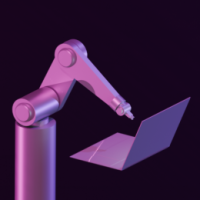
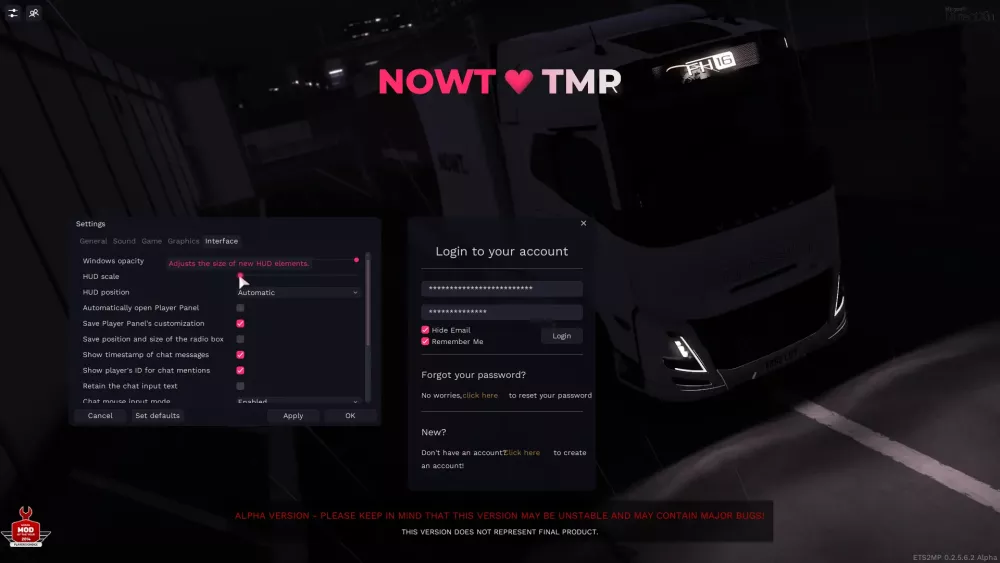
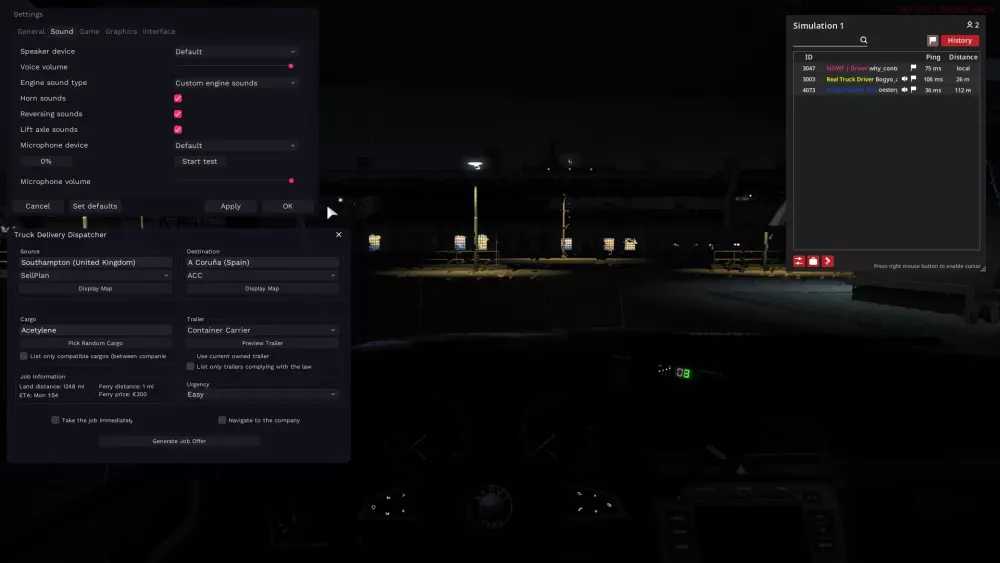

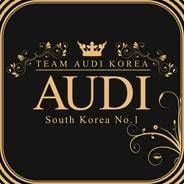



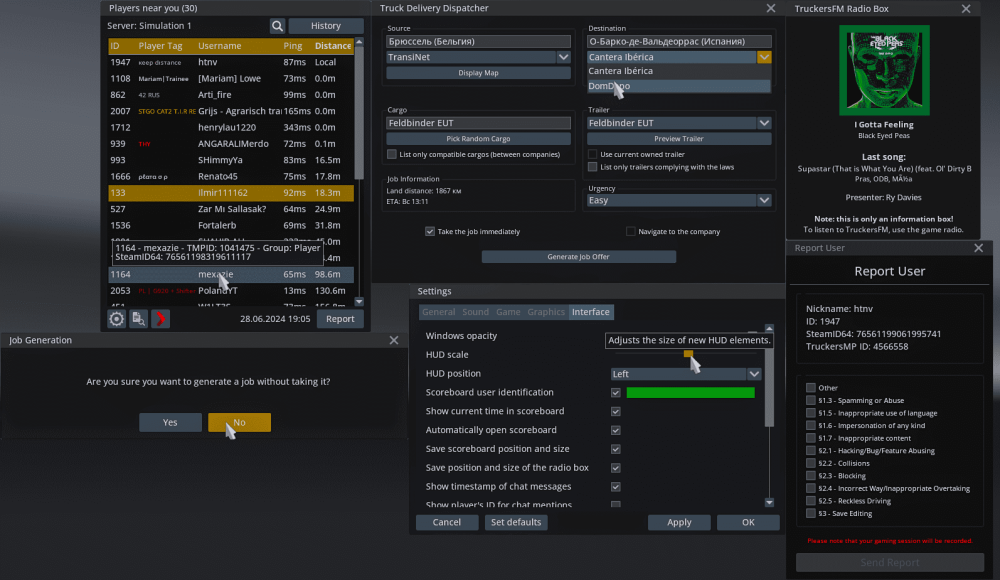
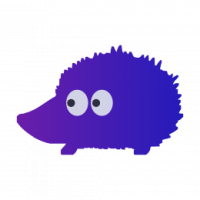
![Snougar [UK]](https://forum.truckersmp.com/uploads/monthly_2018_04/782603.1521310965.thumb.png.fe6f85a6bf51e64d36cc3c2037d76087.png)