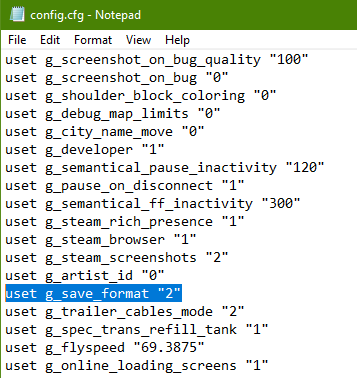About InsaneCallum

Profile Information
-
Known languages
English
Recent Profile Visitors
3265 profile views
InsaneCallum's Achievements
-
InsaneCallum changed their profile photo
-
You can unfortunately, My mate got banned as he didn't respond to an admin in chat during an event. He drove with F11 and F9 so no names, no chat. I drove with no names but did have chat, didn't twig on that the admin was trying to get my mates attention as he was putting the ID into chat (This was before the @ system) Obv with me having F11, I didn't see my mates ID. But either way, I'll probably end up having Chat and names hidden now anyway as that's my only option other than having clutter all over
-
You'd think. I was hoping for a better response from them as it didn't really address my issue. I just don't wanna see name tags but do want chat Like how it use to be As their new "reworked" system still has the problem they talk about. Now all that will happen is, I wont see the chat announcements cos i wont want names above trucks. Seems strange that they had the feature and removed it. While SCS Convoy implemented a solution for this (You can disable nametags with in-game settings)
-
InsanoDeath started following InsaneCallum
-
Hello, TruckersMP use to have better options for controlling what we can see on screen. F11 - This use to only hide name tags F9 - This use to only hide chat Currently with the "new" chat, only F11 exists and it hides both nametags and chat I would like this to return to the game, I do not wish to see nametags but i would like to continue to see chats. Can this feature return?
- 1 reply
-
- 28
-

-

-
I also want this back I want to hide Player names ONLY and keep chat (vice versa would be nice like before). I hope TMP add this back
-
Hey Guys! Here is my first attempt at a TMP UI UI Pack Name: Steam UI Font Used: Open Sans Bold Install Guide: New Launcher - Extract `ets2_mod` & `shared_mod` folders into `%APPDATA%\TruckersMP\installation\data` Old Launcher - Extract `ets2_mod` & `shared_mod` folders into `C:\ProgramData\TruckersMP\data` Download Link: <https://sharemods.com/61z8360lvjc2/SteamUI_For_TMP.zip.html> Any issues let me know.
-
kocalparslan97 started following InsaneCallum
-
7Yok^ started following InsaneCallum
-
Scottish Lad started following InsaneCallum
-
Maxi. started following InsaneCallum
-
Almeida' started following InsaneCallum
-
Muhammad Nizar F started following InsaneCallum
-
Please note, this guide is rather outdated and will be updated soon. For now, i recommend watching the Latest Youtube guide! Head to your Euro Truck Simulator 2 Documents Folder Open "config.cfg" in notepad/notepad++ Edit the line "g_save_format" and make sure the value is "2" After this is done, head into game and make a save. Note: Latest version of ALM will automatically attempt to change your save version if you do not achieve this Part 2: Download The Mod + Program Join The Insanux Discord Server: https://discord.gg/JCh9qj2 Look in the Category of "Project: ALM" and download a mod you want to use and extract the folder anywhere you like Head to the #Updates channel and download The Most Recent version of Project: ALM (Always the most recent post, Just because the screenshot says 1.1.0, Download the Latest version, No support will be given for you choosing to ignore this and using a older version of ALM. As of 14/12/21 3.1.1 is latest) Part 3: Using the Program Open Project: ALM.exe Head to the correct mod section for your selected mod section (The top of each discord channel tells you where to go) Select "Open Game SII" and select the game.sii of the save you just made > Euro Truck Simulator 2 > profiles > XXXXXXXXXXXXX > save > X > game.sii After, click on "Choose Mod Folder" and select the mod folder you extracted in the previous step. Once both steps above are done, Click on "Add Mod". The mod should be added successfully and you can load your save in TruckersMP Part 4: Results Open TruckersMP and load the save you used with the program Your mod is now loaded in TruckersMP, If you want to add more mods, Do the same process From Step 2 Video Tutorial
-
Seems like with every update they do, they stride further and further away from simulation. Not even the "Road to simulation" update improved simulation.
-
4
-
Suggest Name: Modify the TMP Speed Limit - The Future of TMP Severs I believe TMP need to have a talk with their community on how the servers should be handled/made, With the constant posts about speed limits and collisions I believe it is time for another sever overhaul, something needs to be changed. Suggestion Description: / Why it should be added Simulation 1 - Simulation 1 would be a server which has the base game speed limit (55mph) for all vehicles with in the game, this would be the ultimate simulation experience for truckers on the road who enjoy the lower speeds and can comfortably do jobs on World Of Trucks without the constant overtaking from faster players. Simulation 2 - Simulation 2 would be a server with a speed limit between 93mph to 100mph depending on which the community likes better for the players who enjoy a faster experience, There is still a speed cap so they trucks are controllable however still a enjoyable experience. Players who do not have hours to spend from going A to B will get a much more enjoyable experience if they can get their in a fast manner and still safely. (Collisions Enabled) Promods - Promods Server would be a server that is identical to Simulation 2 however of course, with the ProMods map. The map is huge and as seen, the servers do not get a huge amount of players on them, a higher speed limit would greatly improve the experience on empty roads where you may not find too many players and overall allow people to travel the huge diverse map at a reasonable speed. (Collisions Enabled) Arcade Server - A no collisions server where players can go whatever speed the please in which they do not have to apply to any of the TMP rules unless it directly effects their experience. (Collisions Disabled) Reason I think collisions are an important feature to keep are to at least keep the experience semi realistic, yes, its true a truck is not going to be driving down the road at 93mph, however neither can a truck magically /fix, teleport. ETS2 as much as it is a simulator game, its also a game where people play to have fun, just because players want speed and collision, it does not mean Rules I believe rules need to be slightly altered for the report system, Game Moderation has not improved IMO between the switch from EU1/EU2 to the Road to Simulation Update, this isn't strictly TMP's fault, their platform has grown and they cannot keep up with constant growing player count. In game reports rarely get looked at and a work around needs to be put in place. Allow players to be reported multiple times by unique players - If players can report the same user and they get alot of reports within a certain time, (e.g. 10+ reports by different players) and a admin cannot look at the the request as they are busy. The reported player should be put into ghost mod for a certain amount of time based on what TMP see's as reasonable. This would greatly benefit if a troll decides to block a road and a Admin cannot kick/ban them. Mass reporting on that player would resolve this issue as they cannot effect other players experience. I believe this would be better than a kick since that could easily be abused. Ban Offences - One of the main argument's to this that lots of players get banned from speeding related accidents. To resolve this, Players who have more than 2 Bans in the last year would not be allowed to connect to servers which evolve higher speeds. If players cannot be respectful to others while speeding, they should have an increased punishment rather than the current offences. This will keep both player bases happy. Let me know what you think about my suggestions!
-
InsaneCallum started following Dhr Mert
-
Would be a great addition. It doesn't effect other players, only the client running the mod. More "Official/Partner Mods" would be nice to have in TMP as long as it is not a requirement for the players who don't want it.
-
Why is the snow mod not allowed all year round if it only effects the player who uses it? I understand physics mod all year round is a no go, but a simple graphics mod that you's already support for a limited time of each year seems weird to ban usage after you's decide its time
-
Hello I am all for TruckersMP making a simulation server, but why not have an arcade server which has collisions? Europe #2 was essentially that and was the most popular. This way all players get to play on the server they like, all rules still apply on this just not speed restricted (Or back to speed limit of 93mph or higher) If this is not in mind could we have a reason why? It seems strange you remove this style of play when Europe #1 was close to simulation already. This would not effect them at all
- 1 reply
-
- 5
-

-

-

-
- speed limit
- europe 2
-
(and 1 more)
Tagged with:
-
Aspеct started following InsaneCallum
-

Local Only Addon Hookups - How to (advanced)
InsaneCallum replied to Forerunner's topic in Save Editing
I have made a quick tutorial on how to Local mod if anyone is interested -
Hi, I recommend running a MD5 Check on the files and comparing to the ones TruckersMP provided. If they are different, most likely your download corrupted. You won't see the mods in the mod manager, so load up into TruckersMP and you should see snow.
-
No longer works, you get kicked