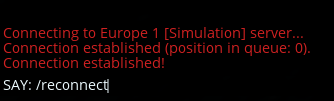Search the Community
Showing results for tags 'command'.
-
Suggestion Name: [Command] Thank players Suggestion Description: A command, if executed, shows a “Thank you”-Massage to the given player. Any example images: Why should it be added?: It would be a nice addition to the overall well-being of the community. It's the perfect way to express your gratitude to others. Furthermore, it received good feedback overall over on Discord The original idea comes from @decaffeinatedtea
-
Exiting the game: If you type "exit" in the Console and press ENTER, you will exit the game. The profile selection screen comes out To leave the game completely: If you type "quiet" into the console and press ENTER, you will be completely out of the game. You will close the game with Alt + F4. Returning to the profile screen: If you type "game" in the Console and press ENTER, your profile game is reloaded. Teleport: To use this you have to have the use 0 camera turned on. After typing "goto" in the console, leave a space and type the name of the city you want to go to. For example ; ''goto Berlin'' . The free camera will take you there. You can leave your vehicle at any place in the city you are going to. (it only works on single player) Time advance: After typing "g_set_time" in the console, leave a space and type the time you want. For example ; g_set_time 12 . Time will advance . Increase and decrease the volume of the cabin : After writing "s interior volume" in the console, leave a space and type the desired number. The standard number is "1". e.g Set Free Camera Speed: After typing "g_flyspeed" in the Console, leave a space and type the number you want. The standard number is "100". For example, if you type "g_flyspeed 1000", the free camera speed will increase, if you type "g_flyspeed 50", the free camera speed will decrease. Simulation Speed: After writing "warp" to the Console, leave a space and write the number you want. The standard number is "1". For example, if you type "warp 10", the game will be accelerated. If you type "warp 0.5", the game speed will slow down. If you type "g_minicon 1" in the FPS: Console and press enter, you will see 4-5 lines in the upper left corner of your screen. If you open the console and type "g_fps 1", you can see your FPS on those lines. If you type "0" in place of "1" in this list, you can type "g_fps 0" in the console first and then press enter. Then type "g_minicon 0" and press enter again. Turn off Traffic Tickets: Type "g_police 0" in the Console and press ENTER. Traffic punishment will be closed. If you change the location of "1" to "0", you can reopen the penalty if you enter console "g_police 1" and press enter. When you’re typing “save”, the game creates a “save from command line” immediately. It’s like a quick save, except your previous save won't be overwritten. Simple Auto Crossover Time: If you type "g_minicon 1" into the console and press enter, you will see 4-5 lines in the upper left corner of your screen. If you open console and type "g_fps 1", you can see your FPS on those lines. If you type "0" in place of "1" in this list, you can type "g_fps 0" in the console first and then press enter. Then type "g_minicon 0" and press enter again. Weather conditions : <<< g_set_skybox 1 >>> cloudy <<< g_set_skybox 1 >>> foggy <<< g_set_skybox 0 >>> clear without clouds <<< g_set_weather 1 >>> rainy <<< g_set_weather 0 >>> sunny IMPORTANT NOTE : If the console is not active: First we need to activate the console in the game. After I go to My Documents / Euro Truck Simulator 2 folder, we open the config file with the notepad. We use << uset g_console "0" >> in the file and make the place "1" which reads "0". In the map editor we will use << uset g_developer "0" >> in the file and write "1" at the position where it writes "0" because some of the properties that we will use are needed. We enter the game, press the "é" key and open the console. And we're starting to use the following features.
-
Suggestion Name: /friends command Suggestion Description: Using the /friends command to easily locate and communicate with your in-game friends can be a more convenient feature. With this command, you can swiftly view your in-game friends and engage in communication with them. The addition of the /friends command will serve as a practical feature for many players, ultimately enhancing the enjoyment and efficiency of your gaming experience. Any example images: No example images. Why it should be added: Previously, finding friends with usernames containing various characters was nearly impossible through /search-name [name], but with the /friends command, all our active in-game friends will be displayed in a list, making it much simpler to locate their in-game numbers. Additionally, being able to see all active friends can be highly beneficial for everyone, so I believe it's a necessary addition.
- 22 replies
-
- 16
-

-

-
Hey I Shadel As you know, we have high ping and latency problems on the servers, when we don't turn on the lights, we get kicked from the server, when I'm afk, we get kicked from the server after 10 minutes. and to reconnect to the server we close the game and run TruckersMP again and a loading screen, then server selection and then profile selection screens is very time consuming. There is also a wait while connecting to the server. My suggestions are as follows; After being kicked from the server, using the /connect command to queue up to connect again. Accessing the server again by making a simple connect button in the game menu. Or when we are kicked from the server, the tab key function will continue. Of course the list will be empty, on an empty tab keypad an extra button could be placed where the tabs are at the bottom, it could be a reconnect button. As you know, small details create a big structure. Truckersmp is a community that does well to add these details. If these suggestions become valuable and we can see them in the game, many players will really like this feature. Kind Regards Shadel TruckersMP Veteran Driver I
-
Suggestion Name: Reconnect command Suggestion Description: A reconnect command for player when they are kicked for ping reasons or lost connection Any example images: N/A Why should it be added?: When you are kicked for ping reasons you can´t play normally, others will see you laggging, but if you lost your connection because of your router/modem just get restarted, you must restar the game in both cases to log again. It´s a waste of time to restart each time you lost your connection.
-
A button to add that is not exiting now My internet is very (bad but i can't do anything about that) so my ping is very high. The server kicks me for having to high ping . The server already have a auto reconnect but after the 4th or 5th time it just stops trying. my idea is that you must make a button or a command (/join or /rejoin) to manually join again. maby you can get a better way to do this but a button or command will do just fine. This will not only help me but others with high ping to. Regards, ZombiePigman
-
Suggestion Name: Reconnect button/retry command Suggestion Description: Many times i have to exit the game and start it again, just because i have "Unreliable connection". This happens during game loading or during teleport to another garage. Sometimes i even have to reconnect couple times and if that does not work, than i have to teleport to city without people in it, or couple people in it and then it will connect normaly. Just to mention i have net 150/8 and only my computer and 2 cellphones are connected to same router, nothing else and i am not download anything, but even if i do, that still shoud not be a problem (but in most cases i am not). Why should it be added?: Its soo annoying to reconnect every time that "Unreliable connection" error happend, so it would be great to add such an option like that, even its usefull to players who are kicked due to inactivity. I already searched on forum for suggestion like this or similar to this and i guess someone already suggested something like this long time ago, but also long time passed without any option even similar to this, so please developers consider making such an option. I am sorry my english is little bit bad, i hope i said everything correctly, and also if this topic is not in the right place, moderators please move it where it belongs.
-
Suggestion Name: /afk command Suggestion Description: A new command where you can do /afk while standing still and your truck/car will be frozen and you won't have any collisions. If you type /afk again your truck will unfreeze and you'll be in ghost mode for about 10 seconds. When /afk is typed you will not be kicked for afk. If you didn't type /afk and you're afk you will be kicked for afk after 10 minutes like it's now. Any example images: None Why should it be added?: This will allow people to be afk without being in anyone's way and it will allow people to be afk for longer times.
-
Suggestion Name: Add IP Ban for TruckersMP Suggestion Description: When you get permanently banned from TruckersMP, you get IP banned so they can't just create new accounts and ruin the community again. Any example images: N/A Why should it be added?: To keep TruckersMP more peaceful with a lot less trolls & let Game Moderators have a much more peaceful time Moderating the servers. I think this idea would keep TruckersMP way more peaceful, and keep trolls who are banned for ruining others time on the servers from coming back on a different account. What is an IP Ban? IP ban is a block setup by a server to reject request made from a particular IP or range of IP addresses. ... IP ban is implemented to protect the server from abuse such as brute force attacks, block emails from known spammers and limit usage by users. Still having trouble understanding? How does an IP Ban work >>> https://www.quora.com/How-does-an-IP-ban-work
-
I propose to add a new command "/tps", will help people who are in a difficult situation, with an external order, to go to the service station without losing cargo. Probably everyone knows that, if you carry external orders , and had an accident to go to the service station (F7+Enter), it is necessary to cancel the transported cargo. I noticed, in game moderators, there is a command that teleports to the service station truck... and the cargo is not lost, and remains with the truck. Please allow in multiplayer, this command only for players carrying the external order. And make a timer every 5 or 10 minutes, from spam. I think this idea will be supported by everyone who likes to transport orders from the site - https://www.worldoftrucks.com Why should it be added?: This will make life easier for carriers of external orders.
- 1 reply
-
- 1
-

-
- command
- external orders
-
(and 3 more)
Tagged with:
-
Suggestion Name: Unflipping the truck Suggestion Description: everyone's been in the unfortunate event of having to be flipped on side or did a full 180 because of some reckless driver or on your own fault, then because of that youll have to pay 300-2K for assistance and lose time on your trips. since we have a /fix, could we also have a /unflip to reset the vehicle back on wheels? Any example images: / Why should it be added?: not having to go back to the nearest time, generally players wouldn't get punished for flipping their truck so much. (thanks for the mod that suggested I can post that here)
-
Suggestion Name: New command Suggestion Description: his command, as its name implies, will allow us to reconnect to multiplayer without having to close and reopen the game. Example: Our engine is damaged and goes off with the truck in motion then we try to turn it on but it does not turn on, the 15 seconds passed and I kick you from the multiplayer. In that case existing command '' /reconnect '' we can re-enter multiplayer mode without having to close and open the game. Any Example images: Why should it be added?: It would be good because it makes it easy to reconnect to multiplayer mode
-
Suggestion Name: that game money is charged for each repair with the /fix command. Suggestion Description: My suggestion is that each time the repair command (/fix) is used, the player's game money is subtracted. If you have a truck alone, an amount is subtracted (example: € 1500), if you have a truck and a trailer attached you will be subtracted a larger amount (example: € 5000). Any example images: No. Why should it be added?: It should be added since the truck and the trailer are being repaired as if you were in the truck service.
-
Zna ktoś jakieś komendy na hamulce czy głośność w kabinie ? Wiem że cos takiego jest ale serio nie pamiętam jak to się nazywało
-
Suggestion Name: Admin Presence Check chat command Suggestion Description: Add a command to the chat system to check whether or not an admin is online Any example images: n/a ... suggest the command be !admincheck Why should it be added?: Players would then be able to check if one or more admin(s) is/are online before messaging the unknown. This would also help them in determining predicaments such as traffic jams online.
-
Hello. I wanted to suggest an idea, for /report command. If someone rammed you, and you are in a High Populated area, it takes hours to find the name and report it. It would be much easier if you write: /report <PlayerID> <Reason> You are able, for example in jams to report easy players so you don't have to serach everytime, until he leaves the server. -- Second Suggestion -- I want to suggest too an new command, it may look as it is crap, but actually it would help. /jamalert <Duisburg-Calais|Rotterdam|Duisburg|Europoort|Calais|Other> Output: Player "x" has alerted a jam on Duisburg-Calais! It is only possible if there are over 60 players around him and only if no one other already created a jam alert. It would help every trucker, so they could choose an other route and there can be less traffic. -- Last Suggestion -- If you type /call <id> you can speak via cb with the person, without being neir to the other player. /call <id> (id,id,id) Let's say: Player 1= me Player 2= other Player1: You have asked Player2 for an private cb call. Player2: You have receviced a private call from Player1. Type in /call y/n. Player1: Player2 joined the conversation! CB Channel switched to <nr> So if you abuse this command, you get a kick from the server. I don't know how you think it is, but i think not everyone would agree this, that this is actually good. \\CLOSE

![[GER] Talvkes](https://forum.truckersmp.com/uploads/monthly_2024_12/imported-photo-236958.thumb.jpeg.4022fd59845bb113983a143818354cd8.jpeg)



![[U-14] Luis](https://forum.truckersmp.com/uploads/monthly_2020_05/imported-photo-132957.thumb.jpeg.ea80f5248c7e5cb4fcb5c516b2e42919.jpeg)









![[T.J.B-AD] - ? Elmocoso ?](https://forum.truckersmp.com/uploads/monthly_2017_10/jetblue_002.thumb.png.542d5fa7638a3ab3045a55bbe4611294.png)