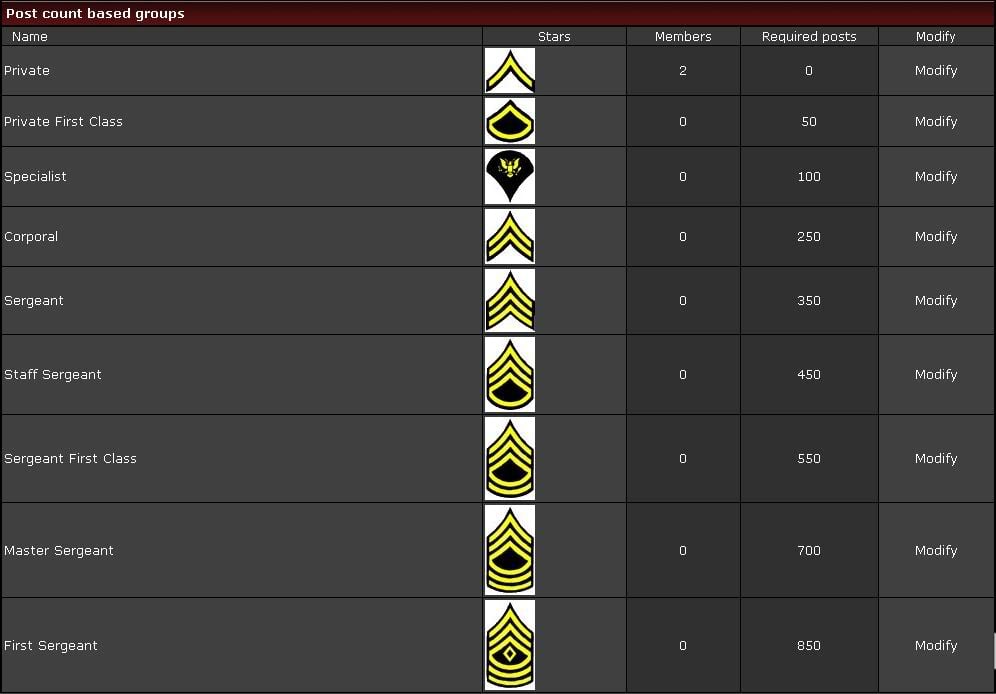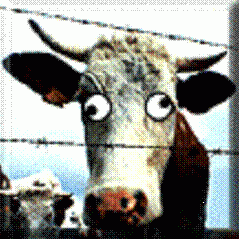Search the Community
Showing results for tags 'ATS'.
-
Suggestion Name: FMOD Mods usable in TMP Suggestion Description: Using FMOD Mods while playing on TMP. With the current improvements (FMOD) it is in my opinion very desirable to make some selected FMODS available on TMP. I am thinking, for example, of Robinicus and Kriechbaum. Why should it be added?: It will be a great addition in Multiplayer driving to have the sound of Robinicus and or Kriechbaum. They are both very popular in the community and are used very often SP. Please give me thumbs up to get FMOD Mods available in TMP.
-
Hello there fellow Truckers. As you may be aware there is a "Race Track" near Tucson in ATS. I've been Experimenting and Found one of the best ways to make a Race Truck for only about $135,000. If You want to see the video click HERE. And for people that want a "ADVANCED" step by step guide here it is. Guide Getting to the modding stage. 1. Go to a (Ken-worth) Truck Dealer. 2. Click "Customize Configuration" on the W900 DayCab. ~~~~~~~~~~~~~~~~~~~~~~~~~~~~~~~~~~~~~~~~~~~~~~~~~~~~~~~ Modding the Truck 1.Select the Short 150 gallon frame (Short Frame) 2.For the Engine Select the "Caterpillar C15". 3.I recommend the "Eaton Fuller 10 Speed" for racing but you can use the 6 or 13 speed trans as long as it's "UNRETARTRED" is the key. 4.Make the Tires the best, I recommend the "Vortex". 5. Add "Double Mirrors" it Covers your blind spots better. ~~~~~~~~~~~~~~~~~~~~~~~~~~~~~~~~~~~~~~~~~~~~~~~~~~~~~~~ Optional 1. Add a Co-pilot plate that Says "TRACK-USE" to let everyone know it's a race truck. 2. Put lots of lights on it, "Make yourself visible". ~~~~~~~~~~~~~~~~~~~~~~~~~~~~~~~~~~~~~~~~~~~~~~~~~~~~~~~ Thank you for Reading and PM me for Help if needed. -Hammer
-
Good day, truckers! In this topic, I want to tell you how to activate the console and what are the console commands. The topic is under development and will be supplemented! Attention! Before activating the console, make sure that the game is not running! To enable the console, you must do the following: Open the file config.cfg in Notepad on the road C:\Users\NAME\Documents\Euro Truck Simulator 2 Find the line: uset g_console "0"; uset g_developer "0" Replace the value to: uset g_console "1" and uset g_developer "1" This is what these lines should look like: Save file/changes; Entering the game, click " ` " (Tilde), the console opens. Attention! When the console is open, control is disabled! I advise you to use the console ONLY during stops. The main commands (work only in the single version of the game): g_set_time 0-24 — the team changes the time in the game to the one you entered. (range 0-24); g_set_weather 0-1 — the command changes the weather. (0 - sunny weather, 1 rainy weather); g_flyspeed 100 — the command changes the speed of a free camera. (number - camera speed); goto milano — the team takes you to the city of the same name, then with a free camera to the asphalt and press F9 to teleport the truck. For example, the "goto milano" command will take you to Milano; g_police 0-1 — the command removes / returns fines. (0 - remove, 1 - return); s_interior_volume 2 — increases the sound volume of the engine in the cab. (defaults to 1); g_minicon 1 + g_fps — the code shows fps + part of the log. (enter one command first, then the second); g_traffic — this command changes the density of traffic. (0-remove traffic completely); g_fatigue 0 — sleep outage; g_save_indicator 1-0 — save indicator. (where: 1 - save indicator is on, 0 - save indicator is off) Commands working in multiplayer: r_steering_wheel 0-1 — turning on and off the virtual steering wheel. (0 - turn off, 1 - turn on); g_show_game_elements 0-1 — disable / enable all interactive 3D markers in the game. (trailer marker, gas station, company, agency, ferry, etc.) All the best and smooth roads, truckers!
-
Basically because I meet so many retar... ignorant people ingame (on ATS mostly, because that's what I play), I decided to explain the people how to actually use the lanes. I know this will look like a joke to the most, but it's very important to explain to the people how to drive, because they don't know (and I'm tired of being called an idiot when horning some retard on the road who is using the overtake lane while doing 30mph on a 75mph road). Here it comes. Don't forget to tell your friends how to use the lanes. You will save them from a possible ban for reckless driving. Cheers
-
Hello! Welcome to the survival guide to parking! *Any and all information can and will be updated to be correct. Welcome to my guide and tips on parking in ATS. I recently found that its rather difficult parking in tight spaces based on a few things. To get started I'm going to share the (what I think) is the most useful knowledge for the game in the parking world. Tip #1: When ever you can use a shorter framed truck! Shorter frames make you smaller and easier to maneuver in these tight spaces. Don't get me wrong the longer frame can be used to park in these small areas but the smaller frame will help until you get the practice! (Small frame above) (Longer frame above) Tip #2: Less trailer axles the better! The less axles (set of tires each on the left and right side) make it so the trailer can maneuver better due to the fact is only is on fewer axles. Again don't get me wrong if you want a higher challenge you can take more axle trailers! (Images will be added once I find another job for it) To-do: * Tutorials for parking in specific places. * Images for trailers. * Add community tips and tricks.
-
Hello Everyone! Thought I would put together a "Tips and Tricks" of how to drive safely and efficiently. First of, make sure to read the MP rules http://truckersmp.com/en_US/rules Once you have read that you know the basics! Now here are some tips to make your driving easier for both you, and others. #1 ALWAYS signal. Not required but it's something you should always to let others know what you are doing. Note: Don't signal last minute. Turn your blinkers on about 2 Truck lengths away from the intersection or wait a few seconds before merging. #2. Don't be in busy areas (Oxnard, Rotterdam, Europort) if you don't have a trailer or don't have a reason to be there. (if you do this, you may get kicked or even banned!) #3 Brush up on your overtaking skills: (Author: VavelOnline) This is a very simple how-to guide on how to overtake (and be overtaken) properly. The first thing you should be aware of is DESYNC. Basically, what you see on your screen is not always what the other players are seeing. This might cause (unintentional) ramming in many situations. To counter that effect, here's some practical information that you should always follow. When overtaking Start your overtaking maneuver when you are at least 60m from the truck in front of you (you can always check the distances using the TAB key). Stay in line When you checked that the other driver is 100m behind you, you can start merging back. Alternatively, if you see the other driver turn its lights on, or hear him honk 2 short times, it means that you can merge back safely from his point of view, even if you're not 100m ahead. In that case, it's nice to thank him using the left-right-left-right blinker signal. Note that high beams would normally be used IRL, but cannot be seen for now in the MP game. When being overtaken Stay in line If you're riding at 90 km/h, it is nice to slow down a little so the other driver has a chance to overtake you. When there's enough distance between you and the overtaker (60m should be enough), turn your lights on (or honk 2 short times if it's night time and your lights are already turned on) to signal that he can merge back safely. #4 Use your hazards when ever there is an accident up ahead or someone stopped in the middle of the road. This lets the drivers behind you (if any) that there is a dangerous situation and you may be braking hard.( It also gives them a warning to be more cautious) #5 Be careful of drivers who are drifting out of their lane, randomly swerving or braking. They may be distracted and cause an accident if proper care is not used. #6 HAVE FUN TRUCKIN'! Thank you for reading this and I hope it helps!
-
Updated: 2020/07/03 (yyyy/mm/dd) Downgrading and Upgrading American Truck Simulator Version Whenever American Truck Simulator gets an update from SCS you need to downgrade the game version in order to use TruckersMP, because TruckersMP doesn't have support for the latest version right away. How soon TMP gets an update depends on how many changes there are in the new update. On average it takes less than 5 days. In this guide I will explain with text and GIF's how to downgrade ATS to supported version and how to upgrade it after TMP update. Supported version: 1.37.1.16s Downgrading American Truck Simulator Version (The latest version supported)* *Explanations: The latest version supported: No need to downgrade to the previous ATS version. Downgrade to supported version: The latest version of ATS is unsupported. Follow the guide to downgrade to supported version. Upgrading American Truck Simulator Version Unsupported DLC Packs and Map Expansions Special Transport Supported DLC All the DLC packs and map expansions excluding unsupported DLC mentioned above. Note: these lists do not include Steam inventory items. For more detailed information, view this topic. If you spot a mistake or out-dated information, please contact author with personal message or comment below.
- 32 replies
-
- 4
-

-
- downgrading
- ats
-
(and 6 more)
Tagged with:
-
i am super hate cars in the game because i just have issues with them and people are rolling and hit me many time on ETS2 and ATS and i want this stop now remove it NOW
-
Suggestion Name: Add Pickup Trucks to ATS Suggestion Description: Add a pickup truck to ATS, similar to how ETS2 has the Skoda. Any example images: No Why should it be added?: I think a pickup truck should be added to ATS as pickup trucks are very common in the USA. from www.vox.com "Ford sold more than 900,000 units of the F-series line last year, making it the best-selling model line in the United States." and because there probably aren't really that many Skoda's in the USA.
-
It is a mod that minimizes the road advisor to the bar at the top in my opinion it is a very good mod the man will not have to turn his head or cover the middle of the cabin link to the mod itself :https://steamcommunity.com/sharedfiles/filedetails/?id=965340469
-
-
Hey fellow adventurer! I see you have stumbled across some lagg on the TruckersMP servers! You might be thinking... "Oh my PC is a potato and its slow again." or "Oh my GPU is burning.". Well my friend maybe its not these reasons but maybe if you peek around you might be entering a convoy! That is right a convoy. A bunch of people organized a group "Drive" or "Convoy" for the simple way of saying it. This guide will guide you on how to make the best convoy out there! This version is 3.0 updated 1/1/2017 (New Year huh? xD). Les Table of Contents 1. What is a convoy? 1.1 Newbies 1.2 Network 2. Examples 2.1 Twitch Streamers 2.2 Rules 3. Preparations 3.1 Basic Route 3.2 Requirements (Truck Skins, DLC's, VTC etc) 3.3 Organizations (Virtual Trucking Company's. Group of people) 3.4 Convoy Leader & Supervisors 3.5 Posting it online! 3.6 Meeting up with the participants 3.7 General tips 4. Software 4.1 Teamspeak 3 4.2 Euro Truck Simulator 2 Multiplayer Client 4.3 American Truck Simulator Multiplayer Client 5. Other Helpful Guide's 6. Changelog 1. What is a convoy? 2. Examples 3. Preparations 4. Software 5. Other Helpful Guide's Changelog 1/1/2017 Happy new year! Version 3.0 released! Totally new name and banner! - 3/21/2016 Version 2 of this guide is released! I had to re write the guide so it fits with the new name! TruckersMP. Added custom banners/seperators - 12/17/2015: Added Changelog, Other helpful guids, software. Added more text to the sections. Added MrsArsenic in Twitch Streamers. Added TS3 Sections. Added Software Section. Added General Tips.
-
Witajcie! Nadszedł ten dzień. Po prawie miesiącu beta testów jestem gotowy. Oto przed Państwem... Tachograf v2 by Arkadiusz Fatyga Obecna wersja - 1.1.2c Głównie jest on dedykowany dla Wirtualnych Spedycji, które chcą mieć dostęp do większości opcji skryptu, by móc dostosować go do swoich potrzeb oraz VSek, które chcą posiadać tachograf na swoim serwerze (np. obok strony internetowej swojej firmy). Lista funkcji w obecnej wersji: system tras (dodawanie, akceptacja, odrzucanie z powiadomieniami), system rekrutacyjny (przy użyciu SteamID API za pośrednictwem SteamAuthenticator przez SmItH197 oraz TruckersMP API [Player oraz VTC]) system konwojów (listowanie, dodawanie i usuwanie) system wiadomości (oparty o TruckersMP API [VTC]) wsparcie dla najnowszych DLC (nie są dodane jeszcze miasta ani ładunki - jedynie ich nazwy)/modów (nie jest wbudowane!) rangi (wbudowane 2 role) generowanie raportów do formatu PDF, top 10 kierowców w danym miesiącu w różnych kategoriach i wiele innych Obecnie dostępny jest w dwóch wersjach językowych (wbudowanych w skrypt) - polskim oraz angielskim. Skrypt jest udostępniany na licencji GPL v3. Wykorzystane skrypty: Fat-Free Framework (cały skrypt) mPDF (generowanie raportów do PDF) SteamAuthenticator (system rekrutacyjny) Bootstrap 4 (cały wygląd skryptu) Font Awesome 5 (ikonki) Wykorzystane API: SteamID API (pobierane dane to nickname, email, link do profilu Steam oraz SteamID64) Trucky API (w celu pobierania informacji o aktualnym położeniu użytkownika - za jego wyświetlenie odpowiada ets2map) TruckersMP API (Player - sprawdzenie historii banów i od kiedy jest na TruckersMP; oraz VTC - wyświetlenie wymagań, opisu firmy oraz regulaminu Wirtualnej Spedycji) Wymagania do instalacji: posiadanie serweru VPS lub hostingu, wersja PHP 5.6 lub wyższa, baza danych MySQL Instalacja skryptu: Pobierz skrypt z gałęzi "master" Wypakuj skrypt Wstaw go na serwer poprzez FTP Przejdź do http://yourdomain.com/installer i dokonaj konfiguracji. Zgłaszanie błędów Jeśli potrzebujesz zgłosić błąd, możesz to zrobić na 3 sposoby: poprzez GitHub (zakładka Issues) poprzez serwer Discord poprzez wiadomość mailową na email [email protected] Strona demo aktualnie nie jest dostępna Zdjęcia Link do strony GitHub Życzę miłego korzystania ze skryptu! Wszelkie sugestie i tłumaczenia można publikować za pośrednictwem serwera Discord oraz emaila.
-
> hi, i got a problem, the thing is i was playing with friends the other day and we where playing ATS on US simulation but 1 of them join to the same server and we couldn't see him in game, and he said that on his game was raining and in ours it wasn't, but we check his screen and he was online and in the same server, what it could be?
-
Suggestion Name: Ranking system Suggestion Description: An automatic ranking system witch is based on in game hours and TruckersMP punishments and witch atomatically adds ranks witch gives you the ability to, for example: drive a car or the ability to use specific paint jobs or chassis and trailer types. A system with for example the ranks: rookie, beginner, experienced, no damage, professional, expert, admin, Any example images: See attached file Why should it be added?: A better organised game
-
Aktualizováno: 15.05. 2020 (dd.mm. yyyy) Downgrade a Upgrade American Truck Simulator verze Vždy, když vyjde aktualizace od SCS pro American Truck Simulator, je zapotřebí pro využívání TruckersMP downgrade verze hry, protože TruckersMP ihned nepodporuje nejnovější verzi hry. Rychlost aktualizace TruckersMP závisí na počtu změn v nejnovější aktualizaci ATS. V průměru vyhotovení podpory pro nejnovější verzi hry trvá méně jak 5 dní. V tomto návodu vysvětlím pomocí textů a gifů jak downgradovat ATS na podporovanou verzi hry a jak zpátky upgradovat po aktualizaci od TMP. Podporovaná verze: ? Downgrade American Truck Simulator verze (Status není dostupný)* *Vysvětlivky: Nejnovější verze podporována: Není zapotřebí downgrade na předešlou verzi ATS. Downgrade na podporovanou verzi: Nejnovější verze ATS není podporována. Řiďte se uvedeným návodem pro downgrade na podporovanou verzi. Status není dostupný: Autor návodu není schopný udržovat návod aktuální pro delší časový úsek. Upgrade American Truck Simulator verze Nepodporovaná DLC Žádná Podporovaná DLC Všechna DLC kromě nepodporovaných, která jsou zmíněná výše. Poznámka: tento list neobsahuje položky ze Steam inventáře. Pro podrobnější informace se podívejte na toto vlákno. Pokud si všimnete nějaké chyby nebo neaktuální informace, kontaktujte autora (anglicky) nebo mě (česky) soukromou zprávou nebo komentářem níže. Originál: https://forum.truckersmp.com/index.php?/topic/36145-downgrading-and-upgrading-american-truck-simulator-version
- 1 reply
-
- 2
-

-
- downgrading
- ats
-
(and 6 more)
Tagged with:
-
Witam. Dzisiaj próbowałem połączyć grę ATS z moim kontem na Truckersmp. po kliknięciu "Check games" jest komunikat, że gra jest sprawdzana. Czekałem bardzo długo i gra nadal nie została dodana do konta. EDIT. Problem rozwiązany
-
Is there away to move my mouse of one screen and move it onto another without leaving ETS2/ATS for example move from my screen running the game and go onto google or discord. I'm not talking about dual screens. I would like to keep the game running on one screen thanks sgtharley5050
-
Guys I just need to know is it possible to use the same profile of my ATS MP on the new version ATS, If I switched back to the 1.37?
-
Suggestion Name: Chrome wheels on trailers allowed on MP. Suggestion Description: Allow to use chrome wheel on trailers on MP, actually if you put chrome wheels on your trailer and go to the MP it kick you for use not allowed accessory. It is not necessary to add mod or new files since the tires used are the same that the game use in the traffic trucks in single player. Any example images: All the wheel in the images comes in the base game, it aren't mods. I know that allow the 4 type of wheels on ETS2 may increase the lag, so it would be better to just allow one type of wheel. Why should it be added?: Only for cosmetic reasons, like the dlcs of accessories for trucks. Sorry for my poor english is not my native language and in the mayor part of the post i use google translator, I hope the concept has been understood.
- 18 replies
-
- 2
-

-

-
- chrome wheels
- ets2
-
(and 1 more)
Tagged with:
-
As we all know, the push to talk button for TruckersMP is X and has been since 2017. Is there a way to change that PTT button to another key? Thanks!
- 6 replies
-
- ats
- truckersmp
-
(and 2 more)
Tagged with:
-
My nephew is experiencing no sound on truckersmp on ATS & ETS2 and it is quite frequently happening but on occasions he will get sound coming from his tv speakers. He's checked the settings for sound/audio on ETS2 and ATS on the audio options and on truckers mp and all the sliders for sound and truck sounds master volume etc are all the way up to the right. The sound settings for truck sounds, horn, liftable axles etc are all ticked (where you access the login screen for tmp). He's checked the audio settings on windows 10 and all the sliders are up to 100 and none are muted & the sliders for ATSMP & ETS2MP on windows settings audio are up to 100 and not muted. He is using his TV speakers as audio output & the windows audio settings are his tv is set to be the default device for audio. He's reinstalled tmp following the tmp knowledgebase to reinstall it. I'm going to get him to press F1 on his keyboard to reinstall updates on the tmp screen where you can select 'launch ATS' and 'launch ETS2' & reinstall ATS, ETS2 & system updates. He has verified game files for ATS & ETS2. Also you cannot hear the sounds when you click on the menu buttons for example: profile, continue game etc and it is supposed to make a clicking sound when you click on them. I have ATS/ETS2 and truckersmp and have tried to help him with the issue but I'm at a loss. Thanks in advance, Ben. ?


![[IMPERIAL] ScR1oN](https://forum.truckersmp.com/uploads/monthly_2020_08/imported-photo-173726.thumb.jpeg.12696416dbcaeea87e380a929313ae49.jpeg)

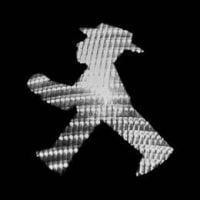



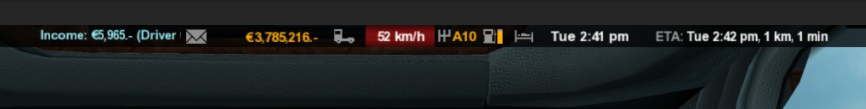





![arusf2011 [PL/EN]](https://forum.truckersmp.com/uploads/monthly_2022_03/imported-photo-5156.thumb.png.ea6843adf70b0b9aca4061e698863194.png)


![[NT-CRC] WeslyCR](https://forum.truckersmp.com/uploads/monthly_2020_07/imported-photo-239145.thumb.jpeg.c3228f1b7f4dc92b40c5035b7d897583.jpeg)