TaFsEaL's Achievements
-
Good Morning TruckersMP


- Show previous comments 1 more
-

Good Morning

-
-
 1
1
-
- Report
-

Good Morning

-
-
 1
1
-
- Report
-
![[MCG] Masunio](https://forum.truckersmp.com/uploads/monthly_2022_05/imported-photo-136514.thumb.jpeg.4bff073029841d995ca82ce5f45694d4.jpeg)
Good morning
 Great photo
Great photo 
-
-
 1
1
-
- Report





![S.K.Y-Tian*Kong ]*Mu.Mu*](https://forum.truckersmp.com/uploads/monthly_2021_07/imported-photo-247420.thumb.jpeg.9ec5003619c70fd98bb13a46f9b9103a.jpeg)


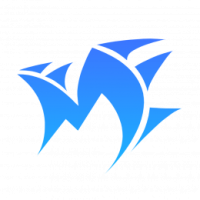
![[C-S] WoTr Enjoyer](https://forum.truckersmp.com/uploads/monthly_2024_08/imported-photo-202268.thumb.jpeg.bed2b939fca2e1d2243cdadc1aeb20fb.jpeg)



.png.e3386be012121e97da5d72ae18de2ad6.png)












