Everything posted by Kehox
-
[30/03/2019] Rassemblement Communautaire #2
Départ :
Spoiler Spoiler
Spoiler Spoiler
Spoiler Spoiler
Spoiler Spoiler
Spoiler
First Break / Premier Arrêt :
Spoiler Spoiler
Spoiler Spoiler
Spoiler
Final Stop/Arrêt Final :
Spoiler Spoiler
Spoiler Spoiler
Spoiler Spoiler
Spoiler Spoiler
Spoiler Spoiler
Spoiler Spoiler
Spoiler Spoiler
Spoiler Spoiler
Spoiler Spoiler
Spoiler Spoiler
Spoiler Spoiler
Spoiler Spoiler
Spoiler Spoiler
Spoiler
Gros Merci a :
et toutes autres personne présent.. non mentionné... sa été une agréable ride
-
![[MCG] Kien Giang](https://forum.truckersmp.com/uploads/monthly_2024_03/imported-photo-98211.thumb.jpeg.db1883aca6314f9e0114ca932bf1d1c3.jpeg)
great photos and convoy

-
-
 1
1
-
- Report
-
-
-RLC 1 Year Anniversary -

- - - - - -- - - - - -- - - - - -- - - - - -- - - - - -- - - - - -- - - - - -

- - - - - -- - - - - -- - - - - -- - - - - -- - - - - -- - - - - -- - - - - -- - - - - -- - - - - -- - - - - -- - - - - -- - - - - -- - - - - -- - - - - -
-
My Feedback for the event : Real Operations 24 February 2019
1) dont call me "picky"... ( i know, that the whole staff's have put a lots of effort to make posible this event ( and your own personal times and motivation and dedication to make it posible ) but there is certains point that i want to share ).
- - - - - - - - - - - - - - - - - - - - - - - - -
2) this is only an opinion and no one need to be offended, because it was my experience. ( around 1 hours and half in total +/- )
- - - - - - - - - - - - - - - - - - - - - - - - -
The Positive Aspects of the event :
1) meeting friends or peoples in the same "VTC" and others "VTC" groups
Spoiler
2) Having the Chance to Meet the Staff's :
Spoiler
3) Drive around the map and explore ( if you didnt explore Amsterdam,Groningen,Bremen,Osnabruck,Famous Rotterdam,Felixstowe,Cambridge,Birmingham,Grimsby ) :
Spoiler
4) Having fun and record some video or take some pictures with your friends or with your "VTC"....
5) Practice your driving skill in high populated area / and your tolerance and patience.
those are the main reason why i love this events. However there is few thing that i didnt like. i dont think it taboo to talk about it.
The Negative Aspects of the event :
For Everything Negative in this list ... the only one song that fit with the situation :
1) Ping issue.. and the main problem is that too many players are confined in a small portion of the map... ( Groningen - Osnabruck - Amsterdam - Rotterdam... )
2) Too many closed road ( Stop, Give Away, Turn, Tight turn, Give Away, Stop, Light... ) (or small road with traffic sign and obligation and restriction..)
3) Lack of dispersion, please next events use 4-5-6-7-8 different spot on the map.. not all grouped at one major point.
4) Racing truck... ( overspeed, not enough careful, Not Enough Attentive -- ( *****ME INCLUDED*****)
5)
Spoilerthe good old video to give a concrete example.
P.S ( video ) :
09:00 : i see traffic infront,i slowed down quickly i knew it was a "random event"..
09:26 : i have no indication to where to go.. there a dude that got "kick" for not stoping.. (that fine..) ("accident Ahead")(MattR Tag.. )
09:26 : 1026 ... was the reason why i got f... in the a.. ..deeply.
09:42 : MattR : "Please go to the other side of the roads way" .. ( Issue : 1) you dont specify who ... ?, 2) Wich side??.. (sure obviously the right daaaa), 3) 1026 still not "kick" and he his my priority over anything ... i dont read the chat when there is a clown that should have been "kick right away" (he his past the admin and going backward in my travel path..), 4) i lost the chat of sight and lost all control order... because this clown wanna a picture.. and make me hesitate on who MattR is giving a direction.., 5) the direction order and lack of information (Communication)(ID,Name..)(that all have been skiped)...
09:46 : i attempt to follow the Staff order... still 1026 is in my travel path already he should have been gone.(big mistake to wait and make me hesitate even more and create a chaos around).
09:52 : ... now matter what MattR is saying.. i cant follow it.. i tried to drive past an idiot that took all day befor getting "kick" .. ( that moment started to ruin my event and massively like 10% each 5sec ... ) The lack of communication of calling the name of the Id was an issue here.
09:55 : see how much time i did waste patiently... and sayd nothing .. no horn, no pushing( i tried.. ), no high beam flash abuse..
10:00 : .... Event appreciation drop speed of light. ( there is no excuse that the admin didnt stop this after 1 complete minute ! ) i am not mad agaisnt the person BUT the choice made later on.
10:02 : i flash my beam once.. there is a limit of taking me in hostage on place.
10:06 : 1106 please go.. ( that me) .. ( i wasted a f.... minute and i lost the direction to go ( my bad.. ) (1026 you didnt give a f about him... ) ( really..) ( you cant ask me to move when someone is blocking me... ! ( srry but i am not an a hole to push the traffic and ramming other drivers ).
10:15 : ...i just want to throw my chair out of my window and throw my pc with it. ( this is soo lame.. 1026 didnt get kick .. going backward, blocking traffic, stop to take a selfie.. ) you think really i do give a f about what you type during that time ?....
10:20 : still no action taken ! really i ask the upper staff to investigate and find the cause of this !.. ( this is a huge disrespect for me... )
10:25 : Matt#CarLadMatt instruction are simple.. direct .. clear ???? ... i dont see any issue in the opposite lane ?... ( i totaly lost my direction to go with my super clown, But hey .. it my fault... !!! )
10:27 : .. HELLO HOUSTON WE GOT A PROBLEM THE ROAD IS BLOCK BY A CLOWN ! ( next time you are warned i see something like this i horn spamm with both horn... !
10:30 : Heyyyy finaly HOUSTON has receive the transmission... ( and did something.. ) .. But still didnt tell me where to go... i losted a minute and half there is 4 truck waiting... i look like a dumb lost ( thank you ... )
10:35 : i go side road to type thnx... in CAP because i was sure someone was blind... and i was looking to find what was the order to follow...
10:41 : Rage quit ... This event was badly leaded and certain person did use the "kick" buttom when i stayd there what..not even 10sec yet to find the instruction... ( F Y )
Spoiler Spoiler
Spoiler Spoiler
Spoiler Spoiler
Spoiler
this one goes in my meme pictures 2019 to remember it well.
If i deserve a Forum Warning or Verbal Warning it would have been deserved but atleast that mean someone did read it and mayby will do something or not, agaisnt the right person, like i said above it was my experience and my opinion. You have the right to have yours and i cant insult you or judge you.. i have to respect it. i do not bash name or being negative without reason or else... this is what happend and it need to be explained.
- Kehox
P.S : note to myself : start by UK first... and suggest to use DLC map region more to spread the flow of traffic equally in the map !
P.S : THIS IS NOT A RANT...
Thnx for everyones that participated even if my participation was "short"...
-
did you lost a cow?? XD (it was around "pskov".. )

- Show previous comments 4 more
-

Nah never thought to suggest it

-

i want 10% of the profit(for the first 12 month) for the idea .. and we have a deal XD
( if you have the cow in the car wash saved somewhere let me know xD ) ...
-
-
 1
1
-
- Report
-

I've never seen it myself but saw someone post it, think I saved it but not sure, if I find it I'll post it here

-
I just leave that here if you have any issue with loading your Forum Profile ..
( exemple here on my profile( in the video ).. : i have an External Websites : World Of Trucks Profile )..
in the bottom left corner you can see : in waiting of wotapi.thor.re ( in french.. : " En attente de wotapi.thor.re .. " )
( while loading my profile or your own profile too... ) ( it slow down the loading of the profile and make you unable to write anything until the loading of this external site is done.. )

the solution and fix to this slow down ( if you want your friend and other users and yourself.. being able to see your profiles and not making them/you waste time to react/comment/post something ... ) just delete the link to your External Website : World Of Trucks ... and it done.
i know i am not the only one...

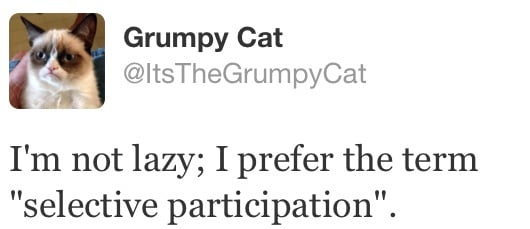

![Elsassisch_Trucker [FR]](https://forum.truckersmp.com/uploads/monthly_2024_10/imported-photo-132620.thumb.jpeg.fb6275f32f77f9ef232775b7550f6b0f.jpeg)

































![[Mega Trans] CrystaL](https://forum.truckersmp.com/uploads/monthly_2021_06/imported-photo-111765.thumb.jpeg.9da03c1abd563032cf674e6ffd6b6a18.jpeg)












