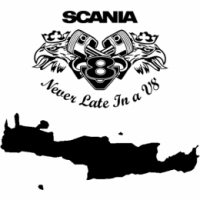Search the Community
Showing results for tags 'promods'.
-
promods Can't get promods 2.45 to work with you're server
Angvik97 posted a question in Solved Topics
Hi! Updated to Promods 2.45 yesterday. I have all the required files, and can load ingame fine, but Can't load you're "promods" server. Getting these faults... https://imgur.com/a/4RgZzdh Same as this article: https://forum.truckersmp.com/index.php?/topic/94536-new-promods-245-not-found-at-truckersmp/ Help please :) -
Hello, I downloaded and copied all files from new Promods 2.45 to ETS2 mod folder (all 15 files).In game all files are allowed (modification manager) - in Singleplayer all functional,no problem here,but in Multiplayer on login screen (choosing servers),Promods server don´t allow me to join there (warning sign tell me ,one of modifications files are mising),but how it´s possible,when i have all 15 files and all 15 files are allowed ingame???Maybe TruckersMP mod don´t support Promods 2.45, Maybe you can help me and others with same problem in future. Thanks for answer. P.S.yeah ,i tried install this version of mod 3x and same result - Screen 1 https://imgur.com/4IGFDnr , Screen 2 - https://imgur.com/7ahY4fc
-
Suggestion Name: As the title. Suggestion Description: Send notification Any example images: N / A Why should it be added?: As Promods is compatible with TruckersMP, many players are enjoying Pro Mode. But often, there are many promods application errors or questions posted on the TruckersMP forum. I would like to suggest one to prevent this problem. 1. Display a message if the DLC is not recognized - If you have downloaded all Promods mode files and you do not have all the map DLCs (this includes Scandinavia DLC, Going East DLC, Vive le France! DLC, Italia DLC, Beyond the Baltic Sea DLC), Does not. So if you find that a DLC is not owned on TruckersMP, it would be nice to let them know about the DLC you don't have. 2. If Promods Files Are Insufficient, Message Pops Up for Missing Files - When you download Promods with the current paid version, you need to apply 15 mod files. However, when downloading a mod, many users do not receive a def file, so many users do not apply Promods. So I would like to add a system to report missing mod files. I think of it in this case. If you solve this case alone, many players will be able to resolve the error quickly. Thanks to all the administrators who always manage TruckersMP and multiplayer.
-
Suggestion Name: Serveur ProMods Arcade Suggestion Description: Hello, Is it possible to have a ProMods version of a no speed limit server like Arcade? Why should it be added?: because but friends and I like to play arcade and we would also like to play on ProMods
-
Suggestion Name: No speed limiter on racetrack on ProMods server. Suggestion Description: Removing the speed limiter in the area near Södertälje. Why should it be added?: It's a lot more fun to drive a race with more than 110 km/h.
-
Hello i just need an answer (i dont know if i am at the right place) Ahem soo i re-installed TruckersMP recently and i already played on the promods but it was before the realease of "road to the black sea" dlc (i have all previous dlcs). And i was just asking if it was possible to play on the Promod server without this specific dlc or do i need to buy it to be able to play? i hope i'll get some answers Thank you redgo5.
-
Suggestion Name: Remove speed limit on ProMods 2 Server Suggestion Description: Simply clear. Why should it be added?: With ProMods the map is very big. Nothing has changed with the Trolls since the introduction of the speed limit to 110km/h. I think we don't need speed limit on ProMods 2 Server, basically lot of people want to drive faster on ProMods, me too. (Please let me with the "its not need for speed" comments. Create a new template text what You can send to players who want to drive faster than You.)
-
So I'm trying to play promod in MP. I did not change any file name, it works fine in single player, but it says i need more modifications to go to promod server. I tried reinstall the MP app but it won't work.
-
Promods a step-by-step guide on how to load map assets to play on the ProMods server. If you've played ProMods on a singleplayer before, you'll need something to make sure you have the latest version. On the contrary, if you are trying to connect to a ProMods server, one is missing. You receive an error message. Step 1 You can log in to https://www.promods.net and open an account in the address line, or you can log in to your account if you have one. Step 2 Enter: https://www.promods.net/setup.php. You will be prompted to select a language and create a def file. Cannot be used as a multiplayer. Step 3 Choose how you want to choose how you want to direct ProMods. Paid, fast, full mode allows you to download to a single archive at a higher speed in a free (slow) room. You have to download all files one by one, as they choose slow selection. Please note, the Middle East Plugin Pack will be supported. This does not apply to trailers and the Company Package. Nevertheless, this may be supported in the future. Step 4 If you have all ProMods files on your system, go to the mod folder in your Euro Truck Simulator 2 directory and navigate to all the files in that directory. Unless specified otherwise in the launch options, the game is located in the Documentation where it should be played. You have to import the mode folder of the ETS2 directory. Issued by ProMods, others not by TruckersMP. If you selected the ProMods server, but you receive an error, you will need to read and correct the error. If you cannot correct the error, please feel free to contact our support team at https://truckersmp.com/support/ticket/create. **It has been taken.**
-
Hi, I recently installed ETS2 on steam + all map DLCs except the new one. I installed TruckerMP and ProMods and everything worked fine. I could play online on ProMods server with friends. I played like 2 days and on 3rd day after i didn't do anything to the game i could not load any save in MP ProMods. When i check MODS, all are red and say that its gone from my pc or it is incompatible. I have 1.36 version of ETS2 and the latest ProMods, even the Winter MOD dosn't work. BTW: promods and wintermode works fine on singleplayer. I reinstalled ETS2 and deleted saves, even from cloud, created new profiles etc it didn't help. Does anyone has any idea how to fix it?
-
Hi, I was wondering how to get those trailers ?
-
Hi, is it possible to downgrade TruckersMP to 1.35? I wanted to play with ProMods but as that is only available in 1.35 and TruckersMP was updated to 1.36 I can't launch it.
-
Wird es eine Anleitung für den ProMods Server geben? oder einen extra Launcher? Weil die Version 2.42 ja schon draußen ist.
-
chodzi o to że jak odpalam launcher to nie wyświetlają mi się wogóle promodsy mimo że mam wszystkie dlc. tak na prawde to się zaczęło od tego jak zainstalowałem aktualizacje 1.36.2.2 ktora jest normalnie niedostępna ale mi launcher kazał ją zainstalować i teraz nie dosć ze nie moge odpalić promodsów to moj ets2 nie multiplayer tez sie zle wczytuje przez co nie moge grać ;( . pomocy nie mam pojęcia co z tym zrobić. jak wchodze w mody na offline to mi pokazuje że promodsy są niekompatybilne
-
So first i wanna say Hi. I am having the issue here where that i can start ProMods for TMP but once i joined the server and im in-game ready to drive so wanna get a cargo job to haul. But once i select to start a job i get the msg: your trailer is too long and could not be spawned safely with out taking damage (and so trailer does not spawn and job is automatically set to pause) I have tried this by now over 25 times selecting jobs with trailers of various lengths and types but the issue remains. Would be nice if some1 can help me figure this out. More info i do not have ATM about the issue but i will see if can find some.
-
Hi TruckersMP I'm having these strange disconnections on Promods server 1 where I can drive for more than 1 hour and suddenly in areas with low density of players I get disconnect. It says "Too high average ping! (Current 34 ms, average 1366 ms, max 600 ms)". I've been trucking for more than 1000 hours on the normal ETS2 and ATS servers (standard maps) with up to 140 ms (ATS US) ping and have never experienced this before. Can you please help me, what is the reason for this and how do I get around this issue ? Br GhostDK (Game.log.txt file attached) Too high average ping error - game.log.txt
-

Promods sunucusuna girdikten sonra oynaya basınca kicklemesi
Tirci Selcuk posted a question in Çözülemeyen Konular
Merhabalar promods kurdum bilgisayarıma ve promods sunucularına girdim ancak oyun açıldıktan sonra sürekli "connection refused someone is already playing with that SteamID" yazarak offline moda düşüyor. Her yolu denedim çare bulamadım. Fakat normal sunuculara (promods olmayan) girişte sorun yaşamıyorum sadece promods'da sorun oluyor çözümü nedir? Başına gelen var mı ? Dünden beri sürekli oluyor. Oyunda olmadığım halde server'da gösteriyor sanırım (hesap çalınmadı başkası tarafından oynanmıyor) Nasıl kendimi serverdan çıkarabilirim beni serverda gibi gösteriyor ancak oyunda değilim. -
TruckersMP + ProMods Dnia 25 września 2019 odbyła się oficjalna transmisja na żywo odnośnie współpracy TruckersMP oraz ProMods. Myślę ze warto poświęcić temu tematowi osobny wątek na dyskusje. Poniżej rozpisze wam podstawowe informacje co wiemy teraz i czego się spodziewać ze strony TruckersMP oraz ProMods. Kiedy będziemy mogli zagrać na modyfikacji ProMods na serwerach TruckersMP? Realizacja i wydanie tego jest zaplanowana na koniec tego miesiąca czyli koniec września ale najprawdopodobniej będzie to polowa października. Dokładna data zależy od tego, kiedy studio SCS Software wypuści Renault Range T i zaktualizuje grę do wersji 1.36. Co jeżeli nie chce korzystać z modyfikacji ProMods? Nic się nie zmienia. Serwery które są obecne teraz, będą nadal dostępne. ProMods nie będzie wymagane aby zagrać na podstawowych serwerach. Co wiemy teraz? Dla ProMods będzie postawiony osobny serwer. Aby zagrać na serwerze ProMods wymagane będą wszystkie mapowe DLC (Going east!, Vive La France!, Beyond The Baltic Sea, Italia, Scandinavia oraz Road To The Black Sea) Serwer będzie miał w fazie testowej 2500 slotów, po zakończeniu publicznych testów zostanie to rozszerzone do 4200 slotów. Ustawienia serwera będą identyczne jak na serwerze Simulation 1. Nie pobierzemy modyfikacji ProMods za pomocą launchera TruckersMP, trzeba będzie to zrobić ręcznie. Do wyboru będziemy mieli ogólnodostępny serwer pobierania oraz płatny. Osoby które obecnie maja wersje ProMods będą musieli zaktualizować do wersji 2.42 które wyjdzie za kilka dni. Zaleca się osobny profil w grze aby zapisy gry nie kolidowały ponieważ modyfikacja wprowadza zmiany w gospodarce i środowisku głównej gry. Plik 'def' z ustawieniami środowiska będzie narzucony przez TruckersMP. Zamówienia zewnętrzne (WoTr) nie będą działać na ProMods, tyczy się to również zdarzeń losowych na mapie. Inne modyfikacje typu RusMap nie będą wspierane przez TruckersMP ale możliwe że w przyszłości pojawią się inne modyfikacje w TruckersMP. Nie zostało potwierdzone to czy podwójne naczepy będą dozwolone. Na 'winter-moda' (zimę) nie ma co liczyć, nie teraz bynajmniej. Jednak ProMods zawiera już kilka regionów z wyjątkowymi warunkami pogodowymi i drogowymi. Ruch uliczny AI na chwile obecną nie zostanie wprowadzony ze względu na to ze studio SCS Software ciągle zmienia zachowanie AI. Z momentem kiedy przestana co chwile to zmieniać, ruch uliczny zostanie zaimplementowany zarówno jak i na podstawowych serwerach jak i na serwerze ProMods. Synchronizacji pogody na razie się nie doczekamy ze względów technicznych lecz jest to nadal w planach. Więcej informacji Zarówno jak i TruckersMP jak i ProMods udostępnią nam więcej informacji wkrótce odnośnie pobierania, instalacji,... Rzeczy wyżej wymienione w wątku są takimi w miarę najważniejszymi informacjami chociaż nie jest to pełny zapis transmisji na żywo. Link do transmisji która się odbyła: https://youtu.be/AlIi-zdaupA Zwiastun ProMods 2.42: https://youtu.be/2dp0BvMSA-Q Zapowiedz współpracy TruckersMP oraz ProMods: https://youtu.be/ox_U3yWsU6Y
-

Launcher says promods files missing but I think I have them all
edisg posted a question in Unsolved Topics
Hello, I'm trying to get Promods to work with multiplayer and I've updated the base game and installed all the Promods files to the mod folder (see attached screenshot of mod folder), but multiplayer will not launch, saying that "one or more of" the Promods files "could not be found". Can I please have some help with troubleshooting this issue? Is my mod folder correct? Is there some other problem I should look into fixing? Thank you all for your help. -
Hallo, momentan sind die Server zimlich instabiel. Die schmieren permanent ab und man muss das Game neustarten und wieder auf den Server Connecten. Dann sind die Server wieder online und man connectet wieder neu drauf. Nach einiger Zeit wenn man ein paar KM gefahren ist, schmiert der Server wieder ab und das ganze fängt von vorne wieder an. Leute ist das euer ernst???? Gruß Cronka
- 3 replies
-
- truckersmp
- server
-
(and 2 more)
Tagged with:
-
Hello, my game everytime in loading screen in MP promods drops.. i sended crash log to developers 5x times I tryed that in Singleplayer and its says i have wrong version of game.. can you help me please
-
Hi . valaki tudna segíteni, mert nem tudom, mi lehet a probléma? Egyéb képek: https://imgur.com/a/GFuO9ur
- 3 replies
-
- promods
- multiplayer
-
(and 1 more)
Tagged with:
-
Hi everyone! I have see that 300 players is in Kirkenes and on the roads south of it, the small one. And I think you need to do something about it. Like the whole server is there (promods 1). The traffic is so bad there so please do something about it.
-
Οδηγός εγκατάστασης του χάρτη ProMods για το TruckersMP. Ακολουθήστε αυτόν τον οδηγό βήμα προς βήμα για να καταφέρεται να εγκαταστήσετε με απόλυτη ασφάλεια και χωρίς προβλήματα τον χάρτη ProMods για να μπορέσετε να παίξετε στον διακομιστή ProMods της TruckersMP. Εάν παίζατε ProMods στο singleplayer πριν, δεν χρειάζεται να κάνετε τίποτα με μοναδική εξαίρεση να βεβαιωθείτε ότι έχετε την πιο πρόσφατη έκδοση (2.42). Διαφορετικά θα λάβετε ένα μήνυμα σφάλματος ότι τα αρχεία τροποποίησης λείπουν όταν προσπαθείτε να συνδεθείτε σε ένα διακομιστή ProMods. Σημειώσεις: 1) Για να εγκαταστήσετε τον χάρτη ProMods χρειάζεται να έχετε στην κατοχή σας νόμιμα όλα τα DLC χάρτες (Going East,Scandinavia,Viva la France,Italia,Beyond The Baltic Sea). 2) Καλό θα είναι να διατηρείτε διαφορετική αποθήκευση παιχνιδιού για το διακομιστή ProMods. Για να γλιτώσετε κάποιο πιθανό πρόβλημα από αλλαγή έκδοσης ή αλλαγής χάρτη. Βήμα 1 Επισκεφθείτε την ηλεκτρονική διεύθυνση https://www.promods.net/ και δημιουργήστε έναν λογαριασμό ή συνδεθείτε στον ήδη υπάρχων λογαριασμό σας . Βήμα 2 Μεταβείτε στην ηλεκτρονική διεύθυνση https://www.promods.net/setup.php . Θα σας ζητηθεί να επιλέξετε γλώσσα ακολουθούμενη από τη δημιουργία ενός αρχείο “def”. Στην δημιουργία του αρχείου “def” μην επιλέξετε τα κουτάκια Rusmap και Special Transport DLC καθώς δεν είναι συμβατά με τον διακομιστή. Σημείωση: Στην “Απόσταση σχεδίασης της βλάστησης” αν το υπολογιστικό σας σύστημα είναι χαμηλών επιδόσεων προτιμήστε για αρχή την επιλογή “Μικρή απόσταση σχεδίασης”. Αν πάλι το υπολογιστικό σας σύστημα είναι μέσων ή υψηλών επιδόσεων προτιμήστε για αρχή την επιλογή “Κανονική απόσταση σχεδίασης”.Αν δείτε ότι το υπολογιστικό σας σύστημα αντέχει παραπάνω από αυτές της ρυθμίσεις ξανά δημιουργήστε το αρχείο “def” με αλλαγή στην ρύθμιση “Απόσταση σχεδίασης της βλάστησης”. Βήμα 3 Επιλέξτε την προτιμώμενη επιλογή για το πως θέλετε να κατεβάσετε το χάρτη ProMods. Η ταχεία επιλογή λήψης (επί πληρωμή) σας δίνει το πλεονέκτημα ότι θα κατεβάσετε γρήγορα,σε ένα αρχείο και χωρίς διαφημίσεις τον χάρτη ProMods. Η βραδεία επιλογή λήψης (δωρεάν) έχει το μειονέκτημα ότι θα κατεβάσετε τα αρχεία ανά δύο, με περιορισμό λήψης στα 300 kb/s (περίπου 15λεπτά αν αρχείο) και με διαφημίσεις. Τα αρχεία που πρέπει να κατεβάσετε στην βραδεία επιλογή είναι : όλα τα πακέτα τροποποιητικών αρχείων και το Middle-East Add-On Pack Σημειώσεις: 1) Το πακέτο Trailer and Company Pack δεν υποστηρίζετε ακόμα. 2) Σε περίπτωση υπερφορτώσεις των διακομιστών λήψης του ProMods σας πετάει σφάλμα πρόσβασης. Δοκιμάστε μετά από 5 λεπτά ξανά ή από άλλο προγράμματα περιήγησης. Βήμα 4 Μόλις έχετε κατεβάσει όλα τα αρχεία ProMods, κατευθυνθείτε στο φάκελο mod του Euro Truck Simulator 2 και μετακινήστε όλα τα αρχεία σε αυτόν τον φάκελο. Ο φάκελο δεδομένων του παιχνιδιού είναι συνήθως στα “Έγγραφα”εκτός αν έχετε ορίσει διαφορετική διαδρομή κατά την εγκατάσταση. Σημειώσεις: 1) Μην αλλάξετε το όνομα από οποιοδήποτε αρχείο ProMods. Ο launcher του TruckersMp δεν θα το αναγνωρίσει τα αρχεία και θα χρειαστεί να κάνετε την διαδικασία από την αρχή. 2) Τα αρχεία “Πακέτο τροποποιητικών αρχείων 1” και “Middle-East Add-On Pack” θέλουν unzip πρώτα. Βήμα 5 Εκκινήστε το παιχνίδι πρώτα στο singleplayer για να ενεργοποιήσετε εκεί πρώτη φορά το χάρτη ProMods. Στην λίστα με τα προφίλ, κάντε κλικ στο προφίλ σας και πατήστε την επιλογή “Διαχείριση Mod”. Επιλέξτε όλα τα αρχεία ProMods χωρίς να σας απασχολεί η σειρά που θα μπουν τα επιλεγμένα mod. Πατήστε “Επιβεβαίωση αλλαγών ” για να αποθηκευτούν οι προσθήκες που κάνετε. Σημειώσεις: 1) Η πρώτη φόρτωση θα πάρει αρκετή ώρα μην το πειράξετε μπορεί να πάρει από 5 λεπτά μέχρι 30 λεπτά. 2) Θα πρέπει να έχετε ενεργοποιημένα τα εξής αρχεία: ProMods Assets Package ProMods Definition Package ProMods Map Package ProMods Media Package ProMods Model 1 Package ProMods Model 2 Package ProMods Model 3 Package ProMods Middle-East Add-on (Def and Map Package) ProMods Middle-East Add-on (Assets Package) Βήμα 6 Εκκινήστε το TruckerMP επιλέγοντας τον διακομιστή ProMods της αρεσκείας σας ! Σημειώσεις: 1) Η πρώτη είσοδος στον διακομιστεί θα πάρει αρκετή ώρα μην το πειράξετε μπορεί να πάρει από 5 λεπτά μέχρι 30 λεπτά. 2) Σε περίπτωση σφάλματος που δεν μπορείτε να διορθώσετε μόνοι επικοινωνήστε με την ομάδα υποστήριξης της TruckesMP στην διεύθυνση https://truckersmp.com/support/ticket/create . Καλά δρομολόγια στους δρόμους του ProMods ! Τελευταία τροποποίηση: 22/10/2019 Για λάθη ή παρατηρήσεις σχετικά με τον παρόν οδηγό στείλτε μου προσωπικό μήνυμα στο εδώ στο forum ή σχολιάστε το από κάτω. Πηγή: https://truckersmp.com/knowledge-base/article/614


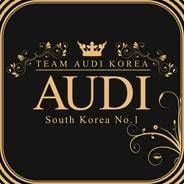












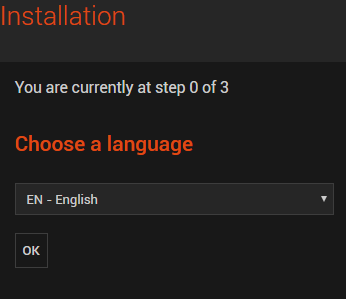



![LessThera[GER]](https://forum.truckersmp.com/uploads/monthly_2020_09/imported-photo-120006.thumb.png.4db814462cd5ecb543a58380eabc0dbd.png)
![[IMP] Rimuru Tempest](https://forum.truckersmp.com/uploads/monthly_2023_04/imported-photo-30958.thumb.jpeg.f0d60ce9be8dd88e5a33393b7d77d8c0.jpeg)
![Ghost[DK]](https://forum.truckersmp.com/uploads/monthly_2020_06/imported-photo-32302.thumb.png.1c2c9159350271ae9dc518fe447268d8.png)


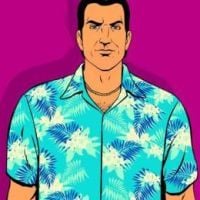






![[HUN]attilaking](https://forum.truckersmp.com/uploads/monthly_2020_01/imported-photo-204650.thumb.jpeg.5d93b2580fc335f2a8dc5abb6fc92eff.jpeg)