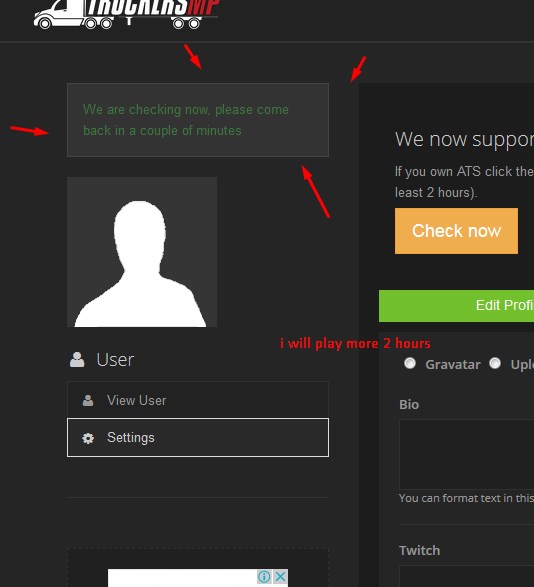Search the Community
Showing results for tags 'ats'.
-
Hi all, new to TruckersMP. I am trying to figure out why and or how I am getting late deliveries of 100K+ hours? Seems very odd. It has happened on a few more than manageable trips. Thanks in advance for the advice. C.W. Wombat MotorCorp
-
Witam! Z góry przepraszam, że robione telefonem ale to ma oddać to o co chodzi, a nie wyglądać No to tak, hasło oraz e-mail 101% poprawne, jak loguje się tymi pasami do ETS 2 MP to działa, lecz ATS nie chce przyjąć. Gry mam na steam i są zsynchronizowane z mp. Nie wiem co robić :/
-
Au secours ! J'ai dans l'idée que je vais me faire crucifier, écartelé, dépiauté à vif à cause de SCS La DLC Italia + la DLC New Mexico + la DLC Spécial Convoi = mort de la CB Ils sont fort chez SCS, on bave littéralement sur ATS pour la sortie de la nouvelle map qui s'ajoutera à la mise à jour 1.29 (heureusement gratuite), dans le même temps ils agrandissent ETS2 avec le prolongement de l'Italie ce qui fera des routes supplémentaires (sans oublier les Scania S pour la fin d'année gratuits eux aussi, ouf !). Eh bien maintenant que vous êtes à genoux en bavant dans l'attente que cela sorte, l'estocade finale avec la DLC Spécial Convoi qui m'a fait rater un ou deux battement de cœur, à cause d'eux, je me promène avec l'ancien bavoir de ma petite fille autour du cou. Bon, maintenant mon souci est de savoir quelle banque je vais braquer sans me faire piquer.... EDIT : Pour la DLC Spécial Convoi, a moins d'un miracle, je ne vois pas comment elle pourra aller dans le multi-players, déjà avec les remorques normales c'est hard pour certains de rouler alors imaginez ces "monstres" se croisant alors en plus pour ceux qui jouent sur #EU2 une petite Calais - Duisburg avec ça vous dit ?
-
1.Te a pasado que descargas un mod de alguna pagina de internet y no te funciona, o incluso llegas a buscar uno en la workshop y no te lo reconoce el juego, bueno principalmente a veces suele suceder que por ejemplo llegas y descargas un mod para american del volvo VNL y no te funciona en el multiplayer, bueno esto sucede por que el truck no esta dentro de la DEF del juego, todo mod que quiera usar en el multiplayer deber estar dentro de los ficheros originalmete del juego. 2.Que pasa si descargue un mod compatible con el multiplayer y no me funciona? Es muy fácil, lo que sucede es que puede que el mod este desactualizado, si exacto desactualizado, por que pasa esto: cada vez que la SCS añade una actualización del juego puede que cambien algunos códigos del juego y con esto hace que el mod deje de funcionar o te crashee, que solución tendría este problema: Esperar a que el dueño del mod emita la actualización correspondiente del mismo.
-
Lo primero que debes hacer es descargar tu mod, una vez hecho esto debes de seguir los siguientes pasos para activarlo. 1. Buscas donde tengas tu mod, lo copias. 2. Te diriges a la carpeta explorador de archivos, documentos, american truck o euro truck dependiendo del juego abres la carpeta mods y lo pegas ahi. 3. luego abres el juego donde quieres usar el mod, antes de elegir el perfil le das a donde dice gestor de mods activas tu mod y le das guardar. 4. Inicias tu perfil le das conducir y a disfrutar.
-
SCS tarafından oyuna getirilen yeni özellikler öncelikle test aşamasından geçirilir. Kapalı beta süreci bittikten sonra tüm oyuncuların test edebileceği "Açık beta" sürecine geçilir. Bu rehberdeki adımları uygulayarak yapımcının oyuna getirdiği yeni özellikleri test edebilirsiniz. ATS: Açık Beta Sürümüne Nasıl Katılırım? Steam istemcisini açıp "Kütüphane" sekmesine tıklayın. "American Truck Simulator" üzerine sağ tıklayıp "Özellikler" seçeneğine tıklayın. Gelen pencerede "BETALAR" sekmesine gelip, listesinden "public_beta - Public Beta 1.36" seçeneğini seçip "KAPAT" butonuna tıklayın. Güncelleme indiğinde oyuna yeni eklenen özellikleri keyifle test edebilirsiniz. NOT: Eğer beta sürümüne katılırsanız multiplayer oynayamazsınız. (Bu konu her açık beta sürümü yayımlandığında güncellenecektir.)
-
Good morning Truckers, Staff and Developers! Since this new update to TruckersMP I have noticed some changes dealing with Ghost Mode. My company is BioChem Industries and we are part of Maersk Corporation with Big Apple Trucking & NY Logistics. My drivers have been experiencing this "Ghost Mode" when they log into the game and at random points in ATS. I personally have noticed this when I was playing ETS2 yesterday. Who else have noticed it? More importantly, What does it mean? Thank you!
- 10 replies
-
Ola caminhoneiros (a) virtuais, (ATSMP) Estamos aqui para convidar voce para o COMBOIO NO AMERICAN TRUCK, realizado todo domingo a noite , a partir 19H com saida as 20H sempre no horário de Brasília. Venha se diverti e simular bastante com muitas pessoas, lembrando que o comboio e aberto ao publico. Qualquer pessoa pode participar, basta seguir como regras do truckermp e como informaçoes que estara no chat do jogo. Todas como informações tais como; rota, local de saida, destino e servidor do comboio, voce encontrar em nosso site oficial: http://www.radioofr.com.br Contato GROFR: Página do Facebook - @GROFR Teamspeak3 - grofr.hmgweb.com.br / IP: 198.50.157.34:9009 YouTube: GROFR Instagram: radioofr Twitter: @ofrtransbr Esperamos todos voces! `` Juntos podemos fazer uma diferença. '
-
Ola pessoal , Estamos aqui para compartilhar com vocês nossa radio online exclusiva para ( Euro Truck Simulator 2 & American Truck ). Muita musica boa , conteudo sobre ets2,ats e logico Djs ao vivo ao longo da programação. Ouça agora em : http://radioofr.com.br Voce também pode fazer seu pedido musical que toda sexta as 22h , tocamos sua musica preferida. Acesse nossa site na aba PEDIDOS. Baixar o arquivo da radio ofr para seu ETS2 ou ATS , basta fazer o download e colocar o arquivo na pasta music do jogo. https://mega.nz/#!D5ETSBhZ!B4HhbbL2CaIKA2Uww74YOifeGpi_i_uX88TeMtD85d4 Temos as informações dos nosso comboios abertos ao publico em nossa radio , Comboio da madrugada toda sexta a partir das 23h / Encontro de caminhões todo domingo a partir das 13:30h. Siga-nos no Instagram : radioofr Esperamos você !
-
Willkommen bei der WBK-Group, wir freuen uns, dass du auf uns gestoßen bist. Falls du auf der Suche nach einer neuen Firma bist, bist du hier genau richtig! Wir sind eine Virtuelle Spedition seit dem 25. September 2017. Wir sind Aktuell ein 27 Mann Betrieb und bringen sehr viel Spaß mit. In welchen Simulatoren ist die WBK-Group vertreten? Wir fahren in Euro Truck Simulator 2 sowie im American Truck Simulator. Wir arbeiten mit der Speditionsverwaltungssoftware SpedV (https://sped-v.de). Durch diese Software sind unendlich viele Screenshots für die Abrechnung nicht mehr nötig und werden direkt selbst erfasst. Wir haben nicht nur SpedV sondern auch: Eine Website: http://wbk-group.com welche mit sehr viel Liebe und Aufwand gestaltet wurde. Neben unserer Homepage besitzen wir auch einen eigenen TeamSpeak 3 Server welcher unter ts3.wbk-group.com erreichbar ist. Wir bieten dir folgende Sachen: -> Ein entspanntes Fahren -> Das Privatleben hat immer Vortritt, egal in welcher Situation -> Einen vielseitigen Ablauf -> Eine Website, Forum und TS³ Was wir von dir verlangen: -> Das Spiel Euro Truck Simulator 2 (Erwünscht wären Going East, Scandinavia und Viva la France. Sind aber NICHT zwingend) -> Geistige Reife und anständiger Umgangston -> SpedV Kentnisse -> Ein ordentliches Headset/ Mikrofon -> Spaß am Fahren -> Mindestens 16 Jahre alt Falls wir deine Interesse geweckt haben würden wir uns über deine Bewerbung auf http://wbk-group.com sehr freuen. Mit freundlichen Grüßen Die WBK-Group Geschäftsführung Trailer
-
Tak się stało że miałem okazje skorzystać z pełnej wersji gry razem z DLC mapowym, więc przyszła pora zrobić listę dilerów dla Ameryki. A, no i słowo a propo Volvo. Nie moja wina że SCS jest szybszy niż licencje o które proszą i zdążyli już dawno postawić prefaby z salonami tej marki (Paradoksalnie w map edytorze widać logotypy Volvo i trigger z wejściem do salonu, kiedy po wejściu normalnie do gry nie ma nic ) Standardowo, jeśli są jakieś niedociągnięcia to prosiłbym o napisanie o tym poniżej. KENWORTH Elko (NV) Hobbs (NM) DLC NEW MEXICO Los Angeles (CA) Phoenix (AZ) DLC ARIZONA Portland DLC OREGON PETERBILT Albuquerque (NM) DLC NEW MEXICO Bakersfield (CA) Flagstaff (AZ) DLC ARIZONA Reno (NV) San Diego (CA) Medford DLC OREGON VOLVO Farmington (NM) DLC NEW MEXICO Las Vegas (NV) San Francisco (CA) Tucson (AZ) DLC ARIZONA Eugene DLC OREGON Opracowanie i autor: @[PHT]elot360PL Pomoc: @kubasuperrrr
-
Witaj, przedstawiam Ci Virtual Trucker - nowy system do zarządzania wirtualną firmą w świecie ETS2 oraz ATS. Znudził Ci się dotychczasowy system i oklepane schematy? Może chcesz nowy, lepszy, bardziej udoskonalony? - oto on Virtual Trucker! http://virtualtrucker.pl/ Jest to pierwsza wersja systemu, który będzie cały czas rozwijany według potrzeb użytkowników. Aktualnie system zawiera: - rejestracja konta kierowcy, - zakładanie własnej firmy, - rankingi, - lista kierowców oraz firm z możliwością złożenia podania do firmy (do kilku jednocześnie), - możliwość przeglądania profilów innych kierowców oraz firm, - ustawianie domyślnych jednostek ETS2/ATS indywidualnie dla każdej firmy, - profil kierowcy oraz firmy z możliwością personalizacji, - możliwość zarządzania podaniami (po zatwierdzeniu kierowca jest przyjmowany do firmy), - zgłaszanie i poprawianie dostaw, - zarządzanie dostawami (biuro dostaw), - możliwość zarządzania stanowiskami i przypisywanie do nich uprawnień, - ogłoszenia (indywidualnie dla kierowcy oraz dla wszystkich w firmie), - historia działań kierowcy oraz firmy, - system do zgłaszania sugestii/błędów, - historia zmian systemu. Co planuję zrobić w przyszłości: - wpisywanie imprez/konwojów, - zwiększenie informacji w profilu kierowcy, - możliwość dokładniejszego opisu firmy, - rozpiski, - wynagrodzenia, - i inne propozycje, które pojawią się z czasem funkcjonowania. Chcesz zobaczyć jak działa system a nie masz ochoty się rejestrować? Nic straconego możesz wykorzystać konto demonstracyjne: - e-mail: [email protected] - hasło: vtdemo Znalazłeś błąd? Coś Ci się nie podoba? Chcesz uzyskać więcej informacji? A może masz jakiś ciekawy pomysł? Zapraszam do polubienia strony na facebook, bedę tam umieszczał aktualne informacje na temat postępu prac nad systemem. Skontaktuj się poprzez chat online (prawy dolny róg ekranu), zgłoszenie dostępne po zalogowaniu lub inne formy kontaktu dostępne na samej górze strony głównej.
- 100 replies
-
- 2
-

-

-
Exiting the game: If you type "exit" in the Console and press ENTER, you will exit the game. The profile selection screen comes out To leave the game completely: If you type "quiet" into the console and press ENTER, you will be completely out of the game. You will close the game with Alt + F4. Returning to the profile screen: If you type "game" in the Console and press ENTER, your profile game is reloaded. Teleport: To use this you have to have the use 0 camera turned on. After typing "goto" in the console, leave a space and type the name of the city you want to go to. For example ; ''goto Berlin'' . The free camera will take you there. You can leave your vehicle at any place in the city you are going to. (it only works on single player) Time advance: After typing "g_set_time" in the console, leave a space and type the time you want. For example ; g_set_time 12 . Time will advance . Increase and decrease the volume of the cabin : After writing "s interior volume" in the console, leave a space and type the desired number. The standard number is "1". e.g Set Free Camera Speed: After typing "g_flyspeed" in the Console, leave a space and type the number you want. The standard number is "100". For example, if you type "g_flyspeed 1000", the free camera speed will increase, if you type "g_flyspeed 50", the free camera speed will decrease. Simulation Speed: After writing "warp" to the Console, leave a space and write the number you want. The standard number is "1". For example, if you type "warp 10", the game will be accelerated. If you type "warp 0.5", the game speed will slow down. If you type "g_minicon 1" in the FPS: Console and press enter, you will see 4-5 lines in the upper left corner of your screen. If you open the console and type "g_fps 1", you can see your FPS on those lines. If you type "0" in place of "1" in this list, you can type "g_fps 0" in the console first and then press enter. Then type "g_minicon 0" and press enter again. Turn off Traffic Tickets: Type "g_police 0" in the Console and press ENTER. Traffic punishment will be closed. If you change the location of "1" to "0", you can reopen the penalty if you enter console "g_police 1" and press enter. When you’re typing “save”, the game creates a “save from command line” immediately. It’s like a quick save, except your previous save won't be overwritten. Simple Auto Crossover Time: If you type "g_minicon 1" into the console and press enter, you will see 4-5 lines in the upper left corner of your screen. If you open console and type "g_fps 1", you can see your FPS on those lines. If you type "0" in place of "1" in this list, you can type "g_fps 0" in the console first and then press enter. Then type "g_minicon 0" and press enter again. Weather conditions : <<< g_set_skybox 1 >>> cloudy <<< g_set_skybox 1 >>> foggy <<< g_set_skybox 0 >>> clear without clouds <<< g_set_weather 1 >>> rainy <<< g_set_weather 0 >>> sunny IMPORTANT NOTE : If the console is not active: First we need to activate the console in the game. After I go to My Documents / Euro Truck Simulator 2 folder, we open the config file with the notepad. We use << uset g_console "0" >> in the file and make the place "1" which reads "0". In the map editor we will use << uset g_developer "0" >> in the file and write "1" at the position where it writes "0" because some of the properties that we will use are needed. We enter the game, press the "é" key and open the console. And we're starting to use the following features.
-
estamos recrutanto amantes do Euro Truck e American Truck estamos convidando você para fazerparte deste grupo de amigos Obrigatório ter TS para comunicação nosso ts 158.69.111.10:10200 estamos esperando vc para um avaliação
- 2 replies
-
- [ trans silva ]
- ets 2
-
(and 1 more)
Tagged with:
-
- 9 replies
-
- dont install multiplayer
- mp
-
(and 4 more)
Tagged with:
-
Beschreibung Wir suchen LKW-Fahrer CE (m/w) im Nah-/Fernferkehr in Zentraleuropa / Osteuropa / Skandinavien. Gerne nehmen wir auch Quereinsteiger oder Fahrer/innen aus anderen Ländern, ausreichende Deutschkentnisse sind jedoch Vorraussetzung. Voraussetzungen Mindestalter 18 Jahre ETS2 und/oder ATS Discord für die Kommunikation im Unternehmen SpedV zur Verwaltung und Abrechnung der Aufträge Discord und SpedV können Sie auch erst nach der ersten Kontokaufnahme, bei Problemen gerne auch mit unserer Hilfe, installieren. Wir bieten ein junges Unternehmen mit guten Aufstiegschancen in unterschiedlichen Bereichen einen unbefristeten Arbeitsvertrag freundliches und respektvolles Arbeitsklima eine transparente Unternehmensstruktur mit Platz für Ihre Ideen Wie bewerben? über Steam: kniggo (http://steamcommunity.com/profiles/76561198068345582/) über SpedV: Landmesser The Shires GmbH Für weitere Informationen zu unserem Unternehmen und Links zu den benötigten Programmen können SIe uns gerne auf Unserer Homepage besuchen. https://lts-sped.jimdo.com/jobs/
-
--> ACLARAR QUE NO TRABAJO PARA PLAYS.TV SÓLO INTENTO HACER LA GUÍA MÁS INTUITIVA <-- ¿No te ha pasado que estás tranquilamente conduciendo camión y una buena persona viene y se choca contigo? ¿Lo quieres reportar pero no tienes pruebas de ello? Pues ahora podrás tener pruebas de todo sin necesidad de gastar recursos de tu ordenador. 1. ¿Qué es Plays.TV? Plays.TV es un programa que sirve para grabar cualquier juego, e incluso poder hacer "clips" de ello. En nuestro caso, lo podemos usar para cuando jugamos a TruckersMP, por si vemos algún momento gracioso o algún gracioso. A su vez, Plays.TV también es una red social, en la cual podemos compartir los vídeos con nuestros amigos, cómo si de YouTube se tratase. 2. ¿A qué te refieres con "clips"? Un clip es un trozo de un vídeo, el cual generalmente dura menos de un minuto, con clip me refiero a un pequeño vídeo que hable por si solo, por ejemplo, si reportamos a alguien podemos hacer un clip de lo que ha pasado, para usarlo cómo prueba. 3. ¿Cómo se usa? 1. Tenemos que ir a la página web de Plays.TV (www.plays.tv) y darle al botón de descargar. 2. Una vez descargado, procedemos a instalar el programa, cómo cualquier otro. 2.1. Reiniciamos el ordenador. 3. Cuando se haya reiniciado el ordenador, iniciamos el programa, y crearemos una cuenta y la activamos, después, ya podremos usar el programa: 4. Una vez creada la cuenta e iniciada la sesión, entramos en la aplicación, y nos vamos a preferencias, en el icono del engranaje. 5. Es recomendable que se deje la configuración cómo viene por defecto, pero si tenéis un ordenador muy malo o si tenéis mala conexión a internet, es recomendable que cambiéis la resolución a "Low". 5.1. En el apartado de audio, podemos poner que se grabe el audio del PC, el audio del micrófono, o nada. Podéis configurar esto cómo queráis. 5.2. En el apartado de cliente, es necesario marcar la casilla "Mostrar Plays.TV client al finalizar el juego cuando haya nuevos vídeos". 6. Ahora sólo quedaría iniciar TruckersMP y notar que cuando el juego se está iniciando veamos arriba a la izquierda una etiqueta que pone: "Plays.TV está grabando". ¡Y el programa ya estaría funcionando! 4. ¿Cómo hago los clips para compartirlos? En el juego, tan sólo tendremos que pulsar CTRL + F2 para que el programa marque un clip. 5. ¿Cómo subo los clips? 1. Tan sólo cerrar el juego, el programa se abrirá automáticamente. Y veremos las grabaciones a la izquierda (ver imagen anterior). 2. Para subir los clips, sólo tendremos que hacer clic en la grabación y veremos algo tal que así: 3. Cómo veis, el clip ya sale marcado, y tan sólo queda darle al Play para ver si el clip recoge todo lo que queremos, si no, en la línea de tiempo, podemos agrandar el clip por las partes de los lados (dónde están los 3 puntos). (También podemos poner texto o emoticonos, pero eso ya si queréis, yo generalmente sólo agrando el clip si veo que no se ve del todo bien o algo.) 4. Una vez hemos acabado de "editar" hacemos clic sobre el botón de "Compartir", le ponemos un título y escogemos si lo queremos público o privado. (Privado es cómo el oculto de YouTube, es decir, que sólo lo ven los que tienen el enlace). 5. Una vez acabe de subirse, podemos ir a verlo en Plays.TV, y para compartirlo, le damos clic en "Share" y cogemos el enlace para compartirlo: Y eso es todo, espero que haya sido útil la guía y no dudéis en preguntar cualquier cosa que no entendáis, lo aclararé todo lo que pueda. ¡Gracias!
-
Gdy próbuje uruchomić TruckersMP wyskakuje taki błąd http://imgur.com/a/wb2oA Wersje gry mam taką jaka powinna być: http://imgur.com/a/n9QZk Robiłem reinstall TruckersMP, Ats'a ale nic nie pomogło. Jakieś pomysły?
-
Herzlich Willkommen bei der G.L.C. ! Die Global Logistic Company (G.L.C.) ist auf der Suche nach netten und engagierten Fahrer/innen für unsere Speditions-Community. Aktuell dürfen wir mit 75 Fahrer/innen die Straßen Europas und Amerika befahren, wobei wir aber jedoch ständig über Neue freuen. Wenn Du also interessiert bist, in einem freundlichen und lustigen Team mitzuwirken und folgende Voraussetzungen erfüllst, dann bist du bei uns genau an der richtigen Stelle. Unsere Anforderung lauten: – Mindestalter 18 Jahre – nett, freundlich und humorvoll – Freude am Fahren – Teamspeak 3 mit Headset – Bereitschaft die Firmenlackierung im Multiplayer zu übernehmen – sorgfältiges führen des Fahrtenbuches (FPH/SpedV) Wir bieten dir: – ein klasse Team – firmeneigenen Teamspeakserver (IP: global-logistic-company.de:9987) – eine moderne Homepage mit Forum, Galerie, Webdisk, Kalender und Shop – eigene Mapaddons, eigene Tankstellen – viele eigne Mods und Skins für Firmengebäude, Trailer und Zugmaschinen, – eigene, interne Währung für den Mod- & Skin-Shop – EDV-Support – fast immer Teammitglieder online – hohe Achtung vor deinem „Real Life“ – viel Spaß bei gemeinsamen Fahrten - auch im Convoy – fahren auf verschiedenen Maps in ETS2 und ATS – WhatsApp Gruppe – GLC-User-Treffen Disposition und Tourenabrechnung gehören ebenfalls zu unserem Angebot und eine virtuelle "Airline" können wir ebenfalls zur Verfügung stellen. Damit es uns gelingt, das ganze "Rundherum" ständig zu verbessern, veranstalten wir in regelmäßigen Abständen Mitarbeiterworkshops um Ideen, Vorschläge und Verbesserungen untereinander auszutauschen. Ebenso sind wir immer wieder auf der Suche nach Mitgliedern, die in den verschiedensten Bereichen Verantwortung übernehmen wollen. Sollten deine "Qualitäten" unseren Ansprüchen gerecht werden, so steht auch einer Karriere in der Organisation im G.L.C Team nichts im Wege. Wir haben dein Interesse geweckt? Dann bewirb Dich bei uns und werde Mitglied in unserem Team. Registriere Dich zuerst in unserem Forum unter: http://global-logistic-company.de/ Anschließend im Forum unter Bewerbung bitte das Formular nutzen. Bitte nicht vergessen, dein Alter bei der Bewerbung an zu geben. Viele Grüße und hoffentlich bald gemeinsame Fahrten wünscht Das Team von G.L.C.
-
No triples allowed in MP?
-
Hi there I've a question about rule 2.20: "§2.20 Doubles and triples: You are not allowed to alter the configuration of the double/triple trailers, only the default job configurations are allowed." What is meant with default? Aren't you allowed to change the way they look by pressing on the little gear button next to the trailer-picture in the selection menu? Aren't these also default, they are in the base game. If I'm correct, could you please explain why? I'm just curious. Thanks for answering my question in advance .
-
Ts İle İlgilenmem Gerektiği İçin Ets de Overwolf u açıp tüm odaları eklenti sayesinde görebiliyorum ancak ats de Overwolf hiç bir şekilde çalışmıyor biraz araştırdım 1 çözüm buldum denedim appdata klasöründeki bi dosyaya metin dizisi ekledim ancak işe yaramadı önerebileceğiniz çözüm varmı
-
ATS Everytime i finish send the good. then i look for job...its always empty. Then i change the economy config, then the job appear. BUT after i send the good, it happen again the job is empty. So i must repeat change the economy config. What make frustation is the truck always comeback to garage. Is anybody have experience like me ? is any solution for this ? Fyi i use window 7. Thank you ...
-
Servus an alle, Die Firma M&H Transporte sucht.: - Fahrer/in - Personal Manager - Disponenten was wir bieten: - Discord - Nett, Freundlich, Respekt voll - Freie LKW Auswahl - Freie Auftrags Auswahl - Firmenlackierung - Freundliche Chefetage Ihr solltet mitbringen: - 17 + - Hilfe bei Problemen - Teamfähigkeit - Respekt / ehrlich Wenn euch dass gefallen hat dann schaut dich vorbei: - Facebook.: https://www.facebook.com/MundHTransporte/ - SpedV.: M&H Transporte - Discord.: https://discord.gg/tDhsxQp Mit freundlichen Grüßen Matthias Schubart ( Geschäftsführung M&H Transporte)
-
My ATS single player is not updating like it should to the newest version released this morning at 9AM. Any help would greatly be appreciated












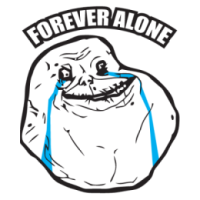

![[TSLog] Tony 001[BR-SP]](https://forum.truckersmp.com/uploads/monthly_2019_12/imported-photo-112636.thumb.jpeg.063129372444a8a733f2757b1f954bc4.jpeg)