Everything posted by Doñ Cheeki
-
? ???? ???????? ?? ????????? ???? ?? ??? ??? ??? ?? ????? ????? ???? ??? ???? ???!


- Show previous comments 1 more
-
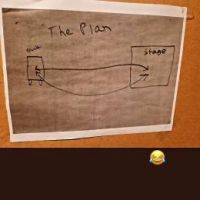
-

Thank you @01 - Wagner [PRE]and @HeavenN.

-

-
 ? ???? ???????? ?? ??? ?? ????????? ?????? ???????. ???? ? ?????? ???? ?? ??? ??? ??? ????????? ???????!
? ???? ???????? ?? ??? ?? ????????? ?????? ???????. ???? ? ?????? ???? ?? ??? ??? ??? ????????? ???????! 

-

-

Thank you @Killua // Ireland ^_^



-

-
-
- Show previous comments 2 more
-

-

Thank you @Changas!

-
-
 ???? ??? ??? ????? ????? ?? ??? ????. ? ???? ??? ?? ???????? ???? ?? ??? ????!
???? ??? ??? ????? ????? ?? ??? ????. ? ???? ??? ?? ???????? ???? ?? ??? ????! 

-

-

Thank you @Changas!

-
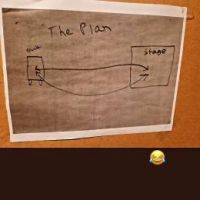
-
-
??? ??? ??? ???? ?????? ? ???? ??? ??? ???? ??? ? ???? ??? ?? ????? ???? ?? ??? ????!



-
Hello everyone,

I would like to invite you to join an growing Save Edit Discord Server named Chip Tuning & Co. . (<- just click on the Name)

King Regards,
C H E E K I .
-
? ???? ???????? ?? ????????? ??????? ??? ???'? ????? ??? ????


-
? ???? ??? ??? ?? ????????? ????? ???? ??? ????!


-
Hello everyone
 . The last Time I was on holidays, was late 2019 due Covid-19, so I decided to visit my City where I have been born, after two Years. I feel like newborn, and all I want to say is, happy new Year guys and I wish everyone wonderful start in the next Week!
. The last Time I was on holidays, was late 2019 due Covid-19, so I decided to visit my City where I have been born, after two Years. I feel like newborn, and all I want to say is, happy new Year guys and I wish everyone wonderful start in the next Week! 
-
?????? ? ?????? ????? ?? ??????, ???? ??? ??? ?? ????????? ???? ?? ??? ???


- Show previous comments 1 more
-

-

-

These Stickers are Local MODs @_EUROPEANTRUCKS_VJ.
-
???? ????? ????????. ? ???? ??? ?? ?????????? ????? ???? ??? ????!



-
???????. ? ???? ??? ?? ????????? ???? ?? ??? ???? ????.


























